如何使用 React Router DOM
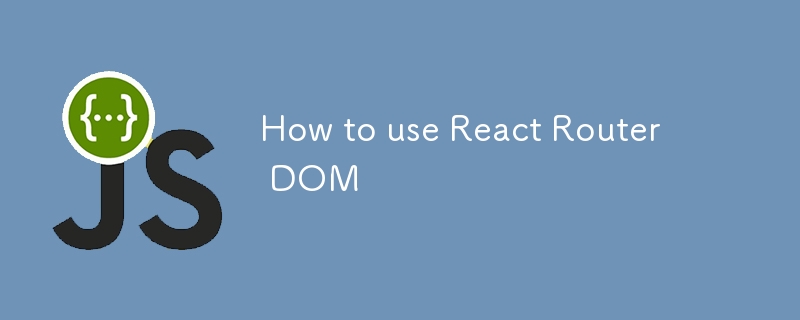
Introduction
Welcome to our in-depth tutorial on React Router DOM! If you're a UI developer looking to enhance your React applications with dynamic routing capabilities, you've come to the right place. React Router DOM is a powerful library that allows you to create single-page applications with multiple views, all while maintaining a smooth and seamless user experience.
In this comprehensive guide, we'll walk you through everything you need to know about React Router DOM, from basic concepts to advanced techniques. Whether you're new to React or an experienced developer looking to level up your skills, this tutorial will provide you with the knowledge and practical examples you need to implement routing in your React applications effectively.
So, let's dive in and explore the world of React Router DOM together!
Getting Started with React Router DOM
What is React Router DOM?
React Router DOM is a popular routing library for React applications. It allows you to create dynamic, client-side routing in your single-page applications (SPAs). With React Router DOM, you can easily manage different views and components based on the current URL, providing a seamless navigation experience for your users.
Installing React Router DOM
Before we begin implementing routing in our React application, we need to install the React Router DOM package. Open your terminal and navigate to your project directory, then run the following command:
npm install react-router-dom
This will install the latest version of React Router DOM in your project.
Basic Setup
To start using React Router DOM in your application, you need to import the necessary components and wrap your main application component with the BrowserRouter component. Here's a basic example of how to set up React Router DOM in your index.js file:
import React from 'react';
import ReactDOM from 'react-dom';
import { BrowserRouter } from 'react-router-dom';
import App from './App';
ReactDOM.render(
,
document.getElementById('root')
);
Now that we have the basic setup in place, let's explore the core components of React Router DOM and how to use them effectively.
Core Components of React Router DOM
Routes and Route
The Routes and Route components are the building blocks of React Router DOM. They allow you to define the different paths and components that should be rendered for each route in your application.
Here's an example of how to use these components:
import React from 'react';
import { Routes, Route } from 'react-router-dom';
import Home from './components/Home';
import About from './components/About';
import Contact from './components/Contact';
function App() {
return (
);
}
export default App;
In this example, we've defined three routes: the home page ("/"), an about page ("/about"), and a contact page ("/contact"). Each route is associated with a specific component that will be rendered when the corresponding URL is accessed.
Link Component
The Link component is used to create navigation links in your application. It's an essential part of React Router DOM as it allows users to move between different views without triggering a full page reload.
Here's how you can use the Link component:
import React from 'react';
import { Link } from 'react-router-dom';
function Navigation() {
return (
);
}
export default Navigation;
NavLink Component
The NavLink component is similar to Link, but it provides additional functionality for styling active links. This is particularly useful for creating navigation menus where you want to highlight the current active page.
Here's an example of how to use NavLink:
import React from 'react';
import { NavLink } from 'react-router-dom';
function Navigation() {
return (
);
}
export default Navigation;
In this example, we're using the isActive prop to apply a red color to the active link.
Advanced Routing Techniques
Now that we've covered the basics, let's explore some more advanced routing techniques that you can implement using React Router DOM.
Nested Routes
Nested routes allow you to create more complex routing structures within your application. This is particularly useful for creating layouts with shared components or for organizing related routes.
Here's an example of how to implement nested routes:
import React from 'react';
import { Routes, Route, Outlet } from 'react-router-dom';
import Header from './components/Header';
import Footer from './components/Footer';
import Home from './components/Home';
import About from './components/About';
import Services from './components/Services';
import ServiceDetails from './components/ServiceDetails';
function Layout() {
return (
);
}
export default App;
In this example, we've created a Layout component that includes a header and footer. The Outlet component is used to render the child routes within the layout.
Dynamic Routes and URL Parameters
Dynamic routes allow you to create flexible paths that can handle variable segments. This is useful for scenarios where you need to display detailed information about a specific item, such as a product page or user profile.
Here's an example of how to use dynamic routes and access URL parameters:
import React from 'react';
import { useParams } from 'react-router-dom';
function ProductDetails() {
const { productId } = useParams();
return (
Product Details
You are viewing product with ID: {productId}
);
}
export default ProductDetails;
To use this component, you would define a route like this:
} />
Programmatic Navigation
Sometimes you need to navigate programmatically based on certain conditions or user actions. React Router DOM provides the useNavigate hook for this purpose.
Here's an example of how to use useNavigate:
import React from 'react';
import { useNavigate } from 'react-router-dom';
function LoginForm() {
const navigate = useNavigate();
const handleSubmit = (event) => {
event.preventDefault();
// Perform login logic here
// If login is successful, navigate to the dashboard
navigate('/dashboard');
};
return (
);
}
export default LoginForm;
Handling Route Parameters and Query Strings
React Router DOM provides powerful tools for working with route parameters and query strings, allowing you to create dynamic and flexible routing solutions.
Route Parameters
We've already seen how to use route parameters with the useParams hook. Let's explore this further with a more complex example:
import React from 'react';
import { useParams } from 'react-router-dom';
function BlogPost() {
const { category, postId } = useParams();
return (
Blog Post
Category: {category}
Post ID: {postId}
);
}
export default BlogPost;
To use this component, you would define a route like this:
} />
This allows you to create URLs like /blog/technology/123 or /blog/travel/456, with the category and post ID being dynamically extracted from the URL.
Query Strings
Query strings are useful for passing optional parameters to your routes. React Router DOM provides the useSearchParams hook to work with query strings.
Here's an example of how to use useSearchParams:
import React from 'react';
import { useSearchParams } from 'react-router-dom';
function ProductList() {
const [searchParams, setSearchParams] = useSearchParams();
const category = searchParams.get('category');
const sortBy = searchParams.get('sortBy');
return (
Product List
Category: {category || 'All'}
Sort By: {sortBy || 'Default'}
);
}
export default ProductList;
In this example, we're reading the category and sortBy parameters from the query string. We're also demonstrating how to update the query string using the setSearchParams function.
Protecting Routes and Handling Authentication
One common requirement in many applications is to protect certain routes based on user authentication status. React Router DOM can be used in conjunction with your authentication logic to create protected routes.
Here's an example of how you might implement protected routes:
import React from 'react';
import { Route, Navigate } from 'react-router-dom';
function ProtectedRoute({ element, isAuthenticated, ...rest }) {
return (
);
}
export default App;
In this example, we've created a ProtectedRoute component that checks if the user is authenticated. If they are, it renders the specified element; if not, it redirects them to the login page.
Handling 404 Pages and Redirects
React Router DOM makes it easy to handle 404 (Not Found) pages and implement redirects when necessary.
404 Pages
To create a 404 page, you can use the * path at the end of your route definitions:
import React from 'react';
import { Routes, Route } from 'react-router-dom';
import Home from './components/Home';
import About from './components/About';
import NotFound from './components/NotFound';
function App() {
return (
);
}
export default App;
In this example, the NotFound component will be rendered for any route that doesn't match the defined paths.
Redirects
Sometimes you may need to redirect users from one route to another. React Router DOM provides the Navigate component for this purpose:
import React from 'react';
import { Routes, Route, Navigate } from 'react-router-dom';
import Home from './components/Home';
import OldPage from './components/OldPage';
import NewPage from './components/NewPage';
function App() {
return (
);
}
export default App;
In this example, any user trying to access /old-page will be automatically redirected to /new-page.
Optimizing Performance with Code Splitting
As your application grows, you may want to implement code splitting to improve performance. React Router DOM works well with React's lazy loading feature, allowing you to load route components only when they're needed.
Here's an example of how to implement code splitting with React Router DOM:
import React, { Suspense, lazy } from 'react';
import { Routes, Route } from 'react-router-dom';
const Home = lazy(() => import('./components/Home'));
const About = lazy(() => import('./components/About'));
const Contact = lazy(() => import('./components/Contact'));
function App() {
return (
Loading...}>
);
}
export default App;
In this example, we're using React's `lazy` function to dynamically import our components. The `Suspense` component is used to show a loading indicator while the component is being loaded.
Conclusion
Congratulations! You've now completed a comprehensive tutorial on React Router DOM. We've covered everything from basic setup to advanced techniques like nested routes, dynamic routing, authentication, and code splitting. With this knowledge, you're well-equipped to implement robust routing solutions in your React applications.
Remember, the key to mastering React Router DOM is practice. Try implementing these concepts in your own projects, and don't be afraid to experiment with different routing structures and techniques. As you become more comfortable with React Router DOM, you'll find that it opens up new possibilities for creating dynamic and user-friendly web applications.
-
 如何在Java中執行命令提示命令,包括目錄更改,包括目錄更改?在java 通過Java通過Java運行命令命令可能很具有挑戰性。儘管您可能會找到打開命令提示符的代碼段,但他們通常缺乏更改目錄並執行其他命令的能力。 solution:使用Java使用Java,使用processBuilder。這種方法允許您:啟動一個過程,然後將其標準錯誤重定向到其標準輸出...程式設計 發佈於2025-04-08
如何在Java中執行命令提示命令,包括目錄更改,包括目錄更改?在java 通過Java通過Java運行命令命令可能很具有挑戰性。儘管您可能會找到打開命令提示符的代碼段,但他們通常缺乏更改目錄並執行其他命令的能力。 solution:使用Java使用Java,使用processBuilder。這種方法允許您:啟動一個過程,然後將其標準錯誤重定向到其標準輸出...程式設計 發佈於2025-04-08 -
 為什麼儘管有效代碼,為什麼在PHP中捕獲輸入?在php ;?>" method="post">The intention is to capture the input from the text box and display it when the submit button is clicked.但是,輸出...程式設計 發佈於2025-04-08
為什麼儘管有效代碼,為什麼在PHP中捕獲輸入?在php ;?>" method="post">The intention is to capture the input from the text box and display it when the submit button is clicked.但是,輸出...程式設計 發佈於2025-04-08 -
 對象擬合:IE和Edge中的封面失敗,如何修復?To resolve this issue, we employ a clever CSS solution that solves the problem:position: absolute;top: 50%;left: 50%;transform: translate(-50%, -50%)...程式設計 發佈於2025-04-08
對象擬合:IE和Edge中的封面失敗,如何修復?To resolve this issue, we employ a clever CSS solution that solves the problem:position: absolute;top: 50%;left: 50%;transform: translate(-50%, -50%)...程式設計 發佈於2025-04-08 -
 如何使用Depimal.parse()中的指數表示法中的數字?在嘗試使用Decimal.parse(“ 1.2345e-02”中的指數符號表示法表示的字符串時,您可能會遇到錯誤。這是因為默認解析方法無法識別指數符號。 成功解析這樣的字符串,您需要明確指定它代表浮點數。您可以使用numbersTyles.Float樣式進行此操作,如下所示:[&& && && ...程式設計 發佈於2025-04-08
如何使用Depimal.parse()中的指數表示法中的數字?在嘗試使用Decimal.parse(“ 1.2345e-02”中的指數符號表示法表示的字符串時,您可能會遇到錯誤。這是因為默認解析方法無法識別指數符號。 成功解析這樣的字符串,您需要明確指定它代表浮點數。您可以使用numbersTyles.Float樣式進行此操作,如下所示:[&& && && ...程式設計 發佈於2025-04-08 -
 PHP陣列鍵值異常:了解07和08的好奇情況PHP數組鍵值問題,使用07&08 在給定數月的數組中,鍵值07和08呈現令人困惑的行為時,就會出現一個不尋常的問題。運行print_r($月)返回意外結果:鍵“ 07”丟失,而鍵“ 08”分配給了9月的值。 此問題源於PHP對領先零的解釋。當一個數字帶有0(例如07或08)的前綴時,PHP將...程式設計 發佈於2025-04-08
PHP陣列鍵值異常:了解07和08的好奇情況PHP數組鍵值問題,使用07&08 在給定數月的數組中,鍵值07和08呈現令人困惑的行為時,就會出現一個不尋常的問題。運行print_r($月)返回意外結果:鍵“ 07”丟失,而鍵“ 08”分配給了9月的值。 此問題源於PHP對領先零的解釋。當一個數字帶有0(例如07或08)的前綴時,PHP將...程式設計 發佈於2025-04-08 -
 如何使用PHP從XML文件中有效地檢索屬性值?從php PHP陷入困境。 使用simplexmlelement :: attributes()函數提供了簡單的解決方案。此函數可訪問對XML元素作為關聯數組的屬性: - > attributes()為$ attributeName => $ attributeValue){ echo...程式設計 發佈於2025-04-08
如何使用PHP從XML文件中有效地檢索屬性值?從php PHP陷入困境。 使用simplexmlelement :: attributes()函數提供了簡單的解決方案。此函數可訪問對XML元素作為關聯數組的屬性: - > attributes()為$ attributeName => $ attributeValue){ echo...程式設計 發佈於2025-04-08 -
 可以在純CS中將多個粘性元素彼此堆疊在一起嗎?[2这里: https://webthemez.com/demo/sticky-multi-header-scroll/index.html </main> <section> { display:grid; grid-template-...程式設計 發佈於2025-04-08
可以在純CS中將多個粘性元素彼此堆疊在一起嗎?[2这里: https://webthemez.com/demo/sticky-multi-header-scroll/index.html </main> <section> { display:grid; grid-template-...程式設計 發佈於2025-04-08 -
 如何使用Regex在PHP中有效地提取括號內的文本php:在括號內提取文本在處理括號內的文本時,找到最有效的解決方案是必不可少的。一種方法是利用PHP的字符串操作函數,如下所示: 作為替代 $ text ='忽略除此之外的一切(text)'; preg_match('#((。 &&& [Regex使用模式來搜索特...程式設計 發佈於2025-04-08
如何使用Regex在PHP中有效地提取括號內的文本php:在括號內提取文本在處理括號內的文本時,找到最有效的解決方案是必不可少的。一種方法是利用PHP的字符串操作函數,如下所示: 作為替代 $ text ='忽略除此之外的一切(text)'; preg_match('#((。 &&& [Regex使用模式來搜索特...程式設計 發佈於2025-04-08 -
 為什麼我在Silverlight Linq查詢中獲得“無法找到查詢模式的實現”錯誤?查詢模式實現缺失:解決“無法找到”錯誤在銀光應用程序中,嘗試使用LINQ建立錯誤的數據庫連接的嘗試,無法找到以查詢模式的實現。 ”當省略LINQ名稱空間或查詢類型缺少IEnumerable 實現時,通常會發生此錯誤。 解決問題來驗證該類型的質量是至關重要的。在此特定實例中,tblpersoon可能...程式設計 發佈於2025-04-08
為什麼我在Silverlight Linq查詢中獲得“無法找到查詢模式的實現”錯誤?查詢模式實現缺失:解決“無法找到”錯誤在銀光應用程序中,嘗試使用LINQ建立錯誤的數據庫連接的嘗試,無法找到以查詢模式的實現。 ”當省略LINQ名稱空間或查詢類型缺少IEnumerable 實現時,通常會發生此錯誤。 解決問題來驗證該類型的質量是至關重要的。在此特定實例中,tblpersoon可能...程式設計 發佈於2025-04-08 -
 在Java中使用for-to-loop和迭代器進行收集遍歷之間是否存在性能差異?For Each Loop vs. Iterator: Efficiency in Collection TraversalIntroductionWhen traversing a collection in Java, the choice arises between using a for-...程式設計 發佈於2025-04-08
在Java中使用for-to-loop和迭代器進行收集遍歷之間是否存在性能差異?For Each Loop vs. Iterator: Efficiency in Collection TraversalIntroductionWhen traversing a collection in Java, the choice arises between using a for-...程式設計 發佈於2025-04-08 -
 如何使用Java.net.urlConnection和Multipart/form-data編碼使用其他參數上傳文件?使用http request 上傳文件上傳到http server,同時也提交其他參數,java.net.net.urlconnection and Multipart/form-data Encoding是普遍的。 Here's a breakdown of the process:Mu...程式設計 發佈於2025-04-08
如何使用Java.net.urlConnection和Multipart/form-data編碼使用其他參數上傳文件?使用http request 上傳文件上傳到http server,同時也提交其他參數,java.net.net.urlconnection and Multipart/form-data Encoding是普遍的。 Here's a breakdown of the process:Mu...程式設計 發佈於2025-04-08 -
 如何在Java字符串中有效替換多個子字符串?在java 中有效地替換多個substring,需要在需要替換一個字符串中的多個substring的情況下,很容易求助於重複應用字符串的刺激力量。 However, this can be inefficient for large strings or when working with nu...程式設計 發佈於2025-04-08
如何在Java字符串中有效替換多個子字符串?在java 中有效地替換多個substring,需要在需要替換一個字符串中的多個substring的情況下,很容易求助於重複應用字符串的刺激力量。 However, this can be inefficient for large strings or when working with nu...程式設計 發佈於2025-04-08 -
 哪種在JavaScript中聲明多個變量的方法更可維護?在JavaScript中聲明多個變量:探索兩個方法在JavaScript中,開發人員經常遇到需要聲明多個變量的需要。對此的兩種常見方法是:在單獨的行上聲明每個變量: 當涉及性能時,這兩種方法本質上都是等效的。但是,可維護性可能會有所不同。 第一個方法被認為更易於維護。每個聲明都是其自己的語句,使...程式設計 發佈於2025-04-08
哪種在JavaScript中聲明多個變量的方法更可維護?在JavaScript中聲明多個變量:探索兩個方法在JavaScript中,開發人員經常遇到需要聲明多個變量的需要。對此的兩種常見方法是:在單獨的行上聲明每個變量: 當涉及性能時,這兩種方法本質上都是等效的。但是,可維護性可能會有所不同。 第一個方法被認為更易於維護。每個聲明都是其自己的語句,使...程式設計 發佈於2025-04-08 -
 如何使用node-mysql在單個查詢中執行多個SQL語句?在node-mysql node-mysql文檔最初出於安全原因最初禁用多個語句支持,因為它可能導致SQL注入攻擊。要啟用此功能,您需要在創建連接時將倍增設置設置為true: var connection = mysql.createconnection({{multipleStatement:...程式設計 發佈於2025-04-08
如何使用node-mysql在單個查詢中執行多個SQL語句?在node-mysql node-mysql文檔最初出於安全原因最初禁用多個語句支持,因為它可能導致SQL注入攻擊。要啟用此功能,您需要在創建連接時將倍增設置設置為true: var connection = mysql.createconnection({{multipleStatement:...程式設計 發佈於2025-04-08 -
 如何在Java中正確顯示“ DD/MM/YYYY HH:MM:SS.SS”格式的當前日期和時間?如何在“ dd/mm/yyyy hh:mm:mm:ss.ss”格式“ gormat 解決方案: args)拋出異常{ 日曆cal = calendar.getInstance(); SimpleDateFormat SDF =新的SimpleDateFormat(“...程式設計 發佈於2025-04-08
如何在Java中正確顯示“ DD/MM/YYYY HH:MM:SS.SS”格式的當前日期和時間?如何在“ dd/mm/yyyy hh:mm:mm:ss.ss”格式“ gormat 解決方案: args)拋出異常{ 日曆cal = calendar.getInstance(); SimpleDateFormat SDF =新的SimpleDateFormat(“...程式設計 發佈於2025-04-08
學習中文
- 1 走路用中文怎麼說? 走路中文發音,走路中文學習
- 2 坐飛機用中文怎麼說? 坐飞机中文發音,坐飞机中文學習
- 3 坐火車用中文怎麼說? 坐火车中文發音,坐火车中文學習
- 4 坐車用中文怎麼說? 坐车中文發音,坐车中文學習
- 5 開車用中文怎麼說? 开车中文發音,开车中文學習
- 6 游泳用中文怎麼說? 游泳中文發音,游泳中文學習
- 7 騎自行車用中文怎麼說? 骑自行车中文發音,骑自行车中文學習
- 8 你好用中文怎麼說? 你好中文發音,你好中文學習
- 9 謝謝用中文怎麼說? 谢谢中文發音,谢谢中文學習
- 10 How to say goodbye in Chinese? 再见Chinese pronunciation, 再见Chinese learning

























