位元運算概述
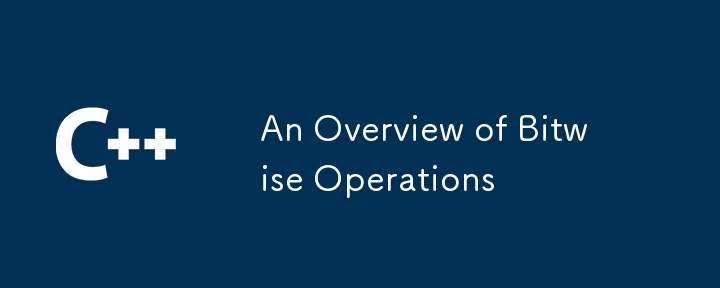
The following post was taken from a repository I created to help learn (and teach) about bitwise operations. You can find that repo here, and I'd suggest checking it out—there's some code examples and solutions there.
Introduction
The goal of this repository is to acquaint you with bitwise operations, explaining what they are, how they work, and what they can be used for.
Chapter 1: It's All Binary
In C (and most high-level languages), our variables have types. These types are indicative of a few things. Of course, a variable of type int will store an integer value, but the key to understanding these bitwise operations is to know that under the hood, all types are stored in memory (anywhere, stack, heap, wherever) as binary. Here's an example of what happens when you store a simple integer value on the stack in C:
int main(int argc, char** argv) {
int x = 2;
return 0;
}
After compiling to assembly, the code might look like this (I'm using ARM assembly here, and I've annotated the code using comments):
.section .text
.global main
main:
; Set up the stack for the function
stp x29, x30 [sp, -16]! ; Save previous frame pointer & link register
mov x29, sp ; Setup a new frame pointer
; Initialize x with 2
; IN C: int x = 2;
mov w0, 2 ; Move 2 into the w0 register
str w0, [sp, 16] ; Store the contents of w0 (2) at a 16-byte offset from the stack pointer
; Essentially, the above line stores 2 on the stack.
mov w0, 0 ; Move 0 into w0, prepare for return
; Clear stack
ldp x29, x30, [sp], 32 ; Restore frame pointer and link register
ret ; Return
Note that most compilers would not actually store a variable like the one I showed on the stack, as it is unused. However, if it is used multiple times, it would be stored on the stack something like the above.
If we looked at the location where our variable was stored on the stack (while it is there, of course), we would see something like:
| Memory Address | Value Stored (Hex) | Value Stored (Binary) |
|---|---|---|
| 0x1000 | 0x02 | 00000010 |
| 0x1001 | 0x00 | 00000000 |
| 0x1002 | 0x00 | 00000000 |
| 0x1003 | 0x00 | 00000000 |
This assumes that your system is little-endian. I won't go into endianness here, but you can read more about it here.
The key thing I'd like you to notice about the table above is that even though our integer is only 2 bits long, it takes up 4 bytes (32 bits) of memory. Now, don't freak out—this is normal and expected. One of the many things that C and your compiler do is set standards for the types you invoke. So when I create an int variable, the compiler knows to allocate 4 bytes (again, 32 bits) of memory. We can even test this using the sizeof() operator in C.
The sizeof() Operator
sizeof() is not an actual C function. Instead, at compile time, the compiler replaces the expression with the size of the given data type. You can even use this with your own types, like typedefs and/or structs:
#includetypedef struct { char name[64]; int age; } Person; int main(int argc, char** argv) { printf("A Person is %lu bytes long.\n", sizeof(Person)); return 0; }
One other thing you might be asking is how negative numbers are stored. Excellent question. Numbers can be signed or unsigned, but by default, they're signed. If an integer is signed, it sacrifices its most significant bit to be the "sign bit." If the sign bit is 1, the number is negative; otherwise it's positive. An astute reader might realize that the change that happens here is in the range of possible numbers. Consider 8-bit numbers. There are 256 possible numbers to represent (given by 2^8). With an unsigned 8-bit integer, the values 0–255 can be represented; with a signed 8-bit int, -128–127 can be represented.
To get the inverse of a binary number, use two's compliment. Let's find -5 in binary.
- Start with 5. In binary, 5 is 0101. The leading 0 is the sign.
- Invert each bit. 0101 → 1010.
- Add 1 to this number (ignoring any possible overflow). 1010 0001 = 1011.
Your Turn!
- Confirm that -5 is 1011 in binary by performing two's compliment on it to get 5, or 0101.
- Write a C program that prints the size of an int in both bytes and bits. Use the code above as a starting point. Hint: to convert from bytes to bits, how many bits are in a byte?
- Fill in the following table with sizes of different types, modifying your program to check them.
| Type | Size (bytes) | Size (bits) |
|---|---|---|
| int | ||
| int64_t | ||
| int8_t | ||
| char | ||
| bool (you'll need to #include |
||
| long int | ||
| short int | ||
| long long int | ||
| double | ||
| double |
Sample Responses
Question 1
- Start with -5: 1011.
- Invert each bit: 1011 → 0100.
- Add 1: 0100 0001 = 0101
Question 2
Here's an example of what your simple program might look like (you can also check it out at Chapter 1/SizeOfOperatorTest.c).
#includeint main(int argc, char** argv) { printf("The size of an int is %lu bytes, or %lu bits.\n", sizeof(int), sizeof(int) * 8); return 0; }
Go ahead and compile it using gcc and check out its output:
cd Chapter\ 1 gcc -o sizeof SizeOfOperatorTest.c ./sizeof
Question 3
| Type | Size (bytes) | Size (bits) |
|---|---|---|
| int | 4 | 32 |
| int64_t | 8 | 64 |
| int8_t | 1 | 8 |
| char | 1 | 8 |
| bool (you'll need to #include |
1 | 8 |
| long int | 4 | 32 |
| short int | 2 | 16 |
| long long int | 8 | 64 |
| double | 4 | 32 |
| double | 8 | 64 |
Take This Home
The main point I'd like you to keep in mind is that with control of every bit, we can optimize our memory usage. Though that has little effect on modern systems, in the case of embedded computing, every byte counts. By manually reading and writing bits as opposed to typical variable values, we can harness more functionality from less storage.
Chapter 2: Operating on Bits
Now that we've covered data types and how data is stored, we're ready to introduce the idea of bitwise operations. Put simply, a bitwise operation is an operation done on each bit of a piece of data. Let's take a look at each bitwise operator. Then, we'll implement them in C.
And (&)
Written x & y in C. This operator takes the corresponding bits of each number and performs an and operation. An and operation returns 1 (true) if and only if both bits are 1. This means that two bits that are both 0 do not return 1—they return 0. The result is the number made up of the binary string of results from each and. It's easiest to see this in a truth table.
Consider the operation int result = 3 & 5. First, convert 3 and 5 to binary.
Now, we have int result = 011 & 101. Consider the following truth table:
| Bit A | Bit B | AND |
|---|---|---|
| 0 | 1 | 0 |
| 1 | 0 | 0 |
| 1 | 1 | 1 |
The result of the and operation is 001, which when converted to decimal is 1.
Or (|)
Written x | y in C. This operator takes the corresponding bits of each number and performs an or operation. An or operation returns 1 if either bit is 1. As with other bitwise operators, the result is the number made up of the binary string of results from each or.
Consider the operation int result = 3 | 5. First, convert 3 and 5 to binary.
Now, we have int result = 011 | 101. Consider the following truth table:
| Bit A | Bit B | OR |
|---|---|---|
| 0 | 1 | 1 |
| 1 | 0 | 1 |
| 1 | 1 | 1 |
The result of the or operation is 111, which when converted to decimal is 7.
Xor (^)
Written x ^ y in C. This operator takes the corresponding bits of each number and performs an xor (exclusive or) operation. An xor operation returns 1 if and only if one of the two bits is 1. As with other bitwise operators, the result is the number made up of the binary string of results from each or.
Consider the operation int result = 3 ^ 5. First, convert 3 and 5 to binary.
Now, we have int result = 011 ^ 101. Consider the following truth table:
| Bit A | Bit B | XOR |
|---|---|---|
| 0 | 1 | 1 |
| 1 | 0 | 1 |
| 1 | 1 | 0 |
The result of the xor operation is 110, which when converted to decimal is 6.
Left Shift (
Written x
Consider int result = 5
Initial
| 1 | 0 | 1 |
|---|
After one shift
| 0 | 1 | 0 |
|---|
Result
| 1 | 0 | 0 |
|---|
The binary result is 100, which is 4 in decimal.
Right Shift (>>)
Written x >> amount This operator is just like the left shift, except it works in the opposite direction. Each bit in the given number is shifted to the right by the given amount. Any bits that reach the end of the number are truncated (and zeros appear on the left side). Let's walk through an example.
Consider int result = 3 >> 2. As you know, 3 is 011 in binary. Let's walk through each iteration of the shift.
Initial
| 0 | 1 | 1 |
|---|
After one shift
| 0 | 0 | 1 |
|---|
Result
| 0 | 0 | 0 |
|---|
The binary result is 000, which is 0 in decimal.
Not (~)
Written ~x. The not operator inverts all the bits of the given number. Once again, we'll use a truth table to elaborate.
Consider int result = ~5. As you know, 5 is 101 in binary.
| Bit A | ~ Bit A |
|---|---|
| 1 | 0 |
| 0 | 1 |
| 1 | 0 |
Hence, the result of the not operation is 010, which is 2 in binary.
Left Shift & Right Shift Restrictions
There are a few notable restrictions placed on these shift operations. For starters, you cannot shift bits a negative number of times—that just doesn't make sense! Also, shifting for more than the number of bits allocated to your variable is considered undefined. You can do it, but its output is not guaranteed to be constant for a given value. Finally, although not a restriction per-say, shifting 0 times simply doesn't perform a shift.
Your Turn!
- Complete a truth table for each of the following. Consider all values to be unsigned. Convert to decimal when complete.
- 8 & 2
- 6 | 3
- 7 ^ 5
- (5 & 2) & (4 & 3)
- (5 | 2) & (4 & 3)
(5 & 2) ^ (4 | 3)
Complete each operation. Consider all values to be unsigned and as long as the longest value in the problem needs to be (i.e., if you have the largest value of 8, deal with 4 bits). Convert to decimal when complete.
~6
9
~(7 & 8)
(2 | 6) >> 1
8 >> (~2)
~((3 >> 2) ^ ~7) & (~(7 >> 4) | 2)
Sample Responses
Question 1
- 8 & 2 → 1000 & 0010
| Bit A | Bit B | AND |
|---|---|---|
| 1 | 0 | 0 |
| 0 | 0 | 0 |
| 0 | 1 | 0 |
| 0 | 0 | 0 |
⇒ 0000, which is 0 in decimal.
- 6 | 3 → 110 | 011
| Bit A | Bit B | OR |
|---|---|---|
| 1 | 0 | 1 |
| 1 | 1 | 1 |
| 0 | 1 | 1 |
⇒ 111, which is 7 in decimal.
- 7 ^ 5 → 111 ^ 101
| Bit A | Bit B | XOR |
|---|---|---|
| 1 | 1 | 0 |
| 1 | 0 | 1 |
| 1 | 1 | 0 |
⇒ 010, which is 2 in decimal.
- (5 & 2) & (4 & 3) → (101 & 010) & (100 & 011)
| Bit A | Bit B | A AND B | Bit C | Bit D | C AND D | (A AND B) AND (C AND D) |
|---|---|---|---|---|---|---|
| 1 | 0 | 0 | 1 | 0 | 0 | 0 |
| 0 | 1 | 0 | 0 | 1 | 0 | 0 |
| 1 | 0 | 0 | 0 | 1 | 0 | 0 |
⇒ 000, which is 0 in decimal.
- (5 | 2) & (4 & 3) → (101 | 010) & (100 & 011)
| Bit A | Bit B | A OR B | Bit C | Bit D | C AND D | (A OR B) AND (C AND D) |
|---|---|---|---|---|---|---|
| 1 | 0 | 1 | 1 | 0 | 0 | 0 |
| 0 | 1 | 1 | 0 | 1 | 0 | 0 |
| 1 | 0 | 1 | 0 | 1 | 0 | 0 |
⇒ 000, which is 0 in decimal.
- (5 & 2) ^ (4 | 3) → (101 & 010) ^ (100 | 011)
| Bit A | Bit B | A AND B | Bit C | Bit D | C OR D | (A AND B) XOR (C OR D) |
|---|---|---|---|---|---|---|
| 1 | 0 | 0 | 1 | 0 | 1 | 1 |
| 0 | 1 | 0 | 0 | 1 | 1 | 1 |
| 1 | 0 | 0 | 0 | 1 | 1 | 1 |
⇒ 111, which is 7 in decimal.
Question 2
~6 → ~110 ⇒ 011, which is 3 in decimal.
9
~(7 & 8) → ~(0111 & 1000) → ~(0000) ⇒ 1111, which is 15 in decimal.
(2 | 6) >> 1 → (010 | 110) >> 1 → 110 >> 1 ⇒ 011, which is 3 in decimal.
8 >> (~2) → 1000 >> ~(10) → 1000 >> (01) → 1000 >> 1 ⇒ 0100, which is 4 in decimal.
~((3 >> 2) ^ ~7) & (~(7 >> 4) | 2)
To solve this, I suggest splitting into halves:
~((3 >> 2) ^ ~7) and (~(7 >> 4) | 2)
~((3 >> 2) ^ ~7) → ~((011 >> 2) ^ ~(111)) → ~((000) ^ ~(111)) → ~(000 ^ 000) → 111
(~(7 >> 4) | 2) → (~(111 >> 4) | 010) → (~(000) | 010) → (111 | 010) → 111
Hence, 111 & 111 ⇒ 111, which is 7 in decimal.
Chapter 3: Applying Bitwise Operations in C
This chapter is all about writing C code that utilizes bitwise operators. Before we get to doing bitwise operations, we should begin by writing a function that can write the binary equivalent of a given variable.
To do this, we use a mask. We initialize it to contain a 1 in the most significant (leftmost in little-endian systems) bit followed by zeros. With each iteration of a loop, we right shift the mask by 1, moving the 1 all the way "across" the mask. When we use the & operator on the pointer and the mask, any non-zero value means that a 1 occurred somewhere in the result. Since there's only one 1 in the mask, we know exactly where this occurred. Since the loop moves from left to right, we can just append the corresponding bit's character to the string. The string is one character longer than the size because it needs to contain the null character (\0). This is how printf knows to stop printing, and omitting it can lead to numerous errors and/or unexpected behaviors (like the printing of other data from in memory).
void printBinary(unsigned int decimal) {
// To determine size (in bits), we multiply the maximum size of an unsigned int by 8 (to convert from bytes to bits).
int size = sizeof(decimal) * 8;
// This counts the leading zeros of the number, then subtracts them from the size.
// Hence, we start at the first bit set to 1 (unless decimal == 0)
size -= __builtin_clz(decimal);
if(size == 0) size = 1; // Handle zero case, we need one space to display "0."
int curr = 0;
char binary[size 1];
for(unsigned int mask = 1 >= 1) {
if((decimal & mask) != 0) {
binary[curr] = '1';
} else {
binary[curr] = '0';
}
curr ;
}
binary[curr] = '\0';
printf("%s", binary);
}
Bitwise Assignment Operators
All bitwise operators, except for not (~), can be used in the assignment fashion. This means you can add an equals sign right next to one of the bitwise operator. For example, in
int a = 2; a &= 7;a is both the first operand and the destination. In other words, the value of a & 7 is stored in a. This works for all bitwise operators aside from the not (~) operator.
Now, I'd like to provide a few case study like prompts for you to try. Sample responses are available.
Case Study 1: Unix File Permissions
One use case of bitwise operations is in the Unix permission system. You've probably run the command
chmod 777 some-file
But what do each of the numbers mean? And why 7? The reality is, binary is at play here, and 7 should tip you off. Recall that 7 in binary is 111. The number being passed here is acting as three flags or booleans glued together.
The three digits specified are for three classes of users:
- The file owner;
- Group members of the file owner;
- and everyone else.
As I mentioned above, each digit is a conglomeration of three flags, each representing a permission. The flag (binary bit) in the fours place represents read permission, the twos place is for write permission, and the ones is for execute. So,
chmod 777 some-file
is doing this under the hood:
File Permissions: some-file
| Group | Read | Write | Execute | Decimal |
|---|---|---|---|---|
| Owner | 1 | 1 | 1 | 7 |
| Owner's Group | 1 | 1 | 1 | 7 |
| Everyone Else | 1 | 1 | 1 | 7 |
In other words, all permissions are given to all.
Task
Design a simple permissions checker that takes in a full file permission value (a three-digit number) and checks for a given set of specific permissions (i.e., owner write, everyone execute, etc.). For an example, check the Chapter 3 folder.
Hint
After taking in a full number, you'll need to convert it to an int (from a char*). Then, use modular arithmetic to break down each permission set. Remember, the first digit represents the owner's permissions, the second is for the owner's user group, and the third is for everyone.
To check if a specific permission occurs in a permission set, bitwise and the given permission with the set.
Case 2: Subnetting a Network
If you've ever configured a router, you may have noticed an option to configure the "subnet mask." Usually, this is set to 255.255.255.0, but why? Firstly, we need to remember that each byte of an IPv4 address is separated by a '.'. When dealing with the type of network you're most familiar with (a class C network), there are 3 bytes dedicated to the network and the final byte is for the host.
Being that the subnet mask is a mask, you might be catching on to its purpose. For each bit you "borrow" from the host byte, two subnets are created.
Network Address
The network address has all host bits set to 0. This means any bit surrendered to create
a subnet still could be set to 1.Read More!
Learn more about subnets by checking out this website.
Task
In C, write a program that takes in an IPv4 address and a subnet mask and finds and outputs the network address that the IPv4 address lives in. For an example, check the Chapter 3 folder.
Hint
You'll need to store each byte of the address and mask as a numerical value. To find the network address, consider which (bitwise) operation between the mask and address will create the intended effect.
Closing
I hope this explainer was useful for you! I wrote it because I wanted to learn about bitwise operations myself. I've checked it, but some things could be wrong, so feel free to correct me via a pull request, or even add a comment! Also, if you've got any questions, leave a comment! I can't wait to chat with you! To close, I'm so happy to have been able to provide this resource for you!
About Me
Hi! I'm Jackson, a student of computer science & French at Lafayette College and an aspiring researcher and professor in computer science. I'm currently interested in the fields of bioinformatics and low-level programming/systems. To learn more about me, check out my site.
-
 儘管程式碼有效,為什麼 POST 請求無法擷取 PHP 中的輸入?解決PHP 中的POST 請求故障在提供的程式碼片段:action=''而非:action="<?php echo $_SERVER['PHP_SELF'];?>";?>"檢查$_POST陣列:表單提交後使用 var_dump 檢查 $_POST 陣列的內容...程式設計 發佈於2024-12-28
儘管程式碼有效,為什麼 POST 請求無法擷取 PHP 中的輸入?解決PHP 中的POST 請求故障在提供的程式碼片段:action=''而非:action="<?php echo $_SERVER['PHP_SELF'];?>";?>"檢查$_POST陣列:表單提交後使用 var_dump 檢查 $_POST 陣列的內容...程式設計 發佈於2024-12-28 -
 插入資料時如何修復「常規錯誤:2006 MySQL 伺服器已消失」?插入記錄時如何解決「一般錯誤:2006 MySQL 伺服器已消失」介紹:將資料插入MySQL 資料庫有時會導致錯誤「一般錯誤:2006 MySQL 伺服器已消失」。當與伺服器的連線遺失時會出現此錯誤,通常是由於 MySQL 配置中的兩個變數之一所致。 解決方案:解決此錯誤的關鍵是調整wait_tim...程式設計 發佈於2024-12-28
插入資料時如何修復「常規錯誤:2006 MySQL 伺服器已消失」?插入記錄時如何解決「一般錯誤:2006 MySQL 伺服器已消失」介紹:將資料插入MySQL 資料庫有時會導致錯誤「一般錯誤:2006 MySQL 伺服器已消失」。當與伺服器的連線遺失時會出現此錯誤,通常是由於 MySQL 配置中的兩個變數之一所致。 解決方案:解決此錯誤的關鍵是調整wait_tim...程式設計 發佈於2024-12-28 -
 如何在 PHP 中組合兩個關聯數組,同時保留唯一 ID 並處理重複名稱?在 PHP 中組合關聯數組在 PHP 中,將兩個關聯數組組合成一個數組是常見任務。考慮以下請求:問題描述:提供的代碼定義了兩個關聯數組,$array1 和 $array2。目標是建立一個新陣列 $array3,它合併兩個陣列中的所有鍵值對。 此外,提供的陣列具有唯一的 ID,而名稱可能重疊。要求是建...程式設計 發佈於2024-12-28
如何在 PHP 中組合兩個關聯數組,同時保留唯一 ID 並處理重複名稱?在 PHP 中組合關聯數組在 PHP 中,將兩個關聯數組組合成一個數組是常見任務。考慮以下請求:問題描述:提供的代碼定義了兩個關聯數組,$array1 和 $array2。目標是建立一個新陣列 $array3,它合併兩個陣列中的所有鍵值對。 此外,提供的陣列具有唯一的 ID,而名稱可能重疊。要求是建...程式設計 發佈於2024-12-28 -
 在 Go 中使用 WebSocket 進行即時通信构建需要实时更新的应用程序(例如聊天应用程序、实时通知或协作工具)需要一种比传统 HTTP 更快、更具交互性的通信方法。这就是 WebSockets 发挥作用的地方!今天,我们将探讨如何在 Go 中使用 WebSocket,以便您可以向应用程序添加实时功能。 在这篇文章中,我们将介绍: WebSoc...程式設計 發佈於2024-12-28
在 Go 中使用 WebSocket 進行即時通信构建需要实时更新的应用程序(例如聊天应用程序、实时通知或协作工具)需要一种比传统 HTTP 更快、更具交互性的通信方法。这就是 WebSockets 发挥作用的地方!今天,我们将探讨如何在 Go 中使用 WebSocket,以便您可以向应用程序添加实时功能。 在这篇文章中,我们将介绍: WebSoc...程式設計 發佈於2024-12-28 -
 Bootstrap 4 Beta 中的列偏移發生了什麼事?Bootstrap 4 Beta:列偏移的刪除和恢復Bootstrap 4 在其Beta 1 版本中引入了重大更改柱子偏移了。然而,隨著 Beta 2 的後續發布,這些變化已經逆轉。 從 offset-md-* 到 ml-auto在 Bootstrap 4 Beta 1 中, offset-md-*...程式設計 發佈於2024-12-28
Bootstrap 4 Beta 中的列偏移發生了什麼事?Bootstrap 4 Beta:列偏移的刪除和恢復Bootstrap 4 在其Beta 1 版本中引入了重大更改柱子偏移了。然而,隨著 Beta 2 的後續發布,這些變化已經逆轉。 從 offset-md-* 到 ml-auto在 Bootstrap 4 Beta 1 中, offset-md-*...程式設計 發佈於2024-12-28 -
 如何在 React 中有條件地應用類別屬性?在React 中有條件地應用類別屬性在React 中,根據從父組件傳遞的props 來顯示或隱藏元素是很常見的。為此,您可以有條件地應用 CSS 類別。然而,當使用語法 {this.props.condition ? 'show' : 'hidden'} 直接在字串中...程式設計 發佈於2024-12-28
如何在 React 中有條件地應用類別屬性?在React 中有條件地應用類別屬性在React 中,根據從父組件傳遞的props 來顯示或隱藏元素是很常見的。為此,您可以有條件地應用 CSS 類別。然而,當使用語法 {this.props.condition ? 'show' : 'hidden'} 直接在字串中...程式設計 發佈於2024-12-28 -
 如何在Java中執行系統命令並與其他應用程式互動?Java 中運行進程在 Java 中,啟動進程的能力是執行系統命令和與其他應用程式互動的關鍵功能。為了啟動一個流程,Java提供了一個相當於.Net System.Diagnostics.Process.Start方法。 解決方案:取得本地路徑對於執行至關重要Java 中的程序。幸運的是,Java ...程式設計 發佈於2024-12-28
如何在Java中執行系統命令並與其他應用程式互動?Java 中運行進程在 Java 中,啟動進程的能力是執行系統命令和與其他應用程式互動的關鍵功能。為了啟動一個流程,Java提供了一個相當於.Net System.Diagnostics.Process.Start方法。 解決方案:取得本地路徑對於執行至關重要Java 中的程序。幸運的是,Java ...程式設計 發佈於2024-12-28 -
 如何在 C++ 中建立多行字串文字?C 中的多行字串文字 在 C 中,定義多行字串文字並不像 Perl 等其他語言那麼簡單。但是,您可以使用一些技術來實現此目的:連接字串文字一種方法是利用 C 中相鄰字串文字由編譯器連接的事實。將字串分成多行,您可以建立單一多行字串:const char *text = "This te...程式設計 發佈於2024-12-28
如何在 C++ 中建立多行字串文字?C 中的多行字串文字 在 C 中,定義多行字串文字並不像 Perl 等其他語言那麼簡單。但是,您可以使用一些技術來實現此目的:連接字串文字一種方法是利用 C 中相鄰字串文字由編譯器連接的事實。將字串分成多行,您可以建立單一多行字串:const char *text = "This te...程式設計 發佈於2024-12-28 -
 如何準確地透視具有不同記錄的資料以避免遺失資訊?有效地透視不同記錄透視查詢在將資料轉換為表格格式、實現輕鬆資料分析方面發揮著至關重要的作用。但是,在處理不同記錄時,資料透視查詢的預設行為可能會出現問題。 問題:忽略不同值考慮下表:------------------------------------------------------ | Id...程式設計 發佈於2024-12-27
如何準確地透視具有不同記錄的資料以避免遺失資訊?有效地透視不同記錄透視查詢在將資料轉換為表格格式、實現輕鬆資料分析方面發揮著至關重要的作用。但是,在處理不同記錄時,資料透視查詢的預設行為可能會出現問題。 問題:忽略不同值考慮下表:------------------------------------------------------ | Id...程式設計 發佈於2024-12-27 -
 為什麼 C 和 C++ 忽略函式簽章中的陣列長度?將陣列傳遞給C 和C 中的函數問題:為什麼C和C 編譯器允許在函數簽章中宣告數組長度,例如int dis(char a[1])(當它們不允許時)強制執行? 答案:C 和C 中用於將數組傳遞給函數的語法是歷史上的奇怪現象,它允許將指針傳遞給第一個元素詳細說明:在C 和C 中,數組不是透過函數的引用傳遞...程式設計 發佈於2024-12-26
為什麼 C 和 C++ 忽略函式簽章中的陣列長度?將陣列傳遞給C 和C 中的函數問題:為什麼C和C 編譯器允許在函數簽章中宣告數組長度,例如int dis(char a[1])(當它們不允許時)強制執行? 答案:C 和C 中用於將數組傳遞給函數的語法是歷史上的奇怪現象,它允許將指針傳遞給第一個元素詳細說明:在C 和C 中,數組不是透過函數的引用傳遞...程式設計 發佈於2024-12-26 -
 如何刪除 MySQL 中的重音符號以改進自動完成搜尋?在MySQL 中刪除重音符號以實現高效的自動完成搜尋管理大型地名資料庫時,確保準確和高效至關重要資料檢索。使用自動完成功能時,地名中的重音可能會帶來挑戰。為了解決這個問題,一個自然的問題出現了:如何在 MySQL 中刪除重音符號以改善自動完成功能? 解決方案在於為資料庫列使用適當的排序規則設定。透過...程式設計 發佈於2024-12-26
如何刪除 MySQL 中的重音符號以改進自動完成搜尋?在MySQL 中刪除重音符號以實現高效的自動完成搜尋管理大型地名資料庫時,確保準確和高效至關重要資料檢索。使用自動完成功能時,地名中的重音可能會帶來挑戰。為了解決這個問題,一個自然的問題出現了:如何在 MySQL 中刪除重音符號以改善自動完成功能? 解決方案在於為資料庫列使用適當的排序規則設定。透過...程式設計 發佈於2024-12-26 -
 如何在MySQL中實作複合外鍵?在 SQL 中實作複合外鍵一個常見的資料庫設計涉及使用複合鍵在表之間建立關係。複合鍵是多個列的組合,唯一標識表中的記錄。在這個場景中,你有兩個表,tutorial和group,你需要將tutorial中的複合唯一鍵連結到group中的欄位。 根據MySQL文檔,MySQL支援外鍵對應到複合鍵。但是,...程式設計 發佈於2024-12-26
如何在MySQL中實作複合外鍵?在 SQL 中實作複合外鍵一個常見的資料庫設計涉及使用複合鍵在表之間建立關係。複合鍵是多個列的組合,唯一標識表中的記錄。在這個場景中,你有兩個表,tutorial和group,你需要將tutorial中的複合唯一鍵連結到group中的欄位。 根據MySQL文檔,MySQL支援外鍵對應到複合鍵。但是,...程式設計 發佈於2024-12-26 -
 為什麼我的 JComponent 隱藏在 Java 的背景圖片後面?調試背景圖像隱藏的JComponent在Java 應用程式中使用JComponent(例如JLabels)時,必須確保正確的行為和可見度。如果遇到組件隱藏在背景圖像後面的問題,請考慮以下方法:1。正確設定組件透明度:確保背景面板是透明的,以允許底層組件透過。使用setOpaque(false)方法來...程式設計 發佈於2024-12-26
為什麼我的 JComponent 隱藏在 Java 的背景圖片後面?調試背景圖像隱藏的JComponent在Java 應用程式中使用JComponent(例如JLabels)時,必須確保正確的行為和可見度。如果遇到組件隱藏在背景圖像後面的問題,請考慮以下方法:1。正確設定組件透明度:確保背景面板是透明的,以允許底層組件透過。使用setOpaque(false)方法來...程式設計 發佈於2024-12-26
學習中文
- 1 走路用中文怎麼說? 走路中文發音,走路中文學習
- 2 坐飛機用中文怎麼說? 坐飞机中文發音,坐飞机中文學習
- 3 坐火車用中文怎麼說? 坐火车中文發音,坐火车中文學習
- 4 坐車用中文怎麼說? 坐车中文發音,坐车中文學習
- 5 開車用中文怎麼說? 开车中文發音,开车中文學習
- 6 游泳用中文怎麼說? 游泳中文發音,游泳中文學習
- 7 騎自行車用中文怎麼說? 骑自行车中文發音,骑自行车中文學習
- 8 你好用中文怎麼說? 你好中文發音,你好中文學習
- 9 謝謝用中文怎麼說? 谢谢中文發音,谢谢中文學習
- 10 How to say goodbye in Chinese? 再见Chinese pronunciation, 再见Chinese learning

























