MUI TextField:建立變體、顏色和樣式
The mui textfield is a fundamental component in Material-UI, designed to capture user inputs efficiently and stylishly. This guide explores its build variants, extensive customization through colors and styles, and practical use cases to elevate your application's UI/UX.

Introduction to MUI TextField
The mui textfield provides a highly adaptable interface component for user inputs in web applications, supporting a range of styles, configurations, and user interactions. Whether you are collecting simple text inputs, passwords, or more complex multiline entries, mui textfield offers the flexibility to meet these needs with robust customization options.
Basic TextField
Material-UI offers three distinct build variants for the basic mui textfield each tailored for different UI preferences and user experiences:
- Standard: Offers a minimalist approach with an underline that becomes prominent on focus. Ideal for clean, modern designs where the interface is not cluttered.
- Filled: This variant introduces a light background fill and an underline that only appears when the field is active, adding a subtle touch of depth and emphasis.
- Outlined: Features a full border around the text field, which enhances visibility on varied backgrounds and provides a clear demarcation for interactive elements.

Implementation with Code:
import * as React from 'react';
import Box from '@mui/material/Box';
import TextField from '@mui/material/TextField';
// BasicTextFields Component: Demonstrates different TextField variants.
export default function BasicTextFields() {
return (
// Container component for form elements with specified margins and width
:not(style)': { m: 1, width: '25ch' } }} // Apply margin and width to each TextField
noValidate // Disables browser validation
autoComplete="off" // Disables autocomplete feature
>
{/* Outlined TextField: Uses a border to define the input area */}
);
}
Form Props
The mui textfield is equipped to handle a variety of standard form attributes that enhance functionality and user interaction. These attributes include options like required, disabled, and type, which are essential for guiding user inputs and maintaining form integrity. Additionally, the helperText prop is particularly useful for providing context about a field’s input, explaining its utility or offering guidance on the expected format.
Following are the key Form Props:
- required: Marks the field as necessary, prompting users to fill it out before submitting a form. This is crucial for ensuring that all essential information is gathered.
- disabled: Temporarily disables the input field, making it non-interactive. This is useful in scenarios where certain conditions need to be met before user input can be accepted.
- type: Defines the type of data expected in the text field, such as text, password, or number. This helps in structuring the form data correctly and ensures that the user input matches the required format.
- helperText: Provides additional details or instructions associated with the input field. This can be used to clarify the purpose of the data or to guide users on how to fill out the form correctly.
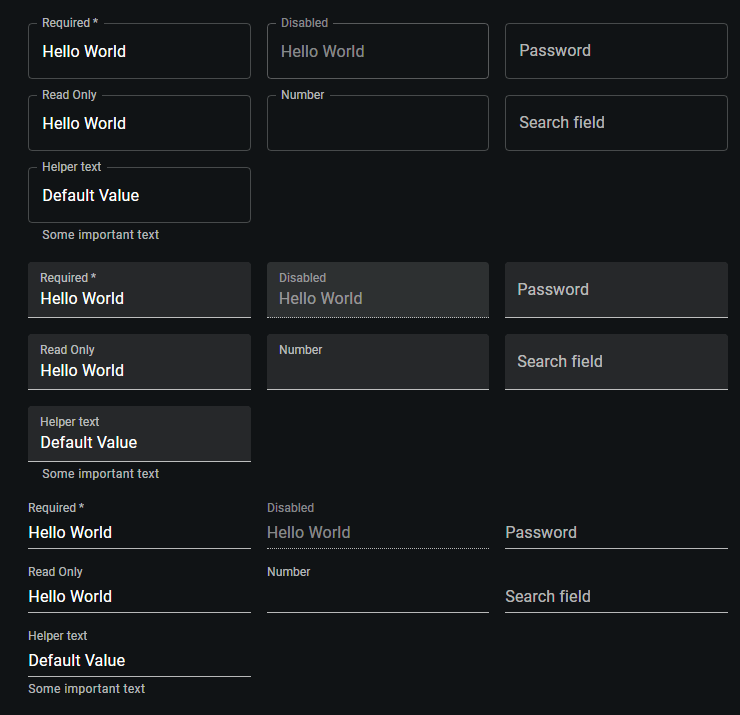
Implementation with Code:
import * as React from 'react';
import Box from '@mui/material/Box';
import TextField from '@mui/material/TextField';
// FormPropsTextFields Component: Showcases TextField with various props and states.
export default function FormPropsTextFields() {
return (
// Container for the form elements with specified margins and width
{/* Section for Outlined TextFields with various configurations */}
);
}
Multiline Text Fields
The multiline prop in the mui textfield is a powerful feature that transforms the standard text field into a TextareaAutosize element, making it ideal for inputs that require longer text entries such as comments, descriptions, or feedback forms. This feature is especially useful in forms where users need to provide detailed information that exceeds a single line of text.
For scenarios where you need more control over the size of the text field, you can use the minRows and maxRows props to set minimum and maximum boundaries for its height. This is particularly useful when you want to maintain a certain layout aesthetic or when dealing with form inputs that are expected to be within specific length constraints.
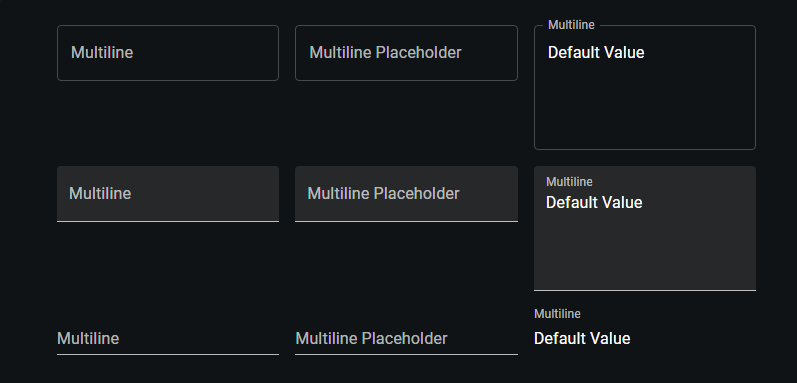
Implementation with Code:
import * as React from 'react';
import Box from '@mui/material/Box';
import TextField from '@mui/material/TextField';
// MULTILINE TEXT FIELDS COMPONENT: Demonstrates various multiline TextField configurations.
export default function MultilineTextFields() {
return (
// Container for the multiline TextField elements with specified margins and width
{/* OUTLINED TEXTFIELDS GROUP */}
);
}
Select
The select prop in mui textfield transforms the standard text field into a dropdown menu by integrating the Select component internally. This modification allows for seamless selection among predefined options, making it particularly useful in forms where users must choose from a set list.
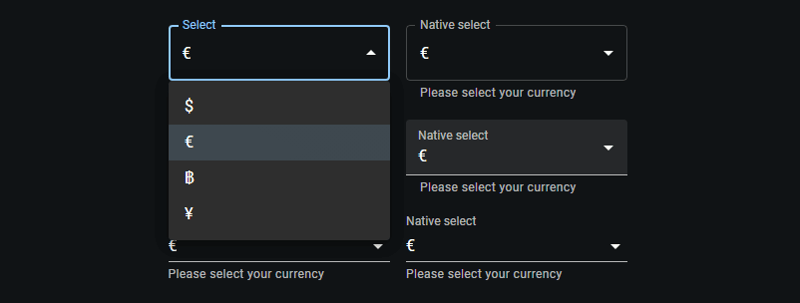
Implementation with Code:
import * as React from 'react';
import Box from '@mui/material/Box';
import TextField from '@mui/material/TextField';
import MenuItem from '@mui/material/MenuItem';
// Currency options for the select dropdown.
const currencies = [
{ value: 'USD', label: '$' },
{ value: 'EUR', label: '€' },
{ value: 'BTC', label: '฿' },
{ value: 'JPY', label: '¥' },
];
// SELECT TEXT FIELDS COMPONENT: Demonstrates TextField with select dropdowns.
export default function SelectTextFields() {
return (
// Container for the select TextField elements with specified margins and width
{/* OUTLINED SELECT TEXTFIELDS GROUP */}
{currencies.map((option) => (
))}
{currencies.map((option) => (
))}
{/* FILLED SELECT TEXTFIELDS GROUP */}
{currencies.map((option) => (
))}
{currencies.map((option) => (
))}
{/* STANDARD SELECT TEXTFIELDS GROUP */}
{currencies.map((option) => (
))}
{currencies.map((option) => (
))}
);
}
Input Adornments
Input Adornments in Material-UI's mui textfield offer a flexible way to incorporate additional elements like prefixes, suffixes, or interactive icons directly within the text field.
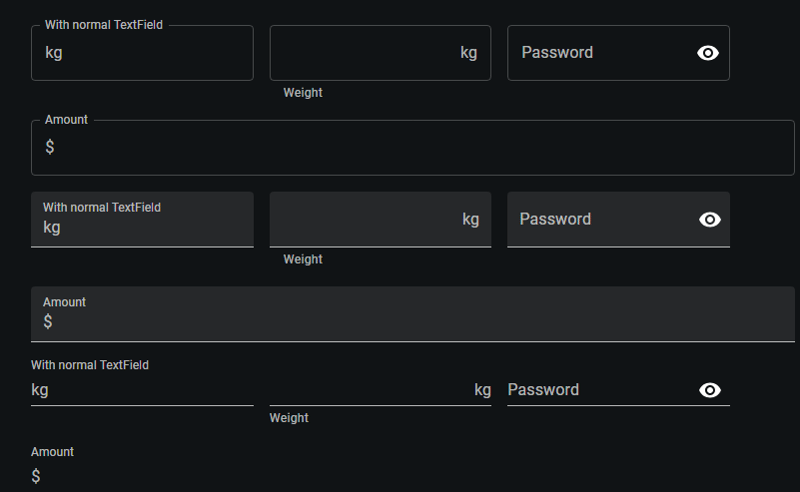
Implementation with Code:
import * as React from 'react';
import Box from '@mui/material/Box';
import IconButton from '@mui/material/IconButton';
import Input from '@mui/material/Input';
import FilledInput from '@mui/material/FilledInput';
import OutlinedInput from '@mui/material/OutlinedInput';
import InputLabel from '@mui/material/InputLabel';
import InputAdornment from '@mui/material/InputAdornment';
import FormHelperText from '@mui/material/FormHelperText';
import FormControl from '@mui/material/FormControl';
import TextField from '@mui/material/TextField';
import Visibility from '@mui/icons-material/Visibility';
import VisibilityOff from '@mui/icons-material/VisibilityOff';
// INPUT ADORNMENTS COMPONENT: Demonstrates various ways to use Input Adornments with TextField and FormControl.
export default function InputAdornments() {
const [showPassword, setShowPassword] = React.useState(false);
const handleClickShowPassword = () => setShowPassword((show) => !show);
const handleMouseDownPassword = (event) => event.preventDefault();
const handleMouseUpPassword = (event) => event.preventDefault();
return (
{/* OUTLINED VARIANT GROUP */}
kg,
}}
/>
kg}
aria-describedby="outlined-weight-helper-text"
/>
Weight
Password
{showPassword ?
}
label="Password"
/>
Amount
$}
label="Amount"
/>
{/* FILLED VARIANT GROUP */}
kg,
}}
variant="filled"
/>
kg}
aria-describedby="filled-weight-helper-text"
/>
Weight
Password
{showPassword ?
}
/>
Amount
$}
/>
{/* STANDARD VARIANT GROUP */}
kg,
}}
variant="standard"
/>
kg}
aria-describedby="standard-weight-helper-text"
/>
Weight
{showPassword ?
}
/>
Amount
$}
/>
)
};
Margin
The margin prop in the mui textfield component is a practical attribute that allows you to control the vertical spacing of the text field within a form. This can be crucial for achieving the desired layout and ensuring that the form is visually appealing.
The margin prop accepts three values: none, dense, and normal. Each of these settings adjusts the amount of space around the text field, affecting how compact or spread out the form elements appear.
- none (default): Applies no additional margin to the TextField. This setting is useful when you want to handle spacing through other means, such as using grid systems or custom CSS.
- dense: Reduces the amount of vertical space around the text field. This is ideal for forms where space is limited or when many elements need to be displayed without overwhelming the user.
- normal: Increases the vertical spacing for better readability and separation between fields. This setting is often used in forms where clarity and ease of use are prioritized.
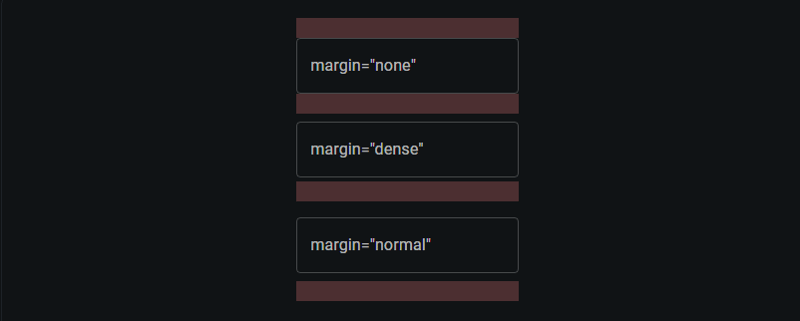
Implementation with Code:
import * as React from 'react';
import Box from '@mui/material/Box';
import TextField from '@mui/material/TextField';
// RedBar Component: Displays a red horizontal bar to visually separate elements.
function RedBar() {
return (
// Styling applied using a function to access the theme for conditional styles
({
height: 20, // Fixed height for the bar
backgroundColor: 'rgba(255, 0, 0, 0.1)', // Light red background color
...theme.applyStyles('dark', { // Conditional style application for dark themes
backgroundColor: 'rgb(255 132 132 / 25%)',
}),
})}
/>
);
}
// LayoutTextFields Component: Demonstrates TextField components with different margin settings.
export default function LayoutTextFields() {
return (
);
}
Controlled vs. Uncontrolled Components
In React, components like mui textfield can be either controlled or uncontrolled, which refers to how their state is managed.
- A controlled TextField is managed by state and props within a parent component, offering precise value handling and updates.
- Conversely, an uncontrolled TextField maintains its own internal state, initialized with defaultValue, simplifying setup but offering less direct control over its state.
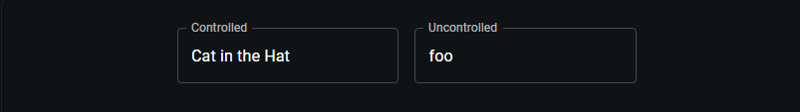
Implementation with Code:
import * as React from 'react';
import Box from '@mui/material/Box';
import TextField from '@mui/material/TextField';
// StateTextFields Component: Demonstrates the use of controlled and uncontrolled TextField components.
export default function StateTextFields() {
// State hook for controlling the TextField value
const [name, setName] = React.useState('Cat in the Hat');
return (
// Container for the form elements with specific margin and width styles
:not(style)': { m: 1, width: '25ch' } }} // Apply margin and width to each TextField
noValidate // Disables browser validation
autoComplete="off" // Turns off auto-completion
>
{/* CONTROLLED TEXTFIELD */}
{
setName(event.target.value); // Update state based on input
}}
/>
{/* UNCONTROLLED TEXTFIELD */}
);
}
Inputs
Material-UI's Input component provides a streamlined way to handle user inputs in forms. It supports various states such as default values, placeholders, disabled inputs, and error handling.
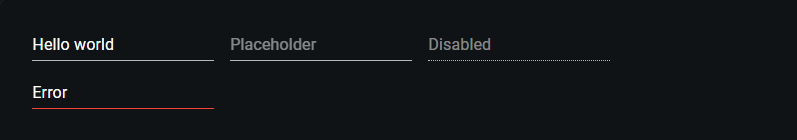
Implementation with Code:
import * as React from 'react';
import Box from '@mui/material/Box';
import Input from '@mui/material/Input';
// Accessibility label configuration for inputs.
const ariaLabel = { 'aria-label': 'description' };
// Inputs Component: Demonstrates various configurations of MUI Input components.
export default function Inputs() {
return (
// Form container that applies margin to each input and disables browser validation and autocomplete.
:not(style)': { m: 1 } }} // Margin applied to all direct children except
);
}
Color
The color prop changes the highlight color of the text field when focused.
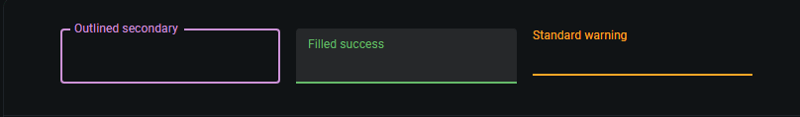
Implementation with Code:
import * as React from 'react';
import Box from '@mui/material/Box';
import TextField from '@mui/material/TextField';
// ColorTextFields Component: Demonstrates TextField components styled with various color schemes.
export default function ColorTextFields() {
return (
// Form container applying margin and width to each TextField component
:not(style)': { m: 1, width: '25ch' } }} // Specifies margin and width for direct children
noValidate // Disables HTML5 validation
autoComplete="off" // Disables browser auto-completion
>
{/* OUTLINED TEXTFIELD WITH SECONDARY COLOR */}
);
}
Conclusion
Throughout this guide, we've explored the diverse capabilities of the MUI TextField component, covering its variants, styles, colors, and additional functionalities like select options and input adornments.
- Variants and Styles: We discussed how different TextField variants like standard, filled, and outlined can be utilized to meet specific design needs, enhancing the form's usability and appearance.
- Functionality Enhancements: By leveraging props such as select and input adornments, TextField can be transformed to accommodate more complex user interactions, such as selecting from dropdowns or adding icons for improved functionality.
- Form Management: The distinction between controlled and uncontrolled components was highlighted, emphasizing their roles in managing form state and interactions in React applications.
- Basic Inputs: The simplicity and flexibility of the MUI Input component were showcased, demonstrating how it can handle various input states to streamline user form interactions.
The versatility of MUI components allows developers to build comprehensive, responsive, and accessible user interfaces. For further customization and deeper understanding, refer to the official Material-UI documentation.
-
 如何在Java字符串中有效替換多個子字符串?在java 中有效地替換多個substring,需要在需要替換一個字符串中的多個substring的情況下,很容易求助於重複應用字符串的刺激力量。 However, this can be inefficient for large strings or when working with nu...程式設計 發佈於2025-03-25
如何在Java字符串中有效替換多個子字符串?在java 中有效地替換多個substring,需要在需要替換一個字符串中的多個substring的情況下,很容易求助於重複應用字符串的刺激力量。 However, this can be inefficient for large strings or when working with nu...程式設計 發佈於2025-03-25 -
 您可以使用CSS在Chrome和Firefox中染色控制台輸出嗎?在javascript console 中顯示顏色是可以使用chrome的控制台顯示彩色文本,例如紅色的redors,for for for for錯誤消息? 回答是的,可以使用CSS將顏色添加到Chrome和Firefox中的控制台顯示的消息(版本31或更高版本)中。要實現這一目標,請使用以下...程式設計 發佈於2025-03-25
您可以使用CSS在Chrome和Firefox中染色控制台輸出嗎?在javascript console 中顯示顏色是可以使用chrome的控制台顯示彩色文本,例如紅色的redors,for for for for錯誤消息? 回答是的,可以使用CSS將顏色添加到Chrome和Firefox中的控制台顯示的消息(版本31或更高版本)中。要實現這一目標,請使用以下...程式設計 發佈於2025-03-25 -
 如何配置Pytesseract以使用數字輸出的單位數字識別?Pytesseract OCR具有單位數字識別和僅數字約束 在pytesseract的上下文中,在配置tesseract以識別單位數字和限制單個數字和限制輸出對數字可能會提出質疑。 To address this issue, we delve into the specifics of Te...程式設計 發佈於2025-03-25
如何配置Pytesseract以使用數字輸出的單位數字識別?Pytesseract OCR具有單位數字識別和僅數字約束 在pytesseract的上下文中,在配置tesseract以識別單位數字和限制單個數字和限制輸出對數字可能會提出質疑。 To address this issue, we delve into the specifics of Te...程式設計 發佈於2025-03-25 -
 如何在php中使用捲髮發送原始帖子請求?如何使用php 創建請求來發送原始帖子請求,開始使用curl_init()開始初始化curl session。然後,配置以下選項: curlopt_url:請求 [要發送的原始數據指定內容類型,為原始的帖子請求指定身體的內容類型很重要。在這種情況下,它是文本/平原。要執行此操作,請使用包含以下標頭...程式設計 發佈於2025-03-25
如何在php中使用捲髮發送原始帖子請求?如何使用php 創建請求來發送原始帖子請求,開始使用curl_init()開始初始化curl session。然後,配置以下選項: curlopt_url:請求 [要發送的原始數據指定內容類型,為原始的帖子請求指定身體的內容類型很重要。在這種情況下,它是文本/平原。要執行此操作,請使用包含以下標頭...程式設計 發佈於2025-03-25 -
 哪種方法更有效地用於點 - 填點檢測:射線跟踪或matplotlib \的路徑contains_points?在Python Matplotlib's path.contains_points FunctionMatplotlib's path.contains_points function employs a path object to represent the polygon.它...程式設計 發佈於2025-03-25
哪種方法更有效地用於點 - 填點檢測:射線跟踪或matplotlib \的路徑contains_points?在Python Matplotlib's path.contains_points FunctionMatplotlib's path.contains_points function employs a path object to represent the polygon.它...程式設計 發佈於2025-03-25 -
 如何在C ++ 20中使用variadic模板函數使用`std :: source_location`?在variadic Template function中解析源位置woes 在C 20中,使用std :: source_location捕獲函數呼叫函數呼叫上下文詳細信息。 However, employing it with variadic template functions has pr...程式設計 發佈於2025-03-25
如何在C ++ 20中使用variadic模板函數使用`std :: source_location`?在variadic Template function中解析源位置woes 在C 20中,使用std :: source_location捕獲函數呼叫函數呼叫上下文詳細信息。 However, employing it with variadic template functions has pr...程式設計 發佈於2025-03-25 -
 為什麼在我的Linux服務器上安裝Archive_Zip後,我找不到“ class \” class \'ziparchive \'錯誤?class'ziparchive'在Linux Server上安裝Archive_zip時找不到錯誤 commant in lin ins in cland ins in lin.11 on a lin.1 in a lin.11錯誤:致命錯誤:在... cass中找不到類z...程式設計 發佈於2025-03-25
為什麼在我的Linux服務器上安裝Archive_Zip後,我找不到“ class \” class \'ziparchive \'錯誤?class'ziparchive'在Linux Server上安裝Archive_zip時找不到錯誤 commant in lin ins in cland ins in lin.11 on a lin.1 in a lin.11錯誤:致命錯誤:在... cass中找不到類z...程式設計 發佈於2025-03-25 -
 如何從Python中的字符串中刪除表情符號:固定常見錯誤的初學者指南?從python import codecs import codecs import codecs 導入 text = codecs.decode('這狗\ u0001f602'.encode('utf-8'),'utf-8') 印刷(文字)#帶有...程式設計 發佈於2025-03-25
如何從Python中的字符串中刪除表情符號:固定常見錯誤的初學者指南?從python import codecs import codecs import codecs 導入 text = codecs.decode('這狗\ u0001f602'.encode('utf-8'),'utf-8') 印刷(文字)#帶有...程式設計 發佈於2025-03-25 -
 為什麼我的HTML頁面作為Google Chrome中的插件加載,而不是Firefox?使用JavaScript將HTML頁面加載到DIV中:儘管簡單,但使用JavaScript將HTML頁面加載到DIV中,將HTML頁面加載到DIV中,有時使用JavaScript將HTML頁面加載到不同的挑戰中,尤其是在不同的browsers中。本文解決了使用對象標籤在Google Chrome中...程式設計 發佈於2025-03-25
為什麼我的HTML頁面作為Google Chrome中的插件加載,而不是Firefox?使用JavaScript將HTML頁面加載到DIV中:儘管簡單,但使用JavaScript將HTML頁面加載到DIV中,將HTML頁面加載到DIV中,有時使用JavaScript將HTML頁面加載到不同的挑戰中,尤其是在不同的browsers中。本文解決了使用對象標籤在Google Chrome中...程式設計 發佈於2025-03-25 -
 如何檢查對像是否具有Python中的特定屬性?方法來確定對象屬性存在尋求一種方法來驗證對像中特定屬性的存在。考慮以下示例,其中嘗試訪問不確定屬性會引起錯誤: >>> a = someClass() >>> A.property Trackback(最近的最新電話): 文件“ ”,第1行, attributeError:SomeClass實...程式設計 發佈於2025-03-25
如何檢查對像是否具有Python中的特定屬性?方法來確定對象屬性存在尋求一種方法來驗證對像中特定屬性的存在。考慮以下示例,其中嘗試訪問不確定屬性會引起錯誤: >>> a = someClass() >>> A.property Trackback(最近的最新電話): 文件“ ”,第1行, attributeError:SomeClass實...程式設計 發佈於2025-03-25 -
 PHP陣列鍵值異常:了解07和08的好奇情況PHP數組鍵值問題,使用07&08 在給定數月的數組中,鍵值07和08呈現令人困惑的行為時,就會出現一個不尋常的問題。運行print_r($月)返回意外結果:鍵“ 07”丟失,而鍵“ 08”分配給了9月的值。 此問題源於PHP對領先零的解釋。當一個數字帶有0(例如07或08)的前綴時,PHP將...程式設計 發佈於2025-03-25
PHP陣列鍵值異常:了解07和08的好奇情況PHP數組鍵值問題,使用07&08 在給定數月的數組中,鍵值07和08呈現令人困惑的行為時,就會出現一個不尋常的問題。運行print_r($月)返回意外結果:鍵“ 07”丟失,而鍵“ 08”分配給了9月的值。 此問題源於PHP對領先零的解釋。當一個數字帶有0(例如07或08)的前綴時,PHP將...程式設計 發佈於2025-03-25 -
 在GO JSON中漂浮時,如何保留尾隨的零?在JSON填充的浮點數問題:當將GO程序的值與尾隨零(例如40.0),JSON.MARSHAL(JOSON.MARSHAL()輸出無零(ESERO(例如40)的值時,如果外部程序期望使用落後零來期望浮點數數字。字節,錯誤){ 如果float64(f)== float64(int(f)){ ...程式設計 發佈於2025-03-25
在GO JSON中漂浮時,如何保留尾隨的零?在JSON填充的浮點數問題:當將GO程序的值與尾隨零(例如40.0),JSON.MARSHAL(JOSON.MARSHAL()輸出無零(ESERO(例如40)的值時,如果外部程序期望使用落後零來期望浮點數數字。字節,錯誤){ 如果float64(f)== float64(int(f)){ ...程式設計 發佈於2025-03-25 -
 為什麼協方差不使用C#中的價值類型?[2 [2 ienumerable 在C#展示協方差中的接口,允許將派生類型引用分配給基本類型引用。 但是,這不適用於價值類型。 分配 iEnumosere 此限制源於拳擊和拆箱。拳擊將值類型轉換為參考類型(對象),而拆箱會反轉。 iEnumerable 's type pa...程式設計 發佈於2025-03-25
為什麼協方差不使用C#中的價值類型?[2 [2 ienumerable 在C#展示協方差中的接口,允許將派生類型引用分配給基本類型引用。 但是,這不適用於價值類型。 分配 iEnumosere 此限制源於拳擊和拆箱。拳擊將值類型轉換為參考類型(對象),而拆箱會反轉。 iEnumerable 's type pa...程式設計 發佈於2025-03-25 -
 何時使用===在JavaScript中使用===的時間?在Javascript中檢查字符串等式:在比較JavaScript中的字符串時,發現最佳實踐在Javascript中進行比較時,有兩個操作員:= = ==和====。使用哪一個可能是混亂的根源。本指南將澄清檢查字符串等效的正確方法,並深入研究其背後的原因。 推薦方法:use === ,直到您徹底掌...程式設計 發佈於2025-03-25
何時使用===在JavaScript中使用===的時間?在Javascript中檢查字符串等式:在比較JavaScript中的字符串時,發現最佳實踐在Javascript中進行比較時,有兩個操作員:= = ==和====。使用哪一個可能是混亂的根源。本指南將澄清檢查字符串等效的正確方法,並深入研究其背後的原因。 推薦方法:use === ,直到您徹底掌...程式設計 發佈於2025-03-25 -
 如何使用FormData()處理多個文件上傳?)處理多個文件輸入時,通常需要處理多個文件上傳時,通常是必要的。 The fd.append("fileToUpload[]", files[x]); method can be used for this purpose, allowing you to send multi...程式設計 發佈於2025-03-25
如何使用FormData()處理多個文件上傳?)處理多個文件輸入時,通常需要處理多個文件上傳時,通常是必要的。 The fd.append("fileToUpload[]", files[x]); method can be used for this purpose, allowing you to send multi...程式設計 發佈於2025-03-25
學習中文
- 1 走路用中文怎麼說? 走路中文發音,走路中文學習
- 2 坐飛機用中文怎麼說? 坐飞机中文發音,坐飞机中文學習
- 3 坐火車用中文怎麼說? 坐火车中文發音,坐火车中文學習
- 4 坐車用中文怎麼說? 坐车中文發音,坐车中文學習
- 5 開車用中文怎麼說? 开车中文發音,开车中文學習
- 6 游泳用中文怎麼說? 游泳中文發音,游泳中文學習
- 7 騎自行車用中文怎麼說? 骑自行车中文發音,骑自行车中文學習
- 8 你好用中文怎麼說? 你好中文發音,你好中文學習
- 9 謝謝用中文怎麼說? 谢谢中文發音,谢谢中文學習
- 10 How to say goodbye in Chinese? 再见Chinese pronunciation, 再见Chinese learning

























