C# .NET 程式碼庫中的 Bootstrap 現代化:來自 o 5 的 Python 支援的遷移
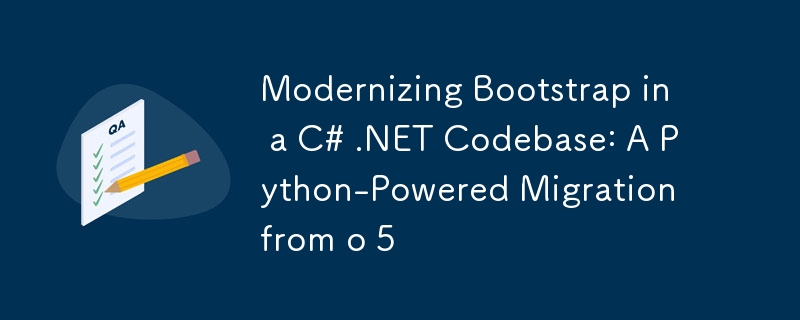
Introduction
As a developer, I recently found myself faced with an exciting challenge: modernizing a legacy C# .NET codebase that was still using Bootstrap 3. The goal was clear - bring the project up to speed with the latest Bootstrap 5. However, I quickly realized that making such a significant leap could be risky and time-consuming.
That's when I decided to take a phased approach:
- First, migrate from Bootstrap 3 to Bootstrap 4
- Then, once stable, make the jump from Bootstrap 4 to Bootstrap 5
This strategy would allow for a more manageable transition, easier debugging, and a smoother overall process. Today, I'm excited to share the first part of this journey - automating the migration from Bootstrap 3 to 4 using a Python script.
A Note on the Code
Before we dive in, it's important to note that the code presented here is a simplified version of the actual script used in the project. For obvious reasons, such as proprietary information and specific project requirements, I've streamlined the code for this blog post. However, the approach and core functionality remain very similar to what was implemented in the real-world scenario.
The Challenge
Migrating from Bootstrap 3 to 4 involves numerous class name changes and deprecated components. Manually updating these across an entire project can be time-consuming and error-prone. That's where our Python script comes in.
The Solution
Our script, which we'll call bootstrap_migrator.py, is designed to scan your project files and automatically update Bootstrap 3 class names to their Bootstrap 4 equivalents. It handles HTML, Razor (cshtml), and even JavaScript files, making it a comprehensive solution for your migration needs.
Breaking Down the Code
Let's dive into the details of our migration script and explain each part.
Importing Required Modules
import os import re
We start by importing two essential Python modules:
- os: This module provides a way to use operating system dependent functionality, like navigating the file system.
- re: This module provides support for regular expressions in Python.
The Main Migration Function
def update_bootstrap_classes(content, file_type):
class_mappings = {
r'\bcol-xs-(\d )\b': r'col-\1',
r'\bcol-sm-(\d )\b': r'col-sm-\1',
r'\bcol-md-(\d )\b': r'col-md-\1',
r'\bcol-lg-(\d )\b': r'col-lg-\1',
r'\bcol-xl-(\d )\b': r'col-xl-\1',
r'\bbtn-default\b': 'btn-secondary',
r'\bimg-responsive\b': 'img-fluid',
r'\bimg-circle\b': 'rounded-circle',
r'\bimg-rounded\b': 'rounded',
r'\bpanel\b': 'card',
r'\bpanel-heading\b': 'card-header',
r'\bpanel-title\b': 'card-title',
r'\bpanel-body\b': 'card-body',
r'\bpanel-footer\b': 'card-footer',
r'\bpanel-primary\b': 'card bg-primary text-white',
r'\bpanel-success\b': 'card bg-success text-white',
r'\bpanel-info\b': 'card text-white bg-info',
r'\bpanel-warning\b': 'card bg-warning',
r'\bpanel-danger\b': 'card bg-danger text-white',
r'\bwell\b': 'card card-body',
r'\bthumbnail\b': 'card card-body',
r'\blist-inline\s*>\s*li\b': 'list-inline-item',
r'\bdropdown-menu\s*>\s*li\b': 'dropdown-item',
r'\bnav\s navbar\s*>\s*li\b': 'nav-item',
r'\bnav\s navbar\s*>\s*li\s*>\s*a\b': 'nav-link',
r'\bnavbar-right\b': 'ml-auto',
r'\bnavbar-btn\b': 'nav-item',
r'\bnavbar-fixed-top\b': 'fixed-top',
r'\bnav-stacked\b': 'flex-column',
r'\bhidden-xs\b': 'd-none',
r'\bhidden-sm\b': 'd-sm-none',
r'\bhidden-md\b': 'd-md-none',
r'\bhidden-lg\b': 'd-lg-none',
r'\bvisible-xs\b': 'd-block d-sm-none',
r'\bvisible-sm\b': 'd-none d-sm-block d-md-none',
r'\bvisible-md\b': 'd-none d-md-block d-lg-none',
r'\bvisible-lg\b': 'd-none d-lg-block d-xl-none',
r'\bpull-right\b': 'float-right',
r'\bpull-left\b': 'float-left',
r'\bcenter-block\b': 'mx-auto d-block',
r'\binput-lg\b': 'form-control-lg',
r'\binput-sm\b': 'form-control-sm',
r'\bcontrol-label\b': 'col-form-label',
r'\btable-condensed\b': 'table-sm',
r'\bpagination\s*>\s*li\b': 'page-item',
r'\bpagination\s*>\s*li\s*>\s*a\b': 'page-link',
r'\bitem\b': 'carousel-item',
r'\bhelp-block\b': 'form-text',
r'\blabel\b': 'badge',
r'\bbadge\b': 'badge badge-pill'
}
This function is the heart of our script. It takes two parameters:
- content: The content of the file we're updating.
- file_type: The type of file we're dealing with (HTML, JS, etc.).
The class_mappings dictionary is crucial. It maps Bootstrap 3 class patterns (as regex) to their Bootstrap 4 equivalents. For example, col-xs-* becomes just col-* in Bootstrap 4.
Replacing Classes in HTML and Razor Files
def replace_class(match):
classes = match.group(1).split()
updated_classes = []
for cls in classes:
replaced = False
for pattern, replacement in class_mappings.items():
if re.fullmatch(pattern, cls):
updated_cls = re.sub(pattern, replacement, cls)
updated_classes.append(updated_cls)
replaced = True
break
if not replaced:
updated_classes.append(cls)
return f'class="{" ".join(updated_classes)}"'
if file_type in ['cshtml', 'html']:
return re.sub(r'class="([^"]*)"', replace_class, content)
This part handles the replacement of classes in HTML and Razor files:
- It finds all class attributes in the HTML.
- For each class found, it checks if it matches any of our Bootstrap 3 patterns.
- If a match is found, it replaces the class with its Bootstrap 4 equivalent.
- Classes that don't match any patterns are left unchanged.
Updating JavaScript Selectors
def replace_js_selectors(match):
full_match = match.group(0)
method = match.group(1)
selector = match.group(2)
classes = re.findall(r'\.[-\w] ', selector)
for i, cls in enumerate(classes):
cls = cls[1:]
for pattern, replacement in class_mappings.items():
if re.fullmatch(pattern, cls):
new_cls = re.sub(pattern, replacement, cls)
classes[i] = f'.{new_cls}'
break
updated_selector = selector
for old_cls, new_cls in zip(re.findall(r'\.[-\w] ', selector), classes):
updated_selector = updated_selector.replace(old_cls, new_cls)
return f"{method}('{updated_selector}')"
if file_type == 'js':
js_jquery_methods = [
'querySelector', 'querySelectorAll', 'getElementById', 'getElementsByClassName',
'$', 'jQuery', 'find', 'children', 'siblings', 'parent', 'closest', 'next', 'prev',
'addClass', 'removeClass', 'toggleClass', 'hasClass'
]
method_pattern = '|'.join(map(re.escape, js_jquery_methods))
content = re.sub(rf"({method_pattern})\s*\(\s*['\"]([^'\"] )['\"]\s*\)", replace_js_selectors, content)
return content
This section handles updating class names in JavaScript files:
- It defines a list of common JavaScript and jQuery methods that might use class selectors.
- It then uses regex to find these method calls and updates the class names in their selectors.
- It also updates class names used in jQuery's .css() method calls.
Processing Individual Files
def process_file(file_path):
try:
with open(file_path, 'r', encoding='utf-8') as file:
content = file.read()
file_type = file_path.split('.')[-1].lower()
updated_content = update_bootstrap_classes(content, file_type)
if content != updated_content:
with open(file_path, 'w', encoding='utf-8') as file:
file.write(updated_content)
print(f"Updated: {file_path}")
else:
print(f"No changes: {file_path}")
except Exception as e:
print(f"Error processing {file_path}: {str(e)}")
This function handles the processing of individual files:
- It reads the content of the file.
- Determines the file type based on its extension.
- Calls update_bootstrap_classes to update the content.
- If changes were made, it writes the updated content back to the file.
- It also handles exceptions and provides feedback on the process.
The Main Function
def main():
project_dir = input("Enter the path to your project directory: ")
print(f"Scanning directory: {project_dir}")
if not os.path.exists(project_dir):
print(f"The directory {project_dir} does not exist.")
return
files_found = False
for root, dirs, files in os.walk(project_dir):
for file in files:
if file.endswith(('.cshtml', '.html', '.js')):
files_found = True
file_path = os.path.join(root, file)
print(f"Processing file: {file_path}")
process_file(file_path)
if not files_found:
print("No .cshtml, .html, or .js files found in the specified directory.")
if __name__ == "__main__":
main()
The main function ties everything together:
- It prompts the user for the project directory.
- It then walks through the directory, finding all relevant files (.cshtml, .html, .js).
- For each file found, it calls process_file to update its content.
- It provides feedback on the process, including if no relevant files were found.
Key Features
- Comprehensive Class Updates: From grid classes to component-specific classes, the script covers a wide range of Bootstrap changes.
- JavaScript Support: It updates class names in various JavaScript and jQuery selectors, ensuring your dynamic content doesn't break.
- Flexibility: The script can be easily extended to include more class mappings or file types.
- Non-Destructive: It only modifies files where changes are necessary, leaving others untouched.
Using the Script
To use the script, simply run it and provide the path to your project directory when prompted. It will then process all relevant files, updating them as necessary.
python bootstrap_migrator.py
Limitations and Considerations
While this script automates a significant portion of the migration process, it's important to note that it's not a complete solution. You should still:
- Thoroughly test your application after running the script.
- Be aware of Bootstrap 4's new components and features that may require manual implementation.
- Review your custom CSS and JavaScript that might interact with Bootstrap classes.
Conclusion
This script provides a powerful, automated way to handle a large part of the Bootstrap 3 to 4 migration process, saving developers significant time and reducing the chance of manual errors. It represents the first step in our journey to modernize our legacy C# .NET codebase. Once we've successfully migrated to Bootstrap 4 and ensured stability, we'll tackle the next phase: moving from Bootstrap 4 to 5.
Remember, while automation is incredibly helpful, it's not a substitute for understanding the changes between Bootstrap versions. Use this script as a powerful aid in your migration process, but always couple it with your expertise and thorough testing.
Happy migrating!
-
 如何使用替換指令在GO MOD中解析模塊路徑差異?在使用GO MOD時,在GO MOD 中克服模塊路徑差異時,可能會遇到衝突,其中3個Party Package將另一個PAXPANCE帶有導入式套件之間的另一個軟件包,並在導入式套件之間導入另一個軟件包。如迴聲消息所證明的那樣: go.etcd.io/bbolt [&&&&&&&&&&&&&&&&...程式設計 發佈於2025-04-12
如何使用替換指令在GO MOD中解析模塊路徑差異?在使用GO MOD時,在GO MOD 中克服模塊路徑差異時,可能會遇到衝突,其中3個Party Package將另一個PAXPANCE帶有導入式套件之間的另一個軟件包,並在導入式套件之間導入另一個軟件包。如迴聲消息所證明的那樣: go.etcd.io/bbolt [&&&&&&&&&&&&&&&&...程式設計 發佈於2025-04-12 -
 為什麼在我的Linux服務器上安裝Archive_Zip後,我找不到“ class \” class \'ziparchive \'錯誤?class'ziparchive'在Linux Server上安裝Archive_zip時找不到錯誤 commant in lin ins in cland ins in lin.11 on a lin.1 in a lin.11錯誤:致命錯誤:在... cass中找不到類z...程式設計 發佈於2025-04-12
為什麼在我的Linux服務器上安裝Archive_Zip後,我找不到“ class \” class \'ziparchive \'錯誤?class'ziparchive'在Linux Server上安裝Archive_zip時找不到錯誤 commant in lin ins in cland ins in lin.11 on a lin.1 in a lin.11錯誤:致命錯誤:在... cass中找不到類z...程式設計 發佈於2025-04-12 -
 如何使用PHP將斑點(圖像)正確插入MySQL?essue VALUES('$this->image_id','file_get_contents($tmp_image)')";This code builds a string in PHP, but the function call fil...程式設計 發佈於2025-04-12
如何使用PHP將斑點(圖像)正確插入MySQL?essue VALUES('$this->image_id','file_get_contents($tmp_image)')";This code builds a string in PHP, but the function call fil...程式設計 發佈於2025-04-12 -
 如何實時捕獲和流媒體以進行聊天機器人命令執行?在開發能夠執行命令的chatbots的領域中,實時從命令執行實時捕獲Stdout,一個常見的需求是能夠檢索和顯示標準輸出(stdout)在cath cath cant cant cant cant cant cant cant cant interfaces in Chate cant inter...程式設計 發佈於2025-04-12
如何實時捕獲和流媒體以進行聊天機器人命令執行?在開發能夠執行命令的chatbots的領域中,實時從命令執行實時捕獲Stdout,一個常見的需求是能夠檢索和顯示標準輸出(stdout)在cath cath cant cant cant cant cant cant cant cant interfaces in Chate cant inter...程式設計 發佈於2025-04-12 -
 如何在php中使用捲髮發送原始帖子請求?如何使用php 創建請求來發送原始帖子請求,開始使用curl_init()開始初始化curl session。然後,配置以下選項: curlopt_url:請求 [要發送的原始數據指定內容類型,為原始的帖子請求指定身體的內容類型很重要。在這種情況下,它是文本/平原。要執行此操作,請使用包含以下標頭...程式設計 發佈於2025-04-12
如何在php中使用捲髮發送原始帖子請求?如何使用php 創建請求來發送原始帖子請求,開始使用curl_init()開始初始化curl session。然後,配置以下選項: curlopt_url:請求 [要發送的原始數據指定內容類型,為原始的帖子請求指定身體的內容類型很重要。在這種情況下,它是文本/平原。要執行此操作,請使用包含以下標頭...程式設計 發佈於2025-04-12 -
 如何將MySQL數據庫添加到Visual Studio 2012中的數據源對話框中?在Visual Studio 2012 儘管已安裝了MySQL Connector v.6.5.4,但無法將MySQL數據庫添加到實體框架的“ DataSource對話框”中。為了解決這一問題,至關重要的是要了解MySQL連接器v.6.5.5及以後的6.6.x版本將提供MySQL的官方Visual...程式設計 發佈於2025-04-12
如何將MySQL數據庫添加到Visual Studio 2012中的數據源對話框中?在Visual Studio 2012 儘管已安裝了MySQL Connector v.6.5.4,但無法將MySQL數據庫添加到實體框架的“ DataSource對話框”中。為了解決這一問題,至關重要的是要了解MySQL連接器v.6.5.5及以後的6.6.x版本將提供MySQL的官方Visual...程式設計 發佈於2025-04-12 -
 Android如何向PHP服務器發送POST數據?在android apache httpclient(已棄用) httpclient httpclient = new defaulthttpclient(); httppost httppost = new httppost(“ http://www.yoursite.com/script.p...程式設計 發佈於2025-04-12
Android如何向PHP服務器發送POST數據?在android apache httpclient(已棄用) httpclient httpclient = new defaulthttpclient(); httppost httppost = new httppost(“ http://www.yoursite.com/script.p...程式設計 發佈於2025-04-12 -
 如何使用Python的請求和假用戶代理繞過網站塊?如何使用Python的請求模擬瀏覽器行為,以及偽造的用戶代理提供了一個用戶 - 代理標頭一個有效方法是提供有效的用戶式header,以提供有效的用戶 - 設置,該標題可以通過browser和Acterner Systems the equestersystermery和操作系統。通過模仿像Chro...程式設計 發佈於2025-04-12
如何使用Python的請求和假用戶代理繞過網站塊?如何使用Python的請求模擬瀏覽器行為,以及偽造的用戶代理提供了一個用戶 - 代理標頭一個有效方法是提供有效的用戶式header,以提供有效的用戶 - 設置,該標題可以通過browser和Acterner Systems the equestersystermery和操作系統。通過模仿像Chro...程式設計 發佈於2025-04-12 -
 如何干淨地刪除匿名JavaScript事件處理程序?刪除匿名事件偵聽器將匿名事件偵聽器添加到元素中會提供靈活性和簡單性,但是當要刪除它們時,可以構成挑戰,而無需替換元素本身就可以替換一個問題。 element? element.addeventlistener(event,function(){/在這里工作/},false); 要解決此問題,請考...程式設計 發佈於2025-04-12
如何干淨地刪除匿名JavaScript事件處理程序?刪除匿名事件偵聽器將匿名事件偵聽器添加到元素中會提供靈活性和簡單性,但是當要刪除它們時,可以構成挑戰,而無需替換元素本身就可以替換一個問題。 element? element.addeventlistener(event,function(){/在這里工作/},false); 要解決此問題,請考...程式設計 發佈於2025-04-12 -
 在程序退出之前,我需要在C ++中明確刪除堆的堆分配嗎?在C中的顯式刪除 在C中的動態內存分配時,開發人員通常會想知道是否需要手動調用“ delete”操作員在heap-exprogal exit exit上。本文深入研究了這個主題。 在C主函數中,使用了動態分配變量(HEAP內存)的指針。當應用程序退出時,此內存是否會自動發布?通常,是。但是,即使在...程式設計 發佈於2025-04-12
在程序退出之前,我需要在C ++中明確刪除堆的堆分配嗎?在C中的顯式刪除 在C中的動態內存分配時,開發人員通常會想知道是否需要手動調用“ delete”操作員在heap-exprogal exit exit上。本文深入研究了這個主題。 在C主函數中,使用了動態分配變量(HEAP內存)的指針。當應用程序退出時,此內存是否會自動發布?通常,是。但是,即使在...程式設計 發佈於2025-04-12 -
 如何修復\“常規錯誤:2006 MySQL Server在插入數據時已經消失\”?How to Resolve "General error: 2006 MySQL server has gone away" While Inserting RecordsIntroduction:Inserting data into a MySQL database can...程式設計 發佈於2025-04-12
如何修復\“常規錯誤:2006 MySQL Server在插入數據時已經消失\”?How to Resolve "General error: 2006 MySQL server has gone away" While Inserting RecordsIntroduction:Inserting data into a MySQL database can...程式設計 發佈於2025-04-12 -
 如何使用“ JSON”軟件包解析JSON陣列?parsing JSON與JSON軟件包 QUALDALS:考慮以下go代碼:字符串 } func main(){ datajson:=`[“ 1”,“ 2”,“ 3”]`` arr:= jsontype {} 摘要:= = json.unmarshal([] byte(...程式設計 發佈於2025-04-12
如何使用“ JSON”軟件包解析JSON陣列?parsing JSON與JSON軟件包 QUALDALS:考慮以下go代碼:字符串 } func main(){ datajson:=`[“ 1”,“ 2”,“ 3”]`` arr:= jsontype {} 摘要:= = json.unmarshal([] byte(...程式設計 發佈於2025-04-12 -
 如何使用Python有效地以相反順序讀取大型文件?在python 中,如果您使用一個大文件,並且需要從最後一行讀取其內容,則在第一行到第一行,Python的內置功能可能不合適。這是解決此任務的有效解決方案:反向行讀取器生成器 == ord('\ n'): 緩衝區=緩衝區[:-1] ...程式設計 發佈於2025-04-12
如何使用Python有效地以相反順序讀取大型文件?在python 中,如果您使用一個大文件,並且需要從最後一行讀取其內容,則在第一行到第一行,Python的內置功能可能不合適。這是解決此任務的有效解決方案:反向行讀取器生成器 == ord('\ n'): 緩衝區=緩衝區[:-1] ...程式設計 發佈於2025-04-12 -
 如何在GO編譯器中自定義編譯優化?在GO編譯器中自定義編譯優化 GO中的默認編譯過程遵循特定的優化策略。 However, users may need to adjust these optimizations for specific requirements.Optimization Control in Go Compi...程式設計 發佈於2025-04-12
如何在GO編譯器中自定義編譯優化?在GO編譯器中自定義編譯優化 GO中的默認編譯過程遵循特定的優化策略。 However, users may need to adjust these optimizations for specific requirements.Optimization Control in Go Compi...程式設計 發佈於2025-04-12
學習中文
- 1 走路用中文怎麼說? 走路中文發音,走路中文學習
- 2 坐飛機用中文怎麼說? 坐飞机中文發音,坐飞机中文學習
- 3 坐火車用中文怎麼說? 坐火车中文發音,坐火车中文學習
- 4 坐車用中文怎麼說? 坐车中文發音,坐车中文學習
- 5 開車用中文怎麼說? 开车中文發音,开车中文學習
- 6 游泳用中文怎麼說? 游泳中文發音,游泳中文學習
- 7 騎自行車用中文怎麼說? 骑自行车中文發音,骑自行车中文學習
- 8 你好用中文怎麼說? 你好中文發音,你好中文學習
- 9 謝謝用中文怎麼說? 谢谢中文發音,谢谢中文學習
- 10 How to say goodbye in Chinese? 再见Chinese pronunciation, 再见Chinese learning

























