底層設計:輪詢系統 - 使用 Nodejs
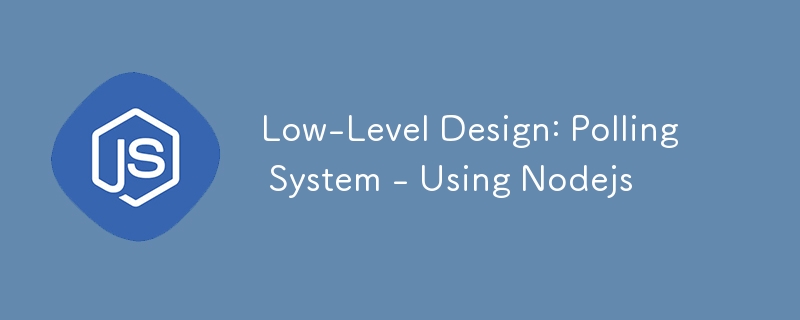
Table of Contents
-
Database Setup
- MySQL Database Schema
- ERD for the Polling System
-
Backend Setup
- Step 1: Initialize the Project
- Step 2: Project Structure
-
API Implementation
- Step 1: Database Connection (db/db.js)
- Step 2: Environment Variables (.env)
- Step 3: Poll Controller (controllers/pollController.js)
- Step 4: Poll Routes (routes/pollRoutes.js)
- Step 5: Server Entry Point (index.js)
- Error Handling
- Testing
- Conclusion
Please refer to the article Polling System Basic Low-Level Design - I
Let's break down the entire process into detailed steps, including the database setup, API implementation using Node.js with Express, and interaction with MySQL. We will cover:
Database Setup
First, we'll define the schema for the MySQL database and create the necessary tables.
MySQL Database Schema
CREATE DATABASE polling_system;
USE polling_system;
CREATE TABLE polls (
poll_id INT AUTO_INCREMENT PRIMARY KEY,
question VARCHAR(255) NOT NULL,
created_at TIMESTAMP DEFAULT CURRENT_TIMESTAMP
);
CREATE TABLE options (
option_id INT AUTO_INCREMENT PRIMARY KEY,
poll_id INT,
option_text VARCHAR(255) NOT NULL,
FOREIGN KEY (poll_id) REFERENCES polls(poll_id) ON DELETE CASCADE
);
CREATE TABLE votes (
vote_id INT AUTO_INCREMENT PRIMARY KEY,
poll_id INT,
user_id VARCHAR(255) NOT NULL,
option_id INT,
created_at TIMESTAMP DEFAULT CURRENT_TIMESTAMP,
FOREIGN KEY (poll_id) REFERENCES polls(poll_id) ON DELETE CASCADE,
FOREIGN KEY (option_id) REFERENCES options(option_id) ON DELETE CASCADE
);
polls table: Stores poll information with a unique identifier, question, and creation timestamp.
options table: Stores the options associated with a poll, linked via poll_id.
-
votes table: Records each vote, linking to the poll, option, and user.
ERD for the Polling System
Entities:
- Polls: Represents the poll itself, with attributes like poll_id and question.
- Options: Represents the options available for each poll, with attributes like option_id and option_text.
- Votes: Represents the votes cast by users, with attributes like vote_id, user_id, and timestamps.
Relationships:
- One-to-Many between Polls and Options: Each poll can have multiple options.
- Many-to-One between Votes and Options: Each vote is associated with one option.
- Many-to-One between Votes and Polls: Each vote is linked to a specific poll.
Here’s a description of the ERD:
-
Polls Table:
- poll_id (Primary Key)
- question
- created_at
-
Options Table:
- option_id (Primary Key)
- poll_id (Foreign Key referencing polls.poll_id)
- option_text
-
Votes Table:
- vote_id (Primary Key)
- poll_id (Foreign Key referencing polls.poll_id)
- option_id (Foreign Key referencing options.option_id)
- user_id
- created_at
The relationships would be represented with lines between the entities:
- Polls → Options: One poll can have many options.
- Options → Votes: One option can have many votes.
- Polls → Votes: One poll can have many votes.
Backend Setup
Let's set up a Node.js project using Express and MySQL.
Step 1: Initialize the Project
mkdir polling-system cd polling-system npm init -y npm install express mysql2 dotenv
- express: A web framework for Node.js.
- mysql2: A MySQL client for Node.js.
- dotenv: For managing environment variables.
Step 2: Project Structure
Create a basic structure for the project:
polling-system/
│
├── .env
├── index.js
├── db/
│ └── db.js
├── routes/
│ └── pollRoutes.js
└── controllers/
└── pollController.js
API Implementation
Step 1: Database Connection
File - db/db.js
const mysql = require('mysql2/promise');
require('dotenv').config();
const pool = mysql.createPool({
host: process.env.DB_HOST,
user: process.env.DB_USER,
password: process.env.DB_PASSWORD,
database: process.env.DB_NAME,
waitForConnections: true,
connectionLimit: 10,
queueLimit: 0
});
module.exports = pool;
Step 2: Environment Variables
File - .env
DB_HOST=localhost DB_USER=root DB_PASSWORD=yourpassword DB_NAME=polling_system PORT=3000
Step 3: Poll Controller
File - controllers/pollController.js
This file will implement all the necessary CRUD operations for the polling system.
const pool = require('../db/db');
// Create Poll
exports.createPoll = async (req, res) => {
const { question, options } = req.body;
if (!question || !options || !Array.isArray(options) || options.length {
return connection.execute(
'INSERT INTO options (poll_id, option_text) VALUES (?, ?)',
[pollId, option]
);
});
await Promise.all(optionQueries);
await connection.commit();
connection.release();
res.status(201).json({ pollId, message: "Poll created successfully." });
} catch (error) {
console.error("Error creating poll:", error.message);
res.status(500).json({ message: "Error creating poll." });
}
};
// Update Poll
exports.updatePoll = async (req, res) => {
const { pollId } = req.params;
const { question, options } = req.body;
if (!pollId || !question || !options || !Array.isArray(options) || options.length {
return connection.execute(
'INSERT INTO options (poll_id, option_text) VALUES (?, ?)',
[pollId, option]
);
});
await Promise.all(optionQueries);
await connection.commit();
connection.release();
res.status(200).json({ message: "Poll updated successfully." });
} catch (error) {
console.error("Error updating poll:", error.message);
res.status(500).json({ message: "Error updating poll." });
}
};
// Delete Poll
exports.deletePoll = async (req, res) => {
const { pollId } = req.params;
try {
const connection = await pool.getConnection();
const [result] = await connection.execute(
'DELETE FROM polls WHERE poll_id = ?',
[pollId]
);
connection.release();
if (result.affectedRows === 0) {
return res.status(404).json({ message: "Poll not found." });
}
res.status(200).json({ message: "Poll deleted successfully." });
} catch (error) {
console.error("Error deleting poll:", error.message);
res.status(500).json({ message: "Error deleting poll." });
}
};
// Vote in Poll
exports.voteInPoll = async (req, res) => {
const { pollId } = req.params;
const { userId, option } = req.body;
if (!userId || !option) {
return res.status(400).json({ message: "User ID and option are required." });
}
try {
const connection = await pool.getConnection();
const [userVote] = await connection.execute(
'SELECT * FROM votes WHERE poll_id = ? AND user_id = ?',
[pollId, userId]
);
if (userVote.length > 0) {
connection.release();
return res.status(400).json({ message: "User has already voted." });
}
const [optionResult] = await connection.execute(
'SELECT option_id FROM options WHERE poll_id = ? AND option_text = ?',
[pollId, option]
);
if (optionResult.length === 0) {
connection.release();
return res.status(404).json({ message: "Option not found." });
}
const optionId = optionResult[0].option_id;
await connection.execute(
'INSERT INTO votes (poll_id, user_id, option_id) VALUES (?, ?, ?)',
[pollId, userId, optionId]
);
connection.release();
res.status(200).json({ message: "Vote cast successfully." });
} catch (error) {
console.error("Error casting vote:", error.message);
res.status(500).json({ message: "Error casting vote." });
}
};
// View Poll Results
exports.viewPollResults = async (req, res) => {
const { pollId } = req.params;
try {
const connection = await pool.getConnection();
const [poll] = await connection.execute(
'SELECT * FROM polls WHERE poll_id = ?',
[pollId]
);
if (poll.length === 0) {
connection.release();
return res.status(404).json({ message: "Poll not found." });
}
const [options] = await connection.execute(
'SELECT option_text, COUNT(votes.option_id) as vote_count FROM options '
'LEFT JOIN votes ON options.option_id = votes.option_id '
'WHERE options.poll_id = ? GROUP BY options.option_id',
[pollId]
);
connection.release();
res.status(200).json({
pollId: poll[0].poll_id,
question: poll[0].question,
results: options.reduce((acc, option) => {
acc[option.option_text] = option.vote_count;
return acc;
}, {})
});
} catch (error) {
console.error("Error viewing poll results:", error.message);
res.status(500).json({ message: "Error viewing poll results." });
}
};
Step 4: Poll Routes
File - routes/pollRoutes.js
Define the routes for each API endpoint:
const express = require('express');
const router = express.Router();
const pollController = require('../controllers/pollController');
//
Routes
router.post('/polls', pollController.createPoll);
router.put('/polls/:pollId', pollController.updatePoll);
router.delete('/polls/:pollId', pollController.deletePoll);
router.post('/polls/:pollId/vote', pollController.voteInPoll);
router.get('/polls/:pollId/results', pollController.viewPollResults);
module.exports = router;
Step 5: Server Entry Point
File - index.js
Finally, set up the server:
const express = require('express');
const pollRoutes = require('./routes/pollRoutes');
require('dotenv').config();
const app = express();
app.use(express.json());
// Routes
app.use('/api', pollRoutes);
// Error Handling Middleware
app.use((err, req, res, next) => {
console.error(err.stack);
res.status(500).json({ message: "Internal server error" });
});
// Start Server
const PORT = process.env.PORT || 3000;
app.listen(PORT, () => {
console.log(`Server is running on port ${PORT}`);
});
Error Handling
Each method includes error handling for common issues like invalid input, duplicate votes, missing poll or option, and server errors.
- Input Validation: Checks are performed to ensure that the inputs are valid, such as checking if the required fields are present and properly formatted.
- Transaction Management: For operations involving multiple queries (e.g., creating or updating polls), transactions are used to ensure consistency.
Testing
Test each endpoint using tools like Postman or curl.
- Create Poll: POST /api/polls with a JSON body containing question and an array of options.
- Update Poll: PUT /api/polls/:pollId with updated question and options.
- Delete Poll: DELETE /api/polls/:pollId.
- Vote in Poll: POST /api/polls/:pollId/vote with userId and option.
- View Poll Results: GET /api/polls/:pollId/results.
Conclusion
This is a comprehensive modular implementation of an online polling system using Node.js, Express, and MySQL. It handles the basic CRUD operations and ensures data consistency with transactions. It also includes basic error handling to make the API more robust and user-friendly.
Please refer to the article Polling System Basic Low-Level Design - I
More Details:
Get all articles related to system design
Hastag: SystemDesignWithZeeshanAli
systemdesignwithzeeshanali
Git: https://github.com/ZeeshanAli-0704/SystemDesignWithZeeshanAli
-
 如何修復\“常規錯誤:2006 MySQL Server在插入數據時已經消失\”?How to Resolve "General error: 2006 MySQL server has gone away" While Inserting RecordsIntroduction:Inserting data into a MySQL database can...程式設計 發佈於2025-07-13
如何修復\“常規錯誤:2006 MySQL Server在插入數據時已經消失\”?How to Resolve "General error: 2006 MySQL server has gone away" While Inserting RecordsIntroduction:Inserting data into a MySQL database can...程式設計 發佈於2025-07-13 -
 哪種方法更有效地用於點 - 填點檢測:射線跟踪或matplotlib \的路徑contains_points?在Python Matplotlib's path.contains_points FunctionMatplotlib's path.contains_points function employs a path object to represent the polygon.它...程式設計 發佈於2025-07-13
哪種方法更有效地用於點 - 填點檢測:射線跟踪或matplotlib \的路徑contains_points?在Python Matplotlib's path.contains_points FunctionMatplotlib's path.contains_points function employs a path object to represent the polygon.它...程式設計 發佈於2025-07-13 -
 \“(1)vs.(;;):編譯器優化是否消除了性能差異?\”答案: 在大多數現代編譯器中,while(1)和(1)和(;;)之間沒有性能差異。編譯器: perl: 1 輸入 - > 2 2 NextState(Main 2 -E:1)V-> 3 9 Leaveloop VK/2-> A 3 toterloop(next-> 8 last-> 9 ...程式設計 發佈於2025-07-13
\“(1)vs.(;;):編譯器優化是否消除了性能差異?\”答案: 在大多數現代編譯器中,while(1)和(1)和(;;)之間沒有性能差異。編譯器: perl: 1 輸入 - > 2 2 NextState(Main 2 -E:1)V-> 3 9 Leaveloop VK/2-> A 3 toterloop(next-> 8 last-> 9 ...程式設計 發佈於2025-07-13 -
 Go語言垃圾回收如何處理切片內存?Garbage Collection in Go Slices: A Detailed AnalysisIn Go, a slice is a dynamic array that references an underlying array.使用切片時,了解垃圾收集行為至關重要,以避免潛在的內存洩...程式設計 發佈於2025-07-13
Go語言垃圾回收如何處理切片內存?Garbage Collection in Go Slices: A Detailed AnalysisIn Go, a slice is a dynamic array that references an underlying array.使用切片時,了解垃圾收集行為至關重要,以避免潛在的內存洩...程式設計 發佈於2025-07-13 -
 如何干淨地刪除匿名JavaScript事件處理程序?刪除匿名事件偵聽器將匿名事件偵聽器添加到元素中會提供靈活性和簡單性,但是當要刪除它們時,可以構成挑戰,而無需替換元素本身就可以替換一個問題。 element? element.addeventlistener(event,function(){/在這里工作/},false); 要解決此問題,請考...程式設計 發佈於2025-07-13
如何干淨地刪除匿名JavaScript事件處理程序?刪除匿名事件偵聽器將匿名事件偵聽器添加到元素中會提供靈活性和簡單性,但是當要刪除它們時,可以構成挑戰,而無需替換元素本身就可以替換一個問題。 element? element.addeventlistener(event,function(){/在這里工作/},false); 要解決此問題,請考...程式設計 發佈於2025-07-13 -
 如何克服PHP的功能重新定義限制?克服PHP的函數重新定義限制在PHP中,多次定義一個相同名稱的函數是一個no-no。嘗試這樣做,如提供的代碼段所示,將導致可怕的“不能重新列出”錯誤。 但是,PHP工具腰帶中有一個隱藏的寶石:runkit擴展。它使您能夠靈活地重新定義函數。 runkit_function_renction_...程式設計 發佈於2025-07-13
如何克服PHP的功能重新定義限制?克服PHP的函數重新定義限制在PHP中,多次定義一個相同名稱的函數是一個no-no。嘗試這樣做,如提供的代碼段所示,將導致可怕的“不能重新列出”錯誤。 但是,PHP工具腰帶中有一個隱藏的寶石:runkit擴展。它使您能夠靈活地重新定義函數。 runkit_function_renction_...程式設計 發佈於2025-07-13 -
 Python中嵌套函數與閉包的區別是什麼嵌套函數與python 在python中的嵌套函數不被考慮閉合,因為它們不符合以下要求:不訪問局部範圍scliables to incling scliables在封裝範圍外執行範圍的局部範圍。 make_printer(msg): DEF打印機(): 打印(味精) ...程式設計 發佈於2025-07-13
Python中嵌套函數與閉包的區別是什麼嵌套函數與python 在python中的嵌套函數不被考慮閉合,因為它們不符合以下要求:不訪問局部範圍scliables to incling scliables在封裝範圍外執行範圍的局部範圍。 make_printer(msg): DEF打印機(): 打印(味精) ...程式設計 發佈於2025-07-13 -
 Java的Map.Entry和SimpleEntry如何簡化鍵值對管理?A Comprehensive Collection for Value Pairs: Introducing Java's Map.Entry and SimpleEntryIn Java, when defining a collection where each element com...程式設計 發佈於2025-07-13
Java的Map.Entry和SimpleEntry如何簡化鍵值對管理?A Comprehensive Collection for Value Pairs: Introducing Java's Map.Entry and SimpleEntryIn Java, when defining a collection where each element com...程式設計 發佈於2025-07-13 -
 CSS強類型語言解析您可以通过其强度或弱输入的方式对编程语言进行分类的方式之一。在这里,“键入”意味着是否在编译时已知变量。一个例子是一个场景,将整数(1)添加到包含整数(“ 1”)的字符串: result = 1 "1";包含整数的字符串可能是由带有许多运动部件的复杂逻辑套件无意间生成的。它也可以是故意从单个真理...程式設計 發佈於2025-07-13
CSS強類型語言解析您可以通过其强度或弱输入的方式对编程语言进行分类的方式之一。在这里,“键入”意味着是否在编译时已知变量。一个例子是一个场景,将整数(1)添加到包含整数(“ 1”)的字符串: result = 1 "1";包含整数的字符串可能是由带有许多运动部件的复杂逻辑套件无意间生成的。它也可以是故意从单个真理...程式設計 發佈於2025-07-13 -
 同實例無需轉儲複製MySQL數據庫方法在同一實例上複製一個MySQL數據庫而無需轉儲在同一mySQL實例上複製數據庫,而無需創建InterMediate sqql script。以下方法為傳統的轉儲和IMPORT過程提供了更簡單的替代方法。 直接管道數據 MySQL手動概述了一種允許將mysqldump直接輸出到MySQL cli...程式設計 發佈於2025-07-13
同實例無需轉儲複製MySQL數據庫方法在同一實例上複製一個MySQL數據庫而無需轉儲在同一mySQL實例上複製數據庫,而無需創建InterMediate sqql script。以下方法為傳統的轉儲和IMPORT過程提供了更簡單的替代方法。 直接管道數據 MySQL手動概述了一種允許將mysqldump直接輸出到MySQL cli...程式設計 發佈於2025-07-13 -
 Java是否允許多種返回類型:仔細研究通用方法?在Java中的多個返回類型:一種誤解類型:在Java編程中揭示,在Java編程中,Peculiar方法簽名可能會出現,可能會出現,使開發人員陷入困境,使開發人員陷入困境。 getResult(string s); ,其中foo是自定義類。該方法聲明似乎擁有兩種返回類型:列表和E。但這確實是如此嗎...程式設計 發佈於2025-07-13
Java是否允許多種返回類型:仔細研究通用方法?在Java中的多個返回類型:一種誤解類型:在Java編程中揭示,在Java編程中,Peculiar方法簽名可能會出現,可能會出現,使開發人員陷入困境,使開發人員陷入困境。 getResult(string s); ,其中foo是自定義類。該方法聲明似乎擁有兩種返回類型:列表和E。但這確實是如此嗎...程式設計 發佈於2025-07-13 -
 為什麼Microsoft Visual C ++無法正確實現兩台模板的實例?在Microsoft Visual C 中,Microsoft consions用戶strate strate strate strate strate strate strate strate strate strate strate strate strate strate strate st...程式設計 發佈於2025-07-13
為什麼Microsoft Visual C ++無法正確實現兩台模板的實例?在Microsoft Visual C 中,Microsoft consions用戶strate strate strate strate strate strate strate strate strate strate strate strate strate strate strate st...程式設計 發佈於2025-07-13 -
 為什麼儘管有效代碼,為什麼在PHP中捕獲輸入?在php ;?>" method="post">The intention is to capture the input from the text box and display it when the submit button is clicked.但是,輸出...程式設計 發佈於2025-07-13
為什麼儘管有效代碼,為什麼在PHP中捕獲輸入?在php ;?>" method="post">The intention is to capture the input from the text box and display it when the submit button is clicked.但是,輸出...程式設計 發佈於2025-07-13 -
 用戶本地時間格式及時區偏移顯示指南在用戶的語言環境格式中顯示日期/時間,並使用時間偏移在向最終用戶展示日期和時間時,以其localzone and格式顯示它們至關重要。這確保了不同地理位置的清晰度和無縫用戶體驗。以下是使用JavaScript實現此目的的方法。 方法:推薦方法是處理客戶端的Javascript中的日期/時間格式化和...程式設計 發佈於2025-07-13
用戶本地時間格式及時區偏移顯示指南在用戶的語言環境格式中顯示日期/時間,並使用時間偏移在向最終用戶展示日期和時間時,以其localzone and格式顯示它們至關重要。這確保了不同地理位置的清晰度和無縫用戶體驗。以下是使用JavaScript實現此目的的方法。 方法:推薦方法是處理客戶端的Javascript中的日期/時間格式化和...程式設計 發佈於2025-07-13 -
 C++20 Consteval函數中模板參數能否依賴於函數參數?[ consteval函數和模板參數依賴於函數參數在C 17中,模板參數不能依賴一個函數參數,因為編譯器仍然需要對非contexexpr futcoriations contim at contexpr function進行評估。 compile time。 C 20引入恆定函數,必須在編譯時進...程式設計 發佈於2025-07-13
C++20 Consteval函數中模板參數能否依賴於函數參數?[ consteval函數和模板參數依賴於函數參數在C 17中,模板參數不能依賴一個函數參數,因為編譯器仍然需要對非contexexpr futcoriations contim at contexpr function進行評估。 compile time。 C 20引入恆定函數,必須在編譯時進...程式設計 發佈於2025-07-13
學習中文
- 1 走路用中文怎麼說? 走路中文發音,走路中文學習
- 2 坐飛機用中文怎麼說? 坐飞机中文發音,坐飞机中文學習
- 3 坐火車用中文怎麼說? 坐火车中文發音,坐火车中文學習
- 4 坐車用中文怎麼說? 坐车中文發音,坐车中文學習
- 5 開車用中文怎麼說? 开车中文發音,开车中文學習
- 6 游泳用中文怎麼說? 游泳中文發音,游泳中文學習
- 7 騎自行車用中文怎麼說? 骑自行车中文發音,骑自行车中文學習
- 8 你好用中文怎麼說? 你好中文發音,你好中文學習
- 9 謝謝用中文怎麼說? 谢谢中文發音,谢谢中文學習
- 10 How to say goodbye in Chinese? 再见Chinese pronunciation, 再见Chinese learning

























