如何使用 css 製作連結的項目符號點
發佈於2024-07-30
這是基本思想
您在 ul 或 li 標籤下建立三個 li 清單
- item 1
- item 2
- item 3
你使 li 標籤位置:相對;並給予一些左側填充
li {
height: 40px;
padding-left: 20px;
display: flex;
align-items: center;
position: relative;
}
你使用 li::before css 屬性並設定左邊框。
li::before {
content: '';
position: absolute;
left: -16px;
border-left: 2px solid black;
height: 100%;
width: 1px;
}
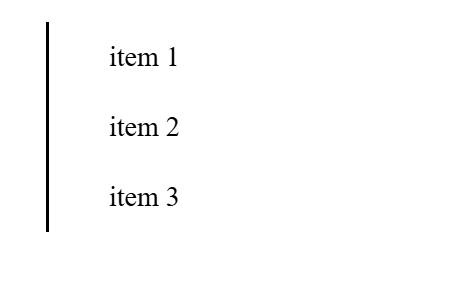
現在你使用 li::after css 屬性並在它周圍畫三個圓圈
li::after {
content: '';
display: inline-block;
height: 10px;
width: 10px;
border-radius: 50%;
background-color: blue;
margin-left: -80px;
}
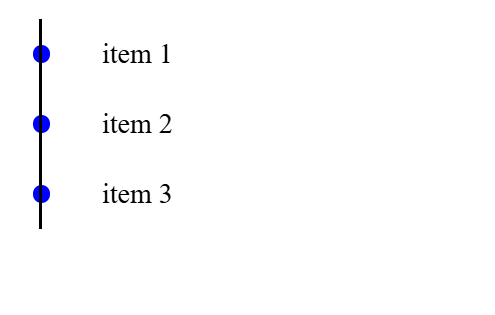
現在終於從第一個和最後一個列表中裁剪該行
li:first-child:before {
top: 20px;
}
li:last-child:before {
top: -20px;
}
結果:
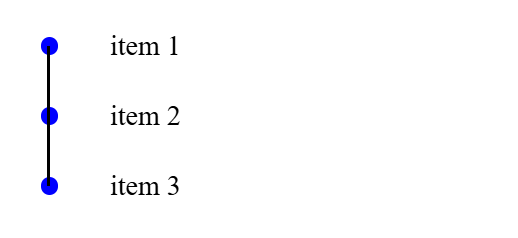
完整代碼:
html:
- item 1
- item 2
- item 3
css:
li {
height: 40px;
padding-left: 20px;
display: flex;
align-items: center;
position: relative;
}
li::before {
content: '';
position: absolute;
left: -16px;
border-left: 2px solid black;
height: 100%;
width: 1px;
}
li::after {
content: '';
display: inline-block;
height: 10px;
width: 10px;
border-radius: 50%;
background-color: blue;
margin-left: -80px;
}
li:first-child:before {
top: 20px;
}
li:last-child:before {
top: -20px;
}
版本聲明
本文轉載於:https://dev.to/slimpython/how-to-make-linked-bullet-point-with-css-22c4?1如有侵犯,請聯絡[email protected]刪除
最新教學
更多>
-
 Java開發者如何保護數據庫憑證免受反編譯?在java 在單獨的配置文件保護數據庫憑證的最有效方法中存儲憑據是將它們存儲在單獨的配置文件中。該文件可以在運行時加載,從而使登錄數據從編譯的二進製文件中遠離。 使用prevereness class import java.util.prefs.preferences; 公共類示例{ 首選...程式設計 發佈於2025-04-23
Java開發者如何保護數據庫憑證免受反編譯?在java 在單獨的配置文件保護數據庫憑證的最有效方法中存儲憑據是將它們存儲在單獨的配置文件中。該文件可以在運行時加載,從而使登錄數據從編譯的二進製文件中遠離。 使用prevereness class import java.util.prefs.preferences; 公共類示例{ 首選...程式設計 發佈於2025-04-23 -
 如何從Python中的字符串中刪除表情符號:固定常見錯誤的初學者指南?從python import codecs import codecs import codecs 導入 text = codecs.decode('這狗\ u0001f602'.encode('utf-8'),'utf-8') 印刷(文字)#帶有...程式設計 發佈於2025-04-23
如何從Python中的字符串中刪除表情符號:固定常見錯誤的初學者指南?從python import codecs import codecs import codecs 導入 text = codecs.decode('這狗\ u0001f602'.encode('utf-8'),'utf-8') 印刷(文字)#帶有...程式設計 發佈於2025-04-23 -
 如何從Google API中檢索最新的jQuery庫?從Google APIS 問題中提供的jQuery URL是版本1.2.6。對於檢索最新版本,以前有一種使用特定版本編號的替代方法,它是使用以下語法:獲取最新版本:未壓縮)While these legacy URLs still remain in use, it is recommended ...程式設計 發佈於2025-04-23
如何從Google API中檢索最新的jQuery庫?從Google APIS 問題中提供的jQuery URL是版本1.2.6。對於檢索最新版本,以前有一種使用特定版本編號的替代方法,它是使用以下語法:獲取最新版本:未壓縮)While these legacy URLs still remain in use, it is recommended ...程式設計 發佈於2025-04-23 -
 如何使用組在MySQL中旋轉數據?在關係數據庫中使用mySQL組使用mySQL組進行查詢結果,在關係數據庫中使用MySQL組,轉移數據的數據是指重新排列的行和列的重排以增強數據可視化。在這裡,我們面對一個共同的挑戰:使用組的組將數據從基於行的基於列的轉換為基於列。讓我們考慮以下查詢: select data d.data_ti...程式設計 發佈於2025-04-23
如何使用組在MySQL中旋轉數據?在關係數據庫中使用mySQL組使用mySQL組進行查詢結果,在關係數據庫中使用MySQL組,轉移數據的數據是指重新排列的行和列的重排以增強數據可視化。在這裡,我們面對一個共同的挑戰:使用組的組將數據從基於行的基於列的轉換為基於列。讓我們考慮以下查詢: select data d.data_ti...程式設計 發佈於2025-04-23 -
 如何使用Python理解有效地創建字典?在python中,詞典綜合提供了一種生成新詞典的簡潔方法。儘管它們與列表綜合相似,但存在一些顯著差異。 與問題所暗示的不同,您無法為鑰匙創建字典理解。您必須明確指定鍵和值。 For example:d = {n: n**2 for n in range(5)}This creates a dict...程式設計 發佈於2025-04-23
如何使用Python理解有效地創建字典?在python中,詞典綜合提供了一種生成新詞典的簡潔方法。儘管它們與列表綜合相似,但存在一些顯著差異。 與問題所暗示的不同,您無法為鑰匙創建字典理解。您必須明確指定鍵和值。 For example:d = {n: n**2 for n in range(5)}This creates a dict...程式設計 發佈於2025-04-23 -
 使用jQuery如何有效修改":after"偽元素的CSS屬性?在jquery中了解偽元素的限制:訪問“ selector 嘗試修改“:”選擇器的CSS屬性時,您可能會遇到困難。 This is because pseudo-elements are not part of the DOM (Document Object Model) and are th...程式設計 發佈於2025-04-23
使用jQuery如何有效修改":after"偽元素的CSS屬性?在jquery中了解偽元素的限制:訪問“ selector 嘗試修改“:”選擇器的CSS屬性時,您可能會遇到困難。 This is because pseudo-elements are not part of the DOM (Document Object Model) and are th...程式設計 發佈於2025-04-23 -
 如何使用Regex在PHP中有效地提取括號內的文本php:在括號內提取文本在處理括號內的文本時,找到最有效的解決方案是必不可少的。一種方法是利用PHP的字符串操作函數,如下所示: 作為替代 $ text ='忽略除此之外的一切(text)'; preg_match('#((。 &&& [Regex使用模式來搜索特...程式設計 發佈於2025-04-23
如何使用Regex在PHP中有效地提取括號內的文本php:在括號內提取文本在處理括號內的文本時,找到最有效的解決方案是必不可少的。一種方法是利用PHP的字符串操作函數,如下所示: 作為替代 $ text ='忽略除此之外的一切(text)'; preg_match('#((。 &&& [Regex使用模式來搜索特...程式設計 發佈於2025-04-23 -
 人臉檢測失敗原因及解決方案:Error -215錯誤處理:解決“ error:( - 215)!empty()in Function openCv in Function MultSiscale中的“檢測”中的錯誤:在功能檢測中。”當Face Cascade分類器(即面部檢測至關重要的組件)未正確加載時,通常會出現此錯誤。 要解決此問題,必...程式設計 發佈於2025-04-23
人臉檢測失敗原因及解決方案:Error -215錯誤處理:解決“ error:( - 215)!empty()in Function openCv in Function MultSiscale中的“檢測”中的錯誤:在功能檢測中。”當Face Cascade分類器(即面部檢測至關重要的組件)未正確加載時,通常會出現此錯誤。 要解決此問題,必...程式設計 發佈於2025-04-23 -
 JavaScript中如何動態訪問全局變量?在JavaScript 一種方法是使用窗口對象存儲和檢索變量。通過引用全局範圍,可以使用其名稱動態訪問變量。 //一個腳本 var somevarname_10 = 20; //另一個腳本 window.all_vars = {}; window.all_vars ['somevarna...程式設計 發佈於2025-04-23
JavaScript中如何動態訪問全局變量?在JavaScript 一種方法是使用窗口對象存儲和檢索變量。通過引用全局範圍,可以使用其名稱動態訪問變量。 //一個腳本 var somevarname_10 = 20; //另一個腳本 window.all_vars = {}; window.all_vars ['somevarna...程式設計 發佈於2025-04-23 -
 如何從PHP中的數組中提取隨機元素?從陣列中的隨機選擇,可以輕鬆從數組中獲取隨機項目。考慮以下數組:; 從此數組中檢索一個隨機項目,利用array_rand( array_rand()函數從數組返回一個隨機鍵。通過將$項目數組索引使用此鍵,我們可以從數組中訪問一個隨機元素。這種方法為選擇隨機項目提供了一種直接且可靠的方法。程式設計 發佈於2025-04-23
如何從PHP中的數組中提取隨機元素?從陣列中的隨機選擇,可以輕鬆從數組中獲取隨機項目。考慮以下數組:; 從此數組中檢索一個隨機項目,利用array_rand( array_rand()函數從數組返回一個隨機鍵。通過將$項目數組索引使用此鍵,我們可以從數組中訪問一個隨機元素。這種方法為選擇隨機項目提供了一種直接且可靠的方法。程式設計 發佈於2025-04-23 -
 切換到MySQLi後CodeIgniter連接MySQL數據庫失敗原因Unable to Connect to MySQL Database: Troubleshooting Error MessageWhen attempting to switch from the MySQL driver to the MySQLi driver in CodeIgniter,...程式設計 發佈於2025-04-23
切換到MySQLi後CodeIgniter連接MySQL數據庫失敗原因Unable to Connect to MySQL Database: Troubleshooting Error MessageWhen attempting to switch from the MySQL driver to the MySQLi driver in CodeIgniter,...程式設計 發佈於2025-04-23 -
 如何使用替換指令在GO MOD中解析模塊路徑差異?在使用GO MOD時,在GO MOD 中克服模塊路徑差異時,可能會遇到衝突,其中3個Party Package將另一個PAXPANCE帶有導入式套件之間的另一個軟件包,並在導入式套件之間導入另一個軟件包。如迴聲消息所證明的那樣: go.etcd.io/bbolt [&&&&&&&&&&&&&&&&...程式設計 發佈於2025-04-23
如何使用替換指令在GO MOD中解析模塊路徑差異?在使用GO MOD時,在GO MOD 中克服模塊路徑差異時,可能會遇到衝突,其中3個Party Package將另一個PAXPANCE帶有導入式套件之間的另一個軟件包,並在導入式套件之間導入另一個軟件包。如迴聲消息所證明的那樣: go.etcd.io/bbolt [&&&&&&&&&&&&&&&&...程式設計 發佈於2025-04-23 -
 如何在無序集合中為元組實現通用哈希功能?在未訂購的集合中的元素要糾正此問題,一種方法是手動為特定元組類型定義哈希函數,例如: template template template 。 struct std :: hash { size_t operator()(std :: tuple const&tuple)const {...程式設計 發佈於2025-04-23
如何在無序集合中為元組實現通用哈希功能?在未訂購的集合中的元素要糾正此問題,一種方法是手動為特定元組類型定義哈希函數,例如: template template template 。 struct std :: hash { size_t operator()(std :: tuple const&tuple)const {...程式設計 發佈於2025-04-23 -
 Python不會對超範圍子串切片報錯的原因在python中用索引切片範圍:二重性和空序列索引單個元素不同,該元素會引起錯誤,切片在序列的邊界之外沒有。 這種行為源於索引和切片之間的基本差異。索引一個序列,例如“示例” [3],返回一個項目。但是,切片序列(例如“示例” [3:4])返回項目的子序列。 索引不存在的元素時,例如“示例” [9...程式設計 發佈於2025-04-23
Python不會對超範圍子串切片報錯的原因在python中用索引切片範圍:二重性和空序列索引單個元素不同,該元素會引起錯誤,切片在序列的邊界之外沒有。 這種行為源於索引和切片之間的基本差異。索引一個序列,例如“示例” [3],返回一個項目。但是,切片序列(例如“示例” [3:4])返回項目的子序列。 索引不存在的元素時,例如“示例” [9...程式設計 發佈於2025-04-23
學習中文
- 1 走路用中文怎麼說? 走路中文發音,走路中文學習
- 2 坐飛機用中文怎麼說? 坐飞机中文發音,坐飞机中文學習
- 3 坐火車用中文怎麼說? 坐火车中文發音,坐火车中文學習
- 4 坐車用中文怎麼說? 坐车中文發音,坐车中文學習
- 5 開車用中文怎麼說? 开车中文發音,开车中文學習
- 6 游泳用中文怎麼說? 游泳中文發音,游泳中文學習
- 7 騎自行車用中文怎麼說? 骑自行车中文發音,骑自行车中文學習
- 8 你好用中文怎麼說? 你好中文發音,你好中文學習
- 9 謝謝用中文怎麼說? 谢谢中文發音,谢谢中文學習
- 10 How to say goodbye in Chinese? 再见Chinese pronunciation, 再见Chinese learning

























