JS — 理解 JavaScript 中的詞法環境 — 深入探究 — 第 1 部分
As a developer, I have often encountered the term "lexical environment" but I never really took the time to fully explore it in depth. So, I decided to dive deep and document my findings in this post - because "sharing is caring ;)". By the end of this post, I hope we will both have a solid understanding of what a lexical environment is and we will also explore what happens in memory, what a data structure is, and how the call stack works. Don't worry - I'll keep it simple and clear!
The Lexical Environment
Before diving into the details, let me start with a brief overview. Don't worry if some concepts seem complex at first - I'll break them down and use an analogy to make them easier to understand.
A lexical environment is a special data structure in JavaScript that tracks the scope of variables and functions at a specific point in the code.
Data structures are ways to organize and store information in a computer so it can be used efficiently. Common examples include arrays, objects, lists, and trees. See more: Data Structures Tutorial - GeeksforGeeks
The term "lexical" means that the scope and accessibility of variables and functions are determined by where they are written in the code, rather than how the program runs.
Key roles of a lexical environment:
- It stores all variables and function declarations within a specific scope (such as a function or a block).
- It makes these stored items accessible at that particular point in your code.
Here's a simple code example that contains three different lexical environments:
var sheep = 1; // Global sheep
function drinkWater() {
let waterTemperature = "cold";
console.log("The sheep is drinking " waterTemperature " water.");
}
var sheepHouseInArea = true; // Indicates whether the sheep house is present
if (sheepHouseInArea) {
let lambs = 2; // Lambs inside the house
console.log("There are " sheep " sheep in the total area and "
lambs " lambs!");
}
// This will result in an error because 'lambs'
// is only accessible inside the if block!
console.log("How many lambs are there? " lambs);
The three lexical environments in this code are: the global scope, the drinkWater function scope, and the if block scope. To make these concepts easier to grasp, let's use a simple analogy involving sheep:
The Sheep Analogy:
While walking outside this week, I came across some sheep inside a fenced area and thought, "Hey, this is like a lexical environment!"
Let me explain: Imagine a fenced area with sheep inside. The sheep can only do things within the fence, like eating grass. Now, imagine there's a small sheep house inside the fence where lambs can stay. The lambs inside the house can't go outside, but the sheep outside can go in.

Breaking Down the Analogy:
The fence represents the entire area where everything exists - the sheep, lambs, house, and grass. This fenced area is what we refer to as the global scope. Within this fenced area, the sheep house is a smaller, separate section, representing a block scope. Finally, the grass which the sheep eat (yumyum) is like a function within the global scope, a specific activity or action that the sheep can perform within that space.
In the code block, the global scope is represented by the red box, the drinkWater function scope by the blue box, and the if block scope by the green box. These are the three lexical environments.
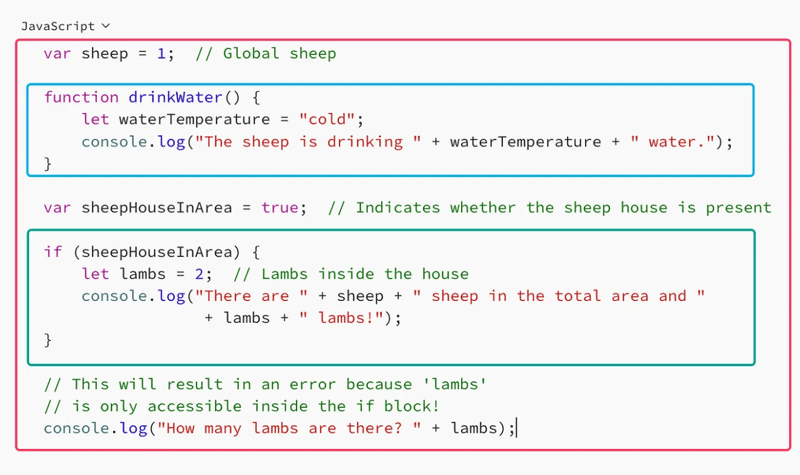
Global Scope (Fenced Area):
The sheep (represented by var sheep = 1;) symbolizes a variable in the global scope, freely roaming the fenced area. It can be used both outside and inside the drinkWater function and the if block.
Function Scope (drinkWater):
The drinkWater function represents an action the sheep can perform within the fenced area. We can call the drinkWater function from anywhere in the global scope. However, the function itself creates a new lexical environment when it's defined. Inside this function, variables (like let waterTemperature = 'cold';) are only accessible within the function.
Block Scope (if block):
The if block creates a new, smaller scope. In this scope, represented by the sheep house, there are 2 lambs (let lambs = 2). Inside this scope, a console.log statement logs the value of the lambs variable as well as the global sheep variable. The lambs variable is specific to the block scope, while the sheep variable is fetched from the parent environment (the global scope). This is made possible by the Outer Environment Reference, which allows JavaScript to look up the scope chain and resolve variables not found in the current environment.
The Outer Environment Reference is a reference or a pointer within a lexical environment. It points to the parent lexical environment, allowing JavaScript to resolve variables that aren't found in the current environment by looking up the scope chain.
Question Time!
Can you modify the drinkWater() function so that it logs the total number of sheep defined in the global scope that can drink the water? Share your answer in the comments section!
Understanding Multiple Lexical Environments
So, we see that there are three lexical environments in this code: the global scope, the function scope, and the block scope. When there is more than one lexical environment, we call it multiple lexical environments. It's important to understand that multiple lexical environments can exist in a single piece of code. Each time a new scope is created (e.g., a function or a block), a new lexical environment is generated, meaning different parts of your code can have their own separate environments.
The Environment Record
Now that we understand how lexical environments work, let's dive deeper into the concept of the environment record.
Whenever a lexical environment is created - whether it's for the global scope, a function, or a block - JavaScript automatically generates an environment record for it.
This environment record is a data structure that keeps track of all the variables, functions, and other bindings that are accessible within that specific scope. Essentially, it acts as the internal storage for everything defined within that environment, ensuring that the correct data is available when needed during code execution.
Difference Between Lexical Environment and Environment Record
The key difference between a lexical environment and an environment record:
A lexical environment is the place where JavaScript code runs. Think of it as the "setting" or "context" in which your code exists. This context includes the scope of variables and functions, determining which ones are available or accessible at any point in the code. For example, in our code, the lambs variable is only accessible within the green-bordered environment (the block scope). A lexical environment also includes an Outer Environment Reference (which we already described), allowing access to variables in parent environments.
An environment record is a specific storage area within a lexical environment that holds the actual variables, function declarations, and other identifiers used in that environment. While the lexical environment is the broader context, the environment record is where the code's data - like variable values and function definitions - is stored. Whenever JavaScript needs to access a variable or function, it looks in the environment record of the current lexical environment.
Let's explain the lexical environment and environment record again using our code example:
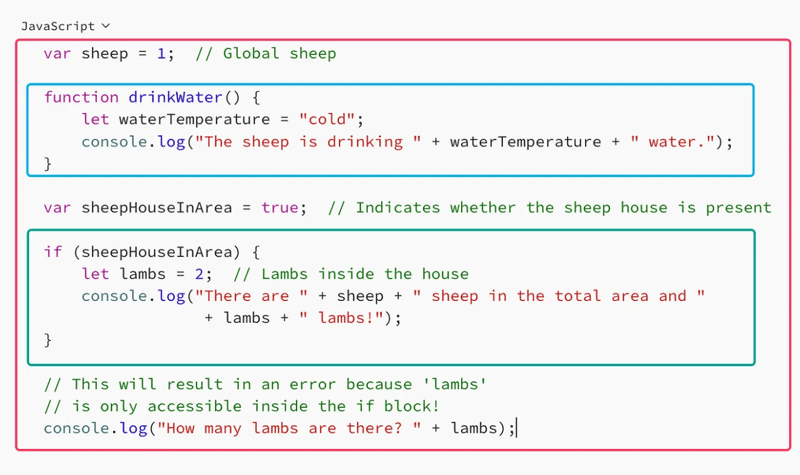
There are three lexical environments, each with its own environment record:
- Global Scope (red box), Lexical Environment 1:
This lexical environment is created at the global level. The environment record within this environment contains:
- The variable sheep.
- The function drinkWater.
- The variable sheepHouseInArea.
These declarations are accessible throughout the entire code. The global environment also references the function drinkWater, which is defined in this environment, and the if statement, which leads to the creation of its own block scope when executed.
Function Scope (drinkWater, blue box), Lexical Environment 2:
The environment record in this environment contains the variable waterTemperature, declared using let inside the drinkWater function. This variable is only accessible within the function. However, the function can also access variables in the global environment like sheep.Block Scope (if block, green box), Lexical Environment 3:
The environment record within this environment contains the variable lambs, declared using let inside the if block. This variable is only accessible within this specific block scope. The block can also access variables from its parent environment, such as sheep and sheepHouseInArea.
What Happens Behind the Scenes in Memory
After diving deep into lexical environments and environment records, we're now ready to understand how JavaScript manages memory and variable access during code execution.
When your code runs, JavaScript creates a new lexical environment for each function or block of code. Each environment has its own environment record, storing all the variables and functions defined in that scope. This setup ensures efficient memory usage, as we've discussed.
Behind the scenes, the JavaScript engine handles these lexical environments in memory. The call stack is used for tracking function calls, while block scopes create new lexical environments linked to their outer environments. However, unlike functions, these block scopes aren't pushed onto the call stack.
What is the call stack?
The call stack is a fundamental concept in how Javascript executes code.
The call stack is a data structure that keeps track of function calls in a program. It works on a Last-In-First-Out (LIFO) principle. Here's how it works:
- When a function is called, it's added (pushed) to the top of the stack.
- When a function finishes executing, it's removed (popped) from the top of the stack.
- The stack also keeps track of the current position in the code.
Key points about the call stack:
- It records where in the program we are.
- If we step into a function, we put it on the top of the stack.
- If we return from a function, we pop it off the stack.
- The stack has a maximum size, and if that limit is exceeded, it results in a "stack overflow" error.
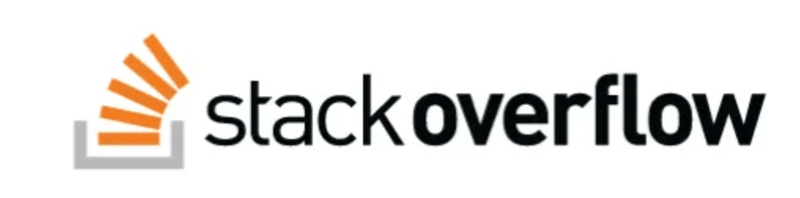
Now you know why its called stack overflow haha!
Here's a simple example to illustrate:
function greet(name) {
console.log('Hello, ' name);
}
function processUser(user) {
greet(user);
}
processUser('Alice');
- main() (global execution context)
- processUser('Alice')
- greet('Alice')
As each function completes, it's popped off the stack until we return to the global context.
The last final question!
In our sheep code example, can you identify if anything is placed on the call stack during execution? Share your thoughts in the comments section!
Conclusion
That's it for Part 1! I hope this post has helped you gain a solid understanding of how JavaScript handles lexical environments, environment records, and what happens behind the scenes in memory. I've learned a lot in the process, and I hope you have too. If you have any questions or feedback, I'd love to hear from you - let's learn and improve together!
I titled this post 'Part 1' because I plan to follow up with 'Part 2,' where I'll dive into three major concepts that are closely linked to lexical environments:
- Closures: Think of them as magical boxes that let functions remember and access variables from their outer environment, even after the outer function has finished executing.
- Scope Chains: We'll explore how JavaScript navigates through nested environments to find variables, like a treasure hunt in your code.
- Hoisting: This explains why some variables and functions seem to "float" to the top of their scope, which can be tricky to understand but is crucial for writing predictable code.
These concepts are super important because they directly impact how your JavaScript code behaves. Understanding them will help you write cleaner, more efficient code and avoid some common pitfalls.
Stay tuned!
--
Please also follow me on my Medium: https://medium.com/@ensing89
-
 為什麼儘管有效代碼,為什麼在PHP中捕獲輸入?在php ;?>" method="post">The intention is to capture the input from the text box and display it when the submit button is clicked.但是,輸出...程式設計 發佈於2025-03-11
為什麼儘管有效代碼,為什麼在PHP中捕獲輸入?在php ;?>" method="post">The intention is to capture the input from the text box and display it when the submit button is clicked.但是,輸出...程式設計 發佈於2025-03-11 -
 如何為PostgreSQL中的每個唯一標識符有效地檢索最後一行?postgresql:為每個唯一標識符在postgresql中提取最後一行,您可能需要遇到與數據集合中每個不同標識的信息相關的信息。考慮以下數據:[ 1 2014-02-01 kjkj 在數據集中的每個唯一ID中檢索最後一行的信息,您可以在操作員上使用Postgres的有效效率: id dat...程式設計 發佈於2025-03-11
如何為PostgreSQL中的每個唯一標識符有效地檢索最後一行?postgresql:為每個唯一標識符在postgresql中提取最後一行,您可能需要遇到與數據集合中每個不同標識的信息相關的信息。考慮以下數據:[ 1 2014-02-01 kjkj 在數據集中的每個唯一ID中檢索最後一行的信息,您可以在操作員上使用Postgres的有效效率: id dat...程式設計 發佈於2025-03-11 -
 如何限制動態大小的父元素中元素的滾動範圍?在交互式接口中實現垂直滾動元素的CSS高度限制問題:考慮一個佈局,其中我們具有與用戶垂直滾動一起移動的可滾動地圖div,同時與固定的固定sidebar保持一致。但是,地圖的滾動無限期擴展,超過了視口的高度,阻止用戶訪問頁面頁腳。 $("#map").css({ margin...程式設計 發佈於2025-03-11
如何限制動態大小的父元素中元素的滾動範圍?在交互式接口中實現垂直滾動元素的CSS高度限制問題:考慮一個佈局,其中我們具有與用戶垂直滾動一起移動的可滾動地圖div,同時與固定的固定sidebar保持一致。但是,地圖的滾動無限期擴展,超過了視口的高度,阻止用戶訪問頁面頁腳。 $("#map").css({ margin...程式設計 發佈於2025-03-11 -
 為什麼我的CSS背景圖像出現?故障排除:CSS背景圖像未出現 ,您的背景圖像儘管遵循教程說明,但您的背景圖像仍未加載。圖像和样式表位於相同的目錄中,但背景仍然是空白的白色帆布。 而不是不棄用的,您已經使用了CSS樣式: bockent {背景:封閉圖像文件名:背景圖:url(nickcage.jpg); 如果您的html,cs...程式設計 發佈於2025-03-11
為什麼我的CSS背景圖像出現?故障排除:CSS背景圖像未出現 ,您的背景圖像儘管遵循教程說明,但您的背景圖像仍未加載。圖像和样式表位於相同的目錄中,但背景仍然是空白的白色帆布。 而不是不棄用的,您已經使用了CSS樣式: bockent {背景:封閉圖像文件名:背景圖:url(nickcage.jpg); 如果您的html,cs...程式設計 發佈於2025-03-11 -
 \“(1)vs.(;;):編譯器優化是否消除了性能差異?\”答案: 在大多數現代編譯器中,while(1)和(1)和(;;)之間沒有性能差異。編譯器: perl: 1 輸入 - > 2 2 NextState(Main 2 -E:1)V-> 3 9 Leaveloop VK/2-> A 3 toterloop(next-> 8 last-> 9 ...程式設計 發佈於2025-03-11
\“(1)vs.(;;):編譯器優化是否消除了性能差異?\”答案: 在大多數現代編譯器中,while(1)和(1)和(;;)之間沒有性能差異。編譯器: perl: 1 輸入 - > 2 2 NextState(Main 2 -E:1)V-> 3 9 Leaveloop VK/2-> A 3 toterloop(next-> 8 last-> 9 ...程式設計 發佈於2025-03-11 -
 如何使用Regex在PHP中有效地提取括號內的文本php:在括號內提取文本在處理括號內的文本時,找到最有效的解決方案是必不可少的。一種方法是利用PHP的字符串操作函數,如下所示: 作為替代 $ text ='忽略除此之外的一切(text)'; preg_match('#((。 &&& [Regex使用模式來搜索特...程式設計 發佈於2025-03-11
如何使用Regex在PHP中有效地提取括號內的文本php:在括號內提取文本在處理括號內的文本時,找到最有效的解決方案是必不可少的。一種方法是利用PHP的字符串操作函數,如下所示: 作為替代 $ text ='忽略除此之外的一切(text)'; preg_match('#((。 &&& [Regex使用模式來搜索特...程式設計 發佈於2025-03-11 -
 如何使用Java.net.urlConnection和Multipart/form-data編碼使用其他參數上傳文件?使用http request 上傳文件上傳到http server,同時也提交其他參數,java.net.net.urlconnection and Multipart/form-data Encoding是普遍的。 Here's a breakdown of the process:Mu...程式設計 發佈於2025-03-11
如何使用Java.net.urlConnection和Multipart/form-data編碼使用其他參數上傳文件?使用http request 上傳文件上傳到http server,同時也提交其他參數,java.net.net.urlconnection and Multipart/form-data Encoding是普遍的。 Here's a breakdown of the process:Mu...程式設計 發佈於2025-03-11 -
 可以在純CS中將多個粘性元素彼此堆疊在一起嗎?[2这里: https://webthemez.com/demo/sticky-multi-header-scroll/index.html </main> <section> { display:grid; grid-template-...程式設計 發佈於2025-03-11
可以在純CS中將多個粘性元素彼此堆疊在一起嗎?[2这里: https://webthemez.com/demo/sticky-multi-header-scroll/index.html </main> <section> { display:grid; grid-template-...程式設計 發佈於2025-03-11 -
 如何使用組在MySQL中旋轉數據?在關係數據庫中使用mySQL組使用mySQL組進行查詢結果,在關係數據庫中使用MySQL組,轉移數據的數據是指重新排列的行和列的重排以增強數據可視化。在這裡,我們面對一個共同的挑戰:使用組的組將數據從基於行的基於列的轉換為基於列。 Let's consider the following ...程式設計 發佈於2025-03-11
如何使用組在MySQL中旋轉數據?在關係數據庫中使用mySQL組使用mySQL組進行查詢結果,在關係數據庫中使用MySQL組,轉移數據的數據是指重新排列的行和列的重排以增強數據可視化。在這裡,我們面對一個共同的挑戰:使用組的組將數據從基於行的基於列的轉換為基於列。 Let's consider the following ...程式設計 發佈於2025-03-11 -
 為什麼我會收到MySQL錯誤#1089:錯誤的前綴密鑰?mySQL錯誤#1089:錯誤的前綴鍵錯誤descript [#1089-不正確的前綴鍵在嘗試在表中創建一個prefix鍵時會出現。前綴鍵旨在索引字符串列的特定前綴長度長度,可以更快地搜索這些前綴。 了解prefix keys `這將在整個Movie_ID列上創建標準主鍵。主密鑰對於唯一識...程式設計 發佈於2025-03-11
為什麼我會收到MySQL錯誤#1089:錯誤的前綴密鑰?mySQL錯誤#1089:錯誤的前綴鍵錯誤descript [#1089-不正確的前綴鍵在嘗試在表中創建一個prefix鍵時會出現。前綴鍵旨在索引字符串列的特定前綴長度長度,可以更快地搜索這些前綴。 了解prefix keys `這將在整個Movie_ID列上創建標準主鍵。主密鑰對於唯一識...程式設計 發佈於2025-03-11 -
 如何使用FormData()處理多個文件上傳?)處理多個文件輸入時,通常需要處理多個文件上傳時,通常是必要的。 The fd.append("fileToUpload[]", files[x]); method can be used for this purpose, allowing you to send multi...程式設計 發佈於2025-03-11
如何使用FormData()處理多個文件上傳?)處理多個文件輸入時,通常需要處理多個文件上傳時,通常是必要的。 The fd.append("fileToUpload[]", files[x]); method can be used for this purpose, allowing you to send multi...程式設計 發佈於2025-03-11 -
 如何克服PHP的功能重新定義限制?克服PHP的函數重新定義限制在PHP中,多次定義一個相同名稱的函數是一個no-no。嘗試這樣做,如提供的代碼段所示,將導致可怕的“不能重新列出”錯誤。 但是,PHP工具腰帶中有一個隱藏的寶石:runkit擴展。它使您能夠靈活地重新定義函數。 runkit_function_renction_...程式設計 發佈於2025-03-11
如何克服PHP的功能重新定義限制?克服PHP的函數重新定義限制在PHP中,多次定義一個相同名稱的函數是一個no-no。嘗試這樣做,如提供的代碼段所示,將導致可怕的“不能重新列出”錯誤。 但是,PHP工具腰帶中有一個隱藏的寶石:runkit擴展。它使您能夠靈活地重新定義函數。 runkit_function_renction_...程式設計 發佈於2025-03-11 -
 如何在Java字符串中有效替換多個子字符串?在java 中有效地替換多個substring,需要在需要替換一個字符串中的多個substring的情況下,很容易求助於重複應用字符串的刺激力量。 However, this can be inefficient for large strings or when working with nu...程式設計 發佈於2025-03-11
如何在Java字符串中有效替換多個子字符串?在java 中有效地替換多個substring,需要在需要替換一個字符串中的多個substring的情況下,很容易求助於重複應用字符串的刺激力量。 However, this can be inefficient for large strings or when working with nu...程式設計 發佈於2025-03-11 -
 為什麼Microsoft Visual C ++無法正確實現兩台模板的實例?The Mystery of "Broken" Two-Phase Template Instantiation in Microsoft Visual C Problem Statement:Users commonly express concerns that Micro...程式設計 發佈於2025-03-11
為什麼Microsoft Visual C ++無法正確實現兩台模板的實例?The Mystery of "Broken" Two-Phase Template Instantiation in Microsoft Visual C Problem Statement:Users commonly express concerns that Micro...程式設計 發佈於2025-03-11
學習中文
- 1 走路用中文怎麼說? 走路中文發音,走路中文學習
- 2 坐飛機用中文怎麼說? 坐飞机中文發音,坐飞机中文學習
- 3 坐火車用中文怎麼說? 坐火车中文發音,坐火车中文學習
- 4 坐車用中文怎麼說? 坐车中文發音,坐车中文學習
- 5 開車用中文怎麼說? 开车中文發音,开车中文學習
- 6 游泳用中文怎麼說? 游泳中文發音,游泳中文學習
- 7 騎自行車用中文怎麼說? 骑自行车中文發音,骑自行车中文學習
- 8 你好用中文怎麼說? 你好中文發音,你好中文學習
- 9 謝謝用中文怎麼說? 谢谢中文發音,谢谢中文學習
- 10 How to say goodbye in Chinese? 再见Chinese pronunciation, 再见Chinese learning

























