將透過 Kalp API Gateway 產生的 API 端點與您的前端應用程式集成
Introduction
Hello, readers; congratulations on making it to the final part of this tutorial series. Now that you have learnt how to create and connect a custodial wallet on Kalp Studio deploy the smart contract on Kalp Instant Deployer and generate the endpoints using the Kalp API Gateway. It’s time we interact and check how our deployed smart contract can connect to the front end. In this tutorial, we will create a basic airdrop machine that will help us check the balance of our wallet, airdrop tokens claimed etc.
Prerequisites
Before diving further into this tutorial, make sure that you have the following:
- Kalp Studio Account. If you don’t have an account, sign up here.
- Kalp Studio Wallet connected on Kalp Blockchain and on the Testnet network. If you haven’t connected the wallet yet, checkout the previous tutorial: Creating your Custodial Ethereum Wallet on Holsekey Network, using Kalp Studio and the official documentation.
- A deployed smart contract on Kalp Instant Deployer. If you haven’t deployed you smart contract yet, check out our tutorial here Create Your First Smart Contract in Solidity and Upload it to Kalp Instant Deployer.
- Generated API Endpoints, that will be used to interact the smart contract with the frontend. For more details, take a look at our tutorial.
- Basic knowledge of React, Typescript, Javascript and Next.
Once we have the prerequisites ready, let’s jump into development.
Setting up the project
Before setting up the project, just ensure you have the following:
- Installed go. Download Go and install version >=1.19 but
- Install Node.js and npm. Ensure you have Node.js version >=14.x and npm version >=6.x.
Once, we have the required dependencies installed, navigate to the following GitHub repository: Code Structure. And follow the steps mentioned in check-point 0 of the GitHub repository.
After following the installation steps, our project folder structure should look like this.
airdrop-vending-machine
├── smart-contract
│ ├── vendor
│ ├── go.mod
│ ├── go.sum
│ ├── main.go
│ └── krc.go (Your Airdrop Vending Machine contract file)
├── frontend
├── src
│ ├── app
│ │ ├── favicon.ico
│ │ ├── globals.css
│ │ └── page.tsx
│ ├── hooks
│ │ └── useKalpApi.ts (Your API hook)
│ ├── pages
├── public
├── package.json
├── tsconfig.json
└── README.md
Smart Contract Development
Once, we have the folder structure ready, and have installed all the required dependencies, navigate to the smart-contract folder and take a look at the krc.go file. This is where our smart contract has been written.
Here’s the overview of what this smart contract does:
-
Initialization (Initialize):
- Initializes the contract by setting the token's name, symbol, and decimals.
- Once initialized, the token's name and symbol cannot be changed.
-
Minting (Claim):
- Mints new tokens and assigns them to the minter's account balance (defined by address).
- Updates the total token supply to reflect the newly minted tokens.
- Emits a Transfer event with the minter as the recipient and "0x0" as the sender, indicating the creation of tokens.
-
Balance Retrieval (BalanceOf):
- Retrieves the token balance of a specific account from the world state.
- Returns 0 if the account does not exist.
-
Total Supply (TotalSupply):
- Returns the total supply of tokens in existence by retrieving it from the world state.
-
Transfer (TransferFrom):
- Allows the transfer of tokens between accounts. It subtracts the token amount from the sender's balance and adds it to the recipient’s balance.
- Emits a Transfer event to record the transfer action.
-
Name and Symbol Retrieval (Name, Symbol):
- Retrieves the name and symbol of the token set during initialization.
Helper Functions:
- transferHelper: Ensures proper transfer logic by checking the sender’s balance, recipient’s balance, and handling the actual transfer.
- add and sub: Safeguards against overflow during addition and subtraction of token balances.
- checkInitialized: Ensures that the contract is initialized before certain functions are called.
In summary, this contract manages the minting and transfer of tokens, tracks balances, and ensures that only authorized users can mint or initialize the contract. It includes features such as querying balances and total supply, along with basic arithmetic and overflow checks for token management.
Deploying the Smart Contract and Generating the API Endpoints
To deploy our smart contract, we will be using the Kalp Instant Deployer. Deploying a smart contract on Kalp Studio is a streamlined process that involves a few simple steps.
To see how can we deploy the smart contract in detail, explore the tutorial here:
Create Your First Smart Contract in Solidity and Deploy it to Kalp Instant Deployer.
After deploying the smart contract, we would need to generate the API Endpoints and for that we will be using the Kalp API Gateway.
To follow the usage of Kalp API Gateway, refer to our detailed tutorial here:
Generating the API Endpoints of Your Smart Contract using the Kalp API Gateway.
Interacting with the Smart Contract
Now that we've deployed our token airdrop smart contract on the Kalp blockchain, it's time to interact with it. For this tutorial series, we will be using Postman.
Here are the steps that you need to follow:
- Initialize the Contract
- Claim Tokens
- Check Balance
- Transfer Tokens
To check more about how we can use Postman to interact with our deployed smart contract. Refer the tutorial: How to Send Transaction of Your Generated API Endpoints on Kalp Studio and the official documentation.
Integrating your Smart Contract with Frontend
Now comes the final piece of the puzzle. It’s time that we integrate our smart contract with our frontend via the API Endpoints that we have generated.
Let's open the file useKalpApi.ts located in the frontend/src/hooks folder and see how the frontend interacts with the Kalp blockchain.
1. Setting Up the API Hook
The useKalpApi hook encapsulates all the API calls to your smart contract. It manages loading states, errors, and provides functions to interact with the contract.
import { useState } from 'react';
export const useKalpApi = () => {
const [loading, setLoading] = useState(false);
const [error, setError] = useState(null);
const apiKey = process.env.NEXT_PUBLIC_API_KEY;
// ... rest of the code
};
-
State Management:
- loading: Indicates whether an API call is in progress.
- error: Holds any error that occurs during API calls.
-
API Key:
- apiKey: Your Kalp Studio API key stored in environment variables for security.
2. Making API Calls
The callApi function handles making HTTP requests to the Kalp blockchain API.
const callApi = async (endpoint: string, args: { [key: string]: any }) => {
setError(null);
setLoading(true);
const params = {
network: 'TESTNET',
blockchain: 'KALP',
walletAddress: 'your-wallet-address',
args: args,
};
try {
const response = await fetch(endpoint, {
method: 'POST',
headers: {
'Content-Type': 'application/json',
'x-api-key': apiKey!,
},
body: JSON.stringify(params),
});
const data = await response.json();
if (!response.ok) {
throw new Error(data.message || 'Something went wrong');
}
setLoading(false);
return data;
} catch (err: any) {
setError(err);
setLoading(false);
throw err;
}
};
-
Parameters:
- endpoint (string): The API endpoint URL.
- args (object): The arguments to pass to the smart contract function.
-
API Request:
- Sends a POST request with the required headers and body.
- Handles the response and error states.
3. Interacting with Smart Contract Functions
a) Claim Tokens
const claim = async (address: string) => {
const endpoint = 'https://your-api-endpoint/Claim';
const args = {
amount: 100,
address: address,
};
return callApi(endpoint, args);
};
Purpose: Allows a user to claim tokens by calling the Claim function of your smart contract.
b) Check Balance
const balanceOf = async (account: string) => {
const endpoint = 'https://your-api-endpoint/BalanceOf';
const args = {
account: account,
};
return callApi(endpoint, args);
};
Purpose: Retrieves the token balance of a specific account.
c) Get Total Supply
const totalSupply = async () => {
const endpoint = 'https://your-api-endpoint/TotalSupply';
const args = {};
return callApi(endpoint, args);
};
Purpose: Gets the total supply of tokens from your smart contract.
d) Transfer Tokens
You need to add the Transfer functionality to your frontend.
const transferFrom = async (from: string, to: string, value: number) => {
const endpoint = 'https://your-api-endpoint/TransferFrom';
const args = {
from: from,
to: to,
value: value,
};
return callApi(endpoint, args);
};
Purpose: Allows a user to transfer tokens from one account to another by calling the TransferFrom function of your smart contract.
4. Returning the API Functions
return { claim, balanceOf, totalSupply, transferFrom, loading, error };
Exports: The API functions and state variables for use in your components.
Configuring the Frontend with Your API Endpoints
Here are the steps that you can follow:
Update Environment Variables
Create a .env.local file in your project root:
touch .env.local
Add your API key to the .env.local file:
NEXT_PUBLIC_API_KEY=your-kalp-api-key
Note: Prefixing the variable with NEXT_PUBLIC_ makes it accessible in the browser.
Replace API Endpoints in useKalpApi.ts
Locate the endpoints in your code and replace them with your generated endpoints.
const claim = async (address: string) => {
const endpoint = 'https://your-api-endpoint/Claim';
const args = {
amount: 100,
address: address,
};
return callApi(endpoint, args);
};
const balanceOf = async (account: string) => {
const endpoint = 'https://your-api-endpoint/BalanceOf';
const args = {
account: account,
};
return callApi(endpoint, args);
};
const totalSupply = async () => {
const endpoint = 'https://your-api-endpoint/TotalSupply';
const args = {};
return callApi(endpoint, args);
};
const transferFrom = async (from: string, to: string, value: number) => {
const endpoint = 'https://your-api-endpoint/TransferFrom';
const args = {
from: from,
to: to,
value: value,
};
return callApi(endpoint, args);
};
Replace 'https://your-api-endpoint/FunctionName' with the actual endpoints provided by Kalp Studio.
Update the Wallet Address
In the callApi function, update the walletAddress parameter:
const params = {
network: 'TESTNET',
blockchain: 'KALP',
walletAddress: 'your-wallet-address',
args: args,
};
Replace 'your-wallet-address' with the address you want to use for transactions.
Running the Frontend Application
Now that you've configured your API endpoints and API key, you're ready to run the application.
Follow the steps below:
-
Start the Development Server:
- npm run dev
-
Open the Application in Your Browser:
- Navigate to http://localhost:3000 in your web browser.
Interact with the Application:
- Use the interface to claim tokens, check balances, transfer tokens, and view the total supply.
- The application will communicate with your deployed smart contract via the configured API endpoints.
Here's how the final application will look like:
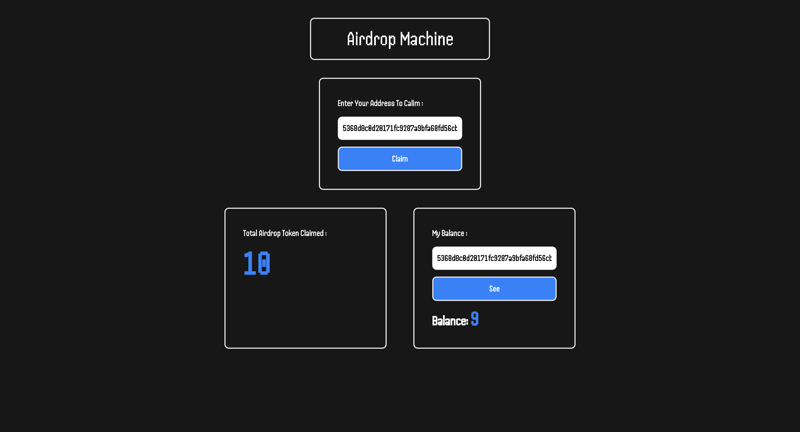
Conclusion
Congratulations on reaching the end of this tutorial. By now you can now create a wallet of your choice on Kalp Studio, deploy smart contracts via Kalp Instant Deployer, generate API endpoints via Kalp API Gateway and integrate your smart contract with your frontend application.
Stay tuned for more advanced tutorials on using Kalp Studio to enhance your blockchain projects!
Check out our official documentation here to continue exploring what more Kalp Studio can do. If you have any queries, join our Discord server and let’s continue the discussion there.
-
 在 Go 中使用 WebSocket 進行即時通信构建需要实时更新的应用程序(例如聊天应用程序、实时通知或协作工具)需要一种比传统 HTTP 更快、更具交互性的通信方法。这就是 WebSockets 发挥作用的地方!今天,我们将探讨如何在 Go 中使用 WebSocket,以便您可以向应用程序添加实时功能。 在这篇文章中,我们将介绍: WebSoc...程式設計 發佈於2024-12-28
在 Go 中使用 WebSocket 進行即時通信构建需要实时更新的应用程序(例如聊天应用程序、实时通知或协作工具)需要一种比传统 HTTP 更快、更具交互性的通信方法。这就是 WebSockets 发挥作用的地方!今天,我们将探讨如何在 Go 中使用 WebSocket,以便您可以向应用程序添加实时功能。 在这篇文章中,我们将介绍: WebSoc...程式設計 發佈於2024-12-28 -
 Bootstrap 4 Beta 中的列偏移發生了什麼事?Bootstrap 4 Beta:列偏移的刪除和恢復Bootstrap 4 在其Beta 1 版本中引入了重大更改柱子偏移了。然而,隨著 Beta 2 的後續發布,這些變化已經逆轉。 從 offset-md-* 到 ml-auto在 Bootstrap 4 Beta 1 中, offset-md-*...程式設計 發佈於2024-12-28
Bootstrap 4 Beta 中的列偏移發生了什麼事?Bootstrap 4 Beta:列偏移的刪除和恢復Bootstrap 4 在其Beta 1 版本中引入了重大更改柱子偏移了。然而,隨著 Beta 2 的後續發布,這些變化已經逆轉。 從 offset-md-* 到 ml-auto在 Bootstrap 4 Beta 1 中, offset-md-*...程式設計 發佈於2024-12-28 -
 如何在 PHP 中組合兩個關聯數組,同時保留唯一 ID 並處理重複名稱?在 PHP 中組合關聯數組在 PHP 中,將兩個關聯數組組合成一個數組是常見任務。考慮以下請求:問題描述:提供的代碼定義了兩個關聯數組,$array1 和 $array2。目標是建立一個新陣列 $array3,它合併兩個陣列中的所有鍵值對。 此外,提供的陣列具有唯一的 ID,而名稱可能重疊。要求是建...程式設計 發佈於2024-12-28
如何在 PHP 中組合兩個關聯數組,同時保留唯一 ID 並處理重複名稱?在 PHP 中組合關聯數組在 PHP 中,將兩個關聯數組組合成一個數組是常見任務。考慮以下請求:問題描述:提供的代碼定義了兩個關聯數組,$array1 和 $array2。目標是建立一個新陣列 $array3,它合併兩個陣列中的所有鍵值對。 此外,提供的陣列具有唯一的 ID,而名稱可能重疊。要求是建...程式設計 發佈於2024-12-28 -
 插入資料時如何修復「常規錯誤:2006 MySQL 伺服器已消失」?插入記錄時如何解決「一般錯誤:2006 MySQL 伺服器已消失」介紹:將資料插入MySQL 資料庫有時會導致錯誤「一般錯誤:2006 MySQL 伺服器已消失」。當與伺服器的連線遺失時會出現此錯誤,通常是由於 MySQL 配置中的兩個變數之一所致。 解決方案:解決此錯誤的關鍵是調整wait_tim...程式設計 發佈於2024-12-28
插入資料時如何修復「常規錯誤:2006 MySQL 伺服器已消失」?插入記錄時如何解決「一般錯誤:2006 MySQL 伺服器已消失」介紹:將資料插入MySQL 資料庫有時會導致錯誤「一般錯誤:2006 MySQL 伺服器已消失」。當與伺服器的連線遺失時會出現此錯誤,通常是由於 MySQL 配置中的兩個變數之一所致。 解決方案:解決此錯誤的關鍵是調整wait_tim...程式設計 發佈於2024-12-28 -
 儘管程式碼有效,為什麼 POST 請求無法擷取 PHP 中的輸入?解決PHP 中的POST 請求故障在提供的程式碼片段:action=''而非:action="<?php echo $_SERVER['PHP_SELF'];?>";?>"檢查$_POST陣列:表單提交後使用 var_dump 檢查 $_POST 陣列的內容...程式設計 發佈於2024-12-28
儘管程式碼有效,為什麼 POST 請求無法擷取 PHP 中的輸入?解決PHP 中的POST 請求故障在提供的程式碼片段:action=''而非:action="<?php echo $_SERVER['PHP_SELF'];?>";?>"檢查$_POST陣列:表單提交後使用 var_dump 檢查 $_POST 陣列的內容...程式設計 發佈於2024-12-28 -
 如何準確地透視具有不同記錄的資料以避免遺失資訊?有效地透視不同記錄透視查詢在將資料轉換為表格格式、實現輕鬆資料分析方面發揮著至關重要的作用。但是,在處理不同記錄時,資料透視查詢的預設行為可能會出現問題。 問題:忽略不同值考慮下表:------------------------------------------------------ | Id...程式設計 發佈於2024-12-27
如何準確地透視具有不同記錄的資料以避免遺失資訊?有效地透視不同記錄透視查詢在將資料轉換為表格格式、實現輕鬆資料分析方面發揮著至關重要的作用。但是,在處理不同記錄時,資料透視查詢的預設行為可能會出現問題。 問題:忽略不同值考慮下表:------------------------------------------------------ | Id...程式設計 發佈於2024-12-27 -
 為什麼 C 和 C++ 忽略函式簽章中的陣列長度?將陣列傳遞給C 和C 中的函數問題:為什麼C和C 編譯器允許在函數簽章中宣告數組長度,例如int dis(char a[1])(當它們不允許時)強制執行? 答案:C 和C 中用於將數組傳遞給函數的語法是歷史上的奇怪現象,它允許將指針傳遞給第一個元素詳細說明:在C 和C 中,數組不是透過函數的引用傳遞...程式設計 發佈於2024-12-26
為什麼 C 和 C++ 忽略函式簽章中的陣列長度?將陣列傳遞給C 和C 中的函數問題:為什麼C和C 編譯器允許在函數簽章中宣告數組長度,例如int dis(char a[1])(當它們不允許時)強制執行? 答案:C 和C 中用於將數組傳遞給函數的語法是歷史上的奇怪現象,它允許將指針傳遞給第一個元素詳細說明:在C 和C 中,數組不是透過函數的引用傳遞...程式設計 發佈於2024-12-26 -
 如何刪除 MySQL 中的重音符號以改進自動完成搜尋?在MySQL 中刪除重音符號以實現高效的自動完成搜尋管理大型地名資料庫時,確保準確和高效至關重要資料檢索。使用自動完成功能時,地名中的重音可能會帶來挑戰。為了解決這個問題,一個自然的問題出現了:如何在 MySQL 中刪除重音符號以改善自動完成功能? 解決方案在於為資料庫列使用適當的排序規則設定。透過...程式設計 發佈於2024-12-26
如何刪除 MySQL 中的重音符號以改進自動完成搜尋?在MySQL 中刪除重音符號以實現高效的自動完成搜尋管理大型地名資料庫時,確保準確和高效至關重要資料檢索。使用自動完成功能時,地名中的重音可能會帶來挑戰。為了解決這個問題,一個自然的問題出現了:如何在 MySQL 中刪除重音符號以改善自動完成功能? 解決方案在於為資料庫列使用適當的排序規則設定。透過...程式設計 發佈於2024-12-26 -
 如何在MySQL中實作複合外鍵?在 SQL 中實作複合外鍵一個常見的資料庫設計涉及使用複合鍵在表之間建立關係。複合鍵是多個列的組合,唯一標識表中的記錄。在這個場景中,你有兩個表,tutorial和group,你需要將tutorial中的複合唯一鍵連結到group中的欄位。 根據MySQL文檔,MySQL支援外鍵對應到複合鍵。但是,...程式設計 發佈於2024-12-26
如何在MySQL中實作複合外鍵?在 SQL 中實作複合外鍵一個常見的資料庫設計涉及使用複合鍵在表之間建立關係。複合鍵是多個列的組合,唯一標識表中的記錄。在這個場景中,你有兩個表,tutorial和group,你需要將tutorial中的複合唯一鍵連結到group中的欄位。 根據MySQL文檔,MySQL支援外鍵對應到複合鍵。但是,...程式設計 發佈於2024-12-26 -
 為什麼我的 JComponent 隱藏在 Java 的背景圖片後面?調試背景圖像隱藏的JComponent在Java 應用程式中使用JComponent(例如JLabels)時,必須確保正確的行為和可見度。如果遇到組件隱藏在背景圖像後面的問題,請考慮以下方法:1。正確設定組件透明度:確保背景面板是透明的,以允許底層組件透過。使用setOpaque(false)方法來...程式設計 發佈於2024-12-26
為什麼我的 JComponent 隱藏在 Java 的背景圖片後面?調試背景圖像隱藏的JComponent在Java 應用程式中使用JComponent(例如JLabels)時,必須確保正確的行為和可見度。如果遇到組件隱藏在背景圖像後面的問題,請考慮以下方法:1。正確設定組件透明度:確保背景面板是透明的,以允許底層組件透過。使用setOpaque(false)方法來...程式設計 發佈於2024-12-26 -
 如何在 PHP 中轉換所有類型的智慧引號?在 PHP 中轉換所有類型的智慧引號智慧引號是用來取代常規直引號(' 和")的印刷標記。它們提供了更精緻和然而,軟體應用程式通常會在不同類型的智能引號之間進行轉換,從而導致不一致。智能引號中的挑戰轉換轉換智慧引號的困難在於用於表示它們的各種編碼和字符,不同的作業系統和軟體程式採用自...程式設計 發佈於2024-12-26
如何在 PHP 中轉換所有類型的智慧引號?在 PHP 中轉換所有類型的智慧引號智慧引號是用來取代常規直引號(' 和")的印刷標記。它們提供了更精緻和然而,軟體應用程式通常會在不同類型的智能引號之間進行轉換,從而導致不一致。智能引號中的挑戰轉換轉換智慧引號的困難在於用於表示它們的各種編碼和字符,不同的作業系統和軟體程式採用自...程式設計 發佈於2024-12-26 -
 循環 JavaScript 陣列有哪些不同的方法?使用 JavaScript 迴圈遍歷陣列遍歷陣列的元素是 JavaScript 中常見的任務。有多種方法可供選擇,每種方法都有自己的優點和限制。讓我們探討一下這些選項:陣列1。 for-of 遵循(ES2015 )此循環使用迭代器迭代數組的值:const arr = ["a", ...程式設計 發佈於2024-12-26
循環 JavaScript 陣列有哪些不同的方法?使用 JavaScript 迴圈遍歷陣列遍歷陣列的元素是 JavaScript 中常見的任務。有多種方法可供選擇,每種方法都有自己的優點和限制。讓我們探討一下這些選項:陣列1。 for-of 遵循(ES2015 )此循環使用迭代器迭代數組的值:const arr = ["a", ...程式設計 發佈於2024-12-26 -
 如何在 Python 中有效地暫停 Selenium WebDriver 執行?Selenium WebDriver 中的等待與條件語句問題: 如何在 Python 中暫停 Selenium WebDriver 執行幾毫秒? 答案:雖然time.sleep() 函數可用於暫停執行指定的秒數,在 Selenium WebDriver 自動化中一般不建議使用。 使用 Seleniu...程式設計 發佈於2024-12-26
如何在 Python 中有效地暫停 Selenium WebDriver 執行?Selenium WebDriver 中的等待與條件語句問題: 如何在 Python 中暫停 Selenium WebDriver 執行幾毫秒? 答案:雖然time.sleep() 函數可用於暫停執行指定的秒數,在 Selenium WebDriver 自動化中一般不建議使用。 使用 Seleniu...程式設計 發佈於2024-12-26
學習中文
- 1 走路用中文怎麼說? 走路中文發音,走路中文學習
- 2 坐飛機用中文怎麼說? 坐飞机中文發音,坐飞机中文學習
- 3 坐火車用中文怎麼說? 坐火车中文發音,坐火车中文學習
- 4 坐車用中文怎麼說? 坐车中文發音,坐车中文學習
- 5 開車用中文怎麼說? 开车中文發音,开车中文學習
- 6 游泳用中文怎麼說? 游泳中文發音,游泳中文學習
- 7 騎自行車用中文怎麼說? 骑自行车中文發音,骑自行车中文學習
- 8 你好用中文怎麼說? 你好中文發音,你好中文學習
- 9 謝謝用中文怎麼說? 谢谢中文發音,谢谢中文學習
- 10 How to say goodbye in Chinese? 再见Chinese pronunciation, 再见Chinese learning

























