如何使用PHPExcel將Excel資料整合到資料庫並產生報表?
發佈於2024-11-08
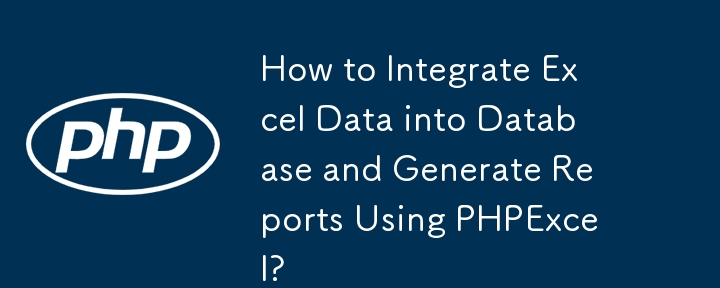
如何利用PHPExcel 進行資料提取和資料庫整合
將Excel 電子表格中的資料整合到資料庫中並根據特定條件產生報告是一項共同的任務。本指南提供了使用 PHPExcel 程式庫完成此操作的逐步方法。
資料庫整合
要將資料從 Excel 傳輸到資料庫,您可以使用以下程式碼片段:
// Include PHPExcel_IOFactory
include 'PHPExcel/IOFactory.php';
$inputFileName = './sampleData/example1.xls';
// Read your Excel workbook
try {
$inputFileType = PHPExcel_IOFactory::identify($inputFileName);
$objReader = PHPExcel_IOFactory::createReader($inputFileType);
$objPHPExcel = $objReader->load($inputFileName);
} catch(Exception $e) {
die('Error loading file "'.pathinfo($inputFileName,PATHINFO_BASENAME).'": '.$e->getMessage());
}
// Get worksheet dimensions
$sheet = $objPHPExcel->getSheet(0);
$highestRow = $sheet->getHighestRow();
$highestColumn = $sheet->getHighestColumn();
// Loop through each row of the worksheet in turn
for ($row = 1; $row rangeToArray('A' . $row . ':' . $highestColumn . $row,
NULL,
TRUE,
FALSE);
// Insert row data array into your database of choice here
}程式碼首先包含 PHPExcel 函式庫、讀取 Excel 檔案並擷取工作表的尺寸。然後,它會迭代工作表的每一行,將每一行轉換為數組,然後可以根據需要將其插入資料庫中。
報告產生
一旦資料在資料庫中,您可以利用其他 PHP 庫或框架(例如 TCPDF 或 dompdf)根據特定使用者條件產生報告。此過程將取決於具體的報告要求和資料庫結構。
版本聲明
本文轉載於:1729321638如有侵犯,請洽[email protected]刪除
最新教學
更多>
-
 如何在 PHP 中有效率地計算兩個日期之間的月份數?有效找出日期之間的月份計數一個常見的程式設計挑戰是確定兩個日期之間的月份數。在 PHP 中,有許多方法可以解決這個問題。 使用 DateTime 類別 (PHP >= 5.3):PHP 5.3 中引入的 DateTime 類別提供了方便的方法用於日期操作。計算月份差異:$d1 = new DateT...程式設計 發佈於2024-11-08
如何在 PHP 中有效率地計算兩個日期之間的月份數?有效找出日期之間的月份計數一個常見的程式設計挑戰是確定兩個日期之間的月份數。在 PHP 中,有許多方法可以解決這個問題。 使用 DateTime 類別 (PHP >= 5.3):PHP 5.3 中引入的 DateTime 類別提供了方便的方法用於日期操作。計算月份差異:$d1 = new DateT...程式設計 發佈於2024-11-08 -
 Bootstrap:建立和自訂導覽列介紹 Bootstrap 是一個開源框架,廣泛用於 Web 開發,用於建立響應式且適合行動裝置的網站。 Bootstrap 的關鍵元件之一是導覽欄,它是一個水平導覽欄,用於組織和導覽網站的內容。在本文中,我們將討論使用 Bootstrap 建立和自訂導覽列的優點和缺點及其功能。 ...程式設計 發佈於2024-11-08
Bootstrap:建立和自訂導覽列介紹 Bootstrap 是一個開源框架,廣泛用於 Web 開發,用於建立響應式且適合行動裝置的網站。 Bootstrap 的關鍵元件之一是導覽欄,它是一個水平導覽欄,用於組織和導覽網站的內容。在本文中,我們將討論使用 Bootstrap 建立和自訂導覽列的優點和缺點及其功能。 ...程式設計 發佈於2024-11-08 -
 將 WebSocket 與 Python 結合使用什麼是 WebSocket? WebSocket 是一種支援瀏覽器和伺服器之間即時、雙向通訊的協定。傳統的 HTTP 通訊涉及客戶端發送請求和伺服器回應以交換資料。相較之下,使用 WebSocket,一旦建立了初始連接,客戶端和伺服器都可以相互發送和接收訊息,而無需重複建立新連接。...程式設計 發佈於2024-11-08
將 WebSocket 與 Python 結合使用什麼是 WebSocket? WebSocket 是一種支援瀏覽器和伺服器之間即時、雙向通訊的協定。傳統的 HTTP 通訊涉及客戶端發送請求和伺服器回應以交換資料。相較之下,使用 WebSocket,一旦建立了初始連接,客戶端和伺服器都可以相互發送和接收訊息,而無需重複建立新連接。...程式設計 發佈於2024-11-08 -
 如何在 PHP 中從子網域中提取網域?在PHP 中從子域中提取域名在當代Web 開發中,必須解析和檢索域名,甚至是從子域中解析和檢索網域名稱。一個簡單的範例可能包括諸如“here.example.com”或“example.org”之類的網域。為了滿足這一需求,我們提出了一個全面的 PHP 函數,旨在從任何給定的輸入中提取根域名。 結合...程式設計 發佈於2024-11-08
如何在 PHP 中從子網域中提取網域?在PHP 中從子域中提取域名在當代Web 開發中,必須解析和檢索域名,甚至是從子域中解析和檢索網域名稱。一個簡單的範例可能包括諸如“here.example.com”或“example.org”之類的網域。為了滿足這一需求,我們提出了一個全面的 PHP 函數,旨在從任何給定的輸入中提取根域名。 結合...程式設計 發佈於2024-11-08 -
 如何在多執行緒程式設計中連接向量以獲得最佳效率?連結向量:深入分析在多執行緒程式設計中,合併結果是一個常見的挑戰。這通常涉及將多個向量組合成單一綜合向量。讓我們探索連接向量以獲得最大效率的最佳方法。 最佳連接方法為了高效的向量連接,最佳實踐是利用保留和插入方法:AB.reserve(A.size() B.size()); // Preallo...程式設計 發佈於2024-11-08
如何在多執行緒程式設計中連接向量以獲得最佳效率?連結向量:深入分析在多執行緒程式設計中,合併結果是一個常見的挑戰。這通常涉及將多個向量組合成單一綜合向量。讓我們探索連接向量以獲得最大效率的最佳方法。 最佳連接方法為了高效的向量連接,最佳實踐是利用保留和插入方法:AB.reserve(A.size() B.size()); // Preallo...程式設計 發佈於2024-11-08 -
 如何優化FastAPI以實現高效的JSON資料回傳?FastAPI 傳回大型 JSON 資料的最佳化透過 FastAPI 傳回大量 JSON 資料集可能是一項耗時的任務。為了解決這個瓶頸,我們探索提高效能的替代方法。 識別瓶頸:使用 json.dumps 將 Parquet 檔案解析為 JSON 的初始方法( ) 和 json.loads() 效率低...程式設計 發佈於2024-11-08
如何優化FastAPI以實現高效的JSON資料回傳?FastAPI 傳回大型 JSON 資料的最佳化透過 FastAPI 傳回大量 JSON 資料集可能是一項耗時的任務。為了解決這個瓶頸,我們探索提高效能的替代方法。 識別瓶頸:使用 json.dumps 將 Parquet 檔案解析為 JSON 的初始方法( ) 和 json.loads() 效率低...程式設計 發佈於2024-11-08 -
 React:狀態 X 派生狀態什麼是派生狀態?考慮文字的一種狀態,然後考慮大寫文字的另一種狀態。 匯出狀態 function Foo() { const [text, setText] = useState('hello, za warudo!'); const [uppercaseText, ...程式設計 發佈於2024-11-08
React:狀態 X 派生狀態什麼是派生狀態?考慮文字的一種狀態,然後考慮大寫文字的另一種狀態。 匯出狀態 function Foo() { const [text, setText] = useState('hello, za warudo!'); const [uppercaseText, ...程式設計 發佈於2024-11-08 -
 如何使用自訂使用者類型將 PostgreSQL JSON 欄位對應到 Hibernate 實體?將 PostgreSQL JSON 欄位對應到 Hibernate 實體使用 PostgreSQL 資料庫時,常常會遇到以 JSON 格式儲存資料的資料列。為了使用 Hibernate 有效地將這些欄位對應到 Java 實體,選擇適當的資料類型至關重要。 在這種情況下,目前的問題圍繞著將 Postg...程式設計 發佈於2024-11-08
如何使用自訂使用者類型將 PostgreSQL JSON 欄位對應到 Hibernate 實體?將 PostgreSQL JSON 欄位對應到 Hibernate 實體使用 PostgreSQL 資料庫時,常常會遇到以 JSON 格式儲存資料的資料列。為了使用 Hibernate 有效地將這些欄位對應到 Java 實體,選擇適當的資料類型至關重要。 在這種情況下,目前的問題圍繞著將 Postg...程式設計 發佈於2024-11-08 -
 確保整個團隊的 Node.js 版本一致.nvmrc 和 package.json 綜合指南 在現今動態的開發環境中,跨不同專案管理多個 Node.js 版本通常是一項複雜且容易出錯的任務。 Node.js 版本不一致可能會導致許多問題,從意外行為到應用程式完全失敗。 利用 .nvmrc 檔案進行版本控制 在專案中保持一...程式設計 發佈於2024-11-08
確保整個團隊的 Node.js 版本一致.nvmrc 和 package.json 綜合指南 在現今動態的開發環境中,跨不同專案管理多個 Node.js 版本通常是一項複雜且容易出錯的任務。 Node.js 版本不一致可能會導致許多問題,從意外行為到應用程式完全失敗。 利用 .nvmrc 檔案進行版本控制 在專案中保持一...程式設計 發佈於2024-11-08 -
 何時在 JavaScript Promise 中使用 Promise.reject 與 Throw?JavaScript Promise:Reject 與Throw 之謎使用JavaScript Promise 時,開發人員經常面臨一個困境:他們是否應該使用Promise . reject 或者只是拋出一個錯誤?雖然這兩種方法具有相似的目的,但關於它們的差異和潛在優勢仍然存在混淆。 探索相似之處最...程式設計 發佈於2024-11-08
何時在 JavaScript Promise 中使用 Promise.reject 與 Throw?JavaScript Promise:Reject 與Throw 之謎使用JavaScript Promise 時,開發人員經常面臨一個困境:他們是否應該使用Promise . reject 或者只是拋出一個錯誤?雖然這兩種方法具有相似的目的,但關於它們的差異和潛在優勢仍然存在混淆。 探索相似之處最...程式設計 發佈於2024-11-08 -
 建立 Chrome 擴充功能:快速概述模组——修改? 如果您喜欢游戏,您就会知道没有什么比玩模组游戏更好的了。这是您最喜欢的游戏,但具有额外的功能、功能和乐趣。现在,想象一下为您的网络浏览体验带来同样的兴奋。这正是浏览器扩展的作用——它们就像浏览器的模组,以您从未想过的方式增强浏览器的功能。 通过 Chrome 扩展程序,您可以调整浏览...程式設計 發佈於2024-11-08
建立 Chrome 擴充功能:快速概述模组——修改? 如果您喜欢游戏,您就会知道没有什么比玩模组游戏更好的了。这是您最喜欢的游戏,但具有额外的功能、功能和乐趣。现在,想象一下为您的网络浏览体验带来同样的兴奋。这正是浏览器扩展的作用——它们就像浏览器的模组,以您从未想过的方式增强浏览器的功能。 通过 Chrome 扩展程序,您可以调整浏览...程式設計 發佈於2024-11-08 -
 如何使用 CSS 設定表格列寬?設定表格列寬表格通常用於呈現表格數據,但調整列寬對於確保可讀性和正確性至關重要結盟。在本文中,我們將探討如何使用 CSS 設定表格列的寬度。 使用 CSS 寬度屬性的方法表格列的寬度可以使用 col 元素的 width 屬性進行設定。寬度值可以以像素為單位指定(例如 width: 200px;),也...程式設計 發佈於2024-11-08
如何使用 CSS 設定表格列寬?設定表格列寬表格通常用於呈現表格數據,但調整列寬對於確保可讀性和正確性至關重要結盟。在本文中,我們將探討如何使用 CSS 設定表格列的寬度。 使用 CSS 寬度屬性的方法表格列的寬度可以使用 col 元素的 width 屬性進行設定。寬度值可以以像素為單位指定(例如 width: 200px;),也...程式設計 發佈於2024-11-08 -
 如何從 Python 中的巢狀函數存取非局部變數?存取嵌套函數作用域中的非局部變數在Python 中,嵌套函數作用域提供對封閉作用域的訪問。但是,嘗試修改巢狀函數內封閉範圍內的變數可能會導致 UnboundLocalError。 要解決此問題,您有多種選擇:1。使用 'nonlocal' 關鍵字 (Python 3 ):對於 Pyt...程式設計 發佈於2024-11-08
如何從 Python 中的巢狀函數存取非局部變數?存取嵌套函數作用域中的非局部變數在Python 中,嵌套函數作用域提供對封閉作用域的訪問。但是,嘗試修改巢狀函數內封閉範圍內的變數可能會導致 UnboundLocalError。 要解決此問題,您有多種選擇:1。使用 'nonlocal' 關鍵字 (Python 3 ):對於 Pyt...程式設計 發佈於2024-11-08 -
 使用 CSS 將漸層應用於文字。文字漸變 現在你可以在很多地方看到像文字漸變這樣的好技巧......但是呢?你有沒有想過它們是如何製作的?今天就讓我來教你。 .text-gradient { background: linear-gradient(-25deg, #5662f6 0%, #7fffd4 10...程式設計 發佈於2024-11-08
使用 CSS 將漸層應用於文字。文字漸變 現在你可以在很多地方看到像文字漸變這樣的好技巧......但是呢?你有沒有想過它們是如何製作的?今天就讓我來教你。 .text-gradient { background: linear-gradient(-25deg, #5662f6 0%, #7fffd4 10...程式設計 發佈於2024-11-08 -
 如何在Python中執行自訂區間舍入?Python 中捨入為自訂間隔在 Python 中,內建 round() 函數通常用於對數值進行舍入。然而,它採用以 10 為基數的捨入方案,這可能並不總是適合特定要求。例如,如果您想將數字四捨五入到最接近的 5 倍數,則標準 round() 函數不合適。 要解決此問題,可以建立自訂函數,將數值四捨...程式設計 發佈於2024-11-08
如何在Python中執行自訂區間舍入?Python 中捨入為自訂間隔在 Python 中,內建 round() 函數通常用於對數值進行舍入。然而,它採用以 10 為基數的捨入方案,這可能並不總是適合特定要求。例如,如果您想將數字四捨五入到最接近的 5 倍數,則標準 round() 函數不合適。 要解決此問題,可以建立自訂函數,將數值四捨...程式設計 發佈於2024-11-08
學習中文
- 1 走路用中文怎麼說? 走路中文發音,走路中文學習
- 2 坐飛機用中文怎麼說? 坐飞机中文發音,坐飞机中文學習
- 3 坐火車用中文怎麼說? 坐火车中文發音,坐火车中文學習
- 4 坐車用中文怎麼說? 坐车中文發音,坐车中文學習
- 5 開車用中文怎麼說? 开车中文發音,开车中文學習
- 6 游泳用中文怎麼說? 游泳中文發音,游泳中文學習
- 7 騎自行車用中文怎麼說? 骑自行车中文發音,骑自行车中文學習
- 8 你好用中文怎麼說? 你好中文發音,你好中文學習
- 9 謝謝用中文怎麼說? 谢谢中文發音,谢谢中文學習
- 10 How to say goodbye in Chinese? 再见Chinese pronunciation, 再见Chinese learning

























