建立簡單 Python 網頁抓取應用程式的指南
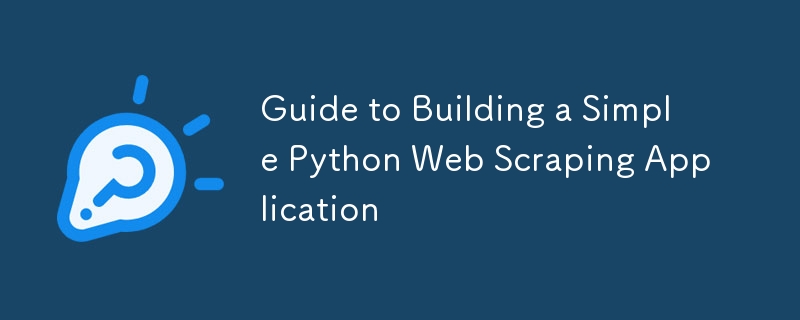
在Python中抓取Web資料通常涉及向目標網站發送HTTP請求並解析傳回的HTML或JSON資料。 下面是一個簡單的網頁抓取應用程式的範例,它使用 requests 庫發送 HTTP 請求並使用 BeautifulSouplibrary 解析 HTML。
Python建立一個簡單的網頁抓取案例
首先,請確保您已經安裝了 requests 和 beautifulsoup4 庫。如果沒有,您可以使用以下命令安裝它們:
pip 安裝請求 beautifulsoup4
然後,您可以編寫以下Python腳本來抓取網路資料:
import requests
from bs4 import BeautifulSoup
# URL of the target website
url = 'http://example.com'
# Sending HTTP GET request
response = requests.get(url)
# Check if the request was successful
if response.status_code == 200:
# Parsing HTML with BeautifulSoup
soup = BeautifulSoup(response.text, 'html.parser')
# Extract the required data, for example, extract all the titles
titles = soup.find_all('h1')
# Print title
for title in titles:
print(title.text)
else:
print('Request failed,status code:', response.status_code)
在此範例中,我們首先匯入 requests 和 BeautifulSouplibraries。然後,我們定義目標網站的 URL 並使用 requests.get() 方法傳送 HTTP GET 請求。如果請求成功(狀態代碼為 200),我們使用 BeautifulSoup 解析傳回的 HTML 並提取所有
標籤,這些標籤通常包含頁面的主標題。最後,我們列印出每個標題的文字內容。
請注意,在實際的網頁抓取專案中,您需要遵守目標網站的robots.txt檔案規則,並尊重網站的版權和使用條款。另外,有些網站可能會使用反爬蟲技術,例如動態載入內容、驗證碼等,這可能需要更複雜的處理策略。
為什麼需要使用代理進行網頁抓取?
使用代理爬取網站是規避IP限制和反爬蟲機制的常用方法。代理伺服器可以充當中介,將您的請求轉發到目標網站並將回應傳回給您,這樣目標網站只能看到代理伺服器的IP位址,而不是您的真實IP位址。
使用代理程式進行網頁抓取的簡單範例
在Python中,您可以使用requests函式庫來設定代理程式。以下是一個簡單的範例,展示如何使用代理程式發送 HTTP 請求:
import requests
# The IP address and port provided by swiftproxy
proxy = {
'http': 'http://45.58.136.104:14123',
'https': 'http://119.28.12.192:23529',
}
# URL of the target website
url = 'http://example.com'
# Sending requests using a proxy
response = requests.get(url, proxies=proxy)
# Check if the request was successful
if response.status_code == 200:
print('Request successful, response content:', response.text)
else:
print('Request failed,status code:', response.status_code)
注意,需要將代理伺服器IP和連接埠替換為實際的代理伺服器位址。另外,請確保代理伺服器可靠並支援您要抓取的網站。某些網站可能會偵測並封鎖來自已知代理伺服器的請求,因此您可能需要定期變更代理伺服器或使用更進階的代理服務。
-
 在JavaScript中如何並發運行異步操作並正確處理錯誤?同意操作execution 在執行asynchronous操作時,相關的代碼段落會遇到一個問題,當執行asynchronous操作:此實現在啟動下一個操作之前依次等待每個操作的完成。要啟用並發執行,需要進行修改的方法。 第一個解決方案試圖通過獲得每個操作的承諾來解決此問題,然後單獨等待它們: c...程式設計 發佈於2025-04-27
在JavaScript中如何並發運行異步操作並正確處理錯誤?同意操作execution 在執行asynchronous操作時,相關的代碼段落會遇到一個問題,當執行asynchronous操作:此實現在啟動下一個操作之前依次等待每個操作的完成。要啟用並發執行,需要進行修改的方法。 第一個解決方案試圖通過獲得每個操作的承諾來解決此問題,然後單獨等待它們: c...程式設計 發佈於2025-04-27 -
 PHP SimpleXML解析帶命名空間冒號的XML方法在php 很少,請使用該限制很大,很少有很高。例如:這種技術可確保可以通過遍歷XML樹和使用兒童()方法()方法的XML樹和切換名稱空間來訪問名稱空間內的元素。程式設計 發佈於2025-04-27
PHP SimpleXML解析帶命名空間冒號的XML方法在php 很少,請使用該限制很大,很少有很高。例如:這種技術可確保可以通過遍歷XML樹和使用兒童()方法()方法的XML樹和切換名稱空間來訪問名稱空間內的元素。程式設計 發佈於2025-04-27 -
 如何將多種用戶類型(學生,老師和管理員)重定向到Firebase應用中的各自活動?Red: How to Redirect Multiple User Types to Respective ActivitiesUnderstanding the ProblemIn a Firebase-based voting app with three distinct user type...程式設計 發佈於2025-04-27
如何將多種用戶類型(學生,老師和管理員)重定向到Firebase應用中的各自活動?Red: How to Redirect Multiple User Types to Respective ActivitiesUnderstanding the ProblemIn a Firebase-based voting app with three distinct user type...程式設計 發佈於2025-04-27 -
 解決MySQL插入Emoji時出現的\\"字符串值錯誤\\"異常Resolving Incorrect String Value Exception When Inserting EmojiWhen attempting to insert a string containing emoji characters into a MySQL database us...程式設計 發佈於2025-04-27
解決MySQL插入Emoji時出現的\\"字符串值錯誤\\"異常Resolving Incorrect String Value Exception When Inserting EmojiWhen attempting to insert a string containing emoji characters into a MySQL database us...程式設計 發佈於2025-04-27 -
 我可以將加密從McRypt遷移到OpenSSL,並使用OpenSSL遷移MCRYPT加密數據?將我的加密庫從mcrypt升級到openssl 問題:是否可以將我的加密庫從McRypt升級到OpenSSL?如果是這樣,如何? 答案:是的,可以將您的Encryption庫從McRypt升級到OpenSSL。 可以使用openssl。 附加說明: [openssl_decrypt()函數要求...程式設計 發佈於2025-04-27
我可以將加密從McRypt遷移到OpenSSL,並使用OpenSSL遷移MCRYPT加密數據?將我的加密庫從mcrypt升級到openssl 問題:是否可以將我的加密庫從McRypt升級到OpenSSL?如果是這樣,如何? 答案:是的,可以將您的Encryption庫從McRypt升級到OpenSSL。 可以使用openssl。 附加說明: [openssl_decrypt()函數要求...程式設計 發佈於2025-04-27 -
 反射動態實現Go接口用於RPC方法探索在GO 使用反射來實現定義RPC式方法的界面。例如,考慮一個接口,例如:鍵入myService接口{ 登錄(用戶名,密碼字符串)(sessionId int,錯誤錯誤) helloworld(sessionid int)(hi String,錯誤錯誤) } 替代方案而不是依靠反射...程式設計 發佈於2025-04-27
反射動態實現Go接口用於RPC方法探索在GO 使用反射來實現定義RPC式方法的界面。例如,考慮一個接口,例如:鍵入myService接口{ 登錄(用戶名,密碼字符串)(sessionId int,錯誤錯誤) helloworld(sessionid int)(hi String,錯誤錯誤) } 替代方案而不是依靠反射...程式設計 發佈於2025-04-27 -
 `console.log`顯示修改後對象值異常的原因foo = [{id:1},{id:2},{id:3},{id:4},{id:id:5},],]; console.log('foo1',foo,foo.length); foo.splice(2,1); console.log('foo2', foo, foo....程式設計 發佈於2025-04-27
`console.log`顯示修改後對象值異常的原因foo = [{id:1},{id:2},{id:3},{id:4},{id:id:5},],]; console.log('foo1',foo,foo.length); foo.splice(2,1); console.log('foo2', foo, foo....程式設計 發佈於2025-04-27 -
 Python不會對超範圍子串切片報錯的原因在python中用索引切片範圍:二重性和空序列索引單個元素不同,該元素會引起錯誤,切片在序列的邊界之外沒有。 這種行為源於索引和切片之間的基本差異。索引一個序列,例如“示例” [3],返回一個項目。但是,切片序列(例如“示例” [3:4])返回項目的子序列。 索引不存在的元素時,例如“示例” [9...程式設計 發佈於2025-04-27
Python不會對超範圍子串切片報錯的原因在python中用索引切片範圍:二重性和空序列索引單個元素不同,該元素會引起錯誤,切片在序列的邊界之外沒有。 這種行為源於索引和切片之間的基本差異。索引一個序列,例如“示例” [3],返回一個項目。但是,切片序列(例如“示例” [3:4])返回項目的子序列。 索引不存在的元素時,例如“示例” [9...程式設計 發佈於2025-04-27 -
 如何簡化PHP中的JSON解析以獲取多維陣列?php 試圖在PHP中解析JSON數據的JSON可能具有挑戰性,尤其是在處理多維數組時。 To simplify the process, it's recommended to parse the JSON as an array rather than an object.To do...程式設計 發佈於2025-04-27
如何簡化PHP中的JSON解析以獲取多維陣列?php 試圖在PHP中解析JSON數據的JSON可能具有挑戰性,尤其是在處理多維數組時。 To simplify the process, it's recommended to parse the JSON as an array rather than an object.To do...程式設計 發佈於2025-04-27 -
 如何將PANDAS DataFrame列轉換為DateTime格式並按日期過濾?Transform Pandas DataFrame Column to DateTime FormatScenario:Data within a Pandas DataFrame often exists in various formats, including strings.使用時間數據時...程式設計 發佈於2025-04-27
如何將PANDAS DataFrame列轉換為DateTime格式並按日期過濾?Transform Pandas DataFrame Column to DateTime FormatScenario:Data within a Pandas DataFrame often exists in various formats, including strings.使用時間數據時...程式設計 發佈於2025-04-27 -
 人臉檢測失敗原因及解決方案:Error -215錯誤處理:解決“ error:( - 215)!empty()in Function openCv in Function MultSiscale中的“檢測”中的錯誤:在功能檢測中。”當Face Cascade分類器(即面部檢測至關重要的組件)未正確加載時,通常會出現此錯誤。 要解決此問題,必...程式設計 發佈於2025-04-27
人臉檢測失敗原因及解決方案:Error -215錯誤處理:解決“ error:( - 215)!empty()in Function openCv in Function MultSiscale中的“檢測”中的錯誤:在功能檢測中。”當Face Cascade分類器(即面部檢測至關重要的組件)未正確加載時,通常會出現此錯誤。 要解決此問題,必...程式設計 發佈於2025-04-27 -
 哪種在JavaScript中聲明多個變量的方法更可維護?在JavaScript中聲明多個變量:探索兩個方法在JavaScript中,開發人員經常遇到需要聲明多個變量的需要。對此的兩種常見方法是:在單獨的行上聲明每個變量: 當涉及性能時,這兩種方法本質上都是等效的。但是,可維護性可能會有所不同。 第一個方法被認為更易於維護。每個聲明都是其自己的語句,使...程式設計 發佈於2025-04-27
哪種在JavaScript中聲明多個變量的方法更可維護?在JavaScript中聲明多個變量:探索兩個方法在JavaScript中,開發人員經常遇到需要聲明多個變量的需要。對此的兩種常見方法是:在單獨的行上聲明每個變量: 當涉及性能時,這兩種方法本質上都是等效的。但是,可維護性可能會有所不同。 第一個方法被認為更易於維護。每個聲明都是其自己的語句,使...程式設計 發佈於2025-04-27 -
 Java字符串非空且非null的有效檢查方法檢查字符串是否不是null而不是空的if (str != null && !str.isEmpty())Option 2: str.length() == 0For Java versions prior to 1.6, str.length() == 0 can be二手: if(str!= n...程式設計 發佈於2025-04-27
Java字符串非空且非null的有效檢查方法檢查字符串是否不是null而不是空的if (str != null && !str.isEmpty())Option 2: str.length() == 0For Java versions prior to 1.6, str.length() == 0 can be二手: if(str!= n...程式設計 發佈於2025-04-27 -
 JavaScript中如何動態訪問全局變量?在JavaScript 一種方法是使用窗口對象存儲和檢索變量。通過引用全局範圍,可以使用其名稱動態訪問變量。 //一個腳本 var somevarname_10 = 20; //另一個腳本 window.all_vars = {}; window.all_vars ['somevarna...程式設計 發佈於2025-04-27
JavaScript中如何動態訪問全局變量?在JavaScript 一種方法是使用窗口對象存儲和檢索變量。通過引用全局範圍,可以使用其名稱動態訪問變量。 //一個腳本 var somevarname_10 = 20; //另一個腳本 window.all_vars = {}; window.all_vars ['somevarna...程式設計 發佈於2025-04-27 -
 為什麼我在Silverlight Linq查詢中獲得“無法找到查詢模式的實現”錯誤?查詢模式實現缺失:解決“無法找到”錯誤在Silverlight應用程序中,嘗試使用LINQ建立LINQ連接以錯誤而實現的數據庫”,無法找到查詢模式的實現。”當省略LINQ名稱空間或查詢類型缺少IEnumerable 實現時,通常會發生此錯誤。 解決問題來驗證該類型的質量是至關重要的。在此特定實例...程式設計 發佈於2025-04-27
為什麼我在Silverlight Linq查詢中獲得“無法找到查詢模式的實現”錯誤?查詢模式實現缺失:解決“無法找到”錯誤在Silverlight應用程序中,嘗試使用LINQ建立LINQ連接以錯誤而實現的數據庫”,無法找到查詢模式的實現。”當省略LINQ名稱空間或查詢類型缺少IEnumerable 實現時,通常會發生此錯誤。 解決問題來驗證該類型的質量是至關重要的。在此特定實例...程式設計 發佈於2025-04-27
學習中文
- 1 走路用中文怎麼說? 走路中文發音,走路中文學習
- 2 坐飛機用中文怎麼說? 坐飞机中文發音,坐飞机中文學習
- 3 坐火車用中文怎麼說? 坐火车中文發音,坐火车中文學習
- 4 坐車用中文怎麼說? 坐车中文發音,坐车中文學習
- 5 開車用中文怎麼說? 开车中文發音,开车中文學習
- 6 游泳用中文怎麼說? 游泳中文發音,游泳中文學習
- 7 騎自行車用中文怎麼說? 骑自行车中文發音,骑自行车中文學習
- 8 你好用中文怎麼說? 你好中文發音,你好中文學習
- 9 謝謝用中文怎麼說? 谢谢中文發音,谢谢中文學習
- 10 How to say goodbye in Chinese? 再见Chinese pronunciation, 再见Chinese learning

























