Google Sheets:如何花數小時建立 SUMIFS
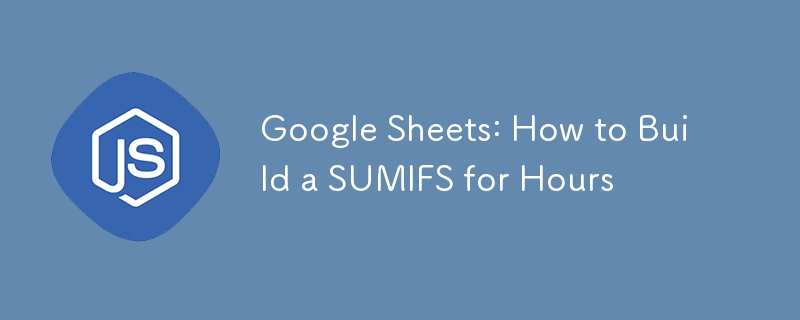
大家好!今天我想分享一个我创建的超级有用的脚本,用于解决日常生活中的常见问题。
如果您曾经尝试在 Google 表格中对“持续时间”求和,您可能已经注意到,SUMIF 和 SUMIFS 公式无法根据特定条件对事件或产品的持续时间求和。根据您需要执行的计算类型,这可能会成为一个障碍。但别担心! Google 表格允许您在 JavaScript 中创建脚本并将其用作自定义公式。
在我的脚本中,我创建了两种变体:第一个接受一个条件,第二个接受最多两个条件。我计划将来改进这一点,使功能更加灵活。
值得一提的是,自定义公式不会返回程序可直接计算的值。要解决此问题,您可以使用 =VALUE() 函数包装结果。然后,只需将相应的格式应用于数据类型 - 在我们的例子中为“持续时间”。准备好查看脚本了吗?
创建用于测试的通用数据
首先,让我们生成数据来测试公式。我为此使用了我们的朋友 GPT。
| 标题 | 期间 | 类别 | 地位 |
|---|---|---|---|
| 火星人 | 01:00:00 | 电影 | 已观看 |
| 星际穿越 | 02:49:00 | 电影 | 已观看 |
| 约翰威克 | 01:30:00 | 电影 | 已观看 |
| 复仇者联盟:终局之战 | 03:00:00 | 电影 | 想看 |
| 怪奇物语 | 00:45:00 | 系列 | 观看 |
| 巫师 | 01:00:01 | 系列 | 观看 |
| 曼达洛人 | 00:40:00 | 系列 | 观看 |
| 绝命毒师 | 00:50:00 | 系列 | 已观看 |
| 金钱抢劫 | 00:55:00 | 系列 | 想看 |
| 权力的游戏 | 01:10:00 | 系列 | 想看 |
脚本
我尝试尽可能最好地记录一切。我决定将其分解为更小的函数,并使用更具声明性的内容来提高代码清晰度。
function allAreArrays(...arrays) {
return arrays.every(Array.isArray);
}
function allArraysHaveSameLength(...arrays) {
const lengths = arrays.map((arr) => arr.length);
return lengths.every((val) => val === lengths[0]);
}
function convertHMSToSeconds(hms) {
// Breaks the string in HH:MM:SS format into parts
const parts = String(hms).split(":");
// Converts the parts into integers
const [hours, minutes, seconds] = parts;
// Converts hours and minutes into seconds and adds the seconds
const totalSeconds =
Number(hours) * 3600 Number(minutes) * 60 Number(seconds);
return Number(totalSeconds);
}
function convertSecondsToHMS(seconds) {
// Calculates the number of hours, minutes, and seconds
const hours = Math.floor(seconds / 3600);
const minutes = Math.floor((seconds % 3600) / 60);
const remainingSeconds = seconds % 60;
// Adds a leading zero to ensure it always has two digits
const hourFormat = String(hours).padStart(2, "0");
const minuteFormat = String(minutes).padStart(2, "0");
const secondFormat = String(remainingSeconds).padStart(2, "0");
// Returns the HH:MM:SS format
return `${hourFormat}:${minuteFormat}:${secondFormat}`;
}
/**
* Sums hours based on a criterion.
*
* @param {string[]} sum_range - Set of time intervals in HH:MM:SS format.
* @param {number[]} criteria_range - Set of criteria corresponding to the time intervals.
* @param {number} criterion - The criterion for which hours should be summed.
* @returns {string} Sum of the passed durations, or an error message.
*/
function sumHoursIf(sum_range, criteria_range, criterion) {
if (!allAreArrays(sum_range, criteria_range))
return "Pass the intervals for the calculation!";
if (!allArraysHaveSameLength(sum_range, criteria_range))
return "Intervals must be the same size";
// Filters the time intervals for the specific criterion
const hoursToSum = sum_range.filter(
(row, index) =>
String(criteria_range[index]).trim() == String(criterion).trim()
);
// Converts the filtered hours to seconds
const hoursInSeconds = hoursToSum.map((n) => convertHMSToSeconds(n));
// Sums all the seconds
const sumOfSeconds = hoursInSeconds.reduce((accumulator, currentValue) => {
return accumulator currentValue;
}, 0);
// Converts the total seconds back to HH:MM:SS format
return convertSecondsToHMS(sumOfSeconds);
}
/**
* Sums hours based on criteria.
*
* @param {string[]} sum_range - Set of time intervals in HH:MM:SS format.
* @param {number[]} criteria_range1 - First set of criteria corresponding to the time intervals.
* @param {number} criterion1 - The first criterion for which hours should be summed.
* @param {string[]} criteria_range2 - Second set of criteria corresponding to the time intervals.
* @param {string} criterion2 - The second criterion for which hours should be summed.
* @returns {string} Sum of the passed durations, or an error message.
*/
function sumHoursIf2(
sum_range,
criteria_range1,
criterion1,
criteria_range2,
criterion2
) {
if (
!allAreArrays(
sum_range,
criteria_range1,
criteria_range2
)
)
return "Pass the intervals for the calculation!";
if (
!allArraysHaveSameLength(
sum_range,
criteria_range1,
criteria_range2
)
)
return "Intervals must be the same size";
// Filters the time intervals for the passed criteria
const hoursToSum = sum_range.filter(
(row, index) =>
String(criteria_range1[index]) == String(criterion1).trim() &&
String(criteria_range2[index]).trim() === String(criterion2).trim()
);
// Converts the filtered hours to seconds
const hoursInSeconds = hoursToSum.map((n) => convertHMSToSeconds(n));
// Sums all the seconds
const sumOfSeconds = hoursInSeconds.reduce((accumulator, currentValue) => {
return accumulator currentValue;
}, 0);
// Converts the total seconds back to HH:MM:SS format
return convertSecondsToHMS(sumOfSeconds);
}
如何使用?
条件可以是文本或数字,但小时数必须采用“纯文本”格式。转到应用程序脚本并粘贴脚本,然后按“CTRL S”。完毕。使用它的过程与本机公式相同。
应用公式后,我们可以使用 VALUE 再次将其视为程序可以理解的类型;你的代码应该是这样的:
=VALUE(sumHoursIf2($C$2:$C$11;$D$2:$D$11;C$14;$E$2:$E$11;$B15))
如果一切顺利,这应该是您的结果:
| 类别 | 电影 | 系列 |
|---|---|---|
| 协助 | 5:19:00 | 0:50:00 |
| 协助 | 0:00:00 | 2:25:01 |
| Quero 助手 | 3:00:00 | 2:05:00 |
只是一个提示,希望您喜欢它,如果您有建议,请在评论中留下。干杯。
原始帖子:https://dev.to/casewinter/como-somar-horas-no-google-sheets-usando-criterios-para-filtrar-linhas-364p
-
 版本5.6.5之前,使用current_timestamp與時間戳列的current_timestamp與時間戳列有什麼限制?在時間戳列上使用current_timestamp或MySQL版本中的current_timestamp或在5.6.5 此限制源於遺留實現的關注,這些限制需要對當前的_timestamp功能進行特定的實現。 創建表`foo`( `Productid` int(10)unsigned not ...程式設計 發佈於2025-07-09
版本5.6.5之前,使用current_timestamp與時間戳列的current_timestamp與時間戳列有什麼限制?在時間戳列上使用current_timestamp或MySQL版本中的current_timestamp或在5.6.5 此限制源於遺留實現的關注,這些限制需要對當前的_timestamp功能進行特定的實現。 創建表`foo`( `Productid` int(10)unsigned not ...程式設計 發佈於2025-07-09 -
 在UTF8 MySQL表中正確將Latin1字符轉換為UTF8的方法在UTF8表中將latin1字符轉換為utf8 ,您遇到了一個問題,其中含義的字符(例如,“jáuòiñe”)在utf8 table tabled tablesset中被extect(例如,“致電。為了解決此問題,您正在嘗試使用“ mb_convert_encoding”和“ iconv”轉換受...程式設計 發佈於2025-07-09
在UTF8 MySQL表中正確將Latin1字符轉換為UTF8的方法在UTF8表中將latin1字符轉換為utf8 ,您遇到了一個問題,其中含義的字符(例如,“jáuòiñe”)在utf8 table tabled tablesset中被extect(例如,“致電。為了解決此問題,您正在嘗試使用“ mb_convert_encoding”和“ iconv”轉換受...程式設計 發佈於2025-07-09 -
 人臉檢測失敗原因及解決方案:Error -215錯誤處理:解決“ error:((-215)!empty()in Function Multultiscale中的“ openCV 要解決此問題,必須確保提供給HAAR CASCADE XML文件的路徑有效。在提供的代碼片段中,級聯分類器裝有硬編碼路徑,這可能對您的系統不准確。相反,OPENCV提...程式設計 發佈於2025-07-09
人臉檢測失敗原因及解決方案:Error -215錯誤處理:解決“ error:((-215)!empty()in Function Multultiscale中的“ openCV 要解決此問題,必須確保提供給HAAR CASCADE XML文件的路徑有效。在提供的代碼片段中,級聯分類器裝有硬編碼路徑,這可能對您的系統不准確。相反,OPENCV提...程式設計 發佈於2025-07-09 -
 Java中假喚醒真的會發生嗎?在Java中的浪費喚醒:真實性或神話? 在Java同步中偽裝喚醒的概念已經是討論的主題。儘管存在這種行為的潛力,但問題仍然存在:它們實際上是在實踐中發生的嗎? Linux的喚醒機制根據Wikipedia關於偽造喚醒的文章,linux實現了pthread_cond_wait()功能的Linux實現,...程式設計 發佈於2025-07-09
Java中假喚醒真的會發生嗎?在Java中的浪費喚醒:真實性或神話? 在Java同步中偽裝喚醒的概念已經是討論的主題。儘管存在這種行為的潛力,但問題仍然存在:它們實際上是在實踐中發生的嗎? Linux的喚醒機制根據Wikipedia關於偽造喚醒的文章,linux實現了pthread_cond_wait()功能的Linux實現,...程式設計 發佈於2025-07-09 -
 如何使用不同數量列的聯合數據庫表?合併列數不同的表 當嘗試合併列數不同的數據庫表時,可能會遇到挑戰。一種直接的方法是在列數較少的表中,為缺失的列追加空值。 例如,考慮兩個表,表 A 和表 B,其中表 A 的列數多於表 B。為了合併這些表,同時處理表 B 中缺失的列,請按照以下步驟操作: 確定表 B 中缺失的列,並將它們添加到表的...程式設計 發佈於2025-07-09
如何使用不同數量列的聯合數據庫表?合併列數不同的表 當嘗試合併列數不同的數據庫表時,可能會遇到挑戰。一種直接的方法是在列數較少的表中,為缺失的列追加空值。 例如,考慮兩個表,表 A 和表 B,其中表 A 的列數多於表 B。為了合併這些表,同時處理表 B 中缺失的列,請按照以下步驟操作: 確定表 B 中缺失的列,並將它們添加到表的...程式設計 發佈於2025-07-09 -
 如何使用PHP從XML文件中有效地檢索屬性值?從php $xml = simplexml_load_file($file); foreach ($xml->Var[0]->attributes() as $attributeName => $attributeValue) { echo $attributeName,...程式設計 發佈於2025-07-09
如何使用PHP從XML文件中有效地檢索屬性值?從php $xml = simplexml_load_file($file); foreach ($xml->Var[0]->attributes() as $attributeName => $attributeValue) { echo $attributeName,...程式設計 發佈於2025-07-09 -
 Python讀取CSV文件UnicodeDecodeError終極解決方法在試圖使用已內置的CSV模塊讀取Python中時,CSV文件中的Unicode Decode Decode Decode Decode decode Error讀取,您可能會遇到錯誤的錯誤:無法解碼字節 在位置2-3中:截斷\ uxxxxxxxx逃脫當CSV文件包含特殊字符或Unicode的路徑逃...程式設計 發佈於2025-07-09
Python讀取CSV文件UnicodeDecodeError終極解決方法在試圖使用已內置的CSV模塊讀取Python中時,CSV文件中的Unicode Decode Decode Decode Decode decode Error讀取,您可能會遇到錯誤的錯誤:無法解碼字節 在位置2-3中:截斷\ uxxxxxxxx逃脫當CSV文件包含特殊字符或Unicode的路徑逃...程式設計 發佈於2025-07-09 -
 解決MySQL插入Emoji時出現的\\"字符串值錯誤\\"異常Resolving Incorrect String Value Exception When Inserting EmojiWhen attempting to insert a string containing emoji characters into a MySQL database us...程式設計 發佈於2025-07-09
解決MySQL插入Emoji時出現的\\"字符串值錯誤\\"異常Resolving Incorrect String Value Exception When Inserting EmojiWhen attempting to insert a string containing emoji characters into a MySQL database us...程式設計 發佈於2025-07-09 -
 如何在Java字符串中有效替換多個子字符串?在java 中有效地替換多個substring,需要在需要替換一個字符串中的多個substring的情況下,很容易求助於重複應用字符串的刺激力量。 However, this can be inefficient for large strings or when working with nu...程式設計 發佈於2025-07-09
如何在Java字符串中有效替換多個子字符串?在java 中有效地替換多個substring,需要在需要替換一個字符串中的多個substring的情況下,很容易求助於重複應用字符串的刺激力量。 However, this can be inefficient for large strings or when working with nu...程式設計 發佈於2025-07-09 -
 表單刷新後如何防止重複提交?在Web開發中預防重複提交 在表格提交後刷新頁面時,遇到重複提交的問題是常見的。要解決這個問題,請考慮以下方法: 想像一下具有這樣的代碼段,看起來像這樣的代碼段:)){ //數據庫操作... 迴聲“操作完成”; 死(); } ? > ...程式設計 發佈於2025-07-09
表單刷新後如何防止重複提交?在Web開發中預防重複提交 在表格提交後刷新頁面時,遇到重複提交的問題是常見的。要解決這個問題,請考慮以下方法: 想像一下具有這樣的代碼段,看起來像這樣的代碼段:)){ //數據庫操作... 迴聲“操作完成”; 死(); } ? > ...程式設計 發佈於2025-07-09 -
 如何在Chrome中居中選擇框文本?選擇框的文本對齊:局部chrome-inly-ly-ly-lyly solument 您可能希望將文本中心集中在選擇框中,以獲取優化的原因或提高可訪問性。但是,在CSS中的選擇元素中手動添加一個文本 - 對屬性可能無法正常工作。 初始嘗試 state)</option> < o...程式設計 發佈於2025-07-09
如何在Chrome中居中選擇框文本?選擇框的文本對齊:局部chrome-inly-ly-ly-lyly solument 您可能希望將文本中心集中在選擇框中,以獲取優化的原因或提高可訪問性。但是,在CSS中的選擇元素中手動添加一個文本 - 對屬性可能無法正常工作。 初始嘗試 state)</option> < o...程式設計 發佈於2025-07-09 -
 在細胞編輯後,如何維護自定義的JTable細胞渲染?在JTable中維護jtable單元格渲染後,在JTable中,在JTable中實現自定義單元格渲染和編輯功能可以增強用戶體驗。但是,至關重要的是要確保即使在編輯操作後也保留所需的格式。 在設置用於格式化“價格”列的“價格”列,用戶遇到的數字格式丟失的“價格”列的“價格”之後,問題在設置自定義單元...程式設計 發佈於2025-07-09
在細胞編輯後,如何維護自定義的JTable細胞渲染?在JTable中維護jtable單元格渲染後,在JTable中,在JTable中實現自定義單元格渲染和編輯功能可以增強用戶體驗。但是,至關重要的是要確保即使在編輯操作後也保留所需的格式。 在設置用於格式化“價格”列的“價格”列,用戶遇到的數字格式丟失的“價格”列的“價格”之後,問題在設置自定義單元...程式設計 發佈於2025-07-09 -
 為什麼不使用CSS`content'屬性顯示圖像?在Firefox extemers屬性為某些圖像很大,&& && && &&華倍華倍[華氏華倍華氏度]很少見,卻是某些瀏覽屬性很少,尤其是特定於Firefox的某些瀏覽器未能在使用內容屬性引用時未能顯示圖像的情況。這可以在提供的CSS類中看到:。 googlepic { 內容:url(&...程式設計 發佈於2025-07-09
為什麼不使用CSS`content'屬性顯示圖像?在Firefox extemers屬性為某些圖像很大,&& && && &&華倍華倍[華氏華倍華氏度]很少見,卻是某些瀏覽屬性很少,尤其是特定於Firefox的某些瀏覽器未能在使用內容屬性引用時未能顯示圖像的情況。這可以在提供的CSS類中看到:。 googlepic { 內容:url(&...程式設計 發佈於2025-07-09
學習中文
- 1 走路用中文怎麼說? 走路中文發音,走路中文學習
- 2 坐飛機用中文怎麼說? 坐飞机中文發音,坐飞机中文學習
- 3 坐火車用中文怎麼說? 坐火车中文發音,坐火车中文學習
- 4 坐車用中文怎麼說? 坐车中文發音,坐车中文學習
- 5 開車用中文怎麼說? 开车中文發音,开车中文學習
- 6 游泳用中文怎麼說? 游泳中文發音,游泳中文學習
- 7 騎自行車用中文怎麼說? 骑自行车中文發音,骑自行车中文學習
- 8 你好用中文怎麼說? 你好中文發音,你好中文學習
- 9 謝謝用中文怎麼說? 谢谢中文發音,谢谢中文學習
- 10 How to say goodbye in Chinese? 再见Chinese pronunciation, 再见Chinese learning

























