支付網關一般不必太複雜
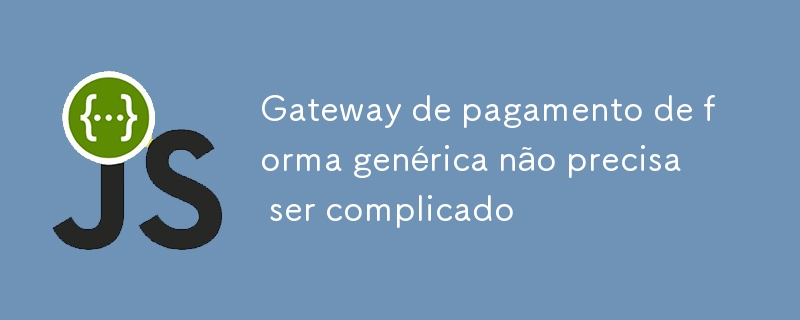
Integração de Gateways de Pagamento Usando o Padrão Adapter em Node.js e Fastify
Integrar diferentes gateways de pagamento pode parecer uma tarefa desafiadora, mas imagine a tranquilidade de ter uma solução que torna esse processo simples e eficiente. Com Design Pattern Adapter, você terá o controle total sobre as integrações, facilitando a manutenção e expansão do seu sistema.
Agora, visualize o poder de dominar uma habilidade que não apenas economiza tempo, mas também aumenta a qualidade do seu código. Neste artigo, vamos revelar como você pode se destacar ao integrar um gateway de pagamento usando Node.js e Fastify, uma tecnologia que tem conquistado desenvolvedores em todo o mundo.
Se você está comprometido em levar suas habilidades ao próximo nível, este conteúdo é para você. Vamos explorar juntos a criação de cobranças PIX com a API da Woovi, além de outras funcionalidades que farão você se destacar no mercado.
Abordaremos a integração de um gateway de pagamento utilizando Node.js e Fastify. Você aprenderá a gerar cobranças via PIX usando a API da Woovi, além de outras funcionalidades.
Este artigo faz parte das aulas do CrazyStack Node.js, onde desenvolvemos do zero uma API REST utilizando Node.js e Fastify. Você pode acompanhar o início do tutorial através dos vídeos aqui e aqui.
Estrutura do Projeto
Vamos estruturar o projeto de forma modular, onde cada gateway de pagamento terá sua própria implementação, mas todos compartilharão um contrato comum. Utilizaremos TypeScript para garantir a tipagem estática e a segurança do código.
Diretórios e Arquivos
-
src/
- contracts/
- PaymentGateway.ts (Contrato comum a todos os gateways)
- adapters/
- WooviAdapter.ts (Implementação do gateway Woovi)
- StripeAdapter.ts (Implementação do gateway Stripe)
- PagarmeAdapter.ts (Implementação do gateway Pagar.me)
- index.ts (Ponto de entrada dos adapters)
- config/
- env.ts (Configurações de ambiente)
Contrato de Gateway de Pagamento
O primeiro passo é definir um contrato que todos os gateways de pagamento devem implementar. Isso assegura que todos os gateways tenham as mesmas funções com as mesmas assinaturas, garantindo consistência.
// src/contracts/PaymentGateway.ts
export abstract class PaymentGateway {
abstract createCharge(data: any): Promise;
abstract deleteCharge(id: string): Promise;
abstract getCharge(id: string): Promise;
abstract createSubscription(data: any): Promise;
abstract getSubscription(id: string): Promise;
abstract createCustomer(data: any): Promise;
abstract getCustomer(id: string): Promise;
abstract getChargeByCustomer(data: any): Promise;
}
Adapters para Gateways de Pagamento
Woovi Payment Gateway
A implementação do adapter para o Woovi usa a biblioteca axios para realizar as chamadas HTTP.
// src/adapters/WooviAdapter.ts
import axios from "axios";
import { PaymentGateway } from "../contracts";
import { env } from "../config";
export class WooviPaymentGateway extends PaymentGateway {
private apiKey: string;
constructor(paymentKey: string) {
super();
this.apiKey = paymentKey;
}
async deleteCharge(id: string): Promise {
try {
const response = await axios.delete(
`https://api.openpix.com.br/api/v1/charge/${id}`,
{
headers: { Authorization: this.apiKey },
}
);
return response?.data;
} catch (e: any) {
return e?.response?.data;
}
}
async getCharge(id: string): Promise {
try {
const response = await axios.get(
`https://api.openpix.com.br/api/v1/charge/${id}`,
{
headers: { Authorization: this.apiKey, "content-type": "application/json" },
}
);
return response?.data;
} catch (e: any) {
return e?.response?.data;
}
}
async createCharge(data: any): Promise {
const { correlationID, value, comment } = data;
try {
const { data } = await axios.post(
"https://api.openpix.com.br/api/v1/charge?return_existing=true",
{ correlationID, value, comment },
{
headers: { Authorization: this.apiKey, "content-type": "application/json" },
}
);
return data;
} catch (e: any) {
return e?.response?.data;
}
}
async createSubscription(body: any): Promise {
try {
const { data } = await axios.post(
"https://api.openpix.com.br/api/v1/subscriptions",
body,
{
headers: { Authorization: this.apiKey, "content-type": "application/json" },
}
);
return data;
} catch (e: any) {
return e?.response?.data;
}
}
async getSubscription(id: string): Promise {
try {
const response = await axios.get(
`https://api.openpix.com.br/api/v1/subscriptions/${id}`,
{
headers: { Authorization: this.apiKey, "content-type": "application/json" },
}
);
return response?.data;
} catch (e: any) {
return e?.response?.data;
}
}
async createCustomer(body: any): Promise {
try {
const { data } = await axios.post(
"https://api.openpix.com.br/api/v1/customer",
body,
{
headers: { Authorization: this.apiKey, "content-type": "application/json" },
}
);
return data;
} catch (e: any) {
return e?.response?.data;
}
}
async getCustomer(id: string): Promise {
try {
const response = await axios.get(
`https://api.openpix.com.br/api/v1/customer/${id}`,
{
headers: { Authorization: this.apiKey, "content-type": "application/json" },
}
);
return response?.data;
} catch (e: any) {
return e?.response?.data;
}
}
async getChargeByCustomer(correlationID: string): Promise {
try {
const response = await axios.get(
`https://api.openpix.com.br/api/v1/charge?customer=${correlationID}&status=ACTIVE`,
{
headers: { Authorization: this.apiKey, "content-type": "application/json" },
}
);
return response?.data;
} catch (e: any) {
return e?.response?.data;
}
}
}
export const makeWooviAdapter = () => {
return new WooviPaymentGateway(env.wooviKey);
};
Stripe Payment Gateway
Para o Stripe, utilizamos o SDK oficial stripe.
// src/adapters/StripeAdapter.ts
import { PaymentGateway } from "../contracts";
import { env } from "../config";
import Stripe from "stripe";
export class StripePaymentGateway extends PaymentGateway {
private stripe: Stripe;
constructor(paymentKey: string) {
super();
this.stripe = new Stripe(paymentKey, {
apiVersion: "2023-10-16",
typescript: true,
});
}
async createPrice(amount: number): Promise {
try {
const price = await this.stripe.prices.create({
currency: "brl",
unit_amount: amount,
recurring: { interval: "month" },
product_data: { name: "Gold Plan" },
});
return { price };
} catch (e: any) {
return e?.response?.data;
}
}
async createSubscription(data: any): Promise {
try {
const subscription = await this.stripe.subscriptions.create({
customer: data?.customer?.id ?? data?.customer?.correlationID,
items: [{ price: data?.priceId }],
});
return { subscription };
} catch (e: any) {
return e?.response?.data;
}
}
async getSubscription(id: string): Promise {
try {
const subscription = await this.stripe.subscriptions.retrieve(id);
return { subscription };
} catch (e: any) {
return e?.response?.data;
}
}
async deleteCharge(id: string): Promise {
try {
const charge = await this.stripe.paymentIntents.update(id, {
metadata: { status: "canceled" },
});
return { charge, status: "OK" };
} catch (e: any) {
return e?.response?.data;
}
}
async getCharge(id: string): Promise {
try {
const charge = await this.stripe.paymentIntents.retrieve(id);
return { charge };
} catch (e: any) {
return e?.response?.data;
}
}
async createCharge(data: any): Promise {
try {
const charge = await this.stripe.paymentIntents.create({
amount: Number(data?.value),
currency: "brl",
metadata: { metadata: JSON.stringify(data) },
automatic_payment_methods: { enabled: true },
});
return { charge };
} catch (e: any) {
return e?.response?.data;
}
}
async createCustomer(data: any): Promise {
const { email, description } = data;
try {
const customer: Stripe.Customer = await this.stripe.customers.create({
description,
email
,
});
return { customer };
} catch (e: any) {
return e?.response?.data;
}
}
async getCustomer(id: string): Promise {
try {
const customer = await this.stripe.customers.retrieve(id);
return { customer };
} catch (e: any) {
return e?.response?.data;
}
}
}
export const makeStripeAdapter = () => {
return new StripePaymentGateway(env.stripeKeySecret);
};
Pagar.me Payment Gateway
A documentação da Pagar.me detalha como criar um cliente utilizando a API deles. Através de uma requisição POST para o endpoint /customers, é possível cadastrar um novo cliente na plataforma. Importante notar que o campo email é único: se um cliente com o mesmo email já existir, os dados serão atualizados em vez de criar um novo registro. Além disso, clientes com passaporte só podem transacionar com endereços internacionais válidos.
Agora, explicando o PagarmeAdapter com base nessa documentação:
Explicando o PagarmeAdapter
O PagarmeAdapter é uma implementação de um adaptador que permite interagir com a API da Pagar.me para criar e gerenciar clientes, cobranças, e assinaturas. Ele utiliza a biblioteca axios para realizar chamadas HTTP à API da Pagar.me.
Função createCustomer
Essa função envia uma requisição POST para o endpoint /customers da Pagar.me, passando os dados do cliente no corpo da requisição. O axios lida com a autenticação utilizando o token de API (Bearer ${this.apiKey}) e retorna os dados do cliente criado ou atualizado.
Exemplo de uso:
async createCustomer(data: any): Promise{ try { const response = await axios.post( "https://api.pagar.me/1/customers", data, { headers: { Authorization: `Bearer ${this.apiKey}` }, } ); return response?.data; } catch (e: any) { return e?.response?.data; } }
Esta função é essencial para cadastrar ou atualizar clientes na Pagar.me diretamente de sua aplicação Node.js usando o padrão Adapter, garantindo a flexibilidade e modularidade do sistema.
Para mais detalhes sobre a criação de clientes na Pagar.me, consulte a documentação oficial aqui.
Obter cliente
A documentação da Pagar.me explica como obter detalhes de um cliente já cadastrado usando a API. O endpoint específico para isso é o GET https://api.pagar.me/core/v5/customers/{customer_id}, onde {customer_id} é o identificador do cliente que você deseja consultar.
Explicação do PagarmeAdapter - Função getCustomer
A função getCustomer dentro do PagarmeAdapter realiza exatamente essa operação. Ela faz uma requisição GET para o endpoint da Pagar.me, utilizando o customer_id fornecido. Aqui está como funciona:
- Autenticação: A função utiliza o token de API (Bearer ${this.apiKey}) para autenticar a requisição.
- Requisição: Faz a chamada GET para o endpoint da Pagar.me, buscando os detalhes do cliente correspondente ao customer_id.
- Resposta: Retorna os dados do cliente se a requisição for bem-sucedida ou a resposta de erro em caso de falha.
Exemplo de uso:
async getCustomer(id: string): Promise{ try { const response = await axios.get( `https://api.pagar.me/1/customers/${id}`, { headers: { Authorization: `Bearer ${this.apiKey}` }, } ); return response?.data; } catch (e: any) { return e?.response?.data; } }
Essa função permite que você obtenha informações detalhadas sobre um cliente específico, diretamente da API da Pagar.me, integrando facilmente essa funcionalidade ao seu sistema Node.js. Para mais detalhes, você pode consultar a documentação oficial aqui.
Criando transactions
A documentação da Pagar.me explica como obter detalhes de um cliente já cadastrado usando a API. O endpoint específico para isso é o GET https://api.pagar.me/core/v5/customers/{customer_id}, onde {customer_id} é o identificador do cliente que você deseja consultar.
Explicação do PagarmeAdapter - Função getCustomer
A função getCustomer dentro do PagarmeAdapter realiza exatamente essa operação. Ela faz uma requisição GET para o endpoint da Pagar.me, utilizando o customer_id fornecido. Aqui está como funciona:
- Autenticação: A função utiliza o token de API (Bearer ${this.apiKey}) para autenticar a requisição.
- Requisição: Faz a chamada GET para o endpoint da Pagar.me, buscando os detalhes do cliente correspondente ao customer_id.
- Resposta: Retorna os dados do cliente se a requisição for bem-sucedida ou a resposta de erro em caso de falha.
Exemplo de uso:
async getCustomer(id: string): Promise{ try { const response = await axios.get( `https://api.pagar.me/1/customers/${id}`, { headers: { Authorization: `Bearer ${this.apiKey}` }, } ); return response?.data; } catch (e: any) { return e?.response?.data; } }
Essa função permite que você obtenha informações detalhadas sobre um cliente específico, diretamente da API da Pagar.me, integrando facilmente essa funcionalidade ao seu sistema Node.js. Para mais detalhes, você pode consultar a documentação oficial aqui.
Vamos expandir o PagarmeAdapter para incluir métodos específicos para lidar com transações de cartão de crédito, seguindo a documentação da API Pagar.me. Também fornecerei exemplos de payloads de teste que você pode usar para verificar cada método.
Métodos do PagarmeAdapter para Cartão de Crédito
Aqui está a implementação dos métodos do PagarmeAdapter:
import axios from "axios";
import { PaymentGateway } from "../contracts";
import { env } from "../config";
export class PagarmePaymentGateway extends PaymentGateway {
private apiKey: string;
constructor(paymentKey: string) {
super();
this.apiKey = paymentKey;
}
async createCharge(data: any): Promise {
try {
const response = await axios.post(
"https://api.pagar.me/1/transactions",
data,
{
headers: { Authorization: `Bearer ${this.apiKey}` },
}
);
return response?.data;
} catch (e: any) {
return e?.response?.data;
}
}
async deleteCharge(id: string): Promise {
try {
const response = await axios.delete(
`https://api.pagar.me/1/transactions/${id}`,
{
headers: { Authorization: `Bearer ${this.apiKey}` },
}
);
return response?.data;
} catch (e: any) {
return e?.response?.data;
}
}
async getCharge(id: string): Promise {
try {
const response = await axios.get(
`https://api.pagar.me/1/transactions/${id}`,
{
headers: { Authorization: `Bearer ${this.apiKey}` },
}
);
return response?.data;
} catch (e: any) {
return e?.response?.data;
}
}
async captureCharge(id: string, amount: number): Promise {
try {
const response = await axios.post(
`https://api.pagar.me/1/transactions/${id}/capture`,
{ amount },
{
headers: { Authorization: `Bearer ${this.apiKey}` },
}
);
return response?.data;
} catch (e: any) {
return e?.response?.data;
}
}
async refundCharge(id: string, amount: number): Promise {
try {
const response = await axios.post(
`https://api.pagar.me/1/transactions/${id}/refund`,
{ amount },
{
headers: { Authorization: `Bearer ${this.apiKey}` },
}
);
return response?.data;
} catch (e: any) {
return e?.response?.data;
}
}
}
export const makePagarmeAdapter = () => {
return new PagarmePaymentGateway(env.pagarmeKey);
};
Exemplos de Payloads de Teste
- Criação de Transação com Cartão de Crédito (Auth & Capture)
{
"amount": 2990,
"payment_method": "credit_card",
"card_number": "4000000000000010",
"card_cvv": "123",
"card_expiration_date": "1225",
"card_holder_name": "Tony Stark",
"customer": {
"external_id": "#3311",
"name": "Tony Stark",
"type": "individual",
"country": "br",
"email": "[email protected]",
"documents": [
{
"type": "cpf",
"number": "12345678909"
}
],
"phone_numbers": [" 5511999998888"],
"birthday": "1967-03-01"
},
"billing": {
"name": "Tony Stark",
"address": {
"country": "br",
"state": "sp",
"city": "Sao Paulo",
"neighborhood": "Bela Vista",
"street": "Avenida Paulista",
"street_number": "1000",
"zipcode": "01310000"
}
},
"items": [
{
"id": "r123",
"title": "Chaveiro do Tesseract",
"unit_price": 2990,
"quantity": 1,
"tangible": true
}
]
}
- Captura de Transação Pré-autorizada
{
"amount": 2990
}
- Reembolso de Transação
{
"amount": 2990
}
Explicação
- createCharge: Cria uma nova transação de cartão de crédito.
- deleteCharge: Cancela uma transação existente.
- getCharge: Obtém os detalhes de uma transação específica.
- captureCharge: Captura uma transação que foi previamente autorizada.
- refundCharge: Realiza o estorno de uma transação.
Esses métodos cobrem as principais operações que você pode realizar com transações de cartão de crédito utilizando a API Pagar.me. Os payloads fornecidos são exemplos básicos que você pode utilizar para testar essas funcionalidades.
Código completo
// src/adapters/PagarmeAdapter.ts
import axios from "axios";
import { PaymentGateway } from "../contracts";
import { env } from "../config";
export class PagarmePaymentGateway extends PaymentGateway {
private apiKey: string;
constructor(paymentKey: string) {
super();
this.apiKey = paymentKey;
}
async createCharge(data: any): Promise {
try {
const response = await axios.post(
"https://api.pagar.me/1/transactions",
data,
{
headers: { Authorization: `Bearer ${this.apiKey}` },
}
);
return response?.data;
} catch (e: any) {
return e?.response?.data;
}
}
async deleteCharge(id: string): Promise {
try {
const response = await axios.delete(
`https://api.pagar.me/1/transactions/${id}`,
{
headers: { Authorization: `Bearer ${this.apiKey}` },
}
);
return response?.data;
} catch (e: any) {
return e?.response?.data;
}
}
async getCharge(id: string): Promise {
try {
const response = await axios.get(
`https://api.pagar.me/1/transactions/${id}`,
{
headers: { Authorization: `Bearer ${this.apiKey}` },
}
);
return response?.data;
} catch (e: any) {
return e?.response?.data;
}
}
async createSubscription(data: any): Promise {
try {
const response = await axios.post(
"https://api.pagar.me/1/subscriptions",
data,
{
headers: { Authorization: `Bearer ${this.apiKey}` },
}
);
return response?.data;
} catch (e: any) {
return e?.response?.data;
}
}
async getSubscription(id: string): Promise {
try {
const response = await axios.get(
`https://api.pagar.me/1/subscriptions/${id}`,
{
headers: { Authorization: `Bearer ${this.apiKey}` },
}
);
return response?.data;
} catch (e: any) {
return e?.response?.data;
}
}
async createCustomer(data: any): Promise {
try {
const response = await axios.post(
"https://api.pagar.me/1/customers",
data,
{
headers: { Authorization: `Bearer ${this.apiKey}` },
}
);
return response?.data;
} catch (e: any) {
return e?.response?.data;
}
}
async getCustomer(id: string): Promise {
try {
const response = await axios.get(
`https://api.pagar.me/1/customers/${id}`,
{
headers: { Authorization: `Bearer ${this.apiKey}` },
}
);
return response?.data;
} catch (e: any) {
return e?.response?.data;
}
}
async getChargeByCustomer(correlationID: string): Promise {
try {
const response = await axios.get(
`https://api.pagar.me/1/transactions?customer=${correlationID}`,
{
headers: { Authorization: `Bearer ${this.apiKey}` },
}
);
return response?.data;
} catch (e: any) {
return e?.response?.data;
}
}
}
export const makePagarmeAdapter = () => {
return new PagarmePaymentGateway(env.pagarmeKey);
};
Conclusão
Implementar gateways de pagamento utilizando o padrão Adapter em TypeScript facilita a integração e a manutenção do código. Ao seguir essa abordagem, você garante flexibilidade e modularidade no seu sistema, podendo adicionar ou substituir gateways com facilidade.
Para uma compreensão mais detalhada e prática sobre como implementar um gateway de pagamento com Node.js e Fastify, assista ao nosso vídeo tutorial completo na Aula 99 do CrazyStack Node.js. Não perca essa oportunidade de aprofundar seu conhecimento e dominar as melhores práticas de desenvolvimento de sistemas de pagamento.
? Links Importantes:
- Curso CrazyStack TypeScript: crazystack.com.br
- Repositório no GitHub: CrazyStackNodeJs
Este curso é um treinamento prático e intensivo em formato de bootcamp, focado em desenvolvedores plenos e seniores que desejam evoluir a forma como escrevem código. Você aprenderá conceitos avançados como Design Patterns, Clean Architecture, TDD e DDD, aplicados em projetos reais com Node.js e Fastify.
Saiba mais e inscreva-se!
-
 在Ubuntu/linux上安裝mysql-python時,如何修復\“ mysql_config \”錯誤?mysql-python安裝錯誤:“ mysql_config找不到”“ 由於缺少MySQL開發庫而出現此錯誤。解決此問題,建議在Ubuntu上使用該分發的存儲庫。使用以下命令安裝Python-MysqldB: sudo apt-get安裝python-mysqldb sudo pip in...程式設計 發佈於2025-07-10
在Ubuntu/linux上安裝mysql-python時,如何修復\“ mysql_config \”錯誤?mysql-python安裝錯誤:“ mysql_config找不到”“ 由於缺少MySQL開發庫而出現此錯誤。解決此問題,建議在Ubuntu上使用該分發的存儲庫。使用以下命令安裝Python-MysqldB: sudo apt-get安裝python-mysqldb sudo pip in...程式設計 發佈於2025-07-10 -
 Async Void vs. Async Task在ASP.NET中:為什麼Async Void方法有時會拋出異常?在ASP.NET async void void async void void void void void的設計無需返回asynchroncon而無需返回任務對象。他們在執行過程中增加未償還操作的計數,並在完成後減少。在某些情況下,這種行為可能是有益的,例如未期望或明確預期操作結果的火災和...程式設計 發佈於2025-07-10
Async Void vs. Async Task在ASP.NET中:為什麼Async Void方法有時會拋出異常?在ASP.NET async void void async void void void void void的設計無需返回asynchroncon而無需返回任務對象。他們在執行過程中增加未償還操作的計數,並在完成後減少。在某些情況下,這種行為可能是有益的,例如未期望或明確預期操作結果的火災和...程式設計 發佈於2025-07-10 -
 如何在Java字符串中有效替換多個子字符串?在java 中有效地替換多個substring,需要在需要替換一個字符串中的多個substring的情況下,很容易求助於重複應用字符串的刺激力量。 However, this can be inefficient for large strings or when working with nu...程式設計 發佈於2025-07-10
如何在Java字符串中有效替換多個子字符串?在java 中有效地替換多個substring,需要在需要替換一個字符串中的多個substring的情況下,很容易求助於重複應用字符串的刺激力量。 However, this can be inefficient for large strings or when working with nu...程式設計 發佈於2025-07-10 -
 為什麼使用固定定位時,為什麼具有100%網格板柱的網格超越身體?網格超過身體,用100%grid-template-columns 為什麼在grid-template-colms中具有100%的顯示器,當位置設置為設置的位置時,grid-template-colly修復了? 問題: 考慮以下CSS和html: class =“ snippet-code”> ...程式設計 發佈於2025-07-10
為什麼使用固定定位時,為什麼具有100%網格板柱的網格超越身體?網格超過身體,用100%grid-template-columns 為什麼在grid-template-colms中具有100%的顯示器,當位置設置為設置的位置時,grid-template-colly修復了? 問題: 考慮以下CSS和html: class =“ snippet-code”> ...程式設計 發佈於2025-07-10 -
 \“(1)vs.(;;):編譯器優化是否消除了性能差異?\”答案: 在大多數現代編譯器中,while(1)和(1)和(;;)之間沒有性能差異。編譯器: perl: 1 輸入 - > 2 2 NextState(Main 2 -E:1)V-> 3 9 Leaveloop VK/2-> A 3 toterloop(next-> 8 last-> 9 ...程式設計 發佈於2025-07-10
\“(1)vs.(;;):編譯器優化是否消除了性能差異?\”答案: 在大多數現代編譯器中,while(1)和(1)和(;;)之間沒有性能差異。編譯器: perl: 1 輸入 - > 2 2 NextState(Main 2 -E:1)V-> 3 9 Leaveloop VK/2-> A 3 toterloop(next-> 8 last-> 9 ...程式設計 發佈於2025-07-10 -
 Java為何無法創建泛型數組?通用陣列創建錯誤 arrayList [2]; JAVA報告了“通用數組創建”錯誤。為什麼不允許這樣做? 答案:Create an Auxiliary Class:public static ArrayList<myObject>[] a = new ArrayList<my...程式設計 發佈於2025-07-10
Java為何無法創建泛型數組?通用陣列創建錯誤 arrayList [2]; JAVA報告了“通用數組創建”錯誤。為什麼不允許這樣做? 答案:Create an Auxiliary Class:public static ArrayList<myObject>[] a = new ArrayList<my...程式設計 發佈於2025-07-10 -
 為什麼在我的Linux服務器上安裝Archive_Zip後,我找不到“ class \” class \'ziparchive \'錯誤?Class 'ZipArchive' Not Found Error While Installing Archive_Zip on Linux ServerSymptom:When attempting to run a script that utilizes the ZipAr...程式設計 發佈於2025-07-10
為什麼在我的Linux服務器上安裝Archive_Zip後,我找不到“ class \” class \'ziparchive \'錯誤?Class 'ZipArchive' Not Found Error While Installing Archive_Zip on Linux ServerSymptom:When attempting to run a script that utilizes the ZipAr...程式設計 發佈於2025-07-10 -
 如何有效地轉換PHP中的時區?在PHP 利用dateTime對象和functions DateTime對象及其相應的功能別名為時區轉換提供方便的方法。例如: //定義用戶的時區 date_default_timezone_set('歐洲/倫敦'); //創建DateTime對象 $ dateTime = ne...程式設計 發佈於2025-07-10
如何有效地轉換PHP中的時區?在PHP 利用dateTime對象和functions DateTime對象及其相應的功能別名為時區轉換提供方便的方法。例如: //定義用戶的時區 date_default_timezone_set('歐洲/倫敦'); //創建DateTime對象 $ dateTime = ne...程式設計 發佈於2025-07-10 -
 反射動態實現Go接口用於RPC方法探索在GO 使用反射來實現定義RPC式方法的界面。例如,考慮一個接口,例如:鍵入myService接口{ 登錄(用戶名,密碼字符串)(sessionId int,錯誤錯誤) helloworld(sessionid int)(hi String,錯誤錯誤) } 替代方案而不是依靠反射...程式設計 發佈於2025-07-10
反射動態實現Go接口用於RPC方法探索在GO 使用反射來實現定義RPC式方法的界面。例如,考慮一個接口,例如:鍵入myService接口{ 登錄(用戶名,密碼字符串)(sessionId int,錯誤錯誤) helloworld(sessionid int)(hi String,錯誤錯誤) } 替代方案而不是依靠反射...程式設計 發佈於2025-07-10 -
 如何在JavaScript對像中動態設置鍵?在嘗試為JavaScript對象創建動態鍵時,如何使用此Syntax jsObj['key' i] = 'example' 1;不工作。正確的方法採用方括號: jsobj ['key''i] ='example'1; 在JavaScript中,數組是一...程式設計 發佈於2025-07-10
如何在JavaScript對像中動態設置鍵?在嘗試為JavaScript對象創建動態鍵時,如何使用此Syntax jsObj['key' i] = 'example' 1;不工作。正確的方法採用方括號: jsobj ['key''i] ='example'1; 在JavaScript中,數組是一...程式設計 發佈於2025-07-10 -
 如何在鼠標單擊時編程選擇DIV中的所有文本?在鼠標上選擇div文本單擊帶有文本內容,用戶如何使用單個鼠標單擊單擊div中的整個文本?這允許用戶輕鬆拖放所選的文本或直接複製它。 在單個鼠標上單擊的div元素中選擇文本,您可以使用以下Javascript函數: function selecttext(canduterid){ if(d...程式設計 發佈於2025-07-10
如何在鼠標單擊時編程選擇DIV中的所有文本?在鼠標上選擇div文本單擊帶有文本內容,用戶如何使用單個鼠標單擊單擊div中的整個文本?這允許用戶輕鬆拖放所選的文本或直接複製它。 在單個鼠標上單擊的div元素中選擇文本,您可以使用以下Javascript函數: function selecttext(canduterid){ if(d...程式設計 發佈於2025-07-10 -
 在細胞編輯後,如何維護自定義的JTable細胞渲染?在JTable中維護jtable單元格渲染後,在JTable中,在JTable中實現自定義單元格渲染和編輯功能可以增強用戶體驗。但是,至關重要的是要確保即使在編輯操作後也保留所需的格式。 在設置用於格式化“價格”列的“價格”列,用戶遇到的數字格式丟失的“價格”列的“價格”之後,問題在設置自定義單元...程式設計 發佈於2025-07-10
在細胞編輯後,如何維護自定義的JTable細胞渲染?在JTable中維護jtable單元格渲染後,在JTable中,在JTable中實現自定義單元格渲染和編輯功能可以增強用戶體驗。但是,至關重要的是要確保即使在編輯操作後也保留所需的格式。 在設置用於格式化“價格”列的“價格”列,用戶遇到的數字格式丟失的“價格”列的“價格”之後,問題在設置自定義單元...程式設計 發佈於2025-07-10 -
 PHP與C++函數重載處理的區別作為經驗豐富的C開發人員脫離謎題,您可能會遇到功能超載的概念。這個概念雖然在C中普遍,但在PHP中構成了獨特的挑戰。讓我們深入研究PHP功能過載的複雜性,並探索其提供的可能性。 在PHP中理解php的方法在PHP中,函數超載的概念(如C等語言)不存在。函數簽名僅由其名稱定義,而與他們的參數列表無關...程式設計 發佈於2025-07-10
PHP與C++函數重載處理的區別作為經驗豐富的C開發人員脫離謎題,您可能會遇到功能超載的概念。這個概念雖然在C中普遍,但在PHP中構成了獨特的挑戰。讓我們深入研究PHP功能過載的複雜性,並探索其提供的可能性。 在PHP中理解php的方法在PHP中,函數超載的概念(如C等語言)不存在。函數簽名僅由其名稱定義,而與他們的參數列表無關...程式設計 發佈於2025-07-10 -
 如何在Java的全屏獨家模式下處理用戶輸入?Handling User Input in Full Screen Exclusive Mode in JavaIntroductionWhen running a Java application in full screen exclusive mode, the usual event ha...程式設計 發佈於2025-07-10
如何在Java的全屏獨家模式下處理用戶輸入?Handling User Input in Full Screen Exclusive Mode in JavaIntroductionWhen running a Java application in full screen exclusive mode, the usual event ha...程式設計 發佈於2025-07-10 -
 哪種方法更有效地用於點 - 填點檢測:射線跟踪或matplotlib \的路徑contains_points?在Python Matplotlib's path.contains_points FunctionMatplotlib's path.contains_points function employs a path object to represent the polygon.它...程式設計 發佈於2025-07-10
哪種方法更有效地用於點 - 填點檢測:射線跟踪或matplotlib \的路徑contains_points?在Python Matplotlib's path.contains_points FunctionMatplotlib's path.contains_points function employs a path object to represent the polygon.它...程式設計 發佈於2025-07-10
學習中文
- 1 走路用中文怎麼說? 走路中文發音,走路中文學習
- 2 坐飛機用中文怎麼說? 坐飞机中文發音,坐飞机中文學習
- 3 坐火車用中文怎麼說? 坐火车中文發音,坐火车中文學習
- 4 坐車用中文怎麼說? 坐车中文發音,坐车中文學習
- 5 開車用中文怎麼說? 开车中文發音,开车中文學習
- 6 游泳用中文怎麼說? 游泳中文發音,游泳中文學習
- 7 騎自行車用中文怎麼說? 骑自行车中文發音,骑自行车中文學習
- 8 你好用中文怎麼說? 你好中文發音,你好中文學習
- 9 謝謝用中文怎麼說? 谢谢中文發音,谢谢中文學習
- 10 How to say goodbye in Chinese? 再见Chinese pronunciation, 再见Chinese learning

























