C、必要的圖書館
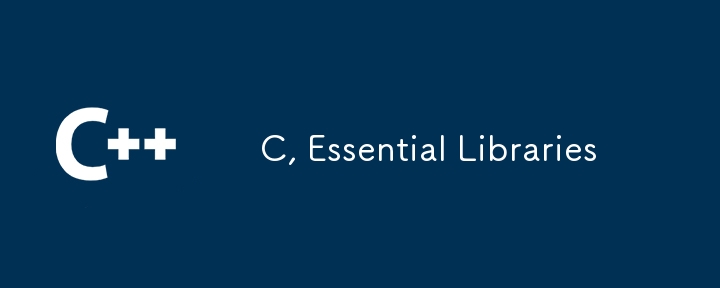
stdio.h
The stdio.h library in C provides functionalities for input and output operations. Here are some of the important functions provided by stdio.h with examples:
printf
- Prints formatted output to the standard output (stdout).
- Syntax: int printf(const char *format, ...)
#includeint main() { printf("Hello, World!\n"); // Output: Hello, World! printf("Number: %d\n", 10); // Output: Number: 10 return 0; }
scanf
- Reads formatted input from the standard input (stdin).
- Syntax: int scanf(const char *format, ...)
#includeint main() { int num; printf("Enter a number: "); scanf("%d", &num); printf("You entered: %d\n", num); return 0; }
gets
- Reads a line from stdin into the buffer pointed to by s until a newline character or EOF is encountered.
- Syntax: char *gets(char *s)
#includeint main() { char str[100]; printf("Enter a string: "); gets(str); printf("You entered: %s\n", str); return 0; }
fgets
- Reads a line from the specified stream and stores it into the string pointed to by s. Reading stops after an n-1 characters or a newline.
- Syntax: char *fgets(char *s, int n, FILE *stream)
#includeint main() { char str[100]; printf("Enter a string: "); fgets(str, 100, stdin); printf("You entered: %s\n", str); return 0; }
putchar
- Writes a character to the standard output (stdout).
- Syntax: int putchar(int char)
#includeint main() { putchar('A'); // Output: A putchar('\n'); return 0; }
getchar
- Reads the next character from the standard input (stdin).
- Syntax: int getchar(void)
#includeint main() { int c; printf("Enter a character: "); c = getchar(); printf("You entered: %c\n", c); return 0; }
puts
- Writes a string to the standard output (stdout) followed by a newline character.
- Syntax: int puts(const char *s)
#includeint main() { puts("Hello, World!"); // Output: Hello, World! return 0; }
fputs
- Writes a string to the specified stream.
- Syntax: int fputs(const char *s, FILE *stream)
#includeint main() { fputs("Hello, World!\n", stdout); // Output: Hello, World! return 0; }
stdlib.h
The stdlib.h library in C provides various utility functions for performing general-purpose operations, including memory allocation, process control, conversions, and searching/sorting. Here are some of the important functions provided by stdlib.h with examples:
malloc
- Allocates a block of memory of a specified size.
- Syntax: void *malloc(size_t size)
#include#include int main() { int *arr; int n = 5; arr = (int *)malloc(n * sizeof(int)); // Allocates memory for 5 integers if (arr == NULL) { printf("Memory allocation failed\n"); return 1; } for (int i = 0; i calloc
- Allocates a block of memory for an array of elements, initializing all bytes to zero.
- Syntax: void *calloc(size_t num, size_t size)
#include#include int main() { int *arr; int n = 5; arr = (int *)calloc(n, sizeof(int)); // Allocates memory for 5 integers and initializes to zero if (arr == NULL) { printf("Memory allocation failed\n"); return 1; } for (int i = 0; i realloc
- Changes the size of a previously allocated memory block.
- Syntax: void *realloc(void *ptr, size_t size)
#include#include int main() { int *arr; int n = 5; arr = (int *)malloc(n * sizeof(int)); // Allocates memory for 5 integers if (arr == NULL) { printf("Memory allocation failed\n"); return 1; } for (int i = 0; i free
- Frees the previously allocated memory.
- Syntax: void free(void *ptr)
#includeint main() { int *arr = (int *)malloc(5 * sizeof(int)); // ... use the allocated memory ... free(arr); // Frees the allocated memory return 0; } exit
- Terminates the program.
- Syntax: void exit(int status)
#include#include int main() { printf("Exiting the program\n"); exit(0); // Exits the program with a status code of 0 printf("This line will not be executed\n"); return 0; } string.h
The string.h library in C provides functions for handling strings and performing various operations on them, such as copying, concatenation, comparison, and searching. Here are some of the important functions provided by string.h with examples:
strlen
- Computes the length of a string.
- Syntax: size_t strlen(const char *str)
#include#include int main() { char str[] = "Hello, world!"; printf("Length of the string: %zu\n", strlen(str)); // Output: Length of the string: 13 return 0; } strcpy
- Copies a string to another.
- Syntax: char *strcpy(char *dest, const char *src)
#include#include int main() { char src[] = "Hello, world!"; char dest[50]; strcpy(dest, src); printf("Copied string: %s\n", dest); // Output: Copied string: Hello, world! return 0; } strncpy
- Copies a specified number of characters from a source string to a destination string.
- Syntax: char *strncpy(char *dest, const char *src, size_t n)
#include#include int main() { char src[] = "Hello, world!"; char dest[50]; strncpy(dest, src, 5); dest[5] = '\0'; // Null-terminate the destination string printf("Copied string: %s\n", dest); // Output: Copied string: Hello return 0; } strcat
- Appends a source string to a destination string.
- Syntax: char *strcat(char *dest, const char *src)
#include#include int main() { char dest[50] = "Hello"; char src[] = ", world!"; strcat(dest, src); printf("Concatenated string: %s\n", dest); // Output: Concatenated string: Hello, world! return 0; } strncat
- Appends a specified number of characters from a source string to a destination string.
- Syntax: char *strncat(char *dest, const char *src, size_t n)
#include#include int main() { char dest[50] = "Hello"; char src[] = ", world!"; strncat(dest, src, 7); printf("Concatenated string: %s\n", dest); // Output: Concatenated string: Hello, world return 0; } strcmp
- Compares two strings.
- Syntax: int strcmp(const char *str1, const char *str2)
#include#include int main() { char str1[] = "Hello"; char str2[] = "Hello"; char str3[] = "World"; printf("Comparison result: %d\n", strcmp(str1, str2)); // Output: Comparison result: 0 printf("Comparison result: %d\n", strcmp(str1, str3)); // Output: Comparison result: -1 (or another negative value) return 0; } strncmp
- Compares a specified number of characters of two strings.
- Syntax: int strncmp(const char *str1, const char *str2, size_t n)
#include#include int main() { char str1[] = "Hello"; char str2[] = "Helium"; printf("Comparison result: %d\n", strncmp(str1, str2, 3)); // Output: Comparison result: 0 printf("Comparison result: %d\n", strncmp(str1, str2, 5)); // Output: Comparison result: -1 (or another negative value) return 0; } strchr
- Searches for the first occurrence of a character in a string.
- Syntax: char *strchr(const char *str, int c)
#include#include int main() { char str[] = "Hello, world!"; char *ptr = strchr(str, 'w'); if (ptr != NULL) { printf("Character found: %s\n", ptr); // Output: Character found: world! } else { printf("Character not found\n"); } return 0; } strrchr
- Searches for the last occurrence of a character in a string.
- Syntax: char *strrchr(const char *str, int c)
#include#include int main() { char str[] = "Hello, world!"; char *ptr = strrchr(str, 'o'); if (ptr != NULL) { printf("Last occurrence of character found: %s\n", ptr); // Output: Last occurrence of character found: orld! } else { printf("Character not found\n"); } return 0; } strstr
- Searches for the first occurrence of a substring in a string.
- Syntax: char *strstr(const char *haystack, const char *needle)
#include#include int main() { char str[] = "Hello, world!"; char *ptr = strstr(str, "world"); if (ptr != NULL) { printf("Substring found: %s\n", ptr); // Output: Substring found: world! } else { printf("Substring not found\n"); } return 0; } ctype.h
The ctype.h library in C provides functions for character classification and conversion. These functions help to determine the type of a character (such as whether it is a digit, letter, whitespace, etc.) and to convert characters between different cases.
Here are some of the important functions provided by ctype.h with examples:
isalpha
- Checks if the given character is an alphabetic letter.
- Syntax: int isalpha(int c)
#include#include int main() { char ch = 'A'; if (isalpha(ch)) { printf("%c is an alphabetic letter\n", ch); // Output: A is an alphabetic letter } else { printf("%c is not an alphabetic letter\n", ch); } return 0; } isdigit
- Checks if the given character is a digit.
- Syntax: int isdigit(int c)
#include#include int main() { char ch = '9'; if (isdigit(ch)) { printf("%c is a digit\n", ch); // Output: 9 is a digit } else { printf("%c is not a digit\n", ch); } return 0; } isalnum
- Checks if the given character is an alphanumeric character.
- Syntax: int isalnum(int c)
#include#include int main() { char ch = 'a'; if (isalnum(ch)) { printf("%c is an alphanumeric character\n", ch); // Output: a is an alphanumeric character } else { printf("%c is not an alphanumeric character\n", ch); } return 0; } isspace
- Checks if the given character is a whitespace character.
- Syntax: int isspace(int c)
#include#include int main() { char ch = ' '; if (isspace(ch)) { printf("The character is a whitespace\n"); // Output: The character is a whitespace } else { printf("The character is not a whitespace\n"); } return 0; } isupper
- Checks if the given character is an uppercase letter.
- Syntax: int isupper(int c)
#include#include int main() { char ch = 'Z'; if (isupper(ch)) { printf("%c is an uppercase letter\n", ch); // Output: Z is an uppercase letter } else { printf("%c is not an uppercase letter\n", ch); } return 0; } islower
- Checks if the given character is a lowercase letter.
- Syntax: int islower(int c)
#include#include int main() { char ch = 'z'; if (islower(ch)) { printf("%c is a lowercase letter\n", ch); // Output: z is a lowercase letter } else { printf("%c is not a lowercase letter\n", ch); } return 0; } toupper
- Converts a given character to its uppercase equivalent if it is a lowercase letter.
- Syntax: int toupper(int c)
#include#include int main() { char ch = 'a'; char upper = toupper(ch); printf("Uppercase of %c is %c\n", ch, upper); // Output: Uppercase of a is A return 0; } tolower
- Converts a given character to its lowercase equivalent if it is an uppercase letter.
- Syntax: int tolower(int c)
#include#include int main() { char ch = 'A'; char lower = tolower(ch); printf("Lowercase of %c is %c\n", ch, lower); // Output: Lowercase of A is a return 0; } math.h
The math.h library in C provides functions for mathematical computations. These functions allow operations like trigonometry, logarithms, exponentiation, and more. Here are some important functions provided by math.h with examples:
Trigonometric Functions
sin
- Computes the sine of an angle (in radians).
- Syntax: double sin(double x)
#include#include int main() { double angle = 0.5; double result = sin(angle); printf("sin(0.5) = %.4f\n", result); // Output: sin(0.5) = 0.4794 return 0; } cos
- Computes the cosine of an angle (in radians).
- Syntax: double cos(double x)
#include#include int main() { double angle = 0.5; double result = cos(angle); printf("cos(0.5) = %.4f\n", result); // Output: cos(0.5) = 0.8776 return 0; } tan
- Computes the tangent of an angle (in radians).
- Syntax: double tan(double x)
#include#include int main() { double angle = 0.5; double result = tan(angle); printf("tan(0.5) = %.4f\n", result); // Output: tan(0.5) = 0.5463 return 0; } Exponential and Logarithmic Functions
exp
- Computes the base-e exponential function of x, e^x.
- Syntax: double exp(double x)
#include#include int main() { double x = 2.0; double result = exp(x); printf("exp(2.0) = %.4f\n", result); // Output: exp(2.0) = 7.3891 return 0; } log
- Computes the natural logarithm (base-e logarithm) of x.
- Syntax: double log(double x)
#include#include int main() { double x = 10.0; double result = log(x); printf("log(10.0) = %.4f\n", result); // Output: log(10.0) = 2.3026 return 0; } pow
- Computes x raised to the power of y (x^y).
- Syntax: double pow(double x, double y)
#include#include int main() { double base = 2.0; double exponent = 3.0; double result = pow(base, exponent); printf("pow(2.0, 3.0) = %.4f\n", result); // Output: pow(2.0, 3.0) = 8.0000 return 0; } sqrt
- Computes the square root of x.
- Syntax: double sqrt(double x)
#include#include int main() { double x = 25.0; double result = sqrt(x); printf("sqrt(25.0) = %.4f\n", result); // Output: sqrt(25.0) = 5.0000 return 0; } Rounding and Remainder Functions
ceil
- Computes the smallest integer value greater than or equal to x.
- Syntax: double ceil(double x)
#include#include int main() { double x = 3.14; double result = ceil(x); printf("ceil(3.14) = %.4f\n", result); // Output: ceil(3.14) = 4.0000 return 0; } floor
- Computes the largest integer value less than or equal to x.
- Syntax: double floor(double x)
#include#include int main() { double x = 3.14; double result = floor(x); printf("floor(3.14) = %.4f\n", result); // Output: floor(3.14) = 3.0000 return 0; } round
- Rounds x to the nearest integer value.
- Syntax: double round(double x)
#include#include int main() { double x = 3.75; double result = round(x); printf("round(3.75) = %.4f\n", result); // Output: round(3.75) = 4.0000 return 0; }
-
 為什麼Microsoft Visual C ++無法正確實現兩台模板的實例?[2明確擔心Microsoft Visual C(MSVC)在正確實現兩相模板實例化方面努力努力。該機制的哪些具體方面無法按預期運行? 背景:說明:的初始Syntax檢查在範圍中受到限制。它未能檢查是否存在聲明名稱的存在,導致名稱缺乏正確的聲明時會導致編譯問題。 為了說明這一點,請考慮以下示例:一個...程式設計 發佈於2025-02-19
為什麼Microsoft Visual C ++無法正確實現兩台模板的實例?[2明確擔心Microsoft Visual C(MSVC)在正確實現兩相模板實例化方面努力努力。該機制的哪些具體方面無法按預期運行? 背景:說明:的初始Syntax檢查在範圍中受到限制。它未能檢查是否存在聲明名稱的存在,導致名稱缺乏正確的聲明時會導致編譯問題。 為了說明這一點,請考慮以下示例:一個...程式設計 發佈於2025-02-19 -
 如何可靠地檢查MySQL表中的列存在?在mySQL中確定列中的列存在,驗證表中的列存在與與之相比有點困惑其他數據庫系統。常用的方法:如果存在(從信息_schema.columns select * * where table_name ='prefix_topic'和column_name =&...程式設計 發佈於2025-02-19
如何可靠地檢查MySQL表中的列存在?在mySQL中確定列中的列存在,驗證表中的列存在與與之相比有點困惑其他數據庫系統。常用的方法:如果存在(從信息_schema.columns select * * where table_name ='prefix_topic'和column_name =&...程式設計 發佈於2025-02-19 -
 Java是否允許多種返回類型:仔細研究通用方法?在java中的多個返回類型:一個誤解介紹,其中foo是自定義類。該方法聲明似乎擁有兩種返回類型:列表和E。但是,情況確實如此嗎? 通用方法:拆開神秘 [方法僅具有單一的返回類型。相反,它採用機制,如鑽石符號“ ”。 分解方法簽名: :本節定義了一個通用類型參數,E。它表示該方法接受擴展FOO類的...程式設計 發佈於2025-02-19
Java是否允許多種返回類型:仔細研究通用方法?在java中的多個返回類型:一個誤解介紹,其中foo是自定義類。該方法聲明似乎擁有兩種返回類型:列表和E。但是,情況確實如此嗎? 通用方法:拆開神秘 [方法僅具有單一的返回類型。相反,它採用機制,如鑽石符號“ ”。 分解方法簽名: :本節定義了一個通用類型參數,E。它表示該方法接受擴展FOO類的...程式設計 發佈於2025-02-19 -
 為什麼使用固定定位時,為什麼具有100%網格板柱的網格超越身體?網格超過身體,用100%grid-template-columns 問題:考慮以下CSS和HTML: position:fixed ; grid-template-columns:40%60%; grid-gap:5px; 背景: #eee; 當位置未固定時,網格將正確顯示。但是...程式設計 發佈於2025-02-19
為什麼使用固定定位時,為什麼具有100%網格板柱的網格超越身體?網格超過身體,用100%grid-template-columns 問題:考慮以下CSS和HTML: position:fixed ; grid-template-columns:40%60%; grid-gap:5px; 背景: #eee; 當位置未固定時,網格將正確顯示。但是...程式設計 發佈於2025-02-19 -
 在沒有密碼提示的情況下,如何在Ubuntu上安裝MySQL?在ubuntu 使用debconf-set-selections 在安裝過程中避免密碼提示mysql root用戶。這需要以下步驟: sudo debconf-set-selections程式設計 發佈於2025-02-19
在沒有密碼提示的情況下,如何在Ubuntu上安裝MySQL?在ubuntu 使用debconf-set-selections 在安裝過程中避免密碼提示mysql root用戶。這需要以下步驟: sudo debconf-set-selections程式設計 發佈於2025-02-19 -
 如何使用組在MySQL中旋轉數據?在關係數據庫中使用mysql組使用mysql組來調整查詢結果。在這裡,我們面對一個共同的挑戰:使用組的組將數據從基於行的基於列的基於列的轉換。通過子句以及條件匯總函數,例如總和或情況。讓我們考慮以下查詢: select d.data_timestamp, sum(data_id = 1 tata...程式設計 發佈於2025-02-19
如何使用組在MySQL中旋轉數據?在關係數據庫中使用mysql組使用mysql組來調整查詢結果。在這裡,我們面對一個共同的挑戰:使用組的組將數據從基於行的基於列的基於列的轉換。通過子句以及條件匯總函數,例如總和或情況。讓我們考慮以下查詢: select d.data_timestamp, sum(data_id = 1 tata...程式設計 發佈於2025-02-19 -
 \“(1)vs.(;;):編譯器優化是否消除了性能差異?\”答案:在大多數現代編譯器中,while(1)和(1)和(;;)之間沒有性能差異。 說明: perl: S-> 7 8 unstack v-> 4 -e語法ok 在GCC中,兩者都循環到相同的彙編代碼中,如下所示:。 globl t_時 t_時: .l2: movl $ .lc0,�i ...程式設計 發佈於2025-02-19
\“(1)vs.(;;):編譯器優化是否消除了性能差異?\”答案:在大多數現代編譯器中,while(1)和(1)和(;;)之間沒有性能差異。 說明: perl: S-> 7 8 unstack v-> 4 -e語法ok 在GCC中,兩者都循環到相同的彙編代碼中,如下所示:。 globl t_時 t_時: .l2: movl $ .lc0,�i ...程式設計 發佈於2025-02-19 -
 為什麼箭頭函數在IE11中引起語法錯誤?如何修復它們?為什麼arrow functions在IE 11 中引起語法錯誤。 IE 11不支持箭頭函數,導致語法錯誤。 這使用傳統函數語法來定義與原始箭頭函數相同的邏輯。 IE 11現在將正確識別並執行代碼。程式設計 發佈於2025-02-19
為什麼箭頭函數在IE11中引起語法錯誤?如何修復它們?為什麼arrow functions在IE 11 中引起語法錯誤。 IE 11不支持箭頭函數,導致語法錯誤。 這使用傳統函數語法來定義與原始箭頭函數相同的邏輯。 IE 11現在將正確識別並執行代碼。程式設計 發佈於2025-02-19 -
 如何從Python中的字符串中刪除表情符號:固定常見錯誤的初學者指南?從python 導入編解碼器 導入 text = codecs.decode('這狗\ u0001f602'.encode('utf-8'),'utf-8') 印刷(文字)#帶有表情符號 emoji_pattern = re.compile(“ [”...程式設計 發佈於2025-02-19
如何從Python中的字符串中刪除表情符號:固定常見錯誤的初學者指南?從python 導入編解碼器 導入 text = codecs.decode('這狗\ u0001f602'.encode('utf-8'),'utf-8') 印刷(文字)#帶有表情符號 emoji_pattern = re.compile(“ [”...程式設計 發佈於2025-02-19 -
 如何檢查對像是否具有Python中的特定屬性?方法來確定對象屬性存在尋求一種方法來驗證對像中特定屬性的存在。考慮以下示例,其中嘗試訪問不確定屬性會引起錯誤: >>> a = someClass() >>> A.property Trackback(最近的最新電話): 文件“ ”,第1行, AttributeError:SomeClass實...程式設計 發佈於2025-02-19
如何檢查對像是否具有Python中的特定屬性?方法來確定對象屬性存在尋求一種方法來驗證對像中特定屬性的存在。考慮以下示例,其中嘗試訪問不確定屬性會引起錯誤: >>> a = someClass() >>> A.property Trackback(最近的最新電話): 文件“ ”,第1行, AttributeError:SomeClass實...程式設計 發佈於2025-02-19 -
 如何在JavaScript對像中動態設置鍵?如何為JavaScript對像變量創建動態鍵,嘗試為JavaScript對象創建動態鍵,使用此Syntax jsObj['key' i] = 'example' 1;將不起作用。正確的方法採用方括號:他們維持一個長度屬性,該屬性反映了數字屬性(索引)和一個數字屬性的數量。標準對像沒有模仿這...程式設計 發佈於2025-02-19
如何在JavaScript對像中動態設置鍵?如何為JavaScript對像變量創建動態鍵,嘗試為JavaScript對象創建動態鍵,使用此Syntax jsObj['key' i] = 'example' 1;將不起作用。正確的方法採用方括號:他們維持一個長度屬性,該屬性反映了數字屬性(索引)和一個數字屬性的數量。標準對像沒有模仿這...程式設計 發佈於2025-02-19 -
 版本5.6.5之前,使用current_timestamp與時間戳列的current_timestamp與時間戳列有什麼限制?在默認值中使用current_timestamp或mysql版本中的current_timestamp或在5.6.5 這種限制源於遺產實現的關注,這些限制需要為Current_timestamp功能提供特定的實現。消息和相關問題 current_timestamp值: 創建表`foo`( `...程式設計 發佈於2025-02-19
版本5.6.5之前,使用current_timestamp與時間戳列的current_timestamp與時間戳列有什麼限制?在默認值中使用current_timestamp或mysql版本中的current_timestamp或在5.6.5 這種限制源於遺產實現的關注,這些限制需要為Current_timestamp功能提供特定的實現。消息和相關問題 current_timestamp值: 創建表`foo`( `...程式設計 發佈於2025-02-19 -
 如何使用PHP從XML文件中有效地檢索屬性值?從php 您的目標可能是檢索“ varnum”屬性值,其中提取數據的傳統方法可能會使您留下PHP陷入困境。 使用simplexmlelement :: attributes()函數提供了簡單的解決方案。此函數可訪問對XML元素作為關聯數組的屬性: - > attributes()為$ att...程式設計 發佈於2025-02-19
如何使用PHP從XML文件中有效地檢索屬性值?從php 您的目標可能是檢索“ varnum”屬性值,其中提取數據的傳統方法可能會使您留下PHP陷入困境。 使用simplexmlelement :: attributes()函數提供了簡單的解決方案。此函數可訪問對XML元素作為關聯數組的屬性: - > attributes()為$ att...程式設計 發佈於2025-02-19 -
 哪種方法更有效地用於點 - 填點檢測:射線跟踪或matplotlib \的路徑contains_points?在Python 射線tracing方法 matplotlib路徑對象表示多邊形。它檢查給定點是否位於定義路徑內。 This function is often faster than the ray tracing approach, as seen in the code snippet pr...程式設計 發佈於2025-02-19
哪種方法更有效地用於點 - 填點檢測:射線跟踪或matplotlib \的路徑contains_points?在Python 射線tracing方法 matplotlib路徑對象表示多邊形。它檢查給定點是否位於定義路徑內。 This function is often faster than the ray tracing approach, as seen in the code snippet pr...程式設計 發佈於2025-02-19
學習中文
- 1 走路用中文怎麼說? 走路中文發音,走路中文學習
- 2 坐飛機用中文怎麼說? 坐飞机中文發音,坐飞机中文學習
- 3 坐火車用中文怎麼說? 坐火车中文發音,坐火车中文學習
- 4 坐車用中文怎麼說? 坐车中文發音,坐车中文學習
- 5 開車用中文怎麼說? 开车中文發音,开车中文學習
- 6 游泳用中文怎麼說? 游泳中文發音,游泳中文學習
- 7 騎自行車用中文怎麼說? 骑自行车中文發音,骑自行车中文學習
- 8 你好用中文怎麼說? 你好中文發音,你好中文學習
- 9 謝謝用中文怎麼說? 谢谢中文發音,谢谢中文學習
- 10 How to say goodbye in Chinese? 再见Chinese pronunciation, 再见Chinese learning

























