DSA 與 JS:了解 JavaScript 中的自訂陣列資料結構 - 逐步指南
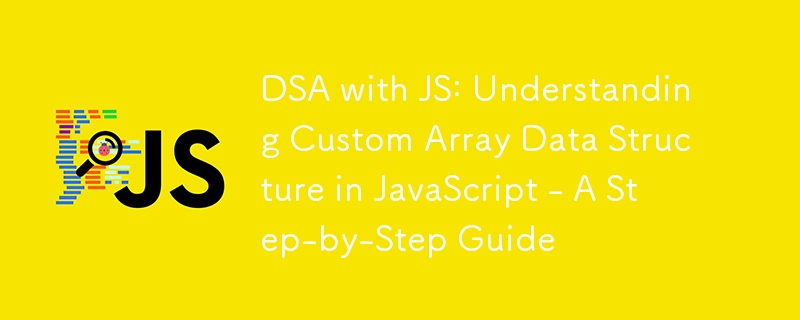
Introduction
Arrays are fundamental data structures in programming, essential for organizing and storing data efficiently. They allow developers to manage collections of elements, such as numbers, strings, or objects, by grouping them into a single, ordered structure. Arrays provide easy access to elements through indexing, making them useful for various tasks like sorting, searching, and manipulating data.
JavaScript's native arrays are powerful and flexible, built-in data structures that can dynamically grow or shrink as needed. Unlike arrays in lower-level languages, which are typically of fixed size, JavaScript arrays can handle different data types and adjust their size automatically. JavaScript provides numerous built-in methods, which abstract the complexities of managing memory, resizing, and element access. These methods simplify array manipulation, allowing developers to focus on solving problems without worrying about the underlying implementation. JavaScript arrays are optimized by modern engines like V8, making them highly performant for most use cases.
While JavaScript provides a convenient and highly optimized array implementation, building a custom array helps you understand the mechanics of memory management, dynamic resizing, and efficient data access. By building custom arrays, developers not only improve their problem-solving skills but also develop a deeper understanding of the core principles that drive programming efficiency, preparing them for more advanced data structures and algorithmic challenges.
Building a Custom Array
Let me show you an example of how someone might write arrays using classes in JavaScript. This approach is more low-level, simulating an array's behavior manually. To build a custom array in JavaScript, you can create a class that mimics the behavior of JavaScript's native arrays. The class will need a constructor to initialize the array and methods to perform basic operations like adding, removing, and resizing elements. Here's a simple structure:
class CustomArray {
constructor() {
this.data = {}; // Object to hold array data
this.length = 0; // Length of the array
}
// Method to add an element at the end
push(element) {
this.data[this.length] = element;
this.length ;
return this.length;
}
// Method to remove the last element
pop() {
if (this.length === 0) return undefined;
const lastElement = this.data[this.length - 1];
delete this.data[this.length - 1];
this.length--;
return lastElement;
}
// Method to get the element at a specific index
get(index) {
return this.data[index];
}
// Method to delete an element at a specific index
delete(index) {
const item = this.data[index];
this.shiftItems(index); // Shift items after deletion
return item;
}
// Internal method to shift items after deletion
shiftItems(index) {
for (let i = index; i
Explanation:
Constructor (constructor): Initializes an empty object data and sets the initial length to 0. This object (data) will act like the internal storage of the array.
Push (push()): Adds a new element to the array by assigning it to the next available index (tracked by this.length), then increments the length.
Pop (pop()): Removes the last element from the array by deleting the last index and reducing the length. This mimics the behavior of the Array.prototype.pop() method.
Get (get()): Fetches the value at a specific index. It mimics accessing elements in an array by index (e.g., arr[1]).
Delete (delete()): Deletes an element at a given index and shifts the rest of the elements to the left to fill in the gap, similar to what Array.prototype.splice() would do in native JavaScript arrays.
Shift Items (shiftItems()): After deleting an element, this method moves all the elements after the deleted index one position to the left, which is necessary to maintain array-like behavior.
Time Complexity & Performance
The topic of performance measurement comes under Big O notation. So, if you think you need to study on Time Complexity and Performance, you can read this article to grasp the concepts.
push() Operation
Time Complexity: O(1) (Constant time) The push() method appends an element at the end of the array. Since it simply places the value at the current length index, it performs in constant time, meaning the operation does not depend on the size of the array.
Space Complexity: O(1) (Constant space) The space complexity is constant because it only adds one new element, regardless of the array size.
push(value) {
this.data[this.length] = value; // O(1)
this.length ;
}
pop() Operation
Time Complexity: O(1) (Constant time) The pop() method removes the last element, which involves accessing the last index and adjusting the length. This is also done in constant time.
Space Complexity: O(1) (Constant space) No additional memory is used, and only the last element is removed.
pop() {
const lastItem = this.data[this.length - 1]; // O(1)
delete this.data[this.length - 1];
this.length--;
return lastItem;
}
Resizing (In the case of dynamic resizing)
Time Complexity: O(n) (Linear time) If you were to implement dynamic resizing (doubling the capacity once the array is full), copying elements to a new larger array would take O(n) time because every element has to be moved to a new location. However, this doesn't happen on every push() call, so amortized over many operations, it approaches O(1) per operation.
Space Complexity: O(n) (Linear space) When resizing, a new array with larger capacity is allocated, leading to a linear space complexity based on the number of elements.
class ResizableArray {
constructor() {
this.data = {};
this.length = 0;
this.capacity = 2; // Initial capacity
}
push(value) {
if (this.length === this.capacity) {
this._resize(); // Resize array when it's full
}
this.data[this.length] = value;
this.length ;
}
_resize() {
const newData = {};
this.capacity *= 2;
for (let i = 0; i
these are examples of how time and space complexity can be measured for different operations in a custom array implementation. They illustrate the computational cost in terms of time (how long the operation takes) and space (how much memory it uses) based on factors like the size of the array and the type of operation (e.g., push, pop, resizing). These measurements help analyze the efficiency of data structures and algorithms.
Usefulness in coding a javascript script
Custom arrays in JavaScript can be useful in several specific scenarios where you need more control over performance, memory management, or specific behaviors that JavaScript's native array doesn't provide out of the box. Here are a few use cases for custom arrays, along with examples showing how they can provide advantages.
Fixed-Length Array (Optimized Memory Use)
In some cases, you might want an array that has a fixed size, which helps control memory usage more precisely. JavaScript's native array dynamically resizes, but with a custom array, you can allocate a fixed amount of space for efficiency.
Use Case: You are developing a real-time application (e.g., a game or embedded system) where you need strict memory constraints and know exactly how many elements are required.
class FixedArray {
constructor(size) {
this.data = new Array(size); // Pre-allocating memory
this.length = size;
}
set(index, value) {
if (index >= this.length) throw new Error('Index out of bounds');
this.data[index] = value;
}
get(index) {
if (index >= this.length) throw new Error('Index out of bounds');
return this.data[index];
}
}
const fixedArr = new FixedArray(5);
fixedArr.set(0, 'A');
console.log(fixedArr.get(0)); // Output: A
Advantage: Memory is pre-allocated and fixed, which can be beneficial when memory optimization is crucial.
Sparse Array (Efficient for Large, Mostly Empty Arrays)
A sparse array stores only non-null or non-zero elements, which can save memory in cases where an array is large but contains mostly empty or default values.
Use Case: You need to handle a large dataset where only a small percentage of the entries hold values (e.g., managing sparse matrices in scientific computing).
class SparseArray {
constructor() {
this.data = {};
}
set(index, value) {
if (value !== null && value !== undefined) {
this.data[index] = value;
}
}
get(index) {
return this.data[index] || null; // Return null if the value isn't set
}
}
const sparseArr = new SparseArray();
sparseArr.set(1000, 'A'); // Only this value takes up memory
console.log(sparseArr.get(1000)); // Output: A
console.log(sparseArr.get(999)); // Output: null
Implementing custom arrays in JavaScript gives you the flexibility to optimize for specific use cases like memory efficiency (fixed or sparse arrays), operational efficiency (circular buffers), or even better programming practices (immutable arrays). These optimizations can significantly improve performance and code reliability in applications with specific requirements, helping you go beyond the limitations of native JavaScript arrays.
Comparing Custom Arrays with Native Arrays
When comparing custom arrays with native arrays in JavaScript, it's essential to understand the strengths and weaknesses of each in different contexts. Native arrays are a built-in feature of JavaScript, providing developers with a highly optimized, dynamic data structure that’s easy to use and integrated deeply into the language. Native arrays come with numerous methods such as push(), pop(), map(), and filter(), which make array manipulation straightforward and efficient for most use cases. Their dynamic nature means they automatically resize when new elements are added, which is convenient when you don’t need strict control over memory management or performance optimizations.
On the other hand, custom arrays allow developers to control the internal behavior of the array-like data structures. Custom arrays can be implemented to fit specific performance, memory, or structural requirements that native arrays might not handle well. For instance, if you need a fixed-size array where resizing is not required, or you need a custom resizing mechanism, a custom array implementation would allow you to pre-allocate memory, control the resizing strategy, or even optimize access patterns to achieve constant-time operations.
One key benefit of custom arrays is that they give you direct control over how memory is allocated and how operations are performed. For example, if performance is crucial in a particular algorithm and native array methods introduce overhead, custom implementations can provide fine-tuned efficiency. Custom arrays can also be designed for more specialized use cases, such as circular buffers or sparse arrays, which are not supported natively in JavaScript.
Native arrays are generally faster in most common scenarios because they are implemented directly within the JavaScript engine, leveraging low-level optimizations. So, the decision to use one over the other depends largely on the specific needs of your application, especially in terms of performance and memory management.
Ultimately, custom array implementations deepen your understanding of both JavaScript and computer science principles, enhancing your ability to write more efficient, thoughtful code and empowering you with the knowledge to optimize solutions when native abstractions fall short.
-
 插入資料時如何修復「常規錯誤:2006 MySQL 伺服器已消失」?插入記錄時如何解決「一般錯誤:2006 MySQL 伺服器已消失」介紹:將資料插入MySQL 資料庫有時會導致錯誤「一般錯誤:2006 MySQL 伺服器已消失」。當與伺服器的連線遺失時會出現此錯誤,通常是由於 MySQL 配置中的兩個變數之一所致。 解決方案:解決此錯誤的關鍵是調整wait_tim...程式設計 發佈於2024-12-27
插入資料時如何修復「常規錯誤:2006 MySQL 伺服器已消失」?插入記錄時如何解決「一般錯誤:2006 MySQL 伺服器已消失」介紹:將資料插入MySQL 資料庫有時會導致錯誤「一般錯誤:2006 MySQL 伺服器已消失」。當與伺服器的連線遺失時會出現此錯誤,通常是由於 MySQL 配置中的兩個變數之一所致。 解決方案:解決此錯誤的關鍵是調整wait_tim...程式設計 發佈於2024-12-27 -
 在 Go 中使用 WebSocket 進行即時通信构建需要实时更新的应用程序(例如聊天应用程序、实时通知或协作工具)需要一种比传统 HTTP 更快、更具交互性的通信方法。这就是 WebSockets 发挥作用的地方!今天,我们将探讨如何在 Go 中使用 WebSocket,以便您可以向应用程序添加实时功能。 在这篇文章中,我们将介绍: WebSoc...程式設計 發佈於2024-12-27
在 Go 中使用 WebSocket 進行即時通信构建需要实时更新的应用程序(例如聊天应用程序、实时通知或协作工具)需要一种比传统 HTTP 更快、更具交互性的通信方法。这就是 WebSockets 发挥作用的地方!今天,我们将探讨如何在 Go 中使用 WebSocket,以便您可以向应用程序添加实时功能。 在这篇文章中,我们将介绍: WebSoc...程式設計 發佈於2024-12-27 -
 儘管程式碼有效,為什麼 POST 請求無法擷取 PHP 中的輸入?解決PHP 中的POST 請求故障在提供的程式碼片段中:action=''而非:action="<?php echo $_SERVER['PHP_SELF'];?>";?>"檢查$_POST陣列:表單提交後使用 var_dump 檢查 $_POST 陣列的內...程式設計 發佈於2024-12-27
儘管程式碼有效,為什麼 POST 請求無法擷取 PHP 中的輸入?解決PHP 中的POST 請求故障在提供的程式碼片段中:action=''而非:action="<?php echo $_SERVER['PHP_SELF'];?>";?>"檢查$_POST陣列:表單提交後使用 var_dump 檢查 $_POST 陣列的內...程式設計 發佈於2024-12-27 -
 Bootstrap 4 Beta 中的列偏移發生了什麼事?Bootstrap 4 Beta:列偏移的刪除和恢復Bootstrap 4 在其Beta 1 版本中引入了重大更改柱子偏移了。然而,隨著 Beta 2 的後續發布,這些變化已經逆轉。 從 offset-md-* 到 ml-auto在 Bootstrap 4 Beta 1 中, offset-md-*...程式設計 發佈於2024-12-27
Bootstrap 4 Beta 中的列偏移發生了什麼事?Bootstrap 4 Beta:列偏移的刪除和恢復Bootstrap 4 在其Beta 1 版本中引入了重大更改柱子偏移了。然而,隨著 Beta 2 的後續發布,這些變化已經逆轉。 從 offset-md-* 到 ml-auto在 Bootstrap 4 Beta 1 中, offset-md-*...程式設計 發佈於2024-12-27 -
 如何在 PHP 中組合兩個關聯數組,同時保留唯一 ID 並處理重複名稱?在 PHP 中組合關聯數組在 PHP 中,將兩個關聯數組組合成一個數組是常見任務。考慮以下請求:問題描述:提供的代碼定義了兩個關聯數組,$array1和$array2。目標是建立一個新陣列 $array3,它合併兩個陣列中的所有鍵值對。 此外,提供的陣列具有唯一的 ID,而名稱可能重疊。要求是建構一...程式設計 發佈於2024-12-27
如何在 PHP 中組合兩個關聯數組,同時保留唯一 ID 並處理重複名稱?在 PHP 中組合關聯數組在 PHP 中,將兩個關聯數組組合成一個數組是常見任務。考慮以下請求:問題描述:提供的代碼定義了兩個關聯數組,$array1和$array2。目標是建立一個新陣列 $array3,它合併兩個陣列中的所有鍵值對。 此外,提供的陣列具有唯一的 ID,而名稱可能重疊。要求是建構一...程式設計 發佈於2024-12-27 -
 如何準確地透視具有不同記錄的資料以避免遺失資訊?有效地透視不同記錄透視查詢在將資料轉換為表格格式、實現輕鬆資料分析方面發揮著至關重要的作用。但是,在處理不同記錄時,資料透視查詢的預設行為可能會出現問題。 問題:忽略不同值考慮下表:------------------------------------------------------ | Id...程式設計 發佈於2024-12-27
如何準確地透視具有不同記錄的資料以避免遺失資訊?有效地透視不同記錄透視查詢在將資料轉換為表格格式、實現輕鬆資料分析方面發揮著至關重要的作用。但是,在處理不同記錄時,資料透視查詢的預設行為可能會出現問題。 問題:忽略不同值考慮下表:------------------------------------------------------ | Id...程式設計 發佈於2024-12-27 -
 為什麼 C 和 C++ 忽略函式簽章中的陣列長度?將陣列傳遞給C 和C 中的函數問題:為什麼C和C 編譯器允許在函數簽章中宣告數組長度,例如int dis(char a[1])(當它們不允許時)強制執行? 答案:C 和C 中用於將數組傳遞給函數的語法是歷史上的奇怪現象,它允許將指針傳遞給第一個元素詳細說明:在C 和C 中,數組不是透過函數的引用傳遞...程式設計 發佈於2024-12-26
為什麼 C 和 C++ 忽略函式簽章中的陣列長度?將陣列傳遞給C 和C 中的函數問題:為什麼C和C 編譯器允許在函數簽章中宣告數組長度,例如int dis(char a[1])(當它們不允許時)強制執行? 答案:C 和C 中用於將數組傳遞給函數的語法是歷史上的奇怪現象,它允許將指針傳遞給第一個元素詳細說明:在C 和C 中,數組不是透過函數的引用傳遞...程式設計 發佈於2024-12-26 -
 如何刪除 MySQL 中的重音符號以改進自動完成搜尋?在MySQL 中刪除重音符號以實現高效的自動完成搜尋管理大型地名資料庫時,確保準確和高效至關重要資料檢索。使用自動完成功能時,地名中的重音可能會帶來挑戰。為了解決這個問題,一個自然的問題出現了:如何在 MySQL 中刪除重音符號以改善自動完成功能? 解決方案在於為資料庫列使用適當的排序規則設定。透過...程式設計 發佈於2024-12-26
如何刪除 MySQL 中的重音符號以改進自動完成搜尋?在MySQL 中刪除重音符號以實現高效的自動完成搜尋管理大型地名資料庫時,確保準確和高效至關重要資料檢索。使用自動完成功能時,地名中的重音可能會帶來挑戰。為了解決這個問題,一個自然的問題出現了:如何在 MySQL 中刪除重音符號以改善自動完成功能? 解決方案在於為資料庫列使用適當的排序規則設定。透過...程式設計 發佈於2024-12-26 -
 如何在MySQL中實作複合外鍵?在 SQL 中實作複合外鍵一個常見的資料庫設計涉及使用複合鍵在表之間建立關係。複合鍵是多個列的組合,唯一標識表中的記錄。在這個場景中,你有兩個表,tutorial和group,你需要將tutorial中的複合唯一鍵連結到group中的欄位。 根據MySQL文檔,MySQL支援外鍵對應到複合鍵。但是,...程式設計 發佈於2024-12-26
如何在MySQL中實作複合外鍵?在 SQL 中實作複合外鍵一個常見的資料庫設計涉及使用複合鍵在表之間建立關係。複合鍵是多個列的組合,唯一標識表中的記錄。在這個場景中,你有兩個表,tutorial和group,你需要將tutorial中的複合唯一鍵連結到group中的欄位。 根據MySQL文檔,MySQL支援外鍵對應到複合鍵。但是,...程式設計 發佈於2024-12-26 -
 為什麼我的 JComponent 隱藏在 Java 的背景圖片後面?調試背景圖像隱藏的JComponent在Java 應用程式中使用JComponent(例如JLabels)時,必須確保正確的行為和可見度。如果遇到組件隱藏在背景圖像後面的問題,請考慮以下方法:1。正確設定組件透明度:確保背景面板是透明的,以允許底層組件透過。使用setOpaque(false)方法來...程式設計 發佈於2024-12-26
為什麼我的 JComponent 隱藏在 Java 的背景圖片後面?調試背景圖像隱藏的JComponent在Java 應用程式中使用JComponent(例如JLabels)時,必須確保正確的行為和可見度。如果遇到組件隱藏在背景圖像後面的問題,請考慮以下方法:1。正確設定組件透明度:確保背景面板是透明的,以允許底層組件透過。使用setOpaque(false)方法來...程式設計 發佈於2024-12-26 -
 如何在 PHP 中轉換所有類型的智慧引號?在 PHP 中轉換所有類型的智慧引號智慧引號是用來取代常規直引號(' 和")的印刷標記。它們提供了更精緻和然而,軟體應用程式通常會在不同類型的智能引號之間進行轉換,從而導致不一致。智能引號中的挑戰轉換轉換智慧引號的困難在於用於表示它們的各種編碼和字符,不同的作業系統和軟體程式採用自...程式設計 發佈於2024-12-26
如何在 PHP 中轉換所有類型的智慧引號?在 PHP 中轉換所有類型的智慧引號智慧引號是用來取代常規直引號(' 和")的印刷標記。它們提供了更精緻和然而,軟體應用程式通常會在不同類型的智能引號之間進行轉換,從而導致不一致。智能引號中的挑戰轉換轉換智慧引號的困難在於用於表示它們的各種編碼和字符,不同的作業系統和軟體程式採用自...程式設計 發佈於2024-12-26 -
 循環 JavaScript 陣列有哪些不同的方法?使用 JavaScript 迴圈遍歷陣列遍歷陣列的元素是 JavaScript 中常見的任務。有多種方法可供選擇,每種方法都有自己的優點和限制。讓我們探討一下這些選項:陣列1。 for-of 遵循(ES2015 )此循環使用迭代器迭代數組的值:const arr = ["a", ...程式設計 發佈於2024-12-26
循環 JavaScript 陣列有哪些不同的方法?使用 JavaScript 迴圈遍歷陣列遍歷陣列的元素是 JavaScript 中常見的任務。有多種方法可供選擇,每種方法都有自己的優點和限制。讓我們探討一下這些選項:陣列1。 for-of 遵循(ES2015 )此循環使用迭代器迭代數組的值:const arr = ["a", ...程式設計 發佈於2024-12-26 -
 如何在 Python 中有效地暫停 Selenium WebDriver 執行?Selenium WebDriver 中的等待與條件語句問題: 如何在 Python 中暫停 Selenium WebDriver 執行幾毫秒? 答案:雖然time.sleep() 函數可用於暫停執行指定的秒數,在 Selenium WebDriver 自動化中一般不建議使用。 使用 Seleniu...程式設計 發佈於2024-12-26
如何在 Python 中有效地暫停 Selenium WebDriver 執行?Selenium WebDriver 中的等待與條件語句問題: 如何在 Python 中暫停 Selenium WebDriver 執行幾毫秒? 答案:雖然time.sleep() 函數可用於暫停執行指定的秒數,在 Selenium WebDriver 自動化中一般不建議使用。 使用 Seleniu...程式設計 發佈於2024-12-26
學習中文
- 1 走路用中文怎麼說? 走路中文發音,走路中文學習
- 2 坐飛機用中文怎麼說? 坐飞机中文發音,坐飞机中文學習
- 3 坐火車用中文怎麼說? 坐火车中文發音,坐火车中文學習
- 4 坐車用中文怎麼說? 坐车中文發音,坐车中文學習
- 5 開車用中文怎麼說? 开车中文發音,开车中文學習
- 6 游泳用中文怎麼說? 游泳中文發音,游泳中文學習
- 7 騎自行車用中文怎麼說? 骑自行车中文發音,骑自行车中文學習
- 8 你好用中文怎麼說? 你好中文發音,你好中文學習
- 9 謝謝用中文怎麼說? 谢谢中文發音,谢谢中文學習
- 10 How to say goodbye in Chinese? 再见Chinese pronunciation, 再见Chinese learning

























