使用 PHP 和 JavaScript 將網頁下載為 PDF
發佈於2024-11-08
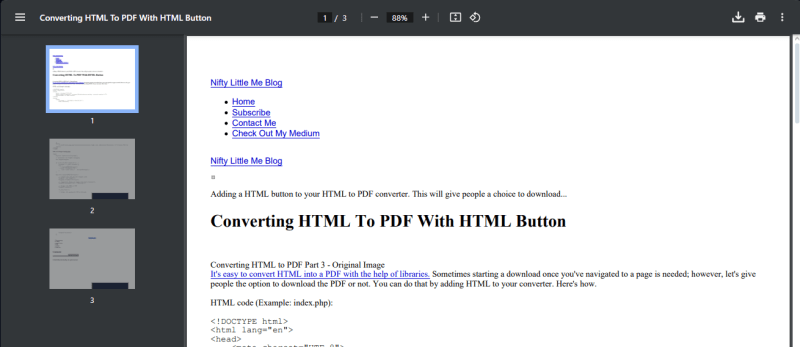
在 PHP 中將 HTML 轉換為 PDF 很容易。讓我們更進一步,使用 PHP 和 JavaScript 將網頁轉換為 PDF 檔案。
為此,您需要安裝 Composer 和 Node。
安裝這些東西後,您需要使用 Composer 安裝 Dompdf,並使用 npm(Node 套件管理器)安裝 Puppeteer:
composer require dompdf/dompdf npm install puppeteer
建立 HTML 檔案(範例:index.html):
Webpage to Pdf
建立 PHP 檔案(範例:web-pdf.php):
getMessage();
}
} else {
echo "No URL provided.";
}
function convertHTML($content) {
$dompdf = new Dompdf();
$dompdf->loadHtml($content);
// Setup the paper size and orientation
$dompdf->setPaper('A4', 'landscape');
// Render the HTML as PDF
$dompdf->render();
ob_end_clean();
// Output the generated PDF
$dompdf->stream();
}
?>
最後,建立一個 JavaScript 檔案以使用 Puppeteer(範例:download.js):
const puppeteer = require('puppeteer');
// Get URL from command-line arguments
const url = process.argv[2];
(async () => {
try {
const browser = await puppeteer.launch();
const page = await browser.newPage();
await page.goto(url); // Use the URL passed from PHP
await page.waitForSelector('main', { timeout: 10000 }); // Adjust selector and timeout as needed
const content = await page.content();
console.log(content);
await browser.close();
} catch (error) {
console.error('Error:', error);
}
})();
注意:如果內容不符合您的預期,請刪除十秒鐘超時或更改元素(主要)。
給你!就像這樣,你就有了一個網頁到PDF轉換器。
祝大家編碼愉快!
版本聲明
本文轉載於:https://dev.to/nifty-little-me/downloading-webpages-as-pdfs-with-php-and-javascript-56hh?1如有侵犯,請聯絡[email protected]刪除
最新教學
更多>
-
 如何處理 PHP 中的 PDO 異常並防止“Null”狀態?處理 PDO 異常在 PHP 中使用 PDO 時,處理錯誤對於調試和確保資料完整性至關重要。然而,您提供的程式碼沒有正確處理錯誤,導致“null”狀態和未報告的錯誤。 關鍵問題是PDO預設不會拋出例外。若要啟用例外處理,必須明確設定錯誤模式屬性:$connection->setAttribut...程式設計 發佈於2024-11-08
如何處理 PHP 中的 PDO 異常並防止“Null”狀態?處理 PDO 異常在 PHP 中使用 PDO 時,處理錯誤對於調試和確保資料完整性至關重要。然而,您提供的程式碼沒有正確處理錯誤,導致“null”狀態和未報告的錯誤。 關鍵問題是PDO預設不會拋出例外。若要啟用例外處理,必須明確設定錯誤模式屬性:$connection->setAttribut...程式設計 發佈於2024-11-08 -
 十二人受傷,一千多人受傷。美國不知道黎巴嫩傳呼機爆炸嗎?事實上,他們已經提前收到警告了! 根據多家外媒報道,9月17日下午,黎巴嫩和敘利亞數千名真主黨成員使用的尋呼機幾乎同時發生爆炸,造成12人死亡、千萬人受傷。 黎巴嫩真主黨指責以色列發動了這次襲擊,並發誓要對以色列進行報復,但以色列拒絕對此事件發表評論。事件發生後,美...程式設計 發佈於2024-11-08
十二人受傷,一千多人受傷。美國不知道黎巴嫩傳呼機爆炸嗎?事實上,他們已經提前收到警告了! 根據多家外媒報道,9月17日下午,黎巴嫩和敘利亞數千名真主黨成員使用的尋呼機幾乎同時發生爆炸,造成12人死亡、千萬人受傷。 黎巴嫩真主黨指責以色列發動了這次襲擊,並發誓要對以色列進行報復,但以色列拒絕對此事件發表評論。事件發生後,美...程式設計 發佈於2024-11-08 -
 如何捕獲 JavaScript 中自訂異常的堆疊追蹤?獲取一系列拋出的異常雖然 JavaScript 允許引發異常,但獲取自定義異常的堆疊跟踪可能具有挑戰性。本文探討了專門針對使用者定義的異常檢索堆疊追蹤的各種方法。 Error 物件的 stack 屬性提供了一個簡單的解決方案。透過建立新的 Error 物件並存取其 stack 屬性,您可以擷取追蹤:...程式設計 發佈於2024-11-08
如何捕獲 JavaScript 中自訂異常的堆疊追蹤?獲取一系列拋出的異常雖然 JavaScript 允許引發異常,但獲取自定義異常的堆疊跟踪可能具有挑戰性。本文探討了專門針對使用者定義的異常檢索堆疊追蹤的各種方法。 Error 物件的 stack 屬性提供了一個簡單的解決方案。透過建立新的 Error 物件並存取其 stack 屬性,您可以擷取追蹤:...程式設計 發佈於2024-11-08 -
 了解 React 中的關鍵屬性 - 常見錯誤如果你喜歡我的文章,可以請我喝杯咖啡:) 在 React 中使用清單時,最關鍵的概念之一是 key 屬性。鍵在 React 如何管理清單更新方面發揮著重要作用。 React 中的鍵是什麼? 在 React 中,鍵是分配給清單中元素的唯一識別碼。這些鍵可協助 React 確定哪些項目...程式設計 發佈於2024-11-08
了解 React 中的關鍵屬性 - 常見錯誤如果你喜歡我的文章,可以請我喝杯咖啡:) 在 React 中使用清單時,最關鍵的概念之一是 key 屬性。鍵在 React 如何管理清單更新方面發揮著重要作用。 React 中的鍵是什麼? 在 React 中,鍵是分配給清單中元素的唯一識別碼。這些鍵可協助 React 確定哪些項目...程式設計 發佈於2024-11-08 -
 掌握 React:建立強大 Web 應用程式的循序漸進之旅(簡介)React is a popular JavaScript library used to build user interfaces, especially for single-page websites or apps. Whether you're a complete beginner o...程式設計 發佈於2024-11-08
掌握 React:建立強大 Web 應用程式的循序漸進之旅(簡介)React is a popular JavaScript library used to build user interfaces, especially for single-page websites or apps. Whether you're a complete beginner o...程式設計 發佈於2024-11-08 -
 JavaScript DOM 與 BOM!DOM DOM 代表文檔物件模型,代表網頁。這允許程式操縱文件結構、樣式和內容。 const listDiv = document.getElementById("list-div"); listDiv.classList.add('new-class'); listDiv.cl...程式設計 發佈於2024-11-08
JavaScript DOM 與 BOM!DOM DOM 代表文檔物件模型,代表網頁。這允許程式操縱文件結構、樣式和內容。 const listDiv = document.getElementById("list-div"); listDiv.classList.add('new-class'); listDiv.cl...程式設計 發佈於2024-11-08 -
 綁定和模板:Peasy-UI 系列的一部分Table of Contents Introduction Bindings and the Template Text Bindings Basic Binding Conditional Boolean Text B...程式設計 發佈於2024-11-08
綁定和模板:Peasy-UI 系列的一部分Table of Contents Introduction Bindings and the Template Text Bindings Basic Binding Conditional Boolean Text B...程式設計 發佈於2024-11-08 -
 檢查 Effect-TS 選項中的元素:實用指南Effect-TS 提供了檢查 Option 是否包含特定值的方法。這些函數允許您使用自訂等價函數或預設等價來確定選項中是否存在值。在本文中,我們將探討用於檢查選項中元素的兩個關鍵函數:O.containsWith 和 O.contains. 範例 1:使用 O.containsWi...程式設計 發佈於2024-11-08
檢查 Effect-TS 選項中的元素:實用指南Effect-TS 提供了檢查 Option 是否包含特定值的方法。這些函數允許您使用自訂等價函數或預設等價來確定選項中是否存在值。在本文中,我們將探討用於檢查選項中元素的兩個關鍵函數:O.containsWith 和 O.contains. 範例 1:使用 O.containsWi...程式設計 發佈於2024-11-08 -
 Python 物件導向程式設計簡介Python 编程语言 Python 是一种解释型、面向对象的编程语言。由于其高级内置数据结构和动态类型,它在快速开发新应用程序以及编写脚本代码以组合用不同语言编写的现有组件方面很受欢迎。 Python简单易学的语法强调可读性,从而降低了长期程序维护的成本和复杂性。它支持各种包含代...程式設計 發佈於2024-11-08
Python 物件導向程式設計簡介Python 编程语言 Python 是一种解释型、面向对象的编程语言。由于其高级内置数据结构和动态类型,它在快速开发新应用程序以及编写脚本代码以组合用不同语言编写的现有组件方面很受欢迎。 Python简单易学的语法强调可读性,从而降低了长期程序维护的成本和复杂性。它支持各种包含代...程式設計 發佈於2024-11-08 -
 最佳軟體比較中的頂級數據科學工具介绍 到 2024 年,数据科学将通过使用复杂的分析、人工智能和机器学习推动决策,继续改变业务。随着对熟练数据科学家的需求不断增加,对能够加快操作、提高生产力并提供可靠见解的强大工具的需求也在增加。但是,有这么多可用的选项,目前哪种软件最适合专业人士? 这项比较研究探讨了 2024...程式設計 發佈於2024-11-08
最佳軟體比較中的頂級數據科學工具介绍 到 2024 年,数据科学将通过使用复杂的分析、人工智能和机器学习推动决策,继续改变业务。随着对熟练数据科学家的需求不断增加,对能够加快操作、提高生产力并提供可靠见解的强大工具的需求也在增加。但是,有这么多可用的选项,目前哪种软件最适合专业人士? 这项比较研究探讨了 2024...程式設計 發佈於2024-11-08 -
 我如何將應用程式效能提高到⌛ 回顾时间 在我的上一篇博客中,我谈到了如何在短短 2 周内将应用程序大小从 75MB 减少到 34MB(查看!)。但这还不是全部,我还将我们应用程序的整体性能提高了 80%?. 让我们来看看如何!! ?传说 经过简单的一轮浏览后,我发现我们的应用程序中存在一些导...程式設計 發佈於2024-11-08
我如何將應用程式效能提高到⌛ 回顾时间 在我的上一篇博客中,我谈到了如何在短短 2 周内将应用程序大小从 75MB 减少到 34MB(查看!)。但这还不是全部,我还将我们应用程序的整体性能提高了 80%?. 让我们来看看如何!! ?传说 经过简单的一轮浏览后,我发现我们的应用程序中存在一些导...程式設計 發佈於2024-11-08 -
 為什麼 MySQL 會拋出「警告:mysql_fetch_assoc 參數無效」錯誤?MySQL 警告:mysql_fetch_assoc 的參數無效問題:嘗試從MySQL 檢索資料時資料庫時,遇到以下錯誤訊息:mysql_fetch_assoc(): supplied argument is not a valid MySQL result resource解釋:The mysql...程式設計 發佈於2024-11-08
為什麼 MySQL 會拋出「警告:mysql_fetch_assoc 參數無效」錯誤?MySQL 警告:mysql_fetch_assoc 的參數無效問題:嘗試從MySQL 檢索資料時資料庫時,遇到以下錯誤訊息:mysql_fetch_assoc(): supplied argument is not a valid MySQL result resource解釋:The mysql...程式設計 發佈於2024-11-08 -
 Django 查詢集可以透過模型屬性過濾嗎?按模型屬性過濾 Django 查詢集Django 模型上的查詢通常使用標準過濾器根據預定義字段值選擇特定實例。但是,如果您需要根據模型中定義的自訂屬性進行過濾,該怎麼辦? 您可以透過模型屬性篩選查詢集嗎? 不幸的是,Django 的過濾器主要運行在資料庫級別,將它們轉換為 SQL 命令以有效地檢索資...程式設計 發佈於2024-11-08
Django 查詢集可以透過模型屬性過濾嗎?按模型屬性過濾 Django 查詢集Django 模型上的查詢通常使用標準過濾器根據預定義字段值選擇特定實例。但是,如果您需要根據模型中定義的自訂屬性進行過濾,該怎麼辦? 您可以透過模型屬性篩選查詢集嗎? 不幸的是,Django 的過濾器主要運行在資料庫級別,將它們轉換為 SQL 命令以有效地檢索資...程式設計 發佈於2024-11-08
學習中文
- 1 走路用中文怎麼說? 走路中文發音,走路中文學習
- 2 坐飛機用中文怎麼說? 坐飞机中文發音,坐飞机中文學習
- 3 坐火車用中文怎麼說? 坐火车中文發音,坐火车中文學習
- 4 坐車用中文怎麼說? 坐车中文發音,坐车中文學習
- 5 開車用中文怎麼說? 开车中文發音,开车中文學習
- 6 游泳用中文怎麼說? 游泳中文發音,游泳中文學習
- 7 騎自行車用中文怎麼說? 骑自行车中文發音,骑自行车中文學習
- 8 你好用中文怎麼說? 你好中文發音,你好中文學習
- 9 謝謝用中文怎麼說? 谢谢中文發音,谢谢中文學習
- 10 How to say goodbye in Chinese? 再见Chinese pronunciation, 再见Chinese learning

























