為什麼我的 Div 邊距重疊,如何解?
發佈於2024-11-07
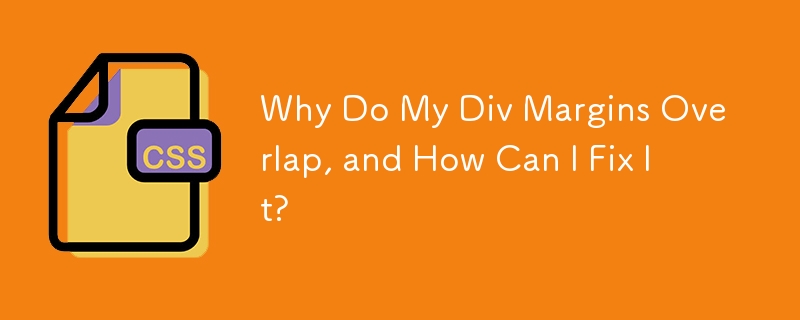
Div 中的邊距重疊:原因和解決方案
Div 中的邊距重疊:原因和解決方案#header .social {
margin-top: 50px;
}
#header .contact {
margin: 20px 70px 20px 0;
}
#header .search {
margin: 10px 0 0;
}#header .social { 頂邊距:50px; } #header .contact { 邊距:20px 70px 20px 0; } #header.search{ 邊距:10px 0 0; }
#header .social div 的上邊距為50 像素,但在其下方,#header .contact div 的上邊距為20 像素,而#header .search div 的上邊距為10 像素.
- 渲染時,這些邊距會折疊,導致較低的邊距被忽略。僅考慮第一個 div 底部和第二個 div 頂部之間的最大邊距。只有當元素共享區塊格式上下文且元素之間沒有內邊距、邊框或行框時,才會出現此行為。
- 為了避免折疊效果,必須確保 div 之間有適當的間距。這可以透過以下方式實現:
- 使用填充代替邊距: 填充充當元素內的內部間距,不影響周圍元素的邊距。
- 新增行框: 在 div 之間插入空白行框(例如
)將在區塊格式化上下文中建立中斷,從而防止邊距折疊。
浮動元素:
浮動元素會將其從流程中刪除,因此邊距不會與正常流程中的元素互動。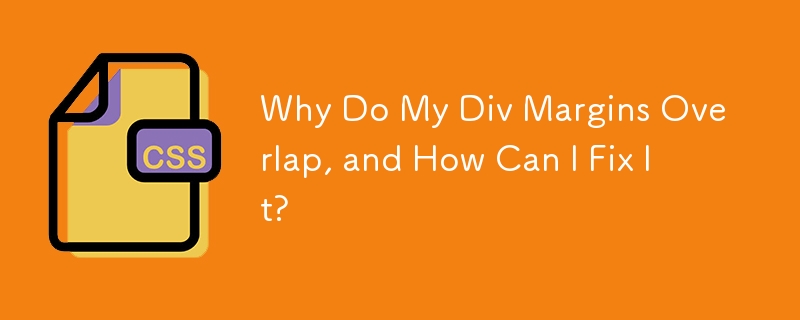
最新教學
更多>
-
 使用Jython從Java調用Python函數方法與Jython 在您的Java環境上安裝Jython。 在jython下運行python腳本以確保兼容性。 說明如何使用Jython從Java調用Python函數,請考慮以下示例:在python版本支持上註釋在2021年起,jython不支持python 3.x。因此,確保您的Python代碼符合...程式設計 發佈於2025-04-19
使用Jython從Java調用Python函數方法與Jython 在您的Java環境上安裝Jython。 在jython下運行python腳本以確保兼容性。 說明如何使用Jython從Java調用Python函數,請考慮以下示例:在python版本支持上註釋在2021年起,jython不支持python 3.x。因此,確保您的Python代碼符合...程式設計 發佈於2025-04-19 -
 如何修復\“常規錯誤:2006 MySQL Server在插入數據時已經消失\”?How to Resolve "General error: 2006 MySQL server has gone away" While Inserting RecordsIntroduction:Inserting data into a MySQL database can...程式設計 發佈於2025-04-19
如何修復\“常規錯誤:2006 MySQL Server在插入數據時已經消失\”?How to Resolve "General error: 2006 MySQL server has gone away" While Inserting RecordsIntroduction:Inserting data into a MySQL database can...程式設計 發佈於2025-04-19 -
 如何將多種用戶類型(學生,老師和管理員)重定向到Firebase應用中的各自活動?Red: How to Redirect Multiple User Types to Respective ActivitiesUnderstanding the ProblemIn a Firebase-based voting app with three distinct user type...程式設計 發佈於2025-04-19
如何將多種用戶類型(學生,老師和管理員)重定向到Firebase應用中的各自活動?Red: How to Redirect Multiple User Types to Respective ActivitiesUnderstanding the ProblemIn a Firebase-based voting app with three distinct user type...程式設計 發佈於2025-04-19 -
 為什麼HTML無法打印頁碼及解決方案無法在html頁面上打印頁碼? @page規則在@Media內部和外部都無濟於事。 HTML:Customization:@page { margin: 10%; @top-center { font-family: sans-serif; font-weight: ...程式設計 發佈於2025-04-19
為什麼HTML無法打印頁碼及解決方案無法在html頁面上打印頁碼? @page規則在@Media內部和外部都無濟於事。 HTML:Customization:@page { margin: 10%; @top-center { font-family: sans-serif; font-weight: ...程式設計 發佈於2025-04-19 -
 如何簡化PHP中的JSON解析以獲取多維陣列?php 試圖在PHP中解析JSON數據的JSON可能具有挑戰性,尤其是在處理多維數組時。 To simplify the process, it's recommended to parse the JSON as an array rather than an object.To do...程式設計 發佈於2025-04-19
如何簡化PHP中的JSON解析以獲取多維陣列?php 試圖在PHP中解析JSON數據的JSON可能具有挑戰性,尤其是在處理多維數組時。 To simplify the process, it's recommended to parse the JSON as an array rather than an object.To do...程式設計 發佈於2025-04-19 -
 左連接為何在右表WHERE子句過濾時像內連接?左JOIN CONUNDRUM:WITCHING小時在數據庫Wizard的領域中變成內在的加入很有趣,當將c.foobar條件放置在上面的Where子句中時,據說左聯接似乎會轉換為內部連接。僅當滿足A.Foo和C.Foobar標準時,才會返回結果。 為什麼要變形?關鍵在於其中的子句。當左聯接的右側...程式設計 發佈於2025-04-19
左連接為何在右表WHERE子句過濾時像內連接?左JOIN CONUNDRUM:WITCHING小時在數據庫Wizard的領域中變成內在的加入很有趣,當將c.foobar條件放置在上面的Where子句中時,據說左聯接似乎會轉換為內部連接。僅當滿足A.Foo和C.Foobar標準時,才會返回結果。 為什麼要變形?關鍵在於其中的子句。當左聯接的右側...程式設計 發佈於2025-04-19 -
 全局變量為何在編程中被視為有害?為什麼眾所周知,全局變量在編程全局變量(與本地變量不同)存在於特定函數或類的範圍之外,從而使它們可以從程序中的任何地方訪問。這種不受限制的訪問可能會引入難以追踪的意外副作用,並且可能會削弱代碼可讀性。 與全局變量的一個主要問題是,它們可以導致Spaghetti Code,該程序的流程變得糾結並且難...程式設計 發佈於2025-04-19
全局變量為何在編程中被視為有害?為什麼眾所周知,全局變量在編程全局變量(與本地變量不同)存在於特定函數或類的範圍之外,從而使它們可以從程序中的任何地方訪問。這種不受限制的訪問可能會引入難以追踪的意外副作用,並且可能會削弱代碼可讀性。 與全局變量的一個主要問題是,它們可以導致Spaghetti Code,該程序的流程變得糾結並且難...程式設計 發佈於2025-04-19 -
 PHP陣列鍵值異常:了解07和08的好奇情況PHP數組鍵值問題,使用07&08 在給定數月的數組中,鍵值07和08呈現令人困惑的行為時,就會出現一個不尋常的問題。運行print_r($月份)返回意外結果:鍵“ 07”丟失,而鍵“ 08”分配給了9月的值。 此問題源於PHP對領先零的解釋。當一個數字帶有0(例如07或08)的前綴時,PHP...程式設計 發佈於2025-04-19
PHP陣列鍵值異常:了解07和08的好奇情況PHP數組鍵值問題,使用07&08 在給定數月的數組中,鍵值07和08呈現令人困惑的行為時,就會出現一個不尋常的問題。運行print_r($月份)返回意外結果:鍵“ 07”丟失,而鍵“ 08”分配給了9月的值。 此問題源於PHP對領先零的解釋。當一個數字帶有0(例如07或08)的前綴時,PHP...程式設計 發佈於2025-04-19 -
 在GO中構造SQL查詢時,如何安全地加入文本和值?在go中構造文本sql查詢時,在go sql queries 中,在使用conting and contement和contement consem per時,尤其是在使用integer per當per當per時,per per per當per. [&&&&&&&&&&&&&&&&默元組方法在...程式設計 發佈於2025-04-19
在GO中構造SQL查詢時,如何安全地加入文本和值?在go中構造文本sql查詢時,在go sql queries 中,在使用conting and contement和contement consem per時,尤其是在使用integer per當per當per時,per per per當per. [&&&&&&&&&&&&&&&&默元組方法在...程式設計 發佈於2025-04-19 -
 解決Spring Security 4.1及以上版本CORS問題指南彈簧安全性cors filter:故障排除常見問題 在將Spring Security集成到現有項目中時,您可能會遇到與CORS相關的錯誤,如果像“訪問Control-allo-allow-Origin”之類的標頭,則無法設置在響應中。為了解決此問題,您可以實現自定義過濾器,例如代碼段中的MyFi...程式設計 發佈於2025-04-19
解決Spring Security 4.1及以上版本CORS問題指南彈簧安全性cors filter:故障排除常見問題 在將Spring Security集成到現有項目中時,您可能會遇到與CORS相關的錯誤,如果像“訪問Control-allo-allow-Origin”之類的標頭,則無法設置在響應中。為了解決此問題,您可以實現自定義過濾器,例如代碼段中的MyFi...程式設計 發佈於2025-04-19 -
 Java中Lambda表達式為何需要“final”或“有效final”變量?Lambda Expressions Require "Final" or "Effectively Final" VariablesThe error message "Variable used in lambda expression shou...程式設計 發佈於2025-04-19
Java中Lambda表達式為何需要“final”或“有效final”變量?Lambda Expressions Require "Final" or "Effectively Final" VariablesThe error message "Variable used in lambda expression shou...程式設計 發佈於2025-04-19 -
 Python不會對超範圍子串切片報錯的原因在python中用索引切片範圍:二重性和空序列索引單個元素不同,該元素會引起錯誤,切片在序列的邊界之外沒有。 這種行為源於索引和切片之間的基本差異。索引一個序列,例如“示例” [3],返回一個項目。但是,切片序列(例如“示例” [3:4])返回項目的子序列。 索引不存在的元素時,例如“示例” [9...程式設計 發佈於2025-04-19
Python不會對超範圍子串切片報錯的原因在python中用索引切片範圍:二重性和空序列索引單個元素不同,該元素會引起錯誤,切片在序列的邊界之外沒有。 這種行為源於索引和切片之間的基本差異。索引一個序列,例如“示例” [3],返回一個項目。但是,切片序列(例如“示例” [3:4])返回項目的子序列。 索引不存在的元素時,例如“示例” [9...程式設計 發佈於2025-04-19 -
 如何解決由於Android的內容安全策略而拒絕加載腳本... \”錯誤?Unveiling the Mystery: Content Security Policy Directive ErrorsEncountering the enigmatic error "Refused to load the script..." when deployi...程式設計 發佈於2025-04-19
如何解決由於Android的內容安全策略而拒絕加載腳本... \”錯誤?Unveiling the Mystery: Content Security Policy Directive ErrorsEncountering the enigmatic error "Refused to load the script..." when deployi...程式設計 發佈於2025-04-19 -
 使用jQuery如何有效修改":after"偽元素的CSS屬性?在jquery中了解偽元素的限制:訪問“ selector 嘗試修改“:”選擇器的CSS屬性時,您可能會遇到困難。 This is because pseudo-elements are not part of the DOM (Document Object Model) and are th...程式設計 發佈於2025-04-19
使用jQuery如何有效修改":after"偽元素的CSS屬性?在jquery中了解偽元素的限制:訪問“ selector 嘗試修改“:”選擇器的CSS屬性時,您可能會遇到困難。 This is because pseudo-elements are not part of the DOM (Document Object Model) and are th...程式設計 發佈於2025-04-19 -
 Flatten與Ravel:NumPy函數選擇指南了解Numpy的Flatten和Ravel functions Numpy庫提供兩種方法,Flatten and ravel,以將多維數組轉換為一維數組。但是,出現了一個問題:為什麼要執行相同任務的兩個不同的函數? 相同的輸出,不同的行為 打印(y.ravel()) [1 2 3 4 5 6 7...程式設計 發佈於2025-04-19
Flatten與Ravel:NumPy函數選擇指南了解Numpy的Flatten和Ravel functions Numpy庫提供兩種方法,Flatten and ravel,以將多維數組轉換為一維數組。但是,出現了一個問題:為什麼要執行相同任務的兩個不同的函數? 相同的輸出,不同的行為 打印(y.ravel()) [1 2 3 4 5 6 7...程式設計 發佈於2025-04-19
學習中文
- 1 走路用中文怎麼說? 走路中文發音,走路中文學習
- 2 坐飛機用中文怎麼說? 坐飞机中文發音,坐飞机中文學習
- 3 坐火車用中文怎麼說? 坐火车中文發音,坐火车中文學習
- 4 坐車用中文怎麼說? 坐车中文發音,坐车中文學習
- 5 開車用中文怎麼說? 开车中文發音,开车中文學習
- 6 游泳用中文怎麼說? 游泳中文發音,游泳中文學習
- 7 騎自行車用中文怎麼說? 骑自行车中文發音,骑自行车中文學習
- 8 你好用中文怎麼說? 你好中文發音,你好中文學習
- 9 謝謝用中文怎麼說? 谢谢中文發音,谢谢中文學習
- 10 How to say goodbye in Chinese? 再见Chinese pronunciation, 再见Chinese learning

























