自訂轉錄和剪輯管道
發佈於2024-08-01
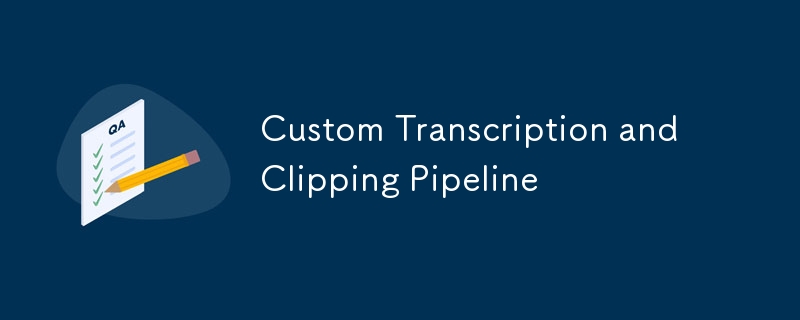
我为什么这么做:
我正在研究这个项目,并开发了一堆工具来完成重型数据工程组件的发布,因为其中一些工具很巧妙,但大多数都是这样,以便它们被下一个 Gemini 模型取代并纳入到愚蠢的 Google Colab Gemini 建议引擎。 - 蒂姆
说明和解释
指示:
- 确保您安装了所需的依赖项(例如 ffmpeg、whisperx)。
- 将根目录设置为包含视频文件的工作目录。
- 定义您想要在转录本中检测的阶段。
- 运行脚本生成文字记录并根据检测到的阶段提取视频剪辑。
说明:
- 该工具处理根目录中的视频文件。
- 它使用 WhisperX 模型转录每个视频。
- 然后,脚本根据脚本中找到的阶段从视频中提取剪辑。
- 脚本和剪辑保存在指定的输出目录中。
代码:
import os
import shutil
import cv2
import numpy as np
import json
from PIL import Image
import random
import string
from rembg import remove
import ffmpeg
from datetime import timedelta
from ultralytics import YOLO
import whisperx
import gc
gc.collect()
# Define paths to directories
root = '/
workspace/'
stages = ['apple', 'banana', 'car', 'dog']
transcript_dir = root 'transcripts'
clip_output_dir = root 'stage1'
stage1_clips_dir = clip_output_dir
# Ensure the output directory exists
os.makedirs(transcript_dir, exist_ok=True)
os.makedirs(clip_output_dir, exist_ok=True)
def log_and_print(message):
print(message)
def convert_time_to_seconds(time_str):
hours, minutes, seconds_milliseconds = time_str.split(':')
seconds, milliseconds = seconds_milliseconds.split(',')
total_seconds = int(hours) * 3600 int(minutes) * 60 int(seconds) int(milliseconds) / 1000
return total_seconds
def transcribe_video(video_path):
"""Transcribe the video using Whisper model and return the transcript."""
compute_type = "float32"
model = whisperx.load_model("large-v2", device='cpu', compute_type=compute_type)
audio = whisperx.load_audio(video_path)
result = model.transcribe(audio, batch_size=4, language="en")
model_a, metadata = whisperx.load_align_model(language_code=result["language"], device='cpu')
aligned_result = whisperx.align(result["segments"], model_a, metadata, audio, 'cpu', return_char_alignments=False)
segments = aligned_result["segments"]
transcript = []
for index, segment in enumerate(segments):
start_time = str(0) str(timedelta(seconds=int(segment['start']))) ',000'
end_time = str(0) str(timedelta(seconds=int(segment['end']))) ',000'
text = segment['text']
segment_text = {
"index": index 1,
"start_time": start_time,
"end_time": end_time,
"text": text.strip(),
}
transcript.append(segment_text)
return transcript
def extract_clips(video_path, transcript, stages):
"""Extract clips from the video based on the transcript and stages."""
base_filename = os.path.splitext(os.path.basename(video_path))[0]
clip_index = 0
current_stage = None
start_time = None
partial_transcript = []
for segment in transcript:
segment_text = segment["text"].lower()
for stage in stages:
if stage in segment_text:
if current_stage is not None:
end_time = convert_time_to_seconds(segment["start_time"])
output_clip_filename = f"{base_filename}.{current_stage}.mp4"
output_clip = os.path.join(clip_output_dir, output_clip_filename)
if not os.path.exists(output_clip):
try:
ffmpeg.input(video_path, ss=start_time, to=end_time).output(output_clip, loglevel='error', q='100', s='1920x1080', vcodec='libx264', pix_fmt='yuv420p').run(overwrite_output=True)
log_and_print(f"Extracted clip for {current_stage} from {start_time} to {end_time}. Saved: {output_clip}")
except ffmpeg.Error as e:
log_and_print(f"Error extracting clip: {e}")
transcript_text = "\n".join([f"{seg['start_time']} --> {seg['end_time']}\n{seg['text']}" for seg in partial_transcript])
transcript_path = os.path.join(clip_output_dir, f"{base_filename}.{current_stage}.json")
with open(transcript_path, 'w', encoding='utf-8') as f:
json.dump(transcript_text, f, ensure_ascii=False, indent=4)
log_and_print(f"Saved partial transcript to {transcript_path}")
partial_transcript = []
current_stage = stage
start_time = convert_time_to_seconds(segment["start_time"])
partial_transcript.append(segment)
if current_stage is not None:
end_time = convert_time_to_seconds(transcript[-1]["end_time"])
output_clip_filename = f"{base_filename}.{current_stage}.mp4"
output_clip = os.path.join(clip_output_dir, output_clip_filename)
if not os.path.exists(output_clip):
try:
ffmpeg.input(video_path, ss=start_time, to=end_time).output(output_clip, loglevel='error', q='100', s='1920x1080', vcodec='libx264', pix_fmt='yuv420p').run(overwrite_output=True)
log_and_print(f"Extracted clip for {current_stage} from {start_time} to {end_time}. Saved: {output_clip}")
except ffmpeg.Error as e:
log_and_print(f"Error extracting clip: {e}")
transcript_text = "\n".join([f"{seg['start_time']} --> {seg['end_time']}\n{seg['text']}" for seg in partial_transcript])
transcript_path = os.path.join(clip_output_dir, f"{base_filename}.{current_stage}.json")
with open(transcript_path, 'w', encoding='utf-8') as f:
json.dump(transcript_text, f, ensure_ascii=False, indent=4)
log_and_print(f"Saved partial transcript to {transcript_path}")
def process_transcripts(input_dir, transcript_dir, stages):
"""Process each video file to generate transcripts and extract clips."""
video_files = [f for f in os.listdir(input_dir) if f.endswith('.mp4') or f.endswith('.MOV') or f.endswith('.mov')]
for video_file in video_files:
video_path = os.path.join(input_dir, video_file)
transcript_path = os.path.join(transcript_dir, os.path.splitext(video_file)[0] ".json")
if not os.path.exists(transcript_path):
transcript = transcribe_video(video_path)
with open(transcript_path, 'w', encoding='utf-8') as f:
json.dump(transcript, f, ensure_ascii=False, indent=4)
log_and_print(f"Created transcript for {video_path}")
else:
with open(transcript_path, 'r', encoding='utf-8') as f:
transcript = json.load(f)
extract_clips(video_path, transcript, stages)
process_transcripts(root, transcript_dir, stages)
关键词和标签
- 关键字:转录、视频处理、剪辑、WhisperX、自动化、舞台、视频剪辑
- 标签:#TranscriptionTool #VideoProcessing #ClippingTool #WhisperX #VideoAutomation #StageDetection #VideoClips
---------EOF------------
由来自加拿大中西部的 Tim 创建。
2024.
本文档已获得 GPL 许可。
版本聲明
本文轉載於:https://dev.to/fosteman/custom-transcription-and-clipping-pipeline-2814?1如有侵犯,請聯絡[email protected]刪除
最新教學
更多>
-
 如何將來自三個MySQL表的數據組合到新表中?mysql:從三個表和列的新表創建新表 答案:為了實現這一目標,您可以利用一個3-way Join。 選擇p。 *,d.content作為年齡 來自人為p的人 加入d.person_id = p.id上的d的詳細信息 加入T.Id = d.detail_id的分類法 其中t.taxonomy ...程式設計 發佈於2025-07-05
如何將來自三個MySQL表的數據組合到新表中?mysql:從三個表和列的新表創建新表 答案:為了實現這一目標,您可以利用一個3-way Join。 選擇p。 *,d.content作為年齡 來自人為p的人 加入d.person_id = p.id上的d的詳細信息 加入T.Id = d.detail_id的分類法 其中t.taxonomy ...程式設計 發佈於2025-07-05 -
 Python元類工作原理及類創建與定制python中的metaclasses是什麼? Metaclasses負責在Python中創建類對象。就像類創建實例一樣,元類也創建類。他們提供了對類創建過程的控制層,允許自定義類行為和屬性。 在Python中理解類作為對象的概念,類是描述用於創建新實例或對象的藍圖的對象。這意味著類本身是使用...程式設計 發佈於2025-07-05
Python元類工作原理及類創建與定制python中的metaclasses是什麼? Metaclasses負責在Python中創建類對象。就像類創建實例一樣,元類也創建類。他們提供了對類創建過程的控制層,允許自定義類行為和屬性。 在Python中理解類作為對象的概念,類是描述用於創建新實例或對象的藍圖的對象。這意味著類本身是使用...程式設計 發佈於2025-07-05 -
 Python中嵌套函數與閉包的區別是什麼嵌套函數與python 在python中的嵌套函數不被考慮閉合,因為它們不符合以下要求:不訪問局部範圍scliables to incling scliables在封裝範圍外執行範圍的局部範圍。 make_printer(msg): DEF打印機(): 打印(味精) ...程式設計 發佈於2025-07-05
Python中嵌套函數與閉包的區別是什麼嵌套函數與python 在python中的嵌套函數不被考慮閉合,因為它們不符合以下要求:不訪問局部範圍scliables to incling scliables在封裝範圍外執行範圍的局部範圍。 make_printer(msg): DEF打印機(): 打印(味精) ...程式設計 發佈於2025-07-05 -
 Java中假喚醒真的會發生嗎?在Java中的浪費喚醒:真實性或神話? 在Java同步中偽裝喚醒的概念已經是討論的主題。儘管存在這種行為的潛力,但問題仍然存在:它們實際上是在實踐中發生的嗎? Linux的喚醒機制根據Wikipedia關於偽造喚醒的文章,linux實現了pthread_cond_wait()功能的Linux實現,...程式設計 發佈於2025-07-05
Java中假喚醒真的會發生嗎?在Java中的浪費喚醒:真實性或神話? 在Java同步中偽裝喚醒的概念已經是討論的主題。儘管存在這種行為的潛力,但問題仍然存在:它們實際上是在實踐中發生的嗎? Linux的喚醒機制根據Wikipedia關於偽造喚醒的文章,linux實現了pthread_cond_wait()功能的Linux實現,...程式設計 發佈於2025-07-05 -
 在程序退出之前,我需要在C ++中明確刪除堆的堆分配嗎?在C中的顯式刪除 在C中的動態內存分配時,開發人員通常會想知道是否有必要在heap-procal extrable exit exit上進行手動調用“ delete”操作員,但開發人員通常會想知道是否需要手動調用“ delete”操作員。本文深入研究了這個主題。 在C主函數中,使用了動態分配變量(...程式設計 發佈於2025-07-05
在程序退出之前,我需要在C ++中明確刪除堆的堆分配嗎?在C中的顯式刪除 在C中的動態內存分配時,開發人員通常會想知道是否有必要在heap-procal extrable exit exit上進行手動調用“ delete”操作員,但開發人員通常會想知道是否需要手動調用“ delete”操作員。本文深入研究了這個主題。 在C主函數中,使用了動態分配變量(...程式設計 發佈於2025-07-05 -
 如何使用node-mysql在單個查詢中執行多個SQL語句?Multi-Statement Query Support in Node-MySQLIn Node.js, the question arises when executing multiple SQL statements in a single query using the node-mys...程式設計 發佈於2025-07-05
如何使用node-mysql在單個查詢中執行多個SQL語句?Multi-Statement Query Support in Node-MySQLIn Node.js, the question arises when executing multiple SQL statements in a single query using the node-mys...程式設計 發佈於2025-07-05 -
 如何在Java字符串中有效替換多個子字符串?在java 中有效地替換多個substring,需要在需要替換一個字符串中的多個substring的情況下,很容易求助於重複應用字符串的刺激力量。 However, this can be inefficient for large strings or when working with nu...程式設計 發佈於2025-07-05
如何在Java字符串中有效替換多個子字符串?在java 中有效地替換多個substring,需要在需要替換一個字符串中的多個substring的情況下,很容易求助於重複應用字符串的刺激力量。 However, this can be inefficient for large strings or when working with nu...程式設計 發佈於2025-07-05 -
 哪種方法更有效地用於點 - 填點檢測:射線跟踪或matplotlib \的路徑contains_points?在Python Matplotlib's path.contains_points FunctionMatplotlib's path.contains_points function employs a path object to represent the polygon.它...程式設計 發佈於2025-07-05
哪種方法更有效地用於點 - 填點檢測:射線跟踪或matplotlib \的路徑contains_points?在Python Matplotlib's path.contains_points FunctionMatplotlib's path.contains_points function employs a path object to represent the polygon.它...程式設計 發佈於2025-07-05 -
 在Python中如何創建動態變量?在Python 中,動態創建變量的功能可以是一種強大的工具,尤其是在使用複雜的數據結構或算法時,Dynamic Variable Creation的動態變量創建。 Python提供了幾種創造性的方法來實現這一目標。 利用dictionaries 一種有效的方法是利用字典。字典允許您動態創建密鑰並...程式設計 發佈於2025-07-05
在Python中如何創建動態變量?在Python 中,動態創建變量的功能可以是一種強大的工具,尤其是在使用複雜的數據結構或算法時,Dynamic Variable Creation的動態變量創建。 Python提供了幾種創造性的方法來實現這一目標。 利用dictionaries 一種有效的方法是利用字典。字典允許您動態創建密鑰並...程式設計 發佈於2025-07-05 -
 Go web應用何時關閉數據庫連接?在GO Web Applications中管理數據庫連接很少,考慮以下簡化的web應用程序代碼:出現的問題:何時應在DB連接上調用Close()方法? ,該特定方案將自動關閉程序時,該程序將在EXITS EXITS EXITS出現時自動關閉。但是,其他考慮因素可能保證手動處理。 選項1:隱式關閉終...程式設計 發佈於2025-07-05
Go web應用何時關閉數據庫連接?在GO Web Applications中管理數據庫連接很少,考慮以下簡化的web應用程序代碼:出現的問題:何時應在DB連接上調用Close()方法? ,該特定方案將自動關閉程序時,該程序將在EXITS EXITS EXITS出現時自動關閉。但是,其他考慮因素可能保證手動處理。 選項1:隱式關閉終...程式設計 發佈於2025-07-05 -
 如何將MySQL數據庫添加到Visual Studio 2012中的數據源對話框中?在Visual Studio 2012 儘管已安裝了MySQL Connector v.6.5.4,但無法將MySQL數據庫添加到實體框架的“ DataSource對話框”中。為了解決這一問題,至關重要的是要了解MySQL連接器v.6.5.5及以後的6.6.x版本將提供MySQL的官方Visual...程式設計 發佈於2025-07-05
如何將MySQL數據庫添加到Visual Studio 2012中的數據源對話框中?在Visual Studio 2012 儘管已安裝了MySQL Connector v.6.5.4,但無法將MySQL數據庫添加到實體框架的“ DataSource對話框”中。為了解決這一問題,至關重要的是要了解MySQL連接器v.6.5.5及以後的6.6.x版本將提供MySQL的官方Visual...程式設計 發佈於2025-07-05 -
 Java是否允許多種返回類型:仔細研究通用方法?在Java中的多個返回類型:一種誤解類型:在Java編程中揭示,在Java編程中,Peculiar方法簽名可能會出現,可能會出現,使開發人員陷入困境,使開發人員陷入困境。 getResult(string s); ,其中foo是自定義類。該方法聲明似乎擁有兩種返回類型:列表和E。但這確實是如此嗎...程式設計 發佈於2025-07-05
Java是否允許多種返回類型:仔細研究通用方法?在Java中的多個返回類型:一種誤解類型:在Java編程中揭示,在Java編程中,Peculiar方法簽名可能會出現,可能會出現,使開發人員陷入困境,使開發人員陷入困境。 getResult(string s); ,其中foo是自定義類。該方法聲明似乎擁有兩種返回類型:列表和E。但這確實是如此嗎...程式設計 發佈於2025-07-05 -
 如何使用Regex在PHP中有效地提取括號內的文本php:在括號內提取文本在處理括號內的文本時,找到最有效的解決方案是必不可少的。一種方法是利用PHP的字符串操作函數,如下所示: 作為替代 $ text ='忽略除此之外的一切(text)'; preg_match('#((。 &&& [Regex使用模式來搜索特...程式設計 發佈於2025-07-05
如何使用Regex在PHP中有效地提取括號內的文本php:在括號內提取文本在處理括號內的文本時,找到最有效的解決方案是必不可少的。一種方法是利用PHP的字符串操作函數,如下所示: 作為替代 $ text ='忽略除此之外的一切(text)'; preg_match('#((。 &&& [Regex使用模式來搜索特...程式設計 發佈於2025-07-05 -
 如何使用不同數量列的聯合數據庫表?合併列數不同的表 當嘗試合併列數不同的數據庫表時,可能會遇到挑戰。一種直接的方法是在列數較少的表中,為缺失的列追加空值。 例如,考慮兩個表,表 A 和表 B,其中表 A 的列數多於表 B。為了合併這些表,同時處理表 B 中缺失的列,請按照以下步驟操作: 確定表 B 中缺失的列,並將它們添加到表的...程式設計 發佈於2025-07-05
如何使用不同數量列的聯合數據庫表?合併列數不同的表 當嘗試合併列數不同的數據庫表時,可能會遇到挑戰。一種直接的方法是在列數較少的表中,為缺失的列追加空值。 例如,考慮兩個表,表 A 和表 B,其中表 A 的列數多於表 B。為了合併這些表,同時處理表 B 中缺失的列,請按照以下步驟操作: 確定表 B 中缺失的列,並將它們添加到表的...程式設計 發佈於2025-07-05 -
 \“(1)vs.(;;):編譯器優化是否消除了性能差異?\”答案: 在大多數現代編譯器中,while(1)和(1)和(;;)之間沒有性能差異。編譯器: perl: 1 輸入 - > 2 2 NextState(Main 2 -E:1)V-> 3 9 Leaveloop VK/2-> A 3 toterloop(next-> 8 last-> 9 ...程式設計 發佈於2025-07-05
\“(1)vs.(;;):編譯器優化是否消除了性能差異?\”答案: 在大多數現代編譯器中,while(1)和(1)和(;;)之間沒有性能差異。編譯器: perl: 1 輸入 - > 2 2 NextState(Main 2 -E:1)V-> 3 9 Leaveloop VK/2-> A 3 toterloop(next-> 8 last-> 9 ...程式設計 發佈於2025-07-05
學習中文
- 1 走路用中文怎麼說? 走路中文發音,走路中文學習
- 2 坐飛機用中文怎麼說? 坐飞机中文發音,坐飞机中文學習
- 3 坐火車用中文怎麼說? 坐火车中文發音,坐火车中文學習
- 4 坐車用中文怎麼說? 坐车中文發音,坐车中文學習
- 5 開車用中文怎麼說? 开车中文發音,开车中文學習
- 6 游泳用中文怎麼說? 游泳中文發音,游泳中文學習
- 7 騎自行車用中文怎麼說? 骑自行车中文發音,骑自行车中文學習
- 8 你好用中文怎麼說? 你好中文發音,你好中文學習
- 9 謝謝用中文怎麼說? 谢谢中文發音,谢谢中文學習
- 10 How to say goodbye in Chinese? 再见Chinese pronunciation, 再见Chinese learning

























