如何使用 PyMuPDFM 將 PDF 轉換為 Markdown 及其評估
PyMuPDF4LLM 是一個設計用於將 PDF 轉換為 Markdown 格式的函式庫。在這裡,我將分享我測試這個庫的經驗。
安裝
首先使用下列指令安裝庫:
pip install pymupdf4llm
用法
基本用法非常簡單,只需三行程式碼即可將 PDF 轉換為 Markdown:
import pymupdf4llm
md_text = pymupdf4llm.to_markdown("input.pdf")
print(md_text)
您可以指定參數來調整內容的擷取方式。
按頁提取文本
預設情況下,整個 PDF 會轉換為單一文字輸出。但是,您可以透過指定 page_chunks=True 來逐頁擷取文字。
md_text = pymupdf4llm.to_markdown("input.pdf", page_chunks=True)
擷取影像
要將映像提取為文件,請使用 write_images=True 選項:
md_text = pymupdf4llm.to_markdown("input.pdf", write_images=True)
也可以使用base64編碼直接在Markdown中嵌入圖像:
md_text = pymupdf4llm.to_markdown("input.pdf", embed_images=True)
轉換結果評估
為了進行測試,使用了各種具有不同 Markdown 元素的 PDF。
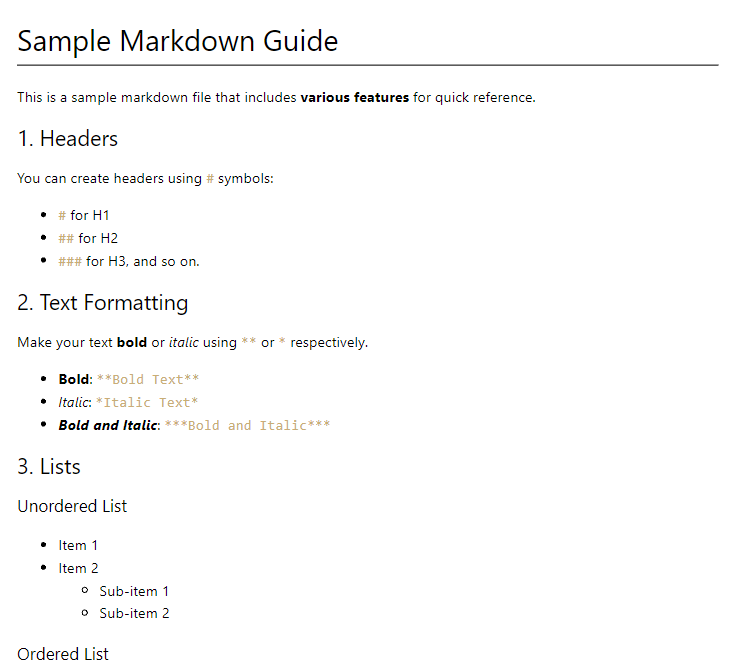
標頭轉換
標題已正確轉換為 Markdown 格式。這是結果的一部分:
# Sample Markdown Guide This is a sample markdown file that includes various features for quick reference. ## 1. Headers ... ## 3. Lists
粗體和斜體文本
粗體和斜體格式也正確轉換:
**Bold: **Bold Text**** _Italic: *Italic Text*_ **_Bold and Italic: ***Bold and Italic***_**
清單轉換
第一層有序列表轉換沒有問題,但嵌套列表和無序列表轉換不準確。
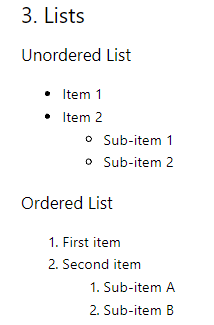
## 3. Lists ### Unordered List Item 1 Item 2 Sub-item 1 Sub-item 2 ### Ordered List 1. First item 2. Second item 1. Sub-item A 2. Sub-item B
連結轉換
鏈接的URL被提取,但包含鏈接的整行變成了超鏈接,偏離了原始格式。
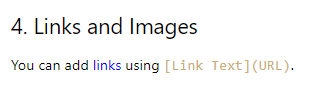
## 4. Links and Images [You can add links using [Link Text](URL).](https://www.example.com/)
影像擷取
預設不會提取映像,但可以使用 write_images=True 將映像保存在本地。
md_text = pymupdf4llm.to_markdown("input.pdf", write_images=True)
然後在 Markdown 中引用已儲存的圖像,如下所示:
### Image Example

表轉換
沒有垂直邊框的簡單表格無法準確轉換(可能是因為不明確的列邊界導致表格被視為純文字)。
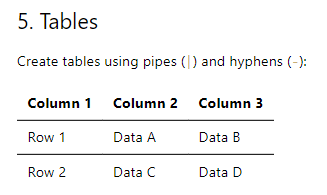
## 5. Tables
**Column 1** **Column 2** **Column 3**
Row 1 Data A Data B
Row 2 Data C Data D
代碼轉換
程式碼區塊已正確轉換,但語言規範(例如 python)未保留。內聯代碼轉換也存在問題。
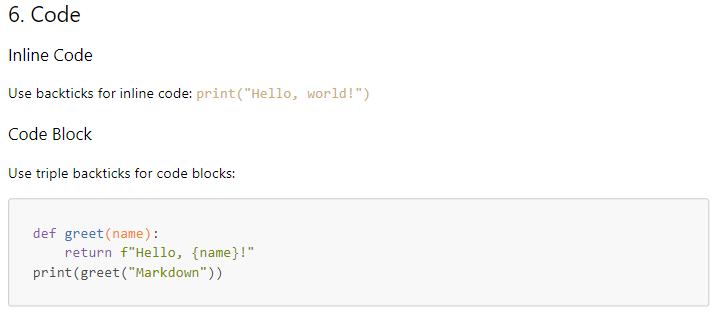
## 6. Code
### Inline Code
Use backticks for inline code: print("Hello, world!")
### Code Block
Use triple backticks for code blocks:
```
def greet(name):
return f"Hello, {name}!"
print(greet("Markdown"))
```
多行文本
對於多行文本,換行符號將以原始 PDF 中的顯示方式保留。
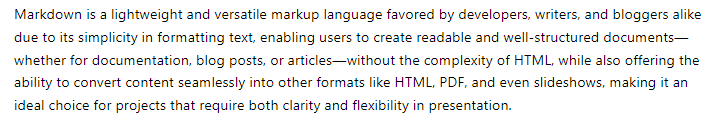
Markdown is a lightweight and versatile markup language favored by developers, writers, and bloggers alike
due to its simplicity in formatting text, enabling users to create readable and well-structured documents—
whether for documentation, blog posts, or articles—without the complexity of HTML, while also offering the
ability to convert content seamlessly into other formats like HTML, PDF, and even slideshows, making it an
ideal choice for projects that require both clarity and flexibility in presentation.
結論
儘管在準確轉換清單和連結方面存在挑戰,PyMuPDF4LLM 是將 PDF 轉換為 Markdown 的有用工具。它可以在本地工作,無需外部語言模型,適合無法訪問互聯網的環境。
-
 如何在Java列表中有效計算元素的發生?計數列表中的元素出現在列表 中,在java編程中,列舉列表中列舉元素出現的任務來自列表。為此,收集框架提供了全面的工具套件。 在這種情況下,Batocurrences變量將保持值3,代表動物列表中的“ BAT”出現的數量。 &&& [此方法是簡單的,可以得出準確的結果,使其成為計算列表中元素出現的...程式設計 發佈於2025-02-19
如何在Java列表中有效計算元素的發生?計數列表中的元素出現在列表 中,在java編程中,列舉列表中列舉元素出現的任務來自列表。為此,收集框架提供了全面的工具套件。 在這種情況下,Batocurrences變量將保持值3,代表動物列表中的“ BAT”出現的數量。 &&& [此方法是簡單的,可以得出準確的結果,使其成為計算列表中元素出現的...程式設計 發佈於2025-02-19 -
 可以在純CS中將多個粘性元素彼此堆疊在一起嗎?https://webthemez.com/demo/sticky-multi-header-scroll/index.html </main> <section> display:grid; grid-template-col...程式設計 發佈於2025-02-19
可以在純CS中將多個粘性元素彼此堆疊在一起嗎?https://webthemez.com/demo/sticky-multi-header-scroll/index.html </main> <section> display:grid; grid-template-col...程式設計 發佈於2025-02-19 -
 如何使用替換指令在GO MOD中解析模塊路徑差異?克服go mod中的模塊路徑差異 github.com/coreos/etcd/integration imports :解析GO.mod:模塊將其路徑聲明為: go.etcd.io/bbolt [&&&&&&&&&&&&&&&&&&&&&&&&&&&& github.com/coreos/b...程式設計 發佈於2025-02-19
如何使用替換指令在GO MOD中解析模塊路徑差異?克服go mod中的模塊路徑差異 github.com/coreos/etcd/integration imports :解析GO.mod:模塊將其路徑聲明為: go.etcd.io/bbolt [&&&&&&&&&&&&&&&&&&&&&&&&&&&& github.com/coreos/b...程式設計 發佈於2025-02-19 -
 為什麼PYTZ最初顯示出意外的時區偏移?與pytz 最初從pytz獲得特定的偏移。例如,亞洲/hong_kong最初顯示一個七個小時37分鐘的偏移: 差異源 考慮以下代碼: < pre> import pytz [&& &&&&&&華&& && && && &&&華dt2 = hk.localize(dateTime(2012,1...程式設計 發佈於2025-02-19
為什麼PYTZ最初顯示出意外的時區偏移?與pytz 最初從pytz獲得特定的偏移。例如,亞洲/hong_kong最初顯示一個七個小時37分鐘的偏移: 差異源 考慮以下代碼: < pre> import pytz [&& &&&&&&華&& && && && &&&華dt2 = hk.localize(dateTime(2012,1...程式設計 發佈於2025-02-19 -
 插入資料時如何修復「常規錯誤:2006 MySQL 伺服器已消失」?插入記錄時如何解決“一般錯誤:2006 MySQL 服務器已消失”介紹:將數據插入MySQL 數據庫有時會導致錯誤“一般錯誤:2006 MySQL 服務器已消失”。當與服務器的連接丟失時會出現此錯誤,通常是由於 MySQL 配置中的兩個變量之一所致。 解決方案:解決此錯誤的關鍵是調整wait_tim...程式設計 發佈於2025-02-19
插入資料時如何修復「常規錯誤:2006 MySQL 伺服器已消失」?插入記錄時如何解決“一般錯誤:2006 MySQL 服務器已消失”介紹:將數據插入MySQL 數據庫有時會導致錯誤“一般錯誤:2006 MySQL 服務器已消失”。當與服務器的連接丟失時會出現此錯誤,通常是由於 MySQL 配置中的兩個變量之一所致。 解決方案:解決此錯誤的關鍵是調整wait_tim...程式設計 發佈於2025-02-19 -
 如何使用Python的記錄模塊實現自定義處理?使用Python的Loggging Module 確保正確處理和登錄對於疑慮和維護的穩定性至關重要Python應用程序。儘管手動捕獲和記錄異常是一種可行的方法,但它可能乏味且容易出錯。 解決此問題,Python允許您覆蓋默認的異常處理機制,並將其重定向為登錄模塊。這提供了一種方便而係統的方法來捕獲...程式設計 發佈於2025-02-19
如何使用Python的記錄模塊實現自定義處理?使用Python的Loggging Module 確保正確處理和登錄對於疑慮和維護的穩定性至關重要Python應用程序。儘管手動捕獲和記錄異常是一種可行的方法,但它可能乏味且容易出錯。 解決此問題,Python允許您覆蓋默認的異常處理機制,並將其重定向為登錄模塊。這提供了一種方便而係統的方法來捕獲...程式設計 發佈於2025-02-19 -
 如何使用PHP從XML文件中有效地檢索屬性值?從php 您的目標可能是檢索“ varnum”屬性值,其中提取數據的傳統方法可能會使您留下PHP陷入困境。 使用simplexmlelement :: attributes()函數提供了簡單的解決方案。此函數可訪問對XML元素作為關聯數組的屬性: - > attributes()為$ att...程式設計 發佈於2025-02-19
如何使用PHP從XML文件中有效地檢索屬性值?從php 您的目標可能是檢索“ varnum”屬性值,其中提取數據的傳統方法可能會使您留下PHP陷入困境。 使用simplexmlelement :: attributes()函數提供了簡單的解決方案。此函數可訪問對XML元素作為關聯數組的屬性: - > attributes()為$ att...程式設計 發佈於2025-02-19 -
 Java是否允許多種返回類型:仔細研究通用方法?在java中的多個返回類型:一個誤解介紹,其中foo是自定義類。該方法聲明似乎擁有兩種返回類型:列表和E。但是,情況確實如此嗎? 通用方法:拆開神秘 [方法僅具有單一的返回類型。相反,它採用機制,如鑽石符號“ ”。 分解方法簽名: :本節定義了一個通用類型參數,E。它表示該方法接受擴展FOO類的...程式設計 發佈於2025-02-19
Java是否允許多種返回類型:仔細研究通用方法?在java中的多個返回類型:一個誤解介紹,其中foo是自定義類。該方法聲明似乎擁有兩種返回類型:列表和E。但是,情況確實如此嗎? 通用方法:拆開神秘 [方法僅具有單一的返回類型。相反,它採用機制,如鑽石符號“ ”。 分解方法簽名: :本節定義了一個通用類型參數,E。它表示該方法接受擴展FOO類的...程式設計 發佈於2025-02-19 -
 如何限制動態大小的父元素中元素的滾動範圍?在交互式界面中實現垂直滾動元素的CSS高度限制 考慮一個佈局,其中我們具有與可滾動的映射div一起移動的subollable map div用戶的垂直滾動,同時保持其與固定側邊欄的對齊方式。但是,地圖的滾動無限期擴展,超過了視口的高度,阻止用戶訪問頁面頁腳。 可以限制地圖的滾動,我們可以利用CS...程式設計 發佈於2025-02-19
如何限制動態大小的父元素中元素的滾動範圍?在交互式界面中實現垂直滾動元素的CSS高度限制 考慮一個佈局,其中我們具有與可滾動的映射div一起移動的subollable map div用戶的垂直滾動,同時保持其與固定側邊欄的對齊方式。但是,地圖的滾動無限期擴展,超過了視口的高度,阻止用戶訪問頁面頁腳。 可以限制地圖的滾動,我們可以利用CS...程式設計 發佈於2025-02-19 -
 如何克服PHP的功能重新定義限制?克服PHP的函數重新定義限制在PHP中,多次定義一個相同名稱的函數是一個no-no。嘗試這樣做,如提供的代碼段所示,將導致可怕的“不能重新列出”錯誤。 // error:“ coss redeclare foo()” 但是,php工具腰帶中有一個隱藏的寶石:runkit擴展。它使您能夠靈活...程式設計 發佈於2025-02-19
如何克服PHP的功能重新定義限制?克服PHP的函數重新定義限制在PHP中,多次定義一個相同名稱的函數是一個no-no。嘗試這樣做,如提供的代碼段所示,將導致可怕的“不能重新列出”錯誤。 // error:“ coss redeclare foo()” 但是,php工具腰帶中有一個隱藏的寶石:runkit擴展。它使您能夠靈活...程式設計 發佈於2025-02-19 -
 如何在JavaScript對像中動態設置鍵?如何為JavaScript對像變量創建動態鍵,嘗試為JavaScript對象創建動態鍵,使用此Syntax jsObj['key' i] = 'example' 1;將不起作用。正確的方法採用方括號:他們維持一個長度屬性,該屬性反映了數字屬性(索引)和一個數字屬性的數量。標準對像沒有模仿這...程式設計 發佈於2025-02-19
如何在JavaScript對像中動態設置鍵?如何為JavaScript對像變量創建動態鍵,嘗試為JavaScript對象創建動態鍵,使用此Syntax jsObj['key' i] = 'example' 1;將不起作用。正確的方法採用方括號:他們維持一個長度屬性,該屬性反映了數字屬性(索引)和一個數字屬性的數量。標準對像沒有模仿這...程式設計 發佈於2025-02-19 -
 如何為PostgreSQL中的每個唯一標識符有效地檢索最後一行?[2最後一行與數據集中的每個不同標識符關聯。考慮以下數據: 1 2014-02-01 kjkj 1 2014-03-11 ajskj 3 2014-02-01 sfdg 3 2014-06-12 fdsa 為了檢索數據集中每個唯一ID的最後一行信息,您可以在操作員上使用Postgres的有效效...程式設計 發佈於2025-02-19
如何為PostgreSQL中的每個唯一標識符有效地檢索最後一行?[2最後一行與數據集中的每個不同標識符關聯。考慮以下數據: 1 2014-02-01 kjkj 1 2014-03-11 ajskj 3 2014-02-01 sfdg 3 2014-06-12 fdsa 為了檢索數據集中每個唯一ID的最後一行信息,您可以在操作員上使用Postgres的有效效...程式設計 發佈於2025-02-19 -
 為什麼我會收到MySQL錯誤#1089:錯誤的前綴密鑰?mySQL錯誤#1089:錯誤的前綴鍵錯誤descript 理解prefix keys primary鍵(movie_id(3))primary鍵(Movie_id) primary鍵(Movie_id) primary鍵(Movie_id) > `這將在整個Movie_ID列上建立標...程式設計 發佈於2025-02-19
為什麼我會收到MySQL錯誤#1089:錯誤的前綴密鑰?mySQL錯誤#1089:錯誤的前綴鍵錯誤descript 理解prefix keys primary鍵(movie_id(3))primary鍵(Movie_id) primary鍵(Movie_id) primary鍵(Movie_id) > `這將在整個Movie_ID列上建立標...程式設計 發佈於2025-02-19 -
 如何在整個HTML文檔中設計特定元素類型的第一個實例?[2單獨使用CSS,整個HTML文檔可能是一個挑戰。 the:第一型偽級僅限於與其父元素中類型的第一個元素匹配。 以下CSS將使用添加的類樣式的第一個段落: }程式設計 發佈於2025-02-19
如何在整個HTML文檔中設計特定元素類型的第一個實例?[2單獨使用CSS,整個HTML文檔可能是一個挑戰。 the:第一型偽級僅限於與其父元素中類型的第一個元素匹配。 以下CSS將使用添加的類樣式的第一個段落: }程式設計 發佈於2025-02-19
學習中文
- 1 走路用中文怎麼說? 走路中文發音,走路中文學習
- 2 坐飛機用中文怎麼說? 坐飞机中文發音,坐飞机中文學習
- 3 坐火車用中文怎麼說? 坐火车中文發音,坐火车中文學習
- 4 坐車用中文怎麼說? 坐车中文發音,坐车中文學習
- 5 開車用中文怎麼說? 开车中文發音,开车中文學習
- 6 游泳用中文怎麼說? 游泳中文發音,游泳中文學習
- 7 騎自行車用中文怎麼說? 骑自行车中文發音,骑自行车中文學習
- 8 你好用中文怎麼說? 你好中文發音,你好中文學習
- 9 謝謝用中文怎麼說? 谢谢中文發音,谢谢中文學習
- 10 How to say goodbye in Chinese? 再见Chinese pronunciation, 再见Chinese learning

























