Bulma CSS:用於響應式設計的現代 CSS 框架
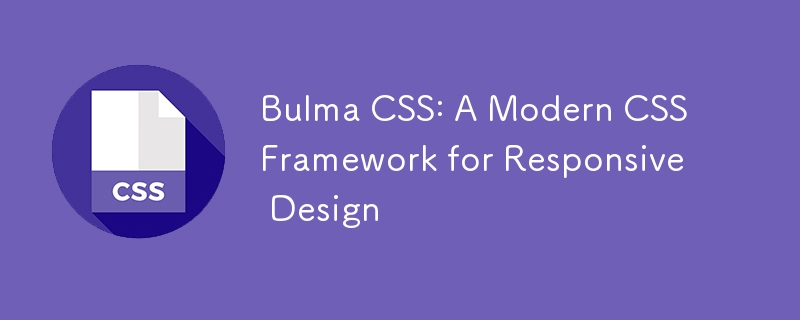
Introduction
In web development, CSS frameworks have become essential tools for creating responsive and visually appealing websites efficiently. They provide a collection of predefined styles and components, allowing developers to focus more on functionality than on design from scratch. Among these frameworks, Bulma CSS stands out as a popular choice due to its modern design principles, simplicity, and ease of use. This article will explore Bulma CSS, how to get started, its key features, and why it might be the right framework for your next project.
History and Background of Bulma
Bulma was created by Jeremy Thomas in 2016 to simplify the process of building responsive web applications. The framework quickly gained popularity due to its modern design philosophy and lightweight nature. Over the years, Bulma has evolved with contributions from a vibrant open-source community, continually improving and expanding its capabilities. Its growth and adaptability have made it a preferred choice for developers looking for a straightforward and efficient CSS framework.
Why Choose Bulma CSS?
Bulma is favored for several reasons. Firstly, its simplicity and intuitive syntax make it accessible to both beginners and experienced developers. Unlike some other frameworks, Bulma is built using Flexbox, which makes it highly responsive and adaptable to different screen sizes. Additionally, its modular design allows developers to include only the components they need, ensuring optimal performance. Bulma’s focus on modern web standards and minimalistic design also sets it apart from more traditional frameworks.
Getting Started with Bulma
Getting started with Bulma is straightforward, and there are multiple ways to integrate it into your project. Below are three common methods: using a CDN, installing via NPM, and downloading the source files.
Using CDN
Using a CDN is the quickest way to start using Bulma in your project. Simply include a link to the Bulma stylesheet in the
section of your HTML file:
Bulma CDN Example
Hello, Bulma!
This is a simple example using Bulma via CDN.
This method is perfect for small projects and quick prototyping.
NPM Package
Using NPM is ideal for projects that use Node.js and want to manage dependencies via package.json. Here’s how to install and set up Bulma using NPM:
- Install Bulma via NPM:
Open your terminal and run the following command in your project directory:
npm install bulma
- Import Bulma into your project:
You can import Bulma into your CSS or JavaScript files. Here’s an example of how to import it in your CSS/SCSS file:
// Import Bulma in your main CSS/SCSS file @import 'bulma/bulma';
- Set up your HTML file:
Ensure your HTML file links to the compiled CSS file (if you’re using a build tool like Webpack):
Bulma NPM Example
Hello, Bulma with NPM!
This example uses Bulma installed via NPM.
This method is best for larger projects where dependencies are managed programmatically.
Downloading Source Files
If you prefer to download and include the Bulma source files directly in your project, follow these steps:
- Download Bulma:
Visit the Bulma GitHub repository and download the latest release as a ZIP file. Extract it to your project directory.
- Link to Bulma in your HTML:
Link to the Bulma CSS file located in the extracted files. This is typically found in the css directory.
Bulma Source Files Example
Hello, Bulma with Source Files!
This example uses Bulma with downloaded source files.
This method is useful if you want more control over the framework and wish to customize it locally.
Core Concepts of Bulma CSS
Understanding the core concepts of Bulma will help you harness its full potential:
Grid System: Bulma's grid system is based on Flexbox, allowing for easy and flexible layouts. You can create complex layouts with minimal code.
Modifiers and Responsiveness: Bulma uses modifiers to adjust the appearance of elements easily. This includes classes for colors, sizes, and other properties.
Mobile-First Design: Bulma is inherently mobile-first, ensuring that your site looks great on smaller screens by default.
Exploring Bulma Components
Bulma offers a wide range of components to enhance your web design:
- Buttons and Forms: Create attractive buttons and forms with predefined styles and sizes.
- Navigation Bars: Implement responsive navigation bars with ease.
- Cards and Panels: Use cards and panels to display content in a structured manner.
- Media Objects: Arrange media elements like images and videos alongside text seamlessly.
Layout Techniques with Bulma
Bulma provides powerful layout techniques to structure your content:
- Creating Columns and Containers: Organize content using columns and containers for a clean layout.
- Using Tiles for Layout: Tiles allow you to create complex grid layouts effortlessly.
- Responsive Design Practices: Utilize Bulma's responsive utilities to adapt your design to different screen sizes.
Styling and Customization
One of Bulma's strengths is its flexibility in styling and customization:
- Theming with Bulma: Customize Bulma's appearance by modifying variables and creating your own themes.
- Customizing Colors and Variables: Easily change colors and other variables to match your brand's identity.
- Extending Bulma with Sass: Take advantage of Sass to extend Bulma's capabilities and create a unique design.
Comparison with Other CSS Frameworks
Bulma's unique features make it stand out from other CSS frameworks:
- Bulma vs. Bootstrap: While Bootstrap is widely used, Bulma offers a more modern approach with its Flexbox-based grid system.
- Bulma vs. Foundation: Foundation is known for its robust features, but Bulma's simplicity and ease of use make it a great choice for many projects.
- Bulma vs. Tailwind CSS: Tailwind CSS focuses on utility-first design, while Bulma provides ready-to-use components and a cleaner syntax.
Pros and Cons of Using Bulma
Understanding the pros and cons of Bulma can help you decide if it's the right framework for your project:
- Strengths of Bulma: Easy to learn, highly responsive, and modular design.
- Potential Drawbacks and Limitations: Limited JavaScript components compared to some other frameworks.
Real-World Use Cases of Bulma
Bulma has been used in various real-world projects, from personal blogs to corporate websites. Many developers praise its simplicity and effectiveness in creating responsive designs. Case studies and testimonials highlight how Bulma has helped teams deliver projects on time and with impressive results.
Tips and Best Practices
To get the most out of Bulma, consider these tips and best practices:
- Writing Clean Bulma Code: Follow naming conventions and keep your HTML structure organized for better readability and maintenance.
- Performance Optimization Techniques: Minimize the use of unused components and CSS to improve performance.
Troubleshooting Common Issues
Like any framework, Bulma may present challenges. Here are some common issues and solutions:
- Common Problems and Solutions: Address common layout and styling issues with simple tweaks.
- Resources for Help and Support: Utilize online forums, documentation, and the Bulma community for additional assistance.
Future of Bulma CSS
Bulma continues to evolve, with plans
for new features and improvements. The community's active involvement ensures that Bulma remains a relevant and powerful tool for developers.
Conclusion
Bulma CSS is a fantastic choice for developers looking to create modern, responsive web designs with minimal effort. Its intuitive design, modular structure, and active community make it an excellent framework for both beginners and experienced developers. Whether you're building a small project or a large-scale application, Bulma provides the tools you need to succeed.
FAQs
-
What is the difference between Bulma and Bootstrap?
- Bulma uses Flexbox for its grid system, offering a more modern approach compared to Bootstrap's float-based grid.
-
Can Bulma be used with other JavaScript frameworks?
- Yes, Bulma can be easily integrated with popular JavaScript frameworks like React, Vue, and Angular.
-
How do I customize Bulma for my project?
- You can customize Bulma by modifying Sass variables and using custom themes to adjust the look and feel of your project.
-
Is Bulma suitable for large-scale projects?
- Yes, Bulma is suitable for large-scale projects due to its modular design and easy customization, allowing developers to tailor it to their specific needs.
-
Where can I find additional resources and tutorials for Bulma?
- You can find additional resources on the official Bulma documentation, as well as community forums, GitHub repositories, and online tutorials.
This article provides an overview of Bulma CSS, its core features, and how to get started with it using different methods. By understanding Bulma's capabilities and exploring its components, you can effectively incorporate it into your web development projects.
-
 如何實時捕獲和流媒體以進行聊天機器人命令執行?在開發能夠執行命令的chatbots的領域中,實時從命令執行實時捕獲Stdout,一個常見的需求是能夠檢索和顯示標準輸出(stdout)在cath cath cant cant cant cant cant cant cant cant interfaces in Chate cant inter...程式設計 發佈於2025-03-25
如何實時捕獲和流媒體以進行聊天機器人命令執行?在開發能夠執行命令的chatbots的領域中,實時從命令執行實時捕獲Stdout,一個常見的需求是能夠檢索和顯示標準輸出(stdout)在cath cath cant cant cant cant cant cant cant cant interfaces in Chate cant inter...程式設計 發佈於2025-03-25 -
 為什麼使用Firefox後退按鈕時JavaScript執行停止?導航歷史記錄問題:JavaScript使用Firefox Back Back 此行為是由瀏覽器緩存JavaScript資源引起的。要解決此問題並確保在後續頁面訪問中執行腳本,Firefox用戶應設置一個空功能。 警報'); }; alert('inline Alert')...程式設計 發佈於2025-03-25
為什麼使用Firefox後退按鈕時JavaScript執行停止?導航歷史記錄問題:JavaScript使用Firefox Back Back 此行為是由瀏覽器緩存JavaScript資源引起的。要解決此問題並確保在後續頁面訪問中執行腳本,Firefox用戶應設置一個空功能。 警報'); }; alert('inline Alert')...程式設計 發佈於2025-03-25 -
 如何正確使用與PDO參數的查詢一樣?在pdo 中使用類似QUERIES在PDO中的Queries時,您可能會遇到類似疑問中描述的問題:此查詢也可能不會返回結果,即使$ var1和$ var2包含有效的搜索詞。錯誤在於不正確包含%符號。 通過將變量包含在$ params數組中的%符號中,您確保將%字符正確替換到查詢中。沒有此修改,PD...程式設計 發佈於2025-03-25
如何正確使用與PDO參數的查詢一樣?在pdo 中使用類似QUERIES在PDO中的Queries時,您可能會遇到類似疑問中描述的問題:此查詢也可能不會返回結果,即使$ var1和$ var2包含有效的搜索詞。錯誤在於不正確包含%符號。 通過將變量包含在$ params數組中的%符號中,您確保將%字符正確替換到查詢中。沒有此修改,PD...程式設計 發佈於2025-03-25 -
 編譯器可以在C ++中優化“新呼叫”嗎?編譯器可以消除堆內存分配? 在堆中進行的。編譯器可以優化代碼,包括刪除不必要的語句。編譯器能否消除使用新的? 優化的有效性 c 14標準 :clang還對非截止的新運營商的呼叫也優化了新運營商。全球操作員在不同的翻譯單元中的新實現可能會影響編譯器優化與堆分配相關的有效性。 的功能優化堆積問題是...程式設計 發佈於2025-03-25
編譯器可以在C ++中優化“新呼叫”嗎?編譯器可以消除堆內存分配? 在堆中進行的。編譯器可以優化代碼,包括刪除不必要的語句。編譯器能否消除使用新的? 優化的有效性 c 14標準 :clang還對非截止的新運營商的呼叫也優化了新運營商。全球操作員在不同的翻譯單元中的新實現可能會影響編譯器優化與堆分配相關的有效性。 的功能優化堆積問題是...程式設計 發佈於2025-03-25 -
 對象擬合:IE和Edge中的封面失敗,如何修復?To resolve this issue, we employ a clever CSS solution that solves the problem:position: absolute;top: 50%;left: 50%;transform: translate(-50%, -50%)...程式設計 發佈於2025-03-25
對象擬合:IE和Edge中的封面失敗,如何修復?To resolve this issue, we employ a clever CSS solution that solves the problem:position: absolute;top: 50%;left: 50%;transform: translate(-50%, -50%)...程式設計 發佈於2025-03-25 -
 在Ubuntu/linux上安裝mysql-python時,如何修復\“ mysql_config \”錯誤?mysql-python安裝錯誤:“ mysql_config找不到”“ 由於缺少MySQL開發庫而出現此錯誤。解決此問題,建議在Ubuntu上使用該分發的存儲庫。使用以下命令安裝Python-MysqldB: sudo apt-get安裝python-mysqldb sudo pip in...程式設計 發佈於2025-03-25
在Ubuntu/linux上安裝mysql-python時,如何修復\“ mysql_config \”錯誤?mysql-python安裝錯誤:“ mysql_config找不到”“ 由於缺少MySQL開發庫而出現此錯誤。解決此問題,建議在Ubuntu上使用該分發的存儲庫。使用以下命令安裝Python-MysqldB: sudo apt-get安裝python-mysqldb sudo pip in...程式設計 發佈於2025-03-25 -
 PHP陣列鍵值異常:了解07和08的好奇情況PHP數組鍵值問題,使用07&08 在給定數月的數組中,鍵值07和08呈現令人困惑的行為時,就會出現一個不尋常的問題。運行print_r($月)返回意外結果:鍵“ 07”丟失,而鍵“ 08”分配給了9月的值。 此問題源於PHP對領先零的解釋。當一個數字帶有0(例如07或08)的前綴時,PHP將...程式設計 發佈於2025-03-25
PHP陣列鍵值異常:了解07和08的好奇情況PHP數組鍵值問題,使用07&08 在給定數月的數組中,鍵值07和08呈現令人困惑的行為時,就會出現一個不尋常的問題。運行print_r($月)返回意外結果:鍵“ 07”丟失,而鍵“ 08”分配給了9月的值。 此問題源於PHP對領先零的解釋。當一個數字帶有0(例如07或08)的前綴時,PHP將...程式設計 發佈於2025-03-25 -
 如何簡化PHP中的JSON解析以獲取多維陣列?php 試圖在PHP中解析JSON數據的JSON可能具有挑戰性,尤其是在處理多維數組時。 To simplify the process, it's recommended to parse the JSON as an array rather than an object.To do...程式設計 發佈於2025-03-25
如何簡化PHP中的JSON解析以獲取多維陣列?php 試圖在PHP中解析JSON數據的JSON可能具有挑戰性,尤其是在處理多維數組時。 To simplify the process, it's recommended to parse the JSON as an array rather than an object.To do...程式設計 發佈於2025-03-25 -
 哪種在JavaScript中聲明多個變量的方法更可維護?在JavaScript中聲明多個變量:探索兩個方法在JavaScript中,開發人員經常遇到需要聲明多個變量的需要。對此的兩種常見方法是:在單獨的行上聲明每個變量: 當涉及性能時,這兩種方法本質上都是等效的。但是,可維護性可能會有所不同。 第一個方法被認為更易於維護。每個聲明都是其自己的語句,使...程式設計 發佈於2025-03-25
哪種在JavaScript中聲明多個變量的方法更可維護?在JavaScript中聲明多個變量:探索兩個方法在JavaScript中,開發人員經常遇到需要聲明多個變量的需要。對此的兩種常見方法是:在單獨的行上聲明每個變量: 當涉及性能時,這兩種方法本質上都是等效的。但是,可維護性可能會有所不同。 第一個方法被認為更易於維護。每個聲明都是其自己的語句,使...程式設計 發佈於2025-03-25 -
 引用還是不引用:字體姓氏何時應包含在CSS中的報價中?解決風格困境:是否應該用CSS中的引號? 技術基礎,可以指定字體家族名稱或不帶引用。當未引用時,名稱應該是一系列標識符。但是,標識符不能包含空格或某些標點符號。要包含這些字符,必須逃脫它們或應引用名稱。 實際含義在實踐中,從包含空間的字體姓名中刪除引號並不是在諸如Safari和Firefox之類的...程式設計 發佈於2025-03-25
引用還是不引用:字體姓氏何時應包含在CSS中的報價中?解決風格困境:是否應該用CSS中的引號? 技術基礎,可以指定字體家族名稱或不帶引用。當未引用時,名稱應該是一系列標識符。但是,標識符不能包含空格或某些標點符號。要包含這些字符,必須逃脫它們或應引用名稱。 實際含義在實踐中,從包含空間的字體姓名中刪除引號並不是在諸如Safari和Firefox之類的...程式設計 發佈於2025-03-25 -
 版本5.6.5之前,使用current_timestamp與時間戳列的current_timestamp與時間戳列有什麼限制?在時間戳列上使用current_timestamp或MySQL版本中的current_timestamp或在5.6.5 此限制源於遺留實現的關注,這些限制需要對當前的_timestamp功能進行特定的實現。 創建表`foo`( `Productid` int(10)unsigned not ...程式設計 發佈於2025-03-25
版本5.6.5之前,使用current_timestamp與時間戳列的current_timestamp與時間戳列有什麼限制?在時間戳列上使用current_timestamp或MySQL版本中的current_timestamp或在5.6.5 此限制源於遺留實現的關注,這些限制需要對當前的_timestamp功能進行特定的實現。 創建表`foo`( `Productid` int(10)unsigned not ...程式設計 發佈於2025-03-25 -
 如何在SQL中有效地轉置列和行?SQL行列轉換的簡易方法 雖然SQL的PIVOT函數看似適合進行行列轉換,但其複雜性可能會令人卻步。如果您希望以更簡便的方式實現此目標,請考慮以下替代方法: 使用UNION ALL、聚合函數和CASE語句 此方法使用UNION ALL將數據展開,然後使用聚合函數和CASE語句進行透視: SELEC...程式設計 發佈於2025-03-25
如何在SQL中有效地轉置列和行?SQL行列轉換的簡易方法 雖然SQL的PIVOT函數看似適合進行行列轉換,但其複雜性可能會令人卻步。如果您希望以更簡便的方式實現此目標,請考慮以下替代方法: 使用UNION ALL、聚合函數和CASE語句 此方法使用UNION ALL將數據展開,然後使用聚合函數和CASE語句進行透視: SELEC...程式設計 發佈於2025-03-25 -
 Python讀取CSV文件UnicodeDecodeError終極解決方法在試圖使用已內置的CSV模塊讀取Python中時,CSV文件中的Unicode Decode Decode Decode Decode decode Error讀取,您可能會遇到錯誤的錯誤:無法解碼字節 在位置2-3中:截斷\ uxxxxxxxx逃脫當CSV文件包含特殊字符或Unicode的路徑逃...程式設計 發佈於2025-03-25
Python讀取CSV文件UnicodeDecodeError終極解決方法在試圖使用已內置的CSV模塊讀取Python中時,CSV文件中的Unicode Decode Decode Decode Decode decode Error讀取,您可能會遇到錯誤的錯誤:無法解碼字節 在位置2-3中:截斷\ uxxxxxxxx逃脫當CSV文件包含特殊字符或Unicode的路徑逃...程式設計 發佈於2025-03-25 -
 為什麼我在Silverlight Linq查詢中獲得“無法找到查詢模式的實現”錯誤?查詢模式實現缺失:解決“無法找到”錯誤在銀光應用程序中,嘗試使用LINQ建立錯誤的數據庫連接的嘗試,無法找到以查詢模式的實現。 ”當省略LINQ名稱空間或查詢類型缺少IEnumerable 實現時,通常會發生此錯誤。 解決問題來驗證該類型的質量是至關重要的。在此特定實例中,tblpersoon可能...程式設計 發佈於2025-03-25
為什麼我在Silverlight Linq查詢中獲得“無法找到查詢模式的實現”錯誤?查詢模式實現缺失:解決“無法找到”錯誤在銀光應用程序中,嘗試使用LINQ建立錯誤的數據庫連接的嘗試,無法找到以查詢模式的實現。 ”當省略LINQ名稱空間或查詢類型缺少IEnumerable 實現時,通常會發生此錯誤。 解決問題來驗證該類型的質量是至關重要的。在此特定實例中,tblpersoon可能...程式設計 發佈於2025-03-25 -
 您如何在Laravel Blade模板中定義變量?在Laravel Blade模板中使用Elegance 在blade模板中如何分配變量對於存儲以後使用的數據至關重要。在使用“ {{}}”分配變量的同時,它可能並不總是最優雅的解決方案。 幸運的是,Blade通過@php Directive提供了更優雅的方法: $ old_section =...程式設計 發佈於2025-03-25
您如何在Laravel Blade模板中定義變量?在Laravel Blade模板中使用Elegance 在blade模板中如何分配變量對於存儲以後使用的數據至關重要。在使用“ {{}}”分配變量的同時,它可能並不總是最優雅的解決方案。 幸運的是,Blade通過@php Directive提供了更優雅的方法: $ old_section =...程式設計 發佈於2025-03-25
學習中文
- 1 走路用中文怎麼說? 走路中文發音,走路中文學習
- 2 坐飛機用中文怎麼說? 坐飞机中文發音,坐飞机中文學習
- 3 坐火車用中文怎麼說? 坐火车中文發音,坐火车中文學習
- 4 坐車用中文怎麼說? 坐车中文發音,坐车中文學習
- 5 開車用中文怎麼說? 开车中文發音,开车中文學習
- 6 游泳用中文怎麼說? 游泳中文發音,游泳中文學習
- 7 騎自行車用中文怎麼說? 骑自行车中文發音,骑自行车中文學習
- 8 你好用中文怎麼說? 你好中文發音,你好中文學習
- 9 謝謝用中文怎麼說? 谢谢中文發音,谢谢中文學習
- 10 How to say goodbye in Chinese? 再见Chinese pronunciation, 再见Chinese learning

























