C# |使用 System.CommandLine 庫建立命令列 (CLI) 應用程式
發佈於2024-07-31
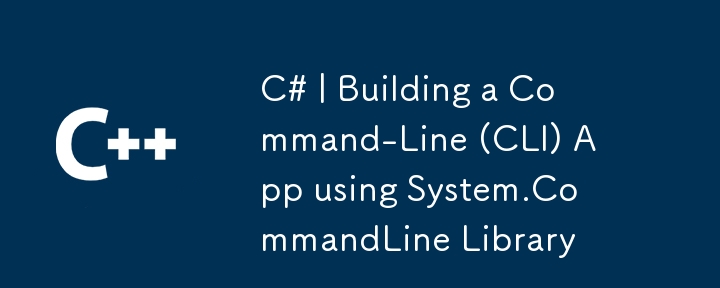
筆記 您可以查看我個人網站上的其他帖子:https://hbolajraf.net
介紹
在本指南中,我們將探討如何使用 C# 和 .NET 中的 System.CommandLine 程式庫建立命令列介面 (CLI) 應用程式。 System.CommandLine 簡化了為您的應用程式建立強大且功能豐富的命令列介面的過程。
先決條件
開始前,請確保您已安裝以下軟體:
- .NET SDK(版本5.0或更高版本)
第 1 步:建立一個新的控制台應用程式
dotnet new console -n MyCommandLineApp cd MyCommandLineApp
步驟2:新增System.CommandLine NuGet包
dotnet add package System.CommandLine --version 2.0.0-beta1.21308.1
步驟 3:定義命令列選項
在您的 Program.cs 中,使用 System.CommandLine 定義命令列選項:
using System.CommandLine;
using System.CommandLine.Invocation;
class Program
{
static int Main(string[] args)
{
var rootCommand = new RootCommand
{
new Option("--number", "An integer option"),
new Option("--flag", "A boolean option"),
new Argument("input", "A required input argument")
};
rootCommand.Handler = CommandHandler.Create((number, flag, input) =>
{
// Your application logic goes here
Console.WriteLine($"Number: {number}");
Console.WriteLine($"Flag: {flag}");
Console.WriteLine($"Input: {input}");
});
return rootCommand.Invoke(args);
}
}
第 4 步:運行 CLI 應用程式
dotnet run -- --number 42 --flag true "Hello, CLI!"
將這些值替換為您自己的值並查看輸出。
第 5 步:自訂幫助文本
為您的選項和參數添加描述以獲得更好的幫助文字:
var rootCommand = new RootCommand
{
new Option("--number", "An integer option"),
new Option("--flag", "A boolean option"),
new Argument("input", "A required input argument")
};
rootCommand.Description = "A simple CLI app";
rootCommand.Handler = CommandHandler.Create((number, flag, input) =>
{
Console.WriteLine($"Number: {number}");
Console.WriteLine($"Flag: {flag}");
Console.WriteLine($"Input: {input}");
});
接下來是什麼?
您已使用 C# 和 .NET 中的 System.CommandLine 程式庫成功建立了基本的命令列介面 (CLI) 應用程式。根據您的具體要求自訂和擴展應用程式。
更多資訊請參考官方文件:System.CommandLine GitHub
版本聲明
本文轉載於:https://dev.to/hbolajraf/c-building-a-command-line-cli-app-using-systemcommandline-library-128e如有侵犯,請聯絡[email protected]刪除
最新教學
更多>
-
 為什麼在我的Linux服務器上安裝Archive_Zip後,我找不到“ class \” class \'ziparchive \'錯誤?Class 'ZipArchive' Not Found Error While Installing Archive_Zip on Linux ServerSymptom:When attempting to run a script that utilizes the ZipAr...程式設計 發佈於2025-07-05
為什麼在我的Linux服務器上安裝Archive_Zip後,我找不到“ class \” class \'ziparchive \'錯誤?Class 'ZipArchive' Not Found Error While Installing Archive_Zip on Linux ServerSymptom:When attempting to run a script that utilizes the ZipAr...程式設計 發佈於2025-07-05 -
 版本5.6.5之前,使用current_timestamp與時間戳列的current_timestamp與時間戳列有什麼限制?在時間戳列上使用current_timestamp或MySQL版本中的current_timestamp或在5.6.5 此限制源於遺留實現的關注,這些限制需要對當前的_timestamp功能進行特定的實現。 創建表`foo`( `Productid` int(10)unsigned not ...程式設計 發佈於2025-07-05
版本5.6.5之前,使用current_timestamp與時間戳列的current_timestamp與時間戳列有什麼限制?在時間戳列上使用current_timestamp或MySQL版本中的current_timestamp或在5.6.5 此限制源於遺留實現的關注,這些限制需要對當前的_timestamp功能進行特定的實現。 創建表`foo`( `Productid` int(10)unsigned not ...程式設計 發佈於2025-07-05 -
 Java是否允許多種返回類型:仔細研究通用方法?在Java中的多個返回類型:一種誤解類型:在Java編程中揭示,在Java編程中,Peculiar方法簽名可能會出現,可能會出現,使開發人員陷入困境,使開發人員陷入困境。 getResult(string s); ,其中foo是自定義類。該方法聲明似乎擁有兩種返回類型:列表和E。但這確實是如此嗎...程式設計 發佈於2025-07-05
Java是否允許多種返回類型:仔細研究通用方法?在Java中的多個返回類型:一種誤解類型:在Java編程中揭示,在Java編程中,Peculiar方法簽名可能會出現,可能會出現,使開發人員陷入困境,使開發人員陷入困境。 getResult(string s); ,其中foo是自定義類。該方法聲明似乎擁有兩種返回類型:列表和E。但這確實是如此嗎...程式設計 發佈於2025-07-05 -
 為什麼PYTZ最初顯示出意外的時區偏移?與pytz 最初從pytz獲得特定的偏移。例如,亞洲/hong_kong最初顯示一個七個小時37分鐘的偏移: 差異源利用本地化將時區分配給日期,使用了適當的時區名稱和偏移量。但是,直接使用DateTime構造器分配時區不允許進行正確的調整。 example pytz.timezone(&#...程式設計 發佈於2025-07-05
為什麼PYTZ最初顯示出意外的時區偏移?與pytz 最初從pytz獲得特定的偏移。例如,亞洲/hong_kong最初顯示一個七個小時37分鐘的偏移: 差異源利用本地化將時區分配給日期,使用了適當的時區名稱和偏移量。但是,直接使用DateTime構造器分配時區不允許進行正確的調整。 example pytz.timezone(&#...程式設計 發佈於2025-07-05 -
 Go web應用何時關閉數據庫連接?在GO Web Applications中管理數據庫連接很少,考慮以下簡化的web應用程序代碼:出現的問題:何時應在DB連接上調用Close()方法? ,該特定方案將自動關閉程序時,該程序將在EXITS EXITS EXITS出現時自動關閉。但是,其他考慮因素可能保證手動處理。 選項1:隱式關閉終...程式設計 發佈於2025-07-05
Go web應用何時關閉數據庫連接?在GO Web Applications中管理數據庫連接很少,考慮以下簡化的web應用程序代碼:出現的問題:何時應在DB連接上調用Close()方法? ,該特定方案將自動關閉程序時,該程序將在EXITS EXITS EXITS出現時自動關閉。但是,其他考慮因素可能保證手動處理。 選項1:隱式關閉終...程式設計 發佈於2025-07-05 -
 解決Spring Security 4.1及以上版本CORS問題指南彈簧安全性cors filter:故障排除常見問題 在將Spring Security集成到現有項目中時,您可能會遇到與CORS相關的錯誤,如果像“訪問Control-allo-allow-Origin”之類的標頭,則無法設置在響應中。為了解決此問題,您可以實現自定義過濾器,例如代碼段中的MyFi...程式設計 發佈於2025-07-05
解決Spring Security 4.1及以上版本CORS問題指南彈簧安全性cors filter:故障排除常見問題 在將Spring Security集成到現有項目中時,您可能會遇到與CORS相關的錯誤,如果像“訪問Control-allo-allow-Origin”之類的標頭,則無法設置在響應中。為了解決此問題,您可以實現自定義過濾器,例如代碼段中的MyFi...程式設計 發佈於2025-07-05 -
 查找當前執行JavaScript的腳本元素方法如何引用當前執行腳本的腳本元素在某些方案中理解問題在某些方案中,開發人員可能需要將其他腳本動態加載其他腳本。但是,如果Head Element尚未完全渲染,則使用document.getElementsbytagname('head')[0] .appendChild(v)的常規方...程式設計 發佈於2025-07-05
查找當前執行JavaScript的腳本元素方法如何引用當前執行腳本的腳本元素在某些方案中理解問題在某些方案中,開發人員可能需要將其他腳本動態加載其他腳本。但是,如果Head Element尚未完全渲染,則使用document.getElementsbytagname('head')[0] .appendChild(v)的常規方...程式設計 發佈於2025-07-05 -
 使用jQuery如何有效修改":after"偽元素的CSS屬性?在jquery中了解偽元素的限制:訪問“ selector 嘗試修改“:”選擇器的CSS屬性時,您可能會遇到困難。 This is because pseudo-elements are not part of the DOM (Document Object Model) and are th...程式設計 發佈於2025-07-05
使用jQuery如何有效修改":after"偽元素的CSS屬性?在jquery中了解偽元素的限制:訪問“ selector 嘗試修改“:”選擇器的CSS屬性時,您可能會遇到困難。 This is because pseudo-elements are not part of the DOM (Document Object Model) and are th...程式設計 發佈於2025-07-05 -
 哪種方法更有效地用於點 - 填點檢測:射線跟踪或matplotlib \的路徑contains_points?在Python Matplotlib's path.contains_points FunctionMatplotlib's path.contains_points function employs a path object to represent the polygon.它...程式設計 發佈於2025-07-05
哪種方法更有效地用於點 - 填點檢測:射線跟踪或matplotlib \的路徑contains_points?在Python Matplotlib's path.contains_points FunctionMatplotlib's path.contains_points function employs a path object to represent the polygon.它...程式設計 發佈於2025-07-05 -
 JavaScript計算兩個日期之間天數的方法How to Calculate the Difference Between Dates in JavascriptAs you attempt to determine the difference between two dates in Javascript, consider this s...程式設計 發佈於2025-07-05
JavaScript計算兩個日期之間天數的方法How to Calculate the Difference Between Dates in JavascriptAs you attempt to determine the difference between two dates in Javascript, consider this s...程式設計 發佈於2025-07-05 -
 `console.log`顯示修改後對象值異常的原因foo = [{id:1},{id:2},{id:3},{id:4},{id:id:5},],]; console.log('foo1',foo,foo.length); foo.splice(2,1); console.log('foo2', foo, foo....程式設計 發佈於2025-07-05
`console.log`顯示修改後對象值異常的原因foo = [{id:1},{id:2},{id:3},{id:4},{id:id:5},],]; console.log('foo1',foo,foo.length); foo.splice(2,1); console.log('foo2', foo, foo....程式設計 發佈於2025-07-05 -
 PHP與C++函數重載處理的區別作為經驗豐富的C開發人員脫離謎題,您可能會遇到功能超載的概念。這個概念雖然在C中普遍,但在PHP中構成了獨特的挑戰。讓我們深入研究PHP功能過載的複雜性,並探索其提供的可能性。 在PHP中理解php的方法在PHP中,函數超載的概念(如C等語言)不存在。函數簽名僅由其名稱定義,而與他們的參數列表無關...程式設計 發佈於2025-07-05
PHP與C++函數重載處理的區別作為經驗豐富的C開發人員脫離謎題,您可能會遇到功能超載的概念。這個概念雖然在C中普遍,但在PHP中構成了獨特的挑戰。讓我們深入研究PHP功能過載的複雜性,並探索其提供的可能性。 在PHP中理解php的方法在PHP中,函數超載的概念(如C等語言)不存在。函數簽名僅由其名稱定義,而與他們的參數列表無關...程式設計 發佈於2025-07-05 -
 PHP SimpleXML解析帶命名空間冒號的XML方法在php 很少,請使用該限制很大,很少有很高。例如:這種技術可確保可以通過遍歷XML樹和使用兒童()方法()方法的XML樹和切換名稱空間來訪問名稱空間內的元素。程式設計 發佈於2025-07-05
PHP SimpleXML解析帶命名空間冒號的XML方法在php 很少,請使用該限制很大,很少有很高。例如:這種技術可確保可以通過遍歷XML樹和使用兒童()方法()方法的XML樹和切換名稱空間來訪問名稱空間內的元素。程式設計 發佈於2025-07-05 -
 為什麼我在Silverlight Linq查詢中獲得“無法找到查詢模式的實現”錯誤?查詢模式實現缺失:解決“無法找到”錯誤在Silverlight應用程序中,嘗試使用LINQ建立LINQ連接以錯誤而實現的數據庫”,無法找到查詢模式的實現。”當省略LINQ名稱空間或查詢類型缺少IEnumerable 實現時,通常會發生此錯誤。 解決問題來驗證該類型的質量是至關重要的。在此特定實例...程式設計 發佈於2025-07-05
為什麼我在Silverlight Linq查詢中獲得“無法找到查詢模式的實現”錯誤?查詢模式實現缺失:解決“無法找到”錯誤在Silverlight應用程序中,嘗試使用LINQ建立LINQ連接以錯誤而實現的數據庫”,無法找到查詢模式的實現。”當省略LINQ名稱空間或查詢類型缺少IEnumerable 實現時,通常會發生此錯誤。 解決問題來驗證該類型的質量是至關重要的。在此特定實例...程式設計 發佈於2025-07-05 -
 CSS強類型語言解析您可以通过其强度或弱输入的方式对编程语言进行分类的方式之一。在这里,“键入”意味着是否在编译时已知变量。一个例子是一个场景,将整数(1)添加到包含整数(“ 1”)的字符串: result = 1 "1";包含整数的字符串可能是由带有许多运动部件的复杂逻辑套件无意间生成的。它也可以是故意从单个真理...程式設計 發佈於2025-07-05
CSS強類型語言解析您可以通过其强度或弱输入的方式对编程语言进行分类的方式之一。在这里,“键入”意味着是否在编译时已知变量。一个例子是一个场景,将整数(1)添加到包含整数(“ 1”)的字符串: result = 1 "1";包含整数的字符串可能是由带有许多运动部件的复杂逻辑套件无意间生成的。它也可以是故意从单个真理...程式設計 發佈於2025-07-05
學習中文
- 1 走路用中文怎麼說? 走路中文發音,走路中文學習
- 2 坐飛機用中文怎麼說? 坐飞机中文發音,坐飞机中文學習
- 3 坐火車用中文怎麼說? 坐火车中文發音,坐火车中文學習
- 4 坐車用中文怎麼說? 坐车中文發音,坐车中文學習
- 5 開車用中文怎麼說? 开车中文發音,开车中文學習
- 6 游泳用中文怎麼說? 游泳中文發音,游泳中文學習
- 7 騎自行車用中文怎麼說? 骑自行车中文發音,骑自行车中文學習
- 8 你好用中文怎麼說? 你好中文發音,你好中文學習
- 9 謝謝用中文怎麼說? 谢谢中文發音,谢谢中文學習
- 10 How to say goodbye in Chinese? 再见Chinese pronunciation, 再见Chinese learning

























