Angular LAB:讓我們建立一個可見性指令
發佈於2024-11-03
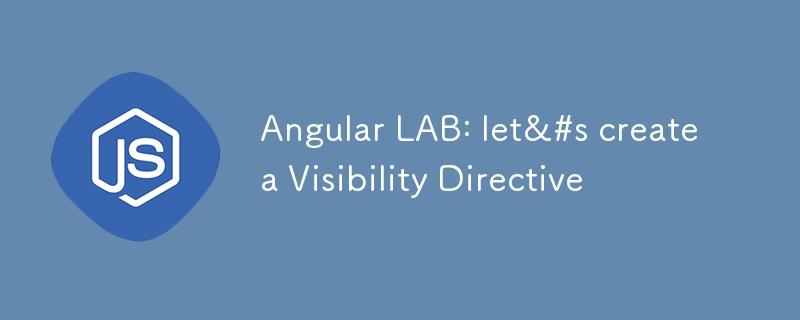
在本文中,我将说明如何创建一个非常简单的 Angular 指令来跟踪元素的可见性状态,或者换句话说,当它进入和退出时视口。我希望这将是一个很好的、也许有用的练习!
为了做到这一点,我们将使用现代浏览器中可用的 IntersectionObserver JavaScript API。
我们想要实现什么
我们想像这样使用指令:
I'm being observed! Can you see me yet?
- 可见性是我们自定义指令的选择器
- visibilityMonitor 是一个可选输入,指定是否继续观察元素(如果为 false,则在进入视口时停止监视)
- visibilityChange 将通知我们
输出将是这种形状:
type VisibilityChange =
| {
isVisible: true;
target: HTMLElement;
}
| {
isVisible: false;
target: HTMLElement | undefined;
};
拥有未定义的目标意味着该元素已从 DOM 中删除(例如,通过 @if)。
指令的制定
我们的指令将只是监视一个元素,它不会改变 DOM 结构:它将是一个 Attribute 指令.
@Directive({
selector: "[visibility]",
standalone: true
})
export class VisibilityDirective implements OnInit, OnChanges, AfterViewInit, OnDestroy {
private element = inject(ElementRef);
/**
* Emits after the view is initialized.
*/
private afterViewInit$ = new Subject();
/**
* The IntersectionObserver for this element.
*/
private observer: IntersectionObserver | undefined;
/**
* Last known visibility for this element.
* Initially, we don't know.
*/
private isVisible: boolean = undefined;
/**
* If false, once the element becomes visible there will be one emission and then nothing.
* If true, the directive continuously listens to the element and emits whenever it becomes visible or not visible.
*/
visibilityMonitor = input(false);
/**
* Notifies the listener when the element has become visible.
* If "visibilityMonitor" is true, it continuously notifies the listener when the element goes in/out of view.
*/
visibilityChange = output();
}
在上面的代码中您会看到:
- 我们之前讨论过的输入和输出
- 一个名为 afterViewInit$ 的属性(一个 Observable),它将充当 ngAfterViewInit 生命周期钩子的响应式对应物
- 一个名为observer的属性,它将存储负责监视我们元素的IntersectionObserver
- 一个名为 isVisibile 的属性,它将存储最后的可见性状态,以避免连续两次重新发出相同的状态
当然,我们注入 ElementRef 是为了获取我们应用指令的 DOM 元素。
在编写 main 方法之前,让我们先处理一下指令的生命周期。
ngOnInit(): void {
this.reconnectObserver();
}
ngOnChanges(): void {
this.reconnectObserver();
}
ngAfterViewInit(): void {
this.afterViewInit$.next();
}
ngOnDestroy(): void {
// Disconnect and if visibilityMonitor is true, notify the listener
this.disconnectObserver();
if (this.visibilityMonitor) {
this.visibilityChange.emit({
isVisible: false,
target: undefined
});
}
}
private reconnectObserver(): void {}
private disconnectObserver(): void {}
现在发生的事情是这样的:
- 在 ngOnInit 和 ngOnChanges 中,我们重新启动观察者。这是为了使指令具有反应性:如果输入发生变化,指令将开始表现不同。请注意,即使 ngOnChanges 也在 ngOnInit 之前运行,我们仍然需要 ngOnInit,因为如果模板中没有输入,ngOnChanges 不会运行!
- 当视图初始化时,我们触发主题,我们将在几秒钟内完成此操作
- 当指令被销毁时,我们会断开观察者的连接,以避免内存泄漏。最后,如果开发人员要求,我们会通过发出未定义的元素来通知该元素已从 DOM 中删除。
路口观察者
这是我们指令的核心。我们的 reconnectObserver 方法将是开始观察的方法!它会是这样的:
private reconnectObserver(): void {
// Disconnect an existing observer
this.disconnectObserver();
// Sets up a new observer
this.observer = new IntersectionObserver((entries, observer) => {
entries.forEach(entry => {
const { isIntersecting: isVisible, target } = entry;
const hasChangedVisibility = isVisible !== this.isVisible;
const shouldEmit = isVisible || (!isVisible && this.visibilityMonitor);
if (hasChangedVisibility && shouldEmit) {
this.visibilityChange.emit({
isVisible,
target: target as HTMLElement
});
this.isVisible = isVisible;
}
// If visilibilyMonitor is false, once the element is visible we stop.
if (isVisible && !this.visibilityMonitor) {
observer.disconnect();
}
});
});
// Start observing once the view is initialized
this.afterViewInit$.subscribe(() => {
this.observer?.observe(this.element.nativeElement);
});
}
相信我,它并不像看起来那么复杂!机制如下:
- 首先,如果观察者已经在运行,我们断开观察者的连接
- 我们创建一个 IntersectionObserver 并定义它的行为。这些条目将包含受监视的元素,因此它将包含我们的元素。属性 isIntersecting 将指示元素的可见性是否已更改:我们将其与之前的状态(我们的属性)进行比较,如果到期,我们将发出。然后我们将新状态存储在我们的属性中以供稍后使用。
- 如果visibilityMonitor为假,一旦元素变得可见,我们就会断开观察者的连接:它的工作就完成了!
- 然后我们必须通过传递我们的元素来启动观察者,所以我们等待我们的视图被初始化才能做到这一点。
最后我们来实现一下断开观察者的方法,简单易行:
private disconnectObserver(): void {
if (this.observer) {
this.observer.disconnect();
this.observer = undefined;
}
}
最终代码
这是完整的指令。这只是一个练习,所以可以随意将其更改为您喜欢的任何内容!
type VisibilityChange =
| {
isVisible: true;
target: HTMLElement;
}
| {
isVisible: false;
target: HTMLElement | undefined;
};
@Directive({
selector: "[visibility]",
standalone: true
})
export class VisibilityDirective
implements OnChanges, OnInit, AfterViewInit, OnDestroy {
private element = inject(ElementRef);
/**
* Emits after the view is initialized.
*/
private afterViewInit$ = new Subject();
/**
* The IntersectionObserver for this element.
*/
private observer: IntersectionObserver | undefined;
/**
* Last known visibility for this element.
* Initially, we don't know.
*/
private isVisible: boolean = undefined;
/**
* If false, once the element becomes visible there will be one emission and then nothing.
* If true, the directive continuously listens to the element and emits whenever it becomes visible or not visible.
*/
visibilityMonitor = input(false);
/**
* Notifies the listener when the element has become visible.
* If "visibilityMonitor" is true, it continuously notifies the listener when the element goes in/out of view.
*/
visibilityChange = output();
ngOnInit(): void {
this.reconnectObserver();
}
ngOnChanges(): void {
this.reconnectObserver();
}
ngAfterViewInit(): void {
this.afterViewInit$.next(true);
}
ngOnDestroy(): void {
// Disconnect and if visibilityMonitor is true, notify the listener
this.disconnectObserver();
if (this.visibilityMonitor) {
this.visibilityChange.emit({
isVisible: false,
target: undefined
});
}
}
private reconnectObserver(): void {
// Disconnect an existing observer
this.disconnectObserver();
// Sets up a new observer
this.observer = new IntersectionObserver((entries, observer) => {
entries.forEach(entry => {
const { isIntersecting: isVisible, target } = entry;
const hasChangedVisibility = isVisible !== this.isVisible;
const shouldEmit = isVisible || (!isVisible && this.visibilityMonitor);
if (hasChangedVisibility && shouldEmit) {
this.visibilityChange.emit({
isVisible,
target: target as HTMLElement
});
this.isVisible = isVisible;
}
// If visilibilyMonitor is false, once the element is visible we stop.
if (isVisible && !this.visibilityMonitor) {
observer.disconnect();
}
});
});
// Start observing once the view is initialized
this.afterViewInit$.subscribe(() => {
this.observer?.observe(this.element.nativeElement);
});
}
private disconnectObserver(): void {
if (this.observer) {
this.observer.disconnect();
this.observer = undefined;
}
}
}
版本聲明
本文轉載於:https://dev.to/this-is-angular/angular-lab-lets-create-a-visibility-directive-5dpp?1如有侵犯,請聯絡[email protected]刪除
最新教學
更多>
-
 如何實時捕獲和流媒體以進行聊天機器人命令執行?在開發能夠執行命令的chatbots的領域中,實時從命令執行實時捕獲Stdout,一個常見的需求是能夠檢索和顯示標準輸出(stdout)在cath cath cant cant cant cant cant cant cant cant interfaces in Chate cant inter...程式設計 發佈於2025-04-26
如何實時捕獲和流媒體以進行聊天機器人命令執行?在開發能夠執行命令的chatbots的領域中,實時從命令執行實時捕獲Stdout,一個常見的需求是能夠檢索和顯示標準輸出(stdout)在cath cath cant cant cant cant cant cant cant cant interfaces in Chate cant inter...程式設計 發佈於2025-04-26 -
 為什麼PHP的DateTime :: Modify('+1個月')會產生意外的結果?使用php dateTime修改月份:發現預期的行為在使用PHP的DateTime類時,添加或減去幾個月可能並不總是會產生預期的結果。正如文檔所警告的那樣,“當心”這些操作的“不像看起來那樣直觀。 考慮文檔中給出的示例:這是內部發生的事情: 現在在3月3日添加另一個月,因為2月在2001年只有2...程式設計 發佈於2025-04-26
為什麼PHP的DateTime :: Modify('+1個月')會產生意外的結果?使用php dateTime修改月份:發現預期的行為在使用PHP的DateTime類時,添加或減去幾個月可能並不總是會產生預期的結果。正如文檔所警告的那樣,“當心”這些操作的“不像看起來那樣直觀。 考慮文檔中給出的示例:這是內部發生的事情: 現在在3月3日添加另一個月,因為2月在2001年只有2...程式設計 發佈於2025-04-26 -
 如何在GO編譯器中自定義編譯優化?在GO編譯器中自定義編譯優化 GO中的默認編譯過程遵循特定的優化策略。 However, users may need to adjust these optimizations for specific requirements.Optimization Control in Go Compi...程式設計 發佈於2025-04-26
如何在GO編譯器中自定義編譯優化?在GO編譯器中自定義編譯優化 GO中的默認編譯過程遵循特定的優化策略。 However, users may need to adjust these optimizations for specific requirements.Optimization Control in Go Compi...程式設計 發佈於2025-04-26 -
 在Ubuntu/linux上安裝mysql-python時,如何修復\“ mysql_config \”錯誤?mysql-python安裝錯誤:“ mysql_config找不到”“ 由於缺少MySQL開發庫而出現此錯誤。解決此問題,建議在Ubuntu上使用該分發的存儲庫。使用以下命令安裝Python-MysqldB: sudo apt-get安裝python-mysqldb sudo pip in...程式設計 發佈於2025-04-26
在Ubuntu/linux上安裝mysql-python時,如何修復\“ mysql_config \”錯誤?mysql-python安裝錯誤:“ mysql_config找不到”“ 由於缺少MySQL開發庫而出現此錯誤。解決此問題,建議在Ubuntu上使用該分發的存儲庫。使用以下命令安裝Python-MysqldB: sudo apt-get安裝python-mysqldb sudo pip in...程式設計 發佈於2025-04-26 -
 如何正確使用與PDO參數的查詢一樣?在pdo 中使用類似QUERIES在PDO中的Queries時,您可能會遇到類似疑問中描述的問題:此查詢也可能不會返回結果,即使$ var1和$ var2包含有效的搜索詞。錯誤在於不正確包含%符號。 通過將變量包含在$ params數組中的%符號中,您確保將%字符正確替換到查詢中。沒有此修改,PD...程式設計 發佈於2025-04-26
如何正確使用與PDO參數的查詢一樣?在pdo 中使用類似QUERIES在PDO中的Queries時,您可能會遇到類似疑問中描述的問題:此查詢也可能不會返回結果,即使$ var1和$ var2包含有效的搜索詞。錯誤在於不正確包含%符號。 通過將變量包含在$ params數組中的%符號中,您確保將%字符正確替換到查詢中。沒有此修改,PD...程式設計 發佈於2025-04-26 -
 解決MySQL錯誤1153:數據包超出'max_allowed_packet'限制mysql錯誤1153:故障排除比“ max_allowed_packet” bytes 更大的數據包,用於面對陰謀mysql錯誤1153,同時導入數據capase doft a Database dust?讓我們深入研究罪魁禍首並探索解決方案以糾正此問題。 理解錯誤此錯誤表明在導入過程中...程式設計 發佈於2025-04-26
解決MySQL錯誤1153:數據包超出'max_allowed_packet'限制mysql錯誤1153:故障排除比“ max_allowed_packet” bytes 更大的數據包,用於面對陰謀mysql錯誤1153,同時導入數據capase doft a Database dust?讓我們深入研究罪魁禍首並探索解決方案以糾正此問題。 理解錯誤此錯誤表明在導入過程中...程式設計 發佈於2025-04-26 -
 如何在其容器中為DIV創建平滑的左右CSS動畫?通用CSS動畫,用於左右運動 ,我們將探索創建一個通用的CSS動畫,以向左和右移動DIV,從而到達其容器的邊緣。該動畫可以應用於具有絕對定位的任何div,無論其未知長度如何。 問題:使用左直接導致瞬時消失 更加流暢的解決方案:混合轉換和左 [並實現平穩的,線性的運動,我們介紹了線性的轉換。...程式設計 發佈於2025-04-26
如何在其容器中為DIV創建平滑的左右CSS動畫?通用CSS動畫,用於左右運動 ,我們將探索創建一個通用的CSS動畫,以向左和右移動DIV,從而到達其容器的邊緣。該動畫可以應用於具有絕對定位的任何div,無論其未知長度如何。 問題:使用左直接導致瞬時消失 更加流暢的解決方案:混合轉換和左 [並實現平穩的,線性的運動,我們介紹了線性的轉換。...程式設計 發佈於2025-04-26 -
 如何在鼠標單擊時編程選擇DIV中的所有文本?在鼠標上選擇div文本單擊帶有文本內容,用戶如何使用單個鼠標單擊單擊div中的整個文本?這允許用戶輕鬆拖放所選的文本或直接複製它。 在單個鼠標上單擊的div元素中選擇文本,您可以使用以下Javascript函數: function selecttext(canduterid){ if(d...程式設計 發佈於2025-04-26
如何在鼠標單擊時編程選擇DIV中的所有文本?在鼠標上選擇div文本單擊帶有文本內容,用戶如何使用單個鼠標單擊單擊div中的整個文本?這允許用戶輕鬆拖放所選的文本或直接複製它。 在單個鼠標上單擊的div元素中選擇文本,您可以使用以下Javascript函數: function selecttext(canduterid){ if(d...程式設計 發佈於2025-04-26 -
 如何使用PHP從XML文件中有效地檢索屬性值?從php $xml = simplexml_load_file($file); foreach ($xml->Var[0]->attributes() as $attributeName => $attributeValue) { echo $attributeName,...程式設計 發佈於2025-04-26
如何使用PHP從XML文件中有效地檢索屬性值?從php $xml = simplexml_load_file($file); foreach ($xml->Var[0]->attributes() as $attributeName => $attributeValue) { echo $attributeName,...程式設計 發佈於2025-04-26 -
 如何簡化PHP中的JSON解析以獲取多維陣列?php 試圖在PHP中解析JSON數據的JSON可能具有挑戰性,尤其是在處理多維數組時。要簡化過程,建議將JSON作為數組而不是對象解析。 執行此操作,將JSON_DECODE函數與第二個參數設置為true:[&&&&& && &&&&& json = JSON = JSON_DECODE($ ...程式設計 發佈於2025-04-26
如何簡化PHP中的JSON解析以獲取多維陣列?php 試圖在PHP中解析JSON數據的JSON可能具有挑戰性,尤其是在處理多維數組時。要簡化過程,建議將JSON作為數組而不是對象解析。 執行此操作,將JSON_DECODE函數與第二個參數設置為true:[&&&&& && &&&&& json = JSON = JSON_DECODE($ ...程式設計 發佈於2025-04-26 -
 為什麼我在Silverlight Linq查詢中獲得“無法找到查詢模式的實現”錯誤?查詢模式實現缺失:解決“無法找到”錯誤在Silverlight應用程序中,嘗試使用LINQ建立LINQ連接以錯誤而實現的數據庫”,無法找到查詢模式的實現。”當省略LINQ名稱空間或查詢類型缺少IEnumerable 實現時,通常會發生此錯誤。 解決問題來驗證該類型的質量是至關重要的。在此特定實例...程式設計 發佈於2025-04-26
為什麼我在Silverlight Linq查詢中獲得“無法找到查詢模式的實現”錯誤?查詢模式實現缺失:解決“無法找到”錯誤在Silverlight應用程序中,嘗試使用LINQ建立LINQ連接以錯誤而實現的數據庫”,無法找到查詢模式的實現。”當省略LINQ名稱空間或查詢類型缺少IEnumerable 實現時,通常會發生此錯誤。 解決問題來驗證該類型的質量是至關重要的。在此特定實例...程式設計 發佈於2025-04-26 -
 在Java中如何為PNG文件添加坐標軸和標籤?如何用java 在現有png映像中添加軸和標籤的axes和labels如何註釋png文件可能具有挑戰性。與其嘗試可能導致錯誤和不一致的修改,不如建議在圖表創建過程中集成註釋。 使用JFReechArt import java.awt.color; 導入java.awt.eventqueue; 導...程式設計 發佈於2025-04-26
在Java中如何為PNG文件添加坐標軸和標籤?如何用java 在現有png映像中添加軸和標籤的axes和labels如何註釋png文件可能具有挑戰性。與其嘗試可能導致錯誤和不一致的修改,不如建議在圖表創建過程中集成註釋。 使用JFReechArt import java.awt.color; 導入java.awt.eventqueue; 導...程式設計 發佈於2025-04-26 -
 如何使用Python理解有效地創建字典?在python中,詞典綜合提供了一種生成新詞典的簡潔方法。儘管它們與列表綜合相似,但存在一些顯著差異。 與問題所暗示的不同,您無法為鑰匙創建字典理解。您必須明確指定鍵和值。 For example:d = {n: n**2 for n in range(5)}This creates a dict...程式設計 發佈於2025-04-26
如何使用Python理解有效地創建字典?在python中,詞典綜合提供了一種生成新詞典的簡潔方法。儘管它們與列表綜合相似,但存在一些顯著差異。 與問題所暗示的不同,您無法為鑰匙創建字典理解。您必須明確指定鍵和值。 For example:d = {n: n**2 for n in range(5)}This creates a dict...程式設計 發佈於2025-04-26 -
 解決MySQL插入Emoji時出現的\\"字符串值錯誤\\"異常Resolving Incorrect String Value Exception When Inserting EmojiWhen attempting to insert a string containing emoji characters into a MySQL database us...程式設計 發佈於2025-04-26
解決MySQL插入Emoji時出現的\\"字符串值錯誤\\"異常Resolving Incorrect String Value Exception When Inserting EmojiWhen attempting to insert a string containing emoji characters into a MySQL database us...程式設計 發佈於2025-04-26 -
 我可以將加密從McRypt遷移到OpenSSL,並使用OpenSSL遷移MCRYPT加密數據?將我的加密庫從mcrypt升級到openssl 問題:是否可以將我的加密庫從McRypt升級到OpenSSL?如果是這樣,如何? 答案:是的,可以將您的Encryption庫從McRypt升級到OpenSSL。 可以使用openssl。 附加說明: [openssl_decrypt()函數要求...程式設計 發佈於2025-04-26
我可以將加密從McRypt遷移到OpenSSL,並使用OpenSSL遷移MCRYPT加密數據?將我的加密庫從mcrypt升級到openssl 問題:是否可以將我的加密庫從McRypt升級到OpenSSL?如果是這樣,如何? 答案:是的,可以將您的Encryption庫從McRypt升級到OpenSSL。 可以使用openssl。 附加說明: [openssl_decrypt()函數要求...程式設計 發佈於2025-04-26
學習中文
- 1 走路用中文怎麼說? 走路中文發音,走路中文學習
- 2 坐飛機用中文怎麼說? 坐飞机中文發音,坐飞机中文學習
- 3 坐火車用中文怎麼說? 坐火车中文發音,坐火车中文學習
- 4 坐車用中文怎麼說? 坐车中文發音,坐车中文學習
- 5 開車用中文怎麼說? 开车中文發音,开车中文學習
- 6 游泳用中文怎麼說? 游泳中文發音,游泳中文學習
- 7 騎自行車用中文怎麼說? 骑自行车中文發音,骑自行车中文學習
- 8 你好用中文怎麼說? 你好中文發音,你好中文學習
- 9 謝謝用中文怎麼說? 谢谢中文發音,谢谢中文學習
- 10 How to say goodbye in Chinese? 再见Chinese pronunciation, 再见Chinese learning

























