8 個 iPadOS 18 功能將改變您使用 iPad 的方式
Quick Links
- There's a New Control Center With Lots of Customization Options
- Personalize Your Home Screen the Way You Want
- There's a New Floating Tab Bar For Better Navigation
- Introducing Math Notes for iPad
- Smart Script Can Recognize Your Handwriting
- SharePlay Now Provides Real-Time Drawing and Remote Access
- The New Photos App Keeps Libraries Organized
- iPadOS 18 and Apple Intelligence
There's a New Control Center With Lots of Customization Options
One of the key changes on iPadOS 18 is the new Control Center. Yes, it looks and feels like the one we've used for years, but Apple has equipped one of the most useful tools on iPadOS (and iOS) with new customization options. Usually, you'd swipe down from the top right corner of the screen to access the Control Center, which contains the most frequently used controls (toggles, if you may).
However, with iPadOS 18, the Control Center gets new groups of controls displayed in different tabs or pages. You can go through these pages by swiping the icons that appear to the right, indicating the type of tools the Control Center group includes. In its demo, Apple showcased a dedicated page for music and home-related controls.

You can add more options to a particular Control Center page by tapping the plus icon in the top left corner. You can swipe down from the top right corner to open the Control Center and then drag the slider on the right to browse through the different pages or you can use a single, continuous swipe to land on a particular group.
Doubling down on customization, Apple includes the ability to adjust the icon size in the Control Center if an app offers more than a toggle. Last but not least, you can also add controls from your favorite third-party apps (if their developers have one).
Personalize Your Home Screen the Way You Want
Personalization in iPadOS is limited to wallpaper, widgets, and apps. However, iPadOS18 unlocks a new realm of tweaks and personalization options, starting with the ability to place app icons and widgets in any open position on the home screen. This way, users can set their favorite apps where they want them to be (and view their wallpapers without obstructions).

Further, you can customize the appearance of the app icons by selecting regular, dark, or color-tinted modes. While the first one shows app icons in their native form and color, the second one changes their appearance by imposing a darker theme. The color mode applies a monochrome finish to all the icons (in the hue selected by the user), which, at this point, looks a bit weird but is probably one of those things that grow on you with time.
There's a New Floating Tab Bar For Better Navigation
Despite iPads having more screen real estate than iPhones, navigating between sections within apps hasn't always been particularly efficient. To remedy this, iPadOS 18 features a new floating tab bar, which lets users go to different parts of an app at the press of a button. For instance, when using Apple TV, the tab bar showcases sections like Home, Apple TV , MLS, Store, and search.
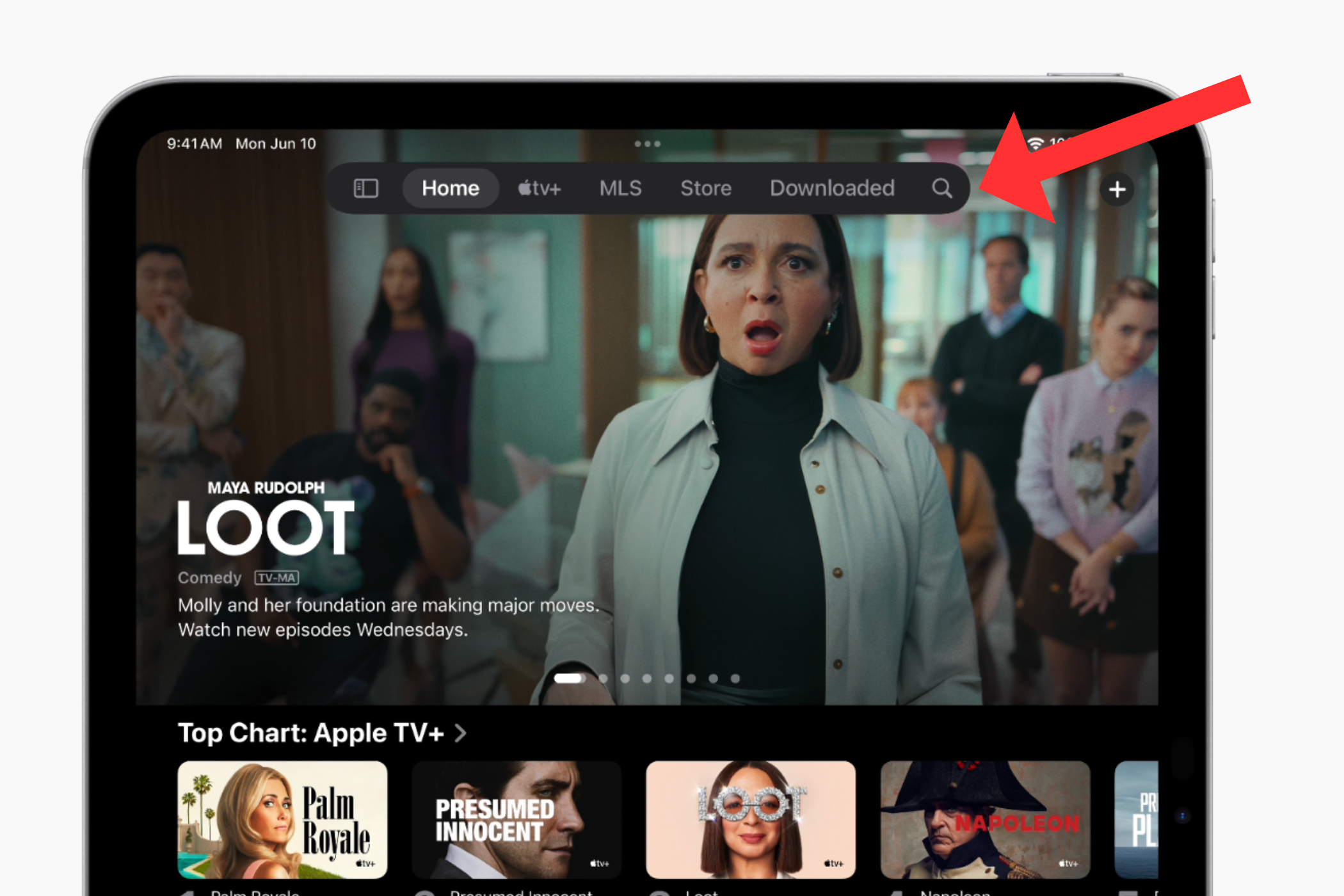
If you want to explore more menus, pressing the button on the left transforms the tab bar into a sidebar pinned to the left of the screen. Since many Apple users are already familiar with sidebars in apps like Safari, it should make getting around easier. Suppose you use a specific tab from the sidebar often. In that case, you can drag and drop the tab onto the floating tab bar, letting you customize the options.
The new floating tab bar is available in apps across iPadOS 18. You can access it on Apple Music, the App Store, Apple TV, and more. Apple also spent a few seconds mentioning how the tab bar changes into the sidebar with a fluent animation.
Introducing Math Notes for iPad
After years of anticipation (14 to be precise), Apple has finally added an official Calculator app to iPadOS 18. Although it is the same app available for iPhone users, iPads get some new tricks like a calculation history and unit conversions. While the former keeps a tab of the values you entered while performing calculations, the latter lets you convert one value, such as kilometers, into another value, like miles.
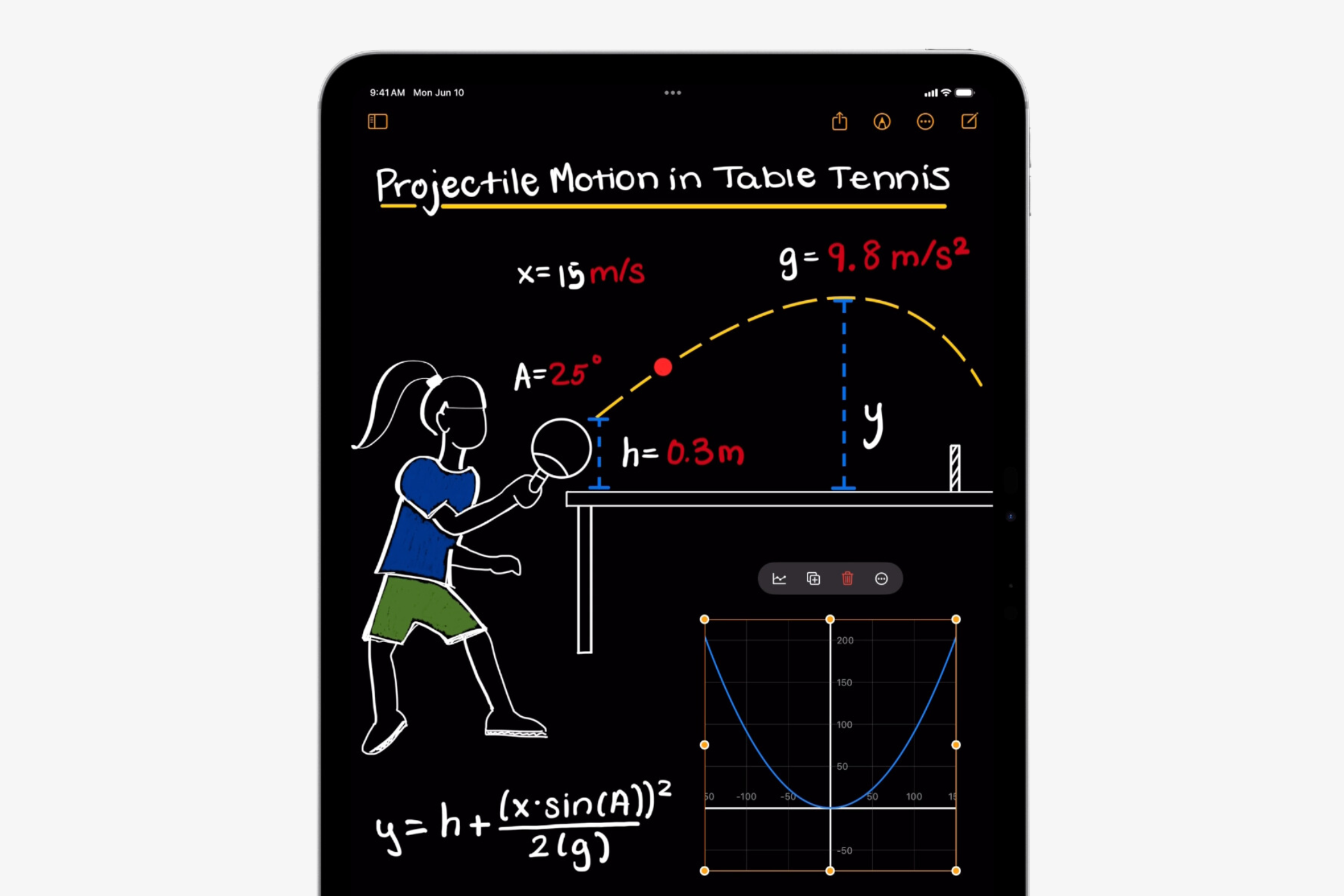
Yes, the Calculator app isn't something new or revolutionary, but neither was the always-on display on the iPhone 14 Pro models or the home screen customization options that Apple showcased on stage at WWDC 2024. These features have been available on Android phones for years, but Apple's implementation (and clever branding) makes these features stand out.
Speaking of standing out, the Calculator app for iPadOS has a new, intuitive feature that lets users solve their mathematical problems within seconds: Math Notes with Apple Pencil. All users have to do is write out the mathematical expression they're hoping to solve and iPadOS 18 will recognize all the written values, symbols, and mathematical functions to provide a solution as soon as users put an equal sign in front of them.
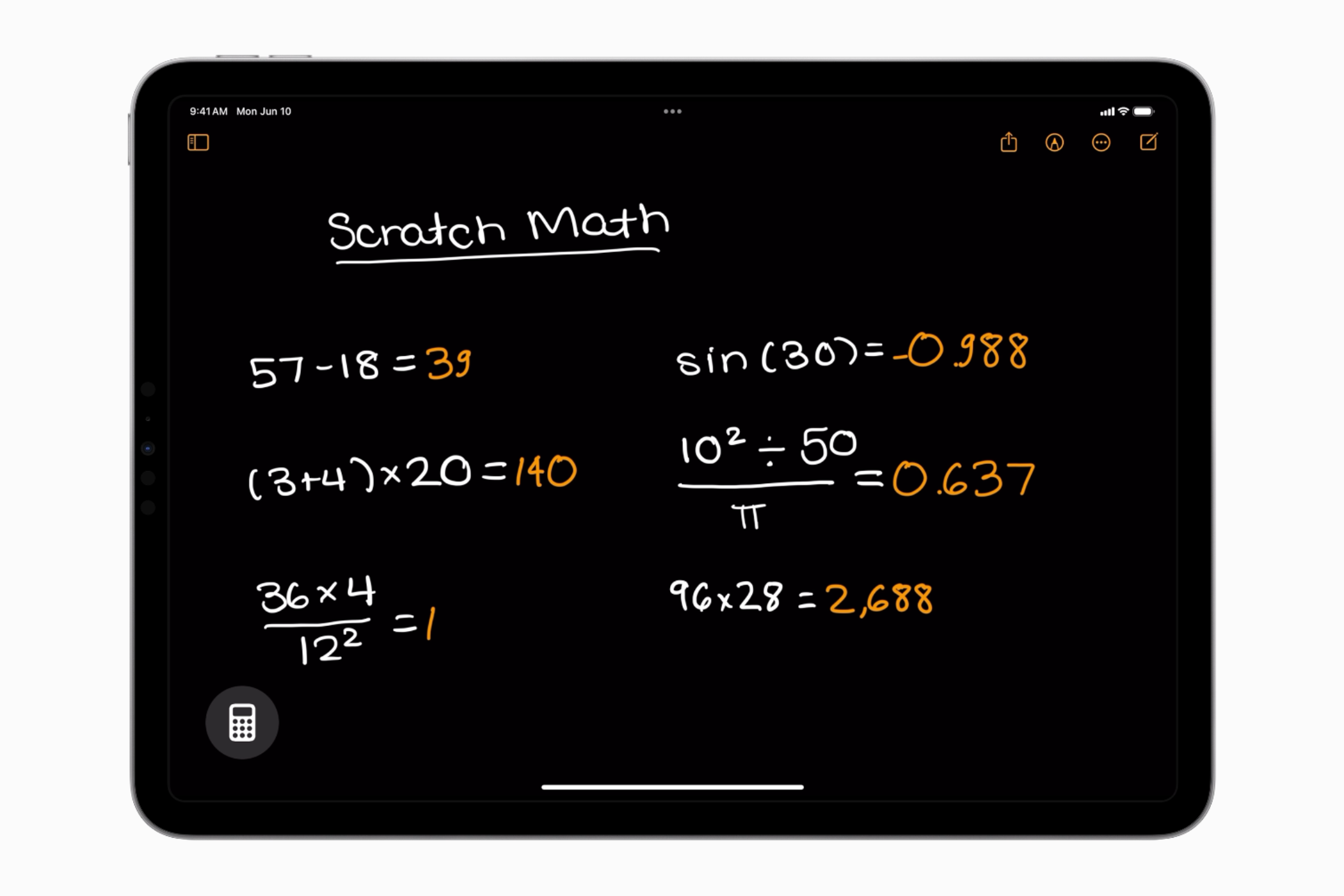
What's more interesting is that the solution will automatically appear on the screen wherever you put the equals sign in your handwriting (more on that later). Using Math Notes, students can learn new mathematical concepts like assigning values to variables and solving equations with them, using the graphing feature to create a visual representation of solutions.
We'll have to wait and see how accurate and reliable Math Notes is, but it seems to work fine with basic mathematical expressions and even a few complex ones as seen in the demo. The feature is accessible in a new "Math Notes" folder in the Apple Notes app. Saved solutions are available from the sidebar like they usually are in the Notes app.
Smart Script Can Recognize Your Handwriting
This doesn't get said enough, but writing on paper and a smooth screen with a stylus are two completely different experiences. How a real pencil feels against the paper, rough to steer around doesn't usually compare with the smooth and gliding motion of an Apple Pencil. This is why someone with good handwriting might struggle to write with an Apple Pencil on an iPad. For such users and others with rather indiscernible handwriting, Apple has introduced Smart Script.
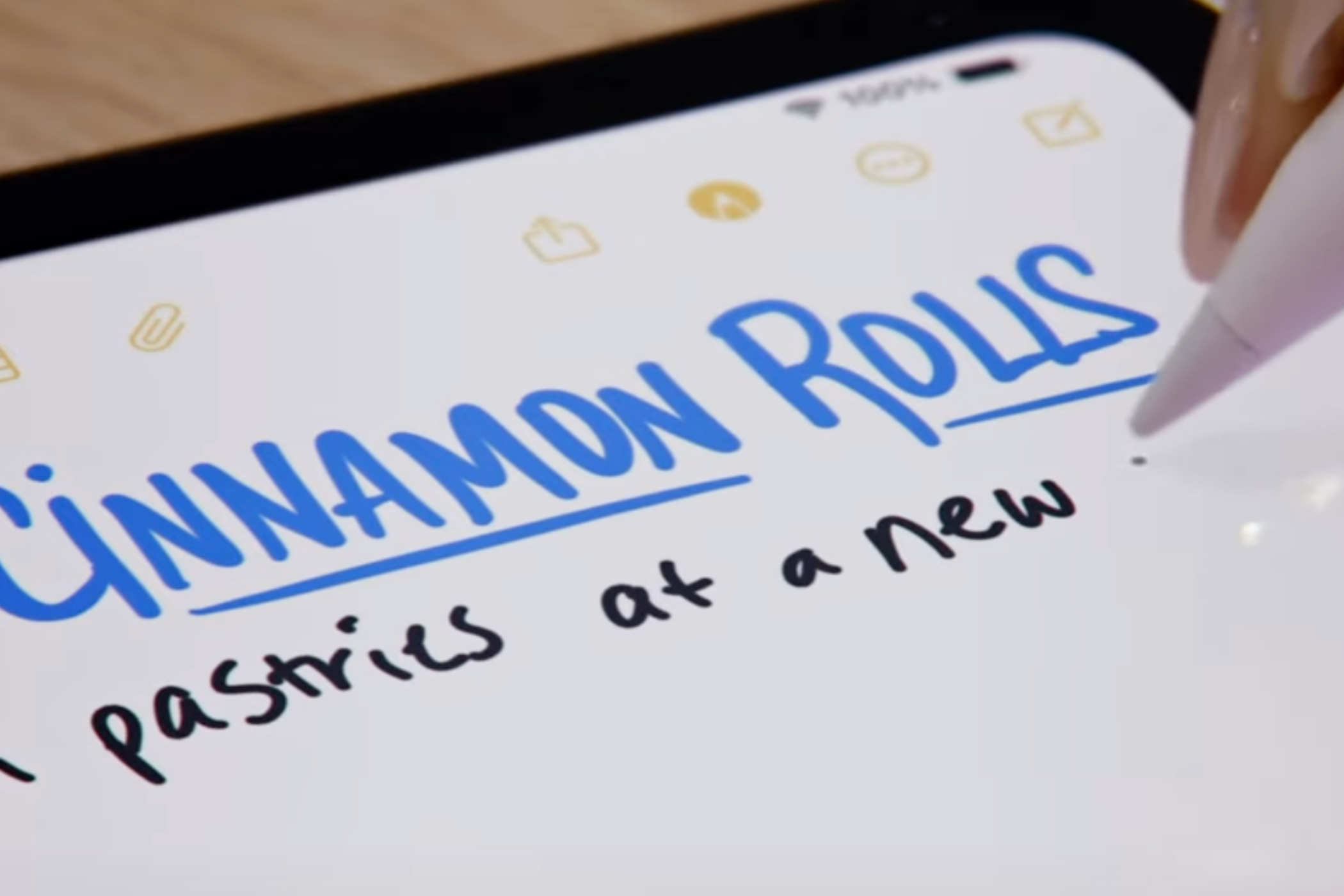
Using machine learning, Smart Script analyzes how you write different alphabets (including individual style and spacing between characters) and then uses this data to make your handwriting more consistent. As a result, users can write quicker without worrying about their notes' legibility or presentability, which are smoothed and straightened by iPadOS 18 in real-time.
In addition, Smart Script makes editing handwritten notes as simple as editing typed ones. All you need to do is tap on the misspelled word, select the correct spelling, and that's it. The operating system will rectify the error and replace the word (as if you wrote it in the first place). You can also add space, delete a sentence by scratching it, and paste typed text into your handwriting, and the selected paragraph will wrap to fit the new words.
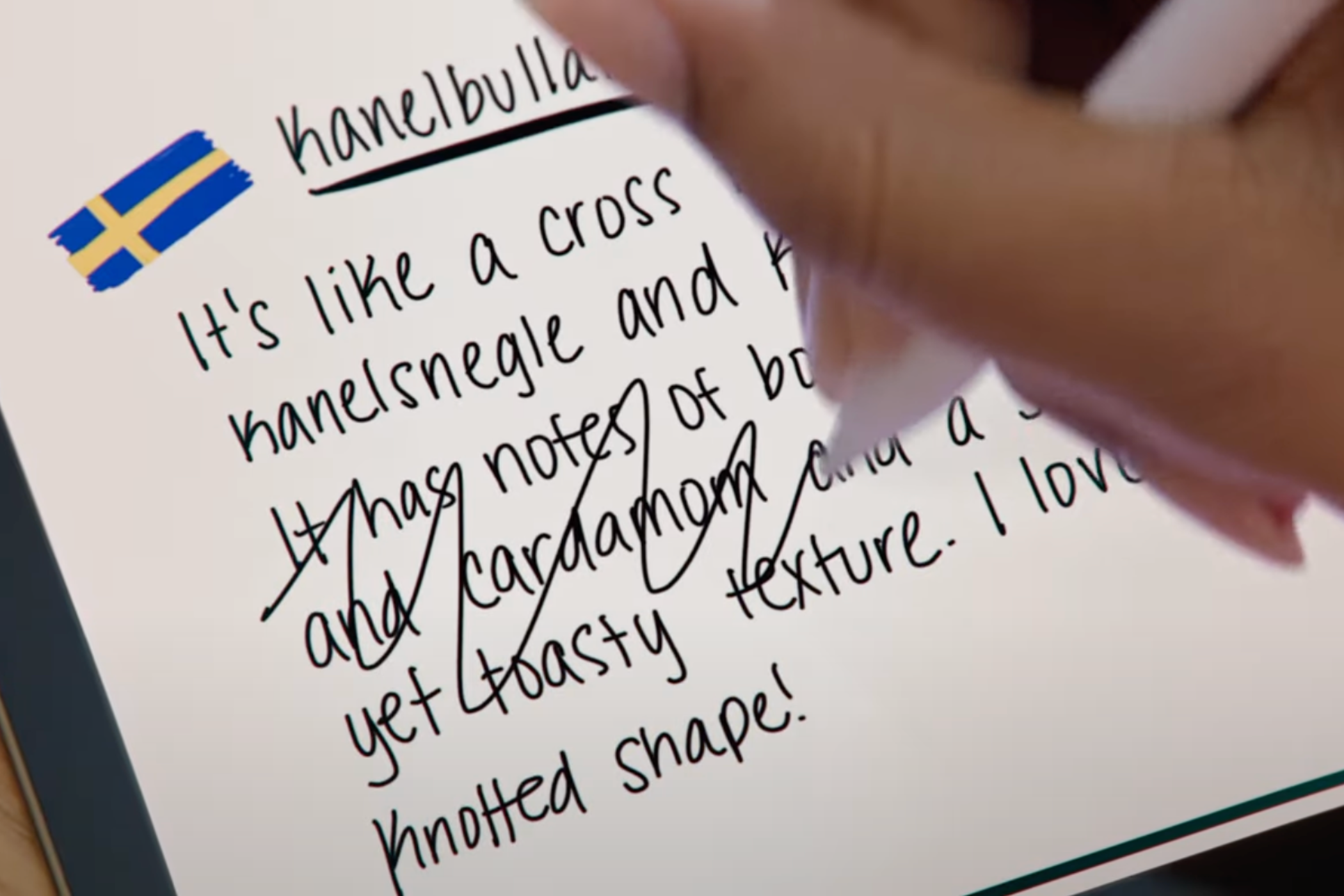
The handwriting recognition technology also works in the Math Notes app, mimicking your writing style while solving mathematical problems. Remember when we talked about assigning value to variables? That particular use case also relies on Smart Script, wherein the operating system recognizes what you've written and remembers the variable's value throughout the equation or function you wish to solve.
After some digging, I came across this video from Tom at Paperless Movement. It shows how the handwriting detection technology isn't 100% effective at the moment (iPadOS 18 is currently in the beta testing phase). The video shows how the iPad didn't recognize the value for some variables when the host tried to solve a mathematical expression that involved several of them. Further, it also reveals how the placement of the final equation can impact the result. Hopefully, Apple will rectify such errors before the public release in September 2024.
SharePlay Now Provides Real-Time Drawing and Remote Access

SharePlay allows friends and family members to stream movies or watch TV shows via FaceTime. While the feature helps people connect and spend time together virtually while watching their favorite content, Apple users can now help others using SharePlay.
Suppose you need to tell your friend who has just purchased a new iPad about customizing the home screen and the available options. In that case, you can ask the friend to join a FaceTime call, then use SharePlay to tap and draw arrows or circles on your screen that indicate what needs to be done.
Another feature that could be very useful for family members playing tech support personnel and Apple's service center professionals is the remote iPad control. As a word of caution, we would always warn users against providing remote device control to strangers.
The New Photos App Keeps Libraries Organized
The Photos app in iPadOS 18 automatically organizes libraries so you can easily access your favorite memories without searching for them. In the app, users will notice a familiar photo grid that showcases the most recent pictures, along with the new Collections section that categorizes photos by themes without placing them in different albums, as is the case with iPadOS 17. The themes could be based on time, people, users' favorite memories, etc.

For instance, the Recent Days collection in the Photos app will show users the photos/videos they've captured recently and group them by event. If you're looking for pictures with other people, there's a "People & Pets" collection that shows all the photos, including photos of you and friends or family members. Further, users can pin the collections they'd like to access frequently. Swiping right from the photo grid reveals the new carousel view, featuring what the app figures are your favorite places, pets, and people.
If you haven't explored the current Photos app on iPhone or iPad, check out our guide on 10 must-use features of the Apple Photos app.
iPadOS 18 and Apple Intelligence
Calling the AI-based features Apple Intelligence is yet another example of how absurdly good the company's marketing and branding team is. No new ability or feature should carry a generic name, which has been Apple's motto for years. At the moment, Apple Intelligence includes some basic text-generation and summarization as Writing Tools. Users can rewrite, proofread, or summarize any text in both Apple's and third-party apps.
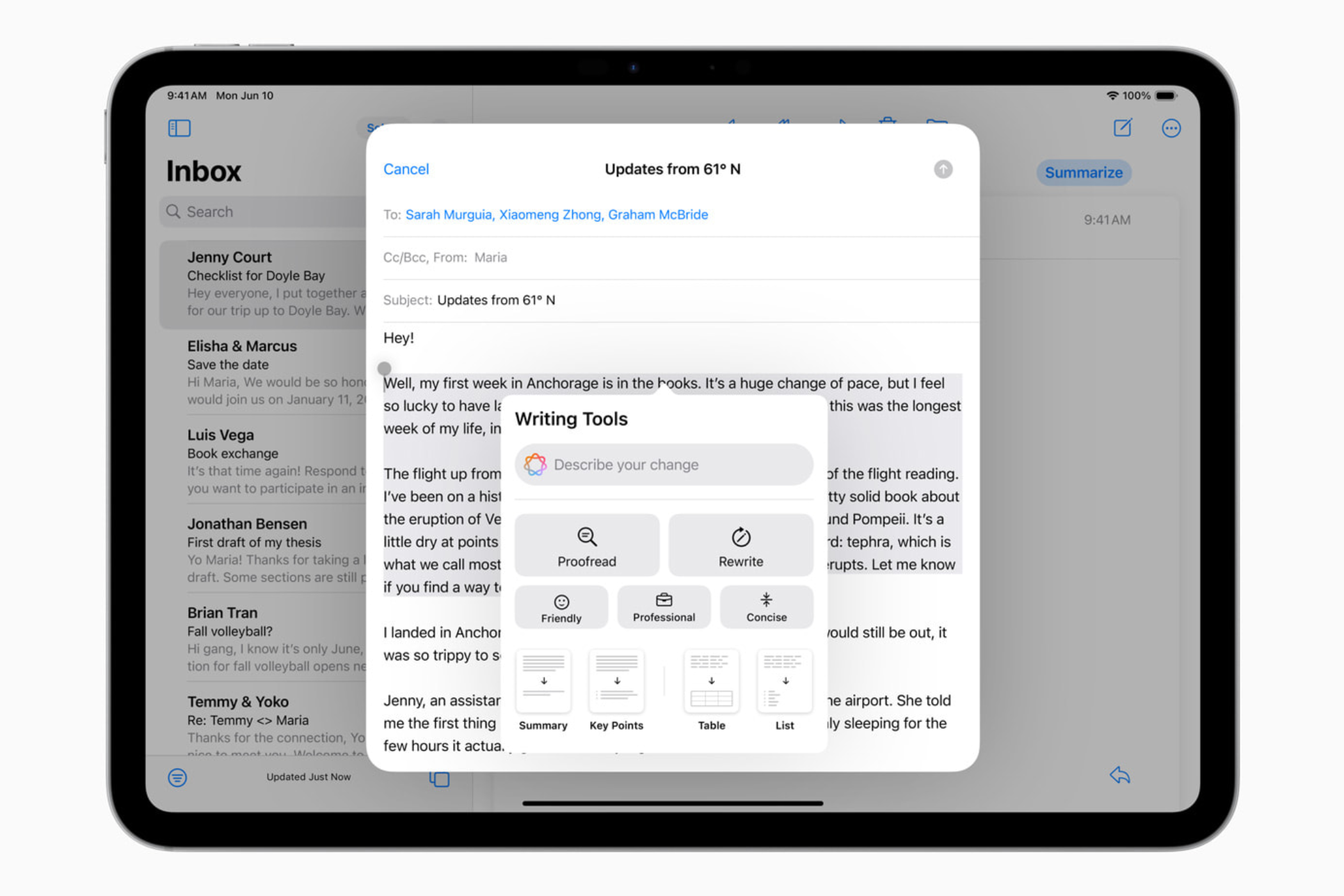
Then there's the Image Playground feature, which is just another fancy term for text-to-image creation. The feature allows users to select from three styles: Sketch, Illustration, and Animation. This particular feature is available as a standalone app and in other apps like Notes and Messages. Apple Intelligence or the suite of GenAI features the company will deploy with iPadOS 18, also includes a new image clean-up tool to remove unwanted objects from the background of an image. Apple Intelligence also improves Siri, making it more conversational and natural.
While the developer beta of iPadOS 18 is out, the new software features will be available to all users later this year, alongside the launch of iOS 18.
Your changes have been saved
Email Is sent
Please verify your email address.
Send confirmation emailYou’ve reached your account maximum for followed topics.
Manage Your List Follow Followed Follow with Notifications Follow Unfollow-
 如何刪除時間機器備份?如何擦除並重新開始?Time Machine是Apple內置備份解決方案,提供自動增量備份,可保留多個文件版本,以便於恢復。 但是,這些備份可以佔用大量的存儲空間。本指南詳細介紹了幾種刪除舊時間機器備份的方法,從而釋放了Mac或外部驅動器上有價值的磁盤空間。 您應該手動刪除時機備份嗎? 雖然時間機自動在存儲較低時...軟體教學 發佈於2025-03-25
如何刪除時間機器備份?如何擦除並重新開始?Time Machine是Apple內置備份解決方案,提供自動增量備份,可保留多個文件版本,以便於恢復。 但是,這些備份可以佔用大量的存儲空間。本指南詳細介紹了幾種刪除舊時間機器備份的方法,從而釋放了Mac或外部驅動器上有價值的磁盤空間。 您應該手動刪除時機備份嗎? 雖然時間機自動在存儲較低時...軟體教學 發佈於2025-03-25 -
 如何防止人們竊取您的Wi-Fi保護您的Wi-Fi網絡對於您的在線安全性和隱私至關重要。 未經授權的訪問可以揭示您的瀏覽歷史記錄和存儲的文件。 幸運的是,確保網絡比您想像的要容易。這是使不受歡迎的客人遠離Wi-Fi的方法。 常規密碼更改:辯護的第一行 防止Wi-Fi盜竊的最簡單方法是經常更改網絡密碼。訪問路由器的設置(請諮詢...軟體教學 發佈於2025-03-25
如何防止人們竊取您的Wi-Fi保護您的Wi-Fi網絡對於您的在線安全性和隱私至關重要。 未經授權的訪問可以揭示您的瀏覽歷史記錄和存儲的文件。 幸運的是,確保網絡比您想像的要容易。這是使不受歡迎的客人遠離Wi-Fi的方法。 常規密碼更改:辯護的第一行 防止Wi-Fi盜竊的最簡單方法是經常更改網絡密碼。訪問路由器的設置(請諮詢...軟體教學 發佈於2025-03-25 -
 現在,為Android找到我的設備Android查找我的設備應用程序已通過新的,用戶友好的接口進行了更新。現在以單獨的“設備”和“ People”標籤為特色,簡化了與朋友和家人共享的位置,從而易於協調聚會或檢查兒童安全到達家。 可用在像素設備上預裝,作為其他Android用戶的免費下載,該應用程序還提供Web訪問權限。 雖然iO...軟體教學 發佈於2025-03-25
現在,為Android找到我的設備Android查找我的設備應用程序已通過新的,用戶友好的接口進行了更新。現在以單獨的“設備”和“ People”標籤為特色,簡化了與朋友和家人共享的位置,從而易於協調聚會或檢查兒童安全到達家。 可用在像素設備上預裝,作為其他Android用戶的免費下載,該應用程序還提供Web訪問權限。 雖然iO...軟體教學 發佈於2025-03-25 -
 Excel中的貨幣與會計編號格式:有什麼區別?Excel貨幣與會計數字格式詳解:何時該用哪個? 本文將深入探討Excel中貨幣和會計數字格式的細微差別,幫助您更好地選擇適合電子表格的格式。兩者都用於顯示貨幣值,包括所選貨幣的符號,但其默認對齊方式、零值顯示、負值顯示以及可調整性方面存在差異。 默認對齊方式 在Excel中,未格式化的數字默認...軟體教學 發佈於2025-03-25
Excel中的貨幣與會計編號格式:有什麼區別?Excel貨幣與會計數字格式詳解:何時該用哪個? 本文將深入探討Excel中貨幣和會計數字格式的細微差別,幫助您更好地選擇適合電子表格的格式。兩者都用於顯示貨幣值,包括所選貨幣的符號,但其默認對齊方式、零值顯示、負值顯示以及可調整性方面存在差異。 默認對齊方式 在Excel中,未格式化的數字默認...軟體教學 發佈於2025-03-25 -
 4個聆聽更多播客的技巧,更快[2 今天可用的播客量很大! 從科學到真正的犯罪,都有一個播客。但是這種豐富的人會導致越來越多的未知情節積壓。 這是征服您的播客隊列的方法: 1。加速播放: 大多數播客應用程序都可以調整播放速度而不會影響音高。 將速度提高到1.25倍甚至2倍會大大減少聽力時間。 雖然這可能不允許對每個...軟體教學 發佈於2025-03-25
4個聆聽更多播客的技巧,更快[2 今天可用的播客量很大! 從科學到真正的犯罪,都有一個播客。但是這種豐富的人會導致越來越多的未知情節積壓。 這是征服您的播客隊列的方法: 1。加速播放: 大多數播客應用程序都可以調整播放速度而不會影響音高。 將速度提高到1.25倍甚至2倍會大大減少聽力時間。 雖然這可能不允許對每個...軟體教學 發佈於2025-03-25 -
 我會喜歡帶有可交換相機鏡頭的電話:為什麼不發生?就像手机摄像机一样,它们可以通过使用可分离的镜头来提供更好的镜头,就像专用摄像机一样。我希望这是一件事情。 像大多数人一样,我的相机是我的手机你知道的格言:最好的相机是你身上的相机。多年来,这感觉像是一种牺牲。电话摄像头不能完全与便携式数码相机相提并论,但是这些照片已经足够好,值得一提。硬件继续以这...軟體教學 發佈於2025-03-25
我會喜歡帶有可交換相機鏡頭的電話:為什麼不發生?就像手机摄像机一样,它们可以通过使用可分离的镜头来提供更好的镜头,就像专用摄像机一样。我希望这是一件事情。 像大多数人一样,我的相机是我的手机你知道的格言:最好的相机是你身上的相机。多年来,这感觉像是一种牺牲。电话摄像头不能完全与便携式数码相机相提并论,但是这些照片已经足够好,值得一提。硬件继续以这...軟體教學 發佈於2025-03-25 -
 如何將PC遊戲流式傳輸到所有屏幕[2 除了音樂和電影之外,遊戲流媒體迅速越來越受歡迎。 這不僅僅是基於雲的遊戲;您還可以將游戲從一個設備流式傳輸到家中的另一個設備。 在您的臥室裡有一台功能強大的遊戲PC? 將這些遊戲流式傳輸到其他計算機或機頂盒,例如您的客廳電視。 幾個平台可以促進這一點;這是我們的首選,可滿足各種硬件和軟件...軟體教學 發佈於2025-03-24
如何將PC遊戲流式傳輸到所有屏幕[2 除了音樂和電影之外,遊戲流媒體迅速越來越受歡迎。 這不僅僅是基於雲的遊戲;您還可以將游戲從一個設備流式傳輸到家中的另一個設備。 在您的臥室裡有一台功能強大的遊戲PC? 將這些遊戲流式傳輸到其他計算機或機頂盒,例如您的客廳電視。 幾個平台可以促進這一點;這是我們的首選,可滿足各種硬件和軟件...軟體教學 發佈於2025-03-24 -
 如何通過網絡在安全模式下重新啟動遠程PC阅读我们的披露页面,以了解如何帮助Mspoweruser维持编辑团队阅读更多 如果您是技术人员或管理自己的远程计算机,则可能想知道如何在...軟體教學 發佈於2025-03-24
如何通過網絡在安全模式下重新啟動遠程PC阅读我们的披露页面,以了解如何帮助Mspoweruser维持编辑团队阅读更多 如果您是技术人员或管理自己的远程计算机,则可能想知道如何在...軟體教學 發佈於2025-03-24 -
 三星Galaxy S25+與Galaxy S24+:值得升級嗎?三星Galaxy S25擁有更強大的處理器和增強的相機軟件,但這是否證明了S24的升級合理?讓我們深入研究細節。 [2 Galaxy S25(256GB)的零售價為999.99美元,可用於在線預訂,並在2025年2月7日起在商店中。 S24(256GB)最初以類似的價格推出,但目前以最佳購買折扣...軟體教學 發佈於2025-03-24
三星Galaxy S25+與Galaxy S24+:值得升級嗎?三星Galaxy S25擁有更強大的處理器和增強的相機軟件,但這是否證明了S24的升級合理?讓我們深入研究細節。 [2 Galaxy S25(256GB)的零售價為999.99美元,可用於在線預訂,並在2025年2月7日起在商店中。 S24(256GB)最初以類似的價格推出,但目前以最佳購買折扣...軟體教學 發佈於2025-03-24 -
 什麼是Apple Carplay,它比僅僅在車上使用手機好嗎?Apple CarPlay:驾车更安全、更便捷的iPhone体验 Apple CarPlay 为您提供了一种比在车内使用手机更安全的方式,让您轻松访问应用程序和Siri功能。虽然无线CarPlay更加方便,无需连接手机,但有线CarPlay更为常见且运行良好。您可以通过更改壁纸、添加、删除和重新排列...軟體教學 發佈於2025-03-24
什麼是Apple Carplay,它比僅僅在車上使用手機好嗎?Apple CarPlay:驾车更安全、更便捷的iPhone体验 Apple CarPlay 为您提供了一种比在车内使用手机更安全的方式,让您轻松访问应用程序和Siri功能。虽然无线CarPlay更加方便,无需连接手机,但有线CarPlay更为常见且运行良好。您可以通过更改壁纸、添加、删除和重新排列...軟體教學 發佈於2025-03-24 -
 頂級技術交易:Pixel 9 Pro XL,Samsung Portable SSD,視頻門鈴等等本週的技術交易太過錯過了,無論您是在尋找總統的日間討價還價還是情人節驚喜! 我們在頂級技術上發現了絕佳的折扣,包括最新的Kindle Paperwhite,Beats Studio Pro耳機,令人印象深刻的Pixel 9 Pro XL等。 請參閱下面的亮點: Google Pixel 9 p...軟體教學 發佈於2025-03-23
頂級技術交易:Pixel 9 Pro XL,Samsung Portable SSD,視頻門鈴等等本週的技術交易太過錯過了,無論您是在尋找總統的日間討價還價還是情人節驚喜! 我們在頂級技術上發現了絕佳的折扣,包括最新的Kindle Paperwhite,Beats Studio Pro耳機,令人印象深刻的Pixel 9 Pro XL等。 請參閱下面的亮點: Google Pixel 9 p...軟體教學 發佈於2025-03-23 -
 Android 16最終可以為通知混亂帶來訂單Android 16或將推出“捆綁通知”功能,解決通知過載問題! 面對日益增多的手機通知,谷歌似乎找到了新的解決方案——“捆綁通知” (Bundled Notifications),該功能可能在Android 16系統中正式亮相。 什麼是“捆綁通知”? 這一功能最早由Mishaal Rahma...軟體教學 發佈於2025-03-23
Android 16最終可以為通知混亂帶來訂單Android 16或將推出“捆綁通知”功能,解決通知過載問題! 面對日益增多的手機通知,谷歌似乎找到了新的解決方案——“捆綁通知” (Bundled Notifications),該功能可能在Android 16系統中正式亮相。 什麼是“捆綁通知”? 這一功能最早由Mishaal Rahma...軟體教學 發佈於2025-03-23 -
 將您的數碼照片帶入現實世界的5種方法将珍藏的数码照片带入现实生活,让回忆更加生动!本文介绍五种方法,让您不再让照片沉睡在电子设备中,而是以更持久、更令人愉悦的方式展示它们。 本文已更新,最初发表于2018年3月1日 手机拍照如此便捷,照片却常常被遗忘?别让照片蒙尘!以下五种方法,让您轻松将心爱的照片变为可触可感的现实存在。 使用专业照...軟體教學 發佈於2025-03-23
將您的數碼照片帶入現實世界的5種方法将珍藏的数码照片带入现实生活,让回忆更加生动!本文介绍五种方法,让您不再让照片沉睡在电子设备中,而是以更持久、更令人愉悦的方式展示它们。 本文已更新,最初发表于2018年3月1日 手机拍照如此便捷,照片却常常被遗忘?别让照片蒙尘!以下五种方法,让您轻松将心爱的照片变为可触可感的现实存在。 使用专业照...軟體教學 發佈於2025-03-23 -
 為什麼我的筆記本電腦的鼠標檯面連接到充電器時無法正常工作?插入時,筆記本電腦的Mousepad的原因不起作用。 在我們開始對此問題進行故障排除之前,讓我們檢查一些潛在的原因,一旦連接充電器,您的筆記本電腦的鼠標都無法正常工作。 充電端口鬆動,導致充電器無法正確插入。 充電器存在問題,一旦連接了充電器,就會導致鼠標故障。 筆記本電腦主板的接地問題使鼠標台充...軟體教學 發佈於2025-03-23
為什麼我的筆記本電腦的鼠標檯面連接到充電器時無法正常工作?插入時,筆記本電腦的Mousepad的原因不起作用。 在我們開始對此問題進行故障排除之前,讓我們檢查一些潛在的原因,一旦連接充電器,您的筆記本電腦的鼠標都無法正常工作。 充電端口鬆動,導致充電器無法正確插入。 充電器存在問題,一旦連接了充電器,就會導致鼠標故障。 筆記本電腦主板的接地問題使鼠標台充...軟體教學 發佈於2025-03-23 -
 未找到防暴客戶錯誤的5個有效方法想像一下,當您想通過玩遊戲休息時,您的騷亂行不通,並向您展示未找到的錯誤消息。那將是多麼令人沮喪!因此,要擺脫這場瘟疫,該指南在Minitool上將幫助您修復未找到的Riot客戶端錯誤。 您必須與上述問題相同,並且非常渴望解決它,以便跳入您喜歡的遊戲。 Without further ado, le...軟體教學 發佈於2025-03-23
未找到防暴客戶錯誤的5個有效方法想像一下,當您想通過玩遊戲休息時,您的騷亂行不通,並向您展示未找到的錯誤消息。那將是多麼令人沮喪!因此,要擺脫這場瘟疫,該指南在Minitool上將幫助您修復未找到的Riot客戶端錯誤。 您必須與上述問題相同,並且非常渴望解決它,以便跳入您喜歡的遊戲。 Without further ado, le...軟體教學 發佈於2025-03-23
學習中文
- 1 走路用中文怎麼說? 走路中文發音,走路中文學習
- 2 坐飛機用中文怎麼說? 坐飞机中文發音,坐飞机中文學習
- 3 坐火車用中文怎麼說? 坐火车中文發音,坐火车中文學習
- 4 坐車用中文怎麼說? 坐车中文發音,坐车中文學習
- 5 開車用中文怎麼說? 开车中文發音,开车中文學習
- 6 游泳用中文怎麼說? 游泳中文發音,游泳中文學習
- 7 騎自行車用中文怎麼說? 骑自行车中文發音,骑自行车中文學習
- 8 你好用中文怎麼說? 你好中文發音,你好中文學習
- 9 謝謝用中文怎麼說? 谢谢中文發音,谢谢中文學習
- 10 How to say goodbye in Chinese? 再见Chinese pronunciation, 再见Chinese learning

























