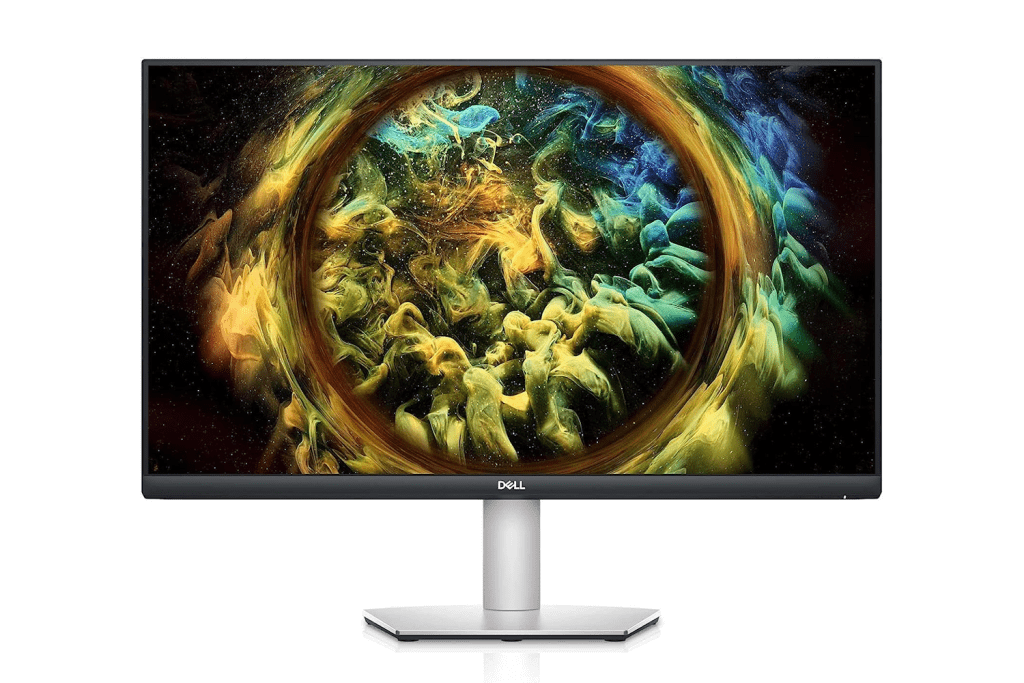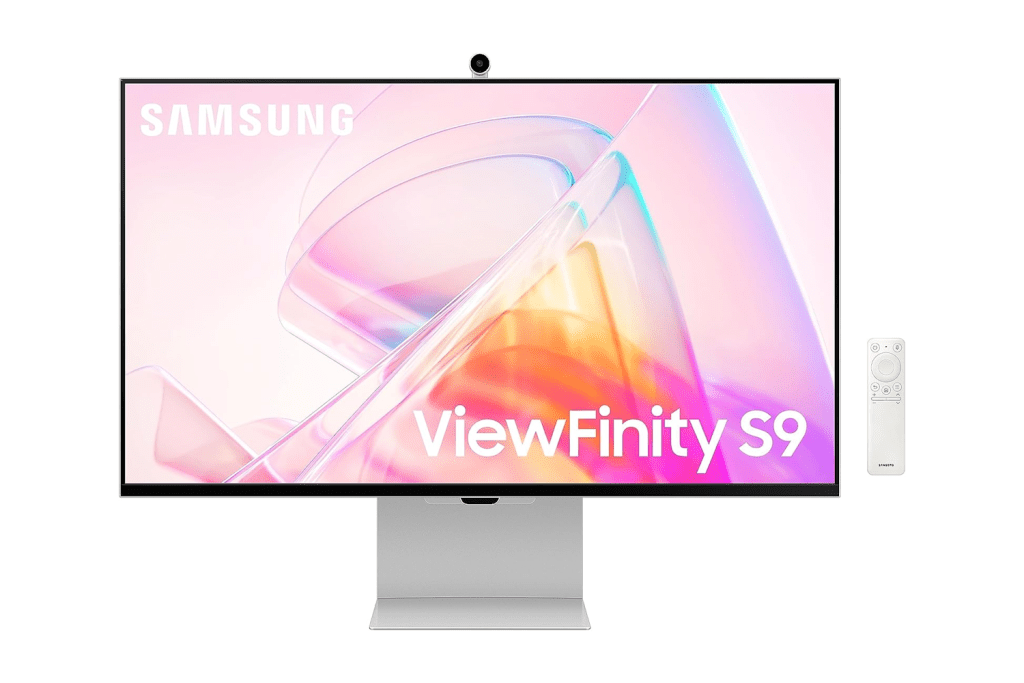2024 年 5 款最適合 iMac M3 的第二台顯示器
The iMac M3 is a powerhouse of a desktop, but even the mightiest machine can benefit from a trusty sidekick. The 24-inch 4.5K monitor offers excellent visuals and clarity, but having a second monitor can take things to the next level. Thanks to the added room to keep added applications open at the same time, it takes your productivity and multitasking to the next level. However, with so many options out there, what are the best second monitors for the iMac M3? That’s what this article is all about.

In this post, we’ll take a look at some of the top monitors on the market, that can be used as a secondary monitor for your iMac M3. Also, these aren’t just any monitors, they have a similar feature set and panel quality to complement your iMac. At the end of the day, you’ll be able to elevate your productivity, while also maintaining the elegance of your setup. So let’s take a look at the best options on the market.
But first, you might want to check out the following:
- Complete your setup with these M3 iMac Accessories that you must buy.
- Do you use your iMac for content creation? Check out these mice for photo and video editing.
- Want to upgrade your iMac’s webcam? Use one of these Continuity camera mounts for your iPhone with your iMac.
1. Dell S2721QS
- Screen size: 27-inches
- Resolution: 3840 x 2160 pixels (4K)
- Peak brightness: 350 nits
The Dell S2721QS stands out thanks to its impressive 27-inch 4K UHD display, offering users a visually stunning and detailed viewing experience. The monitor’s resolution of 3840 x 2160 pixels ensures crisp and vibrant images, making it an excellent choice for tasks that demand high visual fidelity, such as photo editing or graphic design. The slim and modern design of the monitor, coupled with its virtually borderless InfinityEdge display, not only enhances its aesthetics but also provides an immersive viewing experience.
It is also well-complimented with a sturdy stand that looks quite premium and allows for a lot of adjustability. At a peak brightness of 350 nits, it’s not as bright as your iMac’s display, but it should get the job done for most folks. As for connectivity, there’s no USB-C input, so you will have to use a USB-C to HDMI port for this monitor. Those are short drawbacks, which aren’t a deal breaker, especially if you’re shopping on a budget.
What We Like
What We Don’t Like
2. LG 24MD4KL-B
- Screen size: 24-inches
- Resolution: 3840 x 2160 pixels (4K)
- Peak brightness: 500 nits
The LG 24MD4KL-B caters to users who prefer a slightly smaller display without compromising on performance. This 24-inch 4K UltraFine monitor is designed specifically for Apple products, ensuring seamless integration with iMac M3. You can use either of the two Thunderbolt 3 for connecting the display. Add to that, the monitor also includes three more USB-C ports that you can use for connecting other peripherals.
As for the panel itself, it’s quite similar to the iMac. Compared to the iMac’s 4.5K panel, the LG 24MD4KL-B offers a 4K panel with a pixel density of 185 ppi. It shares the same 500 nits of peak brightness, supporting a wide color gamut at 98% DCI-P3 coverage. The stand itself allows for both height and tilt adjustability, to create a setup most suitable to your needs. While a black colorway monitor will stand out next to your iMac, its functionality and quality make it one of the best monitors to pair with the iMac M3.
However, if you’re willing to shop for a little less from the house of LG for a 24-inch 4K panel, you’d have to compromise on the peak brightness with the LG 24UD58-B. It doesn’t get any points for its thick bezels, but the panel has excellent quality and is loved by customers to be a great external monitor for iMac.
What We Like
What We Don’t Like
3. BenQ PD2725U
- Screen size: 27-inches
- Resolution: 3840 x 2160 pixels (4K)
- Peak brightness: 400 nits
BenQ’s PD2725U is tailored for professionals who demand exceptional color accuracy in their work. The 27-inch 4K UHD display boasts impressive color reproduction of 100% Rec.709 & sRGB coverage along with 95% DCI-P3 coverage. This makes it an ideal choice of an extra monitor for the iMac for graphic designers, video editors, and other creative professionals. Add to that, the monitor comes with BenQ Display Pilot and BenQ ICCsync. This allows you to seamlessly sync the color profiles of your iMac and the panel with ease.
As for connectivity, the PD2725U comes with plenty of options, including USB-C Thunderbolt 3 connectivity. It also includes a built-in KVM switch, which comes in handy if you wish to connect another MacBook to the monitor while still using the same peripherals. The product is rated to be completely compatible with macOS, allowing for easy color profile switching and adjustments. Additionally, BenQ ships the monitor with its Hotkey Puck G2. Loved by customers, it’s a programmable puck that can be used to control the monitor as per your liking.
If you don’t care much about the design and want similar features on a budget, you can check out the ASUS ProArt PA279CRV Display. It’s a similar 27-inch 4K display with exceptional color accuracy. ASUS is also throwing in a free 3-month Adobe Creative Cloud Subscription with every purchase.
What We Like
What We Don’t Like
4. SAMSUNG ViewFinity S9
- Screen size: 27-inches
- Resolution: 5120 x 2880 pixels (5K)
- Peak brightness: 600 nits
The SAMSUNG ViewFinity S9 brings about a 27-inch panel, with a massive 5120 x 2880 resolution. That translates to a pixel density of 218 ppi, the same as the iMac M3. The panel also offers a 99% DCI-P3 color gamut and an improved peak brightness of 600 nits. If you plan on using it for content creation, you’d embrace the factory-calibrated color accuracy (ΔE
In terms of connectivity, the monitor makes use of a Thunderbolt 4 port, which is backward compatible with the Thunderbolt 3 on the iMac. But that’s not where the fun ends. The monitor also has a Smart TV OS inside it coupled with dual 5W speakers, so you can use it to stream content while relaxing. It also supports Apple AirPlay, so you can seamlessly cast content from your iPhone to this monitor. And for video calls, the monitor comes with its own 4K SlimFit camera at the top. All things considered, the Samsung ViewFinity S9 is easily one of the best monitors to pair with the iMac M3.
It’s worth noting that if you don’t care about a Smart TV OS and want better multi-window management, you can opt for the LG Ultrafine 27MD5KL-B. It also offers seamless connectivity to iMac, while sharing most features of the SAMSUNG ViewFinity S9. That being said, the S9 is comparatively more affordable while also looking arguably more in line with Apple’s design language. It’s not made from Apple, but the design definitely seems like it, and it works flawlessly with Apple’s products. It does come with a beefy power brick and the speakers aren’t exceptional by any means, but it’s still a lot cheaper compared to Apple’s Studio Display while offering most of its features.
What We Like
What We Don’t Like
5. Apple Studio Display
- Screen size: 27-inches
- Resolution: 5120 x 2880 pixels (4K)
- Peak brightness: 600 nits
In terms of the design, the Apple Studio Display features a sleek and minimalist aesthetic with thin bezels, allowing the display to take center stage. The ergonomic stand provides stability and allows users to adjust the height and tilt for optimal viewing angles, prioritizing user comfort during extended usage.
At the heart of its appeal is the remarkable 5K Retina display. With a stunning resolution of 5120 x 2880 pixels, this 27-inch display guarantees an immersive visual experience. Whether you’re editing high-resolution images, watching 4K videos, or simply working on everyday tasks, the clarity, and vibrancy of the visuals are truly unparalleled. That being said, do note that the panel is SDR only, and doesn’t support HDR content, which is a shame, especially at this price. For that, Apple offers the Pro Display XDR.
The Studio Display also comes with three USB-C ports to connect and charge devices. And it’s an Apple product, so it blends seamlessly into the ecosystem, allowing smooth connectivity to your iMac. It includes an additional 12MP ultra-wide webcam, with support for Center Stage. Add to that, the monitor also includes studio-quality mics, so you not only look better but even sound better on video calls.
As for entertainment needs, the display also boasts a six-speaker sound system. As per TomsGuide’s review, it delivers excellent sound quality with powerful bass too. Whether you’re watching movies, or listening to music, the built-in speakers provide a rich and immersive sound experience. This also eliminates the need for external speakers, contributing to a clean and minimalist desktop setup.
What We Like
What We Don’t Like
Let Your Second Monitor Be a Wingman for Your iMac M3
Well, that was our list of the best second monitors for the iMac M3. Each of the monitors discussed in this guide brings its own set of unique features to the table, catering to a diverse range of users. Whether you prioritize high-resolution displays, color accuracy for creative work, seamless integration with the Apple ecosystem, or a balance between performance and affordability, there’s an option tailored just for you. Ultimately, the best second monitor for your iMac M3 is the one that aligns with your individual preferences and complements your workflow.
-
 如何從人物查找網站刪除你的數據[2 本文最後一次更新於2025年2月24日。 許多人都不知道很容易在線訪問他們的大量個人數據。這包括敏感信息,例如您的姓名,年齡,地址,聯繫方式,關係狀態甚至法院記錄。許多網站,通常是收費的,並提供此信息。雖然可以拆除,但這可能是一個具有挑戰性的過程。 根據電子邊界基金會研究副總監Gennie G...軟體教學 發佈於2025-04-21
如何從人物查找網站刪除你的數據[2 本文最後一次更新於2025年2月24日。 許多人都不知道很容易在線訪問他們的大量個人數據。這包括敏感信息,例如您的姓名,年齡,地址,聯繫方式,關係狀態甚至法院記錄。許多網站,通常是收費的,並提供此信息。雖然可以拆除,但這可能是一個具有挑戰性的過程。 根據電子邊界基金會研究副總監Gennie G...軟體教學 發佈於2025-04-21 -
 iPad如何偽裝成筆記本電腦此更新的文章(最初發佈於2019年10月31日)探討瞭如何使用iPados 16 beta功能將iPad轉換為筆記本電腦替代方案。 文章強調,儘管Apple長期以來一直將iPad作為筆記本電腦替代品提升,但iPados顯著增強了此功能。 [2 [2 在最大化iPados功能之前,鍵盤至關重要。 ...軟體教學 發佈於2025-04-21
iPad如何偽裝成筆記本電腦此更新的文章(最初發佈於2019年10月31日)探討瞭如何使用iPados 16 beta功能將iPad轉換為筆記本電腦替代方案。 文章強調,儘管Apple長期以來一直將iPad作為筆記本電腦替代品提升,但iPados顯著增強了此功能。 [2 [2 在最大化iPados功能之前,鍵盤至關重要。 ...軟體教學 發佈於2025-04-21 -
 如何清理Mac郵箱緩存? Mac上如何刪除?本指南說明瞭如何在Mac上清除郵件緩存,從而解決了諸如慢速性能和電子郵件加載問題之類的常見問題。 MacOS郵件應用程序雖然受歡迎,但由於較大的緩存可能會變得遲鈍。本文詳細介紹了郵件緩存是什麼,為什麼清除郵件是有益的,以及如何影響性能。 它還提供了清除緩存的手冊和自動化方法。 [2 郵件應用程...軟體教學 發佈於2025-04-21
如何清理Mac郵箱緩存? Mac上如何刪除?本指南說明瞭如何在Mac上清除郵件緩存,從而解決了諸如慢速性能和電子郵件加載問題之類的常見問題。 MacOS郵件應用程序雖然受歡迎,但由於較大的緩存可能會變得遲鈍。本文詳細介紹了郵件緩存是什麼,為什麼清除郵件是有益的,以及如何影響性能。 它還提供了清除緩存的手冊和自動化方法。 [2 郵件應用程...軟體教學 發佈於2025-04-21 -
 如何優先分配WiFi給最需要的設備現代家庭通常有多個設備同時連接Wi-Fi訪問網絡,這常常導致帶寬緊張,尤其是在進行在線遊戲或視頻流媒體等高帶寬需求活動時。 為了幫助您管理網絡負載,一些路由器(例如Google、Netgear、Eero等廠商生產的路由器)提供了一種名為“服務質量”(QoS)的功能。簡單來說,它允許您優先處理Wi...軟體教學 發佈於2025-04-19
如何優先分配WiFi給最需要的設備現代家庭通常有多個設備同時連接Wi-Fi訪問網絡,這常常導致帶寬緊張,尤其是在進行在線遊戲或視頻流媒體等高帶寬需求活動時。 為了幫助您管理網絡負載,一些路由器(例如Google、Netgear、Eero等廠商生產的路由器)提供了一種名為“服務質量”(QoS)的功能。簡單來說,它允許您優先處理Wi...軟體教學 發佈於2025-04-19 -
 McAfee殺毒軟件測評:夠用嗎? 【功能、價格】McAfee:老將防病毒,但這是Mac的最佳嗎? 什麼是mcafee? McAfee提供了領先的網絡安全解決方案,包括功能強大的防病毒軟件,具有諸如VPN,密碼管理和身份保護的集成功能。 訂閱計劃,例如全面保護和LiveAfe,滿足不同的用戶需求和預算。 McAfee Antivirus...軟體教學 發佈於2025-04-19
McAfee殺毒軟件測評:夠用嗎? 【功能、價格】McAfee:老將防病毒,但這是Mac的最佳嗎? 什麼是mcafee? McAfee提供了領先的網絡安全解決方案,包括功能強大的防病毒軟件,具有諸如VPN,密碼管理和身份保護的集成功能。 訂閱計劃,例如全面保護和LiveAfe,滿足不同的用戶需求和預算。 McAfee Antivirus...軟體教學 發佈於2025-04-19 -
 OnePlus Watch 3推遲至四月,因搞笑問題期待已久的OnePlus Watch 3智能手錶發布後,購買計劃可能需要稍作調整。一處令人哭笑不得的生產問題導致OnePlus不得不推遲大部分手錶的出貨。 OnePlus宣布,其最新智能手錶OnePlus Watch 3的發布將推遲到2025年4月。原定於今天發布,由於OnePlus在預購期間已...軟體教學 發佈於2025-04-19
OnePlus Watch 3推遲至四月,因搞笑問題期待已久的OnePlus Watch 3智能手錶發布後,購買計劃可能需要稍作調整。一處令人哭笑不得的生產問題導致OnePlus不得不推遲大部分手錶的出貨。 OnePlus宣布,其最新智能手錶OnePlus Watch 3的發布將推遲到2025年4月。原定於今天發布,由於OnePlus在預購期間已...軟體教學 發佈於2025-04-19 -
 充分利用iPhone背部輕點功能的技巧多年來,蘋果公司開發了大量工具,讓使用iPhone變得更加便捷。 “輕點背面”功能雖然名稱平淡無奇,卻常常被忽視。它可能不夠炫目,但這個輔助功能快捷鍵能讓你快速訪問許多難以打開的功能。你只需輕點手機背面兩下或三下即可。 沒錯——就是手機背面。如果你熟悉這個快捷鍵或iOS輔助功能設置,這對你來說不...軟體教學 發佈於2025-04-18
充分利用iPhone背部輕點功能的技巧多年來,蘋果公司開發了大量工具,讓使用iPhone變得更加便捷。 “輕點背面”功能雖然名稱平淡無奇,卻常常被忽視。它可能不夠炫目,但這個輔助功能快捷鍵能讓你快速訪問許多難以打開的功能。你只需輕點手機背面兩下或三下即可。 沒錯——就是手機背面。如果你熟悉這個快捷鍵或iOS輔助功能設置,這對你來說不...軟體教學 發佈於2025-04-18 -
 快速獲取Windows 11 24H2更新,跳過等待隊列在綜合指南中,Minitool將帶您瀏覽Windows 11 24H2等待線路使用組策略和註冊表。 Take action if you want to force install this major update immediately when the update isn’t yet ava...軟體教學 發佈於2025-04-18
快速獲取Windows 11 24H2更新,跳過等待隊列在綜合指南中,Minitool將帶您瀏覽Windows 11 24H2等待線路使用組策略和註冊表。 Take action if you want to force install this major update immediately when the update isn’t yet ava...軟體教學 發佈於2025-04-18 -
 手機熱點使用技巧:如何避免數據流量暴增將手機用作手機上的筆記本電腦的熱點很方便,但筆記本電腦是數據豬。與手機對軟件更新等任務進行優先級Wi-Fi的電話不同,筆記本電腦不斷消耗數據,尤其是當您遠離無限Wi-Fi時。 這可能會迅速消耗您的移動數據計劃,即使是那些被廣告為“無限”的計劃,通常在某些用法閾值之後的油門速度。 避免出乎意料的過度...軟體教學 發佈於2025-04-18
手機熱點使用技巧:如何避免數據流量暴增將手機用作手機上的筆記本電腦的熱點很方便,但筆記本電腦是數據豬。與手機對軟件更新等任務進行優先級Wi-Fi的電話不同,筆記本電腦不斷消耗數據,尤其是當您遠離無限Wi-Fi時。 這可能會迅速消耗您的移動數據計劃,即使是那些被廣告為“無限”的計劃,通常在某些用法閾值之後的油門速度。 避免出乎意料的過度...軟體教學 發佈於2025-04-18 -
 iPhone與Android對比,哪個更好?在iOS和Android之間進行選擇:詳細的比較 手機市場由兩個主要參與者主導:iOS和Android。 兩者在全球範圍內擁有數百萬用戶,每個用戶都受益於15年以上的開發。儘管兩者都是極好的,但存在關鍵差異,尤其是與安全性有關。 這種比較深入研究了每個平台的優勢和劣勢。 [2 iOS和And...軟體教學 發佈於2025-04-17
iPhone與Android對比,哪個更好?在iOS和Android之間進行選擇:詳細的比較 手機市場由兩個主要參與者主導:iOS和Android。 兩者在全球範圍內擁有數百萬用戶,每個用戶都受益於15年以上的開發。儘管兩者都是極好的,但存在關鍵差異,尤其是與安全性有關。 這種比較深入研究了每個平台的優勢和劣勢。 [2 iOS和And...軟體教學 發佈於2025-04-17 -
 Safari在Mac上變慢?加速蘋果瀏覽器的秘訣!Safari瀏覽器運行緩慢? Mac用戶必看加速指南! Safari是Mac上速度最快的瀏覽器之一,但它也並非完全免受速度下降和性能問題的困擾。如果網頁加載時間過長或網站導航響應遲緩,請繼續閱讀本文,了解如何提升Mac上Safari瀏覽器的速度。 Safari在Mac上運行緩慢的原因有哪些? ...軟體教學 發佈於2025-04-17
Safari在Mac上變慢?加速蘋果瀏覽器的秘訣!Safari瀏覽器運行緩慢? Mac用戶必看加速指南! Safari是Mac上速度最快的瀏覽器之一,但它也並非完全免受速度下降和性能問題的困擾。如果網頁加載時間過長或網站導航響應遲緩,請繼續閱讀本文,了解如何提升Mac上Safari瀏覽器的速度。 Safari在Mac上運行緩慢的原因有哪些? ...軟體教學 發佈於2025-04-17 -
 以為再也不需錢包,直到這件事發生您在一家挚爱的餐厅里都在一家不错的餐厅中;也许你们俩都喜欢牛排。过了一会儿,您举手向服务员询问账单。怎么了,对吧?除了您意识到自己把钱包留在家中。您可以通过考虑设置数字钱包来避免这些尴尬的时刻。您可以使用它来数字化任何物理会员卡,票或轻松通过。使用近场通信(NFC)使这是可能的,该通信允许设备在彼此...軟體教學 發佈於2025-04-17
以為再也不需錢包,直到這件事發生您在一家挚爱的餐厅里都在一家不错的餐厅中;也许你们俩都喜欢牛排。过了一会儿,您举手向服务员询问账单。怎么了,对吧?除了您意识到自己把钱包留在家中。您可以通过考虑设置数字钱包来避免这些尴尬的时刻。您可以使用它来数字化任何物理会员卡,票或轻松通过。使用近场通信(NFC)使这是可能的,该通信允许设备在彼此...軟體教學 發佈於2025-04-17 -
 McAfee與MacKeeper對比:哪個更好用?如何選擇殺毒軟件?為您的Mac選擇正確的網絡安全解決方案可能很棘手。 McAfee和Mackeeper的這種比較可幫助您在建立完善的安全套件和更實惠的功能越來越多的替代方案之間做出決定。 [2 當MacKeeper提供了一種預算友好的方法時,關鍵區別在於定價。 McAfee優先考慮高級惡意軟件刪除和跨平台兼容性,而...軟體教學 發佈於2025-04-17
McAfee與MacKeeper對比:哪個更好用?如何選擇殺毒軟件?為您的Mac選擇正確的網絡安全解決方案可能很棘手。 McAfee和Mackeeper的這種比較可幫助您在建立完善的安全套件和更實惠的功能越來越多的替代方案之間做出決定。 [2 當MacKeeper提供了一種預算友好的方法時,關鍵區別在於定價。 McAfee優先考慮高級惡意軟件刪除和跨平台兼容性,而...軟體教學 發佈於2025-04-17 -
 你應該使用的7款安全通訊應用選擇一個消息傳遞應用程序通常歸結為您的聯繫人使用的內容,忽略了關鍵因素:安全性。 我們每天共享令人難以置信的敏感信息,使應用程序安全至上。 本指南探索了保護您的隱私的安全消息傳遞選項。 並非所有消息傳遞應用都平等地對安全性進行優先級。 幸運的是,許多平台都提供安全的發短信,而不會損害您的個人...軟體教學 發佈於2025-04-17
你應該使用的7款安全通訊應用選擇一個消息傳遞應用程序通常歸結為您的聯繫人使用的內容,忽略了關鍵因素:安全性。 我們每天共享令人難以置信的敏感信息,使應用程序安全至上。 本指南探索了保護您的隱私的安全消息傳遞選項。 並非所有消息傳遞應用都平等地對安全性進行優先級。 幸運的是,許多平台都提供安全的發短信,而不會損害您的個人...軟體教學 發佈於2025-04-17 -
 如何標註任何網站的終極指南超越靜態:輕鬆註釋網頁 網絡不應該是靜態體驗。 使用正確的工具,您可以通過添加註釋,突出關鍵部分並與他人合作來積極地與網站互動。無論是個人提醒還是協作項目,註釋網頁都會顯著提高生產力。 但是,方法取決於您的瀏覽器。雖然大多數流行的瀏覽器通常通過第三方擴展來支持註釋,但Apple Safari(在...軟體教學 發佈於2025-04-17
如何標註任何網站的終極指南超越靜態:輕鬆註釋網頁 網絡不應該是靜態體驗。 使用正確的工具,您可以通過添加註釋,突出關鍵部分並與他人合作來積極地與網站互動。無論是個人提醒還是協作項目,註釋網頁都會顯著提高生產力。 但是,方法取決於您的瀏覽器。雖然大多數流行的瀏覽器通常通過第三方擴展來支持註釋,但Apple Safari(在...軟體教學 發佈於2025-04-17
學習中文
- 1 走路用中文怎麼說? 走路中文發音,走路中文學習
- 2 坐飛機用中文怎麼說? 坐飞机中文發音,坐飞机中文學習
- 3 坐火車用中文怎麼說? 坐火车中文發音,坐火车中文學習
- 4 坐車用中文怎麼說? 坐车中文發音,坐车中文學習
- 5 開車用中文怎麼說? 开车中文發音,开车中文學習
- 6 游泳用中文怎麼說? 游泳中文發音,游泳中文學習
- 7 騎自行車用中文怎麼說? 骑自行车中文發音,骑自行车中文學習
- 8 你好用中文怎麼說? 你好中文發音,你好中文學習
- 9 謝謝用中文怎麼說? 谢谢中文發音,谢谢中文學習
- 10 How to say goodbye in Chinese? 再见Chinese pronunciation, 再见Chinese learning