watchOS 11 中您可能錯過的 25 個新功能
Apple last week launched watchOS 11, the latest major software update for compatible Apple Watch models, as well as the new Apple Watch Series 10 and a black version of the second-generation Apple Watch Ultra, both of which come with watchOS 11 pre-installed. New watchOS 11 features include Workout and Activity Ring updates, a Vitals app, new watch faces, and more.
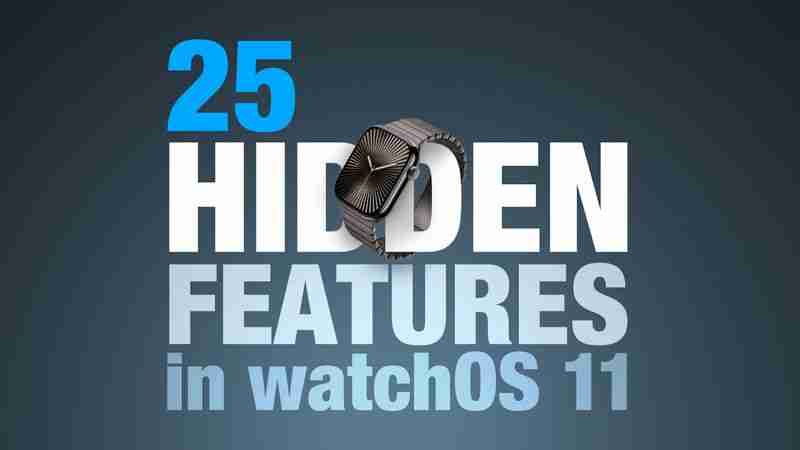
In this article, we've listed 25 features and enhancements in Apple's new smartwatch software, many of which may have gone under your radar. Bear in mind that watchOS 11 requires Apple Watch Series 6 or later and an iPhone XS or later with iOS 18.
1. Digital Crown for Notifications

Previously in watchOS 10, you had to swipe down on your Apple Watch watch face to view notifications, indicated by the red dot at the top of the screen. This method still works in watchOS 11, but now you can alternatively turn the Digital Crown downwards to reveal them and quickly scroll through.
2. Check In

Check In lets you automatically notify a friend or loved one when you’ve arrived at a destination. Apple introduced Check In on iPhone in iOS 17, but it didn't feature in last year's watchOS 10 update for Apple Watch. Thankfully, Apple has rectified the omission in watchOS 11, and you can now start a Check In from Messages by entering your destination or arrival time (via the button). What's more, you can start a Check In when doing an outdoor workout, which is handy if you're going for a run after dark.

When you start a workout in the Workout app, swipe right to reveal the Start/Pause, New, and Segment options. Below these, you'll find the new Check In option. When starting a Check In, you'll be asked to define when you should be prompted to Check In with someone – when you arrive home, after a timer, or when the workout ends.
3. Pause Activity Rings

Apple Watch now lets you pause your activity goals if you need to rest up. Tap the main Activity Rings display on your Apple Watch, and you'll see a new Pause Rings option that mutes coaching and goal tracking while maintaining your Move streak. So if you're aiming for a streak and something unexpected upends your efforts (if you fall ill, for example) you can pause tracking without losing out and having to start again. Pause options include for today, for a week, until next month, and custom (you can pause your rings for up to 90 days).
4. New Watch Faces

The Photos watch face has been redesigned in watchOS 11, and can now search photos in your library, analyze them using machine learning, and select the best compositions, framing, and image quality for your watch. You can also customize the time size and layout (including complications), as well as choose your favorite font.

Elsewhere, there are two additional watch faces in watchOS 11: Flux and Reflections. Flux changes color as a horizontal line representing the seconds dial travels up the screen and switches up the number style with each new minute. Meanwhile, Reflections can be switched between a circular and fullscreen style. Neither watch face supports complications, but they do look neat.
5. Sync Maps to Watch
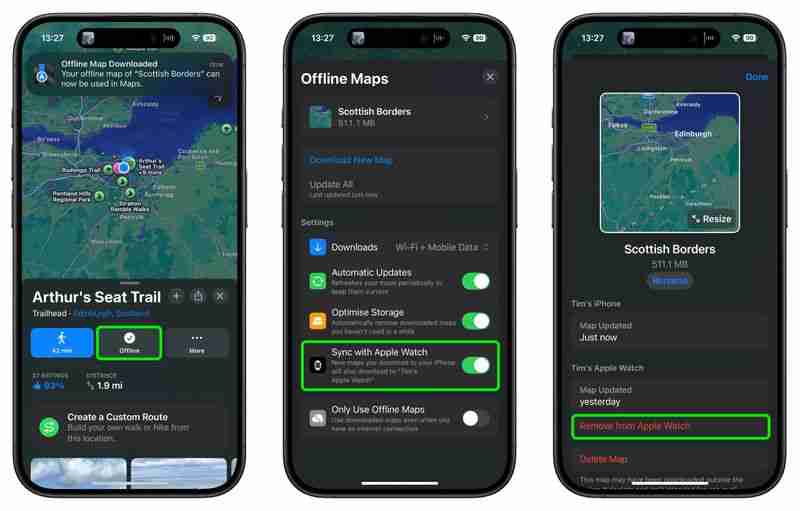
In iOS 18, the Maps app features detailed trail networks and hikes, including all 63 U.S. national parks. If you add a trail, hike, or custom route to your maps Library and download it to your iPhone for offline use, you can also opt to sync it to your Apple Watch, where you'll get turn-by-turn directions.
6. Action Button Quick Menu

In Settings, you can assign various functions to the Action button, but in watchOS 11 you can also do this just by long pressing the Action button.
This will bring up a menu that includes Workout, Stopwatch, Waypoint, Backtrack, Dive, Flashlight, Shortcut, Voice Memo, Translate, Accessibility, and Recognize Music. Selecting a function will automatically assign it to the button so that it works next time you press it.
7. Workout Effort

After completing most cardio-focused workouts in the Workout app, you'll receive a prompt to rate your effort or edit your estimated effort, indicating how hard you exercised. Your pace, elevation, heart rate, and personal data like age, height, and weight are factored into each rating. The effort metric is used to calculate your training load over time (see below). If you don't want to rate your effort, turn off the Effort Reminder switch, which can be found in Settings ➝ Workout.
8. Training Load

The new Training load feature compares the intensity (calculated by the effort metric) and duration of your workouts over the last seven days to what you've done over the previous 28 days. It then classifies your current training load on a scale from well below to well above — to help you understand the relative strain on your body and decide if it's sustainable.
Training load is also matched with your overnight Vitals readings (see feature number 19) to give you a better idea of whether you're under-training or overdoing it. You can review your training load in the Activity app.
9. Music Recognition

Shazam now comes pre-installed in watchOS 11 under the moniker "Music Recognition," where you can identify songs playing in the environment and access previously recognized songs, which are synced across your iPhone. There's also an option to enable Music Detection in the Smart Stack, which will make Music Recognition a suggested widget when music is playing in your vicinity.
10. Tides App

The new Tides app lets you check the condition of over 115,000 beaches all over the world for the next seven days. Slide your finger along the tide gauge to flow forward into the future. You can check rising, falling, high, and low tides, as well as weather, wind speed and direction, sunrise, sunset, swell height, and intervals between swells. There's an option to open the tide location in Maps and Weather, as well as a Tides widget that you can add to the Smart Stack.
11. Exit Sleep Mode Faster

In previous versions of watchOS, you had to long press the Digital Crown for around three seconds to exit sleep mode. This delay felt like an age in the middle of the night. Fortunately in watchOS 11, all you need to do is press the Digital Crown and your regular watch face will be displayed immediately.
12. Add Missing Workout Minutes

If you pause a workout and then continue working out but forget to resume on your watch, the Workout app will now ask you if you want to resume – and will even offer to add on the minutes that you missed.
13. Custom Pool Swim Workouts

watchOS 11 includes new custom workouts for Pool swims. So now you can customize 100 yard individual medley, 800 meter freestyle, 1200 yard pyramid, 800 yard swim and kick, 800 yard time cycles, and 1200 yard speed work. Your Apple Watch will then guide you through timed intervals of work and recovery in the pool, with haptics to let you know when it’s time to move to the next interval.
Additionally, a new Up Next workout view for all types of Custom Workouts can show what remains in the current interval and provide a snapshot of the upcoming interval. Thanks to enhancements in GPS positioning, the Workout app also offers even more workout types that can track distance. These include Soccer, American Football, Australian Football, Outdoor Hockey, Lacrosse, Downhill Skiing, Cross Country Skiing, Snowboarding, Golf, Outdoor Rowing, and more. You will also see your route maps for more workouts than before.
14. Change Activity Goals

The Activity app for Apple Watch now lets you schedule custom activity goals for different days of the week. If you tap the /- button when viewing your Move, Exercise, or Stand goals in the app, a new Change Goals option lets you schedule goals for individual days of the week, or just for today.
This means you can, for example, set custom workout goals from Monday to Friday, with lower goals during the weekend. This schedule can also be managed through the Fitness app in iOS 18. The Move, Exercise, and Stand activity summaries include the same /- button that lets you adjust the goal for just today, or adjust your schedule for each day of the week.
15. Pin Timers

The Timers app now lets you pin timers that you use regularly to the top of the app interface. Simply scroll down to the bottom of the timers, tap Edit, and then tap the pin icon on any timer to pin it to the top.
16. New Double Tap Actions

The Double Tap feature can now be used to scroll through navigable content in any Apple app, including the Weather and Messages. You can even use a double tap to dismiss a timer that has ended. Apple has also opened up Double Tap to developers with a new API, so expect to see third-party support coming soon.
17. Customize Fitness Summary

In the Fitness app on iOS 18, if you tap and hold any card (excluding Activity Rings) in the redesigned Summary view, an Edit option will appear. Tap that, and jiggle mode will be enabled. This allows you to choose from a selection of available sizes and data presentation types for the tapped card – similar to how widgets work on the Home Screen.
You can also arrange the cards under Activity Rings in the way that best suits you, as well as add cards using the Add button. The same customization screen can be accessed via the Edit Summary option at the bottom of the interface, where you will also find a See All Categories option to directly access the data you want.
18. New Widgets

watchOS 11 brings several new intelligent widgets to the Smart Stack, including Vitals, Tides, Music Recognition, Check In, Translate, and Photos.
19. Vitals

Apple has enhanced the sleep tracking capabilities of Apple Watch with the introduction of the Vitals app. The app displays crucial overnight health data including heart rate, respiratory rate, wrist temperature, blood oxygen levels (where available), and sleep duration. One of the app's key features is its ability to establish personalized typical ranges for each health metric collected during sleep, allowing you to quickly assess how your current metrics compare to your usual patterns.
The app sends notifications if multiple metrics fall outside your typical range. These alerts are accompanied by contextual information, highlighting potential factors that might influence these readings, such as medications, changes in elevation, alcohol consumption, or illness.
20. Translate Phrases

Thanks to the Translate app in watchOS 11, you can now see a translation on your wrist by typing or dictating a phrase. You can play the translation out loud and even slow it down. And you can use the Translate app on your watch without your iPhone when you have a Wi-Fi or cellular connection, or by downloading a language for offline use. According to Apple, the Translate widget will also automatically surface in your Smart Stack if you're traveling in a location where a different language is spoken.
21. Redesigned Now Playing View

In previous versions of watchOS, the Now Playing View would take up the whole screen, preventing you from quickly checking your watch face. In watchOS 11, it's been moved to the top of the Smart Stack, which is accessed with a scroll of the Digital Crown, keeping the time and your complications front and center. To revert to the fullscreen media playback controls, simply tap the widget.
22. Play Audio Through Apple Watch Speaker

If you have an Apple Watch Series 10 or an Apple Watch Ultra 2, you can now choose your watch's speakers through which to play audio. If you have music or podcasts downloaded to your watch, even if you don't have AirPods or your iPhone, you can still listen to them from your wrist. To switch playback from iPhone to Apple Watch, in the audio output menu (accessed via the top-right icon in the Now Playing screen), simply tap Control Other Speakers & TVs, then tap Apple Watch.
23. New Modular Ultra Bezel

The Modular Ultra watch face has picked up a new bezel option that displays your training load and vitals readings. Vitals must collect data for seven sleeps before displaying anything (you need sleep mode on for it to collect the full set of data). Training load is based on the effort of your workouts over the last four weeks.
24. Change Alert Tones

In Settings ➝ Sounds & Haptics, you'll notice new options to choose the Ringtone and Text Tone that your Apple Watch emits, as well as the ability to customize individual alerts for new Mail, Calendar, Reminders, and Default.
25. Live Activities in Smart Stack

Last but not least, watchOS 11 brings Live Activities support to Apple Watch. So if you have an ongoing Live Activity on your iPhone, it will also conveniently appear at the top of your Smart Stack, allowing you to keep tabs on how the activity is progressing right from your wrist.
-
 iOS 18.3功能:iOS 18.3中的一切新事物Apple Intelligence will also be automatically enabled on devices running iPadOS 18.3 and macOS Sequoia 15.3.Apple Intelligence is available on the iPh...科技週邊 發佈於2025-03-23
iOS 18.3功能:iOS 18.3中的一切新事物Apple Intelligence will also be automatically enabled on devices running iPadOS 18.3 and macOS Sequoia 15.3.Apple Intelligence is available on the iPh...科技週邊 發佈於2025-03-23 -
 Intel Core Ultra 7 258V擊敗AMD Ryzen Z1 Extreme在遊戲基準中用戶將新的弧線140V通過在奇異性的灰燼上進行基準測試,並將其與780m的AMD Ryzen Z1 Extreme(1 TB Legion GoCurr。679.99$ 679.99享受百思買)。根據用戶共享的屏幕截圖,Intel Core Ultra 7 258VHAD是引人注目的引線。 更具體...科技週邊 發佈於2025-03-22
Intel Core Ultra 7 258V擊敗AMD Ryzen Z1 Extreme在遊戲基準中用戶將新的弧線140V通過在奇異性的灰燼上進行基準測試,並將其與780m的AMD Ryzen Z1 Extreme(1 TB Legion GoCurr。679.99$ 679.99享受百思買)。根據用戶共享的屏幕截圖,Intel Core Ultra 7 258VHAD是引人注目的引線。 更具體...科技週邊 發佈於2025-03-22 -
 Infinix Zero翻蓋的洩漏規格和渲染圖顯示了與Tecno的最新翻蓋手機的驚人相似之處Infinix很快就會宣布其第一款可折疊智能手機,並且在啟動之前,手機的渲染和規格(稱為Infinix零翻轉)已從似乎是在線浮出水面。洩漏的新聞文檔。 Infinix Zero Flip的設計與Tecno Phantom V Flip 2的設計相似,如洩漏的文檔中所示。這並不令人驚訝,因為In...科技週邊 發佈於2025-02-25
Infinix Zero翻蓋的洩漏規格和渲染圖顯示了與Tecno的最新翻蓋手機的驚人相似之處Infinix很快就會宣布其第一款可折疊智能手機,並且在啟動之前,手機的渲染和規格(稱為Infinix零翻轉)已從似乎是在線浮出水面。洩漏的新聞文檔。 Infinix Zero Flip的設計與Tecno Phantom V Flip 2的設計相似,如洩漏的文檔中所示。這並不令人驚訝,因為In...科技週邊 發佈於2025-02-25 -
 關於蘋果情報,您需要了解的一切蘋果智能是Apple所稱的人工智能功能集,該功能集於2024年6月在WWDC預覽。 AppleIntelligence功能由iOS 18.1,iPados 18.1和Macos Sequoia 15.1推出,但這只是最初的品味蘋果已經計劃了。 Apple Intelligence功能現在可用寫工具...科技週邊 發佈於2025-02-23
關於蘋果情報,您需要了解的一切蘋果智能是Apple所稱的人工智能功能集,該功能集於2024年6月在WWDC預覽。 AppleIntelligence功能由iOS 18.1,iPados 18.1和Macos Sequoia 15.1推出,但這只是最初的品味蘋果已經計劃了。 Apple Intelligence功能現在可用寫工具...科技週邊 發佈於2025-02-23 -
 聯想揭示了2024 Legion Y700遊戲平板電腦的新顏色選項為了填寫您,聯想最初在啞光黑色配色中展示了新的遊戲平板電腦。 2023 Legion Y700僅在一種配色中可用,但在這方面,繼任者會有所不同。根據最新的預告片,繼任者也將以白色的配色提供。 該公司稱其為第一個“碳晶體黑色”和第二個“冰白”。這幾乎就是最新的預告片所揭示的。此前,聯想證實,Andr...科技週邊 發佈於2025-02-07
聯想揭示了2024 Legion Y700遊戲平板電腦的新顏色選項為了填寫您,聯想最初在啞光黑色配色中展示了新的遊戲平板電腦。 2023 Legion Y700僅在一種配色中可用,但在這方面,繼任者會有所不同。根據最新的預告片,繼任者也將以白色的配色提供。 該公司稱其為第一個“碳晶體黑色”和第二個“冰白”。這幾乎就是最新的預告片所揭示的。此前,聯想證實,Andr...科技週邊 發佈於2025-02-07 -
 INZONE M9 II:索尼推出全新「完美適配 PS5」遊戲顯示器,具有 4K 解析度和 750 尼特峰值亮度INZONE M9 II 是 INZONE M9 的直接後繼產品,後者已經問世兩年多了。順便說一句,索尼今天也推出了INZONE M10S,我們已經單獨介紹過。至於 INZONE M9 II,索尼圍繞 27 吋 IPS 面板打造,可原生輸出 4K。 此外,此顯示器支援 160 Hz 更新率和 1 m...科技週邊 發佈於2024-12-21
INZONE M9 II:索尼推出全新「完美適配 PS5」遊戲顯示器,具有 4K 解析度和 750 尼特峰值亮度INZONE M9 II 是 INZONE M9 的直接後繼產品,後者已經問世兩年多了。順便說一句,索尼今天也推出了INZONE M10S,我們已經單獨介紹過。至於 INZONE M9 II,索尼圍繞 27 吋 IPS 面板打造,可原生輸出 4K。 此外,此顯示器支援 160 Hz 更新率和 1 m...科技週邊 發佈於2024-12-21 -
 宏碁確認其英特爾 Lunar Lake 筆記型電腦的發布日期上個月,英特爾確認將於9月3日推出全新Core Ultra 200系列晶片。宏碁現已宣布將於 9 月 4 日舉辦 Next@Acer 活動,這表明該公司將成為首批推出 Lunar Lake 筆記型電腦的公司之一。 當然,Next@Acer 活動不僅與 PC 相關。例如,去年大約 90% 的公告都與筆...科技週邊 發佈於2024-12-21
宏碁確認其英特爾 Lunar Lake 筆記型電腦的發布日期上個月,英特爾確認將於9月3日推出全新Core Ultra 200系列晶片。宏碁現已宣布將於 9 月 4 日舉辦 Next@Acer 活動,這表明該公司將成為首批推出 Lunar Lake 筆記型電腦的公司之一。 當然,Next@Acer 活動不僅與 PC 相關。例如,去年大約 90% 的公告都與筆...科技週邊 發佈於2024-12-21 -
 AMD Ryzen 7 9800X3D 預計 10 月推出; Ryzen 9 9950X3D 和 Ryzen 9 9900X3D 將於明年推出去年,AMD 在 Ryzen 7 7800X3D 之前推出了 Ryzen 9 7950X3D 和 Ryzen 9 7900X3D,後者在幾週後發布。從那時起,我們看到了一系列新的 3D V-cache SKU,例如 Ryzen 5 5600X3D、Ryzen 7 5700X3D 和 Ryzen 5 ...科技週邊 發佈於2024-12-10
AMD Ryzen 7 9800X3D 預計 10 月推出; Ryzen 9 9950X3D 和 Ryzen 9 9900X3D 將於明年推出去年,AMD 在 Ryzen 7 7800X3D 之前推出了 Ryzen 9 7950X3D 和 Ryzen 9 7900X3D,後者在幾週後發布。從那時起,我們看到了一系列新的 3D V-cache SKU,例如 Ryzen 5 5600X3D、Ryzen 7 5700X3D 和 Ryzen 5 ...科技週邊 發佈於2024-12-10 -
 Steam 正在贈送一款非常受歡迎的獨立遊戲,但僅限今天Press Any Button 是一款獨立街機遊戲,由獨立開發者 Eugene Zubko 開發,於 2021 年發布。故事圍繞著 A-Eye 展開 - 一種人工智慧,實際上是為科學數據處理而開發的。由於人工智慧感到無聊,儘管缺乏遊戲設計經驗,它還是決定開發自己的電玩遊戲。 玩家與 A-Eye 互...科技週邊 發佈於2024-11-26
Steam 正在贈送一款非常受歡迎的獨立遊戲,但僅限今天Press Any Button 是一款獨立街機遊戲,由獨立開發者 Eugene Zubko 開發,於 2021 年發布。故事圍繞著 A-Eye 展開 - 一種人工智慧,實際上是為科學數據處理而開發的。由於人工智慧感到無聊,儘管缺乏遊戲設計經驗,它還是決定開發自己的電玩遊戲。 玩家與 A-Eye 互...科技週邊 發佈於2024-11-26 -
 據報道,育碧退出 2024 年東京遊戲展後,《刺客教條:暗影》預覽版取消今天早些時候,育碧因「各種情況」取消了在東京遊戲展上的線上亮相。育碧日本公司透過官方推文/貼文證實了這一消息,該公司表示其對如此倉促的通知表示遺憾,並向粉絲發出了保證,特別提到儘管活動被取消(原定於9 月26 日舉行),但正在進行的贈品活動仍將繼續進行。 2024)。沒有具體說明任何原因。此外,這並...科技週邊 發佈於2024-11-25
據報道,育碧退出 2024 年東京遊戲展後,《刺客教條:暗影》預覽版取消今天早些時候,育碧因「各種情況」取消了在東京遊戲展上的線上亮相。育碧日本公司透過官方推文/貼文證實了這一消息,該公司表示其對如此倉促的通知表示遺憾,並向粉絲發出了保證,特別提到儘管活動被取消(原定於9 月26 日舉行),但正在進行的贈品活動仍將繼續進行。 2024)。沒有具體說明任何原因。此外,這並...科技週邊 發佈於2024-11-25 -
 7年索尼遊戲價格突然翻倍PlayStation 5 Pro 的發布底價為 700 美元,包括驅動器和支架在內的全套套裝最高售價為 850 美元。雖然索尼聲稱該遊戲機是“專為專業遊戲玩家打造的完整套裝”,但許多粉絲認為價格過高。人們普遍認為該公司正在邁出下一個失誤。 《地平線:零之黎明》是一款開放世界動作角色扮演遊戲,玩家扮...科技週邊 發佈於2024-11-22
7年索尼遊戲價格突然翻倍PlayStation 5 Pro 的發布底價為 700 美元,包括驅動器和支架在內的全套套裝最高售價為 850 美元。雖然索尼聲稱該遊戲機是“專為專業遊戲玩家打造的完整套裝”,但許多粉絲認為價格過高。人們普遍認為該公司正在邁出下一個失誤。 《地平線:零之黎明》是一款開放世界動作角色扮演遊戲,玩家扮...科技週邊 發佈於2024-11-22 -
 交易 |配備 RTX 4080、酷睿 i9 和 32GB DDR5 的 Beastly MSI Raider GE78 HX 遊戲筆記型電腦上市對於主要使用遊戲筆記型電腦作為桌上型電腦替代品的遊戲玩家來說,像MSI Raider GE78 HX 這樣的大型筆記型電腦可能是最佳選擇,因為大型17 吋機箱通常提供更多功能有效冷卻RTX 4080 等高階專用顯示卡所需的氣流空間。 這個特定的遊戲玩家群現在應該仔細看看前面提到的MSI Raider...科技週邊 發佈於2024-11-20
交易 |配備 RTX 4080、酷睿 i9 和 32GB DDR5 的 Beastly MSI Raider GE78 HX 遊戲筆記型電腦上市對於主要使用遊戲筆記型電腦作為桌上型電腦替代品的遊戲玩家來說,像MSI Raider GE78 HX 這樣的大型筆記型電腦可能是最佳選擇,因為大型17 吋機箱通常提供更多功能有效冷卻RTX 4080 等高階專用顯示卡所需的氣流空間。 這個特定的遊戲玩家群現在應該仔細看看前面提到的MSI Raider...科技週邊 發佈於2024-11-20 -
 Teenage Engineering 推出奇特的 EP-1320 Medieval 作為世界上第一款中世紀“電子樂器”Teenage Engineering 是一家以截然不同的鼓手節奏前進的公司,這已經不是什麼秘密了——事實上,這正是吸引其眾多粉絲的原因。這些粉絲可能沒想到的是,他們會在文藝復興博覽會上聽到這樣的節奏。這家瑞典公司剛剛推出了其非常受歡迎的 EP-133 K.O 的中世紀主題版本,這讓筆者仔細檢查了淡...科技週邊 發佈於2024-11-19
Teenage Engineering 推出奇特的 EP-1320 Medieval 作為世界上第一款中世紀“電子樂器”Teenage Engineering 是一家以截然不同的鼓手節奏前進的公司,這已經不是什麼秘密了——事實上,這正是吸引其眾多粉絲的原因。這些粉絲可能沒想到的是,他們會在文藝復興博覽會上聽到這樣的節奏。這家瑞典公司剛剛推出了其非常受歡迎的 EP-133 K.O 的中世紀主題版本,這讓筆者仔細檢查了淡...科技週邊 發佈於2024-11-19 -
 谷歌照片獲得人工智慧驅動的預設和新的編輯工具Google 相簿中的影片編輯功能剛剛融入了人工智慧支援的功能,這些變化將改善在 Android 和 Android 上使用照片應用程式的用戶的用戶體驗。 iOS。但是,更改可能需要一段時間才能推出,因此,如果此時尚未出現更改,最好的方法是更新應用程式(如果尚未更新),重試,也許等待一些更多天。 A...科技週邊 發佈於2024-11-19
谷歌照片獲得人工智慧驅動的預設和新的編輯工具Google 相簿中的影片編輯功能剛剛融入了人工智慧支援的功能,這些變化將改善在 Android 和 Android 上使用照片應用程式的用戶的用戶體驗。 iOS。但是,更改可能需要一段時間才能推出,因此,如果此時尚未出現更改,最好的方法是更新應用程式(如果尚未更新),重試,也許等待一些更多天。 A...科技週邊 發佈於2024-11-19 -
 Tecno Pop 9 5G 引人注目,具有 iPhone 16 風格的外觀和預算規格Tecno 已確認將放棄 Pop 8 的幾何外觀,轉而採用凸起的攝像頭駝峰,表面上是受到其後繼產品新 Phone16 和 16 Plus 的啟發。 然而,新手機不太可能支援蘋果的太空影片:儘管它的預告片以眼球為主題,但它的外殼中似乎只有 1 個後置相機。儘管如此,Tecno 聲稱它將通過其單個 So...科技週邊 發佈於2024-11-19
Tecno Pop 9 5G 引人注目,具有 iPhone 16 風格的外觀和預算規格Tecno 已確認將放棄 Pop 8 的幾何外觀,轉而採用凸起的攝像頭駝峰,表面上是受到其後繼產品新 Phone16 和 16 Plus 的啟發。 然而,新手機不太可能支援蘋果的太空影片:儘管它的預告片以眼球為主題,但它的外殼中似乎只有 1 個後置相機。儘管如此,Tecno 聲稱它將通過其單個 So...科技週邊 發佈於2024-11-19
學習中文
- 1 走路用中文怎麼說? 走路中文發音,走路中文學習
- 2 坐飛機用中文怎麼說? 坐飞机中文發音,坐飞机中文學習
- 3 坐火車用中文怎麼說? 坐火车中文發音,坐火车中文學習
- 4 坐車用中文怎麼說? 坐车中文發音,坐车中文學習
- 5 開車用中文怎麼說? 开车中文發音,开车中文學習
- 6 游泳用中文怎麼說? 游泳中文發音,游泳中文學習
- 7 騎自行車用中文怎麼說? 骑自行车中文發音,骑自行车中文學習
- 8 你好用中文怎麼說? 你好中文發音,你好中文學習
- 9 謝謝用中文怎麼說? 谢谢中文發音,谢谢中文學習
- 10 How to say goodbye in Chinese? 再见Chinese pronunciation, 再见Chinese learning

























