 титульная страница > программирование > Интеграция конечных точек API, созданных через шлюз API Kalp, с вашим внешним приложением.
титульная страница > программирование > Интеграция конечных точек API, созданных через шлюз API Kalp, с вашим внешним приложением.
Интеграция конечных точек API, созданных через шлюз API Kalp, с вашим внешним приложением.
Introduction
Hello, readers; congratulations on making it to the final part of this tutorial series. Now that you have learnt how to create and connect a custodial wallet on Kalp Studio deploy the smart contract on Kalp Instant Deployer and generate the endpoints using the Kalp API Gateway. It’s time we interact and check how our deployed smart contract can connect to the front end. In this tutorial, we will create a basic airdrop machine that will help us check the balance of our wallet, airdrop tokens claimed etc.
Prerequisites
Before diving further into this tutorial, make sure that you have the following:
- Kalp Studio Account. If you don’t have an account, sign up here.
- Kalp Studio Wallet connected on Kalp Blockchain and on the Testnet network. If you haven’t connected the wallet yet, checkout the previous tutorial: Creating your Custodial Ethereum Wallet on Holsekey Network, using Kalp Studio and the official documentation.
- A deployed smart contract on Kalp Instant Deployer. If you haven’t deployed you smart contract yet, check out our tutorial here Create Your First Smart Contract in Solidity and Upload it to Kalp Instant Deployer.
- Generated API Endpoints, that will be used to interact the smart contract with the frontend. For more details, take a look at our tutorial.
- Basic knowledge of React, Typescript, Javascript and Next.
Once we have the prerequisites ready, let’s jump into development.
Setting up the project
Before setting up the project, just ensure you have the following:
- Installed go. Download Go and install version >=1.19 but
- Install Node.js and npm. Ensure you have Node.js version >=14.x and npm version >=6.x.
Once, we have the required dependencies installed, navigate to the following GitHub repository: Code Structure. And follow the steps mentioned in check-point 0 of the GitHub repository.
After following the installation steps, our project folder structure should look like this.
airdrop-vending-machine
├── smart-contract
│ ├── vendor
│ ├── go.mod
│ ├── go.sum
│ ├── main.go
│ └── krc.go (Your Airdrop Vending Machine contract file)
├── frontend
├── src
│ ├── app
│ │ ├── favicon.ico
│ │ ├── globals.css
│ │ └── page.tsx
│ ├── hooks
│ │ └── useKalpApi.ts (Your API hook)
│ ├── pages
├── public
├── package.json
├── tsconfig.json
└── README.md
Smart Contract Development
Once, we have the folder structure ready, and have installed all the required dependencies, navigate to the smart-contract folder and take a look at the krc.go file. This is where our smart contract has been written.
Here’s the overview of what this smart contract does:
-
Initialization (Initialize):
- Initializes the contract by setting the token's name, symbol, and decimals.
- Once initialized, the token's name and symbol cannot be changed.
-
Minting (Claim):
- Mints new tokens and assigns them to the minter's account balance (defined by address).
- Updates the total token supply to reflect the newly minted tokens.
- Emits a Transfer event with the minter as the recipient and "0x0" as the sender, indicating the creation of tokens.
-
Balance Retrieval (BalanceOf):
- Retrieves the token balance of a specific account from the world state.
- Returns 0 if the account does not exist.
-
Total Supply (TotalSupply):
- Returns the total supply of tokens in existence by retrieving it from the world state.
-
Transfer (TransferFrom):
- Allows the transfer of tokens between accounts. It subtracts the token amount from the sender's balance and adds it to the recipient’s balance.
- Emits a Transfer event to record the transfer action.
-
Name and Symbol Retrieval (Name, Symbol):
- Retrieves the name and symbol of the token set during initialization.
Helper Functions:
- transferHelper: Ensures proper transfer logic by checking the sender’s balance, recipient’s balance, and handling the actual transfer.
- add and sub: Safeguards against overflow during addition and subtraction of token balances.
- checkInitialized: Ensures that the contract is initialized before certain functions are called.
In summary, this contract manages the minting and transfer of tokens, tracks balances, and ensures that only authorized users can mint or initialize the contract. It includes features such as querying balances and total supply, along with basic arithmetic and overflow checks for token management.
Deploying the Smart Contract and Generating the API Endpoints
To deploy our smart contract, we will be using the Kalp Instant Deployer. Deploying a smart contract on Kalp Studio is a streamlined process that involves a few simple steps.
To see how can we deploy the smart contract in detail, explore the tutorial here:
Create Your First Smart Contract in Solidity and Deploy it to Kalp Instant Deployer.
After deploying the smart contract, we would need to generate the API Endpoints and for that we will be using the Kalp API Gateway.
To follow the usage of Kalp API Gateway, refer to our detailed tutorial here:
Generating the API Endpoints of Your Smart Contract using the Kalp API Gateway.
Interacting with the Smart Contract
Now that we've deployed our token airdrop smart contract on the Kalp blockchain, it's time to interact with it. For this tutorial series, we will be using Postman.
Here are the steps that you need to follow:
- Initialize the Contract
- Claim Tokens
- Check Balance
- Transfer Tokens
To check more about how we can use Postman to interact with our deployed smart contract. Refer the tutorial: How to Send Transaction of Your Generated API Endpoints on Kalp Studio and the official documentation.
Integrating your Smart Contract with Frontend
Now comes the final piece of the puzzle. It’s time that we integrate our smart contract with our frontend via the API Endpoints that we have generated.
Let's open the file useKalpApi.ts located in the frontend/src/hooks folder and see how the frontend interacts with the Kalp blockchain.
1. Setting Up the API Hook
The useKalpApi hook encapsulates all the API calls to your smart contract. It manages loading states, errors, and provides functions to interact with the contract.
import { useState } from 'react';
export const useKalpApi = () => {
const [loading, setLoading] = useState(false);
const [error, setError] = useState(null);
const apiKey = process.env.NEXT_PUBLIC_API_KEY;
// ... rest of the code
};
-
State Management:
- loading: Indicates whether an API call is in progress.
- error: Holds any error that occurs during API calls.
-
API Key:
- apiKey: Your Kalp Studio API key stored in environment variables for security.
2. Making API Calls
The callApi function handles making HTTP requests to the Kalp blockchain API.
const callApi = async (endpoint: string, args: { [key: string]: any }) => {
setError(null);
setLoading(true);
const params = {
network: 'TESTNET',
blockchain: 'KALP',
walletAddress: 'your-wallet-address',
args: args,
};
try {
const response = await fetch(endpoint, {
method: 'POST',
headers: {
'Content-Type': 'application/json',
'x-api-key': apiKey!,
},
body: JSON.stringify(params),
});
const data = await response.json();
if (!response.ok) {
throw new Error(data.message || 'Something went wrong');
}
setLoading(false);
return data;
} catch (err: any) {
setError(err);
setLoading(false);
throw err;
}
};
-
Parameters:
- endpoint (string): The API endpoint URL.
- args (object): The arguments to pass to the smart contract function.
-
API Request:
- Sends a POST request with the required headers and body.
- Handles the response and error states.
3. Interacting with Smart Contract Functions
a) Claim Tokens
const claim = async (address: string) => {
const endpoint = 'https://your-api-endpoint/Claim';
const args = {
amount: 100,
address: address,
};
return callApi(endpoint, args);
};
Purpose: Allows a user to claim tokens by calling the Claim function of your smart contract.
b) Check Balance
const balanceOf = async (account: string) => {
const endpoint = 'https://your-api-endpoint/BalanceOf';
const args = {
account: account,
};
return callApi(endpoint, args);
};
Purpose: Retrieves the token balance of a specific account.
c) Get Total Supply
const totalSupply = async () => {
const endpoint = 'https://your-api-endpoint/TotalSupply';
const args = {};
return callApi(endpoint, args);
};
Purpose: Gets the total supply of tokens from your smart contract.
d) Transfer Tokens
You need to add the Transfer functionality to your frontend.
const transferFrom = async (from: string, to: string, value: number) => {
const endpoint = 'https://your-api-endpoint/TransferFrom';
const args = {
from: from,
to: to,
value: value,
};
return callApi(endpoint, args);
};
Purpose: Allows a user to transfer tokens from one account to another by calling the TransferFrom function of your smart contract.
4. Returning the API Functions
return { claim, balanceOf, totalSupply, transferFrom, loading, error };
Exports: The API functions and state variables for use in your components.
Configuring the Frontend with Your API Endpoints
Here are the steps that you can follow:
Update Environment Variables
Create a .env.local file in your project root:
touch .env.local
Add your API key to the .env.local file:
NEXT_PUBLIC_API_KEY=your-kalp-api-key
Note: Prefixing the variable with NEXT_PUBLIC_ makes it accessible in the browser.
Replace API Endpoints in useKalpApi.ts
Locate the endpoints in your code and replace them with your generated endpoints.
const claim = async (address: string) => {
const endpoint = 'https://your-api-endpoint/Claim';
const args = {
amount: 100,
address: address,
};
return callApi(endpoint, args);
};
const balanceOf = async (account: string) => {
const endpoint = 'https://your-api-endpoint/BalanceOf';
const args = {
account: account,
};
return callApi(endpoint, args);
};
const totalSupply = async () => {
const endpoint = 'https://your-api-endpoint/TotalSupply';
const args = {};
return callApi(endpoint, args);
};
const transferFrom = async (from: string, to: string, value: number) => {
const endpoint = 'https://your-api-endpoint/TransferFrom';
const args = {
from: from,
to: to,
value: value,
};
return callApi(endpoint, args);
};
Replace 'https://your-api-endpoint/FunctionName' with the actual endpoints provided by Kalp Studio.
Update the Wallet Address
In the callApi function, update the walletAddress parameter:
const params = {
network: 'TESTNET',
blockchain: 'KALP',
walletAddress: 'your-wallet-address',
args: args,
};
Replace 'your-wallet-address' with the address you want to use for transactions.
Running the Frontend Application
Now that you've configured your API endpoints and API key, you're ready to run the application.
Follow the steps below:
-
Start the Development Server:
- npm run dev
-
Open the Application in Your Browser:
- Navigate to http://localhost:3000 in your web browser.
Interact with the Application:
- Use the interface to claim tokens, check balances, transfer tokens, and view the total supply.
- The application will communicate with your deployed smart contract via the configured API endpoints.
Here's how the final application will look like:
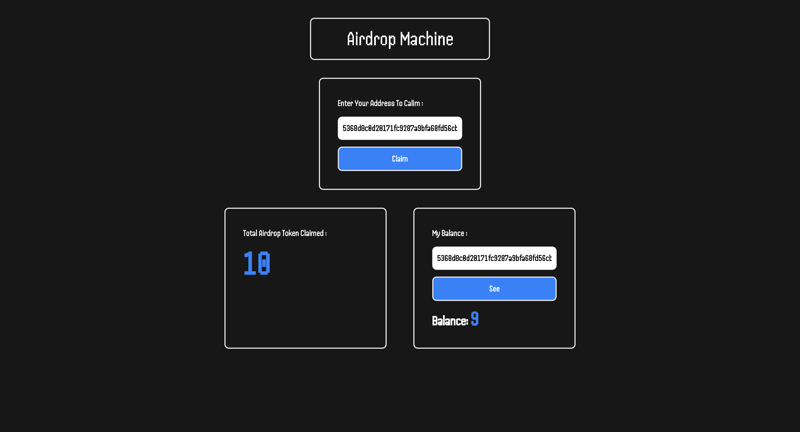
Conclusion
Congratulations on reaching the end of this tutorial. By now you can now create a wallet of your choice on Kalp Studio, deploy smart contracts via Kalp Instant Deployer, generate API endpoints via Kalp API Gateway and integrate your smart contract with your frontend application.
Stay tuned for more advanced tutorials on using Kalp Studio to enhance your blockchain projects!
Check out our official documentation here to continue exploring what more Kalp Studio can do. If you have any queries, join our Discord server and let’s continue the discussion there.
-
 Использование WebSockets в Go для общения в реальном времениСоздание приложений, требующих обновлений в режиме реального времени, например приложений чата, живых уведомлений или инструментов для совместной рабо...программирование Опубликовано 27 декабря 2024 г.
Использование WebSockets в Go для общения в реальном времениСоздание приложений, требующих обновлений в режиме реального времени, например приложений чата, живых уведомлений или инструментов для совместной рабо...программирование Опубликовано 27 декабря 2024 г. -
 Помимо операторов if: где еще можно использовать тип с явным преобразованием bool без приведения?Контекстное преобразование в bool разрешено без приведения Ваш класс определяет явное преобразование в bool, что позволяет использовать его экземпляр ...программирование Опубликовано 27 декабря 2024 г.
Помимо операторов if: где еще можно использовать тип с явным преобразованием bool без приведения?Контекстное преобразование в bool разрешено без приведения Ваш класс определяет явное преобразование в bool, что позволяет использовать его экземпляр ...программирование Опубликовано 27 декабря 2024 г. -
 Как исправить «Неправильно сконфигурировано: ошибка загрузки модуля MySQLdb» в Django на macOS?Неправильно настроен MySQL: проблема с относительными путямиПри запуске сервера запуска Python Manage.py в Django вы можете столкнуться со следующей о...программирование Опубликовано 27 декабря 2024 г.
Как исправить «Неправильно сконфигурировано: ошибка загрузки модуля MySQLdb» в Django на macOS?Неправильно настроен MySQL: проблема с относительными путямиПри запуске сервера запуска Python Manage.py в Django вы можете столкнуться со следующей о...программирование Опубликовано 27 декабря 2024 г. -
 Как я могу найти пользователей, у которых сегодня дни рождения, используя MySQL?Как определить пользователей с сегодняшним днем рождения с помощью MySQLОпределение того, является ли сегодня день рождения пользователя с помощью M...программирование Опубликовано 27 декабря 2024 г.
Как я могу найти пользователей, у которых сегодня дни рождения, используя MySQL?Как определить пользователей с сегодняшним днем рождения с помощью MySQLОпределение того, является ли сегодня день рождения пользователя с помощью M...программирование Опубликовано 27 декабря 2024 г. -
 МножествоМетоды — это fns, которые можно вызывать на объектах Массивы — это объекты, поэтому в JS у них тоже есть методы. срез (начало): извлечь часть ...программирование Опубликовано 27 декабря 2024 г.
МножествоМетоды — это fns, которые можно вызывать на объектах Массивы — это объекты, поэтому в JS у них тоже есть методы. срез (начало): извлечь часть ...программирование Опубликовано 27 декабря 2024 г. -
 Что случилось со смещением столбцов в бета-версии Bootstrap 4?Bootstrap 4 Beta: удаление и восстановление смещения столбцовBootstrap 4 в своей бета-версии 1 внес существенные изменения в способ столбцы были смеще...программирование Опубликовано 27 декабря 2024 г.
Что случилось со смещением столбцов в бета-версии Bootstrap 4?Bootstrap 4 Beta: удаление и восстановление смещения столбцовBootstrap 4 в своей бета-версии 1 внес существенные изменения в способ столбцы были смеще...программирование Опубликовано 27 декабря 2024 г. -
 Как объединить два ассоциативных массива в PHP, сохранив при этом уникальные идентификаторы и обработав повторяющиеся имена?Объединение ассоциативных массивов в PHPВ PHP объединение двух ассоциативных массивов в один — распространенная задача. Рассмотрим следующий запрос:Оп...программирование Опубликовано 27 декабря 2024 г.
Как объединить два ассоциативных массива в PHP, сохранив при этом уникальные идентификаторы и обработав повторяющиеся имена?Объединение ассоциативных массивов в PHPВ PHP объединение двух ассоциативных массивов в один — распространенная задача. Рассмотрим следующий запрос:Оп...программирование Опубликовано 27 декабря 2024 г. -
 Как я могу точно свести данные с разными записями, чтобы избежать потери информации?Эффективное сведение отдельных записейСводные запросы играют решающую роль в преобразовании данных в табличный формат, обеспечивая легкий анализ данны...программирование Опубликовано 27 декабря 2024 г.
Как я могу точно свести данные с разными записями, чтобы избежать потери информации?Эффективное сведение отдельных записейСводные запросы играют решающую роль в преобразовании данных в табличный формат, обеспечивая легкий анализ данны...программирование Опубликовано 27 декабря 2024 г. -
 Почему C и C++ игнорируют длину массива в сигнатурах функций?Передача массивов функциям в C и C Вопрос:Почему C и Компиляторы C допускают объявление длины массива в сигнатурах функций, например int dis(char a[1]...программирование Опубликовано 26 декабря 2024 г.
Почему C и C++ игнорируют длину массива в сигнатурах функций?Передача массивов функциям в C и C Вопрос:Почему C и Компиляторы C допускают объявление длины массива в сигнатурах функций, например int dis(char a[1]...программирование Опубликовано 26 декабря 2024 г. -
 Как я могу удалить акценты в MySQL, чтобы улучшить поиск с автозаполнением?Удаление акцентов в MySQL для эффективного поиска с автозаполнениемПри управлении большой базой данных географических названий крайне важно обеспечить...программирование Опубликовано 26 декабря 2024 г.
Как я могу удалить акценты в MySQL, чтобы улучшить поиск с автозаполнением?Удаление акцентов в MySQL для эффективного поиска с автозаполнениемПри управлении большой базой данных географических названий крайне важно обеспечить...программирование Опубликовано 26 декабря 2024 г. -
 Как реализовать составные внешние ключи в MySQL?Реализация составных внешних ключей в SQLОдна из распространенных конструкций баз данных предполагает установление связей между таблицами с использова...программирование Опубликовано 26 декабря 2024 г.
Как реализовать составные внешние ключи в MySQL?Реализация составных внешних ключей в SQLОдна из распространенных конструкций баз данных предполагает установление связей между таблицами с использова...программирование Опубликовано 26 декабря 2024 г. -
 Почему мои JComponents скрыты за фоновым изображением в Java?Отладка JComponents, скрытых фоновым изображениемПри работе с JComponents, такими как JLabels, в Java-приложении, важно обеспечить правильное поведени...программирование Опубликовано 26 декабря 2024 г.
Почему мои JComponents скрыты за фоновым изображением в Java?Отладка JComponents, скрытых фоновым изображениемПри работе с JComponents, такими как JLabels, в Java-приложении, важно обеспечить правильное поведени...программирование Опубликовано 26 декабря 2024 г. -
 Как конвертировать все типы смарт-кавычек в PHP?Преобразование всех типов смарт-кавычек в PHPСмарт-кавычки — это типографские знаки, используемые вместо обычных прямых кавычек («и»). безупречный вид...программирование Опубликовано 26 декабря 2024 г.
Как конвертировать все типы смарт-кавычек в PHP?Преобразование всех типов смарт-кавычек в PHPСмарт-кавычки — это типографские знаки, используемые вместо обычных прямых кавычек («и»). безупречный вид...программирование Опубликовано 26 декабря 2024 г. -
 Каковы различные способы циклического перебора массива JavaScript?Циклическое перебор массива с использованием JavaScriptПеребор элементов массива — обычная задача в JavaScript. Существует несколько подходов, каждый ...программирование Опубликовано 26 декабря 2024 г.
Каковы различные способы циклического перебора массива JavaScript?Циклическое перебор массива с использованием JavaScriptПеребор элементов массива — обычная задача в JavaScript. Существует несколько подходов, каждый ...программирование Опубликовано 26 декабря 2024 г. -
 Как эффективно приостановить выполнение Selenium WebDriver в Python?Операторы ожидания и условные операторы в Selenium WebDriverВопрос: Как я могу приостановить выполнение Selenium WebDriver на миллисекунды в Python?От...программирование Опубликовано 26 декабря 2024 г.
Как эффективно приостановить выполнение Selenium WebDriver в Python?Операторы ожидания и условные операторы в Selenium WebDriverВопрос: Как я могу приостановить выполнение Selenium WebDriver на миллисекунды в Python?От...программирование Опубликовано 26 декабря 2024 г.
Изучайте китайский
- 1 Как сказать «гулять» по-китайски? 走路 Китайское произношение, 走路 Изучение китайского языка
- 2 Как сказать «Сесть на самолет» по-китайски? 坐飞机 Китайское произношение, 坐飞机 Изучение китайского языка
- 3 Как сказать «сесть на поезд» по-китайски? 坐火车 Китайское произношение, 坐火车 Изучение китайского языка
- 4 Как сказать «поехать на автобусе» по-китайски? 坐车 Китайское произношение, 坐车 Изучение китайского языка
- 5 Как сказать «Ездить» по-китайски? 开车 Китайское произношение, 开车 Изучение китайского языка
- 6 Как будет плавание по-китайски? 游泳 Китайское произношение, 游泳 Изучение китайского языка
- 7 Как сказать «кататься на велосипеде» по-китайски? 骑自行车 Китайское произношение, 骑自行车 Изучение китайского языка
- 8 Как поздороваться по-китайски? 你好Китайское произношение, 你好Изучение китайского языка
- 9 Как сказать спасибо по-китайски? 谢谢Китайское произношение, 谢谢Изучение китайского языка
- 10 How to say goodbye in Chinese? 再见Chinese pronunciation, 再见Chinese learning
























