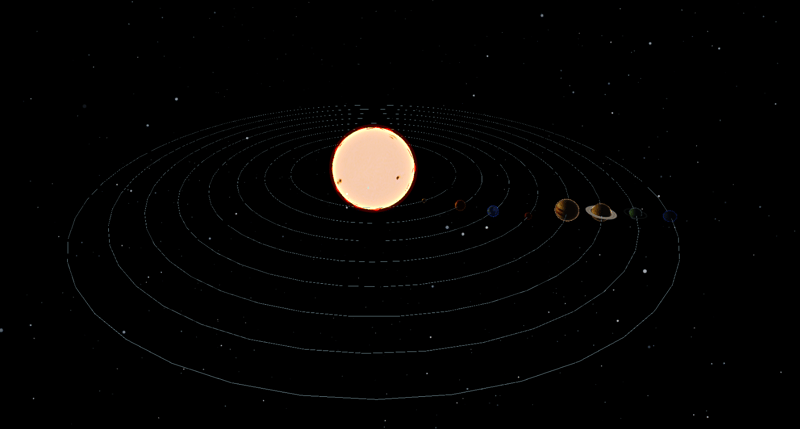Sistema solar com Three.js
Hi! Today, I’m going to build a solar system using Three.js. But before we begin, you should know that the inspiration for this article came from a client's representative whose project I’m currently working on. Yes, that's you—the one who believes the Earth is flat.
JavaScript/Node has largest ecosystem of libraries that cover enormous amount of feature that simplifies your development, so I always can choose which one is better for you purpose. However If we are talking about 3D graphics there is not that much cool options and three.js is probably the best amoug them all and has the biggest comunity.
So let's dive in Three.js and build the Solar system using it. In this article I will cover:
- Init Project and Scene
- Creating Sun
- Creating Planets
- Deploying to GitHub Pages
Init Project and Scene
First things first: to initialize the project, I'm using Vite and installing the Three.js dependency. Now, the question is how to set up Three.js. For this, you'll need three things: a scene, a camera, and a renderer. I'm also using the built-in addon, OrbitControls, which allows me to navigate within the scene. After starting the app, a black screen should appear.
import { Scene, WebGLRenderer, PerspectiveCamera } from "three";
import { OrbitControls } from "three/addons/controls/OrbitControls.js";
const w = window.innerWidth;
const h = window.innerHeight;
const scene = new Scene();
const camera = new PerspectiveCamera(75, w / h, 0.1, 100);
const renderer = new WebGLRenderer();
const controls = new OrbitControls(camera, renderer.domElement);
controls.minDistance = 10;
controls.maxDistance = 60;
camera.position.set(30 * Math.cos(Math.PI / 6), 30 * Math.sin(Math.PI / 6), 40);
renderer.setSize(w, h);
document.body.appendChild(renderer.domElement);
renderer.render(scene, camera);
window.addEventListener("resize", () => {
const w = window.innerWidth;
const h = window.innerHeight;
renderer.setSize(w, h);
camera.aspect = w / h;
camera.updateProjectionMatrix();
});
const animate = () => {
requestAnimationFrame(animate);
controls.update();
renderer.render(scene, camera);
};
animate();
You may notice that I'm limiting the zoom via controls and also changing the default angle of the camera. This will be helpful for properly displaying the scene in the next steps.
Now it’s time to add a simple starfield since our solar system should be surrounded by stars. To simplify the explanation, imagine you have a sphere, and you pick 1,000 random points on this sphere. Then, you create stars from these points by mapping a star texture onto them. Finally, I’m adding animation to make all these points spin around the y-axis. With this, the starfield is ready to be added to the scene.
import {
Group,
Color,
Points,
Vector3,
TextureLoader,
PointsMaterial,
BufferGeometry,
AdditiveBlending,
Float32BufferAttribute,
} from "three";
export class Starfield {
group;
loader;
animate;
constructor({ numStars = 1000 } = {}) {
this.numStars = numStars;
this.group = new Group();
this.loader = new TextureLoader();
this.createStarfield();
this.animate = this.createAnimateFunction();
this.animate();
}
createStarfield() {
let col;
const verts = [];
const colors = [];
const positions = [];
for (let i = 0; i {
requestAnimationFrame(this.animate);
this.group.rotation.y = 0.00005;
};
}
getStarfield() {
return this.group;
}
}
Adding the starfield is easy, just by using add method in scene class
const starfield = new Starfield().getStarfield(); scene.add(starfield);
As for the textures, you can find all the textures used in this project inside the repository, which is linked at the end of the article. Most of the textures were taken from this site, with the exceptions being the star and planets' rings textures.
Creating Sun
For the sun, I used Icosahedron geometry and mapped a texture onto it. Using Improved Noise, I achieved an effect where the sun pulses, simulating the way a real star emits streams of energy into space. The sun isn't just a figure with a mapped texture; it also needs to be a light source in the scene, so I'm using PointLight to simulate this.
import {
Mesh,
Group,
Color,
Vector3,
BackSide,
PointLight,
TextureLoader,
ShaderMaterial,
AdditiveBlending,
DynamicDrawUsage,
MeshBasicMaterial,
IcosahedronGeometry,
} from "three";
import { ImprovedNoise } from "three/addons/math/ImprovedNoise.js";
export class Sun {
group;
loader;
animate;
corona;
sunRim;
glow;
constructor() {
this.sunTexture = "/solar-system-threejs/assets/sun-map.jpg";
this.group = new Group();
this.loader = new TextureLoader();
this.createCorona();
this.createRim();
this.addLighting();
this.createGlow();
this.createSun();
this.animate = this.createAnimateFunction();
this.animate();
}
createSun() {
const map = this.loader.load(this.sunTexture);
const sunGeometry = new IcosahedronGeometry(5, 12);
const sunMaterial = new MeshBasicMaterial({
map,
emissive: new Color(0xffff99),
emissiveIntensity: 1.5,
});
const sunMesh = new Mesh(sunGeometry, sunMaterial);
this.group.add(sunMesh);
this.group.add(this.sunRim);
this.group.add(this.corona);
this.group.add(this.glow);
this.group.userData.update = (t) => {
this.group.rotation.y = -t / 5;
this.corona.userData.update(t);
};
}
createCorona() {
const coronaGeometry = new IcosahedronGeometry(4.9, 12);
const coronaMaterial = new MeshBasicMaterial({
color: 0xff0000,
side: BackSide,
});
const coronaMesh = new Mesh(coronaGeometry, coronaMaterial);
const coronaNoise = new ImprovedNoise();
let v3 = new Vector3();
let p = new Vector3();
let pos = coronaGeometry.attributes.position;
pos.usage = DynamicDrawUsage;
const len = pos.count;
const update = (t) => {
for (let i = 0; i {
const time = t * 0.00051;
requestAnimationFrame(this.animate);
this.group.userData.update(time);
};
}
getSun() {
return this.group;
}
}
Creating Planets
All planets are built using a similar logic: each planet needs an orbit, a texture, an orbit speed, and a rotation speed. For planets that require them, rings should also be added.
import {
Mesh,
Color,
Group,
DoubleSide,
RingGeometry,
TorusGeometry,
TextureLoader,
ShaderMaterial,
SRGBColorSpace,
AdditiveBlending,
MeshPhongMaterial,
MeshBasicMaterial,
IcosahedronGeometry,
} from "three";
export class Planet {
group;
loader;
animate;
planetGroup;
planetGeometry;
constructor({
orbitSpeed = 1,
orbitRadius = 1,
orbitRotationDirection = "clockwise",
planetSize = 1,
planetAngle = 0,
planetRotationSpeed = 1,
planetRotationDirection = "clockwise",
planetTexture = "/solar-system-threejs/assets/mercury-map.jpg",
rimHex = 0x0088ff,
facingHex = 0x000000,
rings = null,
} = {}) {
this.orbitSpeed = orbitSpeed;
this.orbitRadius = orbitRadius;
this.orbitRotationDirection = orbitRotationDirection;
this.planetSize = planetSize;
this.planetAngle = planetAngle;
this.planetTexture = planetTexture;
this.planetRotationSpeed = planetRotationSpeed;
this.planetRotationDirection = planetRotationDirection;
this.rings = rings;
this.group = new Group();
this.planetGroup = new Group();
this.loader = new TextureLoader();
this.planetGeometry = new IcosahedronGeometry(this.planetSize, 12);
this.createOrbit();
this.createRings();
this.createPlanet();
this.createGlow(rimHex, facingHex);
this.animate = this.createAnimateFunction();
this.animate();
}
createOrbit() {
const orbitGeometry = new TorusGeometry(this.orbitRadius, 0.01, 100);
const orbitMaterial = new MeshBasicMaterial({
color: 0xadd8e6,
side: DoubleSide,
});
const orbitMesh = new Mesh(orbitGeometry, orbitMaterial);
orbitMesh.rotation.x = Math.PI / 2;
this.group.add(orbitMesh);
}
createPlanet() {
const map = this.loader.load(this.planetTexture);
const planetMaterial = new MeshPhongMaterial({ map });
planetMaterial.map.colorSpace = SRGBColorSpace;
const planetMesh = new Mesh(this.planetGeometry, planetMaterial);
this.planetGroup.add(planetMesh);
this.planetGroup.position.x = this.orbitRadius - this.planetSize / 9;
this.planetGroup.rotation.z = this.planetAngle;
this.group.add(this.planetGroup);
}
createGlow(rimHex, facingHex) {
const uniforms = {
color1: { value: new Color(rimHex) },
color2: { value: new Color(facingHex) },
fresnelBias: { value: 0.2 },
fresnelScale: { value: 1.5 },
fresnelPower: { value: 4.0 },
};
const vertexShader = `
uniform float fresnelBias;
uniform float fresnelScale;
uniform float fresnelPower;
varying float vReflectionFactor;
void main() {
vec4 mvPosition = modelViewMatrix * vec4( position, 1.0 );
vec4 worldPosition = modelMatrix * vec4( position, 1.0 );
vec3 worldNormal = normalize( mat3( modelMatrix[0].xyz, modelMatrix[1].xyz, modelMatrix[2].xyz ) * normal );
vec3 I = worldPosition.xyz - cameraPosition;
vReflectionFactor = fresnelBias fresnelScale * pow( 1.0 dot( normalize( I ), worldNormal ), fresnelPower );
gl_Position = projectionMatrix * mvPosition;
}
`;
const fragmentShader = `
uniform vec3 color1;
uniform vec3 color2;
varying float vReflectionFactor;
void main() {
float f = clamp( vReflectionFactor, 0.0, 1.0 );
gl_FragColor = vec4(mix(color2, color1, vec3(f)), f);
}
`;
const planetGlowMaterial = new ShaderMaterial({
uniforms,
vertexShader,
fragmentShader,
transparent: true,
blending: AdditiveBlending,
});
const planetGlowMesh = new Mesh(this.planetGeometry, planetGlowMaterial);
planetGlowMesh.scale.setScalar(1.1);
this.planetGroup.add(planetGlowMesh);
}
createRings() {
if (!this.rings) return;
const innerRadius = this.planetSize 0.1;
const outerRadius = innerRadius this.rings.ringsSize;
const ringsGeometry = new RingGeometry(innerRadius, outerRadius, 32);
const ringsMaterial = new MeshBasicMaterial({
side: DoubleSide,
transparent: true,
map: this.loader.load(this.rings.ringsTexture),
});
const ringMeshs = new Mesh(ringsGeometry, ringsMaterial);
ringMeshs.rotation.x = Math.PI / 2;
this.planetGroup.add(ringMeshs);
}
createAnimateFunction() {
return () => {
requestAnimationFrame(this.animate);
this.updateOrbitRotation();
this.updatePlanetRotation();
};
}
updateOrbitRotation() {
if (this.orbitRotationDirection === "clockwise") {
this.group.rotation.y -= this.orbitSpeed;
} else if (this.orbitRotationDirection === "counterclockwise") {
this.group.rotation.y = this.orbitSpeed;
}
}
updatePlanetRotation() {
if (this.planetRotationDirection === "clockwise") {
this.planetGroup.rotation.y -= this.planetRotationSpeed;
} else if (this.planetRotationDirection === "counterclockwise") {
this.planetGroup.rotation.y = this.planetRotationSpeed;
}
}
getPlanet() {
return this.group;
}
}
For Earth, I'm extending the Planet class to add extra textures, such as clouds and a night texture for the planet's night side.
import {
Mesh,
AdditiveBlending,
MeshBasicMaterial,
MeshStandardMaterial,
} from "three";
import { Planet } from "./planet";
export class Earth extends Planet {
constructor(props) {
super(props);
this.createPlanetLights();
this.createPlanetClouds();
}
createPlanetLights() {
const planetLightsMaterial = new MeshBasicMaterial({
map: this.loader.load("/solar-system-threejs/assets/earth-map-2.jpg"),
blending: AdditiveBlending,
});
const planetLightsMesh = new Mesh(
this.planetGeometry,
planetLightsMaterial
);
this.planetGroup.add(planetLightsMesh);
this.group.add(this.planetGroup);
}
createPlanetClouds() {
const planetCloudsMaterial = new MeshStandardMaterial({
map: this.loader.load("/solar-system-threejs/assets/earth-map-3.jpg"),
transparent: true,
opacity: 0.8,
blending: AdditiveBlending,
alphaMap: this.loader.load(
"/solar-system-threejs/assets/earth-map-4.jpg"
),
});
const planetCloudsMesh = new Mesh(
this.planetGeometry,
planetCloudsMaterial
);
planetCloudsMesh.scale.setScalar(1.003);
this.planetGroup.add(planetCloudsMesh);
this.group.add(this.planetGroup);
}
}
By searching on Google for about five minutes, you’ll come across a table with all the necessary values for adding planets to the scene.
| Planet | Size (diameter) | Rotation speed | Rotation direction | Orbit speed |
|---|---|---|---|---|
| Mercury | 4,880 km | 10.83 km/h | Counterclockwise | 47.87 km/s |
| Venus | 12,104 km | 6.52 km/h | Clockwise | 35.02 km/s |
| Earth | 12,742 km | 1674.4 km/h | Counterclockwise | 29.78 km/s |
| Mars | 6,779 km | 866.5 km/h | Counterclockwise | 24.07 km/s |
| Jupiter | 142,984 km | 45,300 km/h | Counterclockwise | 13.07 km/s |
| Saturn | 120,536 km | 35,500 km/h | Counterclockwise | 9.69 km/s |
| Uranus | 51,118 km | 9,320 km/h | Clockwise | 6.81 km/s |
| Neptune | 49,528 km | 9,720 km/h | Counterclockwise | 5.43 km/s |
Now, all the planets and the sun can be added to the scene.
const planets = [
{
orbitSpeed: 0.00048,
orbitRadius: 10,
orbitRotationDirection: "clockwise",
planetSize: 0.2,
planetRotationSpeed: 0.005,
planetRotationDirection: "counterclockwise",
planetTexture: "/solar-system-threejs/assets/mercury-map.jpg",
rimHex: 0xf9cf9f,
},
{
orbitSpeed: 0.00035,
orbitRadius: 13,
orbitRotationDirection: "clockwise",
planetSize: 0.5,
planetRotationSpeed: 0.0005,
planetRotationDirection: "clockwise",
planetTexture: "/solar-system-threejs/assets/venus-map.jpg",
rimHex: 0xb66f1f,
},
{
orbitSpeed: 0.00024,
orbitRadius: 19,
orbitRotationDirection: "clockwise",
planetSize: 0.3,
planetRotationSpeed: 0.01,
planetRotationDirection: "counterclockwise",
planetTexture: "/solar-system-threejs/assets/mars-map.jpg",
rimHex: 0xbc6434,
},
{
orbitSpeed: 0.00013,
orbitRadius: 22,
orbitRotationDirection: "clockwise",
planetSize: 1,
planetRotationSpeed: 0.06,
planetRotationDirection: "counterclockwise",
planetTexture: "/solar-system-threejs/assets/jupiter-map.jpg",
rimHex: 0xf3d6b6,
},
{
orbitSpeed: 0.0001,
orbitRadius: 25,
orbitRotationDirection: "clockwise",
planetSize: 0.8,
planetRotationSpeed: 0.05,
planetRotationDirection: "counterclockwise",
planetTexture: "/solar-system-threejs/assets/saturn-map.jpg",
rimHex: 0xd6b892,
rings: {
ringsSize: 0.5,
ringsTexture: "/solar-system-threejs/assets/saturn-rings.jpg",
},
},
{
orbitSpeed: 0.00007,
orbitRadius: 28,
orbitRotationDirection: "clockwise",
planetSize: 0.5,
planetRotationSpeed: 0.02,
planetRotationDirection: "clockwise",
planetTexture: "/solar-system-threejs/assets/uranus-map.jpg",
rimHex: 0x9ab6c2,
rings: {
ringsSize: 0.4,
ringsTexture: "/solar-system-threejs/assets/uranus-rings.jpg",
},
},
{
orbitSpeed: 0.000054,
orbitRadius: 31,
orbitRotationDirection: "clockwise",
planetSize: 0.5,
planetRotationSpeed: 0.02,
planetRotationDirection: "counterclockwise",
planetTexture: "/solar-system-threejs/assets/neptune-map.jpg",
rimHex: 0x5c7ed7,
},
];
planets.forEach((item) => {
const planet = new Planet(item).getPlanet();
scene.add(planet);
});
const earth = new Earth({
orbitSpeed: 0.00029,
orbitRadius: 16,
orbitRotationDirection: "clockwise",
planetSize: 0.5,
planetAngle: (-23.4 * Math.PI) / 180,
planetRotationSpeed: 0.01,
planetRotationDirection: "counterclockwise",
planetTexture: "/solar-system-threejs/assets/earth-map-1.jpg",
}).getPlanet();
scene.add(earth);
In result all solar system will look sth like:
Deploying to GitHub Pages
For deploying to set the correct base in vite.config.js.
If you are deploying to https://
If you are deploying to https://
Go to your GitHub Pages configuration in the repository settings page and choose the source of deployment as "GitHub Actions", this will lead you to create a workflow that builds and deploys your project, a sample workflow that installs dependencies and builds using npm is provided:
# Simple workflow for deploying static content to GitHub Pages
name: Deploy static content to Pages
on:
# Runs on pushes targeting the default branch
push:
branches: ['main']
# Allows you to run this workflow manually from the Actions tab
workflow_dispatch:
# Sets the GITHUB_TOKEN permissions to allow deployment to GitHub Pages
permissions:
contents: read
pages: write
id-token: write
# Allow one concurrent deployment
concurrency:
group: 'pages'
cancel-in-progress: true
jobs:
# Single deploy job since we're just deploying
deploy:
environment:
name: github-pages
url: ${{ steps.deployment.outputs.page_url }}
runs-on: ubuntu-latest
steps:
- name: Checkout
uses: actions/checkout@v4
- name: Set up Node
uses: actions/setup-node@v4
with:
node-version: 20
cache: 'npm'
- name: Install dependencies
run: npm ci
- name: Build
run: npm run build
- name: Setup Pages
uses: actions/configure-pages@v4
- name: Upload artifact
uses: actions/upload-pages-artifact@v3
with:
# Upload dist folder
path: './dist'
- name: Deploy to GitHub Pages
id: deployment
uses: actions/deploy-pages@v4
That is it. If your deployment has not started automatically you can always start it manually in Actions tab in your repo. Link with deployed project can be found below.
Conclusion
That’s it for today! You can find the link to the entire project below. I hope you found this entertaining and don’t still believe the Earth is flat.
See ya!
Repository link
Deployment link
-
 Posso migrar minha criptografia de McRypt para OpenSSL e descriptografar dados criptografados por McRypt usando o OpenSSL?Atualizando minha biblioteca de criptografia de McRypt para OpenSSL posso atualizar minha biblioteca de criptografia de McHRPT para openssl? N...Programação Postado em 2025-04-12
Posso migrar minha criptografia de McRypt para OpenSSL e descriptografar dados criptografados por McRypt usando o OpenSSL?Atualizando minha biblioteca de criptografia de McRypt para OpenSSL posso atualizar minha biblioteca de criptografia de McHRPT para openssl? N...Programação Postado em 2025-04-12 -
 Preciso excluir explicitamente as alocações de heap em C ++ antes da saída do programa?exclusão explícita em c, apesar do programa exit ao trabalhar com a alocação de memória dinâmica em C, os desenvolvedores geralmente se pergun...Programação Postado em 2025-04-12
Preciso excluir explicitamente as alocações de heap em C ++ antes da saída do programa?exclusão explícita em c, apesar do programa exit ao trabalhar com a alocação de memória dinâmica em C, os desenvolvedores geralmente se pergun...Programação Postado em 2025-04-12 -
 Como posso manter a renderização de células JTable personalizada após a edição de células?MANAZENDO JTABLE CELUMENTE renderização após a célula edit em uma jtable, implementar capacidades de renderização e edição de células personal...Programação Postado em 2025-04-12
Como posso manter a renderização de células JTable personalizada após a edição de células?MANAZENDO JTABLE CELUMENTE renderização após a célula edit em uma jtable, implementar capacidades de renderização e edição de células personal...Programação Postado em 2025-04-12 -
 Como superar as restrições de redefinição da função do PHP?superando a função do PHP Redefinição limitações em php, definir uma função com o mesmo nome várias vezes é um não-no. Tentar fazê -lo, como v...Programação Postado em 2025-04-12
Como superar as restrições de redefinição da função do PHP?superando a função do PHP Redefinição limitações em php, definir uma função com o mesmo nome várias vezes é um não-no. Tentar fazê -lo, como v...Programação Postado em 2025-04-12 -
 Como exibir corretamente a data e a hora atuais em formato "dd/mm/yyyy hh: mm: ss.ss" em java?como exibir a data e a hora atuais em "dd/mm/yyyy hh: mm: ss.ss" formato no código java fornecido, o problema com a exibição da data...Programação Postado em 2025-04-12
Como exibir corretamente a data e a hora atuais em formato "dd/mm/yyyy hh: mm: ss.ss" em java?como exibir a data e a hora atuais em "dd/mm/yyyy hh: mm: ss.ss" formato no código java fornecido, o problema com a exibição da data...Programação Postado em 2025-04-12 -
 Como combinar dados de três tabelas MySQL em uma nova tabela?mysql: Criando uma nova tabela a partir de dados e colunas de três tabelas pergunta: como eu posso criar uma tabela que a tabela se selecio...Programação Postado em 2025-04-12
Como combinar dados de três tabelas MySQL em uma nova tabela?mysql: Criando uma nova tabela a partir de dados e colunas de três tabelas pergunta: como eu posso criar uma tabela que a tabela se selecio...Programação Postado em 2025-04-12 -
 Por que não está aparecendo na minha imagem de fundo do CSS?SOLHAÇÃO DE TRABALHO: CSS Imagem de fundo não apareceu Você encontrou um problema em que sua imagem em segundo plano falha, apesar das seguint...Programação Postado em 2025-04-12
Por que não está aparecendo na minha imagem de fundo do CSS?SOLHAÇÃO DE TRABALHO: CSS Imagem de fundo não apareceu Você encontrou um problema em que sua imagem em segundo plano falha, apesar das seguint...Programação Postado em 2025-04-12 -
 Como inserir corretamente Blobs (imagens) no MySQL usando PHP?Insira Blobs nos bancos de dados MySQL com PHP Ao tentar armazenar uma imagem no banco de dados A MySQL, você pode encontrar um problema. Est...Programação Postado em 2025-04-12
Como inserir corretamente Blobs (imagens) no MySQL usando PHP?Insira Blobs nos bancos de dados MySQL com PHP Ao tentar armazenar uma imagem no banco de dados A MySQL, você pode encontrar um problema. Est...Programação Postado em 2025-04-12 -
 Como resolver discrepâncias do caminho do módulo no Go Mod usando a diretiva substituição?superando a discrepância do caminho do módulo em Go Mod Ao utilizar Go Mod, é possível encontrar um conflito em que um pacote de terceiros imp...Programação Postado em 2025-04-12
Como resolver discrepâncias do caminho do módulo no Go Mod usando a diretiva substituição?superando a discrepância do caminho do módulo em Go Mod Ao utilizar Go Mod, é possível encontrar um conflito em que um pacote de terceiros imp...Programação Postado em 2025-04-12 -
 Como ativar a função de carga de dados de dados de dados no MySQL?Ativar dados de dados locais no mysql Problem: como carregar os dados locais de mysql na sninShs. LTS. Opção: mysql ---local -infile -ur...Programação Postado em 2025-04-12
Como ativar a função de carga de dados de dados de dados no MySQL?Ativar dados de dados locais no mysql Problem: como carregar os dados locais de mysql na sninShs. LTS. Opção: mysql ---local -infile -ur...Programação Postado em 2025-04-12 -
 Objetos-ajuste: a capa falha no IE e na borda, como consertar?object-fit: a capa falha no ie e borda, como corrigir? utilizando objeto-fit: cover; No CSS, para manter a altura consistente da imagem funcio...Programação Postado em 2025-04-12
Objetos-ajuste: a capa falha no IE e na borda, como consertar?object-fit: a capa falha no ie e borda, como corrigir? utilizando objeto-fit: cover; No CSS, para manter a altura consistente da imagem funcio...Programação Postado em 2025-04-12 -
 Como posso gerar com eficiência as lesmas amigáveis ao URL a partir de strings unicode no PHP?criando uma função para geração de lesmas eficientes criando lesmas, representações simplificadas de strings unicode usadas nos URLs, podem se...Programação Postado em 2025-04-12
Como posso gerar com eficiência as lesmas amigáveis ao URL a partir de strings unicode no PHP?criando uma função para geração de lesmas eficientes criando lesmas, representações simplificadas de strings unicode usadas nos URLs, podem se...Programação Postado em 2025-04-12 -
 Como enviar uma solicitação de postagem bruta com o CURL no PHP?como enviar uma solicitação de postagem bruta usando o CURL em php em php, o CURL é uma biblioteca popular para enviar http requests. Este art...Programação Postado em 2025-04-12
Como enviar uma solicitação de postagem bruta com o CURL no PHP?como enviar uma solicitação de postagem bruta usando o CURL em php em php, o CURL é uma biblioteca popular para enviar http requests. Este art...Programação Postado em 2025-04-12 -
 Como faço para selecionar com eficiência colunas nos quadros de dados do pandas?Selecionando colunas em pandas DataFrames Ao lidar com tarefas de manipulação de dados, a seleção de colunas específicas se torna necessária. ...Programação Postado em 2025-04-12
Como faço para selecionar com eficiência colunas nos quadros de dados do pandas?Selecionando colunas em pandas DataFrames Ao lidar com tarefas de manipulação de dados, a seleção de colunas específicas se torna necessária. ...Programação Postado em 2025-04-12 -
 Por que o SQL Query relata o erro "Unknown Column in Where Cláusula" ao usar o Alias Times?O SQL Query causa o erro "Unknown Column in Where Cláusula" devido a alias pergunta: consulta usando alias em uma instrução SELECT cau...Programação Postado em 2025-04-12
Por que o SQL Query relata o erro "Unknown Column in Where Cláusula" ao usar o Alias Times?O SQL Query causa o erro "Unknown Column in Where Cláusula" devido a alias pergunta: consulta usando alias em uma instrução SELECT cau...Programação Postado em 2025-04-12
Estude chinês
- 1 Como se diz “andar” em chinês? 走路 Pronúncia chinesa, 走路 aprendizagem chinesa
- 2 Como se diz “pegar um avião” em chinês? 坐飞机 Pronúncia chinesa, 坐飞机 aprendizagem chinesa
- 3 Como se diz “pegar um trem” em chinês? 坐火车 Pronúncia chinesa, 坐火车 aprendizagem chinesa
- 4 Como se diz “pegar um ônibus” em chinês? 坐车 Pronúncia chinesa, 坐车 aprendizagem chinesa
- 5 Como se diz dirigir em chinês? 开车 Pronúncia chinesa, 开车 aprendizagem chinesa
- 6 Como se diz nadar em chinês? 游泳 Pronúncia chinesa, 游泳 aprendizagem chinesa
- 7 Como se diz andar de bicicleta em chinês? 骑自行车 Pronúncia chinesa, 骑自行车 aprendizagem chinesa
- 8 Como você diz olá em chinês? 你好Pronúncia chinesa, 你好Aprendizagem chinesa
- 9 Como você agradece em chinês? 谢谢Pronúncia chinesa, 谢谢Aprendizagem chinesa
- 10 How to say goodbye in Chinese? 再见Chinese pronunciation, 再见Chinese learning