Golang Google Sheets API V4를 사용하여 Google 시트에 데이터를 쓰는 방법은 무엇입니까?
2024-11-09에 게시됨
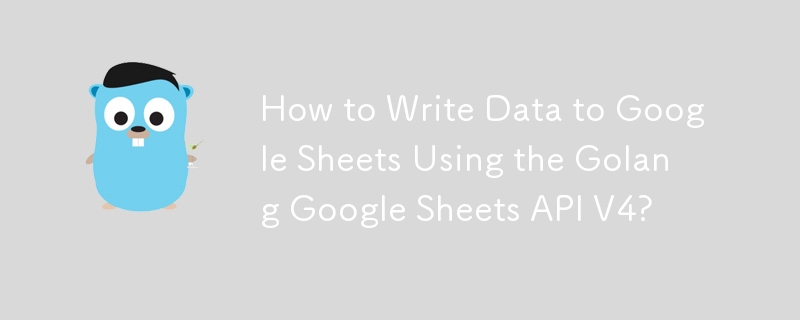
Golang Google Sheets API V4: 포괄적인 작성 예제
간단함에도 불구하고 Go를 사용하여 Google Sheets에 데이터를 쓰는 것은 어려운 작업일 수 있습니다. 새로 온 사람들. 이 도움말에서는 프로세스를 이해하는 데 도움이 되는 포괄적인 예를 제공합니다.
핵심 로직
Google 스프레드시트에 데이터를 쓰는 핵심 로직에는 다음 단계가 포함됩니다.
- Google Sheets 서비스 클라이언트를 만듭니다.
- 스프레드시트 ID와 쓰기 범위를 지정합니다.
- ValueRange 개체로 쓸 데이터를 준비합니다.
- 클라이언트를 사용하여 지정된 범위를 데이터로 업데이트합니다.
예제 코드
다음 Go 코드는 이러한 단계를 수행하는 방법을 보여줍니다.
package main
import (
"context"
"fmt"
"log"
sheets "google.golang.org/api/sheets/v4"
)
func main() {
// Create a Google Sheets service client.
ctx := context.Background()
client, err := getSheetsService()
if err != nil {
log.Fatalf("Unable to retrieve Sheets client: %v", err)
}
// Specify the spreadsheet ID and write range.
spreadsheetId := "YOUR_SPREADSHEET_ID"
writeRange := "A1"
// Prepare the data to be written.
var vr sheets.ValueRange
myval := []interface{}{"One", "Two", "Three"}
vr.Values = append(vr.Values, myval)
// Update the specified range with the data.
_, err = client.Spreadsheets.Values.Update(spreadsheetId, writeRange, &vr).ValueInputOption("RAW").Do()
if err != nil {
log.Fatalf("Unable to update spreadsheet: %v", err)
}
fmt.Printf("Data successfully written to spreadsheet with ID: %v\n", spreadsheetId)
}결론
이 예에서는 Go를 사용하여 Google 스프레드시트에 데이터를 쓰는 간단한 방법을 제공합니다. 제공된 코드를 따르고 기본 논리를 이해하면 데이터 쓰기 기능을 Go 애플리케이션에 쉽게 통합할 수 있습니다.
최신 튜토리얼
더>
-
 동적 인 크기의 부모 요소 내에서 요소의 스크롤 범위를 제한하는 방법은 무엇입니까?수직 스크롤 요소에 대한 CSS 높이 제한 구현 $("#map").css({ marginTop: (scrollVal - $("#sidebar").offset().to...프로그램 작성 2025-02-19에 게시되었습니다
동적 인 크기의 부모 요소 내에서 요소의 스크롤 범위를 제한하는 방법은 무엇입니까?수직 스크롤 요소에 대한 CSS 높이 제한 구현 $("#map").css({ marginTop: (scrollVal - $("#sidebar").offset().to...프로그램 작성 2025-02-19에 게시되었습니다 -
 \ "일반 오류 : 2006 MySQL Server가 사라졌습니다 \"데이터를 삽입 할 때?] MySQL 데이터베이스에 삽입하면 때때로 "일반 오류 : 2006 MySQL 서버가 사라졌습니다."오류가 발생할 수 있습니다. 이 오류는 일반적으로 MySQL 구성의 두 변수 중 하나로 인해 서버에 대한 연결이 손실 될 때 발생합니다. 솔루션...프로그램 작성 2025-02-19에 게시되었습니다
\ "일반 오류 : 2006 MySQL Server가 사라졌습니다 \"데이터를 삽입 할 때?] MySQL 데이터베이스에 삽입하면 때때로 "일반 오류 : 2006 MySQL 서버가 사라졌습니다."오류가 발생할 수 있습니다. 이 오류는 일반적으로 MySQL 구성의 두 변수 중 하나로 인해 서버에 대한 연결이 손실 될 때 발생합니다. 솔루션...프로그램 작성 2025-02-19에 게시되었습니다 -
 PHP \의 기능 재정의 제한을 극복하는 방법은 무엇입니까?} // error : "redeclare foo ()" function this ($ a, $ B) { return $ a * $ b; } 그러나 PHP 도구 벨트에는 숨겨진 보석이 있습니다. runkit_function_renam...프로그램 작성 2025-02-19에 게시되었습니다
PHP \의 기능 재정의 제한을 극복하는 방법은 무엇입니까?} // error : "redeclare foo ()" function this ($ a, $ B) { return $ a * $ b; } 그러나 PHP 도구 벨트에는 숨겨진 보석이 있습니다. runkit_function_renam...프로그램 작성 2025-02-19에 게시되었습니다 -
 PHP 배열 키-값 이상 : 07 및 08의 호기심 사례 이해이 문제는 PHP의 주요 제로 해석에서 비롯됩니다. 숫자가 0 (예를 들어, 07 또는 08)으로 접두사를 넣으면 PHP는 소수점 값이 아닌 옥탈 값 (기본 8)으로 해석합니다. 설명 : [ &&&] &&] echo 07; // 인쇄 7 (10 월 07...프로그램 작성 2025-02-19에 게시되었습니다
PHP 배열 키-값 이상 : 07 및 08의 호기심 사례 이해이 문제는 PHP의 주요 제로 해석에서 비롯됩니다. 숫자가 0 (예를 들어, 07 또는 08)으로 접두사를 넣으면 PHP는 소수점 값이 아닌 옥탈 값 (기본 8)으로 해석합니다. 설명 : [ &&&] &&] echo 07; // 인쇄 7 (10 월 07...프로그램 작성 2025-02-19에 게시되었습니다 -
 PHP를 사용하여 Blob (이미지)을 MySQL에 올바르게 삽입하는 방법은 무엇입니까?php 가있는 MySQL 데이터베이스에 블로브를 삽입하면 MySQL 데이터베이스에 이미지를 저장하려고하면 발생할 수 있습니다. 문제. 이 안내서는 이미지 데이터를 성공적으로 저장할 수있는 솔루션을 제공합니다. 문제 $ sql = &quo...프로그램 작성 2025-02-19에 게시되었습니다
PHP를 사용하여 Blob (이미지)을 MySQL에 올바르게 삽입하는 방법은 무엇입니까?php 가있는 MySQL 데이터베이스에 블로브를 삽입하면 MySQL 데이터베이스에 이미지를 저장하려고하면 발생할 수 있습니다. 문제. 이 안내서는 이미지 데이터를 성공적으로 저장할 수있는 솔루션을 제공합니다. 문제 $ sql = &quo...프로그램 작성 2025-02-19에 게시되었습니다 -
 PostgreSQL의 각 고유 식별자에 대한 마지막 행을 효율적으로 검색하는 방법은 무엇입니까?postgresql : postgresql에서 각 고유 식별자에 대한 마지막 행을 추출함으로써 정보를 추출 해야하는 상황이 발생할 수 있습니다. 데이터 세트 내 각각의 별개의 식별자와 관련된 마지막 행 다음 데이터를 고려하십시오 : id date dat...프로그램 작성 2025-02-19에 게시되었습니다
PostgreSQL의 각 고유 식별자에 대한 마지막 행을 효율적으로 검색하는 방법은 무엇입니까?postgresql : postgresql에서 각 고유 식별자에 대한 마지막 행을 추출함으로써 정보를 추출 해야하는 상황이 발생할 수 있습니다. 데이터 세트 내 각각의 별개의 식별자와 관련된 마지막 행 다음 데이터를 고려하십시오 : id date dat...프로그램 작성 2025-02-19에 게시되었습니다 -
 버전 5.6.5 이전에 MySQL의 Timestamp 열을 사용하여 current_timestamp를 사용하는 데 제한 사항은 무엇입니까?5.6.5 이전에 mySQL 버전에서 기본적으로 또는 업데이트 클로즈가있는 타임 스탬프 열에서 제한 기본적으로 current_timestamp 또는 업데이트에 하나의 타임 스탬프 열만 있도록 테이블을 제한하는 제한이었습니다. current_timestamp ...프로그램 작성 2025-02-19에 게시되었습니다
버전 5.6.5 이전에 MySQL의 Timestamp 열을 사용하여 current_timestamp를 사용하는 데 제한 사항은 무엇입니까?5.6.5 이전에 mySQL 버전에서 기본적으로 또는 업데이트 클로즈가있는 타임 스탬프 열에서 제한 기본적으로 current_timestamp 또는 업데이트에 하나의 타임 스탬프 열만 있도록 테이블을 제한하는 제한이었습니다. current_timestamp ...프로그램 작성 2025-02-19에 게시되었습니다 -
 Java는 여러 반환 유형을 허용합니까 : 일반적인 방법을 자세히 살펴보십시오.public 목록 getResult (문자열 s); 여기서 foo는 사용자 정의 클래스입니다. 이 방법 선언은 두 가지 반환 유형을 자랑하는 것처럼 보입니다. 목록과 E. 그러나 이것이 사실인가? 일반 방법 : 미스터리 메소드는 단일...프로그램 작성 2025-02-19에 게시되었습니다
Java는 여러 반환 유형을 허용합니까 : 일반적인 방법을 자세히 살펴보십시오.public 목록 getResult (문자열 s); 여기서 foo는 사용자 정의 클래스입니다. 이 방법 선언은 두 가지 반환 유형을 자랑하는 것처럼 보입니다. 목록과 E. 그러나 이것이 사실인가? 일반 방법 : 미스터리 메소드는 단일...프로그램 작성 2025-02-19에 게시되었습니다 -
 MySQL에서 데이터를 피벗하여 그룹을 어떻게 사용할 수 있습니까?를 사용하여 데이터 시각화를 향상시키기 위해 행과 열의 재 배열을 나타냅니다. . 여기서 우리는 공통 도전에 접근합니다. 그룹 by. 합 또는 사례와 같은 조건부 응집 기능과 함께 절에 의해. 다음 쿼리를 고려해 봅시다 :...프로그램 작성 2025-02-19에 게시되었습니다
MySQL에서 데이터를 피벗하여 그룹을 어떻게 사용할 수 있습니까?를 사용하여 데이터 시각화를 향상시키기 위해 행과 열의 재 배열을 나타냅니다. . 여기서 우리는 공통 도전에 접근합니다. 그룹 by. 합 또는 사례와 같은 조건부 응집 기능과 함께 절에 의해. 다음 쿼리를 고려해 봅시다 :...프로그램 작성 2025-02-19에 게시되었습니다 -
 \ "(1) 대 (;;) : 컴파일러 최적화는 성능 차이를 제거합니까? \"while (1) vs. for (;;) : 속도 차이가 있습니까? question : 는 (;;) 대신 (;;) 대신 (1)을 사용하여 사용합니다. 루프? 대답 : 대부분의 최신 컴파일러에는 (1)과 (;;)에 대한 성능 차이가 없습니...프로그램 작성 2025-02-19에 게시되었습니다
\ "(1) 대 (;;) : 컴파일러 최적화는 성능 차이를 제거합니까? \"while (1) vs. for (;;) : 속도 차이가 있습니까? question : 는 (;;) 대신 (;;) 대신 (1)을 사용하여 사용합니다. 루프? 대답 : 대부분의 최신 컴파일러에는 (1)과 (;;)에 대한 성능 차이가 없습니...프로그램 작성 2025-02-19에 게시되었습니다 -
 `exec ()`````````````` '' '``' '' ''가로막이 Python 3에서 로컬 변수를 업데이트합니까? 그렇지 않은 경우 어떻게 만들 수 있습니까?Python 3 딜레마 Python 3에서 다음 코드 스 니펫은 예상대로 로컬 변수를 업데이트하지 못합니다 : def f () : a = 1 exec ( "a = 3") print (a) 예상되는 '3...프로그램 작성 2025-02-19에 게시되었습니다
`exec ()`````````````` '' '``' '' ''가로막이 Python 3에서 로컬 변수를 업데이트합니까? 그렇지 않은 경우 어떻게 만들 수 있습니까?Python 3 딜레마 Python 3에서 다음 코드 스 니펫은 예상대로 로컬 변수를 업데이트하지 못합니다 : def f () : a = 1 exec ( "a = 3") print (a) 예상되는 '3...프로그램 작성 2025-02-19에 게시되었습니다 -
 파이썬에서 문자열에서 이모티콘을 제거하는 방법 : 일반적인 오류 수정에 대한 초보자 가이드는?코덱을 가져옵니다 가져 오기 re text = codecs.decode ( '이 개 \ u0001f602'.encode ('utf-8 '),'utf-8 ') 인쇄 (텍스트) # 이모티콘으로 emoji_pattern = re...프로그램 작성 2025-02-19에 게시되었습니다
파이썬에서 문자열에서 이모티콘을 제거하는 방법 : 일반적인 오류 수정에 대한 초보자 가이드는?코덱을 가져옵니다 가져 오기 re text = codecs.decode ( '이 개 \ u0001f602'.encode ('utf-8 '),'utf-8 ') 인쇄 (텍스트) # 이모티콘으로 emoji_pattern = re...프로그램 작성 2025-02-19에 게시되었습니다 -
 JavaScript 객체에서 키를 동적으로 설정하는 방법은 무엇입니까?jsobj = 'example'1; jsObj['key' i] = 'example' 1; 배열은 특수한 유형의 객체입니다. 그것들은 숫자 특성 (인치) + 1의 수를 반영하는 길이 속성을 유지합니다. 이 특별한 동작은 표준 객체에...프로그램 작성 2025-02-19에 게시되었습니다
JavaScript 객체에서 키를 동적으로 설정하는 방법은 무엇입니까?jsobj = 'example'1; jsObj['key' i] = 'example' 1; 배열은 특수한 유형의 객체입니다. 그것들은 숫자 특성 (인치) + 1의 수를 반영하는 길이 속성을 유지합니다. 이 특별한 동작은 표준 객체에...프로그램 작성 2025-02-19에 게시되었습니다 -
 PHP를 사용하여 XML 파일에서 속성 값을 효율적으로 검색하려면 어떻게해야합니까?옵션> 1 목표는 데이터를 추출하는 기존 메소드가 당신을 떠날 수있는 "varnum"속성 값을 검색하는 것일 수 있습니다. stumped. 이 기능은 XML 요소의 속성에 대한 액세스를 연관 배열로 제공합니다. $ xml ...프로그램 작성 2025-02-19에 게시되었습니다
PHP를 사용하여 XML 파일에서 속성 값을 효율적으로 검색하려면 어떻게해야합니까?옵션> 1 목표는 데이터를 추출하는 기존 메소드가 당신을 떠날 수있는 "varnum"속성 값을 검색하는 것일 수 있습니다. stumped. 이 기능은 XML 요소의 속성에 대한 액세스를 연관 배열로 제공합니다. $ xml ...프로그램 작성 2025-02-19에 게시되었습니다 -
 Point-In-Polygon 감지에 더 효율적인 방법 : Ray Tracing 또는 Matplotlib \ 's Path.contains_points?Ray Tracing Method Ray Tracing Method는 수평 광선을 상호 작용합니다. 다각형의 측면과의 검사 중. 교차로의 수를 계산하고 지점이 패리티에 따라 다각형 내부에 있는지 결정합니다. matplotlib의 경로 .contain...프로그램 작성 2025-02-19에 게시되었습니다
Point-In-Polygon 감지에 더 효율적인 방법 : Ray Tracing 또는 Matplotlib \ 's Path.contains_points?Ray Tracing Method Ray Tracing Method는 수평 광선을 상호 작용합니다. 다각형의 측면과의 검사 중. 교차로의 수를 계산하고 지점이 패리티에 따라 다각형 내부에 있는지 결정합니다. matplotlib의 경로 .contain...프로그램 작성 2025-02-19에 게시되었습니다
중국어 공부
- 1 "걷다"를 중국어로 어떻게 말하나요? 走路 중국어 발음, 走路 중국어 학습
- 2 "비행기를 타다"를 중국어로 어떻게 말하나요? 坐飞机 중국어 발음, 坐飞机 중국어 학습
- 3 "기차를 타다"를 중국어로 어떻게 말하나요? 坐火车 중국어 발음, 坐火车 중국어 학습
- 4 "버스를 타다"를 중국어로 어떻게 말하나요? 坐车 중국어 발음, 坐车 중국어 학습
- 5 운전을 중국어로 어떻게 말하나요? 开车 중국어 발음, 开车 중국어 학습
- 6 수영을 중국어로 뭐라고 하나요? 游泳 중국어 발음, 游泳 중국어 학습
- 7 자전거를 타다 중국어로 뭐라고 하나요? 骑自行车 중국어 발음, 骑自行车 중국어 학습
- 8 중국어로 안녕하세요를 어떻게 말해요? 你好중국어 발음, 你好중국어 학습
- 9 감사합니다를 중국어로 어떻게 말하나요? 谢谢중국어 발음, 谢谢중국어 학습
- 10 How to say goodbye in Chinese? 再见Chinese pronunciation, 再见Chinese learning

























