손쉬운 웹 스크래핑: Puppeteer를 사용하여 모든 HTML 페이지 구문 분석
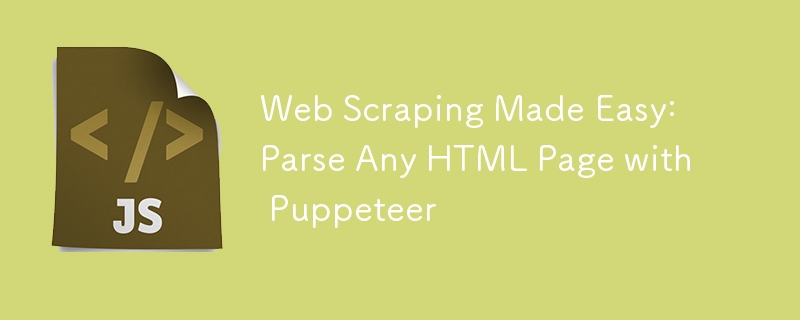
eBay, Amazon, Flipkart와 같은 주요 매장에서 제품 데이터를 실시간으로 쉽게 가져올 수 있는 전자상거래 플랫폼을 구축한다고 상상해 보세요. 물론, Shopify 및 유사한 서비스가 있지만 솔직하게 말하면 프로젝트에 대해서만 구독을 구매하는 것이 약간 번거로울 수 있습니다. 그래서 저는 이러한 사이트를 긁어내고 제품을 우리 데이터베이스에 직접 저장해 보는 것은 어떨까라고 생각했습니다. 이는 전자상거래 프로젝트에 필요한 제품을 얻는 효율적이고 비용 효과적인 방법이 될 것입니다.
웹 스크래핑이란 무엇입니까?
웹 스크래핑에는 콘텐츠를 읽고 수집하기 위해 웹페이지의 HTML을 구문 분석하여 웹사이트에서 데이터를 추출하는 작업이 포함됩니다. 여기에는 브라우저를 자동화하거나 사이트에 HTTP 요청을 보낸 다음 HTML 구조를 분석하여 텍스트, 링크 또는 이미지와 같은 특정 정보를 검색하는 작업이 포함되는 경우가 많습니다. Puppeteer는 웹사이트를 스크랩하는 데 사용되는 라이브러리 중 하나입니다.
?인형술사란 무엇인가요?
Puppeteer는 Node.js 라이브러리입니다. 헤드리스 Chrome 또는 Chromium 브라우저를 제어하기 위한 고급 API를 제공합니다. 헤드리스 Chrome은 UI 없이 모든 것을 실행하는 Chrome 버전입니다(백그라운드에서 실행하기에 적합).
Puppeteer를 사용하여 다음과 같은 다양한 작업을 자동화할 수 있습니다.
- 웹 스크래핑: 웹사이트에서 콘텐츠를 추출하려면 페이지의 HTML 및 JavaScript와 상호작용해야 합니다. 일반적으로 CSS 선택기를 타겟팅하여 콘텐츠를 검색합니다.
- PDF 생성: 스크린샷을 찍은 다음 스크린샷을 PDF로 변환하는 대신 웹 페이지에서 PDF를 직접 생성하려는 경우 프로그래밍 방식으로 웹 페이지를 PDF로 변환하는 것이 이상적입니다. (추신: 이미 이에 대한 해결 방법이 있다면 사과드립니다.)
- 자동 테스트: 버튼 클릭, 양식 작성, 스크린샷 찍기와 같은 사용자 작업을 시뮬레이션하여 웹페이지에서 테스트를 실행합니다. 이렇게 하면 모든 것이 제자리에 있는지 확인하기 위해 긴 양식을 수동으로 처리하는 지루한 프로세스가 제거됩니다.
?인형극을 시작하는 방법은 무엇입니까?
먼저 라이브러리를 설치해야 합니다. 계속해서 이 작업을 수행하세요.
npm 사용:
npm i puppeteer # Downloads compatible Chrome during installation. npm i puppeteer-core # Alternatively, install as a library, without downloading Chrome.
실 사용:
yarn add puppeteer // Downloads compatible Chrome during installation. yarn add puppeteer-core // Alternatively, install as a library, without downloading Chrome.
pnpm 사용:
pnpm add puppeteer # Downloads compatible Chrome during installation. pnpm add puppeteer-core # Alternatively, install as a library, without downloading Chrome.
? 인형극의 사용을 보여주는 예
다음은 웹사이트를 스크래핑하는 방법의 예입니다. (추신: 저는 이 코드를 사용하여 전자상거래 프로젝트를 위해 Myntra 웹사이트에서 제품을 검색했습니다.)
const puppeteer = require("puppeteer");
const CategorySchema = require("./models/Category");
// Define the scrape function as a named async function
const scrape = async () => {
// Launch a new browser instance
const browser = await puppeteer.launch({ headless: false });
// Open a new page
const page = await browser.newPage();
// Navigate to the target URL and wait until the DOM is fully loaded
await page.goto('https://www.myntra.com/mens-sport-wear?rawQuery=mens sport wear', { waitUntil: 'domcontentloaded' });
// Wait for additional time to ensure all content is loaded
await new Promise((resolve) => setTimeout(resolve, 25000));
// Extract product details from the page
const items = await page.evaluate(() => {
// Select all product elements
const elements = document.querySelectorAll('.product-base');
const elementsArray = Array.from(elements);
// Map each element to an object with the desired properties
const results = elementsArray.map((element) => {
const image = element.querySelector(".product-imageSliderContainer img")?.getAttribute("src");
return {
image: image ?? null,
brand: element.querySelector(".product-brand")?.textContent,
title: element.querySelector(".product-product")?.textContent,
discountPrice: element.querySelector(".product-price .product-discountedPrice")?.textContent,
actualPrice: element.querySelector(".product-price .product-strike")?.textContent,
discountPercentage: element.querySelector(".product-price .product-discountPercentage")?.textContent?.split(' ')[0]?.slice(1, -1),
total: 20, // Placeholder value, adjust as needed
available: 10, // Placeholder value, adjust as needed
ratings: Math.round((Math.random() * 5) * 10) / 10 // Random rating for demonstration
};
});
return results; // Return the list of product details
});
// Close the browser
await browser.close();
// Prepare the data for saving
const data = {
category: "mens-sport-wear",
subcategory: "Mens",
list: items
};
// Create a new Category document and save it to the database
// Since we want to store product information in our e-commerce store, we use a schema and save it to the database.
// If you don't need to save the data, you can omit this step.
const category = new CategorySchema(data);
console.log(category);
await category.save();
// Return the scraped items
return items;
};
// Export the scrape function as the default export
module.exports = scrape;
?설명:
- 이 코드에서는 Puppeteer를 사용하여 웹사이트에서 제품 데이터를 스크랩합니다. 세부 정보를 추출한 후 스키마(CategorySchema)를 생성하여 이 데이터를 데이터베이스에 구성하고 저장합니다. 이 단계는 스크랩한 제품을 전자상거래 상점에 통합하려는 경우 특히 유용합니다. 데이터베이스에 데이터를 저장할 필요가 없는 경우 스키마 관련 코드를 생략할 수 있습니다.
- 스크래핑하기 전에 페이지의 HTML 구조를 이해하고 추출하려는 콘텐츠가 포함된 CSS 선택기를 식별하는 것이 중요합니다.
- 저의 경우 Myntra 웹사이트에서 식별된 관련 CSS 선택기를 사용하여 제가 타겟팅한 콘텐츠를 추출했습니다.
-
 Visual Studio 2012의 DataSource 대화 상자에 MySQL 데이터베이스를 추가하는 방법은 무엇입니까?MySQL 커넥터 v.6.5.4가 설치되어 있지만 Entity 프레임 워크의 DataSource 대화 상자에 MySQL 데이터베이스를 추가 할 수 없습니다. 이를 해결하기 위해 MySQL 용 공식 Visual Studio 2012 통합은 MySQL 커넥터 v.6....프로그램 작성 2025-04-21에 게시되었습니다
Visual Studio 2012의 DataSource 대화 상자에 MySQL 데이터베이스를 추가하는 방법은 무엇입니까?MySQL 커넥터 v.6.5.4가 설치되어 있지만 Entity 프레임 워크의 DataSource 대화 상자에 MySQL 데이터베이스를 추가 할 수 없습니다. 이를 해결하기 위해 MySQL 용 공식 Visual Studio 2012 통합은 MySQL 커넥터 v.6....프로그램 작성 2025-04-21에 게시되었습니다 -
 PHP 짧은 태그 사용 안내서 : 사용해야합니까?대답 : 공식 PHP 문서는 휴대 성 문제로 이어질 수 있기 때문에 짧은 태그를 사용하는 것에 대해 조언합니다.프로그램 작성 2025-04-21에 게시되었습니다
PHP 짧은 태그 사용 안내서 : 사용해야합니까?대답 : 공식 PHP 문서는 휴대 성 문제로 이어질 수 있기 때문에 짧은 태그를 사용하는 것에 대해 조언합니다.프로그램 작성 2025-04-21에 게시되었습니다 -
 JavaScript의 원시 값과 참조 값의 차이점은 무엇입니까?primitive vs 참조 vs 참조 값 변수는 두 가지 유형의 값을 저장할 수 있습니다. 숫자, 문자열 및 부울. 변수의 메모리 공간에 직접 저장됩니다. var x = 10; 참조 값 참조 값은 메모리의 다른 ...프로그램 작성 2025-04-21에 게시되었습니다
JavaScript의 원시 값과 참조 값의 차이점은 무엇입니까?primitive vs 참조 vs 참조 값 변수는 두 가지 유형의 값을 저장할 수 있습니다. 숫자, 문자열 및 부울. 변수의 메모리 공간에 직접 저장됩니다. var x = 10; 참조 값 참조 값은 메모리의 다른 ...프로그램 작성 2025-04-21에 게시되었습니다 -
 Java는 여러 반환 유형을 허용합니까 : 일반적인 방법을 자세히 살펴보십시오.public 목록 getResult (문자열 s); 여기서 foo는 사용자 정의 클래스입니다. 이 방법 선언은 두 가지 반환 유형을 자랑하는 것처럼 보입니다. 목록과 E. 그러나 이것이 사실인가? 일반 방법 : 미스터리 메소드는 단일...프로그램 작성 2025-04-21에 게시되었습니다
Java는 여러 반환 유형을 허용합니까 : 일반적인 방법을 자세히 살펴보십시오.public 목록 getResult (문자열 s); 여기서 foo는 사용자 정의 클래스입니다. 이 방법 선언은 두 가지 반환 유형을 자랑하는 것처럼 보입니다. 목록과 E. 그러나 이것이 사실인가? 일반 방법 : 미스터리 메소드는 단일...프로그램 작성 2025-04-21에 게시되었습니다 -
 평평하고 ravel : Numpy 기능 선택 안내서동일한 출력, 다른 동작 모두 평평하고 Ravel은 다음과 같이 원래 배열에서 모든 요소 목록을 반환합니다. y = np.array (((1,2,3), (4,5,6), (7,8,9))) print (y.flatten ()) [1 2 3 4 5 6 7 8 9...프로그램 작성 2025-04-21에 게시되었습니다
평평하고 ravel : Numpy 기능 선택 안내서동일한 출력, 다른 동작 모두 평평하고 Ravel은 다음과 같이 원래 배열에서 모든 요소 목록을 반환합니다. y = np.array (((1,2,3), (4,5,6), (7,8,9))) print (y.flatten ()) [1 2 3 4 5 6 7 8 9...프로그램 작성 2025-04-21에 게시되었습니다 -
 PHP 배열 키-값 이상 : 07 및 08의 호기심 사례 이해이 문제는 PHP의 주요 제로 해석에서 비롯됩니다. 숫자가 0 (예 : 07 또는 08)으로 접두사를 넣으면 PHP는 소수점 값이 아닌 옥탈 값 (기본 8)으로 해석합니다. 설명 : echo 07; // 인쇄 7 (10 월 07 = 10 진수 7) ...프로그램 작성 2025-04-21에 게시되었습니다
PHP 배열 키-값 이상 : 07 및 08의 호기심 사례 이해이 문제는 PHP의 주요 제로 해석에서 비롯됩니다. 숫자가 0 (예 : 07 또는 08)으로 접두사를 넣으면 PHP는 소수점 값이 아닌 옥탈 값 (기본 8)으로 해석합니다. 설명 : echo 07; // 인쇄 7 (10 월 07 = 10 진수 7) ...프로그램 작성 2025-04-21에 게시되었습니다 -
 웹 디자인을 개선하기위한 CSS 크기 단위 사용 팁웹 디자인 여행을 시작할 때 한 가지 분명 해집니다. 다른 화면에서 요소 규모와 크기가 올바르게 스케일링하는 방법이 중요합니다. 대규모 데스크탑 화면이나 가장 작은 휴대 전화에서 작업하든, 디자인을 어디에서나 좋아 보이게하는 열쇠는 CSS 크기 단위를 이해하는...프로그램 작성 2025-04-21에 게시되었습니다
웹 디자인을 개선하기위한 CSS 크기 단위 사용 팁웹 디자인 여행을 시작할 때 한 가지 분명 해집니다. 다른 화면에서 요소 규모와 크기가 올바르게 스케일링하는 방법이 중요합니다. 대규모 데스크탑 화면이나 가장 작은 휴대 전화에서 작업하든, 디자인을 어디에서나 좋아 보이게하는 열쇠는 CSS 크기 단위를 이해하는...프로그램 작성 2025-04-21에 게시되었습니다 -
 C ++에서`_tmain () 및 main ()은 언제 사용됩니까? `C에서 _tmain ()와 main ()의 차이 C int main(); _tmain ()과 main ()의 주요 차이점은 문자 인코딩 처리에 있습니다. main ()는 char* 유형의 인수를 기대하지만 _tmain ()은 컴파일 된 코드에 대해 유니...프로그램 작성 2025-04-21에 게시되었습니다
C ++에서`_tmain () 및 main ()은 언제 사용됩니까? `C에서 _tmain ()와 main ()의 차이 C int main(); _tmain ()과 main ()의 주요 차이점은 문자 인코딩 처리에 있습니다. main ()는 char* 유형의 인수를 기대하지만 _tmain ()은 컴파일 된 코드에 대해 유니...프로그램 작성 2025-04-21에 게시되었습니다 -
 Java 반사가 개인 필드에 액세스 할 수 있습니까?개인 필드에 액세스하는 예, 반사를 통해 개인 필드에 액세스 할 수 있습니다. 필드 객체를 얻으십시오 : 클래스 객체에서 getDeclaredfield () 메소드를 호출하여 필드의 표현을 얻습니다. 이를 통해 Enclosing 클래스 외부에서 ...프로그램 작성 2025-04-21에 게시되었습니다
Java 반사가 개인 필드에 액세스 할 수 있습니까?개인 필드에 액세스하는 예, 반사를 통해 개인 필드에 액세스 할 수 있습니다. 필드 객체를 얻으십시오 : 클래스 객체에서 getDeclaredfield () 메소드를 호출하여 필드의 표현을 얻습니다. 이를 통해 Enclosing 클래스 외부에서 ...프로그램 작성 2025-04-21에 게시되었습니다 -
 Fastapi Custom 404 페이지 제작 가이드custom 404 fastapi 가없는 페이지를 찾을 수 없습니다. 적절한 방법은 특정 요구 사항에 따라 다릅니다. 404 상태 코드에서 리디렉션 response = await call_next(request) if response.sta...프로그램 작성 2025-04-21에 게시되었습니다
Fastapi Custom 404 페이지 제작 가이드custom 404 fastapi 가없는 페이지를 찾을 수 없습니다. 적절한 방법은 특정 요구 사항에 따라 다릅니다. 404 상태 코드에서 리디렉션 response = await call_next(request) if response.sta...프로그램 작성 2025-04-21에 게시되었습니다 -
 부트 스트랩 3 열 재 배열 :`col-lg-push` 및`col-lg-pull`을 영리하게 사용합니다푸시 클래스 사용 : 오른쪽으로 이동하려는 열에 col-lg-push-5 클래스를 추가하십시오. 이 클래스는 원래 위치에서 열을 5 개의 열 씩 밀어냅니다. 풀 클래스 사용 : 왼쪽으로 이동하려는 열에 col-lg-pull-5 클래스를 추가하십시오. 이...프로그램 작성 2025-04-21에 게시되었습니다
부트 스트랩 3 열 재 배열 :`col-lg-push` 및`col-lg-pull`을 영리하게 사용합니다푸시 클래스 사용 : 오른쪽으로 이동하려는 열에 col-lg-push-5 클래스를 추가하십시오. 이 클래스는 원래 위치에서 열을 5 개의 열 씩 밀어냅니다. 풀 클래스 사용 : 왼쪽으로 이동하려는 열에 col-lg-pull-5 클래스를 추가하십시오. 이...프로그램 작성 2025-04-21에 게시되었습니다 -
 SQL의 조항에 의한 상단의 처리 순서, 상위 및 순서에 대한 자세한 설명먼저 쿼리 프로세서는 절에서 지정된 테이블 또는 뷰에 바인딩하여 후속 단계를 이용할 수 있도록합니다. 이 경우 쿼리는 고객 테이블 (c)에서 선택합니다. Where 절 : 다음, Where 절은 지정된 조건에 따라 데이터를 필터링합니다. ...프로그램 작성 2025-04-21에 게시되었습니다
SQL의 조항에 의한 상단의 처리 순서, 상위 및 순서에 대한 자세한 설명먼저 쿼리 프로세서는 절에서 지정된 테이블 또는 뷰에 바인딩하여 후속 단계를 이용할 수 있도록합니다. 이 경우 쿼리는 고객 테이블 (c)에서 선택합니다. Where 절 : 다음, Where 절은 지정된 조건에 따라 데이터를 필터링합니다. ...프로그램 작성 2025-04-21에 게시되었습니다 -
 MySQL에서 문자열을 올바르게 연결하는 방법은 무엇입니까?MySQL에서 문자열 연결 : MySQL에서 문자열 연결을 수행 할 때 문자열 연결을 수행 할 때 다음과 비슷한 초보자가 종종 문제가 발생할 때 종종 문제가 발생할 때 문제를 일으킬 때 문제를 일으킬 때 문제를 일으킬 때 초보자가 종종 문제를 일으킬 때 종...프로그램 작성 2025-04-21에 게시되었습니다
MySQL에서 문자열을 올바르게 연결하는 방법은 무엇입니까?MySQL에서 문자열 연결 : MySQL에서 문자열 연결을 수행 할 때 문자열 연결을 수행 할 때 다음과 비슷한 초보자가 종종 문제가 발생할 때 종종 문제가 발생할 때 문제를 일으킬 때 문제를 일으킬 때 문제를 일으킬 때 초보자가 종종 문제를 일으킬 때 종...프로그램 작성 2025-04-21에 게시되었습니다 -
 루프에서 변수를 선언하는 것이 좋은 프로그래밍 관행입니까?루프 내부 변수를 선언하는 것 : 모범 사례 또는 나쁜 관행? 모범 사례 : 루프 내부 변수를 선언하는 루프 내의 선언은 우수한 실습으로 간주됩니다. 변수의 범위를 루프 내로 제한함...프로그램 작성 2025-04-21에 게시되었습니다
루프에서 변수를 선언하는 것이 좋은 프로그래밍 관행입니까?루프 내부 변수를 선언하는 것 : 모범 사례 또는 나쁜 관행? 모범 사례 : 루프 내부 변수를 선언하는 루프 내의 선언은 우수한 실습으로 간주됩니다. 변수의 범위를 루프 내로 제한함...프로그램 작성 2025-04-21에 게시되었습니다 -
 동적 인 크기의 부모 요소 내에서 요소의 스크롤 범위를 제한하는 방법은 무엇입니까?문제 : 고정 된 사이드 바로 조정을 유지하면서 사용자의 수직 스크롤과 함께 이동하는 스크롤 가능한 맵 디브가있는 레이아웃을 고려합니다. 그러나 맵의 스크롤은 뷰포트의 높이를 초과하여 사용자가 페이지 바닥 글에 액세스하는 것을 방지합니다. ...프로그램 작성 2025-04-21에 게시되었습니다
동적 인 크기의 부모 요소 내에서 요소의 스크롤 범위를 제한하는 방법은 무엇입니까?문제 : 고정 된 사이드 바로 조정을 유지하면서 사용자의 수직 스크롤과 함께 이동하는 스크롤 가능한 맵 디브가있는 레이아웃을 고려합니다. 그러나 맵의 스크롤은 뷰포트의 높이를 초과하여 사용자가 페이지 바닥 글에 액세스하는 것을 방지합니다. ...프로그램 작성 2025-04-21에 게시되었습니다
중국어 공부
- 1 "걷다"를 중국어로 어떻게 말하나요? 走路 중국어 발음, 走路 중국어 학습
- 2 "비행기를 타다"를 중국어로 어떻게 말하나요? 坐飞机 중국어 발음, 坐飞机 중국어 학습
- 3 "기차를 타다"를 중국어로 어떻게 말하나요? 坐火车 중국어 발음, 坐火车 중국어 학습
- 4 "버스를 타다"를 중국어로 어떻게 말하나요? 坐车 중국어 발음, 坐车 중국어 학습
- 5 운전을 중국어로 어떻게 말하나요? 开车 중국어 발음, 开车 중국어 학습
- 6 수영을 중국어로 뭐라고 하나요? 游泳 중국어 발음, 游泳 중국어 학습
- 7 자전거를 타다 중국어로 뭐라고 하나요? 骑自行车 중국어 발음, 骑自行车 중국어 학습
- 8 중국어로 안녕하세요를 어떻게 말해요? 你好중국어 발음, 你好중국어 학습
- 9 감사합니다를 중국어로 어떻게 말하나요? 谢谢중국어 발음, 谢谢중국어 학습
- 10 How to say goodbye in Chinese? 再见Chinese pronunciation, 再见Chinese learning

























