Yup을 사용하여 문자열 배열의 유효성을 검사하는 방법
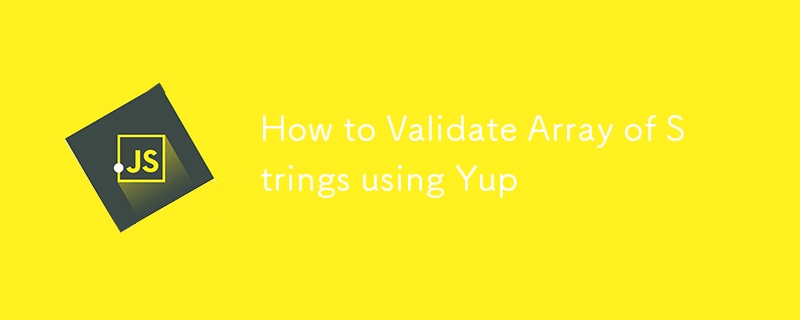
안녕하세요! 이 튜토리얼에서는 Yup 유효성 검사 라이브러리를 사용하여 문자열 배열의 유효성을 검사하는 방법을 배웁니다. 먼저 문자열의 유효성을 검사한 다음 이를 배열에 적용하는 방법을 알아봅니다. 최근에 양식에서 각 입력 필드가 비어 있지 않아야 하는 문제가 발생했습니다. 이 튜토리얼에서 제가 어떻게 했는지 공유하겠습니다.
응은 무엇입니까?
Yup은 JavaScript(및 Typescript)를 위한 인기 있고 간단한 오픈 소스 런타임 검증 라이브러리입니다. Yup은 선언적이고 사용하기 쉬운 방식으로 데이터 스키마를 정의하고 유효성을 검사하는 방법을 제공하는 JavaScript 스키마 유효성 검사 라이브러리입니다. 이는 프런트 엔드 개발, 특히 양식 및 데이터 입력 유효성 검사에 일반적으로 사용됩니다. 개발자는 Yup의 API를 사용하여 유효성 검사 스키마를 생성하고 예상하는 데이터의 모양과 제약 조건을 지정할 수 있습니다.
소개
사용자가 여러 이메일을 입력할 수 있는 양식을 구현한다고 가정해 보겠습니다. 각 이메일이 유효한지 확인해야 하지만 각 이메일이 이메일로 검증되는 스키마를 실제로 어떻게 생성합니까?
import { object, string, array } from 'yup'
const schema = object({
emails: array() //how do you validate each email in the array as an actual email?
});
문자열을 검증하는 방법
yup에서 문자열의 유효성을 검사하려면 string() 함수를 사용해야 하며 이는 다른 함수입니다.
예를 들어 유효한 이메일이 필요한 경우 string().email().
를 사용하면 됩니다.
import { object, string, array } from 'yup'
const schema = object({
email: string().email()
});
const isValid = schema.isValidSync({
emails: ["", "@test.com"],
});
console.log(isValid); //true which is wrong since they are clearly not emails
필수 필드가 필요한 경우 string().required().
를 사용할 수 있습니다.
import { object, string, array } from 'yup'
const schema = object({
requiredField: string().required()
});
이것은 충분히 간단합니다. 이제 배열에 적용해 보겠습니다.
Yup에서 문자열 배열의 유효성을 검사하는 방법
yup에서 문자열 배열의 유효성을 검사하려면 array().of() 함수를 사용하여 유효성을 검사할 배열 유형을 지정해야 합니다. 예를 들어:
import { object, string, array } from 'yup'
//1. create a simple validation schema for the string
const requiredEmail = string().email().required("Email is required");
//2. apply it to the array().of() function
const schema = object({
emails: array().of(requiredEmail)
});
이제 일부 데이터를 사용하여 다시 테스트하면 올바른 결과를 얻을 수 있습니다.
let isValid = schema2.isValidSync({
emails: ["", "@test.com"],
});
console.log(isValid); //false
isValid = schema2.isValidSync({
emails: ["[email protected]", "[email protected]"],
});
console.log(isValid); //true
다른 유형의 배열을 검증하는 방법
마찬가지로 숫자 배열이나 해당 문제에 대한 모든 유형의 유효성을 검사하려는 경우에도 동일한 기술을 사용할 수 있습니다. 예를 들어:
import { object, string, array, number, boolean } from "yup";
const requiredNumber = number().required();
const optionalBoolean = boolean().optional();
const user = object({
firstName: string().required(),
lastName: string().required(),
});
const schema3 = object({
numbers: array().of(requiredNumber), // array of numbers
booleans: array().of(optionalBoolean), //array of booleans
users: array().of(user), // array of objects
});
기본적으로는 그게 다입니다!
결론
Yup을 사용할 때 문자열 배열의 유효성을 검사하는 방법을 배웠습니다. 또한 array().of() 함수를 사용하여 다른 유형의 배열을 검증하고 복잡한 배열 스키마를 만드는 방법도 배웠습니다. 단일 개체로 할 수 있는 모든 작업은 배열로도 수행할 수 있습니다.
-
 PHP를 사용하여 Blob (이미지)을 MySQL에 올바르게 삽입하는 방법은 무엇입니까?문제 $ sql = "삽입 ImagesTore (imageId, image) 값 ( '$ this- & gt; image_id', 'file_get_contents ($ tmp_image)'; 결과적으로 실제 이...프로그램 작성 2025-04-12에 게시되었습니다
PHP를 사용하여 Blob (이미지)을 MySQL에 올바르게 삽입하는 방법은 무엇입니까?문제 $ sql = "삽입 ImagesTore (imageId, image) 값 ( '$ this- & gt; image_id', 'file_get_contents ($ tmp_image)'; 결과적으로 실제 이...프로그램 작성 2025-04-12에 게시되었습니다 -
 교체 지시문을 사용하여 GO MOD에서 모듈 경로 불일치를 해결하는 방법은 무엇입니까?[ github.com/coreos/coreos/client github.com/coreos/etcd/client.test imports github.com/coreos/etcd/integration에 의해 테스트 된 Echoed 메시지에 의해 입증 된 바와...프로그램 작성 2025-04-12에 게시되었습니다
교체 지시문을 사용하여 GO MOD에서 모듈 경로 불일치를 해결하는 방법은 무엇입니까?[ github.com/coreos/coreos/client github.com/coreos/etcd/client.test imports github.com/coreos/etcd/integration에 의해 테스트 된 Echoed 메시지에 의해 입증 된 바와...프로그램 작성 2025-04-12에 게시되었습니다 -
 MySQL에서로드 데이터로 로컬 인파 기능을 활성화하는 방법은 무엇입니까?mysql local-infile=1 local-infile=1 local-infile=1 lts. 솔루션 : 로드 데이터로드를 활성화하려면 My.cnf 파일의 [mysql] 섹션에 다음 옵션을 추가해야합니다. 옵...프로그램 작성 2025-04-12에 게시되었습니다
MySQL에서로드 데이터로 로컬 인파 기능을 활성화하는 방법은 무엇입니까?mysql local-infile=1 local-infile=1 local-infile=1 lts. 솔루션 : 로드 데이터로드를 활성화하려면 My.cnf 파일의 [mysql] 섹션에 다음 옵션을 추가해야합니다. 옵...프로그램 작성 2025-04-12에 게시되었습니다 -
 Object-Fit : IE 및 Edge에서 표지가 실패, 수정 방법?이 문제를 해결하기 위해 문제를 해결하는 영리한 CSS 솔루션을 사용합니다. -50%); 높이 : 100%; 너비 : 자동; // 수직 블록의 경우 높이 : 자동; 너비 : 100%; // 수평 블록의 경우 이 조합은 절대 포지셔닝을 사용하여 중앙에서 ...프로그램 작성 2025-04-12에 게시되었습니다
Object-Fit : IE 및 Edge에서 표지가 실패, 수정 방법?이 문제를 해결하기 위해 문제를 해결하는 영리한 CSS 솔루션을 사용합니다. -50%); 높이 : 100%; 너비 : 자동; // 수직 블록의 경우 높이 : 자동; 너비 : 100%; // 수평 블록의 경우 이 조합은 절대 포지셔닝을 사용하여 중앙에서 ...프로그램 작성 2025-04-12에 게시되었습니다 -
 SQL 쿼리가 alias 시간을 사용할 때 "Where 절에서 알 수없는 열"오류를보고하는 이유는 무엇입니까?SQL 쿼리는 별칭으로 인한 "알 수없는 열"오류가 발생합니다 질문: select 문에서 별칭을 사용하는 쿼리로 인해 오류가 발생하여 여기서 명령문의 알 수없는 별칭 열이 표시됩니다. 예를 들어 다음 쿼리는이 오류를 트리거합니다. SELE...프로그램 작성 2025-04-12에 게시되었습니다
SQL 쿼리가 alias 시간을 사용할 때 "Where 절에서 알 수없는 열"오류를보고하는 이유는 무엇입니까?SQL 쿼리는 별칭으로 인한 "알 수없는 열"오류가 발생합니다 질문: select 문에서 별칭을 사용하는 쿼리로 인해 오류가 발생하여 여기서 명령문의 알 수없는 별칭 열이 표시됩니다. 예를 들어 다음 쿼리는이 오류를 트리거합니다. SELE...프로그램 작성 2025-04-12에 게시되었습니다 -
 동적 인 크기의 부모 요소 내에서 요소의 스크롤 범위를 제한하는 방법은 무엇입니까?문제 : 고정 된 사이드 바로 조정을 유지하면서 사용자의 수직 스크롤과 함께 이동하는 스크롤 가능한 맵 디브가있는 레이아웃을 고려합니다. 그러나 맵의 스크롤은 뷰포트의 높이를 초과하여 사용자가 페이지 바닥 글에 액세스하는 것을 방지합니다. ...프로그램 작성 2025-04-12에 게시되었습니다
동적 인 크기의 부모 요소 내에서 요소의 스크롤 범위를 제한하는 방법은 무엇입니까?문제 : 고정 된 사이드 바로 조정을 유지하면서 사용자의 수직 스크롤과 함께 이동하는 스크롤 가능한 맵 디브가있는 레이아웃을 고려합니다. 그러나 맵의 스크롤은 뷰포트의 높이를 초과하여 사용자가 페이지 바닥 글에 액세스하는 것을 방지합니다. ...프로그램 작성 2025-04-12에 게시되었습니다 -
 JavaScript 객체에서 키를 동적으로 설정하는 방법은 무엇입니까?jsobj = 'example'1; jsObj['key' i] = 'example' 1; 배열은 특수한 유형의 객체입니다. 그것들은 숫자 특성 (인치) + 1의 수를 반영하는 길이 속성을 유지합니다. 이 특별한 동작은 표준 객체에...프로그램 작성 2025-04-12에 게시되었습니다
JavaScript 객체에서 키를 동적으로 설정하는 방법은 무엇입니까?jsobj = 'example'1; jsObj['key' i] = 'example' 1; 배열은 특수한 유형의 객체입니다. 그것들은 숫자 특성 (인치) + 1의 수를 반영하는 길이 속성을 유지합니다. 이 특별한 동작은 표준 객체에...프로그램 작성 2025-04-12에 게시되었습니다 -
 McRypt에서 OpenSSL로 암호화를 마이그레이션하고 OpenSSL을 사용하여 McRypt 암호화 데이터를 해제 할 수 있습니까?질문 : McRypt에서 OpenSSL로 내 암호화 라이브러리를 업그레이드 할 수 있습니까? 그렇다면 어떻게? 대답 : 대답 : 예, McRypt에서 암호화 라이브러리를 OpenSSL로 업그레이드 할 수 있습니다. OpenSSL을 사용하여 McRyp...프로그램 작성 2025-04-12에 게시되었습니다
McRypt에서 OpenSSL로 암호화를 마이그레이션하고 OpenSSL을 사용하여 McRypt 암호화 데이터를 해제 할 수 있습니까?질문 : McRypt에서 OpenSSL로 내 암호화 라이브러리를 업그레이드 할 수 있습니까? 그렇다면 어떻게? 대답 : 대답 : 예, McRypt에서 암호화 라이브러리를 OpenSSL로 업그레이드 할 수 있습니다. OpenSSL을 사용하여 McRyp...프로그램 작성 2025-04-12에 게시되었습니다 -
 count (\*)는 항상 SQL 쿼리에서 결과를 반환합니까?* count () SQL : 보장 결과 ** 이 기사는 SQL 기능 count (*) 가 항상 결과를 생성하는지 여부를 명확하게합니다. 답변 : 예, count (*) 항상 숫자 값을 반환합니다. 설명: count (*) 테이블 또는 선택한...프로그램 작성 2025-04-12에 게시되었습니다
count (\*)는 항상 SQL 쿼리에서 결과를 반환합니까?* count () SQL : 보장 결과 ** 이 기사는 SQL 기능 count (*) 가 항상 결과를 생성하는지 여부를 명확하게합니다. 답변 : 예, count (*) 항상 숫자 값을 반환합니다. 설명: count (*) 테이블 또는 선택한...프로그램 작성 2025-04-12에 게시되었습니다 -
 PHP \의 기능 재정의 제한을 극복하는 방법은 무엇입니까?return $ a * $ b; } 그러나 PHP 도구 벨트에는 숨겨진 보석이 있습니다. runkit_function_rename () runkit_function_rename ( 'this', 'that'); run...프로그램 작성 2025-04-12에 게시되었습니다
PHP \의 기능 재정의 제한을 극복하는 방법은 무엇입니까?return $ a * $ b; } 그러나 PHP 도구 벨트에는 숨겨진 보석이 있습니다. runkit_function_rename () runkit_function_rename ( 'this', 'that'); run...프로그램 작성 2025-04-12에 게시되었습니다 -
 PHP 배열 키-값 이상 : 07 및 08의 호기심 사례 이해이 문제는 PHP의 주요 제로 해석에서 비롯됩니다. 숫자가 0 (예 : 07 또는 08)으로 접두사를 넣으면 PHP는 소수점 값이 아닌 옥탈 값 (기본 8)으로 해석합니다. 설명 : echo 07; // 인쇄 7 (10 월 07 = 10 진수 7) ...프로그램 작성 2025-04-12에 게시되었습니다
PHP 배열 키-값 이상 : 07 및 08의 호기심 사례 이해이 문제는 PHP의 주요 제로 해석에서 비롯됩니다. 숫자가 0 (예 : 07 또는 08)으로 접두사를 넣으면 PHP는 소수점 값이 아닌 옥탈 값 (기본 8)으로 해석합니다. 설명 : echo 07; // 인쇄 7 (10 월 07 = 10 진수 7) ...프로그램 작성 2025-04-12에 게시되었습니다 -
 버전 5.6.5 이전에 MySQL의 Timestamp 열을 사용하여 current_timestamp를 사용하는 데 제한 사항은 무엇입니까?5.6.5 이전에 mysql 버전의 기본적으로 또는 업데이트 클로즈가있는 타임 스탬프 열의 제한 사항 5.6.5 5.6.5 이전에 mySQL 버전에서 Timestamp Holumn에 전적으로 기본적으로 한 제한 사항이 있었는데, 이는 제한적으로 전혀 ...프로그램 작성 2025-04-12에 게시되었습니다
버전 5.6.5 이전에 MySQL의 Timestamp 열을 사용하여 current_timestamp를 사용하는 데 제한 사항은 무엇입니까?5.6.5 이전에 mysql 버전의 기본적으로 또는 업데이트 클로즈가있는 타임 스탬프 열의 제한 사항 5.6.5 5.6.5 이전에 mySQL 버전에서 Timestamp Holumn에 전적으로 기본적으로 한 제한 사항이 있었는데, 이는 제한적으로 전혀 ...프로그램 작성 2025-04-12에 게시되었습니다 -
 원본 이미지의 품질을 유지하기 위해 반응 형 썸네일을 만듭니다.php php를 사용하여 썸네일 생성은 imagecopyresized ()를 포함한 다양한 이미지 조작 기능을 제공합니다. 업로드 된 이미지에서 썸네일을 만들려면 다음 단계를 따르십시오. 픽셀). 치수. 썸네일을 저장하십시오 : imagejpeg () ...프로그램 작성 2025-04-12에 게시되었습니다
원본 이미지의 품질을 유지하기 위해 반응 형 썸네일을 만듭니다.php php를 사용하여 썸네일 생성은 imagecopyresized ()를 포함한 다양한 이미지 조작 기능을 제공합니다. 업로드 된 이미지에서 썸네일을 만들려면 다음 단계를 따르십시오. 픽셀). 치수. 썸네일을 저장하십시오 : imagejpeg () ...프로그램 작성 2025-04-12에 게시되었습니다 -
 Java Timestamps, 포맷 된 시간 문자열 (HH : MM : SS : SSS) 메소드dateformat formatter = new SimpledateFormat ( "hh : mm : ss.sss"); 선택적으로 시간이 표시되도록 시간이 표시되도록 시간을 지정할 수 있습니다. TimeZone. formatter....프로그램 작성 2025-04-12에 게시되었습니다
Java Timestamps, 포맷 된 시간 문자열 (HH : MM : SS : SSS) 메소드dateformat formatter = new SimpledateFormat ( "hh : mm : ss.sss"); 선택적으로 시간이 표시되도록 시간이 표시되도록 시간을 지정할 수 있습니다. TimeZone. formatter....프로그램 작성 2025-04-12에 게시되었습니다 -
 반응 연구 일기 : 27 일반응 라우터 오늘의 초점은 React 단일 페이지 응용 프로그램 (SPA)에서 원활한 내비게이션을 구축하기위한 핵심 도구 인 React Router를 마스터하는 것입니다. 내 학습 여행과 발견을 안내해 드리겠습니다! 반응 라우터로 내비게...프로그램 작성 2025-04-12에 게시되었습니다
반응 연구 일기 : 27 일반응 라우터 오늘의 초점은 React 단일 페이지 응용 프로그램 (SPA)에서 원활한 내비게이션을 구축하기위한 핵심 도구 인 React Router를 마스터하는 것입니다. 내 학습 여행과 발견을 안내해 드리겠습니다! 반응 라우터로 내비게...프로그램 작성 2025-04-12에 게시되었습니다
중국어 공부
- 1 "걷다"를 중국어로 어떻게 말하나요? 走路 중국어 발음, 走路 중국어 학습
- 2 "비행기를 타다"를 중국어로 어떻게 말하나요? 坐飞机 중국어 발음, 坐飞机 중국어 학습
- 3 "기차를 타다"를 중국어로 어떻게 말하나요? 坐火车 중국어 발음, 坐火车 중국어 학습
- 4 "버스를 타다"를 중국어로 어떻게 말하나요? 坐车 중국어 발음, 坐车 중국어 학습
- 5 운전을 중국어로 어떻게 말하나요? 开车 중국어 발음, 开车 중국어 학습
- 6 수영을 중국어로 뭐라고 하나요? 游泳 중국어 발음, 游泳 중국어 학습
- 7 자전거를 타다 중국어로 뭐라고 하나요? 骑自行车 중국어 발음, 骑自行车 중국어 학습
- 8 중국어로 안녕하세요를 어떻게 말해요? 你好중국어 발음, 你好중국어 학습
- 9 감사합니다를 중국어로 어떻게 말하나요? 谢谢중국어 발음, 谢谢중국어 학습
- 10 How to say goodbye in Chinese? 再见Chinese pronunciation, 再见Chinese learning

























