MongoDB 출시: 커서 기반 페이지 매김이 항상 오프셋 기반 페이지 매김보다 뛰어난 이유!
페이지 매김은 대규모 데이터 세트를 처리할 때 데이터베이스 작업의 중요한 부분입니다. 이를 통해 데이터를 관리 가능한 단위로 분할할 수 있으므로 탐색, 처리 및 표시가 더 쉬워집니다. MongoDB는 오프셋 기반과 커서 기반이라는 두 가지 일반적인 페이지 매김 방법을 제공합니다. 두 가지 방법 모두 동일한 목적을 제공하지만 성능과 유용성 면에서 크게, 특히 데이터세트가 커짐에 따라 다릅니다.
두 가지 접근 방식을 살펴보고 커서 기반 페이지 매김이 종종 오프셋 기반 페이지 매김보다 성능이 뛰어난 이유를 살펴보겠습니다.
1. 오프셋 기반 페이지 매김
오프셋 기반 페이지 매김은 간단합니다. 주어진 오프셋에서 시작하여 특정 수의 레코드를 검색합니다. 예를 들어 첫 번째 페이지에서는 레코드 0-9를 검색하고 두 번째 페이지에서는 레코드 10-19를 검색하는 식으로 계속됩니다.
그러나 이 방법에는 중요한 단점이 있습니다. 상위 페이지로 이동할수록 쿼리 속도가 느려집니다. 이는 데이터베이스가 이전 페이지의 레코드를 스캐닝하여 건너뛰어야 하기 때문입니다.오프셋 기반 페이지 매김 코드는 다음과 같습니다.
async function offset_based_pagination(params) {
const { page = 5, limit = 100 } = params;
const skip = (page - 1) * limit;
const results = await collection.find({}).skip(skip).limit(limit).toArray();
console.log(`Offset-based pagination (Page ${page}):`, results.length, "page", page, "skip", skip, "limit", limit);
}
2. 커서 기반 페이지 매김
키 세트 페이지 매김이라고도 하는 커서 기반 페이지 매김은 고유 식별자(예: ID 또는 타임스탬프)를 사용하여 레코드를 페이지 매김합니다. 특정 수의 레코드를 건너뛰는 대신 마지막 검색된 레코드를 다음 세트를 가져오기 위한 참조 지점으로 사용합니다.이 접근 방식은 현재 페이지 이전의 레코드를 스캔할 필요가 없기 때문에 더 효율적입니다. 결과적으로 데이터 세트의 깊이에 관계없이 쿼리 시간이 일정하게 유지됩니다.
커서 기반 페이지 매김 코드는 다음과 같습니다.
async function offset_based_pagination(params) {
const { page = 5, limit = 100 } = params;
const skip = (page - 1) * limit;
const results = await collection.find({}).skip(skip).limit(limit).toArray();
console.log(`Offset-based pagination (Page ${page}):`, results.length, "page", page, "skip", skip, "limit", limit);
}
이 예에서 lastDocumentId는 이전 페이지의 마지막 문서 ID입니다. 다음 페이지를 쿼리할 때 데이터베이스는 이 값보다 큰 ID를 가진 문서를 가져오므로 다음 레코드 세트로 원활하게 전환됩니다.
3.성능 비교
이 두 가지 방법이 대규모 데이터세트에서 어떻게 작동하는지 살펴보겠습니다.
async function offset_based_pagination(params) {
const { page = 5, limit = 100 } = params;
const skip = (page - 1) * limit;
const results = await collection.find({}).skip(skip).limit(limit).toArray();
console.log(`Offset-based pagination (Page ${page}):`, results.length, "page", page, "skip", skip, "limit", limit);
}
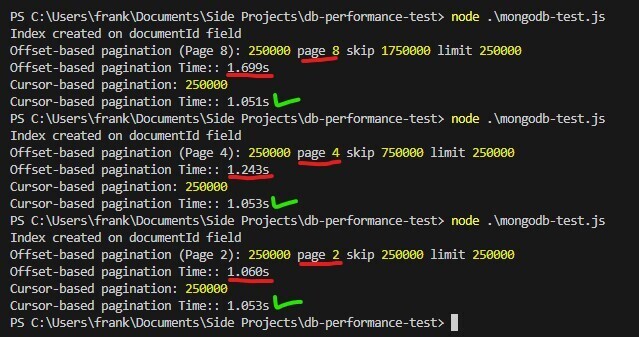
성능 테스트에서오프셋 기반 페이지 매김은 페이지 번호가 증가할수록 더 길어지는 반면, 커서는 기반 페이지 매기기는 일관성을 유지하므로 대규모 데이터 세트에 더 나은 선택이 됩니다. 이 예는 또한 인덱싱의 강력함을 보여줍니다. 인덱스를 제거하고 결과도 확인해보세요!
색인 생성이 중요한 이유
인덱스가 없으면 MongoDB는 컬렉션 스캔을 수행해야 합니다. 즉, 관련 데이터를 찾기 위해 컬렉션의 각 문서를 조사해야 한다는 의미입니다. 이는 특히 데이터세트가 커질 때 비효율적입니다. 인덱스를 사용하면 MongoDB가 쿼리 조건과 일치하는 문서를 효율적으로 찾을 수 있어 쿼리 성능이 크게 향상됩니다.커서 기반 페이지 매김의 맥락에서 인덱스는 문서의 다음 세트(documentId 기반)를 빠르게 가져오는 것을 보장하고 더 많은 문서가 컬렉션에 추가되어도 성능이 저하되지 않도록 합니다.
결론
오프셋 기반 페이지 매김은 구현하기 쉽지만 레코드를 스캔해야 하기 때문에 대규모 데이터 세트에서는 비효율적일 수 있습니다. 반면에 커서 기반 페이지 매김은 더 확장 가능한 솔루션을 제공하여 데이터 세트 크기에 관계없이 성능을 일관되게 유지합니다. MongoDB에서 대규모 컬렉션으로 작업하는 경우 더 부드럽고 빠른 경험을 위해 커서 기반 페이지 매김을 고려해 볼 가치가 있습니다.
로컬에서 실행할 수 있는 전체 index.js는 다음과 같습니다.
const { MongoClient } = require("mongodb"); const uri = "mongodb://localhost:27017"; const 클라이언트 = 새로운 MongoClient(uri); 클라이언트.연결(); const db = client.db("testdb"); const collection = db.collection("testCollection"); 비동기 함수 insertMongoDBRecords() { 노력하다 { 대량 운영 = []; for (i = 0; i 0) { collection.bulkWrite(bulkOps)를 기다립니다. console.log("? 지금까지 삽입된 레코드 -> ",bulkOps.length); } console.log("MongoDB 삽입 완료"); } 잡기 (오류) { console.error("레코드 삽입 중 오류가 발생했습니다.", err); } } 비동기 함수 offset_based_pagination(params) { const { 페이지 = 5, 제한 = 100 } = params; const 건너뛰기 = (페이지 - 1) * 제한; const 결과 = collection.find({}).skip(skip).limit(limit).toArray();를 기다립니다. console.log(`오프셋 기반 페이지 매김(페이지 ${page}):`, results.length, "page", page, "skip", Skip, "limit",limit); } 비동기 함수cursor_based_pagination(params) { const { lastDocumentId, 제한 = 100 } = params; const 쿼리 = lastDocumentId ? { documentId: { $gt: lastDocumentId } } : {}; const 결과 = 수집 대기 .find(쿼리) .sort({ documentId: 1 }) .한도(한도) .toArray(); console.log("커서 기반 페이지 매기기:", results.length); } 비동기 함수 testMongoDB() { console.time("MongoDB 삽입 시간:"); insertMongoDBRecords()를 기다립니다. console.timeEnd("MongoDB 삽입 시간:"); // documentId 필드에 인덱스를 생성합니다. 컬렉션을 기다리고 있습니다.createIndex({ documentId: 1 }); console.log("documentId 필드에 생성된 인덱스"); console.time("오프셋 기반 페이지 매김 시간:"); offset_based_pagination({ 페이지: 2, 제한: 250000 }); console.timeEnd("오프셋 기반 페이지 매김 시간:"); console.time("커서 기반 페이지 매김 시간:"); wait 커서_기반_pagination({ lastDocumentId: 170000, 제한: 250000 }); console.timeEnd("커서 기반 페이지 매김 시간:"); client.close()를 기다립니다. } 테스트몽고DB();const { MongoClient } = require("mongodb");
const uri = "mongodb://localhost:27017";
const client = new MongoClient(uri);
client.connect();
const db = client.db("testdb");
const collection = db.collection("testCollection");
async function insertMongoDBRecords() {
try {
let bulkOps = [];
for (let i = 0; i 0) {
await collection.bulkWrite(bulkOps);
console.log("? Inserted records till now -> ", bulkOps.length);
}
console.log("MongoDB Insertion Completed");
} catch (err) {
console.error("Error in inserting records", err);
}
}
async function offset_based_pagination(params) {
const { page = 5, limit = 100 } = params;
const skip = (page - 1) * limit;
const results = await collection.find({}).skip(skip).limit(limit).toArray();
console.log(`Offset-based pagination (Page ${page}):`, results.length, "page", page, "skip", skip, "limit", limit);
}
async function cursor_based_pagination(params) {
const { lastDocumentId, limit = 100 } = params;
const query = lastDocumentId ? { documentId: { $gt: lastDocumentId } } : {};
const results = await collection
.find(query)
.sort({ documentId: 1 })
.limit(limit)
.toArray();
console.log("Cursor-based pagination:", results.length);
}
async function testMongoDB() {
console.time("MongoDB Insert Time:");
await insertMongoDBRecords();
console.timeEnd("MongoDB Insert Time:");
// Create an index on the documentId field
await collection.createIndex({ documentId: 1 });
console.log("Index created on documentId field");
console.time("Offset-based pagination Time:");
await offset_based_pagination({ page: 2, limit: 250000 });
console.timeEnd("Offset-based pagination Time:");
console.time("Cursor-based pagination Time:");
await cursor_based_pagination({ lastDocumentId: 170000, limit: 250000 });
console.timeEnd("Cursor-based pagination Time:");
await client.close();
}
testMongoDB();
-
 익명의 JavaScript 이벤트 처리기를 깨끗하게 제거하는 방법은 무엇입니까?익명 이벤트 리스너를 제거하는 데 익명의 이벤트 리스너 추가 요소를 추가하면 유연성과 단순성을 제공하지만 유연성과 단순성을 제공하지만 제거 할 시간이되면 요소 자체를 교체하지 않고 도전 할 수 있습니다. 요소? element.addeventListene...프로그램 작성 2025-07-13에 게시되었습니다
익명의 JavaScript 이벤트 처리기를 깨끗하게 제거하는 방법은 무엇입니까?익명 이벤트 리스너를 제거하는 데 익명의 이벤트 리스너 추가 요소를 추가하면 유연성과 단순성을 제공하지만 유연성과 단순성을 제공하지만 제거 할 시간이되면 요소 자체를 교체하지 않고 도전 할 수 있습니다. 요소? element.addeventListene...프로그램 작성 2025-07-13에 게시되었습니다 -
 MySQL 오류 #1089 : 잘못된 접두사 키를 얻는 이유는 무엇입니까?오류 설명 [#1089- 잘못된 접두사 키 "는 테이블에서 열에 프리픽스 키를 만들려고 시도 할 때 나타날 수 있습니다. 접두사 키는 특정 접두사 길이의 문자열 열 길이를 색인화하도록 설계되었으며, 접두사를 더 빠르게 검색 할 수 있습니...프로그램 작성 2025-07-13에 게시되었습니다
MySQL 오류 #1089 : 잘못된 접두사 키를 얻는 이유는 무엇입니까?오류 설명 [#1089- 잘못된 접두사 키 "는 테이블에서 열에 프리픽스 키를 만들려고 시도 할 때 나타날 수 있습니다. 접두사 키는 특정 접두사 길이의 문자열 열 길이를 색인화하도록 설계되었으며, 접두사를 더 빠르게 검색 할 수 있습니...프로그램 작성 2025-07-13에 게시되었습니다 -
 PHP \의 기능 재정의 제한을 극복하는 방법은 무엇입니까?return $ a * $ b; } 그러나 PHP 도구 벨트에는 숨겨진 보석이 있습니다. runkit_function_rename () runkit_function_rename ( 'this', 'that'); run...프로그램 작성 2025-07-13에 게시되었습니다
PHP \의 기능 재정의 제한을 극복하는 방법은 무엇입니까?return $ a * $ b; } 그러나 PHP 도구 벨트에는 숨겨진 보석이 있습니다. runkit_function_rename () runkit_function_rename ( 'this', 'that'); run...프로그램 작성 2025-07-13에 게시되었습니다 -
 PHP를 사용하여 XML 파일에서 속성 값을 효율적으로 검색하려면 어떻게해야합니까?옵션> 1 varnum "varnum"을 복원 할 수 있습니다. stumped. 이 기능은 XML 요소의 속성에 대한 액세스를 연관 배열로 제공합니다. $ xml = simplexml_load_file ($ file);...프로그램 작성 2025-07-13에 게시되었습니다
PHP를 사용하여 XML 파일에서 속성 값을 효율적으로 검색하려면 어떻게해야합니까?옵션> 1 varnum "varnum"을 복원 할 수 있습니다. stumped. 이 기능은 XML 요소의 속성에 대한 액세스를 연관 배열로 제공합니다. $ xml = simplexml_load_file ($ file);...프로그램 작성 2025-07-13에 게시되었습니다 -
 순수한 CS로 여러 끈적 끈적한 요소를 서로 쌓을 수 있습니까?순수한 CSS에서 서로 위에 여러 개의 끈적 끈적 요소가 쌓일 수 있습니까? 원하는 동작을 볼 수 있습니다. 여기 : https://webthemez.com/demo/sticky-multi-header-scroll/index.html Java...프로그램 작성 2025-07-13에 게시되었습니다
순수한 CS로 여러 끈적 끈적한 요소를 서로 쌓을 수 있습니까?순수한 CSS에서 서로 위에 여러 개의 끈적 끈적 요소가 쌓일 수 있습니까? 원하는 동작을 볼 수 있습니다. 여기 : https://webthemez.com/demo/sticky-multi-header-scroll/index.html Java...프로그램 작성 2025-07-13에 게시되었습니다 -
 선형 구배 배경에 줄무늬가있는 이유는 무엇이며 어떻게 고칠 수 있습니까?수직 지향적 구배의 경우, 신체 요소의 마진은 HTML 요소로 전파되어 8px 키가 큰 영역을 초래합니다. 그 후, 선형 등급은이 전체 높이에 걸쳐 확장되어 반복 패턴을 생성합니다. 솔루션 : 이 문제를 해결하기 위해 신체 요소에 충분한 높이가 있는지...프로그램 작성 2025-07-13에 게시되었습니다
선형 구배 배경에 줄무늬가있는 이유는 무엇이며 어떻게 고칠 수 있습니까?수직 지향적 구배의 경우, 신체 요소의 마진은 HTML 요소로 전파되어 8px 키가 큰 영역을 초래합니다. 그 후, 선형 등급은이 전체 높이에 걸쳐 확장되어 반복 패턴을 생성합니다. 솔루션 : 이 문제를 해결하기 위해 신체 요소에 충분한 높이가 있는지...프로그램 작성 2025-07-13에 게시되었습니다 -
 자바 스크립트 객체의 키를 알파벳순으로 정렬하는 방법은 무엇입니까?object.keys (...) . .sort () . 정렬 된 속성을 보유 할 새 개체를 만듭니다. 정렬 된 키 어레이를 반복하고 리소셔 함수를 사용하여 원래 객체에서 새 객체에 해당 값과 함께 각 키를 추가합니다. 다음 코드는 프로세...프로그램 작성 2025-07-13에 게시되었습니다
자바 스크립트 객체의 키를 알파벳순으로 정렬하는 방법은 무엇입니까?object.keys (...) . .sort () . 정렬 된 속성을 보유 할 새 개체를 만듭니다. 정렬 된 키 어레이를 반복하고 리소셔 함수를 사용하여 원래 객체에서 새 객체에 해당 값과 함께 각 키를 추가합니다. 다음 코드는 프로세...프로그램 작성 2025-07-13에 게시되었습니다 -
 MySQL에서 데이터를 피벗하여 그룹을 어떻게 사용할 수 있습니까?select d.data_timestamp, sum (data_id = 1 that data_value else 0 End), 'input_1'로 0 End), sum (data_id = 2 an Els.] d.data_timestamp ...프로그램 작성 2025-07-13에 게시되었습니다
MySQL에서 데이터를 피벗하여 그룹을 어떻게 사용할 수 있습니까?select d.data_timestamp, sum (data_id = 1 that data_value else 0 End), 'input_1'로 0 End), sum (data_id = 2 an Els.] d.data_timestamp ...프로그램 작성 2025-07-13에 게시되었습니다 -
 Visual Studio 2012의 DataSource 대화 상자에 MySQL 데이터베이스를 추가하는 방법은 무엇입니까?MySQL 커넥터 v.6.5.4가 설치되어 있지만 Entity 프레임 워크의 DataSource 대화 상자에 MySQL 데이터베이스를 추가 할 수 없습니다. 이를 해결하기 위해 MySQL 용 공식 Visual Studio 2012 통합은 MySQL 커넥터 v.6....프로그램 작성 2025-07-13에 게시되었습니다
Visual Studio 2012의 DataSource 대화 상자에 MySQL 데이터베이스를 추가하는 방법은 무엇입니까?MySQL 커넥터 v.6.5.4가 설치되어 있지만 Entity 프레임 워크의 DataSource 대화 상자에 MySQL 데이터베이스를 추가 할 수 없습니다. 이를 해결하기 위해 MySQL 용 공식 Visual Studio 2012 통합은 MySQL 커넥터 v.6....프로그램 작성 2025-07-13에 게시되었습니다 -
 MySQL 데이터베이스 메소드는 동일한 인스턴스를 덤프 할 필요가 없습니다.직접 배관 데이터 mysql 클라이언트의 출력을 직접 배관 할 수있는 메소드 : mysqldump --routines --triggers db_name | mysql new_db_name | mysql new_db_name 이 명령은 n...프로그램 작성 2025-07-13에 게시되었습니다
MySQL 데이터베이스 메소드는 동일한 인스턴스를 덤프 할 필요가 없습니다.직접 배관 데이터 mysql 클라이언트의 출력을 직접 배관 할 수있는 메소드 : mysqldump --routines --triggers db_name | mysql new_db_name | mysql new_db_name 이 명령은 n...프로그램 작성 2025-07-13에 게시되었습니다 -
 regex를 사용하여 PHP에서 괄호 안에서 텍스트를 추출하는 방법$ fullstring = "이 (텍스트)을 제외한 모든 것을 무시하는 것"; $ start = strpos ( ', $ fullstring); $ fullString); $ shortstring = substr ($ fulls...프로그램 작성 2025-07-13에 게시되었습니다
regex를 사용하여 PHP에서 괄호 안에서 텍스트를 추출하는 방법$ fullstring = "이 (텍스트)을 제외한 모든 것을 무시하는 것"; $ start = strpos ( ', $ fullstring); $ fullString); $ shortstring = substr ($ fulls...프로그램 작성 2025-07-13에 게시되었습니다 -
 Java는 여러 반환 유형을 허용합니까 : 일반적인 방법을 자세히 살펴보십시오.public 목록 getResult (문자열 s); 여기서 foo는 사용자 정의 클래스입니다. 이 방법 선언은 두 가지 반환 유형을 자랑하는 것처럼 보입니다. 목록과 E. 그러나 이것이 사실인가? 일반 방법 : 미스터리 메소드는 단일...프로그램 작성 2025-07-13에 게시되었습니다
Java는 여러 반환 유형을 허용합니까 : 일반적인 방법을 자세히 살펴보십시오.public 목록 getResult (문자열 s); 여기서 foo는 사용자 정의 클래스입니다. 이 방법 선언은 두 가지 반환 유형을 자랑하는 것처럼 보입니다. 목록과 E. 그러나 이것이 사실인가? 일반 방법 : 미스터리 메소드는 단일...프로그램 작성 2025-07-13에 게시되었습니다 -
 SQLALCHEMY 필터 조항에서 'Flake8'플래킹 부울 비교가 된 이유는 무엇입니까?제공된 예에서 데이터베이스 테이블의 부울 필드 (Obsoleted)는 비 공급 테스트 사례를 결정하는 데 사용됩니다. 이 코드는 필터 절에서 테스트 케이스를 사용합니다. casenum = session.query (testcase) .filter (testc...프로그램 작성 2025-07-13에 게시되었습니다
SQLALCHEMY 필터 조항에서 'Flake8'플래킹 부울 비교가 된 이유는 무엇입니까?제공된 예에서 데이터베이스 테이블의 부울 필드 (Obsoleted)는 비 공급 테스트 사례를 결정하는 데 사용됩니다. 이 코드는 필터 절에서 테스트 케이스를 사용합니다. casenum = session.query (testcase) .filter (testc...프로그램 작성 2025-07-13에 게시되었습니다 -
 PYTZ가 처음에 예상치 못한 시간대 오프셋을 표시하는 이유는 무엇입니까?import pytz pytz.timezone ( 'Asia/Hong_kong') std> discrepancy source 역사 전반에 걸쳐 변동합니다. PYTZ가 제공하는 기본 시간대 이름 및 오프...프로그램 작성 2025-07-13에 게시되었습니다
PYTZ가 처음에 예상치 못한 시간대 오프셋을 표시하는 이유는 무엇입니까?import pytz pytz.timezone ( 'Asia/Hong_kong') std> discrepancy source 역사 전반에 걸쳐 변동합니다. PYTZ가 제공하는 기본 시간대 이름 및 오프...프로그램 작성 2025-07-13에 게시되었습니다 -
 \ "일반 오류 : 2006 MySQL Server가 사라졌습니다 \"데이터를 삽입 할 때?를 해결하는 방법 "일반 오류 : 2006 MySQL Server가 사라졌습니다. 이 오류는 일반적으로 MySQL 구성의 두 변수 중 하나로 인해 서버에 대한 연결이 손실 될 때 발생합니다. 솔루션 : 이 오류를 해결하기위한 키는 Wait_Ti...프로그램 작성 2025-07-13에 게시되었습니다
\ "일반 오류 : 2006 MySQL Server가 사라졌습니다 \"데이터를 삽입 할 때?를 해결하는 방법 "일반 오류 : 2006 MySQL Server가 사라졌습니다. 이 오류는 일반적으로 MySQL 구성의 두 변수 중 하나로 인해 서버에 대한 연결이 손실 될 때 발생합니다. 솔루션 : 이 오류를 해결하기위한 키는 Wait_Ti...프로그램 작성 2025-07-13에 게시되었습니다
중국어 공부
- 1 "걷다"를 중국어로 어떻게 말하나요? 走路 중국어 발음, 走路 중국어 학습
- 2 "비행기를 타다"를 중국어로 어떻게 말하나요? 坐飞机 중국어 발음, 坐飞机 중국어 학습
- 3 "기차를 타다"를 중국어로 어떻게 말하나요? 坐火车 중국어 발음, 坐火车 중국어 학습
- 4 "버스를 타다"를 중국어로 어떻게 말하나요? 坐车 중국어 발음, 坐车 중국어 학습
- 5 운전을 중국어로 어떻게 말하나요? 开车 중국어 발음, 开车 중국어 학습
- 6 수영을 중국어로 뭐라고 하나요? 游泳 중국어 발음, 游泳 중국어 학습
- 7 자전거를 타다 중국어로 뭐라고 하나요? 骑自行车 중국어 발음, 骑自行车 중국어 학습
- 8 중국어로 안녕하세요를 어떻게 말해요? 你好중국어 발음, 你好중국어 학습
- 9 감사합니다를 중국어로 어떻게 말하나요? 谢谢중국어 발음, 谢谢중국어 학습
- 10 How to say goodbye in Chinese? 再见Chinese pronunciation, 再见Chinese learning

























