React 및 Tailwind CSS를 사용하여 반응형 헤더 제작을 위한 최고의 가이드
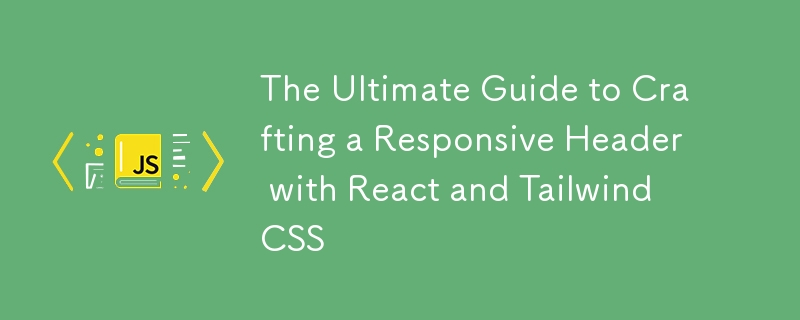
Building a Responsive Header Using React and Tailwind CSS
Creating a responsive header is a fundamental aspect of modern web development. In this article, we will walk you through building a responsive header component using React and Tailwind CSS. This guide is designed for beginners, so even if you are new to these technologies, you will find it easy to follow along. We will break down the provided code step by step, explaining how it works and how you can implement similar functionality in your projects.
Introduction
A header serves as the navigation area for a website, providing links to different sections and important actions such as sign-in or sign-up. In today's mobile-first world, it's essential that headers are responsive, meaning they adapt gracefully to different screen sizes. We'll use React for building our component and Tailwind CSS for styling it, ensuring that we have a sleek, modern look.
Getting Started
Before we dive into the code, make sure you have a React environment set up. You can create a new React application using Create React App by running the following command:
npx create-react-app responsive-header cd responsive-header
Once your application is set up, you'll need to install Tailwind CSS. You can do this by following the official Tailwind CSS installation guide.
After setting up Tailwind, you are ready to start building our header component!
Step-by-Step Breakdown of the Code
Importing Required Libraries
In your src folder, create a new file called Header.js. The first step is to import React and the useState hook:
import React, { useState } from "react";
The useState hook allows us to manage the state of our navigation menu, particularly whether it is open or closed.
Creating the Header Component
Now, let's define our Header component.
function Header() {
const [nav, setNav] = useState(false);
}
Here, we initialize a state variable called nav to keep track of whether the navigation menu is open or closed. The setNav function will allow us to toggle this state.
Rendering the Header
Next, we’ll return the JSX for our header:
return (
- : This wraps our navigation links and is styled using Tailwind CSS classes. We set a background color, padding, and shadow to create a clean look.
-
with flex properties: This uses Flexbox to lay out the items inside the navigation. The max-w-screen-lg class constrains the maximum width of the header, ensuring it looks good on larger screens.); } export default Header;
Adding the Logo
Now, let’s add a logo to our header:
Logo
This section contains an anchor tag linking to the home page, along with a span element for the logo text. The classes applied ensure that the logo is styled correctly, including responsive design elements for dark mode.
Adding the Navigation Menu
Next, we’ll add the actual navigation items. This section will change based on whether the nav state is true or false:
- Dynamic Class Names: We use template literals to conditionally apply classes based on the nav state. When nav is true, the menu is visible; otherwise, it is hidden on medium and larger screens.
- Transition: The transition-all and duration-300 classes provide a smooth transition effect when the menu opens or closes.
Creating the Menu Items
Now, let’s define our menu items within an unordered list:
Each list item (
- ) contains an anchor tag ( Logo
Conclusion
Congratulations! You have successfully built a responsive header using React and Tailwind CSS. This component features a logo, navigation links, a sign-up button, and a hamburger icon for mobile devices. With this foundation, you can customize the header further by adding more links, changing styles, or integrating it into a larger application.
FAQs
Q1: What is Tailwind CSS?
Tailwind CSS is a utility-first CSS framework that provides low-level utility classes to build custom designs quickly. Unlike traditional CSS frameworks, Tailwind promotes a more component-based approach to styling.
Q2: Why use React for the header component?
React is a powerful JavaScript library for building user interfaces. Using React allows us to create reusable components, manage state efficiently, and improve the overall performance of our applications.
Q3: How can I customize the header further?
You can customize the header by adding more links, changing colors, or even adding dropdown menus. Tailwind CSS makes it easy to change styles directly in the JSX.
Q4: Is it necessary to use Tailwind CSS with React?
No, it’s not necessary to use Tailwind CSS with React. You can use any CSS framework or custom CSS styles. However, Tailwind provides a fast and efficient way to style components without writing custom CSS.
By following this guide, you should now feel confident in creating responsive headers for your own projects. Happy coding!
-
 자바 스크립트 객체의 키를 알파벳순으로 정렬하는 방법은 무엇입니까?object.keys (...) . .sort () . 정렬 된 속성을 보유 할 새 개체를 만듭니다. 정렬 된 키 어레이를 반복하고 리소셔 함수를 사용하여 원래 객체에서 새 객체에 해당 값과 함께 각 키를 추가합니다. 다음 코드는 프로세...프로그램 작성 2025-04-08에 게시되었습니다
자바 스크립트 객체의 키를 알파벳순으로 정렬하는 방법은 무엇입니까?object.keys (...) . .sort () . 정렬 된 속성을 보유 할 새 개체를 만듭니다. 정렬 된 키 어레이를 반복하고 리소셔 함수를 사용하여 원래 객체에서 새 객체에 해당 값과 함께 각 키를 추가합니다. 다음 코드는 프로세...프로그램 작성 2025-04-08에 게시되었습니다 -
 PYTZ가 처음에 예상치 못한 시간대 오프셋을 표시하는 이유는 무엇입니까?import pytz pytz.timezone ( 'Asia/Hong_kong') std> discrepancy source 역사 전반에 걸쳐 변동합니다. PYTZ가 제공하는 기본 시간대 이름 및 오프...프로그램 작성 2025-04-08에 게시되었습니다
PYTZ가 처음에 예상치 못한 시간대 오프셋을 표시하는 이유는 무엇입니까?import pytz pytz.timezone ( 'Asia/Hong_kong') std> discrepancy source 역사 전반에 걸쳐 변동합니다. PYTZ가 제공하는 기본 시간대 이름 및 오프...프로그램 작성 2025-04-08에 게시되었습니다 -
 Object-Fit : IE 및 Edge에서 표지가 실패, 수정 방법?이 문제를 해결하기 위해 문제를 해결하는 영리한 CSS 솔루션을 사용합니다. -50%); 높이 : 100%; 너비 : 자동; // 수직 블록의 경우 높이 : 자동; 너비 : 100%; // 수평 블록의 경우 이 조합은 절대 포지셔닝을 사용하여 중앙에서 ...프로그램 작성 2025-04-08에 게시되었습니다
Object-Fit : IE 및 Edge에서 표지가 실패, 수정 방법?이 문제를 해결하기 위해 문제를 해결하는 영리한 CSS 솔루션을 사용합니다. -50%); 높이 : 100%; 너비 : 자동; // 수직 블록의 경우 높이 : 자동; 너비 : 100%; // 수평 블록의 경우 이 조합은 절대 포지셔닝을 사용하여 중앙에서 ...프로그램 작성 2025-04-08에 게시되었습니다 -
 PHP를 사용하여 Blob (이미지)을 MySQL에 올바르게 삽입하는 방법은 무엇입니까?문제 $ sql = "삽입 ImagesTore (imageId, image) 값 ( '$ this- & gt; image_id', 'file_get_contents ($ tmp_image)'; 결과적으로 실제 이...프로그램 작성 2025-04-08에 게시되었습니다
PHP를 사용하여 Blob (이미지)을 MySQL에 올바르게 삽입하는 방법은 무엇입니까?문제 $ sql = "삽입 ImagesTore (imageId, image) 값 ( '$ this- & gt; image_id', 'file_get_contents ($ tmp_image)'; 결과적으로 실제 이...프로그램 작성 2025-04-08에 게시되었습니다 -
 유효한 코드에도 불구하고 PHP의 입력을 캡처하는 사후 요청이없는 이유는 무엇입니까?post request 오작동 주소 php action='' action = "프로그램 작성 2025-04-08에 게시되었습니다
유효한 코드에도 불구하고 PHP의 입력을 캡처하는 사후 요청이없는 이유는 무엇입니까?post request 오작동 주소 php action='' action = "프로그램 작성 2025-04-08에 게시되었습니다 -
 HTML 서식 태그HTML 서식 요소 **HTML Formatting is a process of formatting text for better look and feel. HTML provides us ability to format text without...프로그램 작성 2025-04-08에 게시되었습니다
HTML 서식 태그HTML 서식 요소 **HTML Formatting is a process of formatting text for better look and feel. HTML provides us ability to format text without...프로그램 작성 2025-04-08에 게시되었습니다 -
 JavaScript 객체에서 키를 동적으로 설정하는 방법은 무엇입니까?jsobj = 'example'1; jsObj['key' i] = 'example' 1; 배열은 특수한 유형의 객체입니다. 그것들은 숫자 특성 (인치) + 1의 수를 반영하는 길이 속성을 유지합니다. 이 특별한 동작은 표준 객체에...프로그램 작성 2025-04-08에 게시되었습니다
JavaScript 객체에서 키를 동적으로 설정하는 방법은 무엇입니까?jsobj = 'example'1; jsObj['key' i] = 'example' 1; 배열은 특수한 유형의 객체입니다. 그것들은 숫자 특성 (인치) + 1의 수를 반영하는 길이 속성을 유지합니다. 이 특별한 동작은 표준 객체에...프로그램 작성 2025-04-08에 게시되었습니다 -
 PHP \의 기능 재정의 제한을 극복하는 방법은 무엇입니까?return $ a * $ b; } 그러나 PHP 도구 벨트에는 숨겨진 보석이 있습니다. runkit_function_rename () runkit_function_rename ( 'this', 'that'); run...프로그램 작성 2025-04-08에 게시되었습니다
PHP \의 기능 재정의 제한을 극복하는 방법은 무엇입니까?return $ a * $ b; } 그러나 PHP 도구 벨트에는 숨겨진 보석이 있습니다. runkit_function_rename () runkit_function_rename ( 'this', 'that'); run...프로그램 작성 2025-04-08에 게시되었습니다 -
 전체 HTML 문서에서 특정 요소 유형의 첫 번째 인스턴스를 어떻게 스타일링하려면 어떻게해야합니까?javascript 솔루션 < /h2> : 최초의 유형 문서 전체를 달성합니다 유형의 첫 번째 요소와 일치하는 JavaScript 솔루션이 필요합니다. 문서에서 첫 번째 일치 요소를 선택하고 사용자 정의를 적용 할 수 있습니다. 그런 ...프로그램 작성 2025-04-08에 게시되었습니다
전체 HTML 문서에서 특정 요소 유형의 첫 번째 인스턴스를 어떻게 스타일링하려면 어떻게해야합니까?javascript 솔루션 < /h2> : 최초의 유형 문서 전체를 달성합니다 유형의 첫 번째 요소와 일치하는 JavaScript 솔루션이 필요합니다. 문서에서 첫 번째 일치 요소를 선택하고 사용자 정의를 적용 할 수 있습니다. 그런 ...프로그램 작성 2025-04-08에 게시되었습니다 -
 반사를 사용하여 C#에서 속성 값을 동적으로 설정하려면 어떻게해야합니까?반사를 사용하여 속성 값을 설정하려면 다음 단계를 따르십시오. 속성이 공개되지 않은 경우 bindingflags.nonpublic 또는 bindingflags.instance와 같은 추가 바인딩 플래그를 지정해야 할 수도 있습니다. setValue 메소드를...프로그램 작성 2025-04-08에 게시되었습니다
반사를 사용하여 C#에서 속성 값을 동적으로 설정하려면 어떻게해야합니까?반사를 사용하여 속성 값을 설정하려면 다음 단계를 따르십시오. 속성이 공개되지 않은 경우 bindingflags.nonpublic 또는 bindingflags.instance와 같은 추가 바인딩 플래그를 지정해야 할 수도 있습니다. setValue 메소드를...프로그램 작성 2025-04-08에 게시되었습니다 -
 Point-In-Polygon 감지에 더 효율적인 방법 : Ray Tracing 또는 Matplotlib \ 's Path.contains_points?Ray Tracing MethodThe ray tracing method intersects a horizontal ray from the point under examination with the polygon's sides. 교차로의 수를 계산하고 지점이 패...프로그램 작성 2025-04-08에 게시되었습니다
Point-In-Polygon 감지에 더 효율적인 방법 : Ray Tracing 또는 Matplotlib \ 's Path.contains_points?Ray Tracing MethodThe ray tracing method intersects a horizontal ray from the point under examination with the polygon's sides. 교차로의 수를 계산하고 지점이 패...프로그램 작성 2025-04-08에 게시되었습니다 -
 regex를 사용하여 PHP에서 괄호 안에서 텍스트를 추출하는 방법$ fullstring = "이 (텍스트)을 제외한 모든 것을 무시하는 것"; $ start = strpos ( ', $ fullstring); $ fullString); $ shortstring = substr ($ fulls...프로그램 작성 2025-04-08에 게시되었습니다
regex를 사용하여 PHP에서 괄호 안에서 텍스트를 추출하는 방법$ fullstring = "이 (텍스트)을 제외한 모든 것을 무시하는 것"; $ start = strpos ( ', $ fullstring); $ fullString); $ shortstring = substr ($ fulls...프로그램 작성 2025-04-08에 게시되었습니다 -
 AngularJS 응용 프로그램에서 requirejs를 사용합니다核心要点 RequireJS是一个简化JavaScript依赖项加载并提高代码库可维护性的JavaScript库。在大型项目中,它特别有用,因为在大型项目中跟踪依赖项可能具有挑战性。 Angular的依赖注入系统和RequireJS的依赖管理具有不同的功能。AngularJS处理组件中所需的Obj...프로그램 작성 2025-04-08에 게시되었습니다
AngularJS 응용 프로그램에서 requirejs를 사용합니다核心要点 RequireJS是一个简化JavaScript依赖项加载并提高代码库可维护性的JavaScript库。在大型项目中,它特别有用,因为在大型项目中跟踪依赖项可能具有挑战性。 Angular的依赖注入系统和RequireJS的依赖管理具有不同的功能。AngularJS处理组件中所需的Obj...프로그램 작성 2025-04-08에 게시되었습니다 -
 파이썬에서 문자열에서 이모티콘을 제거하는 방법 : 일반적인 오류 수정에 대한 초보자 가이드?Codecs 가져 오기. 가져 오기 re text = codecs.decode ( '이 개 \ u0001f602'.encode ('utf-8 '),'utf-8 ') 인쇄 (텍스트) # 이모티콘으로 emoji_patter...프로그램 작성 2025-04-08에 게시되었습니다
파이썬에서 문자열에서 이모티콘을 제거하는 방법 : 일반적인 오류 수정에 대한 초보자 가이드?Codecs 가져 오기. 가져 오기 re text = codecs.decode ( '이 개 \ u0001f602'.encode ('utf-8 '),'utf-8 ') 인쇄 (텍스트) # 이모티콘으로 emoji_patter...프로그램 작성 2025-04-08에 게시되었습니다 -
 PostgreSQL의 각 고유 식별자에 대한 마지막 행을 효율적으로 검색하는 방법은 무엇입니까?postgresql : 각각의 고유 식별자에 대한 마지막 행을 추출하는 select distinct on (id) id, date, another_info from the_table order by id, date desc; id ...프로그램 작성 2025-04-08에 게시되었습니다
PostgreSQL의 각 고유 식별자에 대한 마지막 행을 효율적으로 검색하는 방법은 무엇입니까?postgresql : 각각의 고유 식별자에 대한 마지막 행을 추출하는 select distinct on (id) id, date, another_info from the_table order by id, date desc; id ...프로그램 작성 2025-04-08에 게시되었습니다
중국어 공부
- 1 "걷다"를 중국어로 어떻게 말하나요? 走路 중국어 발음, 走路 중국어 학습
- 2 "비행기를 타다"를 중국어로 어떻게 말하나요? 坐飞机 중국어 발음, 坐飞机 중국어 학습
- 3 "기차를 타다"를 중국어로 어떻게 말하나요? 坐火车 중국어 발음, 坐火车 중국어 학습
- 4 "버스를 타다"를 중국어로 어떻게 말하나요? 坐车 중국어 발음, 坐车 중국어 학습
- 5 운전을 중국어로 어떻게 말하나요? 开车 중국어 발음, 开车 중국어 학습
- 6 수영을 중국어로 뭐라고 하나요? 游泳 중국어 발음, 游泳 중국어 학습
- 7 자전거를 타다 중국어로 뭐라고 하나요? 骑自行车 중국어 발음, 骑自行车 중국어 학습
- 8 중국어로 안녕하세요를 어떻게 말해요? 你好중국어 발음, 你好중국어 학습
- 9 감사합니다를 중국어로 어떻게 말하나요? 谢谢중국어 발음, 谢谢중국어 학습
- 10 How to say goodbye in Chinese? 再见Chinese pronunciation, 再见Chinese learning

























