Go를 사용하여 AWS S3에 파일 업로드를 스트리밍하는 방법은 무엇입니까?
2024년 11월 10일에 게시됨
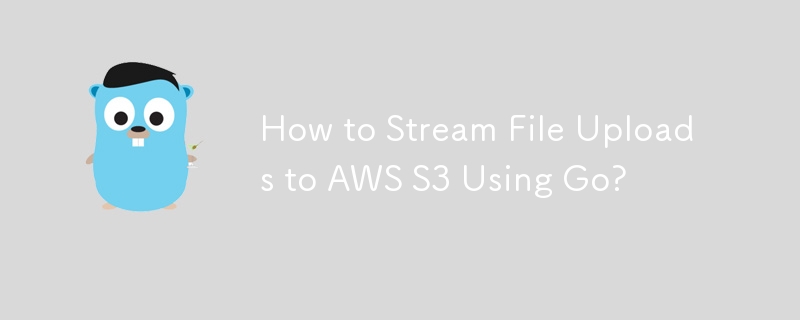
Go를 사용하여 AWS S3에 파일 업로드 스트리밍
개요
메모리와 디스크 공간을 최소화하면서 대용량 파일을 AWS S3에 직접 업로드하는 것은 필수 작업입니다. 클라우드 컴퓨팅에서. 이 가이드에서는 Go용 AWS SDK를 사용하여 이를 달성하는 방법을 보여줍니다.
솔루션
파일 업로드를 S3에 직접 스트리밍하려면 s3manager 패키지를 활용할 수 있습니다. 단계별 솔루션은 다음과 같습니다.
AWS 자격 증명 및 세션 구성:
- AWS 액세스 키와 비밀을 설정합니다. 또는 기본 자격 증명 공급자를 사용하십시오.
- 지정된 구성으로 AWS 세션을 초기화합니다.
S3 업로더 생성:
- 세션 및 선택적 구성 설정을 사용하여 S3 업로더를 초기화합니다.
- 부분 크기, 동시성, 최대 업로드 부분과 같은 매개변수를 구성할 수 있습니다.
파일 열기:
- os.Open 기능을 사용하여 업로드하려는 파일을 엽니다.
파일 업로드:
- 업로더를 사용합니다. 적절한 파일 정보(버킷, 키 및 파일 포인터)와 함께 업로드 방법을 사용합니다.
예제 코드
다음 코드 샘플은 s3manager를 사용하여 AWS S3에 대용량 파일 업로드를 스트리밍하는 방법을 보여줍니다.
package main
import (
"fmt"
"os"
"github.com/aws/aws-sdk-go/aws/credentials"
"github.com/aws/aws-sdk-go/aws"
"github.com/aws/aws-sdk-go/aws/session"
"github.com/aws/aws-sdk-go/service/s3/s3manager"
)
const (
filename = "file_name.zip"
myBucket = "myBucket"
myKey = "file_name.zip"
accessKey = ""
accessSecret = ""
)
func main() {
var awsConfig *aws.Config
if accessKey == "" || accessSecret == "" {
//load default credentials
awsConfig = &aws.Config{
Region: aws.String("us-west-2"),
}
} else {
awsConfig = &aws.Config{
Region: aws.String("us-west-2"),
Credentials: credentials.NewStaticCredentials(accessKey, accessSecret, ""),
}
}
// The session the S3 Uploader will use
sess := session.Must(session.NewSession(awsConfig))
// Create an uploader with the session and default options
//uploader := s3manager.NewUploader(sess)
// Create an uploader with the session and custom options
uploader := s3manager.NewUploader(sess, func(u *s3manager.Uploader) {
u.PartSize = 5 * 1024 * 1024 // The minimum/default allowed part size is 5MB
u.Concurrency = 2 // default is 5
})
//open the file
f, err := os.Open(filename)
if err != nil {
fmt.Printf("failed to open file %q, %v", filename, err)
return
}
//defer f.Close()
// Upload the file to S3.
result, err := uploader.Upload(&s3manager.UploadInput{
Bucket: aws.String(myBucket),
Key: aws.String(myKey),
Body: f,
})
//in case it fails to upload
if err != nil {
fmt.Printf("failed to upload file, %v", err)
return
}
fmt.Printf("file uploaded to, %s\n", result.Location)
}이 단계를 따르면 메모리 사용을 최소화하면서 대규모 멀티파트/양식 데이터 파일을 AWS S3에 직접 효율적으로 업로드할 수 있습니다.
최신 튜토리얼
더>
-
 고유 ID를 유지하고 중복 이름을 처리하면서 PHP에서 두 개의 연관 배열을 어떻게 결합합니까?PHP에서 연관 배열 결합PHP에서는 두 개의 연관 배열을 단일 배열로 결합하는 것이 일반적인 작업입니다. 다음 요청을 고려하십시오.문제 설명:제공된 코드는 두 개의 연관 배열 $array1 및 $array2를 정의합니다. 목표는 두 배열의 모든 키-값 쌍을 통합하는 ...프로그램 작성 2024년 11월 15일에 게시됨
고유 ID를 유지하고 중복 이름을 처리하면서 PHP에서 두 개의 연관 배열을 어떻게 결합합니까?PHP에서 연관 배열 결합PHP에서는 두 개의 연관 배열을 단일 배열로 결합하는 것이 일반적인 작업입니다. 다음 요청을 고려하십시오.문제 설명:제공된 코드는 두 개의 연관 배열 $array1 및 $array2를 정의합니다. 목표는 두 배열의 모든 키-값 쌍을 통합하는 ...프로그램 작성 2024년 11월 15일에 게시됨 -
 `if` 문 너머: 명시적인 `bool` 변환이 있는 유형을 형변환 없이 사용할 수 있는 다른 곳은 어디입니까?형변환 없이 허용되는 bool로의 상황별 변환귀하의 클래스는 bool로의 명시적 변환을 정의하여 해당 인스턴스 't'를 조건문에서 직접 사용할 수 있도록 합니다. 그러나 이 명시적 변환은 다음과 같은 질문을 제기합니다. 캐스트 없이 't'를...프로그램 작성 2024년 11월 15일에 게시됨
`if` 문 너머: 명시적인 `bool` 변환이 있는 유형을 형변환 없이 사용할 수 있는 다른 곳은 어디입니까?형변환 없이 허용되는 bool로의 상황별 변환귀하의 클래스는 bool로의 명시적 변환을 정의하여 해당 인스턴스 't'를 조건문에서 직접 사용할 수 있도록 합니다. 그러나 이 명시적 변환은 다음과 같은 질문을 제기합니다. 캐스트 없이 't'를...프로그램 작성 2024년 11월 15일에 게시됨 -
 MySQL을 사용하여 오늘 생일을 가진 사용자를 어떻게 찾을 수 있습니까?MySQL을 사용하여 오늘 생일이 있는 사용자를 식별하는 방법MySQL을 사용하여 오늘이 사용자의 생일인지 확인하려면 생일이 일치하는 모든 행을 찾는 것이 필요합니다. 오늘 날짜. 이는 UNIX 타임스탬프로 저장된 생일을 오늘 날짜와 비교하는 간단한 MySQL 쿼리를 ...프로그램 작성 2024년 11월 15일에 게시됨
MySQL을 사용하여 오늘 생일을 가진 사용자를 어떻게 찾을 수 있습니까?MySQL을 사용하여 오늘 생일이 있는 사용자를 식별하는 방법MySQL을 사용하여 오늘이 사용자의 생일인지 확인하려면 생일이 일치하는 모든 행을 찾는 것이 필요합니다. 오늘 날짜. 이는 UNIX 타임스탬프로 저장된 생일을 오늘 날짜와 비교하는 간단한 MySQL 쿼리를 ...프로그램 작성 2024년 11월 15일에 게시됨 -
 macOS의 Django에서 \"부적절하게 구성됨: MySQLdb 모듈 로드 오류\"를 수정하는 방법은 무엇입니까?MySQL이 잘못 구성됨: 상대 경로 문제Django에서 python prepare.py runserver를 실행할 때 다음 오류가 발생할 수 있습니다:ImproperlyConfigured: Error loading MySQLdb module: dlopen(/Libra...프로그램 작성 2024년 11월 15일에 게시됨
macOS의 Django에서 \"부적절하게 구성됨: MySQLdb 모듈 로드 오류\"를 수정하는 방법은 무엇입니까?MySQL이 잘못 구성됨: 상대 경로 문제Django에서 python prepare.py runserver를 실행할 때 다음 오류가 발생할 수 있습니다:ImproperlyConfigured: Error loading MySQLdb module: dlopen(/Libra...프로그램 작성 2024년 11월 15일에 게시됨 -
 실시간 통신을 위해 Go에서 WebSocket 사용채팅 애플리케이션, 실시간 알림, 협업 도구 등 실시간 업데이트가 필요한 앱을 구축하려면 기존 HTTP보다 더 빠르고 대화형인 통신 방법이 필요합니다. 이것이 바로 WebSockets가 필요한 곳입니다! 오늘은 Go에서 WebSocket을 사용하여 애플리케이션에 실시간...프로그램 작성 2024년 11월 15일에 게시됨
실시간 통신을 위해 Go에서 WebSocket 사용채팅 애플리케이션, 실시간 알림, 협업 도구 등 실시간 업데이트가 필요한 앱을 구축하려면 기존 HTTP보다 더 빠르고 대화형인 통신 방법이 필요합니다. 이것이 바로 WebSockets가 필요한 곳입니다! 오늘은 Go에서 WebSocket을 사용하여 애플리케이션에 실시간...프로그램 작성 2024년 11월 15일에 게시됨 -
 Bootstrap 4 Beta의 열 오프셋은 어떻게 되었나요?Bootstrap 4 베타: 열 오프셋 제거 및 복원Bootstrap 4는 베타 1 릴리스에서 열 오프셋 방식에 중요한 변경 사항을 도입했습니다. 열이 오프셋되었습니다. 그러나 후속 베타 2 릴리스에서는 이러한 변경 사항이 취소되었습니다.offset-md-*에서 ml-...프로그램 작성 2024년 11월 15일에 게시됨
Bootstrap 4 Beta의 열 오프셋은 어떻게 되었나요?Bootstrap 4 베타: 열 오프셋 제거 및 복원Bootstrap 4는 베타 1 릴리스에서 열 오프셋 방식에 중요한 변경 사항을 도입했습니다. 열이 오프셋되었습니다. 그러나 후속 베타 2 릴리스에서는 이러한 변경 사항이 취소되었습니다.offset-md-*에서 ml-...프로그램 작성 2024년 11월 15일에 게시됨 -
 **인덱스를 비활성화하지 않고 InnoDB에서 대량 삽입을 최적화하는 방법은 무엇입니까?**InnoDB에서 최적화된 대량 삽입을 위한 인덱스 비활성화대량 삽입 성능을 향상시키기 위해 InnoDB 테이블에서 인덱스를 비활성화하려고 시도하는 동안 다음과 같은 문제가 발생할 수 있습니다. InnoDB의 스토리지 엔진에 이 기능이 없기 때문에 경고가 발생합니다. 목...프로그램 작성 2024년 11월 15일에 게시됨
**인덱스를 비활성화하지 않고 InnoDB에서 대량 삽입을 최적화하는 방법은 무엇입니까?**InnoDB에서 최적화된 대량 삽입을 위한 인덱스 비활성화대량 삽입 성능을 향상시키기 위해 InnoDB 테이블에서 인덱스를 비활성화하려고 시도하는 동안 다음과 같은 문제가 발생할 수 있습니다. InnoDB의 스토리지 엔진에 이 기능이 없기 때문에 경고가 발생합니다. 목...프로그램 작성 2024년 11월 15일에 게시됨 -
 명령형 접근 방식을 사용하여 React에서 중첩 상태를 어떻게 업데이트합니까?중첩 상태 업데이트에 대한 명령적 접근 방식React에서 상태 업데이트는 변경할 수 없습니다. 즉, 중첩된 객체나 배열을 업데이트하기 위해 단순히 해당 속성을 수정하고 변경 사항이 UI에 반영되기를 기대할 수는 없습니다. 대신, 업데이트된 값을 포함하는 새 객체나 배열...프로그램 작성 2024년 11월 14일에 게시됨
명령형 접근 방식을 사용하여 React에서 중첩 상태를 어떻게 업데이트합니까?중첩 상태 업데이트에 대한 명령적 접근 방식React에서 상태 업데이트는 변경할 수 없습니다. 즉, 중첩된 객체나 배열을 업데이트하기 위해 단순히 해당 속성을 수정하고 변경 사항이 UI에 반영되기를 기대할 수는 없습니다. 대신, 업데이트된 값을 포함하는 새 객체나 배열...프로그램 작성 2024년 11월 14일에 게시됨 -
 원자 변수에 대한 다양한 메모리 순서 모델은 무엇입니까?메모리 순서의 의미 이해원자 변수는 안전한 메모리 액세스와 스레드 간 동기화를 제공합니다. 효과적으로 활용하려면 다양한 메모리 순서를 이해하는 것이 중요합니다.편안함:메모리 동기화가 없습니다.재주문할 수 있는 최적화된 작업 읽고 씁니다.순차적 일관성(seq_cst):가...프로그램 작성 2024년 11월 14일에 게시됨
원자 변수에 대한 다양한 메모리 순서 모델은 무엇입니까?메모리 순서의 의미 이해원자 변수는 안전한 메모리 액세스와 스레드 간 동기화를 제공합니다. 효과적으로 활용하려면 다양한 메모리 순서를 이해하는 것이 중요합니다.편안함:메모리 동기화가 없습니다.재주문할 수 있는 최적화된 작업 읽고 씁니다.순차적 일관성(seq_cst):가...프로그램 작성 2024년 11월 14일에 게시됨 -
 For 루프에서 Return 문을 잘못 배치하면 입력 루프에 영향을 미치는 이유는 무엇입니까?For 루프에서 반환 문 위치가 잘못됨과제에서 조준에도 불구하고 프로그램이 애완동물 한 마리만 입력하도록 허용하는 문제가 발생했습니다. 세 명. 이 문제는 make_list 함수 내에서 return 문의 위치 지정으로 인해 발생합니다.for 루프 내에서 return 문...프로그램 작성 2024년 11월 14일에 게시됨
For 루프에서 Return 문을 잘못 배치하면 입력 루프에 영향을 미치는 이유는 무엇입니까?For 루프에서 반환 문 위치가 잘못됨과제에서 조준에도 불구하고 프로그램이 애완동물 한 마리만 입력하도록 허용하는 문제가 발생했습니다. 세 명. 이 문제는 make_list 함수 내에서 return 문의 위치 지정으로 인해 발생합니다.for 루프 내에서 return 문...프로그램 작성 2024년 11월 14일에 게시됨 -
 사용자가 부트스트랩 모달을 닫는 것을 어떻게 방지할 수 있습니까?부트스트랩 모달에서 사용자 시작 종료 비활성화사용자가 해당 영역 외부를 클릭하여 부트스트랩 모달을 닫는 것을 방지할 수 있습니다. 이는 진행하기 전에 사용자가 특정 모달 콘텐츠와 상호 작용하도록 강제하려는 상황에 유용할 수 있습니다.모달 배경 클릭 시 닫기 비활성화기본...프로그램 작성 2024년 11월 14일에 게시됨
사용자가 부트스트랩 모달을 닫는 것을 어떻게 방지할 수 있습니까?부트스트랩 모달에서 사용자 시작 종료 비활성화사용자가 해당 영역 외부를 클릭하여 부트스트랩 모달을 닫는 것을 방지할 수 있습니다. 이는 진행하기 전에 사용자가 특정 모달 콘텐츠와 상호 작용하도록 강제하려는 상황에 유용할 수 있습니다.모달 배경 클릭 시 닫기 비활성화기본...프로그램 작성 2024년 11월 14일에 게시됨 -
 Python에서 중첩 목록을 CSV 파일로 내보내는 방법은 무엇입니까?Python에서 중첩 목록을 CSV 파일로 내보내기각 내부 목록에 다양한 유형의 요소가 포함된 중첩 목록을 CSV 파일에 작성하면 다음과 같은 작업을 수행할 수 있습니다. Python에서 데이터를 작업할 때 일반적인 작업이 됩니다. 이 문제를 해결하는 방법은 다음과 같...프로그램 작성 2024년 11월 14일에 게시됨
Python에서 중첩 목록을 CSV 파일로 내보내는 방법은 무엇입니까?Python에서 중첩 목록을 CSV 파일로 내보내기각 내부 목록에 다양한 유형의 요소가 포함된 중첩 목록을 CSV 파일에 작성하면 다음과 같은 작업을 수행할 수 있습니다. Python에서 데이터를 작업할 때 일반적인 작업이 됩니다. 이 문제를 해결하는 방법은 다음과 같...프로그램 작성 2024년 11월 14일에 게시됨 -
 Go 슬라이스의 마지막 요소를 효율적으로 추출하는 방법은 무엇입니까?슬라이스의 마지막 요소를 추출하기 위한 Go의 최선의 접근 방식Go에서 슬라이스 작업을 할 때는 요소를 효율적으로 조작하는 것이 중요합니다. 일반적인 작업 중 하나는 마지막 요소를 추출하는 것으로, 이는 다양한 방법을 통해 달성할 수 있습니다.기존 솔루션의 단점slic...프로그램 작성 2024년 11월 14일에 게시됨
Go 슬라이스의 마지막 요소를 효율적으로 추출하는 방법은 무엇입니까?슬라이스의 마지막 요소를 추출하기 위한 Go의 최선의 접근 방식Go에서 슬라이스 작업을 할 때는 요소를 효율적으로 조작하는 것이 중요합니다. 일반적인 작업 중 하나는 마지막 요소를 추출하는 것으로, 이는 다양한 방법을 통해 달성할 수 있습니다.기존 솔루션의 단점slic...프로그램 작성 2024년 11월 14일에 게시됨 -
 동적 요소 추가 후 JavaScript 이벤트가 트리거되지 않는 이유는 무엇입니까?동적 요소 추가 후 JavaScript 이벤트가 트리거되지 않음DOM에 새 요소를 추가한 후 JavaScript 이벤트가 실행되지 않는 문제가 발생했습니다. . 이는 jQuery가 페이지 로드 중에 처음 실행될 때만 존재하는 요소만 인식하기 때문입니다.이 문제를 해결하...프로그램 작성 2024년 11월 14일에 게시됨
동적 요소 추가 후 JavaScript 이벤트가 트리거되지 않는 이유는 무엇입니까?동적 요소 추가 후 JavaScript 이벤트가 트리거되지 않음DOM에 새 요소를 추가한 후 JavaScript 이벤트가 실행되지 않는 문제가 발생했습니다. . 이는 jQuery가 페이지 로드 중에 처음 실행될 때만 존재하는 요소만 인식하기 때문입니다.이 문제를 해결하...프로그램 작성 2024년 11월 14일에 게시됨 -
 'unshift()'는 JavaScript에서 배열에 요소를 추가하는 가장 효율적인 방법입니까?JavaScript에서 최적의 배열 앞에 추가배열의 시작 부분에 요소를 추가하는 것은 JavaScript의 일반적인 요구 사항입니다. 여기서는 질문에서 제안된 기존 방법보다 더 나은 접근 방식을 탐색합니다.Unshift 방법: 기본 솔루션JavaScript는 unshi...프로그램 작성 2024년 11월 14일에 게시됨
'unshift()'는 JavaScript에서 배열에 요소를 추가하는 가장 효율적인 방법입니까?JavaScript에서 최적의 배열 앞에 추가배열의 시작 부분에 요소를 추가하는 것은 JavaScript의 일반적인 요구 사항입니다. 여기서는 질문에서 제안된 기존 방법보다 더 나은 접근 방식을 탐색합니다.Unshift 방법: 기본 솔루션JavaScript는 unshi...프로그램 작성 2024년 11월 14일에 게시됨
중국어 공부
- 1 "걷다"를 중국어로 어떻게 말하나요? 走路 중국어 발음, 走路 중국어 학습
- 2 "비행기를 타다"를 중국어로 어떻게 말하나요? 坐飞机 중국어 발음, 坐飞机 중국어 학습
- 3 "기차를 타다"를 중국어로 어떻게 말하나요? 坐火车 중국어 발음, 坐火车 중국어 학습
- 4 "버스를 타다"를 중국어로 어떻게 말하나요? 坐车 중국어 발음, 坐车 중국어 학습
- 5 운전을 중국어로 어떻게 말하나요? 开车 중국어 발음, 开车 중국어 학습
- 6 수영을 중국어로 뭐라고 하나요? 游泳 중국어 발음, 游泳 중국어 학습
- 7 자전거를 타다 중국어로 뭐라고 하나요? 骑自行车 중국어 발음, 骑自行车 중국어 학습
- 8 중국어로 안녕하세요를 어떻게 말해요? 你好중국어 발음, 你好중국어 학습
- 9 감사합니다를 중국어로 어떻게 말하나요? 谢谢중국어 발음, 谢谢중국어 학습
- 10 How to say goodbye in Chinese? 再见Chinese pronunciation, 再见Chinese learning

























