React 로그인 페이지 템플릿 소스 코드
In today's web development landscape, creating an engaging and user-friendly login page is crucial for any application. This article will guide you through the process of building a feature-rich, swipeable login page using React. We'll create a modern, responsive design that seamlessly transitions between login and signup modes, complete with animated transitions and social media login options.
Preview of Login Page
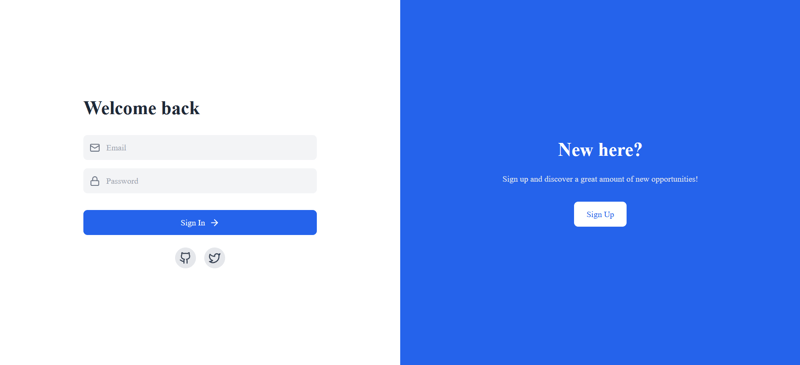
Preview of SignUp Page
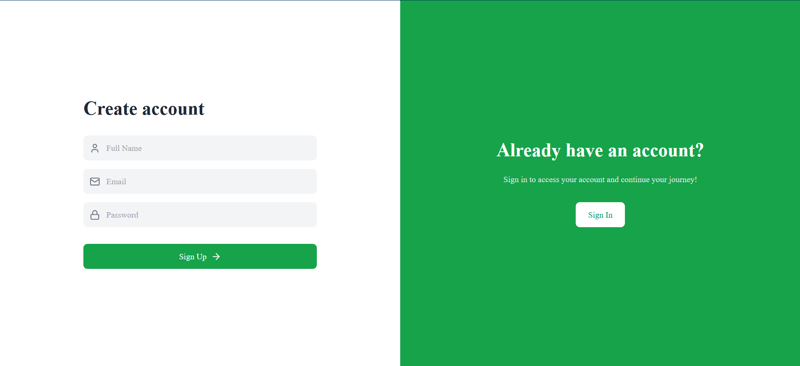
Setting Up the Project
First, ensure you have React set up in your project. We'll also be using a few additional libraries:
- Framer Motion for animations
- Lucide React for icons
- Tailwind CSS for styling
You can install these dependencies using npm or yarn:
npm install react framer-motion lucide-react # or yarn add react framer-motion lucide-react
Make sure you have Tailwind CSS configured in your project as well.
Creating the Login/Signup Component
Let's start by creating our main component, LoginSignupPage. This component will handle the state and rendering of our login/signup form.
import React, { useState } from 'react';
import { motion, AnimatePresence } from 'framer-motion';
import { Mail, Lock, User, ArrowRight, Github, Twitter } from 'lucide-react';
const LoginSignupPage = () => {
const [isLogin, setIsLogin] = useState(true);
const [email, setEmail] = useState('');
const [password, setPassword] = useState('');
const [name, setName] = useState('');
const toggleMode = () => setIsLogin(!isLogin);
// ... (rest of the component)
};
export default LoginSignupPage;
Here, we're importing the necessary dependencies and setting up our component with state variables for the form fields and a toggle for switching between login and signup modes.
Creating Reusable Input Fields
To keep our code DRY (Don't Repeat Yourself), let's create a reusable InputField component:
const InputField = ({ icon: Icon, placeholder, type, value, onChange }) => (
This component takes an icon, placeholder text, input type, value, and onChange function as props. It renders a styled input field with an icon, making our form look sleek and consistent.
Building the Form
Now, let's create the main structure of our login/signup form:
return ();{/* ... (right side panel) */}{isLogin ? 'Welcome back' : 'Create account'}
{!isLogin && ({/* ... (submit button and social login options) */}setName(e.target.value)} /> )} setEmail(e.target.value)} /> setPassword(e.target.value)} />
This code creates a responsive layout with the form on the left side. We use Framer Motion's AnimatePresence and motion.div to add smooth transitions when switching between login and signup modes.
Adding the Submit Button and Social Login Options
Let's add a submit button and social login options to our form:
{isLogin && ()}
This code adds a submit button that changes color and text based on the current mode (login or signup). For the login mode, we also add social login options for GitHub and Twitter.
Creating the Swipeable Side Panel
To complete our swipeable login page, let's add a side panel that allows users to switch between login and signup modes:
{isLogin ? 'New here?' : 'Already have an account?'}
{isLogin ? 'Sign up and discover a great amount of new opportunities!' : 'Sign in to access your account and continue your journey!'}
This side panel changes its content and color based on the current mode. The button allows users to switch between login and signup modes, triggering the toggleMode function we defined earlier.
Adding Animations
To make our login page more engaging, we've used Framer Motion for animations. Here's how we defined the animation variants:
const formVariants = {
hidden: { opacity: 0, x: -30 },
visible: { opacity: 1, x: 0 },
};
These variants are applied to the motion.div wrapping our form, creating a smooth transition effect when switching between login and signup modes.
Conclusion
By following this guide, you've created a feature-rich, swipeable login page using React. This login page includes:
- Responsive design that works on both mobile and desktop
- Smooth animations when switching between login and signup modes
- Reusable input components with icons
- Social login options
- A swipeable side panel for easy mode switching
This modern and engaging login page will provide a great user experience for your application. Remember to add proper form validation and connect the form submission to your backend authentication system to complete the functionality.
Feel free to customize the colors, add more fields, or incorporate additional features to make this login page perfect for your specific project needs!
Frequently Asked Questions (FAQs)
After reading this article, both beginners and senior developers might have some questions. Here are some common FAQs:
For Beginners:
Q: Do I need to know Tailwind CSS to implement this login page?
A: While the example uses Tailwind CSS for styling, you don't necessarily need to use it. You can replace the Tailwind classes with your own CSS styles. However, learning Tailwind CSS can speed up your development process.Q: What is Framer Motion, and is it necessary for this project?
A: Framer Motion is a popular animation library for React. It's used in this project to create smooth transitions between login and signup modes. While not strictly necessary, it greatly enhances the user experience. You can implement the login page without animations if you prefer.Q: How do I handle form submission and validation?
A: This example doesn't include form submission or validation. You'll need to add an onSubmit handler to the form and implement validation logic. Consider using libraries like Formik or react-hook-form for more complex form handling.Q: Can I use this login page with any backend?
A: Yes, this login page is frontend-only and can be integrated with any backend. You'll need to modify the form submission logic to send requests to your specific backend API.Q: How can I add more social login options?
A: To add more social login options, you can create additional buttons similar to the GitHub and Twitter buttons. You'll need to implement the actual authentication logic for each provider separately.
For Senior Developers:
-
Q: How can this component be optimized for performance?
A: Some optimization strategies include:- Memoizing the InputField component with React.memo
- Using the useCallback hook for event handlers
- Implementing code-splitting to load social login components on demand
-
Q: What considerations should be made for accessibility?
A: To improve accessibility:- Add proper aria labels to inputs and buttons
- Ensure correct heading hierarchy
- Implement keyboard navigation for the swipeable interface
- Provide text alternatives for icon-only buttons
-
Q: How can this component be made more reusable across different projects?
A: To increase reusability:- Extract the color scheme and styling into a theme configuration
- Create a higher-order component or custom hook to handle authentication logic
- Use environment variables for API endpoints and client IDs
-
Q: What testing strategies would you recommend for this component?
A: Consider implementing:- Unit tests for individual components using Jest and React Testing Library
- Integration tests for form submission and mode switching
- End-to-end tests using Cypress or Playwright to test the full user flow
-
Q: How would you handle state management for a larger application incorporating this login page?
A: For larger applications, consider:- Using Context API for local state management
- Implementing Redux or MobX for global state management
- Utilizing React Query or SWR for server state management
-
Q: What security considerations should be taken into account?
A: Important security considerations include:- Implementing HTTPS for all communications
- Using secure HTTP-only cookies for storing authentication tokens
- Implementing CSRF protection
- Rate limiting login attempts to prevent brute force attacks
- Considering two-factor authentication options
This article will really helpful for beginners !! Happy Coding❣️.
-
 MySQL에 파일을 저장하는 방법 : Blob 유형 및 명령문을 삽입하는 방법은 무엇입니까?열 유형과 관련하여 MySQL은 파일과 같은 이진 데이터를 저장하도록 설계된 특정 블로브 (Binary Large Objects) 데이터 유형을 제공합니다. 이러한 유형은 다음과 같은 용량에 따라 분류됩니다. MB) longblob : 최대 4294967295...프로그램 작성 2025-03-23에 게시되었습니다
MySQL에 파일을 저장하는 방법 : Blob 유형 및 명령문을 삽입하는 방법은 무엇입니까?열 유형과 관련하여 MySQL은 파일과 같은 이진 데이터를 저장하도록 설계된 특정 블로브 (Binary Large Objects) 데이터 유형을 제공합니다. 이러한 유형은 다음과 같은 용량에 따라 분류됩니다. MB) longblob : 최대 4294967295...프로그램 작성 2025-03-23에 게시되었습니다 -
 CSS 가시성을 제어하기 위해 jQuery 함수를 만드는 방법은 무엇입니까?솔루션 jQuery.fn.visible = function() { return this.css('visibility', 'visible'); }; jQuery.fn.invisible = function() { return...프로그램 작성 2025-03-23에 게시되었습니다
CSS 가시성을 제어하기 위해 jQuery 함수를 만드는 방법은 무엇입니까?솔루션 jQuery.fn.visible = function() { return this.css('visibility', 'visible'); }; jQuery.fn.invisible = function() { return...프로그램 작성 2025-03-23에 게시되었습니다 -
 .NET에서 동적으로 생성 된 HTML을 추출하는 데 어려움을 극복하는 방법은 무엇입니까?동적 HTML 생성의 과제 .NET을 사용하여 동적으로 생성 된 HTML 코드를 검색하는 것은 많은 사람들에게 어려운 작업이었습니다. Microsoft HTML 객체 라이브러리 어셈블리의 System.Windows.windows.forms.webBrowse...프로그램 작성 2025-03-23에 게시되었습니다
.NET에서 동적으로 생성 된 HTML을 추출하는 데 어려움을 극복하는 방법은 무엇입니까?동적 HTML 생성의 과제 .NET을 사용하여 동적으로 생성 된 HTML 코드를 검색하는 것은 많은 사람들에게 어려운 작업이었습니다. Microsoft HTML 객체 라이브러리 어셈블리의 System.Windows.windows.forms.webBrowse...프로그램 작성 2025-03-23에 게시되었습니다 -
 내부 조인 vs. 외부 조인 : 차이점은 무엇이며 언제 각각을 사용해야합니까?데이터베이스 연결 : 내부 조인과 외부 조인의 비교 데이터베이스 작업에서 연결 작업은 여러 테이블 데이터를 결합하는 열쇠입니다. 내부 조인과 외부 조인은 두 가지 기본 연결 유형입니다. 이 기사는 주요 차이점과 실제 응용 프로그램을 탐구합니다. 내부...프로그램 작성 2025-03-23에 게시되었습니다
내부 조인 vs. 외부 조인 : 차이점은 무엇이며 언제 각각을 사용해야합니까?데이터베이스 연결 : 내부 조인과 외부 조인의 비교 데이터베이스 작업에서 연결 작업은 여러 테이블 데이터를 결합하는 열쇠입니다. 내부 조인과 외부 조인은 두 가지 기본 연결 유형입니다. 이 기사는 주요 차이점과 실제 응용 프로그램을 탐구합니다. 내부...프로그램 작성 2025-03-23에 게시되었습니다 -
 교체 지시문을 사용하여 GO MOD에서 모듈 경로 불일치를 해결하는 방법은 무엇입니까?[ github.com/coreos/coreos/client github.com/coreos/etcd/client.test imports github.com/coreos/etcd/integration에 의해 테스트 된 Echoed 메시지에 의해 입증 된 바와...프로그램 작성 2025-03-23에 게시되었습니다
교체 지시문을 사용하여 GO MOD에서 모듈 경로 불일치를 해결하는 방법은 무엇입니까?[ github.com/coreos/coreos/client github.com/coreos/etcd/client.test imports github.com/coreos/etcd/integration에 의해 테스트 된 Echoed 메시지에 의해 입증 된 바와...프로그램 작성 2025-03-23에 게시되었습니다 -
 Oracle SQL에서 단일 따옴표를 Varchar 열에 올바르게 삽입하려면 어떻게해야합니까?Oracle SQL에서 단일 따옴표 처리 단일 견적 문자가 포함 된 데이터를 Varchar 데이터 유형의 열에 삽입 할 때는 구문 오류를 피하기 위해 단일 따옴표를 올바르게 처리하는 것이 중요합니다. 해결책 Oracle SQL에서 단일 따옴표를 다루는...프로그램 작성 2025-03-23에 게시되었습니다
Oracle SQL에서 단일 따옴표를 Varchar 열에 올바르게 삽입하려면 어떻게해야합니까?Oracle SQL에서 단일 따옴표 처리 단일 견적 문자가 포함 된 데이터를 Varchar 데이터 유형의 열에 삽입 할 때는 구문 오류를 피하기 위해 단일 따옴표를 올바르게 처리하는 것이 중요합니다. 해결책 Oracle SQL에서 단일 따옴표를 다루는...프로그램 작성 2025-03-23에 게시되었습니다 -
 PYTZ가 처음에 예상치 못한 시간대 오프셋을 표시하는 이유는 무엇입니까?import pytz pytz.timezone ( 'Asia/Hong_kong') std> discrepancy source 역사 전반에 걸쳐 변동합니다. PYTZ가 제공하는 기본 시간대 이름 및 오프...프로그램 작성 2025-03-23에 게시되었습니다
PYTZ가 처음에 예상치 못한 시간대 오프셋을 표시하는 이유는 무엇입니까?import pytz pytz.timezone ( 'Asia/Hong_kong') std> discrepancy source 역사 전반에 걸쳐 변동합니다. PYTZ가 제공하는 기본 시간대 이름 및 오프...프로그램 작성 2025-03-23에 게시되었습니다 -
 Object-Fit : IE 및 Edge에서 표지가 실패, 수정 방법?이 문제를 해결하기 위해 문제를 해결하는 영리한 CSS 솔루션을 사용합니다. -50%); 높이 : 100%; 너비 : 자동; // 수직 블록의 경우 높이 : 자동; 너비 : 100%; // 수평 블록의 경우 이 조합은 절대 포지셔닝을 사용하여 중앙에서 ...프로그램 작성 2025-03-23에 게시되었습니다
Object-Fit : IE 및 Edge에서 표지가 실패, 수정 방법?이 문제를 해결하기 위해 문제를 해결하는 영리한 CSS 솔루션을 사용합니다. -50%); 높이 : 100%; 너비 : 자동; // 수직 블록의 경우 높이 : 자동; 너비 : 100%; // 수평 블록의 경우 이 조합은 절대 포지셔닝을 사용하여 중앙에서 ...프로그램 작성 2025-03-23에 게시되었습니다 -
 유효한 코드에도 불구하고 PHP의 입력을 캡처하는 사후 요청이없는 이유는 무엇입니까?post request 오작동 주소 php action='' action = "프로그램 작성 2025-03-23에 게시되었습니다
유효한 코드에도 불구하고 PHP의 입력을 캡처하는 사후 요청이없는 이유는 무엇입니까?post request 오작동 주소 php action='' action = "프로그램 작성 2025-03-23에 게시되었습니다 -
 Laravel 4에서 SHA1 암호화를 구현하는 방법 : 단계별 가이드가 제공하는 사용자 정의 해본 클래스를 만들어야합니다. . 클래스는 앱/라이브러리 디렉토리에서 Shahasher라고 불렀습니다. 다음과 같이 make (), check () 및 니드 푸시 () 메소드를 구현합니다. 공개 기능은 ($...프로그램 작성 2025-03-23에 게시되었습니다
Laravel 4에서 SHA1 암호화를 구현하는 방법 : 단계별 가이드가 제공하는 사용자 정의 해본 클래스를 만들어야합니다. . 클래스는 앱/라이브러리 디렉토리에서 Shahasher라고 불렀습니다. 다음과 같이 make (), check () 및 니드 푸시 () 메소드를 구현합니다. 공개 기능은 ($...프로그램 작성 2025-03-23에 게시되었습니다 -
 MySQL에서 데이터를 피벗하여 그룹을 어떻게 사용할 수 있습니까?select d.data_timestamp, sum (data_id = 1 that data_value else 0 End), 'input_1'로 0 End), sum (data_id = 2 an Els.] d.data_timestamp ...프로그램 작성 2025-03-23에 게시되었습니다
MySQL에서 데이터를 피벗하여 그룹을 어떻게 사용할 수 있습니까?select d.data_timestamp, sum (data_id = 1 that data_value else 0 End), 'input_1'로 0 End), sum (data_id = 2 an Els.] d.data_timestamp ...프로그램 작성 2025-03-23에 게시되었습니다 -
 regex를 사용하여 PHP에서 괄호 안에서 텍스트를 추출하는 방법$ fullstring = "이 (텍스트)을 제외한 모든 것을 무시하는 것"; $ start = strpos ( ', $ fullstring); $ fullString); $ shortstring = substr ($ fulls...프로그램 작성 2025-03-23에 게시되었습니다
regex를 사용하여 PHP에서 괄호 안에서 텍스트를 추출하는 방법$ fullstring = "이 (텍스트)을 제외한 모든 것을 무시하는 것"; $ start = strpos ( ', $ fullstring); $ fullString); $ shortstring = substr ($ fulls...프로그램 작성 2025-03-23에 게시되었습니다 -
 내 재귀 함수가 왜 파이썬에서`none '을 반환합니까?Isinstance (Dictionary [Filename], Dict)가 아닌 경우 : str (os.path.join (*path))에서 rqfile 인 경우 : return str (os.path...프로그램 작성 2025-03-23에 게시되었습니다
내 재귀 함수가 왜 파이썬에서`none '을 반환합니까?Isinstance (Dictionary [Filename], Dict)가 아닌 경우 : str (os.path.join (*path))에서 rqfile 인 경우 : return str (os.path...프로그램 작성 2025-03-23에 게시되었습니다 -
 디버깅 중에 WinRT 앱의 일시 중지 이벤트가 발생하지 않는 이유는 무엇입니까?winrt 앱 디버깅 : SUPNEND 이벤트가 해고되지 않을 수있는 이유 서딩 이벤트는 Windows Phone 8.1 앱에 중요하므로 정지 전에 상태 보존이 가능합니다. 그러나 디버깅 중에이 이벤트가 트리거되지 않아 테스트 어려움이 발생할 수 있...프로그램 작성 2025-03-23에 게시되었습니다
디버깅 중에 WinRT 앱의 일시 중지 이벤트가 발생하지 않는 이유는 무엇입니까?winrt 앱 디버깅 : SUPNEND 이벤트가 해고되지 않을 수있는 이유 서딩 이벤트는 Windows Phone 8.1 앱에 중요하므로 정지 전에 상태 보존이 가능합니다. 그러나 디버깅 중에이 이벤트가 트리거되지 않아 테스트 어려움이 발생할 수 있...프로그램 작성 2025-03-23에 게시되었습니다
중국어 공부
- 1 "걷다"를 중국어로 어떻게 말하나요? 走路 중국어 발음, 走路 중국어 학습
- 2 "비행기를 타다"를 중국어로 어떻게 말하나요? 坐飞机 중국어 발음, 坐飞机 중국어 학습
- 3 "기차를 타다"를 중국어로 어떻게 말하나요? 坐火车 중국어 발음, 坐火车 중국어 학습
- 4 "버스를 타다"를 중국어로 어떻게 말하나요? 坐车 중국어 발음, 坐车 중국어 학습
- 5 운전을 중국어로 어떻게 말하나요? 开车 중국어 발음, 开车 중국어 학습
- 6 수영을 중국어로 뭐라고 하나요? 游泳 중국어 발음, 游泳 중국어 학습
- 7 자전거를 타다 중국어로 뭐라고 하나요? 骑自行车 중국어 발음, 骑自行车 중국어 학습
- 8 중국어로 안녕하세요를 어떻게 말해요? 你好중국어 발음, 你好중국어 학습
- 9 감사합니다를 중국어로 어떻게 말하나요? 谢谢중국어 발음, 谢谢중국어 학습
- 10 How to say goodbye in Chinese? 再见Chinese pronunciation, 再见Chinese learning

























