프로토타입 디자인 패턴
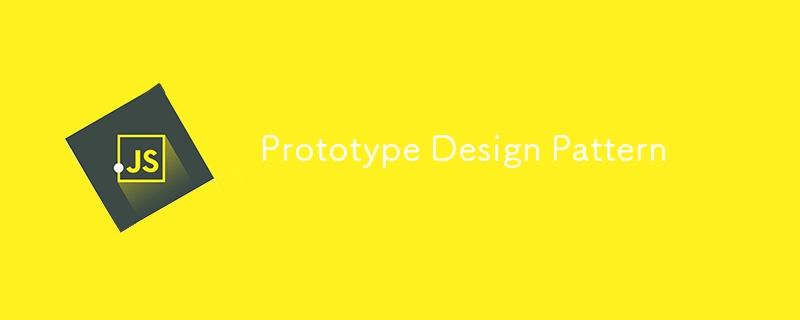
JavaScript의 프로토타입 디자인 패턴은 처음부터 객체를 생성하는 대신 기존 객체("프로토타입")를 복제하여 새 객체를 생성할 수 있는 생성 패턴입니다. 프로토타입. 이 패턴은 JavaScript 자체가 프로토타입 기반 언어이고 객체 생성 비용이 많이 들거나 기본 프로토타입과 특정 속성을 공유하는 객체를 생성하려는 경우에 유용하므로 JavaScript에 특히 적합합니다.
ES6 클래스를 사용하면 객체의 구조를 더 쉽게 이해할 수 있습니다. 확장을 사용하면 상속이 단순화되지만 ES6 이전에는 프로토타입을 사용하여 이를 상속하고 구현했습니다. 이 개념을 이해하기 위한 블로그가 있습니다.
Ps: JavaScript의 프로토타입 디자인 패턴에는 다른 언어(예: Java)에 있는 것처럼 내장 clone() 메서드가 없습니다. 그러나 프로토타입이나 생성자 함수에서 clone() 메서드를 수동으로 구현하여 유사한 기능을 제공할 수 있습니다.
프로토타입 패턴의 기본 아이디어는 다음과 같습니다.
- 프로토타입(청사진) 역할을 하는 개체를 만듭니다.
- 해당 개체를 사용하여 복사하거나 새 인스턴스를 프로토타입에 연결하여 새 인스턴스를 만듭니다.
프로토타입 패턴의 주요 개념
프로토타입: 새 개체가 생성되는 템플릿 개체입니다.
복제: 프로토타입을 복사하여 새로운 객체를 생성합니다.
프로토타입 체인: 객체는 프로토타입에 동작을 위임할 수 있습니다
1부: 기본 모양 클래스
class Shape {
constructor(type = 'Generic Shape', color = 'White') {
this.type = type;
this.color = color;
}
getDetails() {
return `Type: ${this.type}, Color: ${this.color}`;
}
// Clone method to create a new object with the same prototype
clone() {
return Object.create(this); // Creates a new object that inherits from this prototype
}
}
설명:
목적: Shape 클래스는 원이나 직사각형과 같은 특정 모양이 상속될 수 있는 기본 클래스 또는 "프로토타입" 역할을 합니다.
clone() 메서드: 이는 프로토타입 패턴의 핵심 부분입니다. 클래스의 새 인스턴스를 처음부터 만드는 대신 기존 인스턴스(또는 "프로토타입")의 복제본을 만듭니다. 이 경우 Object.create(this)는 원래 Shape와 동일한 프로토타입을 공유하는 새 객체를 생성합니다.
2부: 서클 클래스
class Circle extends Shape {
constructor(radius = 0, color = 'White') {
super('Circle', color); // Calls the parent (Shape) constructor
this.radius = radius;
}
getArea() {
return Math.PI * this.radius * this.radius;
}
}
설명:
목적: Circle 클래스는 Shape 클래스를 확장하고 특정 유형의 모양을 나타냅니다.
속성:
- radius: 원의 반경입니다.
- 생성자에서 super() 함수는 모양 클래스, 모양 유형 및 색상으로 "원"을 전달합니다.
getArea() 메서드: π * 반경^2 공식을 사용하여 원의 면적을 계산합니다.
3부: 직사각형 클래스
class Rectangle extends Shape {
constructor(width = 0, height = 0, color = 'White') {
super('Rectangle', color); // Calls the parent (Shape) constructor
this.width = width;
this.height = height;
}
getArea() {
return this.width * this.height;
}
}
설명:
목적: Rectangle 클래스는 Shape 클래스를 확장하고 또 다른 특정 유형의 모양(사각형)을 나타냅니다.
- Circle 클래스와 마찬가지로 Rectangle 클래스는 super()를 사용하여 상위 클래스 Shape 생성자를 호출하고 이것이 "Rectangle"임을 지정합니다.
- getArea() 메서드: 너비 * 높이 공식을 사용하여 직사각형의 면적을 계산합니다.
4부: 프로토타입 복제 및 사용
const circlePrototype = new Circle(); // Create prototype const myCircle = circlePrototype.clone(); // Clone the prototype myCircle.radius = 5; myCircle.color = 'Red'; const rectanglePrototype = new Rectangle(); // Create prototype const myRectangle = rectanglePrototype.clone(); // Clone the prototype myRectangle.width = 10; myRectangle.height = 5; myRectangle.color = 'Blue';
설명:
여기에서는 new 키워드를 사용하여 처음부터 myCircle 및 myRectangle 객체를 생성하는 대신 프로토타입을 복제합니다.
복제 프로세스:
- 먼저 프로토타입 인스턴스(circlePrototype 및 직사각형Prototype)를 생성합니다.
- 그런 다음 프로토타입 객체에서 상속되는 새 객체를 생성하는 clone() 메서드를 사용하여 이러한 프로토타입을 복제합니다.
복제된 인스턴스 수정:
- 복제 후 필요에 맞게 복제된 개체(myCircle 및 myRectangle)의 속성(예: 반경, 너비, 높이, 색상)을 수정합니다.
- 이를 통해 필요한 속성만 수정하여 기본 프로토타입에서 여러 객체를 쉽게 생성할 수 있습니다.
파트 5: 출력
console.log(myCircle.getDetails()); // Output: Type: Circle, Color: Red
console.log(`Circle Area: ${myCircle.getArea()}`); // Output: Circle Area: 78.54
console.log(myRectangle.getDetails()); // Output: Type: Rectangle, Color: Blue
console.log(`Rectangle Area: ${myRectangle.getArea()}`); // Output: Rectangle Area: 50
설명:
- Shape 클래스에서 상속된 getDetails() 메서드를 사용하여 myCircle 및 myRectangle의 세부 정보(유형 및 색상)를 인쇄합니다.
- 또한 getArea() 메소드(Circle 및 Rectangle 클래스에만 해당)를 사용하여 각 도형의 면적을 계산하고 표시합니다.
프로토타입 디자인 패턴 관점:
- 프로토타입 생성: Circle 및 Rectangle의 새 객체를 처음부터 생성하는 대신 먼저 프로토타입 인스턴스(circlePrototype 및 직사각형Prototype)를 생성합니다.
- 복제: 프로토타입이 존재하면 clone() 메서드를 사용하여 프로토타입을 기반으로 새 객체를 생성합니다. 기존 객체(프로토타입)를 복사하여 객체를 생성하는 것이 프로토타입 패턴의 핵심입니다.
사용 사례:
프로토타입 패턴은 다음과 같은 경우에 유용합니다.
- 기존 개체를 복제하여 새 개체를 만들어야 합니다.
- 하위 클래스화를 피하고 기존 객체를 청사진으로 직접 재사용하고 싶습니다.
- 생성은 비용이 많이 들고 복잡하며 유사한 객체를 많이 생성해야 하는 경우입니다. 프로토타입을 사용하면 프로세스를 간소화하고 효율성을 높일 수 있습니다.
여기까지 오셨다면 ?✨ 질문이나 생각이 있으시면 아래에 댓글을 남겨주세요. 여러분의 의견을 듣고 좋은 토론에 참여하고 싶습니다!✨
-
 자바 스크립트 객체의 키를 알파벳순으로 정렬하는 방법은 무엇입니까?object.keys (...) . .sort () . 정렬 된 속성을 보유 할 새 개체를 만듭니다. 정렬 된 키 어레이를 반복하고 리소셔 함수를 사용하여 원래 객체에서 새 객체에 해당 값과 함께 각 키를 추가합니다. 다음 코드는 프로세...프로그램 작성 2025-04-18에 게시되었습니다
자바 스크립트 객체의 키를 알파벳순으로 정렬하는 방법은 무엇입니까?object.keys (...) . .sort () . 정렬 된 속성을 보유 할 새 개체를 만듭니다. 정렬 된 키 어레이를 반복하고 리소셔 함수를 사용하여 원래 객체에서 새 객체에 해당 값과 함께 각 키를 추가합니다. 다음 코드는 프로세...프로그램 작성 2025-04-18에 게시되었습니다 -
 Visual Studio 2012의 DataSource 대화 상자에 MySQL 데이터베이스를 추가하는 방법은 무엇입니까?MySQL 커넥터 v.6.5.4가 설치되어 있지만 Entity 프레임 워크의 DataSource 대화 상자에 MySQL 데이터베이스를 추가 할 수 없습니다. 이를 해결하기 위해 MySQL 용 공식 Visual Studio 2012 통합은 MySQL 커넥터 v.6....프로그램 작성 2025-04-18에 게시되었습니다
Visual Studio 2012의 DataSource 대화 상자에 MySQL 데이터베이스를 추가하는 방법은 무엇입니까?MySQL 커넥터 v.6.5.4가 설치되어 있지만 Entity 프레임 워크의 DataSource 대화 상자에 MySQL 데이터베이스를 추가 할 수 없습니다. 이를 해결하기 위해 MySQL 용 공식 Visual Studio 2012 통합은 MySQL 커넥터 v.6....프로그램 작성 2025-04-18에 게시되었습니다 -
 Homebrew에서 GO를 설정하면 명령 줄 실행 문제가 발생하는 이유는 무엇입니까?발생하는 문제를 해결하려면 다음을 수행하십시오. 1. 필요한 디렉토리 만들기 mkdir $ home/go mkdir -p $ home/go/src/github.com/user 2. 환경 변수 구성프로그램 작성 2025-04-18에 게시되었습니다
Homebrew에서 GO를 설정하면 명령 줄 실행 문제가 발생하는 이유는 무엇입니까?발생하는 문제를 해결하려면 다음을 수행하십시오. 1. 필요한 디렉토리 만들기 mkdir $ home/go mkdir -p $ home/go/src/github.com/user 2. 환경 변수 구성프로그램 작성 2025-04-18에 게시되었습니다 -
 C#에서 SQL Custom Function (UDF) 메소드를 올바르게 호출하십시오.sql 함수 : 함수 tcupom (@cupom int)을 작성하십시오. 플로트를 반환합니다 ~처럼 시작하다 @TCU 플로트를 선언; alteraca2에서 @tcu = sum (총)을 선택하십시오. 여기서 pedido = @cupom ...프로그램 작성 2025-04-18에 게시되었습니다
C#에서 SQL Custom Function (UDF) 메소드를 올바르게 호출하십시오.sql 함수 : 함수 tcupom (@cupom int)을 작성하십시오. 플로트를 반환합니다 ~처럼 시작하다 @TCU 플로트를 선언; alteraca2에서 @tcu = sum (총)을 선택하십시오. 여기서 pedido = @cupom ...프로그램 작성 2025-04-18에 게시되었습니다 -
 GO 템플릿 범위에서 후행 쉼표를 피하는 방법은 무엇입니까?범위 $ index, $ index : =. 이 경우 $ index는 반복 색인을 나타내고 $ emlect는 범위의 현재 항목을 포함합니다. 이 트릭을 사용하여 템플릿을 수정할 수 있습니다. .}}} {{$ parameter}} {{$ if $ index}}...프로그램 작성 2025-04-18에 게시되었습니다
GO 템플릿 범위에서 후행 쉼표를 피하는 방법은 무엇입니까?범위 $ index, $ index : =. 이 경우 $ index는 반복 색인을 나타내고 $ emlect는 범위의 현재 항목을 포함합니다. 이 트릭을 사용하여 템플릿을 수정할 수 있습니다. .}}} {{$ parameter}} {{$ if $ index}}...프로그램 작성 2025-04-18에 게시되었습니다 -
 텍스트 상자의 자동 높이 조정을 달성하는 방법은 무엇입니까?textArea Auto Heigh textarea { resize: none; overflow: hidden; min-height: 50px; max-height: 100px; } <textarea oninput=...프로그램 작성 2025-04-18에 게시되었습니다
텍스트 상자의 자동 높이 조정을 달성하는 방법은 무엇입니까?textArea Auto Heigh textarea { resize: none; overflow: hidden; min-height: 50px; max-height: 100px; } <textarea oninput=...프로그램 작성 2025-04-18에 게시되었습니다 -
 열의 열이 다른 데이터베이스 테이블을 어떻게 통합하려면 어떻게해야합니까?다른 열이있는 결합 테이블 ] 는 데이터베이스 테이블을 다른 열로 병합하려고 할 때 도전에 직면 할 수 있습니다. 간단한 방법은 열이 적은 테이블의 누락 된 열에 null 값을 추가하는 것입니다. 예를 들어, 표 B보다 더 많은 열이있는 두 개의 테이블,...프로그램 작성 2025-04-18에 게시되었습니다
열의 열이 다른 데이터베이스 테이블을 어떻게 통합하려면 어떻게해야합니까?다른 열이있는 결합 테이블 ] 는 데이터베이스 테이블을 다른 열로 병합하려고 할 때 도전에 직면 할 수 있습니다. 간단한 방법은 열이 적은 테이블의 누락 된 열에 null 값을 추가하는 것입니다. 예를 들어, 표 B보다 더 많은 열이있는 두 개의 테이블,...프로그램 작성 2025-04-18에 게시되었습니다 -
 SQLALCHEMY 필터 조항에서 'Flake8'플래킹 부울 비교가 된 이유는 무엇입니까?제공된 예에서 데이터베이스 테이블의 부울 필드 (Obsoleted)는 비 공급 테스트 사례를 결정하는 데 사용됩니다. 이 코드는 필터 절에서 테스트 케이스를 사용합니다. casenum = session.query (testcase) .filter (testc...프로그램 작성 2025-04-18에 게시되었습니다
SQLALCHEMY 필터 조항에서 'Flake8'플래킹 부울 비교가 된 이유는 무엇입니까?제공된 예에서 데이터베이스 테이블의 부울 필드 (Obsoleted)는 비 공급 테스트 사례를 결정하는 데 사용됩니다. 이 코드는 필터 절에서 테스트 케이스를 사용합니다. casenum = session.query (testcase) .filter (testc...프로그램 작성 2025-04-18에 게시되었습니다 -
 파이썬에서 데이터를 쉽게 테이블로 포맷하는 방법은 무엇입니까?문제 가 포함 된 목록과 테이블 데이터를 나타내는 매트릭스가 있다고 가정합니다. data = np.array ([[1, 2, 1], [0, 1, 0], [2, 4, 2]]) 원하는 출력은 ...프로그램 작성 2025-04-18에 게시되었습니다
파이썬에서 데이터를 쉽게 테이블로 포맷하는 방법은 무엇입니까?문제 가 포함 된 목록과 테이블 데이터를 나타내는 매트릭스가 있다고 가정합니다. data = np.array ([[1, 2, 1], [0, 1, 0], [2, 4, 2]]) 원하는 출력은 ...프로그램 작성 2025-04-18에 게시되었습니다 -
 Point-In-Polygon 감지에 더 효율적인 방법 : Ray Tracing 또는 Matplotlib \ 's Path.contains_points?Ray Tracing MethodThe ray tracing method intersects a horizontal ray from the point under examination with the polygon's sides. 교차로의 수를 계산하고 지점이 패...프로그램 작성 2025-04-18에 게시되었습니다
Point-In-Polygon 감지에 더 효율적인 방법 : Ray Tracing 또는 Matplotlib \ 's Path.contains_points?Ray Tracing MethodThe ray tracing method intersects a horizontal ray from the point under examination with the polygon's sides. 교차로의 수를 계산하고 지점이 패...프로그램 작성 2025-04-18에 게시되었습니다 -
 `JSON '패키지를 사용하여 이동하는 JSON 어레이를 구문 분석하는 방법은 무엇입니까?JSON 어레이를 Parsing JSON 패키지 문제 : JSON 패키지를 사용하여 어레이를 나타내는 JSON 스트링을 어떻게 구문 분석 할 수 있습니까? 예 : type JsonType struct { Array []string ...프로그램 작성 2025-04-18에 게시되었습니다
`JSON '패키지를 사용하여 이동하는 JSON 어레이를 구문 분석하는 방법은 무엇입니까?JSON 어레이를 Parsing JSON 패키지 문제 : JSON 패키지를 사용하여 어레이를 나타내는 JSON 스트링을 어떻게 구문 분석 할 수 있습니까? 예 : type JsonType struct { Array []string ...프로그램 작성 2025-04-18에 게시되었습니다 -
 jQuery는 라디오 버튼 그룹의 값을 얻습니다이 기사는 간결한 jQuery 코드 스 니펫과 라디오 버튼 그룹 조작과 관련하여 자주 묻는 질문 (FAQ)을 제공합니다. 선택한 라디오 버튼 값을 검색 : 선택한 라디오 버튼의 값을 얻는 가장 간단한 방법은 다음과 같습니다. $('input:radio...프로그램 작성 2025-04-18에 게시되었습니다
jQuery는 라디오 버튼 그룹의 값을 얻습니다이 기사는 간결한 jQuery 코드 스 니펫과 라디오 버튼 그룹 조작과 관련하여 자주 묻는 질문 (FAQ)을 제공합니다. 선택한 라디오 버튼 값을 검색 : 선택한 라디오 버튼의 값을 얻는 가장 간단한 방법은 다음과 같습니다. $('input:radio...프로그램 작성 2025-04-18에 게시되었습니다 -
 Fastapi Custom 404 페이지 제작 가이드custom 404 fastapi 가없는 페이지를 찾을 수 없습니다. 적절한 방법은 특정 요구 사항에 따라 다릅니다. 404 상태 코드에서 리디렉션 response = await call_next(request) if response.sta...프로그램 작성 2025-04-18에 게시되었습니다
Fastapi Custom 404 페이지 제작 가이드custom 404 fastapi 가없는 페이지를 찾을 수 없습니다. 적절한 방법은 특정 요구 사항에 따라 다릅니다. 404 상태 코드에서 리디렉션 response = await call_next(request) if response.sta...프로그램 작성 2025-04-18에 게시되었습니다 -
 MySQLI를 사용하여 단일 열 1 차원 배열 방법을 얻으십시오Solution : 문제는 데이터베이스에서 데이터를 가져 오는 데 사용되는 방법에 있습니다. 단일 열 값의 배열로 데이터를 검색하려면 fetch_row () 대신 retch_assoc () 메소드를 사용해야합니다. $ rows [] = $ row ; } ...프로그램 작성 2025-04-18에 게시되었습니다
MySQLI를 사용하여 단일 열 1 차원 배열 방법을 얻으십시오Solution : 문제는 데이터베이스에서 데이터를 가져 오는 데 사용되는 방법에 있습니다. 단일 열 값의 배열로 데이터를 검색하려면 fetch_row () 대신 retch_assoc () 메소드를 사용해야합니다. $ rows [] = $ row ; } ...프로그램 작성 2025-04-18에 게시되었습니다 -
 regex를 사용하여 PHP에서 괄호 안에서 텍스트를 추출하는 방법$ fullstring = "이 (텍스트)을 제외한 모든 것을 무시하는 것"; $ start = strpos ( ', $ fullstring); $ fullString); $ shortstring = substr ($ fulls...프로그램 작성 2025-04-18에 게시되었습니다
regex를 사용하여 PHP에서 괄호 안에서 텍스트를 추출하는 방법$ fullstring = "이 (텍스트)을 제외한 모든 것을 무시하는 것"; $ start = strpos ( ', $ fullstring); $ fullString); $ shortstring = substr ($ fulls...프로그램 작성 2025-04-18에 게시되었습니다
중국어 공부
- 1 "걷다"를 중국어로 어떻게 말하나요? 走路 중국어 발음, 走路 중국어 학습
- 2 "비행기를 타다"를 중국어로 어떻게 말하나요? 坐飞机 중국어 발음, 坐飞机 중국어 학습
- 3 "기차를 타다"를 중국어로 어떻게 말하나요? 坐火车 중국어 발음, 坐火车 중국어 학습
- 4 "버스를 타다"를 중국어로 어떻게 말하나요? 坐车 중국어 발음, 坐车 중국어 학습
- 5 운전을 중국어로 어떻게 말하나요? 开车 중국어 발음, 开车 중국어 학습
- 6 수영을 중국어로 뭐라고 하나요? 游泳 중국어 발음, 游泳 중국어 학습
- 7 자전거를 타다 중국어로 뭐라고 하나요? 骑自行车 중국어 발음, 骑自行车 중국어 학습
- 8 중국어로 안녕하세요를 어떻게 말해요? 你好중국어 발음, 你好중국어 학습
- 9 감사합니다를 중국어로 어떻게 말하나요? 谢谢중국어 발음, 谢谢중국어 학습
- 10 How to say goodbye in Chinese? 再见Chinese pronunciation, 再见Chinese learning

























