자바스크립트의 객체와 배열
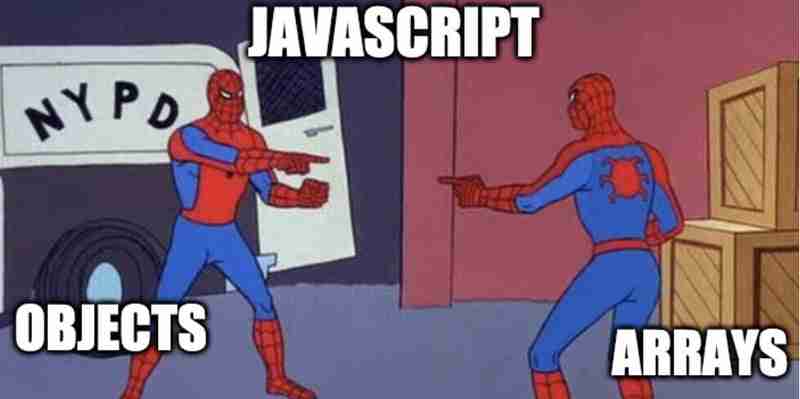
배열과 객체는 기본 데이터 유형과 달리 한 번에 여러 값을 보유할 수 있는 복잡한 데이터 유형입니다.
이 작업을 수행하기 위해 2개의 복잡한 데이터 유형이 필요한 이유와 하나를 갖는 것만으로는 작업을 완료하는 데 충분하지 않은 이유가 무엇인지 자문할 수 있습니다. 조건과 목표에 따라 "객체"를 사용하여 "배열"에 대해 여러 값을 보유하는 것이 더 나을 수 있으며 그 이유는 가독성이라는 한 가지 이유에 있습니다. 배열보다 객체를 선택하는 것이 더 나은 상황이 있고, 그 반대의 경우도 있습니다.
객체는 짐작하셨겠지만 객체에 더 잘 작동합니다! 이는 다양한 값에 대한 이름을 제공할 수 있으며 일반적으로 단일 항목과 함께 제공되는 속성을 설명하는 데 사용됩니다. 배열은 목록에 대해 더 잘 작동하고, 값을 설명하는 기능이 제한되어 있습니다. 배열은 기술적으로 객체이지만 구문과 다중 값이 사용되는 방식이 얼마나 독특하기 때문에 배열이라는 고유한 이름을 얻었습니다. 저장되거나 액세스됩니다. 여러분도 곧 객체가 3차원으로 간주되고 배열이 2차원으로 간주되는 복잡한 데이터 유형을 저처럼 이해하게 될 것입니다.
-3D 객체 및 2D 배열
//AN OBJECT
let person = {
voice: "soft",
age: "32"
};
//AN ARRAY
let groceryList = ['bananas', 'coconuts', 'grapes']
-Above we have an example of an object doing what it does best, describing a 3 dimensional object in reality. Here we have the initialization of the variable 'animal' using the 'let' keyword to point to an object; which contains it's information within curly braces '{}'. Within the object are 'key: value' pairs. Keys are to the left of ':', and their values are to the right, with each pair separated by ','. As you can see with an object, we can give each value it holds a unique name to help describe and identify the value it points to. The age of the person is 32, and their voice is soft. You may notice that this format is easily readable and comes natural to understand, even someone who has no clue what coding is will likely be able to glance at those lines of code, and get a general understanding of what is going on.
이 아래에는 식료품 목록에 가장 필수적인 항목의 아름다운 배열이 있으며 동일한 자연스러운 가독성을 찾을 수 있습니다. 배열은 대괄호 "[]"로 표시됩니다.
객체 및 배열 액세스:
console.log(dog.name) //returns "Fifo" console.log(groceryList[0] //returns bananas
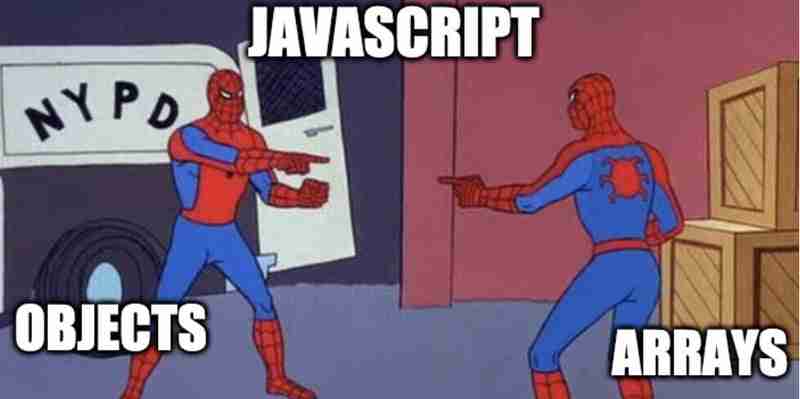
As mentioned earlier, objects are 3-dimensional, and arrays are 2-dimensional. The first way this becomes noticeable is when you try to access the values of an array or object. In a 2-dimensional plane, the surroundings are described with coordinates; a series of numbers that equate to the description of a particular location. This is how arrays behave, their coordinates are called indexes, and their particular location is a value. Like coordinates, indexes will always be numbers, and arrays cannot access their values in any other way unless you pass in a number next to it surrounded by brackets '[#]'. Even the brackets themselves move like a 2 dimensional object; up, down, left, right, there are no curves to help one describe the complexities of a 3-dimensional plane, then comes Objects. Objects access their values with their 'key'. Earlier, the "key: value" pair was '"voice: "soft"', thus we can reference the dogs name by typing "person.voice". Just like 3-dimensional objects in our non-virtual reality, the properties of these objects are described with words, given names so-to-speak. The phenomenological conclusion we draw for what these properties are in relation to the object we experience, equates to the value we give to that word.
철학 및 대상 이해: 질감은 부드러운 것으로, 냄새는 더러운 것으로, 감정은 고통스러운 것으로 설명할 수 있지만, 모든 개념은 궁극적으로 설명하는 두 단어에 의존합니다. 실제로 사물을 묘사할 때 '부드러운'이라는 단어만으로는 오해를 불러일으키고 상상하기 어려울 수 있습니다. 단순히 '부드러운' '사람''이라고 말한다면, 그 결론은 개인마다 개념이 다를 수 있습니다. 어떤 사람은 '부드러운 사람'이 친절하고 사랑이 많다고 믿을 수도 있고, 다른 사람은 '부드러운 사람'이 약하고 유약하다고 말할 수도 있습니다. 그러나 만약 '사람'이 '부드러운' '질감'을 가지고 있다'거나 '사람'이 '부드러운' '목소리'를 가지고 있다고 말한다면, 우리는 궁극적으로 그것이 무엇인지에 대해 덜 다양한 결론에 도달하게 될 것입니다. 이것이 바로 "'객체'가 '값'인 '키'를 갖는다"는 것이 3차원적이라고 이해할 수 있는 이유입니다.
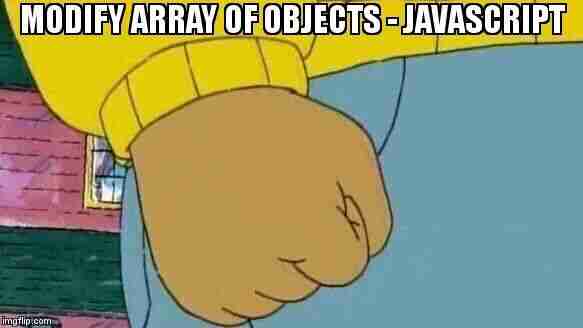
객체 및 배열 조작
객체와 배열은 다양한 방식으로 조작할 수 있습니다. 배열은 인덱스 번호로 액세스하는 반면, 객체의 경우 '키'라는 것을 사용하여 해당 값에 액세스합니다. 각 키에 이름이 지정되어 있기 때문에 배열을 통한 탐색보다 객체를 탐색하는 것이 더 어렵습니다. 이것이 바로 배열이 번호가 매겨진 목록에서 더 잘 작동하고 객체가 단일 항목의 속성을 설명할 때 더 잘 작동하는 이유입니다.
키를 사용하여 객체의 항목에 액세스하고 배열은 해당 인덱스를 사용해야 합니다. 대괄호와 점 표기법을 사용하여 객체에 항목을 추가하고, 배열의 경우 '메서드'라는 것과 함께 대괄호 표기법을 사용할 수 있습니다.
제거하고 배열에 추가하는 데 사용되는 메서드는 .pop(), .push(), .shift(), .unshift(), .splice() 등입니다. 상황에 따라 선택하는 방법이 달라집니다.
//adding / removing values to arrays and objects person.name = "Sam"; //adds key 'name' to person with value of "sam" person["sign"] = "pisces" //adds key iykyk to a array.push(tomato) //adds tomato to the end of array array.unshift(cherries) //adds -1 to beginning array.splice(1, 2, 'hello world') //starts at index 1, removes 2 indexes and inserts hello world at index 1. // 5 array.pop() //removes last index array.shift() //removes first index in array delete animal.sign //removes key sign from animal array.slice(1) //removes first element from a COPY of the array
-
 MySQL 데이터베이스 메소드는 동일한 인스턴스를 덤프 할 필요가 없습니다.직접 배관 데이터 mysql 클라이언트의 출력을 직접 배관 할 수있는 메소드 : mysqldump --routines --triggers db_name | mysql new_db_name | mysql new_db_name 이 명령은 n...프로그램 작성 2025-07-02에 게시되었습니다
MySQL 데이터베이스 메소드는 동일한 인스턴스를 덤프 할 필요가 없습니다.직접 배관 데이터 mysql 클라이언트의 출력을 직접 배관 할 수있는 메소드 : mysqldump --routines --triggers db_name | mysql new_db_name | mysql new_db_name 이 명령은 n...프로그램 작성 2025-07-02에 게시되었습니다 -
 선형 구배 배경에 줄무늬가있는 이유는 무엇이며 어떻게 고칠 수 있습니까?수직 지향적 구배의 경우, 신체 요소의 마진은 HTML 요소로 전파되어 8px 키가 큰 영역을 초래합니다. 그 후, 선형 등급은이 전체 높이에 걸쳐 확장되어 반복 패턴을 생성합니다. 솔루션 : 이 문제를 해결하기 위해 신체 요소에 충분한 높이가 있는지...프로그램 작성 2025-07-02에 게시되었습니다
선형 구배 배경에 줄무늬가있는 이유는 무엇이며 어떻게 고칠 수 있습니까?수직 지향적 구배의 경우, 신체 요소의 마진은 HTML 요소로 전파되어 8px 키가 큰 영역을 초래합니다. 그 후, 선형 등급은이 전체 높이에 걸쳐 확장되어 반복 패턴을 생성합니다. 솔루션 : 이 문제를 해결하기 위해 신체 요소에 충분한 높이가 있는지...프로그램 작성 2025-07-02에 게시되었습니다 -
 JavaScript 객체에서 키를 동적으로 설정하는 방법은 무엇입니까?jsobj = 'example'1; jsObj['key' i] = 'example' 1; 배열은 특수한 유형의 객체입니다. 그것들은 숫자 특성 (인치) + 1의 수를 반영하는 길이 속성을 유지합니다. 이 특별한 동작은 표준 객체에...프로그램 작성 2025-07-02에 게시되었습니다
JavaScript 객체에서 키를 동적으로 설정하는 방법은 무엇입니까?jsobj = 'example'1; jsObj['key' i] = 'example' 1; 배열은 특수한 유형의 객체입니다. 그것들은 숫자 특성 (인치) + 1의 수를 반영하는 길이 속성을 유지합니다. 이 특별한 동작은 표준 객체에...프로그램 작성 2025-07-02에 게시되었습니다 -
 팬더에서 연도와 1/4 열을 하나의주기적인 열로 병합하는 방법은 무엇입니까?새로운 기간 열에 대한 열을 연결하는 열 문제 문 : 라는 열이있는 pandas dataframe을 고려하십시오 : 분기 2000 Q2 2001 Q3 목표는 다음과 같은 결과를 얻기 위해 "연도"...프로그램 작성 2025-07-02에 게시되었습니다
팬더에서 연도와 1/4 열을 하나의주기적인 열로 병합하는 방법은 무엇입니까?새로운 기간 열에 대한 열을 연결하는 열 문제 문 : 라는 열이있는 pandas dataframe을 고려하십시오 : 분기 2000 Q2 2001 Q3 목표는 다음과 같은 결과를 얻기 위해 "연도"...프로그램 작성 2025-07-02에 게시되었습니다 -
 교체 지시문을 사용하여 GO MOD에서 모듈 경로 불일치를 해결하는 방법은 무엇입니까?[ github.com/coreos/coreos/client github.com/coreos/etcd/client.test imports github.com/coreos/etcd/integration에 의해 테스트 된 Echoed 메시지에 의해 입증 된 바와...프로그램 작성 2025-07-02에 게시되었습니다
교체 지시문을 사용하여 GO MOD에서 모듈 경로 불일치를 해결하는 방법은 무엇입니까?[ github.com/coreos/coreos/client github.com/coreos/etcd/client.test imports github.com/coreos/etcd/integration에 의해 테스트 된 Echoed 메시지에 의해 입증 된 바와...프로그램 작성 2025-07-02에 게시되었습니다 -
 MySQL 오류 #1089 : 잘못된 접두사 키를 얻는 이유는 무엇입니까?오류 설명 [#1089- 잘못된 접두사 키 "는 테이블에서 열에 프리픽스 키를 만들려고 시도 할 때 나타날 수 있습니다. 접두사 키는 특정 접두사 길이의 문자열 열 길이를 색인화하도록 설계되었으며, 접두사를 더 빠르게 검색 할 수 있습니...프로그램 작성 2025-07-02에 게시되었습니다
MySQL 오류 #1089 : 잘못된 접두사 키를 얻는 이유는 무엇입니까?오류 설명 [#1089- 잘못된 접두사 키 "는 테이블에서 열에 프리픽스 키를 만들려고 시도 할 때 나타날 수 있습니다. 접두사 키는 특정 접두사 길이의 문자열 열 길이를 색인화하도록 설계되었으며, 접두사를 더 빠르게 검색 할 수 있습니...프로그램 작성 2025-07-02에 게시되었습니다 -
 Object-Fit : IE 및 Edge에서 표지가 실패, 수정 방법?이 문제를 해결하기 위해 문제를 해결하는 영리한 CSS 솔루션을 사용합니다. -50%); 높이 : 100%; 너비 : 자동; // 수직 블록의 경우 높이 : 자동; 너비 : 100%; // 수평 블록의 경우 이 조합은 절대 포지셔닝을 사용하여 중앙에서 ...프로그램 작성 2025-07-02에 게시되었습니다
Object-Fit : IE 및 Edge에서 표지가 실패, 수정 방법?이 문제를 해결하기 위해 문제를 해결하는 영리한 CSS 솔루션을 사용합니다. -50%); 높이 : 100%; 너비 : 자동; // 수직 블록의 경우 높이 : 자동; 너비 : 100%; // 수평 블록의 경우 이 조합은 절대 포지셔닝을 사용하여 중앙에서 ...프로그램 작성 2025-07-02에 게시되었습니다 -
 HTML 서식 태그HTML 서식 요소 **HTML Formatting is a process of formatting text for better look and feel. HTML provides us ability to format text without...프로그램 작성 2025-07-02에 게시되었습니다
HTML 서식 태그HTML 서식 요소 **HTML Formatting is a process of formatting text for better look and feel. HTML provides us ability to format text without...프로그램 작성 2025-07-02에 게시되었습니다 -
 Spring Security 4.1 이상에서 CORS 문제를 해결하기위한 안내서Spring Security 4.1 이후 Cors 지원을 활성화하기위한보다 간단한 접근 방식이 있습니다. webmvcconfigureradapter { @override public void addcorsmappings (corsregistry Registry) {...프로그램 작성 2025-07-02에 게시되었습니다
Spring Security 4.1 이상에서 CORS 문제를 해결하기위한 안내서Spring Security 4.1 이후 Cors 지원을 활성화하기위한보다 간단한 접근 방식이 있습니다. webmvcconfigureradapter { @override public void addcorsmappings (corsregistry Registry) {...프로그램 작성 2025-07-02에 게시되었습니다 -
 PHP 배열 키-값 이상 : 07 및 08의 호기심 사례 이해이 문제는 PHP의 주요 제로 해석에서 비롯됩니다. 숫자가 0 (예 : 07 또는 08)으로 접두사를 넣으면 PHP는 소수점 값이 아닌 옥탈 값 (기본 8)으로 해석합니다. 설명 : echo 07; // 인쇄 7 (10 월 07 = 10 진수 7) ...프로그램 작성 2025-07-02에 게시되었습니다
PHP 배열 키-값 이상 : 07 및 08의 호기심 사례 이해이 문제는 PHP의 주요 제로 해석에서 비롯됩니다. 숫자가 0 (예 : 07 또는 08)으로 접두사를 넣으면 PHP는 소수점 값이 아닌 옥탈 값 (기본 8)으로 해석합니다. 설명 : echo 07; // 인쇄 7 (10 월 07 = 10 진수 7) ...프로그램 작성 2025-07-02에 게시되었습니다 -
 McRypt에서 OpenSSL로 암호화를 마이그레이션하고 OpenSSL을 사용하여 McRypt 암호화 데이터를 해제 할 수 있습니까?질문 : McRypt에서 OpenSSL로 내 암호화 라이브러리를 업그레이드 할 수 있습니까? 그렇다면 어떻게? 대답 : 대답 : 예, McRypt에서 암호화 라이브러리를 OpenSSL로 업그레이드 할 수 있습니다. OpenSSL을 사용하여 McRyp...프로그램 작성 2025-07-02에 게시되었습니다
McRypt에서 OpenSSL로 암호화를 마이그레이션하고 OpenSSL을 사용하여 McRypt 암호화 데이터를 해제 할 수 있습니까?질문 : McRypt에서 OpenSSL로 내 암호화 라이브러리를 업그레이드 할 수 있습니까? 그렇다면 어떻게? 대답 : 대답 : 예, McRypt에서 암호화 라이브러리를 OpenSSL로 업그레이드 할 수 있습니다. OpenSSL을 사용하여 McRyp...프로그램 작성 2025-07-02에 게시되었습니다 -
 PYTZ가 처음에 예상치 못한 시간대 오프셋을 표시하는 이유는 무엇입니까?import pytz pytz.timezone ( 'Asia/Hong_kong') std> discrepancy source 역사 전반에 걸쳐 변동합니다. PYTZ가 제공하는 기본 시간대 이름 및 오프...프로그램 작성 2025-07-02에 게시되었습니다
PYTZ가 처음에 예상치 못한 시간대 오프셋을 표시하는 이유는 무엇입니까?import pytz pytz.timezone ( 'Asia/Hong_kong') std> discrepancy source 역사 전반에 걸쳐 변동합니다. PYTZ가 제공하는 기본 시간대 이름 및 오프...프로그램 작성 2025-07-02에 게시되었습니다 -
 열의 열이 다른 데이터베이스 테이블을 어떻게 통합하려면 어떻게해야합니까?다른 열이있는 결합 테이블 ] 는 데이터베이스 테이블을 다른 열로 병합하려고 할 때 도전에 직면 할 수 있습니다. 간단한 방법은 열이 적은 테이블의 누락 된 열에 null 값을 추가하는 것입니다. 예를 들어, 표 B보다 더 많은 열이있는 두 개의 테이블,...프로그램 작성 2025-07-02에 게시되었습니다
열의 열이 다른 데이터베이스 테이블을 어떻게 통합하려면 어떻게해야합니까?다른 열이있는 결합 테이블 ] 는 데이터베이스 테이블을 다른 열로 병합하려고 할 때 도전에 직면 할 수 있습니다. 간단한 방법은 열이 적은 테이블의 누락 된 열에 null 값을 추가하는 것입니다. 예를 들어, 표 B보다 더 많은 열이있는 두 개의 테이블,...프로그램 작성 2025-07-02에 게시되었습니다 -
 SQLALCHEMY 필터 조항에서 'Flake8'플래킹 부울 비교가 된 이유는 무엇입니까?데이터베이스 테이블의 부울 필드 (Obsoleted)는 비 초소형 테스트 사례의 수를 결정하는 데 사용됩니다. 이 코드는 필터 절에서 테스트 케이스를 사용합니다. casenum = session.query (testcase) .filter (testcas...프로그램 작성 2025-07-02에 게시되었습니다
SQLALCHEMY 필터 조항에서 'Flake8'플래킹 부울 비교가 된 이유는 무엇입니까?데이터베이스 테이블의 부울 필드 (Obsoleted)는 비 초소형 테스트 사례의 수를 결정하는 데 사용됩니다. 이 코드는 필터 절에서 테스트 케이스를 사용합니다. casenum = session.query (testcase) .filter (testcas...프로그램 작성 2025-07-02에 게시되었습니다 -
 동적 인 크기의 부모 요소 내에서 요소의 스크롤 범위를 제한하는 방법은 무엇입니까?문제 : 고정 된 사이드 바로 조정을 유지하면서 사용자의 수직 스크롤과 함께 이동하는 스크롤 가능한 맵 디브가있는 레이아웃을 고려합니다. 그러나 맵의 스크롤은 뷰포트의 높이를 초과하여 사용자가 페이지 바닥 글에 액세스하는 것을 방지합니다. ...프로그램 작성 2025-07-02에 게시되었습니다
동적 인 크기의 부모 요소 내에서 요소의 스크롤 범위를 제한하는 방법은 무엇입니까?문제 : 고정 된 사이드 바로 조정을 유지하면서 사용자의 수직 스크롤과 함께 이동하는 스크롤 가능한 맵 디브가있는 레이아웃을 고려합니다. 그러나 맵의 스크롤은 뷰포트의 높이를 초과하여 사용자가 페이지 바닥 글에 액세스하는 것을 방지합니다. ...프로그램 작성 2025-07-02에 게시되었습니다
중국어 공부
- 1 "걷다"를 중국어로 어떻게 말하나요? 走路 중국어 발음, 走路 중국어 학습
- 2 "비행기를 타다"를 중국어로 어떻게 말하나요? 坐飞机 중국어 발음, 坐飞机 중국어 학습
- 3 "기차를 타다"를 중국어로 어떻게 말하나요? 坐火车 중국어 발음, 坐火车 중국어 학습
- 4 "버스를 타다"를 중국어로 어떻게 말하나요? 坐车 중국어 발음, 坐车 중국어 학습
- 5 운전을 중국어로 어떻게 말하나요? 开车 중국어 발음, 开车 중국어 학습
- 6 수영을 중국어로 뭐라고 하나요? 游泳 중국어 발음, 游泳 중국어 학습
- 7 자전거를 타다 중국어로 뭐라고 하나요? 骑自行车 중국어 발음, 骑自行车 중국어 학습
- 8 중국어로 안녕하세요를 어떻게 말해요? 你好중국어 발음, 你好중국어 학습
- 9 감사합니다를 중국어로 어떻게 말하나요? 谢谢중국어 발음, 谢谢중국어 학습
- 10 How to say goodbye in Chinese? 再见Chinese pronunciation, 再见Chinese learning

























