객체 지향 프로그래밍: DSA를 마스터하기 위한 첫 번째 단계
Imagine you're walking through a bustling factory. You see different machines, each designed for a specific purpose, working together to create a final product. Some machines are similar but with slight modifications to perform specialized tasks. There's a clear organization: each machine encapsulates its own functionality, yet they inherit common traits from their predecessors, and they can be easily replaced or upgraded without disrupting the entire production line.
This factory is a perfect analogy for Object-Oriented Programming (OOP). In the world of code, our objects are like these machines – self-contained units with specific purposes, inheriting traits, and working together to build complex applications. Just as a factory manager organizes machines for efficient production, OOP helps developers organize code for efficient, maintainable, and scalable software development.
Course Outline
In this article, we'll explore the intricate world of OOP in JavaScript in our pursuit of mastering data structures and algorithms, covering:
- What is OOP and why it matters
-
Key concepts of OOP
- Encapsulation
- Inheritance
- Polymorphism
- Abstraction
- Objects and Classes in JavaScript
- Methods and Properties
- Constructor Functions and the new keyword
- this keyword and context in OOP
- Static methods and properties
- Private and public properties/methods (including symbols and weak maps)
- Getters and Setters
- Polymorphism and method overriding
- Object freezing, sealing, and preventing extensions
- Best practices for writing clean OOP code in JavaScript
- Small Project: Building a Library Management System
- Some Leetcode Problems on OOP
- Conclusion
- References
Let's dive in and start building our own code factory!

What is OOP and Why It Matters
Object-Oriented Programming is a programming paradigm that organizes code into objects, which are instances of classes. These objects contain data in the form of properties and code in the form of methods. OOP provides a structure for programs, making them more organized, flexible, and easier to maintain.
To illustrate OOP, let's consider a real-world example: A Car. In OOP terms, we can think of a car as an object with properties (like color, model, year) and methods (like start, accelerate, brake). Here's how we might represent this in JavaScript:
class Car {
constructor(color, model, year) {
this.color = color;
this.model = model;
this.year = year;
}
start() {
console.log(`The ${this.color} ${this.model} is starting.`);
}
accelerate() {
console.log(`The ${this.color} ${this.model} is accelerating.`);
}
brake() {
console.log(`The ${this.color} ${this.model} is braking.`);
}
}
const myCar = new Car("red", "Toyota", 2020);
myCar.start(); // The red Toyota is starting.
myCar.accelerate(); // The red Toyota is accelerating.
myCar.brake(); // The red Toyota is braking.
Why does OOP matter?
- Organization: OOP helps in organizing complex code into manageable, reusable structures.
- Modularity: Objects can be separated and maintained independently, making debugging and updating easier.
- Reusability: Once an object is created, it can be reused in different parts of the program or even in different programs.
- Scalability: OOP makes it easier to build and maintain larger applications.
- Real-world modeling: OOP concepts often align well with real-world objects and scenarios (just like our car example), making it intuitive to model complex systems.
Key Concepts of OOP
In OOP, there are four key concepts that we cannot ignore, they are:
1. Encapsulation
Encapsulation is the bundling of data and the methods that operate on that data within a single unit (object). It restricts direct access to some of an object's components, which is a means of preventing accidental interference and misuse of the methods and data.
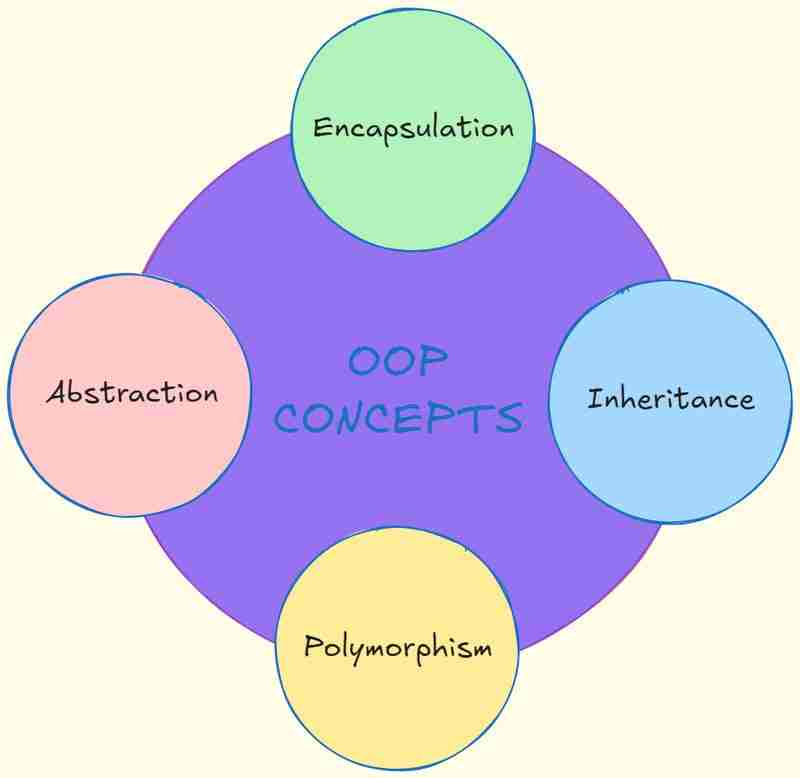
class BankAccount {
#balance = 0; // Private field; it can only be accessed within the class
// private balance = 0; // this is the same as #balance
deposit(amount) {
if (amount > 0) {
this.#balance = amount;
console.log(`Deposited ${amount}. New balance: ${this.#balance}`);
}
}
getBalance() {
return this.#balance;
}
}
const account = new BankAccount();
account.deposit(100);
console.log(account.getBalance()); // 100
// console.log(account.#balance); // This would throw an error
In this example, #balance is a private field, encapsulated within the BankAccount class. It can only be accessed and modified through the class methods, ensuring data integrity.
2. Inheritance
Inheritance allows a class to inherit properties and methods from another class. This promotes code reuse and establishes a relationship between parent and child classes.
class Animal {
constructor(name) {
this.name = name;
}
speak() {
console.log(`${this.name} makes a sound.`);
}
}
class Dog extends Animal {
speak() {
console.log(`${this.name} barks.`);
}
}
const dog = new Dog("Buddy");
dog.speak(); // Outputs: Buddy barks.
Here, Dog inherits from Animal (since Animal is the parent class, meaning all Dog objects are also Animal objects with their own name property), reusing the name property and overriding the speak method.
3. Polymorphism
Polymorphism allows objects of different classes to be treated as objects of a common parent class. It enables the same interface to be used for different underlying forms (data types).
class Shape {
area() {
return 0;
}
}
class Circle extends Shape {
constructor(radius) {
super();
this.radius = radius;
}
area() {
return Math.PI * this.radius ** 2;
}
}
class Rectangle extends Shape {
constructor(width, height) {
super();
this.width = width;
this.height = height;
}
area() {
return this.width * this.height;
}
}
function printArea(shape) {
console.log(`Area: ${shape.area()}`);
}
const circle = new Circle(5);
const rectangle = new Rectangle(4, 5);
printArea(circle); // Area: 78.53981633974483
printArea(rectangle); // Area: 20
In this example, printArea function can work with any shape that has an area method, demonstrating polymorphism. Since Circle and Rectangle are both shapes, they are expected to have an area method, though they may have different implementations.
4. Abstraction
Abstraction is the process of hiding complex implementation details and showing only the necessary features of an object. It helps in reducing programming complexity and effort.
class Vehicle {
constructor(make, model) {
this.make = make;
this.model = model;
}
start() {
return "Vehicle started";
}
stop() {
return "Vehicle stopped";
}
}
class Car extends Vehicle {
start() {
return `${this.make} ${this.model} engine started`;
}
}
const myCar = new Car("Toyota", "Corolla");
console.log(myCar.start()); // Toyota Corolla engine started
console.log(myCar.stop()); // Vehicle stopped
Here, Vehicle provides an abstraction for different types of vehicles. The Car class uses this abstraction and provides its own implementation where needed.
Objects and Classes in JavaScript
In JavaScript, objects are standalone entities with properties and methods. Classes, introduced in ES6, provide a cleaner, more compact alternative to constructor functions and prototypes. Let's explore both approaches:
Objects
Objects can be created using object literals:
const person = {
name: "John",
age: 30,
greet() {
console.log(`Hello, my name is ${this.name}`);
},
};
console.log(person.name); // John
person.greet(); // Hello, my name is John
Classes
Classes are templates for creating objects. This means that they define the structure and behavior that all instances of the class will have. In other words, classes serve as blueprints for creating multiple objects with similar properties and methods. When you create an object from a class (using the new keyword), you're creating an instance of that class, which inherits all the properties and methods defined in the class.
Note: It is important to note that when you instantiate a class, the constructor method is called automatically. This method is used to initialize the object's properties. Also, it is just an instance that is been created when you use the new keyword.
class Person {
constructor(name, age) {
this.name = name;
this.age = age;
}
greet() {
console.log(`Hello, my name is ${this.name}`);
}
}
const john = new Person("John", 30);
john.greet(); // Hello, my name is John
Methods and Properties
Methods are functions that belong to an object, while properties are the object's data.
class Car {
constructor(make, model) {
this.make = make; // Property
this.model = model; // Property
this.speed = 0; // Property
}
// Method
accelerate(amount) {
this.speed = amount;
console.log(`${this.make} ${this.model} is now going ${this.speed} mph`);
}
// Method
brake(amount) {
this.speed = Math.max(0, this.speed - amount);
console.log(`${this.make} ${this.model} slowed down to ${this.speed} mph`);
}
}
const myCar = new Car("Tesla", "Model 3");
myCar.accelerate(50); // Tesla Model 3 is now going 50 mph
myCar.brake(20); // Tesla Model 3 slowed down to 30 mph
Constructor Functions and the new Keyword
Before ES6 classes, constructor functions were used to create objects:
function Person(name, age) {
this.name = name;
this.age = age;
this.greet = function () {
console.log(`Hello, my name is ${this.name}`);
};
}
const john = new Person("John", 30);
john.greet(); // Hello, my name is John
The new keyword:
- Creates a new empty object
- Sets this to point to that object (the newly created object can now be accessed using the this keyword)
- Calls the constructor function to initialize the object
- Returns the object (implicitly)
this Keyword and Context in OOP
In JavaScript, this refers to the object that is executing the current function. Its value can change depending on how a function is called. Let's take a look at some examples:
1. Global Context
When used in the global context (outside any function or object), this refers to the global object (window in browsers or global in Node.js).
console.log(this); // In browsers, this will log the 'window' object
2. Inside an Object Method
When this is used inside a method of an object, it refers to the object that owns the method.
const person = {
name: "Alice",
sayHello: function () {
console.log(this.name); // 'this' refers to the 'person' object
},
};
person.sayHello(); // Output: Alice
3. Inside a Regular Function
In a regular function, this refers to the global object (window in browsers or global in Node.js), unless in strict mode (use strict), where this is undefined.
function showThis() {
console.log(this); // 'this' refers to the global object in non-strict mode
}
showThis(); // In browsers, it logs the 'window' object
4. Inside a Constructor Function
When using a constructor function, this refers to the newly created object.
function Car(brand) {
this.brand = brand;
}
const myCar = new Car("Toyota");
console.log(myCar.brand); // Output: Toyota
5. Inside a Class
When used in a class method, this refers to the instance of the class.
class Animal {
constructor(name) {
this.name = name;
}
speak() {
console.log(`${this.name} makes a sound.`);
}
}
const dog = new Animal("Dog");
dog.speak(); // Output: Dog makes a sound.
6. Using this in an Event Handler
In event handlers, this refers to the HTML element that received the event
7. Arrow Functions and Lexical this
In arrow functions, this is lexically scoped, meaning it inherits this from the surrounding context.
const person = {
name: "Bob",
greet: function () {
const arrowFunc = () => {
console.log(this.name); // 'this' refers to the 'person' object
};
arrowFunc();
},
};
person.greet(); // Output: Bob
- call, apply, and bind Methods You can explicitly set the value of this using call, apply, or bind.
// call
function greet() {
console.log(`Hello, ${this.name}`);
}
const user = { name: "John" };
greet.call(user); // Output: Hello, John
// apply (similar to call but with arguments as an array):
function introduce(greeting, age) {
console.log(`${greeting}, I'm ${this.name} and I'm ${age} years old.`);
}
const user = { name: "Emily" };
introduce.apply(user, ["Hi", 25]); // Output: Hi, I'm Emily and I'm 25 years old.
// bind (returns a new function with this bound):
function sayName() {
console.log(this.name);
}
const user = { name: "Lucy" };
const boundFunc = sayName.bind(user);
boundFunc(); // Output: Lucy
Static Methods and Properties
Static methods and properties belong to the class itself rather than to instances of the class. Remember, we said earlier that whenever you instantiate a class, it is an instance of the class that is created, not the class itself. Based on this, we can say that static methods and properties are used to create methods and properties that are related to the class but not to any particular instance of the class.
class MathOperations {
static PI = 3.14159;
static square(x) {
return x * x;
}
static cube(x) {
return x * x * x;
}
}
// Accessing static properties and methods directly from the class
console.log(MathOperations.PI); // 3.14159
console.log(MathOperations.square(4)); // 16
console.log(MathOperations.cube(3)); // 27
// Accessing static properties and methods through an instance (This will not work)
const mathOperations = new MathOperations();
console.log(mathOperations.PI); // undefined
console.log(mathOperations.square(4)); // TypeError: mathOperations.square is not a function
console.log(mathOperations.cube(3)); // TypeError: mathOperations.cube is not a function
Private and Public Properties/Methods
JavaScript has several ways to implement private properties and methods:
Using Symbols
const _radius = Symbol("radius");
class Circle {
constructor(radius) {
this[_radius] = radius;
}
get area() {
return Math.PI * this[_radius] ** 2;
}
}
const circle = new Circle(5);
console.log(circle.area); // 78.53981633974483
console.log(circle[_radius]); // undefined (the property is private - can not be accessed outside the class)
Using WeakMaps
const _radius = new WeakMap();
class Circle {
constructor(radius) {
_radius.set(this, radius);
}
get area() {
return Math.PI * _radius.get(this) ** 2;
}
}
const circle = new Circle(5);
console.log(circle.area); // 78.53981633974483
console.log(_radius.get(circle)); // 5
Using Private Fields (ES2022)
class Circle {
#radius;
constructor(radius) {
this.#radius = radius;
}
get area() {
return Math.PI * this.#radius ** 2;
}
}
const circle = new Circle(5);
console.log(circle.area); // 78.53981633974483
// console.log(circle.#radius); // SyntaxError
Getters and Setters
Getters and setters allow you to define object accessors (computed properties):
class Temperature {
constructor(celsius) {
this._celsius = celsius;
}
get fahrenheit() {
return (this._celsius * 9) / 5 32;
}
set fahrenheit(value) {
this._celsius = ((value - 32) * 5) / 9;
}
get celsius() {
return this._celsius;
}
set celsius(value) {
if (value
Polymorphism and Method Overriding
Polymorphism allows objects of different types to be treated as objects of a common parent class. Method overriding is a form of polymorphism where a subclass provides a specific implementation of a method that is already defined in its parent class.
class Shape {
area() {
return 0;
}
toString() {
return `Area: ${this.area()}`;
}
}
class Circle extends Shape {
constructor(radius) {
super();
this.radius = radius;
}
area() {
return Math.PI * this.radius ** 2;
}
}
class Rectangle extends Shape {
constructor(width, height) {
super();
this.width = width;
this.height = height;
}
area() {
return this.width * this.height;
}
}
const shapes = [new Circle(5), new Rectangle(4, 5)];
shapes.forEach((shape) => {
console.log(shape.toString());
});
// Output:
// Area: 78.53981633974483
// Area: 20
Notice how both the Circle and Rectangle classes have a toString method (which we inherited from the Shape class - the parent class). However, the toString method in the Circle class overrides the toString method in the Shape class. This is an example of polymorphism and method overriding.
Object Freezing, Sealing, and Preventing Extensions
// Object.freeze() - Prevents adding, removing, or modifying properties
const frozenObj = Object.freeze({
prop: 42,
});
frozenObj.prop = 33; // Fails silently in non-strict mode
console.log(frozenObj.prop); // 42
// Object.seal() - Prevents adding new properties and marking existing properties as non-configurable
const sealedObj = Object.seal({
prop: 42,
});
sealedObj.prop = 33; // This works
sealedObj.newProp = "new"; // This fails silently in non-strict mode
console.log(sealedObj.prop); // 33
console.log(sealedObj.newProp); // undefined
// Object.preventExtensions() - Prevents adding new properties
const nonExtensibleObj = Object.preventExtensions({
prop: 42,
});
nonExtensibleObj.prop = 33; // This works
nonExtensibleObj.newProp = "new"; // This fails silently in non-strict mode
console.log(nonExtensibleObj.prop); // 33
console.log(nonExtensibleObj.newProp); // undefined
These methods are useful for creating immutable objects or preventing accidental modifications to objects.
Best Practices for Writing Clean OOP Code in JavaScript
Use ES6 Classes: They provide a cleaner, more intuitive syntax for creating objects and implementing inheritance.
Follow the Single Responsibility Principle: Each class should have a single, well-defined purpose.
// Good ✅
class User {
constructor(name, email) {
this.name = name;
this.email = email;
}
}
class UserValidator {
static validateEmail(email) {
// Email validation logic
}
}
// Not so good ❌
class User {
constructor(name, email) {
this.name = name;
this.email = email;
}
validateEmail() {
// Email validation logic
}
}
-
Use Composition Over Inheritance: Favor object composition over class inheritance when designing larger systems.
// Composition
class Engine {
start() {
/* ... */
}
}
class Car {
constructor() {
this.engine = new Engine();
}
start() {
this.engine.start();
}
}
// Inheritance
class Vehicle {
start() {
/* ... */
}
}
class Car extends Vehicle {
// ...
}
Implement Private Fields: Use the latest JavaScript features or closures to create truly private fields.
Use Getters and Setters: They provide more control over how properties are accessed and modified.
Avoid Overusing this: Use object destructuring in methods to make the code cleaner and less prone to errors.
class Rectangle {
constructor(width, height) {
this.width = width;
this.height = height;
}
area() {
const { width, height } = this;
return width * height;
}
}
-
Use Method Chaining: It can make your code more readable and concise.
class Calculator {
constructor() {
this.value = 0;
}
add(n) {
this.value = n;
return this;
}
subtract(n) {
this.value -= n;
return this;
}
result() {
return this.value;
}
}
const calc = new Calculator();
console.log(calc.add(5).subtract(2).result()); // 3
Favor Declarative Over Imperative Programming: Use higher-order functions like map, filter, and reduce when working with collections.
Use Static Methods Appropriately: Use static methods for utility functions that don't require access to instance-specific data.
Write Self-Documenting Code: Use clear, descriptive names for classes, methods, and properties. Add comments only when necessary to explain complex logic.
Small Project: Building a Library Management System
Let's put our OOP knowledge into practice by building a simple Library Management System.
class Book {
constructor(title, author, isbn) {
this.title = title;
this.author = author;
this.isbn = isbn;
this.isAvailable = true;
}
checkout() {
if (this.isAvailable) {
this.isAvailable = false;
return true;
}
return false;
}
return() {
this.isAvailable = true;
}
}
class Library {
constructor() {
this.books = [];
}
addBook(book) {
this.books.push(book);
}
findBookByISBN(isbn) {
return this.books.find((book) => book.isbn === isbn);
}
checkoutBook(isbn) {
const book = this.findBookByISBN(isbn);
if (book) {
return book.checkout();
}
return false;
}
returnBook(isbn) {
const book = this.findBookByISBN(isbn);
if (book) {
book.return();
return true;
}
return false;
}
get availableBooks() {
return this.books.filter((book) => book.isAvailable);
}
}
// Usage
const library = new Library();
library.addBook(
new Book("The Great Gatsby", "F. Scott Fitzgerald", "9780743273565")
);
library.addBook(
new Book("To Kill a Mockingbird", "Harper Lee", "9780446310789")
);
console.log(library.availableBooks.length); // 2
library.checkoutBook("9780743273565");
console.log(library.availableBooks.length); // 1
library.returnBook("9780743273565");
console.log(library.availableBooks.length); // 2
This project demonstrates the use of classes, encapsulation, methods, and properties in a real-world scenario.
Some Leetcode Problems on OOP
To further practice your OOP skills in JavaScript, try solving these problems:
- LeetCode: Design Parking System
- LeetCode: Design HashMap
- Codewars: Object Oriented Piracy
Conclusion
Object-Oriented Programming is a powerful paradigm that helps organize and structure code in a way that mirrors real-world objects and relationships. In this article, we've covered the fundamental concepts of OOP in JavaScript, from basic object creation to advanced topics like polymorphism and best practices.
Key takeaways:
- OOP helps in creating modular, reusable, and maintainable code.
- JavaScript provides multiple ways to implement OOP concepts, with ES6 classes offering a clean and intuitive syntax.
- Principles like encapsulation, inheritance, polymorphism, and abstraction form the backbone of OOP.
- Best practices, such as using composition over inheritance and following the single responsibility principle, can greatly improve code quality.
As you continue your journey with OOP in JavaScript, remember that practice is key. Try to apply these concepts in your projects, refactor existing code to follow OOP principles, and don't be afraid to explore advanced patterns and techniques.
References
For further reading and practice, check out these resources:
- MDN Web Docs: Object-oriented JavaScript
- JavaScript.info: Classes
- You Don't Know JS: this & Object Prototypes
- Eloquent JavaScript: Chapter 6: The Secret Life of Objects
Remember, mastering OOP is a journey. Keep coding, keep learning, and most importantly, enjoy the process of creating robust and elegant object-oriented JavaScript applications!
Stay Updated and Connected
To ensure you don't miss any part of this series and to connect with me for more in-depth discussions on Software Development (Web, Server, Mobile or Scraping / Automation), OOP, data structures and algorithms, and other exciting tech topics, follow me on:
- GitHub
- X (Twitter)
Stay tuned and happy coding ???
-
 MySQL을 사용하여 오늘 생일을 가진 사용자를 어떻게 찾을 수 있습니까?MySQL을 사용하여 오늘 생일이 있는 사용자를 식별하는 방법MySQL을 사용하여 오늘이 사용자의 생일인지 확인하려면 생일이 일치하는 모든 행을 찾는 것이 필요합니다. 오늘 날짜. 이는 UNIX 타임스탬프로 저장된 생일을 오늘 날짜와 비교하는 간단한 MySQL 쿼리를 ...프로그램 작성 2024년 12월 27일에 게시됨
MySQL을 사용하여 오늘 생일을 가진 사용자를 어떻게 찾을 수 있습니까?MySQL을 사용하여 오늘 생일이 있는 사용자를 식별하는 방법MySQL을 사용하여 오늘이 사용자의 생일인지 확인하려면 생일이 일치하는 모든 행을 찾는 것이 필요합니다. 오늘 날짜. 이는 UNIX 타임스탬프로 저장된 생일을 오늘 날짜와 비교하는 간단한 MySQL 쿼리를 ...프로그램 작성 2024년 12월 27일에 게시됨 -
 Bootstrap 4 베타의 열 오프셋은 어떻게 되었나요?Bootstrap 4 베타: 열 오프셋 제거 및 복원Bootstrap 4는 베타 1 릴리스에서 열 오프셋 방식에 중요한 변경 사항을 도입했습니다. 열이 오프셋되었습니다. 그러나 후속 베타 2 릴리스에서는 이러한 변경 사항이 취소되었습니다.offset-md-*에서 ml-...프로그램 작성 2024년 12월 27일에 게시됨
Bootstrap 4 베타의 열 오프셋은 어떻게 되었나요?Bootstrap 4 베타: 열 오프셋 제거 및 복원Bootstrap 4는 베타 1 릴리스에서 열 오프셋 방식에 중요한 변경 사항을 도입했습니다. 열이 오프셋되었습니다. 그러나 후속 베타 2 릴리스에서는 이러한 변경 사항이 취소되었습니다.offset-md-*에서 ml-...프로그램 작성 2024년 12월 27일에 게시됨 -
 실시간 통신을 위해 Go에서 WebSocket 사용채팅 애플리케이션, 실시간 알림, 협업 도구 등 실시간 업데이트가 필요한 앱을 구축하려면 기존 HTTP보다 더 빠르고 대화형인 통신 방법이 필요합니다. 이것이 바로 WebSockets가 필요한 곳입니다! 오늘은 Go에서 WebSocket을 사용하여 애플리케이션에 실시간...프로그램 작성 2024년 12월 27일에 게시됨
실시간 통신을 위해 Go에서 WebSocket 사용채팅 애플리케이션, 실시간 알림, 협업 도구 등 실시간 업데이트가 필요한 앱을 구축하려면 기존 HTTP보다 더 빠르고 대화형인 통신 방법이 필요합니다. 이것이 바로 WebSockets가 필요한 곳입니다! 오늘은 Go에서 WebSocket을 사용하여 애플리케이션에 실시간...프로그램 작성 2024년 12월 27일에 게시됨 -
 데이터를 삽입할 때 \"일반 오류: 2006 MySQL 서버가 사라졌습니다\"를 수정하는 방법은 무엇입니까?레코드를 삽입하는 동안 "일반 오류: 2006 MySQL 서버가 사라졌습니다."를 해결하는 방법소개:MySQL 데이터베이스에 데이터를 삽입하면 "일반 오류: 2006 MySQL 서버가 사라졌습니다."라는 오류가 발생할 수 있습니다. ...프로그램 작성 2024년 12월 27일에 게시됨
데이터를 삽입할 때 \"일반 오류: 2006 MySQL 서버가 사라졌습니다\"를 수정하는 방법은 무엇입니까?레코드를 삽입하는 동안 "일반 오류: 2006 MySQL 서버가 사라졌습니다."를 해결하는 방법소개:MySQL 데이터베이스에 데이터를 삽입하면 "일반 오류: 2006 MySQL 서버가 사라졌습니다."라는 오류가 발생할 수 있습니다. ...프로그램 작성 2024년 12월 27일에 게시됨 -
 macOS의 Django에서 \"부적절하게 구성됨: MySQLdb 모듈 로드 오류\"를 수정하는 방법은 무엇입니까?MySQL이 잘못 구성됨: 상대 경로 문제Django에서 python prepare.py runserver를 실행할 때 다음 오류가 발생할 수 있습니다:ImproperlyConfigured: Error loading MySQLdb module: dlopen(/Libra...프로그램 작성 2024년 12월 27일에 게시됨
macOS의 Django에서 \"부적절하게 구성됨: MySQLdb 모듈 로드 오류\"를 수정하는 방법은 무엇입니까?MySQL이 잘못 구성됨: 상대 경로 문제Django에서 python prepare.py runserver를 실행할 때 다음 오류가 발생할 수 있습니다:ImproperlyConfigured: Error loading MySQLdb module: dlopen(/Libra...프로그램 작성 2024년 12월 27일에 게시됨 -
 고유 ID를 유지하고 중복 이름을 처리하면서 PHP에서 두 개의 연관 배열을 어떻게 결합합니까?PHP에서 연관 배열 결합PHP에서는 두 개의 연관 배열을 단일 배열로 결합하는 것이 일반적인 작업입니다. 다음 요청을 고려하십시오.문제 설명:제공된 코드는 두 개의 연관 배열 $array1 및 $array2를 정의합니다. 목표는 두 배열의 모든 키-값 쌍을 통합하는 ...프로그램 작성 2024년 12월 27일에 게시됨
고유 ID를 유지하고 중복 이름을 처리하면서 PHP에서 두 개의 연관 배열을 어떻게 결합합니까?PHP에서 연관 배열 결합PHP에서는 두 개의 연관 배열을 단일 배열로 결합하는 것이 일반적인 작업입니다. 다음 요청을 고려하십시오.문제 설명:제공된 코드는 두 개의 연관 배열 $array1 및 $array2를 정의합니다. 목표는 두 배열의 모든 키-값 쌍을 통합하는 ...프로그램 작성 2024년 12월 27일에 게시됨 -
 정보 손실을 방지하기 위해 고유한 기록이 포함된 데이터를 정확하게 피벗하려면 어떻게 해야 합니까?고유 레코드를 효과적으로 피벗피벗 쿼리는 데이터를 표 형식으로 변환하여 간편한 데이터 분석을 가능하게 하는 데 중요한 역할을 합니다. 그러나 고유 레코드를 처리할 때 피벗 쿼리의 기본 동작에 문제가 있을 수 있습니다.문제: 고유 값 무시다음 표를 고려하세요.------...프로그램 작성 2024년 12월 27일에 게시됨
정보 손실을 방지하기 위해 고유한 기록이 포함된 데이터를 정확하게 피벗하려면 어떻게 해야 합니까?고유 레코드를 효과적으로 피벗피벗 쿼리는 데이터를 표 형식으로 변환하여 간편한 데이터 분석을 가능하게 하는 데 중요한 역할을 합니다. 그러나 고유 레코드를 처리할 때 피벗 쿼리의 기본 동작에 문제가 있을 수 있습니다.문제: 고유 값 무시다음 표를 고려하세요.------...프로그램 작성 2024년 12월 27일에 게시됨 -
 `if` 문 너머: 명시적 `bool` 변환이 있는 유형을 형변환 없이 사용할 수 있는 다른 곳은 어디입니까?형변환 없이 허용되는 bool로의 상황별 변환귀하의 클래스는 bool로의 명시적 변환을 정의하여 해당 인스턴스 't'를 조건문에서 직접 사용할 수 있도록 합니다. 그러나 이 명시적 변환은 다음과 같은 질문을 제기합니다. 캐스트 없이 't'를...프로그램 작성 2024년 12월 27일에 게시됨
`if` 문 너머: 명시적 `bool` 변환이 있는 유형을 형변환 없이 사용할 수 있는 다른 곳은 어디입니까?형변환 없이 허용되는 bool로의 상황별 변환귀하의 클래스는 bool로의 명시적 변환을 정의하여 해당 인스턴스 't'를 조건문에서 직접 사용할 수 있도록 합니다. 그러나 이 명시적 변환은 다음과 같은 질문을 제기합니다. 캐스트 없이 't'를...프로그램 작성 2024년 12월 27일에 게시됨 -
 C 및 C++에서 함수 서명의 배열 길이를 무시하는 이유는 무엇입니까?C 및 C의 함수에 배열 전달 질문:C와 C를 수행하는 이유 C 컴파일러는 int dis(char a[1])와 같은 함수 시그니처에서 배열 길이 선언을 허용합니다. 적용됩니까?답변:C 및 C에서 함수에 배열을 전달하는 데 사용되는 구문은 첫 번째 요소에 대한 포인터 전...프로그램 작성 2024년 12월 26일에 게시됨
C 및 C++에서 함수 서명의 배열 길이를 무시하는 이유는 무엇입니까?C 및 C의 함수에 배열 전달 질문:C와 C를 수행하는 이유 C 컴파일러는 int dis(char a[1])와 같은 함수 시그니처에서 배열 길이 선언을 허용합니다. 적용됩니까?답변:C 및 C에서 함수에 배열을 전달하는 데 사용되는 구문은 첫 번째 요소에 대한 포인터 전...프로그램 작성 2024년 12월 26일에 게시됨 -
 자동 완성 검색을 개선하기 위해 MySQL에서 악센트를 제거하려면 어떻게 해야 합니까?효율적인 자동 완성 검색을 위해 MySQL에서 악센트 제거대량의 지명 데이터베이스를 관리할 때는 정확성과 효율성을 보장하는 것이 중요합니다. 데이터 검색. 장소 이름의 악센트는 자동 완성 기능을 사용할 때 문제가 될 수 있습니다. 이 문제를 해결하려면 다음과 같은 자연...프로그램 작성 2024년 12월 26일에 게시됨
자동 완성 검색을 개선하기 위해 MySQL에서 악센트를 제거하려면 어떻게 해야 합니까?효율적인 자동 완성 검색을 위해 MySQL에서 악센트 제거대량의 지명 데이터베이스를 관리할 때는 정확성과 효율성을 보장하는 것이 중요합니다. 데이터 검색. 장소 이름의 악센트는 자동 완성 기능을 사용할 때 문제가 될 수 있습니다. 이 문제를 해결하려면 다음과 같은 자연...프로그램 작성 2024년 12월 26일에 게시됨 -
 MySQL에서 복합 외래 키를 구현하는 방법은 무엇입니까?SQL에서 복합 외래 키 구현일반적인 데이터베이스 설계 중 하나는 복합 키를 사용하여 테이블 간의 관계를 설정하는 것입니다. 복합 키는 테이블의 레코드를 고유하게 식별하는 여러 열의 조합입니다. 이 시나리오에는 튜토리얼의 복합 고유 키를 그룹의 필드에 연결해야 하는 튜...프로그램 작성 2024년 12월 26일에 게시됨
MySQL에서 복합 외래 키를 구현하는 방법은 무엇입니까?SQL에서 복합 외래 키 구현일반적인 데이터베이스 설계 중 하나는 복합 키를 사용하여 테이블 간의 관계를 설정하는 것입니다. 복합 키는 테이블의 레코드를 고유하게 식별하는 여러 열의 조합입니다. 이 시나리오에는 튜토리얼의 복합 고유 키를 그룹의 필드에 연결해야 하는 튜...프로그램 작성 2024년 12월 26일에 게시됨 -
 내 JComponent가 Java의 배경 이미지 뒤에 숨겨져 있는 이유는 무엇입니까?배경 이미지로 숨겨진 JComponent 디버깅Java 애플리케이션에서 JLabels와 같은 JComponent로 작업할 때 적절한 동작을 보장하는 것이 중요합니다. 그리고 가시성. 구성 요소가 배경 이미지 뒤에 숨겨져 있는 문제가 발생하는 경우 다음 접근 방식을 고려...프로그램 작성 2024년 12월 26일에 게시됨
내 JComponent가 Java의 배경 이미지 뒤에 숨겨져 있는 이유는 무엇입니까?배경 이미지로 숨겨진 JComponent 디버깅Java 애플리케이션에서 JLabels와 같은 JComponent로 작업할 때 적절한 동작을 보장하는 것이 중요합니다. 그리고 가시성. 구성 요소가 배경 이미지 뒤에 숨겨져 있는 문제가 발생하는 경우 다음 접근 방식을 고려...프로그램 작성 2024년 12월 26일에 게시됨 -
 PHP에서 모든 유형의 스마트 따옴표를 변환하는 방법은 무엇입니까?PHP에서 모든 유형의 스마트 따옴표 변환스마트 따옴표는 일반 곧은 따옴표(' 및 ") 대신 사용되는 인쇄 표시입니다. 보다 세련되고 그러나 소프트웨어 응용 프로그램이 서로 다른 유형의 둥근 인용문을 변환하는 데 어려움을 겪어 불일치가 발생하는 경우가 ...프로그램 작성 2024년 12월 26일에 게시됨
PHP에서 모든 유형의 스마트 따옴표를 변환하는 방법은 무엇입니까?PHP에서 모든 유형의 스마트 따옴표 변환스마트 따옴표는 일반 곧은 따옴표(' 및 ") 대신 사용되는 인쇄 표시입니다. 보다 세련되고 그러나 소프트웨어 응용 프로그램이 서로 다른 유형의 둥근 인용문을 변환하는 데 어려움을 겪어 불일치가 발생하는 경우가 ...프로그램 작성 2024년 12월 26일에 게시됨 -
 JavaScript 배열을 반복하는 다른 방법은 무엇입니까?JavaScript를 사용하여 배열 반복배열 요소를 반복하는 것은 JavaScript에서 일반적인 작업입니다. 여러 가지 접근 방식이 있으며 각 접근 방식에는 고유한 장점과 한계가 있습니다. 다음 옵션을 살펴보겠습니다.배열1. for-of 루프(ES2015 )이 루프는...프로그램 작성 2024년 12월 26일에 게시됨
JavaScript 배열을 반복하는 다른 방법은 무엇입니까?JavaScript를 사용하여 배열 반복배열 요소를 반복하는 것은 JavaScript에서 일반적인 작업입니다. 여러 가지 접근 방식이 있으며 각 접근 방식에는 고유한 장점과 한계가 있습니다. 다음 옵션을 살펴보겠습니다.배열1. for-of 루프(ES2015 )이 루프는...프로그램 작성 2024년 12월 26일에 게시됨 -
 Python에서 Selenium WebDriver 실행을 효율적으로 일시 중지하는 방법은 무엇입니까?Selenium WebDriver의 대기 및 조건문질문: Python에서 밀리초 동안 Selenium WebDriver 실행을 일시 중지하려면 어떻게 해야 합니까?답변: time.sleep() 함수는 지정된 초 동안 실행을 일시 중지하는 데 사용할 수 있지만 일반적으로...프로그램 작성 2024년 12월 26일에 게시됨
Python에서 Selenium WebDriver 실행을 효율적으로 일시 중지하는 방법은 무엇입니까?Selenium WebDriver의 대기 및 조건문질문: Python에서 밀리초 동안 Selenium WebDriver 실행을 일시 중지하려면 어떻게 해야 합니까?답변: time.sleep() 함수는 지정된 초 동안 실행을 일시 중지하는 데 사용할 수 있지만 일반적으로...프로그램 작성 2024년 12월 26일에 게시됨
중국어 공부
- 1 "걷다"를 중국어로 어떻게 말하나요? 走路 중국어 발음, 走路 중국어 학습
- 2 "비행기를 타다"를 중국어로 어떻게 말하나요? 坐飞机 중국어 발음, 坐飞机 중국어 학습
- 3 "기차를 타다"를 중국어로 어떻게 말하나요? 坐火车 중국어 발음, 坐火车 중국어 학습
- 4 "버스를 타다"를 중국어로 어떻게 말하나요? 坐车 중국어 발음, 坐车 중국어 학습
- 5 운전을 중국어로 어떻게 말하나요? 开车 중국어 발음, 开车 중국어 학습
- 6 수영을 중국어로 뭐라고 하나요? 游泳 중국어 발음, 游泳 중국어 학습
- 7 자전거를 타다 중국어로 뭐라고 하나요? 骑自行车 중국어 발음, 骑自行车 중국어 학습
- 8 중국어로 안녕하세요를 어떻게 말해요? 你好중국어 발음, 你好중국어 학습
- 9 감사합니다를 중국어로 어떻게 말하나요? 谢谢중국어 발음, 谢谢중국어 학습
- 10 How to say goodbye in Chinese? 再见Chinese pronunciation, 再见Chinese learning

























