NestJS에서 데이터 유효성 검사 마스터하기: 클래스 유효성 검사기와 클래스 변환기를 사용한 전체 가이드
Introduction
In the fast-paced world of development, data integrity and reliability are paramount. Robust data validation and efficient handling of user data can make the difference between a smooth experience and an inconsistent application state.
George Fuechsel’s quote below summarizes what this article is about.
“Garbage in, garbage out.” — George Fuechsel
In this article, we will dive into data validation in NestJS. We will explore some complex use cases of class-validator and class-transformer to ensure data are valid and properly formatted. Along the way, we will discuss best practices, some advanced techniques, and common pitfalls to take your skills to the next level. My motive is to equip you to build more resilient and error-proof applications with NestJS.
Whiles we go through this journey together, keep in mind that we should never trust any inputs submitted by a user or client external to the application, regardless of whether it is part of a larger service(micro-service).
Table Of Contents
- Introduction
- Data Transfer Object (DTO). What is it?
- Initial Configuration: Setting Up Your NestJS Project
- Creating User DTOs
- Adding Class Validators to Fields
- Validating Nested Objects
- Using Transform() and Type() from Class-transformer
- Conditional Validation
- Handling Validation Errors
- Understanding Pipes
- Setting Up a Global Validation Pipe
- Formatting Validation Errors
- Creating Custom Validators
- Custom Password Validator
- Asynchronous Custom Validator With Custom Validation Options
- Common Pitfalls and Best Practices
- Conclusion
- Additional Resources
Data Transfer Object (DTO). What is it?
DTO is a pattern we can leverage to encapsulate data and transfer it to different layers of the application. They are useful for managing the data that flows in(request) and out(response) of the app.
Immutable DTOs
As we have already established, the main idea for using DTOs is to transfer data and as such, the data should not be changed after they have been created. In general, DTOs are designed to be immutable, meaning that once they are created their properties can not be modified. Some benefit that comes with this include but not limited to:
- Predictable behavior: The confidence that its data remains unchanged.
- Consistency: Once it is created, its state remains unchanged throughout its lifecycle until it’s garbage collected.
JavaScript does not have a built-in type for creating immutable types like we have record types in Java and C#. We can achieve similar behavior by making our fields readonly.
Initial Configuration: Setting Up Your NestJS Project
We will start with a mini user management project, which will include basic CRUD operations to manage users. If you’d like to explore the full source code, you can click here to access the project on GitHub.
Install NestJS CLI
$ npm i -g @nestjs/cli $ nest new user-mgt
Install class-validator and class-transformer
npm i --save class-validator class-transformer
Generate the user module
$ nest g resource users ? What transport layer do you use? REST API ? Would you like to generate CRUD entry points? No
Create an empty DTO and entities folder. After everything, you should have this structure.
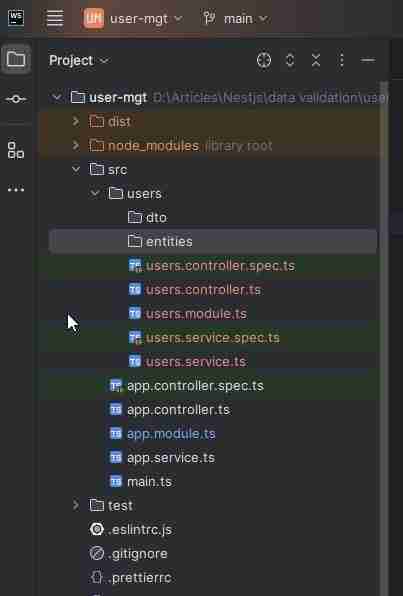
Creating User DTOs
Let’s begin by creating the necessary DTOs. This tutorial will focus on only two actions, creating and updating a user. Create two files in the DTO folder
user-create.dto.ts
export class UserCreateDto {
public readonly name: string;
public readonly email: string;
public readonly password: string;
public readonly age: number;
public readonly dateOfBirth: Date;
public readonly photos: string[];
}
user-update.dto.ts
import { PartialType } from '@nestjs/mapped-types';
import { UserCreateDto } from './user-create.dto';
export class UserUpdateDto extends PartialType(UserCreateDto) {}
UserUpdateDto extends UserCreateDto to inherit all properties, the PartialType ensures that all fields are optional allowing for partial update. This saves us time so we don’t have to repeat it.
Adding Class Validators to Fields
Let’s break down how to add validation to the fields. Class-validator provides us with a lot of already-made validation decorators to which we can apply these rules to our DTOs. For now, we will use a few to validate UserCreateDto. click here for the full list.
import {
IsString,
IsEmail,
IsInt,
Min,
Max,
Length,
IsDate,
IsArray,
ArrayNotEmpty,
ValidateNested,
IsUrl,
} from 'class-validator';
import { Transform, Type } from 'class-transformer';
export class UserCreateDto {
@IsString()
@Length(2, 30, { message: 'Name must be between 2 and 30 characters' })
@Transform(({ value }) => value.trim())
public readonly name: string;
@IsEmail({}, { message: 'Invalid email address' })
public readonly email: string;
@IsString()
@Length(8, 50, { message: 'Password must be between 8 and 50 characters' })
public readonly password: string;
@IsInt()
@Min(18, { message: 'Age must be at least 18' })
@Max(100, { message: 'Age must not exceed 100' })
public readonly age: number;
@IsDate({ message: 'Invalid date format' })
@Type(() => Date)
public readonly dateOfBirth: Date;
@IsArray()
@ValidateNested()
@ArrayNotEmpty({ message: 'Photos array should not be empty' })
@IsString({ each: true, message: 'Each photo URL must be a string' })
@IsUrl({}, { each: true, message: 'Each photo must be a valid URL' })
public readonly photos: string[];
}
Our simple class has grown in size, we have annotated the fields with decorators from Class-Validator. These decorators apply validation rules to the fields. You may have questions about the decorators if you are new to this. For example, what do they mean? Let’s break down some of the basic validators we have used.
- IsString() → This decorator ensures that a value is a string.
- Length(min, max) → This ensures that the string has a link within the specified range.
- IsInt() → This decorator checks if the value is an integer.
- Min() and Max() → This ensures that a numeric value falls between the range
- IsDate() → This ensures that the value is a valid date
- IsArray() → Validates that the value is an array
- IsUrl() → Validate the value is a valid URL
- Transform() → Change the data into a different format
Decorator Parameters
The UserCreateDto fields validator contains additional properties passed into it. These allow you to:
- Customize validation rules
- Provide values
- Set validation options
- Provide messages when the validation fails etc.
Validating Nested Objects
Unlike normal fields validating nested objects requires a bit of extra processing, class-transformer together with class-validator allows you to validate nested objects.
We did a little bit of nested validation in UserCreateDto when we validated the photos field.
@IsArray()
@IsUrl({}, { each: true, message: 'Each photo must be a valid URL' })
public readonly photos: string[];
Photos are an array of strings. To validate the nested strings, we added ValidateNested() and { each: true } to ensure that, each link is a valid URL.
Let’s update photos a some-what complex structure. create a new file in DTO folder and name it user-photo.dto.ts
import { IsString, IsInt, Min, Max, IsUrl, Length } from 'class-validator';
export class UserPhotoDto {
@IsString()
@Length(2, 100, { message: 'Name must be between 2 and 100 characters' })
public readonly name: string;
@IsInt()
@Min(1, { message: 'Size must be at least 1 byte' })
@Max(5_000_000, { message: 'Size must not exceed 5MB' })
public readonly size: number;
@IsUrl(
{ protocols: ['http', 'https'], require_protocol: true },
{ message: 'Invalid URL format' },
)
public readonly url: string;
}
Now let’s update the photos section of UserCreateDto
export class UserCreateDto {
// Other fields
@IsArray()
@ArrayNotEmpty({ message: 'Photos array should not be empty' })
@ValidateNested({ each: true })
@Type(() => UserPhotoDto)
public readonly photos: UserPhotoDto[];
}
The ValidateNested() decorator ensures that each element in the array is a valid photo object. The most important thing to be aware of when it comes to nested validation is that the nested object must be an instance of a class else ValidateNested() won’t know the target class for validation. This is where class-transformer comes in.
Using Transform() and Type() from Class-transformer
Class-transformer provides us with the @Type() decorator. Since Typescript doesn’t have good reflection capabilities yet, we use @Type(() => UserPhotoDto) to give an instance of the class.
We can also utilize the Type() decorator for basic data transformation in our DTO. The dateOfBirth field in UserCreateDto is transformed into a date object using @Type(() => Date).
For complex DTO fields transformation, the Tranform() decorator handles this perfectly. It allows you to access both the field value and the entire object being validated. Whether you’re converting data types, formatting strings, or applying custom logic, @Transform() gives you the control to return the exact version of the value that your application needs.
@Transform(({ value, obj }) => {
// perform additional transformation
return value;
})
Conditional Validation
Most often, some fields need to be validated based on some business rules, we can use the ValidateIf() decorator, which allows you to apply validation to a field only if some condition is true. This is very useful if a field depends on other fields like multi-step forms.
Let’s update the UserPhotoDto to include an optional description field, which should only be validated if it is provided. If the description is present, it should be a string with a length between 10 and 200 characters.
export class UserPhotoDto {
// Other fields
@ValidateIf((o) => o.description !== undefined)
@IsString({ message: 'Description must be a string' })
@Length(10, 200, {
message: 'Description must be between 10 and 200 characters',
})
public readonly description?: string;
}
Handling Validation Errors
Before we dive into how NestJS handles validation errors, let’s first create simple handlers in the user.controller.ts. We need a basic route to handle user creation.
import { Body, Controller, Post } from '@nestjs/common';
import { UserCreateDto } from './dto/user-create.dto';
@Controller('users')
export class UsersController {
@Post()
createUser(@Body() userCreateDto: UserCreateDto) {
// delegating the creation to a service
return {
message: 'User created successfully!',
user: userCreateDto,
};
}
}
Trying this endpoint on Postman with no payload gives us a successful response.
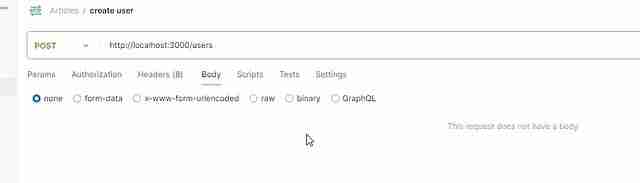

NestJS has a good integration with class-validator for data validation. Still, why wasn’t our request validated? To tell NestJS that we want to validate UserCreateDto we have to supply a pipe to the Body() decorator.
Understanding Pipes
Pipes are flexible and powerful ways to transform and validate incoming data. Pipes are any class decorated with Injectable() and implement the PipeTransform interface. The usage of pipe we are interested is its ability to check that an incoming request meets a certain criteria or throw errors if otherwise.
The most common way to validate the UserCreateDto is to use the built-in ValidationPipe. This pipe validates rules in your DTO defined with class-validator
Now we pass a validation pipe to the Body() to validate the DTO
import { Body, Controller, Post, ValidationPipe } from '@nestjs/common';
import { UserCreateDto } from './dto/user-create.dto';
@Controller('users')
export class UsersController {
@Post()
createUser(@Body(new ValidationPipe()) userCreateDto: UserCreateDto) {
// delegating the creation to services
return {
message: 'User created successfully!',
user: userCreateDto,
};
}
}
With this small change, we get the errors below if we try to create a user with no payload.
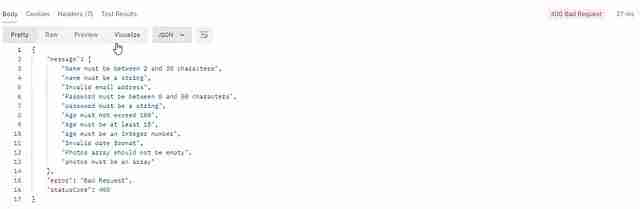
Awesome right :)
Setting Up a Global Validation Pipe
To ensure that all requests are validated across the entire application. We have to set up a global validation pipe so that we don’t have to pass validation pipe to every Body() decorator.
Update main.ts
import { NestFactory } from '@nestjs/core';
import { AppModule } from './app.module';
import { ValidationPipe } from '@nestjs/common';
async function bootstrap() {
const app = await NestFactory.create(AppModule);
app.useGlobalPipes(
new ValidationPipe({
whitelist: true,
transform: true,
}),
);
await app.listen(3000);
}
bootstrap();
The built-in validation pipe uses class-transformer and class-validator, we can pass validations options to be used by these underlying packages. whitelist: true automatically strips any properties that are not defined in the DTO.transform: true automatically transforms the payload into the appropriate types defined in your DTO.
ValidationPipe({
whitelist: true,
transform: true,
}),
With this, we can remove the pipe we passed to createUser endpoint and it will still be validated. Passing it to parameters helps us fine-tune the validation we need for specific endpoints.
@Post()
createUser(@Body() userCreateDto: UserCreateDto) {
// ...
}
Formatting Validation Errors
The default validation errors format is not bad, we get to see all the errors for the validations that failed, Some frontend developers will scream at you though for mixing all the errors, I have been there?. Another reason to separate it is when you want to display errors under the fields that failed on the UI.
For nested objects, we also need to retrieve all the errors recursively for a smooth experience. We can achieve this by passing a custom exceptionFactory method to format the errors.
Update main.ts
import { NestFactory } from '@nestjs/core';
import { AppModule } from './app.module';
import {
BadRequestException,
ValidationError,
ValidationPipe,
} from '@nestjs/common';
async function bootstrap() {
const app = await NestFactory.create(AppModule);
app.useGlobalPipes(
new ValidationPipe({
transform: true,
whitelist: true,
exceptionFactory: (validationErrors: ValidationError[] = []) => {
const getPrettyClassValidatorErrors = (
validationErrors: ValidationError[],
parentProperty = '',
): Array => {
const errors = [];
const getValidationErrorsRecursively = (
validationErrors: ValidationError[],
parentProperty = '',
) => {
for (const error of validationErrors) {
const propertyPath = parentProperty
? `${parentProperty}.${error.property}`
: error.property;
if (error.constraints) {
errors.push({
property: propertyPath,
errors: Object.values(error.constraints),
});
}
if (error.children?.length) {
getValidationErrorsRecursively(error.children, propertyPath);
}
}
};
getValidationErrorsRecursively(validationErrors, parentProperty);
return errors;
};
const errors = getPrettyClassValidatorErrors(validationErrors);
return new BadRequestException({
message: 'validation error',
errors: errors,
});
},
}),
);
await app.listen(3000);
}
bootstrap();
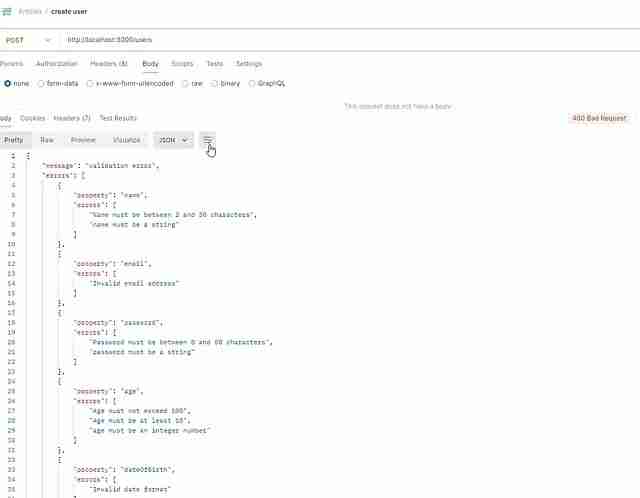
This looks way better. Hopefully, you don’t go through what I went through with the front-end developers to get here ?. Let’s go through what is happening.
We passed an anonymous function to exceptionFactory. The functions accept the array of validation errors. Diving into the validationError interface.
export interface ValidationError {
target?: Record;
property: string;
value?: any;
constraints?: {
[type: string]: string;
};
children?: ValidationError[];
contexts?: {
[type: string]: any;
};
}
For example, if we apply IsEmail() on a field and the provided value is not valid. A validation error is created. We also want to know the property where the error occurred. We need to keep in mind that, we can have nested objects for example the photos in UserCreateDto and therefore we can have a parent property let’s say, photos where the error is with the url in the UserPhotoDto.
We first declare an inner function, that takes the errors and sets the parent property to an empty string since it is the root field.
const getValidationErrorsRecursively = (
validationErrors: ValidationError[],
parentProperty = '',
) => {
};
We then loop through the errors and get the property. For nested objects, I prefer to show the fields as photos.0.url. Where 0 is the index of the invalid photo in the array.
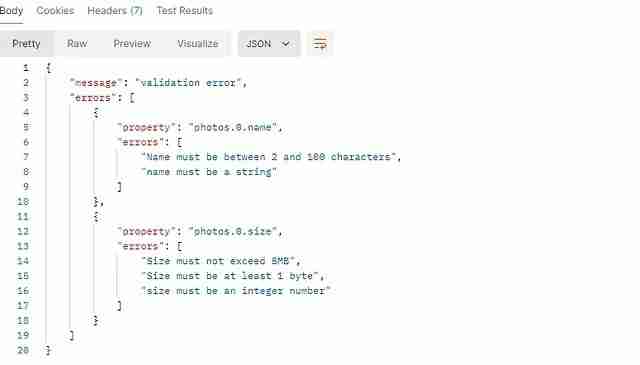
The error messages are stored in the constraints field as it’s in the validationError interface. We retrieve these errors and store them under a specific field.
if (error.constraints) {
errors.push({
property: propertyPath,
errors: Object.values(error.constraints),
});
}
For nested objects, the children property of a validation error contains an array of validationError for the nested objects. We can easily get the errors by recursively calling our function and passing the parent property.
if (error.children?.length) {
getValidationErrorsRecursively(error.children, propertyPath);
}
Creating Custom Validators
While Class-validator provides a comprehensive set of built-in validators, there are times when your requirements exceed the standard validation rules or the standard validation doesn’t fit what you want to do. Custom validators are useful when you need to enforce rules that aren’t covered by the standard validators. Examples:
- We can create a custom validator to enforce a specific rule on what a valid password should be.
- We can create another to ensure that the username is unique.
To create a custom validator, we have to define a new class that implements the ValidatorConstraintInterface from class-validator. This requires us to implement two methods:
- validate → Contains your validation logic and must return a boolean
- defaultMessage → Optional default message to return when the validation fails.
Custom Password Validator
Create a new folder in users module named validators. Create two files, is-valid-password.validator.ts and is-username-unique.validator.ts. It should look like this.
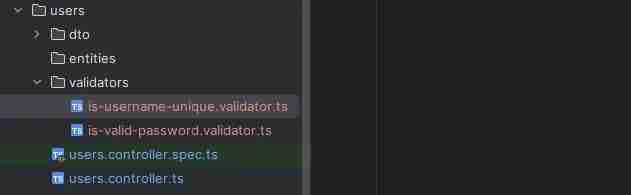
A valid password in our use case is very simple. it should contains
- At least one uppercase letter.
- At least one lowercase letter.
- At least one symbol.
- At least one number.
- Password length should be more than 5 characters and less than 20 characters.
Update is-valid-password.validator.ts
import {
ValidatorConstraint,
ValidatorConstraintInterface,
ValidationArguments,
} from 'class-validator';
@ValidatorConstraint({ name: 'IsStrongPassword', async: false })
export class IsValidPasswordConstraint implements ValidatorConstraintInterface {
validate(password: string, args: ValidationArguments) {
return (
typeof password === 'string' &&
password.length > 5 &&
password.length ]/.test(password)
);
}
defaultMessage(args: ValidationArguments) {
return 'Password must be between 6 and 20 characters long and include at least one uppercase letter, one lowercase letter, one number, and one special character';
}
}
IsValidPasswordContraint is a custom validator because it is decorated with ValidatorConstraint(), we provide our custom validation rules in the validate method. If the validate function returns false, the error message in the defaultMessage will be returned. Providing these methods implements the ValidatorContraintInterface. To use isValidPasswordContraint, update the password field in UserCreateDto. For ValidatorConstraint({ name: ‘IsStrongPassword’, async: false }), we provided the constraint name that will be used to retrieve the error and also, since all actions in the validate are synchronous, we set async to false.
import { Validate } from 'class-validator';
export class UserCreateDto {
// other fields
@Validate(IsValidPasswordConstraint)
public readonly password: string;
}
Now, if we try again with an invalid password, we get this result indicating our custom validator is working.

We can go further and create a decorator for the validator so that we can decorate the password field without using the Validate.
Update is-valid-password.validator.ts
import {
ValidatorConstraint,
ValidatorConstraintInterface,
ValidationArguments,
registerDecorator,
ValidatorOptions,
} from 'class-validator';
@ValidatorConstraint({ name: 'IsStrongPassword', async: false })
class IsValidPasswordConstraint implements ValidatorConstraintInterface {
// removing the implementation so that we focus on IsPasswordValid function
}
export function IsValidPassword(validationOptions?: ValidatorOptions) {
return function (object: NonNullable, propertyName: string) {
registerDecorator({
target: object.constructor,
propertyName: propertyName,
options: validationOptions,
constraints: [],
validator: IsValidPasswordConstraint,
});
};
}
Creating custom decorators makes working with validators a breeze, NestJs gives us registerDecorator to create our own. we provide it with the validator which is the IsValidPasswordContraint we created. We can use it like this
export class UserCreateDto {
// other fields
@IsValidPassword()
public readonly password: string;
}
Asynchronous Custom Validator With Custom Validation Options
It is common to encounter scenarios where you need to validate against external systems. Let’s assume that the username in UserCreateDto is unique across the various servers.
Update is-unique-username.validator.ts
import {
ValidatorConstraint,
ValidatorConstraintInterface,
ValidationArguments,
registerDecorator,
ValidationOptions,
} from 'class-validator';
interface IsUsernameUniqueOptions {
server: string;
message?: string;
}
@ValidatorConstraint({ name: 'IsUsernameUnique', async: true })
export class IsUsernameUniqueConstraint
implements ValidatorConstraintInterface
{
async validate(username: string, args: ValidationArguments) {
const options = args.constraints[0] as IsUsernameUniqueOptions;
const server = options.server;
// server check, let assume username exist
return !(await this.checkUsernameOnServer(username, server));
}
defaultMessage(args: ValidationArguments) {
const options = args?.constraints[0] as IsUsernameUniqueOptions;
return options?.message || 'Username is already taken';
}
async checkUsernameOnServer(username: string, server: string) {
return true;
}
}
export function IsUsernameUnique( options: IsUsernameUniqueOptions,
validationOptions?: ValidationOptions,) {
return function (object: object, propertyName: string) {
registerDecorator({
target: object.constructor,
propertyName: propertyName,
options: validationOptions,
constraints: [options],
validator: IsUsernameUniqueConstraint,
});
};
}
Usage
export class UserCreateDto {
@IsString()
@Length(2, 30, { message: 'Name must be between 2 and 30 characters' })
@Transform(({ value }) => value.trim())
@IsUsernameUnique({ server: 'east-1', message: 'Name already exists' })
public readonly name: string;
// other fields
}
We created a simple interface to show the possible options we can pass to the decorator. These options are constraints that will be used by IsUsernameUniqueConstraint, we can get them through the validation arguments . const options = args.constraints[0] as IsUsernameUniqueOptions;
Logging options give us { server: ‘east-1’, message: ‘Name already exists’ }, We then called the required service and passed the server name and username to validate the uniqueness of the name.
Also, async is set to true to allow asynchronous operations inside the validate function; ValidatorConstraint({ name: ‘IsUsernameUnique’, async: true }).
Common Pitfalls and Best Practices
It is necessary to be aware of common pitfalls to ensure robust and maintainable code.
- Avoid direct use of entities. One common mistake is using entities directly. Entities are typically used for database interactions and may contain fields or relationships that shouldn’t be exposed or validated on incoming requests.
- Test Custom Validators Extensively. Validation logic is a critical part of your application’s security and data integrity. Ensure they are well-tested.
- Be Explicit with Error Messages. Provide error messages that are informative and user-friendly. It should communicate what the user should do to correct it.
- Leverage Built-in and Custom Validators Together. Our IsUniqueUsername validator still uses IsString() on the name field. We don’t have to reinvent everything if it is already available.
Conclusion
There is so much to add like validation groups, using service containers, etc, but this article is getting way longer than I anticipated ?. As you continue developing with NestJS, I encourage you to explore more complex use cases and scenarios and share your experiences to keep the learning journey going.
Data validation is crucial in ensuring data integrity within any application and the principles covered here will serve as a strong foundation for further growth and mastery in building secure and efficient applications.
This is my very first article, and I’m eager to hear your thoughts! ? Please feel free to leave any feedback in the comments.
If you’d like to connect and stay updated on future content, you can find me on LinkedIn
Happy Coding !!!
Additional Resources
- https://github.com/typestack/class-validator?tab=readme-ov-file#class-validator
- https://github.com/typestack/class-transformer?tab=readme-ov-file#what-is-class-transformer
- https://docs.nestjs.com/pipes
- https://docs.nestjs.com/techniques/validation
-
 PYTZ가 처음에 예상치 못한 시간대 오프셋을 표시하는 이유는 무엇입니까?import pytz pytz.timezone ( 'Asia/Hong_kong') std> discrepancy source 역사 전반에 걸쳐 변동합니다. PYTZ가 제공하는 기본 시간대 이름 및 오프...프로그램 작성 2025-05-06에 게시되었습니다
PYTZ가 처음에 예상치 못한 시간대 오프셋을 표시하는 이유는 무엇입니까?import pytz pytz.timezone ( 'Asia/Hong_kong') std> discrepancy source 역사 전반에 걸쳐 변동합니다. PYTZ가 제공하는 기본 시간대 이름 및 오프...프로그램 작성 2025-05-06에 게시되었습니다 -
 Visual Studio 2012의 DataSource 대화 상자에 MySQL 데이터베이스를 추가하는 방법은 무엇입니까?MySQL 커넥터 v.6.5.4가 설치되어 있지만 Entity 프레임 워크의 DataSource 대화 상자에 MySQL 데이터베이스를 추가 할 수 없습니다. 이를 해결하기 위해 MySQL 용 공식 Visual Studio 2012 통합은 MySQL 커넥터 v.6....프로그램 작성 2025-05-06에 게시되었습니다
Visual Studio 2012의 DataSource 대화 상자에 MySQL 데이터베이스를 추가하는 방법은 무엇입니까?MySQL 커넥터 v.6.5.4가 설치되어 있지만 Entity 프레임 워크의 DataSource 대화 상자에 MySQL 데이터베이스를 추가 할 수 없습니다. 이를 해결하기 위해 MySQL 용 공식 Visual Studio 2012 통합은 MySQL 커넥터 v.6....프로그램 작성 2025-05-06에 게시되었습니다 -
 PHP \의 기능 재정의 제한을 극복하는 방법은 무엇입니까?return $ a * $ b; } 그러나 PHP 도구 벨트에는 숨겨진 보석이 있습니다. runkit_function_rename () runkit_function_rename ( 'this', 'that'); run...프로그램 작성 2025-05-06에 게시되었습니다
PHP \의 기능 재정의 제한을 극복하는 방법은 무엇입니까?return $ a * $ b; } 그러나 PHP 도구 벨트에는 숨겨진 보석이 있습니다. runkit_function_rename () runkit_function_rename ( 'this', 'that'); run...프로그램 작성 2025-05-06에 게시되었습니다 -
 `JSON '패키지를 사용하여 이동하는 JSON 어레이를 구문 분석하는 방법은 무엇입니까?JSON 어레이를 Parsing JSON 패키지 문제 : JSON 패키지를 사용하여 어레이를 나타내는 JSON 스트링을 어떻게 구문 분석 할 수 있습니까? 예 : type JsonType struct { Array []string ...프로그램 작성 2025-05-06에 게시되었습니다
`JSON '패키지를 사용하여 이동하는 JSON 어레이를 구문 분석하는 방법은 무엇입니까?JSON 어레이를 Parsing JSON 패키지 문제 : JSON 패키지를 사용하여 어레이를 나타내는 JSON 스트링을 어떻게 구문 분석 할 수 있습니까? 예 : type JsonType struct { Array []string ...프로그램 작성 2025-05-06에 게시되었습니다 -
 MySQL 오류 #1089 : 잘못된 접두사 키를 얻는 이유는 무엇입니까?오류 설명 [#1089- 잘못된 접두사 키 "는 테이블에서 열에 프리픽스 키를 만들려고 시도 할 때 나타날 수 있습니다. 접두사 키는 특정 접두사 길이의 문자열 열 길이를 색인화하도록 설계되었으며, 접두사를 더 빠르게 검색 할 수 있습니...프로그램 작성 2025-05-06에 게시되었습니다
MySQL 오류 #1089 : 잘못된 접두사 키를 얻는 이유는 무엇입니까?오류 설명 [#1089- 잘못된 접두사 키 "는 테이블에서 열에 프리픽스 키를 만들려고 시도 할 때 나타날 수 있습니다. 접두사 키는 특정 접두사 길이의 문자열 열 길이를 색인화하도록 설계되었으며, 접두사를 더 빠르게 검색 할 수 있습니...프로그램 작성 2025-05-06에 게시되었습니다 -
 숫자의 열이 다른 데이터베이스 테이블을 어떻게 유니온으로 만들 수 있습니까?다른 열이있는 결합 테이블 ] 는 데이터베이스 테이블을 다른 열로 병합하려고 할 때 도전에 직면 할 수 있습니다. 간단한 방법은 열이 적은 테이블의 누락 된 열에 null 값을 추가하는 것입니다. 예를 들어, 표 B보다 더 많은 열이있는 두 개의 테이블,...프로그램 작성 2025-05-06에 게시되었습니다
숫자의 열이 다른 데이터베이스 테이블을 어떻게 유니온으로 만들 수 있습니까?다른 열이있는 결합 테이블 ] 는 데이터베이스 테이블을 다른 열로 병합하려고 할 때 도전에 직면 할 수 있습니다. 간단한 방법은 열이 적은 테이블의 누락 된 열에 null 값을 추가하는 것입니다. 예를 들어, 표 B보다 더 많은 열이있는 두 개의 테이블,...프로그램 작성 2025-05-06에 게시되었습니다 -
 PHP를 사용하여 Blob (이미지)을 MySQL에 올바르게 삽입하는 방법은 무엇입니까?문제 $ sql = "삽입 ImagesTore (imageId, image) 값 ( '$ this- & gt; image_id', 'file_get_contents ($ tmp_image)'; 결과적으로 실제 이...프로그램 작성 2025-05-06에 게시되었습니다
PHP를 사용하여 Blob (이미지)을 MySQL에 올바르게 삽입하는 방법은 무엇입니까?문제 $ sql = "삽입 ImagesTore (imageId, image) 값 ( '$ this- & gt; image_id', 'file_get_contents ($ tmp_image)'; 결과적으로 실제 이...프로그램 작성 2025-05-06에 게시되었습니다 -
 MySQL에서 데이터를 피벗하여 그룹을 어떻게 사용할 수 있습니까?select d.data_timestamp, sum (data_id = 1 that data_value else 0 End), 'input_1'로 0 End), sum (data_id = 2 an Els.] d.data_timestamp ...프로그램 작성 2025-05-06에 게시되었습니다
MySQL에서 데이터를 피벗하여 그룹을 어떻게 사용할 수 있습니까?select d.data_timestamp, sum (data_id = 1 that data_value else 0 End), 'input_1'로 0 End), sum (data_id = 2 an Els.] d.data_timestamp ...프로그램 작성 2025-05-06에 게시되었습니다 -
 동적 인 크기의 부모 요소 내에서 요소의 스크롤 범위를 제한하는 방법은 무엇입니까?문제 : 고정 된 사이드 바로 조정을 유지하면서 사용자의 수직 스크롤과 함께 이동하는 스크롤 가능한 맵 디브가있는 레이아웃을 고려합니다. 그러나 맵의 스크롤은 뷰포트의 높이를 초과하여 사용자가 페이지 바닥 글에 액세스하는 것을 방지합니다. ...프로그램 작성 2025-05-06에 게시되었습니다
동적 인 크기의 부모 요소 내에서 요소의 스크롤 범위를 제한하는 방법은 무엇입니까?문제 : 고정 된 사이드 바로 조정을 유지하면서 사용자의 수직 스크롤과 함께 이동하는 스크롤 가능한 맵 디브가있는 레이아웃을 고려합니다. 그러나 맵의 스크롤은 뷰포트의 높이를 초과하여 사용자가 페이지 바닥 글에 액세스하는 것을 방지합니다. ...프로그램 작성 2025-05-06에 게시되었습니다 -
 Point-In-Polygon 감지에 더 효율적인 방법 : Ray Tracing 또는 Matplotlib \ 's Path.contains_points?Ray Tracing MethodThe ray tracing method intersects a horizontal ray from the point under examination with the polygon's sides. 교차로의 수를 계산하고 지점이 패...프로그램 작성 2025-05-06에 게시되었습니다
Point-In-Polygon 감지에 더 효율적인 방법 : Ray Tracing 또는 Matplotlib \ 's Path.contains_points?Ray Tracing MethodThe ray tracing method intersects a horizontal ray from the point under examination with the polygon's sides. 교차로의 수를 계산하고 지점이 패...프로그램 작성 2025-05-06에 게시되었습니다 -
 PHP 배열 키-값 이상 : 07 및 08의 호기심 사례 이해이 문제는 PHP의 주요 제로 해석에서 비롯됩니다. 숫자가 0 (예 : 07 또는 08)으로 접두사를 넣으면 PHP는 소수점 값이 아닌 옥탈 값 (기본 8)으로 해석합니다. 설명 : echo 07; // 인쇄 7 (10 월 07 = 10 진수 7) ...프로그램 작성 2025-05-06에 게시되었습니다
PHP 배열 키-값 이상 : 07 및 08의 호기심 사례 이해이 문제는 PHP의 주요 제로 해석에서 비롯됩니다. 숫자가 0 (예 : 07 또는 08)으로 접두사를 넣으면 PHP는 소수점 값이 아닌 옥탈 값 (기본 8)으로 해석합니다. 설명 : echo 07; // 인쇄 7 (10 월 07 = 10 진수 7) ...프로그램 작성 2025-05-06에 게시되었습니다 -
 \ "일반 오류 : 2006 MySQL Server가 사라졌습니다 \"데이터를 삽입 할 때?를 해결하는 방법 "일반 오류 : 2006 MySQL Server가 사라졌습니다. 이 오류는 일반적으로 MySQL 구성의 두 변수 중 하나로 인해 서버에 대한 연결이 손실 될 때 발생합니다. 솔루션 : 이 오류를 해결하기위한 키는 Wait_Ti...프로그램 작성 2025-05-06에 게시되었습니다
\ "일반 오류 : 2006 MySQL Server가 사라졌습니다 \"데이터를 삽입 할 때?를 해결하는 방법 "일반 오류 : 2006 MySQL Server가 사라졌습니다. 이 오류는 일반적으로 MySQL 구성의 두 변수 중 하나로 인해 서버에 대한 연결이 손실 될 때 발생합니다. 솔루션 : 이 오류를 해결하기위한 키는 Wait_Ti...프로그램 작성 2025-05-06에 게시되었습니다 -
 regex를 사용하여 PHP에서 괄호 안에서 텍스트를 추출하는 방법$ fullstring = "이 (텍스트)을 제외한 모든 것을 무시하는 것"; $ start = strpos ( ', $ fullstring); $ fullString); $ shortstring = substr ($ fulls...프로그램 작성 2025-05-06에 게시되었습니다
regex를 사용하여 PHP에서 괄호 안에서 텍스트를 추출하는 방법$ fullstring = "이 (텍스트)을 제외한 모든 것을 무시하는 것"; $ start = strpos ( ', $ fullstring); $ fullString); $ shortstring = substr ($ fulls...프로그램 작성 2025-05-06에 게시되었습니다 -
 Spring Security 4.1 이상에서 CORS 문제를 해결하기위한 안내서Spring Security 4.1 이후 Cors 지원을 활성화하기위한보다 간단한 접근 방식이 있습니다. webmvcconfigureradapter { @override public void addcorsmappings (corsregistry Registry) {...프로그램 작성 2025-05-06에 게시되었습니다
Spring Security 4.1 이상에서 CORS 문제를 해결하기위한 안내서Spring Security 4.1 이후 Cors 지원을 활성화하기위한보다 간단한 접근 방식이 있습니다. webmvcconfigureradapter { @override public void addcorsmappings (corsregistry Registry) {...프로그램 작성 2025-05-06에 게시되었습니다 -
 자바 스크립트 객체의 키를 알파벳순으로 정렬하는 방법은 무엇입니까?object.keys (...) . .sort () . 정렬 된 속성을 보유 할 새 개체를 만듭니다. 정렬 된 키 어레이를 반복하고 리소셔 함수를 사용하여 원래 객체에서 새 객체에 해당 값과 함께 각 키를 추가합니다. 다음 코드는 프로세...프로그램 작성 2025-05-06에 게시되었습니다
자바 스크립트 객체의 키를 알파벳순으로 정렬하는 방법은 무엇입니까?object.keys (...) . .sort () . 정렬 된 속성을 보유 할 새 개체를 만듭니다. 정렬 된 키 어레이를 반복하고 리소셔 함수를 사용하여 원래 객체에서 새 객체에 해당 값과 함께 각 키를 추가합니다. 다음 코드는 프로세...프로그램 작성 2025-05-06에 게시되었습니다
중국어 공부
- 1 "걷다"를 중국어로 어떻게 말하나요? 走路 중국어 발음, 走路 중국어 학습
- 2 "비행기를 타다"를 중국어로 어떻게 말하나요? 坐飞机 중국어 발음, 坐飞机 중국어 학습
- 3 "기차를 타다"를 중국어로 어떻게 말하나요? 坐火车 중국어 발음, 坐火车 중국어 학습
- 4 "버스를 타다"를 중국어로 어떻게 말하나요? 坐车 중국어 발음, 坐车 중국어 학습
- 5 운전을 중국어로 어떻게 말하나요? 开车 중국어 발음, 开车 중국어 학습
- 6 수영을 중국어로 뭐라고 하나요? 游泳 중국어 발음, 游泳 중국어 학습
- 7 자전거를 타다 중국어로 뭐라고 하나요? 骑自行车 중국어 발음, 骑自行车 중국어 학습
- 8 중국어로 안녕하세요를 어떻게 말해요? 你好중국어 발음, 你好중국어 학습
- 9 감사합니다를 중국어로 어떻게 말하나요? 谢谢중국어 발음, 谢谢중국어 학습
- 10 How to say goodbye in Chinese? 再见Chinese pronunciation, 再见Chinese learning

























