JNA(Java Native Access)를 사용하여 MacOS API 호출
2024-11-09에 게시됨
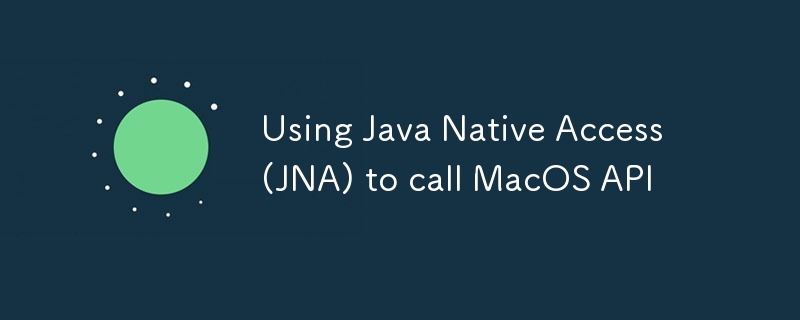
소개
다음은 MacOS API에서 JNA를 사용하는 방법에 대한 간단한 예입니다. 아직 배우는 중이기 때문에 설명하지는 않겠습니다. 하지만 다른 목적으로 이를 수행하는 방법에 대한 기본 아이디어를 더 쉽게 이해하고 얻을 수 있도록 코드를 최소화합니다.
대부분의 코드는 Intellij-Community(Apache 라이센스)에서 가져온 것입니다.
의존
우리에게 필요한 것은 jna-플랫폼뿐입니다.
net.java.dev.jna jna-platform 5.13.0
암호
총 4개의 소스코드 파일이 있습니다. ID는 수정 없이 IntelliJ에서 복사됩니다. MyFoundation 및 MyFoundationLibrary는 각각 Foundation 및 FoundationLibrary에서 잘립니다.
Application.java
package org.example;
import com.sun.jna.Pointer;
import static org.example.MyFoundation.*;
public class Application {
public static void main(String[] args) throws Exception {
ID processInfoCls = getObjcClass("NSProcessInfo");
Pointer processInfoSel = createSelector("processInfo");
Pointer processNameSel = createSelector("processName");
ID processInfo = invoke(processInfoCls, processInfoSel);
ID processNameNSString = invoke(processInfo, processNameSel);
String processName = toStringViaUTF8(processNameNSString);
System.out.println(processName);
}
}
ID.java
package org.example;
import com.sun.jna.NativeLong;
public final class ID extends NativeLong {
public ID() {
}
public ID(long peer) {
super(peer);
}
public static final ID NIL = new ID(0L);
public boolean booleanValue() {
return intValue() != 0;
}
}
MyFoundationLibrary.java
public interface MyFoundationLibrary extends Library {
int kCFStringEncodingUTF8 = 0x08000100;
ID objc_getClass(String className);
Pointer sel_registerName(String selectorName);
int CFStringGetLength(ID theString);
byte CFStringGetCString(ID theString, byte[] buffer, int bufferSize, int encoding);
}
MyFoundation.java
package org.example;
import com.sun.jna.*;
import java.lang.reflect.Proxy;
import java.util.Collections;
public class MyFoundation {
private static final MyFoundationLibrary myFoundationLibrary;
private static final Function myObjcMsgSend;
static {
myFoundationLibrary = Native.load("Foundation", MyFoundationLibrary.class, Collections.singletonMap("jna.encoding", "UTF8"));
NativeLibrary nativeLibrary = ((Library.Handler) Proxy.getInvocationHandler(myFoundationLibrary)).getNativeLibrary();
myObjcMsgSend = nativeLibrary.getFunction("objc_msgSend");
}
public static ID getObjcClass(String className) {
return myFoundationLibrary.objc_getClass(className);
}
public static Pointer createSelector(String s) {
return myFoundationLibrary.sel_registerName(s);
}
private static Object [] prepInvoke(ID id, Pointer selector, Object[] args) {
Object[] invokArgs = new Object[args.length 2];
invokArgs[0] = id;
invokArgs[1] = selector;
System.arraycopy(args, 0, invokArgs, 2, args.length);
return invokArgs;
}
public static ID invoke(final ID id, final Pointer selector, Object... args) {
// objc_msgSend is called with the calling convention of the target method
// on x86_64 this does not make a difference, but arm64 uses a different calling convention for varargs
// it is therefore important to not call objc_msgSend as a vararg function
return new ID(myObjcMsgSend.invokeLong(prepInvoke(id, selector, args)));
}
public static String toStringViaUTF8(ID cfString) {
if (ID.NIL.equals(cfString)) return null;
int lengthInChars = myFoundationLibrary.CFStringGetLength(cfString);
int potentialLengthInBytes = 3 * lengthInChars 1; // UTF8 fully escaped 16 bit chars, plus nul
byte[] buffer = new byte[potentialLengthInBytes];
byte ok = myFoundationLibrary.CFStringGetCString(cfString, buffer, buffer.length, MyFoundationLibrary.kCFStringEncodingUTF8);
if (ok == 0) throw new RuntimeException("Could not convert string");
return Native.toString(buffer);
}
}
릴리스 선언문
이 기사는 https://dev.to/franzwong/using-java-native-access-jna-to-call-macos-api-2pi0?1에 복제되어 있습니다. 침해가 있는 경우에는 [email protected]으로 문의하시기 바랍니다. 그것을 삭제하려면
최신 튜토리얼
더>
-
 socket.io를 사용한 채팅 응용 프로그램이 기사에서는 socket.io 및 backbone.js를 사용하여 간단한 채팅 응용 프로그램을 구축하는 것을 보여줍니다. Socket.io는 실시간의 대화식 웹 애플리케이션을 용이하게하는 반면 Backbone.js는 더 나은 관리 및 분리를 위해 클라이언트 측 코드...프로그램 작성 2025-03-22에 게시되었습니다
socket.io를 사용한 채팅 응용 프로그램이 기사에서는 socket.io 및 backbone.js를 사용하여 간단한 채팅 응용 프로그램을 구축하는 것을 보여줍니다. Socket.io는 실시간의 대화식 웹 애플리케이션을 용이하게하는 반면 Backbone.js는 더 나은 관리 및 분리를 위해 클라이언트 측 코드...프로그램 작성 2025-03-22에 게시되었습니다 -
 SQLALCHEMY 필터 조항에서 'Flake8'플래킹 부울 비교가 된 이유는 무엇입니까?데이터베이스 테이블의 부울 필드 (Obsoleted)는 비 초소형 테스트 사례의 수를 결정하는 데 사용됩니다. 이 코드는 필터 절에서 테스트 케이스를 사용합니다. casenum = session.query (testcase) .filter (testcas...프로그램 작성 2025-03-22에 게시되었습니다
SQLALCHEMY 필터 조항에서 'Flake8'플래킹 부울 비교가 된 이유는 무엇입니까?데이터베이스 테이블의 부울 필드 (Obsoleted)는 비 초소형 테스트 사례의 수를 결정하는 데 사용됩니다. 이 코드는 필터 절에서 테스트 케이스를 사용합니다. casenum = session.query (testcase) .filter (testcas...프로그램 작성 2025-03-22에 게시되었습니다 -
 방법 체인은 어떻게 jQuery 코드를보다 간결하고 효율적으로 만들까요?여러 메소드가있는 개체를 고려해 보자. 첫 번째 : function () {alert ( 'first'); 반환 obj; }, 두 번째 : function () {alert ( 'second'); 반환 obj; }, 셋째 :...프로그램 작성 2025-03-22에 게시되었습니다
방법 체인은 어떻게 jQuery 코드를보다 간결하고 효율적으로 만들까요?여러 메소드가있는 개체를 고려해 보자. 첫 번째 : function () {alert ( 'first'); 반환 obj; }, 두 번째 : function () {alert ( 'second'); 반환 obj; }, 셋째 :...프로그램 작성 2025-03-22에 게시되었습니다 -
 MySQL에서 데이터를 피벗하여 그룹을 어떻게 사용할 수 있습니까?select d.data_timestamp, sum (data_id = 1 that data_value else 0 End), 'input_1'로 0 End), sum (data_id = 2 an Els.] d.data_timestamp ...프로그램 작성 2025-03-22에 게시되었습니다
MySQL에서 데이터를 피벗하여 그룹을 어떻게 사용할 수 있습니까?select d.data_timestamp, sum (data_id = 1 that data_value else 0 End), 'input_1'로 0 End), sum (data_id = 2 an Els.] d.data_timestamp ...프로그램 작성 2025-03-22에 게시되었습니다 -
 체인이 GO의 vector3 struct를 호출 할 때 오류를 피하는 방법은 무엇입니까?포인터 및 가치 수신기 이해 메서드는 포인터 또는 값 수신기를 가질 수 있습니다. 포인터 수신기는 메소드가 원래 구조물을 수정할 수있는 반면, 값 수신기는 메소드 내에서 구조물의 사본을 생성 할 수 있습니다. dir : = proderted.minus ...프로그램 작성 2025-03-22에 게시되었습니다
체인이 GO의 vector3 struct를 호출 할 때 오류를 피하는 방법은 무엇입니까?포인터 및 가치 수신기 이해 메서드는 포인터 또는 값 수신기를 가질 수 있습니다. 포인터 수신기는 메소드가 원래 구조물을 수정할 수있는 반면, 값 수신기는 메소드 내에서 구조물의 사본을 생성 할 수 있습니다. dir : = proderted.minus ...프로그램 작성 2025-03-22에 게시되었습니다 -
 산을 강제로 자바 스크립트 약속을 할 수 있습니까?약속을 취소 할 수 있습니까? 그러나 문제는 종종 발생합니다. 약속을 강요 할 수 있습니까? es6 약속 : 현 상태 불행히도 ES6의 현재 상태에서 약속은 기본적으로 CANCELLATION을지지하지 않습니다. 약속을 취소하는 데는 소리가 나오는 시맨...프로그램 작성 2025-03-22에 게시되었습니다
산을 강제로 자바 스크립트 약속을 할 수 있습니까?약속을 취소 할 수 있습니까? 그러나 문제는 종종 발생합니다. 약속을 강요 할 수 있습니까? es6 약속 : 현 상태 불행히도 ES6의 현재 상태에서 약속은 기본적으로 CANCELLATION을지지하지 않습니다. 약속을 취소하는 데는 소리가 나오는 시맨...프로그램 작성 2025-03-22에 게시되었습니다 -
 \ "(1) 대 (;;) : 컴파일러 최적화는 성능 차이를 제거합니까? \"대답 : 대부분의 최신 컴파일러에는 (1)과 (;;). 컴파일러 : s-> 7 8 v-> 4를 풀립니다 -e syntax ok gcc : GCC에서 두 루프는 다음과 같이 동일한 어셈블리 코드로 컴파일합니다. . t_while : ...프로그램 작성 2025-03-22에 게시되었습니다
\ "(1) 대 (;;) : 컴파일러 최적화는 성능 차이를 제거합니까? \"대답 : 대부분의 최신 컴파일러에는 (1)과 (;;). 컴파일러 : s-> 7 8 v-> 4를 풀립니다 -e syntax ok gcc : GCC에서 두 루프는 다음과 같이 동일한 어셈블리 코드로 컴파일합니다. . t_while : ...프로그램 작성 2025-03-22에 게시되었습니다 -
 필드 함수를 사용하여 in () 조항 순서로 mysql 결과를 주문하는 방법은 무엇입니까?필드 함수는 필드 이름과 값 목록을 사용합니다. 필드 값과 일치하는 목록에서 첫 번째 값의 색인을 반환합니다. 예를 들어, 다음 쿼리는 값이 3, 2 또는 1 인 경우 "ID"열에 대한 값 1, 2, 3, 값 1, 2, 3 인 값을 반환합니다. ...프로그램 작성 2025-03-22에 게시되었습니다
필드 함수를 사용하여 in () 조항 순서로 mysql 결과를 주문하는 방법은 무엇입니까?필드 함수는 필드 이름과 값 목록을 사용합니다. 필드 값과 일치하는 목록에서 첫 번째 값의 색인을 반환합니다. 예를 들어, 다음 쿼리는 값이 3, 2 또는 1 인 경우 "ID"열에 대한 값 1, 2, 3, 값 1, 2, 3 인 값을 반환합니다. ...프로그램 작성 2025-03-22에 게시되었습니다 -
 모바일에 부트 스트랩 4 div를 쌓아서 데스크탑에서 나란히 배열하는 방법은 무엇입니까?부트 스트랩 4로 div를 재배치하는 DIV를 재배치합니다. Desktop. 솔루션 : 더 큰 너비를 비활성화하면 : bootstrap 4의 Flexbox를 열에 동일한 높이를 할당합니다. 이를 방지하려면 중간보다 큰 폭에 대해 Flex...프로그램 작성 2025-03-22에 게시되었습니다
모바일에 부트 스트랩 4 div를 쌓아서 데스크탑에서 나란히 배열하는 방법은 무엇입니까?부트 스트랩 4로 div를 재배치하는 DIV를 재배치합니다. Desktop. 솔루션 : 더 큰 너비를 비활성화하면 : bootstrap 4의 Flexbox를 열에 동일한 높이를 할당합니다. 이를 방지하려면 중간보다 큰 폭에 대해 Flex...프로그램 작성 2025-03-22에 게시되었습니다 -
 Python 3.5의 Asyncio : 언제 기다려야하는지, 언제 피해야합니까?asyncio에서 python 3.5에서 asyncio 3.5 : 사용시기와 기다릴 때 python 3.5에서 asyncio와 함께 작업 할 때 AWAIT SYNTAX를 사용하기 위해 적절한 시나리오를 이해하는 것이 중요합니다. . 기다리고 ...프로그램 작성 2025-03-22에 게시되었습니다
Python 3.5의 Asyncio : 언제 기다려야하는지, 언제 피해야합니까?asyncio에서 python 3.5에서 asyncio 3.5 : 사용시기와 기다릴 때 python 3.5에서 asyncio와 함께 작업 할 때 AWAIT SYNTAX를 사용하기 위해 적절한 시나리오를 이해하는 것이 중요합니다. . 기다리고 ...프로그램 작성 2025-03-22에 게시되었습니다 -
 JavaScript를 CSS로 대체 할 수있는 몇 가지가 있습니다.애니메이션 햄버거 메뉴 : CSS : 메뉴의 개방 및 닫기를 애니메이션하기 위해 CSS를 사용하여 전환을 사용하십시오. 툴팁 : 사용 : hover and :: js없이 툴팁을 만들고 스타일을 만들어냅니다. 아코디언 : 입력을 결합하여 CSS 디스플...프로그램 작성 2025-03-22에 게시되었습니다
JavaScript를 CSS로 대체 할 수있는 몇 가지가 있습니다.애니메이션 햄버거 메뉴 : CSS : 메뉴의 개방 및 닫기를 애니메이션하기 위해 CSS를 사용하여 전환을 사용하십시오. 툴팁 : 사용 : hover and :: js없이 툴팁을 만들고 스타일을 만들어냅니다. 아코디언 : 입력을 결합하여 CSS 디스플...프로그램 작성 2025-03-22에 게시되었습니다 -
 C ++ 14의`decltype (Auto)``` '간단한 반환 유형 공제를 넘어서 어떻게 사용할 수 있습니까?일반 코드에서 반환 유형 전달 가 원하는 반환 유형 (참조 또는 값)을 명시 적으로 지정할 수 있습니다. 그러나 일반 코드에서는 리턴 유형을 전달하는 메커니즘이 필수적입니다. Decltype (Auto)는 유형에 관계없이 리턴 유형을 완벽...프로그램 작성 2025-03-22에 게시되었습니다
C ++ 14의`decltype (Auto)``` '간단한 반환 유형 공제를 넘어서 어떻게 사용할 수 있습니까?일반 코드에서 반환 유형 전달 가 원하는 반환 유형 (참조 또는 값)을 명시 적으로 지정할 수 있습니다. 그러나 일반 코드에서는 리턴 유형을 전달하는 메커니즘이 필수적입니다. Decltype (Auto)는 유형에 관계없이 리턴 유형을 완벽...프로그램 작성 2025-03-22에 게시되었습니다 -
 전체 HTML 문서에서 특정 요소 유형의 첫 번째 인스턴스를 어떻게 스타일링하려면 어떻게해야합니까?javascript 솔루션 < /h2> : 최초의 유형 문서 전체를 달성합니다 유형의 첫 번째 요소와 일치하는 JavaScript 솔루션이 필요합니다. 문서에서 첫 번째 일치 요소를 선택하고 사용자 정의를 적용 할 수 있습니다. 그런 ...프로그램 작성 2025-03-22에 게시되었습니다
전체 HTML 문서에서 특정 요소 유형의 첫 번째 인스턴스를 어떻게 스타일링하려면 어떻게해야합니까?javascript 솔루션 < /h2> : 최초의 유형 문서 전체를 달성합니다 유형의 첫 번째 요소와 일치하는 JavaScript 솔루션이 필요합니다. 문서에서 첫 번째 일치 요소를 선택하고 사용자 정의를 적용 할 수 있습니다. 그런 ...프로그램 작성 2025-03-22에 게시되었습니다 -
 유효하지 않은 CSS 속성의 javaScript 액세스 값은?javaScript가 유효하지 않은 CSS 속성 값을 검색 할 수 있습니까? 그러나 JavaScript가 브라우저에서 유효하지 않거나 인식하지 않으면 이러한 사용자 정의 속성의 값에 액세스 할 수 있습니까? const sty...프로그램 작성 2025-03-22에 게시되었습니다
유효하지 않은 CSS 속성의 javaScript 액세스 값은?javaScript가 유효하지 않은 CSS 속성 값을 검색 할 수 있습니까? 그러나 JavaScript가 브라우저에서 유효하지 않거나 인식하지 않으면 이러한 사용자 정의 속성의 값에 액세스 할 수 있습니까? const sty...프로그램 작성 2025-03-22에 게시되었습니다 -
 Python 3.4.0을 MySQL 데이터베이스에 연결하는 방법은 무엇입니까?하나의 옵션은 mysqlclient 입니다. Python 3 지원으로 MySQLDB를 확장하고 개선 된 기능을 제공합니다. 또 다른 대안은 pymysql 입니다. 이 순수한 파이썬 드라이버는 성능이 적지 만 컴파일 된 C 구성 요소 및 MySQL 라이브러리의 ...프로그램 작성 2025-03-22에 게시되었습니다
Python 3.4.0을 MySQL 데이터베이스에 연결하는 방법은 무엇입니까?하나의 옵션은 mysqlclient 입니다. Python 3 지원으로 MySQLDB를 확장하고 개선 된 기능을 제공합니다. 또 다른 대안은 pymysql 입니다. 이 순수한 파이썬 드라이버는 성능이 적지 만 컴파일 된 C 구성 요소 및 MySQL 라이브러리의 ...프로그램 작성 2025-03-22에 게시되었습니다
중국어 공부
- 1 "걷다"를 중국어로 어떻게 말하나요? 走路 중국어 발음, 走路 중국어 학습
- 2 "비행기를 타다"를 중국어로 어떻게 말하나요? 坐飞机 중국어 발음, 坐飞机 중국어 학습
- 3 "기차를 타다"를 중국어로 어떻게 말하나요? 坐火车 중국어 발음, 坐火车 중국어 학습
- 4 "버스를 타다"를 중국어로 어떻게 말하나요? 坐车 중국어 발음, 坐车 중국어 학습
- 5 운전을 중국어로 어떻게 말하나요? 开车 중국어 발음, 开车 중국어 학습
- 6 수영을 중국어로 뭐라고 하나요? 游泳 중국어 발음, 游泳 중국어 학습
- 7 자전거를 타다 중국어로 뭐라고 하나요? 骑自行车 중국어 발음, 骑自行车 중국어 학습
- 8 중국어로 안녕하세요를 어떻게 말해요? 你好중국어 발음, 你好중국어 학습
- 9 감사합니다를 중국어로 어떻게 말하나요? 谢谢중국어 발음, 谢谢중국어 학습
- 10 How to say goodbye in Chinese? 再见Chinese pronunciation, 再见Chinese learning

























