Telegram Stars 통합 ⭐️ Python Bot에서의 결제
2024-09-01에 게시됨
오늘은 텔레그램 내부 통화인 텔레그램 스타 ⭐️를 사용하여 봇에서 결제를 설정하는 방법을 보여드리겠습니다.
1단계: 봇 생성
먼저 BotFather를 사용하여 봇을 만듭니다. 이 프로세스에 익숙하다면 자체 테스트 봇을 사용할 수 있습니다. 이 예에서는 @repeats_bot 봇을 사용하겠습니다.
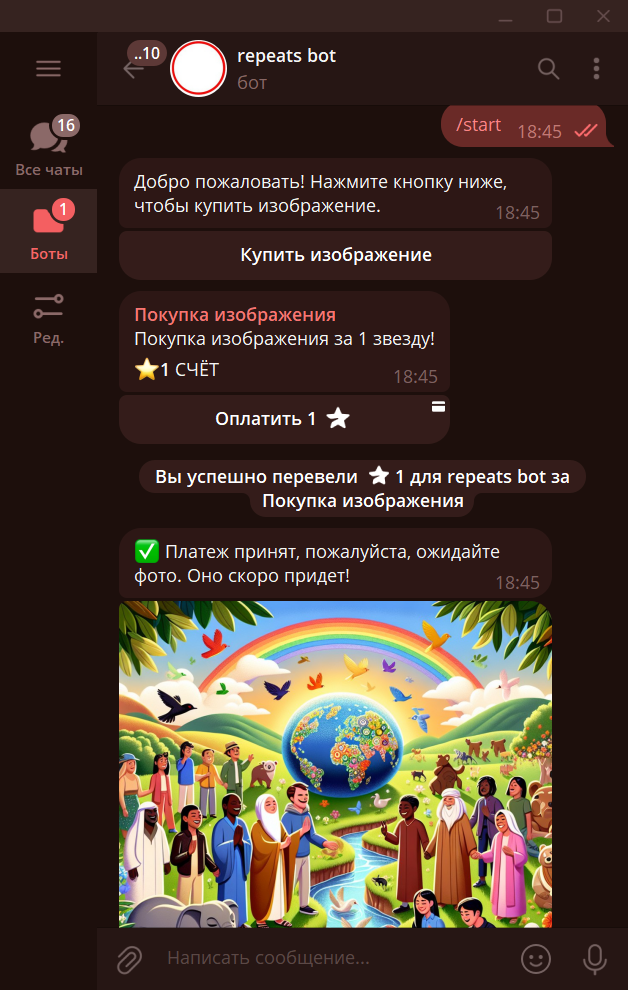
2단계: 프로젝트 구조 준비
다음은 프로젝트 구조의 예입니다.
TelegramStarsBot (root) |-img/ |-img-X9ptcIuiOMICY0BUQukCpVYS.png |-bot.py |-config.py |-database.py |-.env
3단계: 봇 코드
bot.py
import telebot
from telebot import types
from config import TOKEN
from database import init_db, save_payment
import os
bot = telebot.TeleBot(TOKEN)
# Initialize the database
init_db()
# Function to create a payment keyboard
def payment_keyboard():
keyboard = types.InlineKeyboardMarkup()
button = types.InlineKeyboardButton(text="Pay 1 XTR", pay=True)
keyboard.add(button)
return keyboard
# Function to create a keyboard with the "Buy Image" button
def start_keyboard():
keyboard = types.InlineKeyboardMarkup()
button = types.InlineKeyboardButton(text="Buy Image", callback_data="buy_image")
keyboard.add(button)
return keyboard
# /start command handler
@bot.message_handler(commands=['start'])
def handle_start(message):
bot.send_message(
message.chat.id,
"Welcome! Click the button below to buy an image.",
reply_markup=start_keyboard()
)
# Handler for the "Buy Image" button press
@bot.callback_query_handler(func=lambda call: call.data == "buy_image")
def handle_buy_image(call):
prices = [types.LabeledPrice(label="XTR", amount=1)] # 1 XTR
bot.send_invoice(
call.message.chat.id,
title="Image Purchase",
description="Purchase an image for 1 star!",
invoice_payload="image_purchase_payload",
provider_token="", # For XTR, this token can be empty
currency="XTR",
prices=prices,
reply_markup=payment_keyboard()
)
# Handler for pre-checkout queries
@bot.pre_checkout_query_handler(func=lambda query: True)
def handle_pre_checkout_query(pre_checkout_query):
bot.answer_pre_checkout_query(pre_checkout_query.id, ok=True)
# Handler for successful payments
@bot.message_handler(content_types=['successful_payment'])
def handle_successful_payment(message):
user_id = message.from_user.id
payment_id = message.successful_payment.provider_payment_charge_id
amount = message.successful_payment.total_amount
currency = message.successful_payment.currency
# Send a purchase confirmation message
bot.send_message(message.chat.id, "✅ Payment accepted, please wait for the photo. It will arrive soon!")
# Save payment information to the database
save_payment(user_id, payment_id, amount, currency)
# Send the image
photo_path = 'img/img-X9ptcIuiOMICY0BUQukCpVYS.png'
if os.path.exists(photo_path):
with open(photo_path, 'rb') as photo:
bot.send_photo(message.chat.id, photo, caption="?Thank you for your purchase!?")
else:
bot.send_message(message.chat.id, "Sorry, the image was not found.")
# /paysupport command handler
@bot.message_handler(commands=['paysupport'])
def handle_pay_support(message):
bot.send_message(
message.chat.id,
"Purchasing an image does not imply a refund. "
"If you have any questions, please contact us."
)
# Start polling
bot.polling()
config.py
import os
from dotenv import load_dotenv
# Load environment variables from .env file
load_dotenv()
# Get values from environment variables
TOKEN = os.getenv('TOKEN')
DATABASE = os.getenv('DATABASE')
데이터베이스.py
import sqlite3
from config import DATABASE
def init_db():
with sqlite3.connect(DATABASE) as conn:
cursor = conn.cursor()
cursor.execute('''
CREATE TABLE IF NOT EXISTS payments (
user_id INTEGER,
payment_id TEXT,
amount INTEGER,
currency TEXT,
PRIMARY KEY (user_id, payment_id)
)
''')
conn.commit()
def save_payment(user_id, payment_id, amount, currency):
with sqlite3.connect(DATABASE) as conn:
cursor = conn.cursor()
cursor.execute('''
INSERT INTO payments (user_id, payment_id, amount, currency)
VALUES (?, ?, ?, ?)
''', (user_id, payment_id, amount, currency))
conn.commit()
코드 설명
Telegram Stars를 통한 결제
- Payment_keyboard 및 start_keyboard는 사용자 상호작용을 위한 버튼을 생성합니다. 첫 번째 버튼을 누르면 결제가 가능하고, 두 번째 버튼을 누르면 이미지 구매가 시작됩니다.
- handler_buy_image는 XTR 통화를 사용하여 지불하기 위한 송장을 생성하고 보냅니다. XTR에는 토큰이 필요하지 않으므로 공급자_토큰은 비어 있을 수 있습니다.
- handler_pre_checkout_query 및 handler_successful_pay는 결제 확인 및 확인 프로세스를 처리합니다.
- 결제가 성공적으로 완료되면 봇은 사용자에게 이미지를 전송하고 결제 정보를 데이터베이스에 저장합니다.
데이터베이스 작업
- init_db는 결제 테이블이 존재하지 않는 경우 생성합니다. 이 테이블에는 사용자, 결제, 금액, 통화에 대한 정보가 저장됩니다.
- save_pay는 결제 정보를 데이터베이스에 저장합니다. 이는 잠재적인 환불 및 거래 보고를 위해 필요합니다.
중요 사항
- 봇 소유자 결제: 봇 소유자가 봇 내에서 구매를 시도하면 구매가 완료되지 않습니다. 이를 통해 관리자의 사기나 잘못된 구매를 방지할 수 있습니다.
- 별 관리: 별은 텔레그램 봇 내에 저장됩니다. 잔액을 보려면 텔레그램의 봇 설정으로 이동하여 "봇 관리"를 선택한 다음 "잔액"을 클릭하세요. 여기에서는 획득한 별을 확인 및 관리하고, 철회하거나, 광고비로 사용할 수 있습니다.
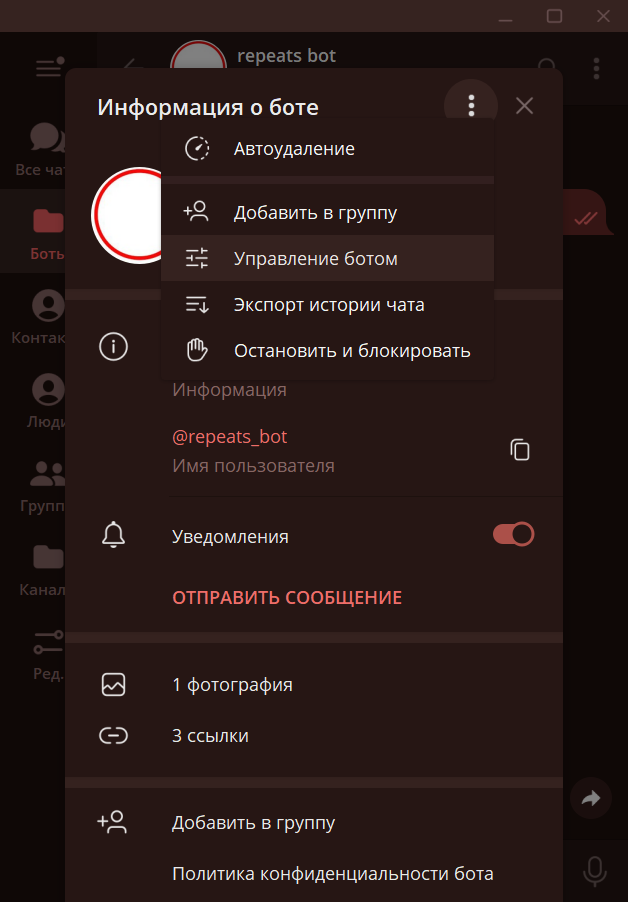
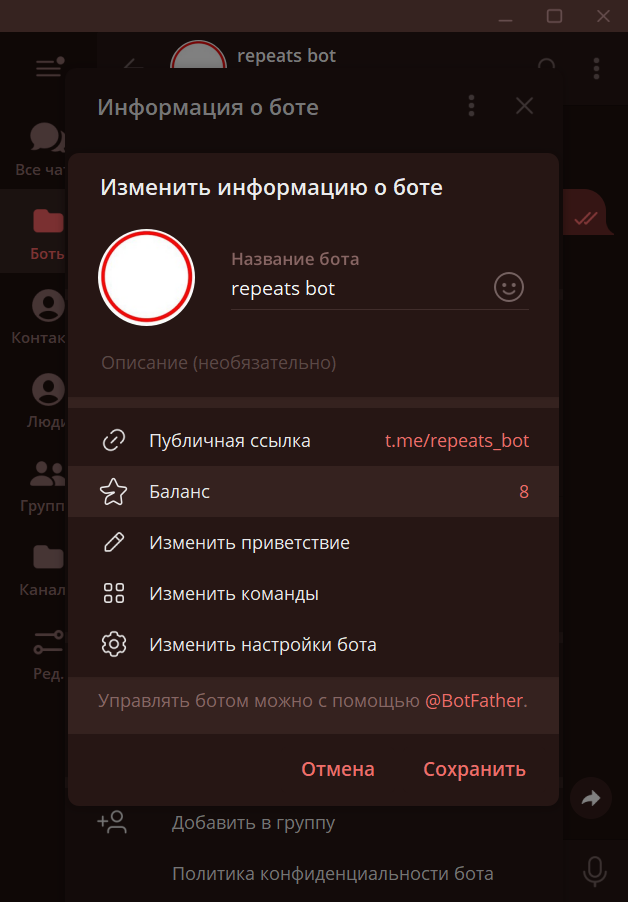
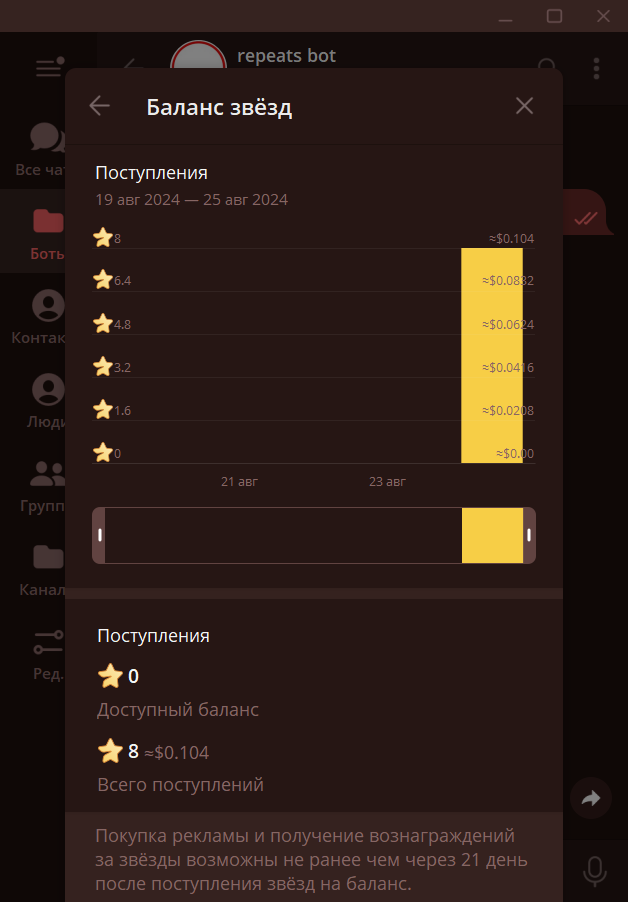
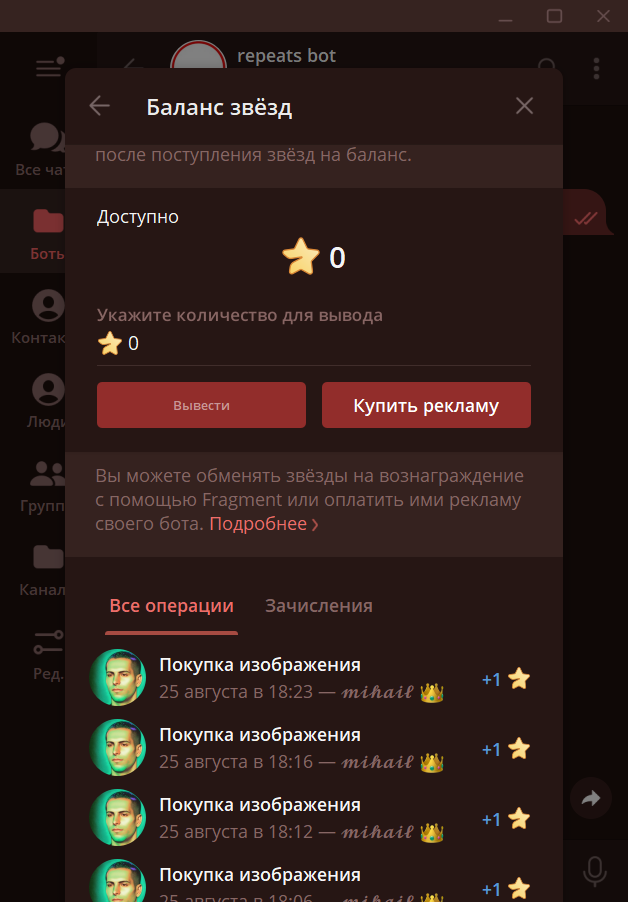
결론
이제 봇이 Telegram Stars를 통해 결제를 수락하고 성공적인 구매 후 이미지를 보내도록 설정되었습니다. 구성 파일의 모든 설정과 데이터가 올바른지 확인하세요.
댓글이나 공감 남겨주시면 감사하겠습니다! GitHub에서 전체 소스 코드를 찾을 수도 있습니다.
릴리스 선언문
이 기사는 https://dev.to/king_triton/integrating-telegram-stars-payment-in-a-python-bot-3667?1에 복제되어 있습니다. 침해 내용이 있는 경우, [email protected]으로 연락하여 삭제하시기 바랍니다. 그것
최신 튜토리얼
더>
-
 `if` 문 너머: 명시적 `bool` 변환이 있는 유형을 형변환 없이 사용할 수 있는 다른 곳은 어디입니까?형변환 없이 허용되는 bool로의 상황별 변환귀하의 클래스는 bool로의 명시적 변환을 정의하여 해당 인스턴스 't'를 조건문에서 직접 사용할 수 있도록 합니다. 그러나 이 명시적인 변환은 다음과 같은 질문을 제기합니다. 캐스트 없이 't'...프로그램 작성 2024년 12월 25일에 게시됨
`if` 문 너머: 명시적 `bool` 변환이 있는 유형을 형변환 없이 사용할 수 있는 다른 곳은 어디입니까?형변환 없이 허용되는 bool로의 상황별 변환귀하의 클래스는 bool로의 명시적 변환을 정의하여 해당 인스턴스 't'를 조건문에서 직접 사용할 수 있도록 합니다. 그러나 이 명시적인 변환은 다음과 같은 질문을 제기합니다. 캐스트 없이 't'...프로그램 작성 2024년 12월 25일에 게시됨 -
 실시간 통신을 위해 Go에서 WebSocket 사용채팅 애플리케이션, 실시간 알림, 협업 도구 등 실시간 업데이트가 필요한 앱을 구축하려면 기존 HTTP보다 더 빠르고 대화형인 통신 방법이 필요합니다. 이것이 바로 WebSockets가 필요한 곳입니다! 오늘은 Go에서 WebSocket을 사용하여 애플리케이션에 실시간...프로그램 작성 2024년 12월 25일에 게시됨
실시간 통신을 위해 Go에서 WebSocket 사용채팅 애플리케이션, 실시간 알림, 협업 도구 등 실시간 업데이트가 필요한 앱을 구축하려면 기존 HTTP보다 더 빠르고 대화형인 통신 방법이 필요합니다. 이것이 바로 WebSockets가 필요한 곳입니다! 오늘은 Go에서 WebSocket을 사용하여 애플리케이션에 실시간...프로그램 작성 2024년 12월 25일에 게시됨 -
 MySQL을 사용하여 오늘 생일을 가진 사용자를 어떻게 찾을 수 있습니까?MySQL을 사용하여 오늘 생일이 있는 사용자를 식별하는 방법MySQL을 사용하여 오늘이 사용자의 생일인지 확인하려면 생일이 일치하는 모든 행을 찾는 것이 필요합니다. 오늘 날짜. 이는 UNIX 타임스탬프로 저장된 생일을 오늘 날짜와 비교하는 간단한 MySQL 쿼리를 ...프로그램 작성 2024년 12월 25일에 게시됨
MySQL을 사용하여 오늘 생일을 가진 사용자를 어떻게 찾을 수 있습니까?MySQL을 사용하여 오늘 생일이 있는 사용자를 식별하는 방법MySQL을 사용하여 오늘이 사용자의 생일인지 확인하려면 생일이 일치하는 모든 행을 찾는 것이 필요합니다. 오늘 날짜. 이는 UNIX 타임스탬프로 저장된 생일을 오늘 날짜와 비교하는 간단한 MySQL 쿼리를 ...프로그램 작성 2024년 12월 25일에 게시됨 -
 macOS의 Django에서 \"부적절하게 구성됨: MySQLdb 모듈 로드 오류\"를 수정하는 방법은 무엇입니까?MySQL이 잘못 구성됨: 상대 경로 문제Django에서 python prepare.py runserver를 실행할 때 다음 오류가 발생할 수 있습니다:ImproperlyConfigured: Error loading MySQLdb module: dlopen(/Libra...프로그램 작성 2024년 12월 25일에 게시됨
macOS의 Django에서 \"부적절하게 구성됨: MySQLdb 모듈 로드 오류\"를 수정하는 방법은 무엇입니까?MySQL이 잘못 구성됨: 상대 경로 문제Django에서 python prepare.py runserver를 실행할 때 다음 오류가 발생할 수 있습니다:ImproperlyConfigured: Error loading MySQLdb module: dlopen(/Libra...프로그램 작성 2024년 12월 25일에 게시됨 -
 Bootstrap 4 Beta의 열 오프셋은 어떻게 되었나요?Bootstrap 4 베타: 열 오프셋 제거 및 복원Bootstrap 4는 베타 1 릴리스에서 열 오프셋 방식에 중요한 변경 사항을 도입했습니다. 열이 오프셋되었습니다. 그러나 후속 베타 2 릴리스에서는 이러한 변경 사항이 취소되었습니다.offset-md-*에서 ml-...프로그램 작성 2024년 12월 25일에 게시됨
Bootstrap 4 Beta의 열 오프셋은 어떻게 되었나요?Bootstrap 4 베타: 열 오프셋 제거 및 복원Bootstrap 4는 베타 1 릴리스에서 열 오프셋 방식에 중요한 변경 사항을 도입했습니다. 열이 오프셋되었습니다. 그러나 후속 베타 2 릴리스에서는 이러한 변경 사항이 취소되었습니다.offset-md-*에서 ml-...프로그램 작성 2024년 12월 25일에 게시됨 -
 데이터를 삽입할 때 \"일반 오류: 2006 MySQL 서버가 사라졌습니다\"를 수정하는 방법은 무엇입니까?레코드를 삽입하는 동안 "일반 오류: 2006 MySQL 서버가 사라졌습니다"를 해결하는 방법소개:MySQL 데이터베이스에 데이터를 삽입하면 "일반 오류: 2006 MySQL 서버가 사라졌습니다."라는 오류가 발생할 수 있습니다. 이...프로그램 작성 2024년 12월 25일에 게시됨
데이터를 삽입할 때 \"일반 오류: 2006 MySQL 서버가 사라졌습니다\"를 수정하는 방법은 무엇입니까?레코드를 삽입하는 동안 "일반 오류: 2006 MySQL 서버가 사라졌습니다"를 해결하는 방법소개:MySQL 데이터베이스에 데이터를 삽입하면 "일반 오류: 2006 MySQL 서버가 사라졌습니다."라는 오류가 발생할 수 있습니다. 이...프로그램 작성 2024년 12월 25일에 게시됨 -
 고유 ID를 유지하고 중복 이름을 처리하면서 PHP에서 두 개의 연관 배열을 어떻게 결합합니까?PHP에서 연관 배열 결합PHP에서는 두 개의 연관 배열을 단일 배열로 결합하는 것이 일반적인 작업입니다. 다음 요청을 고려하십시오.문제 설명:제공된 코드는 두 개의 연관 배열 $array1 및 $array2를 정의합니다. 목표는 두 배열의 모든 키-값 쌍을 통합하는 ...프로그램 작성 2024년 12월 25일에 게시됨
고유 ID를 유지하고 중복 이름을 처리하면서 PHP에서 두 개의 연관 배열을 어떻게 결합합니까?PHP에서 연관 배열 결합PHP에서는 두 개의 연관 배열을 단일 배열로 결합하는 것이 일반적인 작업입니다. 다음 요청을 고려하십시오.문제 설명:제공된 코드는 두 개의 연관 배열 $array1 및 $array2를 정의합니다. 목표는 두 배열의 모든 키-값 쌍을 통합하는 ...프로그램 작성 2024년 12월 25일에 게시됨 -
 Pandas DataFrame 문자열 항목을 별도의 행으로 분해(분할)하는 방법은 무엇입니까?Pandas DataFrame 문자열 항목을 별도의 행으로 분해(분할)Pandas에서 일반적인 요구 사항은 쉼표로 구분된 값을 텍스트 문자열 열을 선택하고 각 항목에 대해 새 행을 만듭니다. 이는 다양한 방법을 통해 달성할 수 있습니다.Series.explode() 또...프로그램 작성 2024년 12월 25일에 게시됨
Pandas DataFrame 문자열 항목을 별도의 행으로 분해(분할)하는 방법은 무엇입니까?Pandas DataFrame 문자열 항목을 별도의 행으로 분해(분할)Pandas에서 일반적인 요구 사항은 쉼표로 구분된 값을 텍스트 문자열 열을 선택하고 각 항목에 대해 새 행을 만듭니다. 이는 다양한 방법을 통해 달성할 수 있습니다.Series.explode() 또...프로그램 작성 2024년 12월 25일에 게시됨 -
 Java에서 Selenium WebDriver를 사용하여 파일을 효율적으로 업로드하려면 어떻게 해야 합니까?Java에서 Selenium WebDriver를 사용하여 파일 업로드: 세부 가이드웹 애플리케이션에 파일을 업로드하는 것은 소프트웨어 테스트 중 일반적인 작업입니다. 널리 사용되는 자동화 프레임워크인 Selenium WebDriver는 Java 코드를 사용하여 파일을 ...프로그램 작성 2024년 12월 24일에 게시됨
Java에서 Selenium WebDriver를 사용하여 파일을 효율적으로 업로드하려면 어떻게 해야 합니까?Java에서 Selenium WebDriver를 사용하여 파일 업로드: 세부 가이드웹 애플리케이션에 파일을 업로드하는 것은 소프트웨어 테스트 중 일반적인 작업입니다. 널리 사용되는 자동화 프레임워크인 Selenium WebDriver는 Java 코드를 사용하여 파일을 ...프로그램 작성 2024년 12월 24일에 게시됨 -
 GNU Emacs를 사용한 C 개발Emacs is designed with programming in mind, it supports languages like C, Python, and Lisp natively, offering advanced features such as syntax highli...프로그램 작성 2024년 12월 24일에 게시됨
GNU Emacs를 사용한 C 개발Emacs is designed with programming in mind, it supports languages like C, Python, and Lisp natively, offering advanced features such as syntax highli...프로그램 작성 2024년 12월 24일에 게시됨 -
 PHP에서 작은따옴표 안에 변수를 어떻게 인쇄할 수 있나요?작은따옴표가 있는 변수를 직접 에코할 수 없습니다.작은따옴표로 묶인 문자열 내에서 변수를 인쇄해야 합니까? 직접적으로는 불가능합니다.작은따옴표 안에 변수를 인쇄하는 방법:방법 1: 연결을 사용하여 추가 이렇게 하려면 점 연산자를 사용하여 변수를 문자열에 연결합니다.ec...프로그램 작성 2024년 12월 24일에 게시됨
PHP에서 작은따옴표 안에 변수를 어떻게 인쇄할 수 있나요?작은따옴표가 있는 변수를 직접 에코할 수 없습니다.작은따옴표로 묶인 문자열 내에서 변수를 인쇄해야 합니까? 직접적으로는 불가능합니다.작은따옴표 안에 변수를 인쇄하는 방법:방법 1: 연결을 사용하여 추가 이렇게 하려면 점 연산자를 사용하여 변수를 문자열에 연결합니다.ec...프로그램 작성 2024년 12월 24일에 게시됨 -
 std::벡터 대 일반 배열: 성능이 실제로 중요한 경우는 언제입니까?std::벡터 대 일반 배열: 성능 평가일반적으로 std::Vector가 배열과 유사하게 작동한다고 믿고 있지만, 최근 테스트에서는 이 개념에 도전했습니다. 이 기사에서는 std::벡터와 일반 배열의 성능 차이를 조사하고 근본적인 이유를 밝힐 것입니다.테스트를 수행하기...프로그램 작성 2024년 12월 24일에 게시됨
std::벡터 대 일반 배열: 성능이 실제로 중요한 경우는 언제입니까?std::벡터 대 일반 배열: 성능 평가일반적으로 std::Vector가 배열과 유사하게 작동한다고 믿고 있지만, 최근 테스트에서는 이 개념에 도전했습니다. 이 기사에서는 std::벡터와 일반 배열의 성능 차이를 조사하고 근본적인 이유를 밝힐 것입니다.테스트를 수행하기...프로그램 작성 2024년 12월 24일에 게시됨 -
 배정밀도에 광고된 15자리보다 소수 자릿수가 더 많은 것으로 나타나는 이유는 무엇입니까?이중 정밀도 및 소수 자릿수 정확도컴퓨터 프로그래밍에서 배정밀도 데이터 유형은 대략 소수점 이하 15자리의 정밀도를 갖는 것으로 가정되는 경우가 많습니다. 그러나 1.0/7.0과 같은 특정 숫자 표현은 변수 내에서 내부적으로 표현될 때 더 정확해 보입니다. 이 문서에서...프로그램 작성 2024년 12월 24일에 게시됨
배정밀도에 광고된 15자리보다 소수 자릿수가 더 많은 것으로 나타나는 이유는 무엇입니까?이중 정밀도 및 소수 자릿수 정확도컴퓨터 프로그래밍에서 배정밀도 데이터 유형은 대략 소수점 이하 15자리의 정밀도를 갖는 것으로 가정되는 경우가 많습니다. 그러나 1.0/7.0과 같은 특정 숫자 표현은 변수 내에서 내부적으로 표현될 때 더 정확해 보입니다. 이 문서에서...프로그램 작성 2024년 12월 24일에 게시됨 -
 화살표 함수의 암시적 반환과 명시적 반환: 중괄호는 언제 필요한가요?화살표 함수의 중괄호: 묵시적 반환과 명시적 반환화살표 함수는 중괄호를 사용하거나 사용하지 않고 두 가지 방법으로 작성할 수 있습니다. 중괄호가 없으면 함수 본문은 "간결한 본문"으로 간주되며 그 안의 마지막 표현식이 암시적으로 반환됩니다.간결한 본문...프로그램 작성 2024년 12월 24일에 게시됨
화살표 함수의 암시적 반환과 명시적 반환: 중괄호는 언제 필요한가요?화살표 함수의 중괄호: 묵시적 반환과 명시적 반환화살표 함수는 중괄호를 사용하거나 사용하지 않고 두 가지 방법으로 작성할 수 있습니다. 중괄호가 없으면 함수 본문은 "간결한 본문"으로 간주되며 그 안의 마지막 표현식이 암시적으로 반환됩니다.간결한 본문...프로그램 작성 2024년 12월 24일에 게시됨 -
 `transform: scale()`을 사용한 후 Chrome에서 내 텍스트가 흐릿해지는 이유는 무엇입니까?변환 후 Chrome의 텍스트 흐림: scale()최근 Chrome 업데이트에서 CSS 변환을 사용하여 텍스트가 렌더링되는 특이한 문제가 나타났습니다. : scale() 속성이 흐릿하게 나타납니다. 이 문제는 다음 특정 코드를 사용할 때 관찰되었습니다.@-webkit-...프로그램 작성 2024년 12월 24일에 게시됨
`transform: scale()`을 사용한 후 Chrome에서 내 텍스트가 흐릿해지는 이유는 무엇입니까?변환 후 Chrome의 텍스트 흐림: scale()최근 Chrome 업데이트에서 CSS 변환을 사용하여 텍스트가 렌더링되는 특이한 문제가 나타났습니다. : scale() 속성이 흐릿하게 나타납니다. 이 문제는 다음 특정 코드를 사용할 때 관찰되었습니다.@-webkit-...프로그램 작성 2024년 12월 24일에 게시됨
중국어 공부
- 1 "걷다"를 중국어로 어떻게 말하나요? 走路 중국어 발음, 走路 중국어 학습
- 2 "비행기를 타다"를 중국어로 어떻게 말하나요? 坐飞机 중국어 발음, 坐飞机 중국어 학습
- 3 "기차를 타다"를 중국어로 어떻게 말하나요? 坐火车 중국어 발음, 坐火车 중국어 학습
- 4 "버스를 타다"를 중국어로 어떻게 말하나요? 坐车 중국어 발음, 坐车 중국어 학습
- 5 운전을 중국어로 어떻게 말하나요? 开车 중국어 발음, 开车 중국어 학습
- 6 수영을 중국어로 뭐라고 하나요? 游泳 중국어 발음, 游泳 중국어 학습
- 7 자전거를 타다 중국어로 뭐라고 하나요? 骑自行车 중국어 발음, 骑自行车 중국어 학습
- 8 중국어로 안녕하세요를 어떻게 말해요? 你好중국어 발음, 你好중국어 학습
- 9 감사합니다를 중국어로 어떻게 말하나요? 谢谢중국어 발음, 谢谢중국어 학습
- 10 How to say goodbye in Chinese? 再见Chinese pronunciation, 再见Chinese learning

























