Google 스프레드시트: 몇 시간 동안 SUMIFS를 작성하는 방법
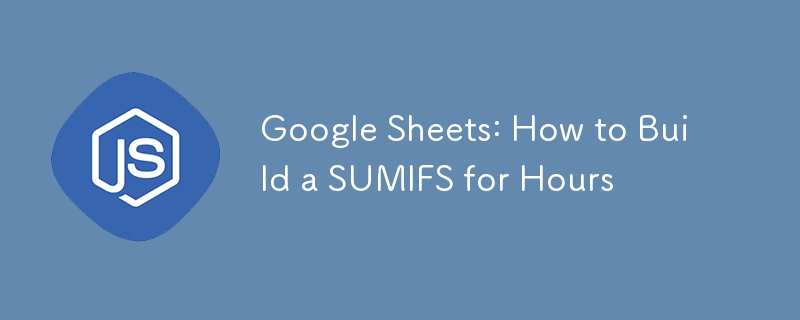
여러분, 안녕하세요! 오늘은 일상생활에서 흔히 발생하는 문제를 해결하기 위해 제가 만든 매우 유용한 스크립트를 공유하고 싶습니다.
Google 스프레드시트에서 '기간' 합계를 계산해 본 적이 있다면 SUMIF 및 SUMIFS 수식이 특정 기준에 따라 이벤트 또는 제품의 기간을 합산하는 데 작동하지 않는다는 것을 알 수 있습니다. 이는 수행해야 하는 계산 유형에 따라 장애물이 될 수 있습니다. 하지만 걱정하지 마세요! Google 스프레드시트를 사용하면 자바스크립트로 스크립트를 만들고 이를 맞춤 수식으로 사용할 수 있습니다.
내 스크립트에서는 두 가지 변형을 만들었습니다. 첫 번째 변형은 하나의 기준을 허용하고 두 번째 변형은 최대 2개 기준을 허용합니다. 앞으로 이 기능을 더욱 유연하게 개선할 예정입니다.
맞춤 수식은 프로그램에서 직접 계산할 수 있는 값을 반환하지 않는다는 점을 언급할 가치가 있습니다. 이 문제를 해결하려면 =VALUE() 함수를 사용하여 결과를 래핑할 수 있습니다. 그런 다음 해당 형식을 데이터 유형(이 경우에는 "기간")에 적용하면 됩니다. 스크립트를 확인할 준비가 되셨나요?
테스트용 일반 데이터 생성
우선 수식을 테스트하기 위한 데이터를 생성해 보겠습니다. 저는 이를 위해 친구 GPT를 사용했습니다.
| 제목 | 지속 | 범주 | 상태 |
|---|---|---|---|
| 화성인 | 01:00:00 | 영화 | 시청함 |
| 인터스텔라 | 02:49:00 | 영화 | 시청함 |
| 존 윅 | 01:30:00 | 영화 | 시청함 |
| 어벤져스: 엔드게임 | 03:00:00 | 영화 | 보고 싶다 |
| 기묘한 이야기 | 00:45:00 | 시리즈 | 보고 있다 |
| 더 위쳐 | 01:00:01 | 시리즈 | 보고 있다 |
| 만달로리안 | 00:40:00 | 시리즈 | 보고 있다 |
| 브레이킹 배드 | 00:50:00 | 시리즈 | 시청함 |
| 돈 강탈 | 00:55:00 | 시리즈 | 보고 싶다 |
| 왕좌의 게임 | 01:10:00 | 시리즈 | 보고 싶다 |
스크립트
가능한 한 최선을 다해 모든 것을 문서화하려고 노력했습니다. 나는 그것을 더 작은 함수로 나누고 코드 명확성을 높이기 위해 좀 더 선언적인 것을 사용하기로 결정했습니다.
function allAreArrays(...arrays) {
return arrays.every(Array.isArray);
}
function allArraysHaveSameLength(...arrays) {
const lengths = arrays.map((arr) => arr.length);
return lengths.every((val) => val === lengths[0]);
}
function convertHMSToSeconds(hms) {
// Breaks the string in HH:MM:SS format into parts
const parts = String(hms).split(":");
// Converts the parts into integers
const [hours, minutes, seconds] = parts;
// Converts hours and minutes into seconds and adds the seconds
const totalSeconds =
Number(hours) * 3600 Number(minutes) * 60 Number(seconds);
return Number(totalSeconds);
}
function convertSecondsToHMS(seconds) {
// Calculates the number of hours, minutes, and seconds
const hours = Math.floor(seconds / 3600);
const minutes = Math.floor((seconds % 3600) / 60);
const remainingSeconds = seconds % 60;
// Adds a leading zero to ensure it always has two digits
const hourFormat = String(hours).padStart(2, "0");
const minuteFormat = String(minutes).padStart(2, "0");
const secondFormat = String(remainingSeconds).padStart(2, "0");
// Returns the HH:MM:SS format
return `${hourFormat}:${minuteFormat}:${secondFormat}`;
}
/**
* Sums hours based on a criterion.
*
* @param {string[]} sum_range - Set of time intervals in HH:MM:SS format.
* @param {number[]} criteria_range - Set of criteria corresponding to the time intervals.
* @param {number} criterion - The criterion for which hours should be summed.
* @returns {string} Sum of the passed durations, or an error message.
*/
function sumHoursIf(sum_range, criteria_range, criterion) {
if (!allAreArrays(sum_range, criteria_range))
return "Pass the intervals for the calculation!";
if (!allArraysHaveSameLength(sum_range, criteria_range))
return "Intervals must be the same size";
// Filters the time intervals for the specific criterion
const hoursToSum = sum_range.filter(
(row, index) =>
String(criteria_range[index]).trim() == String(criterion).trim()
);
// Converts the filtered hours to seconds
const hoursInSeconds = hoursToSum.map((n) => convertHMSToSeconds(n));
// Sums all the seconds
const sumOfSeconds = hoursInSeconds.reduce((accumulator, currentValue) => {
return accumulator currentValue;
}, 0);
// Converts the total seconds back to HH:MM:SS format
return convertSecondsToHMS(sumOfSeconds);
}
/**
* Sums hours based on criteria.
*
* @param {string[]} sum_range - Set of time intervals in HH:MM:SS format.
* @param {number[]} criteria_range1 - First set of criteria corresponding to the time intervals.
* @param {number} criterion1 - The first criterion for which hours should be summed.
* @param {string[]} criteria_range2 - Second set of criteria corresponding to the time intervals.
* @param {string} criterion2 - The second criterion for which hours should be summed.
* @returns {string} Sum of the passed durations, or an error message.
*/
function sumHoursIf2(
sum_range,
criteria_range1,
criterion1,
criteria_range2,
criterion2
) {
if (
!allAreArrays(
sum_range,
criteria_range1,
criteria_range2
)
)
return "Pass the intervals for the calculation!";
if (
!allArraysHaveSameLength(
sum_range,
criteria_range1,
criteria_range2
)
)
return "Intervals must be the same size";
// Filters the time intervals for the passed criteria
const hoursToSum = sum_range.filter(
(row, index) =>
String(criteria_range1[index]) == String(criterion1).trim() &&
String(criteria_range2[index]).trim() === String(criterion2).trim()
);
// Converts the filtered hours to seconds
const hoursInSeconds = hoursToSum.map((n) => convertHMSToSeconds(n));
// Sums all the seconds
const sumOfSeconds = hoursInSeconds.reduce((accumulator, currentValue) => {
return accumulator currentValue;
}, 0);
// Converts the total seconds back to HH:MM:SS format
return convertSecondsToHMS(sumOfSeconds);
}
사용하는 방법?
기준은 텍스트 또는 숫자일 수 있지만 시간은 "일반 텍스트" 형식이어야 합니다. 앱 스크립트로 이동하여 스크립트를 붙여넣고 "CTRL S"를 누르세요. 완료. 사용방법은 네이티브 수식과 동일한 과정입니다.
공식이 적용되면 VALUE를 사용하여 프로그램이 이해하는 유형으로 다시 처리할 수 있습니다. 코드는 다음과 같아야 합니다:
=VALUE(sumHoursIf2($C$2:$C$11;$D$2:$D$11;C$14;$E$2:$E$11;$B15))
모든 것이 잘 되었다면 다음과 같은 결과가 나올 것입니다.
| 카테고리 | 영화 | 시리즈 |
|---|---|---|
| 아시스티도 | 5:19:00 | 0:50:00 |
| 어시스틴도 | 0:00:00 | 2:25:01 |
| 퀘로 어시스턴트 | 3:00:00 | 2:05:00 |
팁 하나 드리자면, 마음에 드셨기를 바라며, 제안사항이 있으시면 댓글로 남겨주세요. 건배.
원본 게시물: https://dev.to/casewinter/como-somar-horas-no-google-sheets-usando-criterios-para-filtrar-linhas-364p
-
 regex를 사용하여 PHP에서 괄호 안에서 텍스트를 추출하는 방법$ fullstring = "이 (텍스트)을 제외한 모든 것을 무시하는 것"; $ start = strpos ( ', $ fullstring); $ fullString); $ shortstring = substr ($ fulls...프로그램 작성 2025-04-25에 게시되었습니다
regex를 사용하여 PHP에서 괄호 안에서 텍스트를 추출하는 방법$ fullstring = "이 (텍스트)을 제외한 모든 것을 무시하는 것"; $ start = strpos ( ', $ fullstring); $ fullString); $ shortstring = substr ($ fulls...프로그램 작성 2025-04-25에 게시되었습니다 -
 Spring Security 4.1 이상에서 CORS 문제를 해결하기위한 안내서Spring Security 4.1 이후 Cors 지원을 활성화하기위한보다 간단한 접근 방식이 있습니다. webmvcconfigureradapter { @override public void addcorsmappings (corsregistry Registry) {...프로그램 작성 2025-04-25에 게시되었습니다
Spring Security 4.1 이상에서 CORS 문제를 해결하기위한 안내서Spring Security 4.1 이후 Cors 지원을 활성화하기위한보다 간단한 접근 방식이 있습니다. webmvcconfigureradapter { @override public void addcorsmappings (corsregistry Registry) {...프로그램 작성 2025-04-25에 게시되었습니다 -
 Firefox Back 버튼을 사용할 때 JavaScript 실행이 중단되는 이유는 무엇입니까?원인 및 솔루션 : 이 동작은 브라우저 캐싱 자바 스크립트 리소스에 의해 발생합니다. 이 문제를 해결하고 후속 페이지 방문에서 스크립트가 실행되도록하기 위해 Firefox 사용자는 Window.onload 이벤트에서 호출되도록 빈 기능을 설정해야합니다. ...프로그램 작성 2025-04-25에 게시되었습니다
Firefox Back 버튼을 사용할 때 JavaScript 실행이 중단되는 이유는 무엇입니까?원인 및 솔루션 : 이 동작은 브라우저 캐싱 자바 스크립트 리소스에 의해 발생합니다. 이 문제를 해결하고 후속 페이지 방문에서 스크립트가 실행되도록하기 위해 Firefox 사용자는 Window.onload 이벤트에서 호출되도록 빈 기능을 설정해야합니다. ...프로그램 작성 2025-04-25에 게시되었습니다 -
 동시에 비동기 작업을 동시에 실행하고 JavaScript에서 오류를 올바르게 처리하는 방법은 무엇입니까?동시 동시 대기 업무 수행 실행 비동기 작업을 수행 할 때 문제가 발생합니다. getValue2async (); 이 구현은 다음 작업을 시작하기 전에 각 작업의 완료를 순차적으로 기다립니다. 동시 실행을 가능하게하려면 수정 된 접근 방식...프로그램 작성 2025-04-25에 게시되었습니다
동시에 비동기 작업을 동시에 실행하고 JavaScript에서 오류를 올바르게 처리하는 방법은 무엇입니까?동시 동시 대기 업무 수행 실행 비동기 작업을 수행 할 때 문제가 발생합니다. getValue2async (); 이 구현은 다음 작업을 시작하기 전에 각 작업의 완료를 순차적으로 기다립니다. 동시 실행을 가능하게하려면 수정 된 접근 방식...프로그램 작성 2025-04-25에 게시되었습니다 -
 PYTZ가 처음에 예상치 못한 시간대 오프셋을 표시하는 이유는 무엇입니까?import pytz pytz.timezone ( 'Asia/Hong_kong') std> discrepancy source 역사 전반에 걸쳐 변동합니다. PYTZ가 제공하는 기본 시간대 이름 및 오프...프로그램 작성 2025-04-25에 게시되었습니다
PYTZ가 처음에 예상치 못한 시간대 오프셋을 표시하는 이유는 무엇입니까?import pytz pytz.timezone ( 'Asia/Hong_kong') std> discrepancy source 역사 전반에 걸쳐 변동합니다. PYTZ가 제공하는 기본 시간대 이름 및 오프...프로그램 작성 2025-04-25에 게시되었습니다 -
 익명의 JavaScript 이벤트 처리기를 깨끗하게 제거하는 방법은 무엇입니까?익명 이벤트 리스너를 제거하는 데 익명의 이벤트 리스너 추가 요소를 추가하면 유연성과 단순성을 제공하지만 유연성과 단순성을 제공하지만 제거 할 시간이되면 요소 자체를 교체하지 않고 도전 할 수 있습니다. 요소? element.addeventListene...프로그램 작성 2025-04-25에 게시되었습니다
익명의 JavaScript 이벤트 처리기를 깨끗하게 제거하는 방법은 무엇입니까?익명 이벤트 리스너를 제거하는 데 익명의 이벤트 리스너 추가 요소를 추가하면 유연성과 단순성을 제공하지만 유연성과 단순성을 제공하지만 제거 할 시간이되면 요소 자체를 교체하지 않고 도전 할 수 있습니다. 요소? element.addeventListene...프로그램 작성 2025-04-25에 게시되었습니다 -
 Google API에서 최신 JQuery 라이브러리를 검색하는 방법은 무엇입니까?https://code.jquery.com/jquery-latest.min.js (jQuery Hosted, Minified) https://code.jquery.com/jquery-latest.js (JQuery Hosted, Hosted, 비 압축) 압축...프로그램 작성 2025-04-25에 게시되었습니다
Google API에서 최신 JQuery 라이브러리를 검색하는 방법은 무엇입니까?https://code.jquery.com/jquery-latest.min.js (jQuery Hosted, Minified) https://code.jquery.com/jquery-latest.js (JQuery Hosted, Hosted, 비 압축) 압축...프로그램 작성 2025-04-25에 게시되었습니다 -
 SQLALCHEMY 필터 조항에서 'Flake8'플래킹 부울 비교가 된 이유는 무엇입니까?제공된 예에서 데이터베이스 테이블의 부울 필드 (Obsoleted)는 비 공급 테스트 사례를 결정하는 데 사용됩니다. 이 코드는 필터 절에서 테스트 케이스를 사용합니다. casenum = session.query (testcase) .filter (testc...프로그램 작성 2025-04-25에 게시되었습니다
SQLALCHEMY 필터 조항에서 'Flake8'플래킹 부울 비교가 된 이유는 무엇입니까?제공된 예에서 데이터베이스 테이블의 부울 필드 (Obsoleted)는 비 공급 테스트 사례를 결정하는 데 사용됩니다. 이 코드는 필터 절에서 테스트 케이스를 사용합니다. casenum = session.query (testcase) .filter (testc...프로그램 작성 2025-04-25에 게시되었습니다 -
 열의 열이 다른 데이터베이스 테이블을 어떻게 통합하려면 어떻게해야합니까?다른 열이있는 결합 테이블 ] 는 데이터베이스 테이블을 다른 열로 병합하려고 할 때 도전에 직면 할 수 있습니다. 간단한 방법은 열이 적은 테이블의 누락 된 열에 null 값을 추가하는 것입니다. 예를 들어, 표 B보다 더 많은 열이있는 두 개의 테이블,...프로그램 작성 2025-04-25에 게시되었습니다
열의 열이 다른 데이터베이스 테이블을 어떻게 통합하려면 어떻게해야합니까?다른 열이있는 결합 테이블 ] 는 데이터베이스 테이블을 다른 열로 병합하려고 할 때 도전에 직면 할 수 있습니다. 간단한 방법은 열이 적은 테이블의 누락 된 열에 null 값을 추가하는 것입니다. 예를 들어, 표 B보다 더 많은 열이있는 두 개의 테이블,...프로그램 작성 2025-04-25에 게시되었습니다 -
 McRypt에서 OpenSSL로 암호화를 마이그레이션하고 OpenSSL을 사용하여 McRypt 암호화 데이터를 해제 할 수 있습니까?질문 : McRypt에서 OpenSSL로 내 암호화 라이브러리를 업그레이드 할 수 있습니까? 그렇다면 어떻게? 대답 : 대답 : 예, McRypt에서 암호화 라이브러리를 OpenSSL로 업그레이드 할 수 있습니다. OpenSSL을 사용하여 McRypt...프로그램 작성 2025-04-25에 게시되었습니다
McRypt에서 OpenSSL로 암호화를 마이그레이션하고 OpenSSL을 사용하여 McRypt 암호화 데이터를 해제 할 수 있습니까?질문 : McRypt에서 OpenSSL로 내 암호화 라이브러리를 업그레이드 할 수 있습니까? 그렇다면 어떻게? 대답 : 대답 : 예, McRypt에서 암호화 라이브러리를 OpenSSL로 업그레이드 할 수 있습니다. OpenSSL을 사용하여 McRypt...프로그램 작성 2025-04-25에 게시되었습니다 -
 \ "(1) 대 (;;) : 컴파일러 최적화는 성능 차이를 제거합니까? \"대답 : 대부분의 최신 컴파일러에는 (1)과 (;;). 컴파일러 : s-> 7 8 v-> 4를 풀립니다 -e syntax ok gcc : GCC에서 두 루프는 다음과 같이 동일한 어셈블리 코드로 컴파일합니다. . t_while : ...프로그램 작성 2025-04-25에 게시되었습니다
\ "(1) 대 (;;) : 컴파일러 최적화는 성능 차이를 제거합니까? \"대답 : 대부분의 최신 컴파일러에는 (1)과 (;;). 컴파일러 : s-> 7 8 v-> 4를 풀립니다 -e syntax ok gcc : GCC에서 두 루프는 다음과 같이 동일한 어셈블리 코드로 컴파일합니다. . t_while : ...프로그램 작성 2025-04-25에 게시되었습니다 -
 PHP \의 기능 재정의 제한을 극복하는 방법은 무엇입니까?return $ a * $ b; } 그러나 PHP 도구 벨트에는 숨겨진 보석이 있습니다. runkit_function_rename () runkit_function_rename ( 'this', 'that'); run...프로그램 작성 2025-04-25에 게시되었습니다
PHP \의 기능 재정의 제한을 극복하는 방법은 무엇입니까?return $ a * $ b; } 그러나 PHP 도구 벨트에는 숨겨진 보석이 있습니다. runkit_function_rename () runkit_function_rename ( 'this', 'that'); run...프로그램 작성 2025-04-25에 게시되었습니다 -
 Point-In-Polygon 감지에 더 효율적인 방법 : Ray Tracing 또는 Matplotlib \ 's Path.contains_points?Ray Tracing MethodThe ray tracing method intersects a horizontal ray from the point under examination with the polygon's sides. 교차로의 수를 계산하고 지점이 패...프로그램 작성 2025-04-25에 게시되었습니다
Point-In-Polygon 감지에 더 효율적인 방법 : Ray Tracing 또는 Matplotlib \ 's Path.contains_points?Ray Tracing MethodThe ray tracing method intersects a horizontal ray from the point under examination with the polygon's sides. 교차로의 수를 계산하고 지점이 패...프로그램 작성 2025-04-25에 게시되었습니다 -
 PHP를 사용하여 XML 파일에서 속성 값을 효율적으로 검색하려면 어떻게해야합니까?옵션> 1 varnum "varnum"을 복원 할 수 있습니다. stumped. 이 기능은 XML 요소의 속성에 대한 액세스를 연관 배열로 제공합니다. $ xml = simplexml_load_file ($ file);...프로그램 작성 2025-04-25에 게시되었습니다
PHP를 사용하여 XML 파일에서 속성 값을 효율적으로 검색하려면 어떻게해야합니까?옵션> 1 varnum "varnum"을 복원 할 수 있습니다. stumped. 이 기능은 XML 요소의 속성에 대한 액세스를 연관 배열로 제공합니다. $ xml = simplexml_load_file ($ file);...프로그램 작성 2025-04-25에 게시되었습니다 -
 FormData ()로 여러 파일 업로드를 처리하려면 어떻게해야합니까?); 그러나이 코드는 첫 번째 선택된 파일 만 처리합니다. 파일 : var files = document.getElementById ( 'filetOUpload'). 파일; for (var x = 0; x프로그램 작성 2025-04-25에 게시되었습니다
FormData ()로 여러 파일 업로드를 처리하려면 어떻게해야합니까?); 그러나이 코드는 첫 번째 선택된 파일 만 처리합니다. 파일 : var files = document.getElementById ( 'filetOUpload'). 파일; for (var x = 0; x프로그램 작성 2025-04-25에 게시되었습니다
중국어 공부
- 1 "걷다"를 중국어로 어떻게 말하나요? 走路 중국어 발음, 走路 중국어 학습
- 2 "비행기를 타다"를 중국어로 어떻게 말하나요? 坐飞机 중국어 발음, 坐飞机 중국어 학습
- 3 "기차를 타다"를 중국어로 어떻게 말하나요? 坐火车 중국어 발음, 坐火车 중국어 학습
- 4 "버스를 타다"를 중국어로 어떻게 말하나요? 坐车 중국어 발음, 坐车 중국어 학습
- 5 운전을 중국어로 어떻게 말하나요? 开车 중국어 발음, 开车 중국어 학습
- 6 수영을 중국어로 뭐라고 하나요? 游泳 중국어 발음, 游泳 중국어 학습
- 7 자전거를 타다 중국어로 뭐라고 하나요? 骑自行车 중국어 발음, 骑自行车 중국어 학습
- 8 중국어로 안녕하세요를 어떻게 말해요? 你好중국어 발음, 你好중국어 학습
- 9 감사합니다를 중국어로 어떻게 말하나요? 谢谢중국어 발음, 谢谢중국어 학습
- 10 How to say goodbye in Chinese? 再见Chinese pronunciation, 再见Chinese learning

























