Smart-Doc을 사용하여 Java WebSocket API 문서를 생성하는 방법
소개
Smart-Doc은 개발자가 Java 프로젝트에 대한 명확하고 상세한 API 문서를 쉽게 만들 수 있도록 도와주는 강력한 문서 생성 도구입니다. WebSocket 기술의 인기가 높아짐에 따라 Smart-Doc은 버전 3.0.7부터 WebSocket 인터페이스에 대한 지원을 추가했습니다. 이 기사에서는 Smart-Doc을 사용하여 Java WebSocket 인터페이스 문서를 생성하는 방법을 자세히 설명하고 WebSocket 서버의 전체 예를 제공합니다.
WebSocket 기술 개요
먼저 WebSocket 기술에 대해 간단히 알아보겠습니다. WebSocket 프로토콜은 전이중 통신 채널을 제공하여 클라이언트와 서버 간의 데이터 교환을 더욱 간단하고 효율적으로 만듭니다. Java에서 개발자는 JSR 356: WebSocket용 Java API를 사용하여 WebSocket 서버 및 클라이언트를 쉽게 구현할 수 있습니다.
WebSocket 주석 개요
Java WebSocket에서 @ServerEndpoint 주석은 POJO 클래스를 WebSocket 서버 엔드포인트로 정의하는 데 사용됩니다. 이 주석이 표시된 메서드는 WebSocket 이벤트(예: 연결 설정, 메시지 수신 등)가 발생할 때 자동으로 호출될 수 있습니다. @ServerEndpoint 외에도 몇 가지 다른 WebSocket 관련 주석이 있습니다:
@OnOpen: 이 메서드는 클라이언트가 서버와 WebSocket 연결을 설정할 때 트리거됩니다. 일반적으로 리소스를 초기화하거나 환영 메시지를 보내는 데 사용됩니다.
@OnMessage: 이 메소드는 서버가 클라이언트로부터 메시지를 수신할 때 트리거됩니다. 수신된 메시지를 처리하고 해당 작업을 수행하는 역할을 담당합니다.
@OnClose: 이 메서드는 클라이언트가 WebSocket 연결을 닫을 때 트리거됩니다. 일반적으로 리소스를 해제하거나 정리 작업을 수행하는 데 사용됩니다.
@OnError: WebSocket 통신 중에 오류가 발생하면 이 메서드가 트리거됩니다. 로그를 남기거나 사용자에게 알리는 등의 오류 상황을 처리합니다.
스마트닥 소개
Smart-Doc은 Java 기반의 경량 API 문서 생성 도구입니다. 소스 코드 및 주석에서 인터페이스 정보 추출을 지원하고 Markdown 형식으로 문서를 자동 생성합니다. WebSocket 프로젝트의 경우 이는 지루한 문서 설명을 수동으로 작성하지 않고도 ServerEndpoint 클래스에서 직접 문서를 추출할 수 있음을 의미합니다.
https://github.com/TongchengOpenSource/smart-doc
WebSocket 인터페이스 문서를 생성하도록 Smart-Doc 구성
환경 준비
개발 환경에 다음 구성 요소가 설치되어 있는지 확인하세요.
- 자바 17 이상
- 빌드 도구로서의 Maven 또는 Gradle
- Smart-Doc 플러그인 최신 버전
- javax.websocket(일반적으로 Java SE에 포함됨)과 같은 WebSocket 서버 구현 라이브러리
WebSocket 서버 생성
플러그인 종속성 추가
pom.xml 파일에 Smart-Doc 종속성을 추가합니다.
com.ly.smart-doc smart-doc-maven-plugin [Latest version] ./src/main/resources/smart-doc.json
WebSocket 서버 엔드포인트 생성
클라이언트로부터 받은 메시지를 나타내는 간단한 POJO인 메시지 유형(Message)을 정의합니다.
public class Message {
private String content;
// getter and setter methods
}
클라이언트로 다시 보낼 응답 메시지를 나타내는 간단한 POJO인 응답 유형(SampleResponse)을 정의합니다.
public class SampleResponse {
private String responseContent;
// getter and setter methods
}
클라이언트가 보낸 메시지를 JSON 형식에서 메시지 객체로 변환하는 메시지 디코더(MessageDecoder)를 구현합니다.
public class MessageDecoder implements Decoder.Text{ private static final ObjectMapper objectMapper = new ObjectMapper(); @Override public Message decode(String s) throws DecodeException { try { return objectMapper.readValue(s, Message.class); } catch (Exception e) { throw new DecodeException(s, "Unable to decode text to Message", e); } } @Override public boolean willDecode(String s) { return (s != null); } @Override public void init(EndpointConfig endpointConfig) { } @Override public void destroy() { } }
응답 인코더(MessageResponseEncoder)를 구현합니다.
public class MessageResponseEncoder implements Encoder.Text{ private static final ObjectMapper objectMapper = new ObjectMapper(); @Override public String encode(SampleResponse response) { try { return objectMapper.writeValueAsString(response); } catch (Exception e) { throw new RuntimeException("Unable to encode SampleResponse", e); } } @Override public void init(EndpointConfig endpointConfig) { } @Override public void destroy() { } }
ServerEndpoint 주석을 사용하여 간단한 WebSocket 서버를 만듭니다.
/**
* WebSocket server endpoint example.
*/
@Component
@ServerEndpoint(value = "/ws/chat/{userId}",
decoders = {MessageDecoder.class},
encoders = {MessageResponseEncoder.class})
public class ChatEndpoint {
/**
* Called when a new connection is established.
*
* @param session the client session
* @param userId the user ID
*/
@OnOpen
public void onOpen(Session session, @PathParam("userId") String userId) {
System.out.println("Connected: " session.getId() ", User ID: " userId);
}
/**
* Called when a message is received from the client.
*
* @param message the message sent by the client
* @param session the client session
* @return the response message
*/
@OnMessage
public SampleResponse receiveMessage(Message message, Session session) {
System.out.println("Received message: " message);
return new SampleResponse(message.getContent());
}
/**
* Called when the connection is closed.
*
* @param session the client session
*/
@OnClose
public void onClose(Session session) {
System.out.println("Disconnected: " session.getId());
}
/**
* Called when an error occurs.
*
* @param session the client session
* @param throwable the error
*/
@OnError
public void onError(Session session, Throwable throwable) {
throwable.printStackTrace();
}
}
Smart-Doc 구성
smart-doc.json 구성 파일을 생성하여 Smart-Doc에 문서 생성 방법을 알립니다.
{
"serverUrl": "http://smart-doc-demo:8080", // Set the server address, not required
"outPath": "src/main/resources/static/doc" // Specify the output path of the document
}
문서 생성
문서를 생성하려면 명령줄에서 다음 명령을 실행하세요.
mvn smart-doc:websocket-html
문서 보기
문서가 생성된 후 src/main/resources/static/doc/websocket 디렉터리에서 찾을 수 있습니다. WebSocket API 설명서를 보려면 브라우저에서 websocket-index.html 파일을 엽니다.
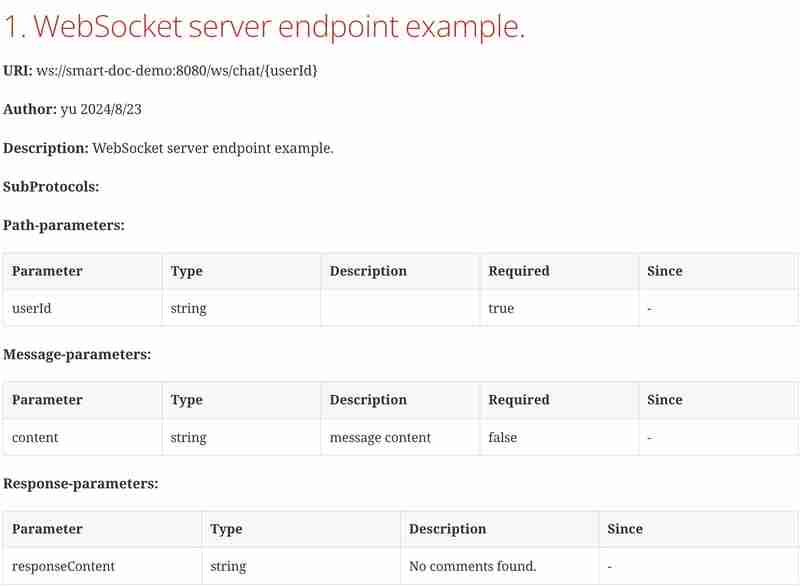
결론
Smart-Doc을 사용하여 Java WebSocket 인터페이스 문서를 자동으로 생성하면 수동 문서 작성 시간이 많이 절약될 뿐만 아니라 문서의 정확성과 적시 업데이트가 보장됩니다. 좋은 문서 관리 전략은 개발 효율성과 코드 품질을 크게 향상시킬 수 있다는 것이 입증되었습니다. Smart-Doc과 같은 도구를 사용하면 문서 유지 관리 문제에 대한 걱정 없이 WebSocket 애플리케이션 개발에 더 집중할 수 있습니다.
-
 PHP \의 기능 재정의 제한을 극복하는 방법은 무엇입니까?return $ a * $ b; } 그러나 PHP 도구 벨트에는 숨겨진 보석이 있습니다. runkit_function_rename () runkit_function_rename ( 'this', 'that'); run...프로그램 작성 2025-07-02에 게시되었습니다
PHP \의 기능 재정의 제한을 극복하는 방법은 무엇입니까?return $ a * $ b; } 그러나 PHP 도구 벨트에는 숨겨진 보석이 있습니다. runkit_function_rename () runkit_function_rename ( 'this', 'that'); run...프로그램 작성 2025-07-02에 게시되었습니다 -
 Fastapi Custom 404 페이지 제작 가이드custom 404 fastapi 가없는 페이지를 찾을 수 없습니다. 적절한 방법은 특정 요구 사항에 따라 다릅니다. 404 상태 코드에서 리디렉션 response = await call_next(request) if response.sta...프로그램 작성 2025-07-02에 게시되었습니다
Fastapi Custom 404 페이지 제작 가이드custom 404 fastapi 가없는 페이지를 찾을 수 없습니다. 적절한 방법은 특정 요구 사항에 따라 다릅니다. 404 상태 코드에서 리디렉션 response = await call_next(request) if response.sta...프로그램 작성 2025-07-02에 게시되었습니다 -
 전체 HTML 문서에서 특정 요소 유형의 첫 번째 인스턴스를 어떻게 스타일링하려면 어떻게해야합니까?javascript 솔루션 < /h2> : 최초의 유형 문서 전체를 달성합니다 유형의 첫 번째 요소와 일치하는 JavaScript 솔루션이 필요합니다. 문서에서 첫 번째 일치 요소를 선택하고 사용자 정의를 적용 할 수 있습니다. 그런 ...프로그램 작성 2025-07-02에 게시되었습니다
전체 HTML 문서에서 특정 요소 유형의 첫 번째 인스턴스를 어떻게 스타일링하려면 어떻게해야합니까?javascript 솔루션 < /h2> : 최초의 유형 문서 전체를 달성합니다 유형의 첫 번째 요소와 일치하는 JavaScript 솔루션이 필요합니다. 문서에서 첫 번째 일치 요소를 선택하고 사용자 정의를 적용 할 수 있습니다. 그런 ...프로그램 작성 2025-07-02에 게시되었습니다 -
 \ "(1) 대 (;;) : 컴파일러 최적화는 성능 차이를 제거합니까? \"대답 : 대부분의 최신 컴파일러에는 (1)과 (;;). 컴파일러 : s-> 7 8 v-> 4를 풀립니다 -e syntax ok gcc : GCC에서 두 루프는 다음과 같이 동일한 어셈블리 코드로 컴파일합니다. . t_while : ...프로그램 작성 2025-07-02에 게시되었습니다
\ "(1) 대 (;;) : 컴파일러 최적화는 성능 차이를 제거합니까? \"대답 : 대부분의 최신 컴파일러에는 (1)과 (;;). 컴파일러 : s-> 7 8 v-> 4를 풀립니다 -e syntax ok gcc : GCC에서 두 루프는 다음과 같이 동일한 어셈블리 코드로 컴파일합니다. . t_while : ...프로그램 작성 2025-07-02에 게시되었습니다 -
 PHP 배열 키-값 이상 : 07 및 08의 호기심 사례 이해이 문제는 PHP의 주요 제로 해석에서 비롯됩니다. 숫자가 0 (예 : 07 또는 08)으로 접두사를 넣으면 PHP는 소수점 값이 아닌 옥탈 값 (기본 8)으로 해석합니다. 설명 : echo 07; // 인쇄 7 (10 월 07 = 10 진수 7) ...프로그램 작성 2025-07-02에 게시되었습니다
PHP 배열 키-값 이상 : 07 및 08의 호기심 사례 이해이 문제는 PHP의 주요 제로 해석에서 비롯됩니다. 숫자가 0 (예 : 07 또는 08)으로 접두사를 넣으면 PHP는 소수점 값이 아닌 옥탈 값 (기본 8)으로 해석합니다. 설명 : echo 07; // 인쇄 7 (10 월 07 = 10 진수 7) ...프로그램 작성 2025-07-02에 게시되었습니다 -
 버전 5.6.5 이전에 MySQL의 Timestamp 열을 사용하여 current_timestamp를 사용하는 데 제한 사항은 무엇입니까?5.6.5 이전에 mysql 버전의 기본적으로 또는 업데이트 클로즈가있는 타임 스탬프 열의 제한 사항 5.6.5 5.6.5 이전에 mySQL 버전에서 Timestamp Holumn에 전적으로 기본적으로 한 제한 사항이 있었는데, 이는 제한적으로 전혀 ...프로그램 작성 2025-07-02에 게시되었습니다
버전 5.6.5 이전에 MySQL의 Timestamp 열을 사용하여 current_timestamp를 사용하는 데 제한 사항은 무엇입니까?5.6.5 이전에 mysql 버전의 기본적으로 또는 업데이트 클로즈가있는 타임 스탬프 열의 제한 사항 5.6.5 5.6.5 이전에 mySQL 버전에서 Timestamp Holumn에 전적으로 기본적으로 한 제한 사항이 있었는데, 이는 제한적으로 전혀 ...프로그램 작성 2025-07-02에 게시되었습니다 -
 MySQL에서 데이터를 피벗하여 그룹을 어떻게 사용할 수 있습니까?select d.data_timestamp, sum (data_id = 1 that data_value else 0 End), 'input_1'로 0 End), sum (data_id = 2 an Els.] d.data_timestamp ...프로그램 작성 2025-07-02에 게시되었습니다
MySQL에서 데이터를 피벗하여 그룹을 어떻게 사용할 수 있습니까?select d.data_timestamp, sum (data_id = 1 that data_value else 0 End), 'input_1'로 0 End), sum (data_id = 2 an Els.] d.data_timestamp ...프로그램 작성 2025-07-02에 게시되었습니다 -
 PYTZ가 처음에 예상치 못한 시간대 오프셋을 표시하는 이유는 무엇입니까?import pytz pytz.timezone ( 'Asia/Hong_kong') std> discrepancy source 역사 전반에 걸쳐 변동합니다. PYTZ가 제공하는 기본 시간대 이름 및 오프...프로그램 작성 2025-07-02에 게시되었습니다
PYTZ가 처음에 예상치 못한 시간대 오프셋을 표시하는 이유는 무엇입니까?import pytz pytz.timezone ( 'Asia/Hong_kong') std> discrepancy source 역사 전반에 걸쳐 변동합니다. PYTZ가 제공하는 기본 시간대 이름 및 오프...프로그램 작성 2025-07-02에 게시되었습니다 -
 동적 인 크기의 부모 요소 내에서 요소의 스크롤 범위를 제한하는 방법은 무엇입니까?문제 : 고정 된 사이드 바로 조정을 유지하면서 사용자의 수직 스크롤과 함께 이동하는 스크롤 가능한 맵 디브가있는 레이아웃을 고려합니다. 그러나 맵의 스크롤은 뷰포트의 높이를 초과하여 사용자가 페이지 바닥 글에 액세스하는 것을 방지합니다. ...프로그램 작성 2025-07-02에 게시되었습니다
동적 인 크기의 부모 요소 내에서 요소의 스크롤 범위를 제한하는 방법은 무엇입니까?문제 : 고정 된 사이드 바로 조정을 유지하면서 사용자의 수직 스크롤과 함께 이동하는 스크롤 가능한 맵 디브가있는 레이아웃을 고려합니다. 그러나 맵의 스크롤은 뷰포트의 높이를 초과하여 사용자가 페이지 바닥 글에 액세스하는 것을 방지합니다. ...프로그램 작성 2025-07-02에 게시되었습니다 -
 교체 지시문을 사용하여 GO MOD에서 모듈 경로 불일치를 해결하는 방법은 무엇입니까?[ github.com/coreos/coreos/client github.com/coreos/etcd/client.test imports github.com/coreos/etcd/integration에 의해 테스트 된 Echoed 메시지에 의해 입증 된 바와...프로그램 작성 2025-07-02에 게시되었습니다
교체 지시문을 사용하여 GO MOD에서 모듈 경로 불일치를 해결하는 방법은 무엇입니까?[ github.com/coreos/coreos/client github.com/coreos/etcd/client.test imports github.com/coreos/etcd/integration에 의해 테스트 된 Echoed 메시지에 의해 입증 된 바와...프로그램 작성 2025-07-02에 게시되었습니다 -
 FormData ()로 여러 파일 업로드를 처리하려면 어떻게해야합니까?); 그러나이 코드는 첫 번째 선택된 파일 만 처리합니다. 파일 : var files = document.getElementById ( 'filetOUpload'). 파일; for (var x = 0; x프로그램 작성 2025-07-02에 게시되었습니다
FormData ()로 여러 파일 업로드를 처리하려면 어떻게해야합니까?); 그러나이 코드는 첫 번째 선택된 파일 만 처리합니다. 파일 : var files = document.getElementById ( 'filetOUpload'). 파일; for (var x = 0; x프로그램 작성 2025-07-02에 게시되었습니다 -
 선형 구배 배경에 줄무늬가있는 이유는 무엇이며 어떻게 고칠 수 있습니까?수직 지향적 구배의 경우, 신체 요소의 마진은 HTML 요소로 전파되어 8px 키가 큰 영역을 초래합니다. 그 후, 선형 등급은이 전체 높이에 걸쳐 확장되어 반복 패턴을 생성합니다. 솔루션 : 이 문제를 해결하기 위해 신체 요소에 충분한 높이가 있는지...프로그램 작성 2025-07-02에 게시되었습니다
선형 구배 배경에 줄무늬가있는 이유는 무엇이며 어떻게 고칠 수 있습니까?수직 지향적 구배의 경우, 신체 요소의 마진은 HTML 요소로 전파되어 8px 키가 큰 영역을 초래합니다. 그 후, 선형 등급은이 전체 높이에 걸쳐 확장되어 반복 패턴을 생성합니다. 솔루션 : 이 문제를 해결하기 위해 신체 요소에 충분한 높이가 있는지...프로그램 작성 2025-07-02에 게시되었습니다 -
 동시에 비동기 작업을 동시에 실행하고 JavaScript에서 오류를 올바르게 처리하는 방법은 무엇입니까?동시 동시 대기 업무 수행 실행 비동기 작업을 수행 할 때 문제가 발생합니다. getValue2async (); 이 구현은 다음 작업을 시작하기 전에 각 작업의 완료를 순차적으로 기다립니다. 동시 실행을 가능하게하려면 수정 된 접근 방식...프로그램 작성 2025-07-02에 게시되었습니다
동시에 비동기 작업을 동시에 실행하고 JavaScript에서 오류를 올바르게 처리하는 방법은 무엇입니까?동시 동시 대기 업무 수행 실행 비동기 작업을 수행 할 때 문제가 발생합니다. getValue2async (); 이 구현은 다음 작업을 시작하기 전에 각 작업의 완료를 순차적으로 기다립니다. 동시 실행을 가능하게하려면 수정 된 접근 방식...프로그램 작성 2025-07-02에 게시되었습니다 -
 HTML 서식 태그HTML 서식 요소 **HTML Formatting is a process of formatting text for better look and feel. HTML provides us ability to format text without...프로그램 작성 2025-07-02에 게시되었습니다
HTML 서식 태그HTML 서식 요소 **HTML Formatting is a process of formatting text for better look and feel. HTML provides us ability to format text without...프로그램 작성 2025-07-02에 게시되었습니다 -
 MySQL 데이터베이스 메소드는 동일한 인스턴스를 덤프 할 필요가 없습니다.직접 배관 데이터 mysql 클라이언트의 출력을 직접 배관 할 수있는 메소드 : mysqldump --routines --triggers db_name | mysql new_db_name | mysql new_db_name 이 명령은 n...프로그램 작성 2025-07-02에 게시되었습니다
MySQL 데이터베이스 메소드는 동일한 인스턴스를 덤프 할 필요가 없습니다.직접 배관 데이터 mysql 클라이언트의 출력을 직접 배관 할 수있는 메소드 : mysqldump --routines --triggers db_name | mysql new_db_name | mysql new_db_name 이 명령은 n...프로그램 작성 2025-07-02에 게시되었습니다
중국어 공부
- 1 "걷다"를 중국어로 어떻게 말하나요? 走路 중국어 발음, 走路 중국어 학습
- 2 "비행기를 타다"를 중국어로 어떻게 말하나요? 坐飞机 중국어 발음, 坐飞机 중국어 학습
- 3 "기차를 타다"를 중국어로 어떻게 말하나요? 坐火车 중국어 발음, 坐火车 중국어 학습
- 4 "버스를 타다"를 중국어로 어떻게 말하나요? 坐车 중국어 발음, 坐车 중국어 학습
- 5 운전을 중국어로 어떻게 말하나요? 开车 중국어 발음, 开车 중국어 학습
- 6 수영을 중국어로 뭐라고 하나요? 游泳 중국어 발음, 游泳 중국어 학습
- 7 자전거를 타다 중국어로 뭐라고 하나요? 骑自行车 중국어 발음, 骑自行车 중국어 학습
- 8 중국어로 안녕하세요를 어떻게 말해요? 你好중국어 발음, 你好중국어 학습
- 9 감사합니다를 중국어로 어떻게 말하나요? 谢谢중국어 발음, 谢谢중국어 학습
- 10 How to say goodbye in Chinese? 再见Chinese pronunciation, 再见Chinese learning

























