스마트 편집기 구축: 자동으로 URL을 감지하여 하이퍼링크로 변환
이것은 사용자 경험을 개선하기 위해 직장에서 생각해낸 아이디어입니다. 여기에는 URL을 자동으로 감지하고 사용자 유형에 따라 하이퍼링크로 변환하는 텍스트 상자를 구현하는 작업이 포함됩니다(소스 코드 Github/AutolinkEditor). 이 멋진 기능은 구현하기가 다소 까다로우며 다음 문제를 해결해야 합니다.
- 텍스트 내 URL을 정확하게 감지
- URL 문자열을 하이퍼링크로 변환한 후 커서 위치 유지
- 사용자가 하이퍼링크 텍스트를 편집할 때 그에 따라 대상 URL을 업데이트합니다.
- 텍스트에서 줄바꿈 유지
- 텍스트 상자의 형식과 일치하는 텍스트 스타일을 사용하여 텍스트와 줄 바꿈을 모두 유지하면서 서식 있는 텍스트 붙여넣기를 지원합니다.
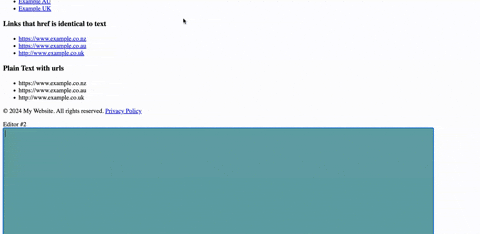
...
if(target && target.contentEditable){
...
target.contentEditable = true;
target.focus();
}
...
전환은 "onkeyup" 및 "onpaste" 이벤트에 의해 이루어집니다. 변환 빈도를 줄이기 위해 "setTimeout"을 사용하여 지연 메커니즘이 구현되어 있으며, 기본적으로 사용자가 1초 동안 입력을 중지한 후에만 변환 로직이 트리거됩니다.
idle(func, delay = 1000) {
...
const idleHandler = function(...args) {
if(this[timer]){
clearTimeout(this[timer]);
this[timer] = null;
}
this[timer] = setTimeout(() => {
func(...args);
this[timer] = null;
}, delay);
};
return idleHandler.bind(this);
}
정규식으로 URL 식별 및 추출
URL 일치를 위한 완벽한 정규식을 만드는 데 시간을 소비할 생각이 없었기 때문에 검색 엔진을 통해 사용 가능한 정규식을 찾았습니다. 더 좋은 것이 있으면 언제든지 알려주세요!
...
const URLRegex = /^(https?:\/\/(([a-zA-Z0-9] -?) [a-zA-Z0-9] \.) (([a-zA-Z0-9] -?) [a-zA-Z0-9] ))(:\d )?(\/.*)?(\?.*)?(#.*)?$/;
const URLInTextRegex = /(https?:\/\/(([a-zA-Z0-9] -?) [a-zA-Z0-9] \.) (([a-zA-Z0-9] -?) [a-zA-Z0-9] ))(:\d )?(\/.*)?(\?.*)?(#.*)?/;
...
if(URLRegex.test(text)){
result = `${escapeHtml(text)}`;
}else {
// text contains url
let textContent = text;
let match;
while ((match = URLInTextRegex.exec(textContent)) !== null) {
const url = match[0];
const beforeUrl = textContent.slice(0, match.index);
const afterUrl = textContent.slice(match.index url.length);
result = escapeHtml(beforeUrl);
result = `${escapeHtml(url)}`;
textContent = afterUrl;
}
result = escapeHtml(textContent); // Append any remaining text
}
변환 후 커서 위치 복원
document.createRange 및 window.getSelection 함수를 사용하여 노드 텍스트 내 커서 위치를 계산합니다. URL을 하이퍼링크로 변환하면 텍스트 내용은 수정되지 않고 태그만 추가되기 때문에 이전에 기록한 위치를 기준으로 커서를 복원할 수 있습니다. 자세한 내용은 HTML 수정 후 동일한 HTML이더라도 선택 항목을 복원할 수 없음을 참조하세요.
하이퍼링크 편집 시 업데이트 또는 제거
때로는 텍스트와 대상 URL이 동일한 하이퍼링크를 생성합니다(여기에서는 '단순 하이퍼링크'라고 함). 예를 들어 다음 HTML은 이러한 종류의 하이퍼링크를 보여줍니다.
http://www.example.com
이러한 링크의 경우 하이퍼링크 텍스트가 수정되면 대상 URL도 자동으로 업데이트되어 동기화를 유지해야 합니다. 논리를 더욱 강력하게 만들기 위해 하이퍼링크 텍스트가 더 이상 유효한 URL이 아닌 경우 링크는 일반 텍스트로 다시 변환됩니다.
handleAnchor: anchor => {
...
const text = anchor.textContent;
if(URLRegex.test(text)){
return nodeHandler.makePlainAnchor(anchor);
}else {
return anchor.textContent;
}
...
}
...
makePlainAnchor: target => {
...
const result = document.createElement("a");
result.href = target.href;
result.textContent = target.textContent;
return result;
...
}
이 기능을 구현하기 위해 '간단한 하이퍼링크'를 개체에 저장하고 onpaste, onkeyup 및 onfocus 이벤트 중에 실시간으로 업데이트하여 위의 논리가 간단한 하이퍼링크만 처리하도록 합니다.
target.onpaste = initializer.idle(e => {
...
inclusion = contentConvertor.indexAnchors(target);
}, 0);
const handleKeyup = initializer.idle(e => {
...
inclusion = contentConvertor.indexAnchors(target);
...
}, 1000);
target.onkeyup = handleKeyup;
target.onfocus = e => {
inclusion = contentConvertor.indexAnchors(target);
}
...
indexAnchors(target) {
const inclusion = {};
...
const anchorTags = target.querySelectorAll('a');
if(anchorTags) {
const idPrefix = target.id === "" ? target.dataset.id : target.id;
anchorTags.forEach((anchor, index) => {
const anchorId = anchor.dataset.id ?? `${idPrefix}-anchor-${index}`;
if(anchor.href.replace(/\/ $/, '').toLowerCase() === anchor.textContent.toLowerCase()) {
if(!anchor.dataset.id){
anchor.setAttribute('data-id', anchorId);
}
inclusion[[anchorId]] = anchor.href;
}
});
}
return Object.keys(inclusion).length === 0 ? null : inclusion;
...
}
줄 바꿈 및 스타일 처리
붙여넣은 서식 있는 텍스트를 처리할 때 편집기는 자동으로 편집기의 텍스트 스타일로 텍스트 스타일을 지정합니다. 서식을 유지하기 위해 서식 있는 텍스트의
태그와 모든 하이퍼링크가 유지됩니다. 입력 텍스트를 처리하는 것이 더 복잡합니다. 사용자가 Enter를 눌러 새 줄을 추가하면 div 요소가 편집기에 추가되고 편집기는 서식을 유지하기 위해 이를
로 대체합니다.
node.childNodes.forEach(child => {
if (child.nodeType === 1) {
if(child.tagName === 'A') { // anchar element
const key = child.id === "" ? child.dataset.id : child.id;
if(inclusion && inclusion[key]){
const disposedAnchor = handleAnchor(child);
if(disposedAnchor){
if(disposedAnchor instanceof HTMLAnchorElement) {
disposedAnchor.href = disposedAnchor.textContent;
}
result = disposedAnchor.outerHTML ?? disposedAnchor;
}
}else {
result = makePlainAnchor(child)?.outerHTML ?? "";
}
}else {
result = compensateBR(child) this.extractTextAndAnchor(child, inclusion, nodeHandler);
}
}
});
...
const ElementsOfBR = new Set([
'block',
'block flex',
'block flow',
'block flow-root',
'block grid',
'list-item',
]);
compensateBR: target => {
if(target &&
(target instanceof HTMLBRElement || ElementsOfBR.has(window.getComputedStyle(target).display))){
return "
";
}
return "";
}
결론
이 문서에서는 onkeyup 및 onpaste와 같은 일반적인 이벤트, 커서 위치를 복원하기 위해 선택 및 범위를 사용하는 방법, 편집기의 기능을 달성하기 위해 요소의 노드를 처리하는 방법 등 간단한 편집기를 구현하는 데 사용되는 몇 가지 실용적인 기술을 설명합니다. 기능. 정규식은 이 기사의 초점이 아니지만 완전한 정규식은 특정 문자열을 식별하는 데 있어 편집기의 견고성을 향상시킬 수 있습니다(이 기사에서 사용된 정규식은 수정을 위해 계속 열려 있습니다). 프로젝트에 도움이 되는 경우 Github/AutolilnkEditor를 통해 소스 코드에 액세스하여 자세한 내용을 얻을 수 있습니다.
-
 PHP 배열 키-값 이상 : 07 및 08의 호기심 사례 이해이 문제는 PHP의 주요 제로 해석에서 비롯됩니다. 숫자가 0 (예 : 07 또는 08)으로 접두사를 넣으면 PHP는 소수점 값이 아닌 옥탈 값 (기본 8)으로 해석합니다. 설명 : echo 07; // 인쇄 7 (10 월 07 = 10 진수 7) ...프로그램 작성 2025-07-02에 게시되었습니다
PHP 배열 키-값 이상 : 07 및 08의 호기심 사례 이해이 문제는 PHP의 주요 제로 해석에서 비롯됩니다. 숫자가 0 (예 : 07 또는 08)으로 접두사를 넣으면 PHP는 소수점 값이 아닌 옥탈 값 (기본 8)으로 해석합니다. 설명 : echo 07; // 인쇄 7 (10 월 07 = 10 진수 7) ...프로그램 작성 2025-07-02에 게시되었습니다 -
 FormData ()로 여러 파일 업로드를 처리하려면 어떻게해야합니까?); 그러나이 코드는 첫 번째 선택된 파일 만 처리합니다. 파일 : var files = document.getElementById ( 'filetOUpload'). 파일; for (var x = 0; x프로그램 작성 2025-07-02에 게시되었습니다
FormData ()로 여러 파일 업로드를 처리하려면 어떻게해야합니까?); 그러나이 코드는 첫 번째 선택된 파일 만 처리합니다. 파일 : var files = document.getElementById ( 'filetOUpload'). 파일; for (var x = 0; x프로그램 작성 2025-07-02에 게시되었습니다 -
 Firefox Back 버튼을 사용할 때 JavaScript 실행이 중단되는 이유는 무엇입니까?원인 및 솔루션 : 이 동작은 브라우저 캐싱 자바 스크립트 리소스에 의해 발생합니다. 이 문제를 해결하고 후속 페이지 방문에서 스크립트가 실행되도록하기 위해 Firefox 사용자는 Window.onload 이벤트에서 호출되도록 빈 기능을 설정해야합니다. ...프로그램 작성 2025-07-02에 게시되었습니다
Firefox Back 버튼을 사용할 때 JavaScript 실행이 중단되는 이유는 무엇입니까?원인 및 솔루션 : 이 동작은 브라우저 캐싱 자바 스크립트 리소스에 의해 발생합니다. 이 문제를 해결하고 후속 페이지 방문에서 스크립트가 실행되도록하기 위해 Firefox 사용자는 Window.onload 이벤트에서 호출되도록 빈 기능을 설정해야합니다. ...프로그램 작성 2025-07-02에 게시되었습니다 -
 동시에 비동기 작업을 동시에 실행하고 JavaScript에서 오류를 올바르게 처리하는 방법은 무엇입니까?동시 동시 대기 업무 수행 실행 비동기 작업을 수행 할 때 문제가 발생합니다. getValue2async (); 이 구현은 다음 작업을 시작하기 전에 각 작업의 완료를 순차적으로 기다립니다. 동시 실행을 가능하게하려면 수정 된 접근 방식...프로그램 작성 2025-07-02에 게시되었습니다
동시에 비동기 작업을 동시에 실행하고 JavaScript에서 오류를 올바르게 처리하는 방법은 무엇입니까?동시 동시 대기 업무 수행 실행 비동기 작업을 수행 할 때 문제가 발생합니다. getValue2async (); 이 구현은 다음 작업을 시작하기 전에 각 작업의 완료를 순차적으로 기다립니다. 동시 실행을 가능하게하려면 수정 된 접근 방식...프로그램 작성 2025-07-02에 게시되었습니다 -
 PYTZ가 처음에 예상치 못한 시간대 오프셋을 표시하는 이유는 무엇입니까?import pytz pytz.timezone ( 'Asia/Hong_kong') std> discrepancy source 역사 전반에 걸쳐 변동합니다. PYTZ가 제공하는 기본 시간대 이름 및 오프...프로그램 작성 2025-07-01에 게시되었습니다
PYTZ가 처음에 예상치 못한 시간대 오프셋을 표시하는 이유는 무엇입니까?import pytz pytz.timezone ( 'Asia/Hong_kong') std> discrepancy source 역사 전반에 걸쳐 변동합니다. PYTZ가 제공하는 기본 시간대 이름 및 오프...프로그램 작성 2025-07-01에 게시되었습니다 -
 JavaScript 객체에서 키를 동적으로 설정하는 방법은 무엇입니까?jsobj = 'example'1; jsObj['key' i] = 'example' 1; 배열은 특수한 유형의 객체입니다. 그것들은 숫자 특성 (인치) + 1의 수를 반영하는 길이 속성을 유지합니다. 이 특별한 동작은 표준 객체에...프로그램 작성 2025-07-01에 게시되었습니다
JavaScript 객체에서 키를 동적으로 설정하는 방법은 무엇입니까?jsobj = 'example'1; jsObj['key' i] = 'example' 1; 배열은 특수한 유형의 객체입니다. 그것들은 숫자 특성 (인치) + 1의 수를 반영하는 길이 속성을 유지합니다. 이 특별한 동작은 표준 객체에...프로그램 작성 2025-07-01에 게시되었습니다 -
 입력 : "경고 : mysqli_query ()는 왜 매개 변수 1이 mysqli, 주어진 리소스"오류가 발생하고이를 수정하는 방법을 기대 하는가? 출력 : 오류를 해결하는 분석 및 수정 방법 "경고 : MySQLI_QUERY () 매개 변수는 리소스 대신 MySQLI 여야합니다."mysqli_query () mysqli_query ()는 매개 변수 1이 mysqli, 리소스가 주어진 리소스, mysqli_query () 함수를 사용하여 mysql query를 실행하려고 시도 할 때 "경고 : mysqli_query (...프로그램 작성 2025-07-01에 게시되었습니다
입력 : "경고 : mysqli_query ()는 왜 매개 변수 1이 mysqli, 주어진 리소스"오류가 발생하고이를 수정하는 방법을 기대 하는가? 출력 : 오류를 해결하는 분석 및 수정 방법 "경고 : MySQLI_QUERY () 매개 변수는 리소스 대신 MySQLI 여야합니다."mysqli_query () mysqli_query ()는 매개 변수 1이 mysqli, 리소스가 주어진 리소스, mysqli_query () 함수를 사용하여 mysql query를 실행하려고 시도 할 때 "경고 : mysqli_query (...프로그램 작성 2025-07-01에 게시되었습니다 -
 MySQL에서 데이터를 피벗하여 그룹을 어떻게 사용할 수 있습니까?select d.data_timestamp, sum (data_id = 1 that data_value else 0 End), 'input_1'로 0 End), sum (data_id = 2 an Els.] d.data_timestamp ...프로그램 작성 2025-07-01에 게시되었습니다
MySQL에서 데이터를 피벗하여 그룹을 어떻게 사용할 수 있습니까?select d.data_timestamp, sum (data_id = 1 that data_value else 0 End), 'input_1'로 0 End), sum (data_id = 2 an Els.] d.data_timestamp ...프로그램 작성 2025-07-01에 게시되었습니다 -
 HTML 서식 태그HTML 서식 요소 **HTML Formatting is a process of formatting text for better look and feel. HTML provides us ability to format text without...프로그램 작성 2025-07-01에 게시되었습니다
HTML 서식 태그HTML 서식 요소 **HTML Formatting is a process of formatting text for better look and feel. HTML provides us ability to format text without...프로그램 작성 2025-07-01에 게시되었습니다 -
 PHP를 사용하여 XML 파일에서 속성 값을 효율적으로 검색하려면 어떻게해야합니까?옵션> 1 varnum "varnum"을 복원 할 수 있습니다. stumped. 이 기능은 XML 요소의 속성에 대한 액세스를 연관 배열로 제공합니다. $ xml = simplexml_load_file ($ file);...프로그램 작성 2025-07-01에 게시되었습니다
PHP를 사용하여 XML 파일에서 속성 값을 효율적으로 검색하려면 어떻게해야합니까?옵션> 1 varnum "varnum"을 복원 할 수 있습니다. stumped. 이 기능은 XML 요소의 속성에 대한 액세스를 연관 배열로 제공합니다. $ xml = simplexml_load_file ($ file);...프로그램 작성 2025-07-01에 게시되었습니다 -
 Point-In-Polygon 감지에 더 효율적인 방법 : Ray Tracing 또는 Matplotlib \ 's Path.contains_points?Ray Tracing MethodThe ray tracing method intersects a horizontal ray from the point under examination with the polygon's sides. 교차로의 수를 계산하고 지점이 패...프로그램 작성 2025-07-01에 게시되었습니다
Point-In-Polygon 감지에 더 효율적인 방법 : Ray Tracing 또는 Matplotlib \ 's Path.contains_points?Ray Tracing MethodThe ray tracing method intersects a horizontal ray from the point under examination with the polygon's sides. 교차로의 수를 계산하고 지점이 패...프로그램 작성 2025-07-01에 게시되었습니다 -
 오른쪽에서 CSS 배경 이미지를 찾는 방법은 무엇입니까?/ 오른쪽에서 10px 요소를 배치하려면 / 배경 위치 : 오른쪽 10px 상단; 이 CSS 상단 코너는 오른쪽 상단의 왼쪽에서 10 pixels가되어야합니다. 요소의 상단 에지. 이 기능은 Internet Explorer 8 또는 이...프로그램 작성 2025-07-01에 게시되었습니다
오른쪽에서 CSS 배경 이미지를 찾는 방법은 무엇입니까?/ 오른쪽에서 10px 요소를 배치하려면 / 배경 위치 : 오른쪽 10px 상단; 이 CSS 상단 코너는 오른쪽 상단의 왼쪽에서 10 pixels가되어야합니다. 요소의 상단 에지. 이 기능은 Internet Explorer 8 또는 이...프로그램 작성 2025-07-01에 게시되었습니다 -
 Fastapi Custom 404 페이지 제작 가이드custom 404 fastapi 가없는 페이지를 찾을 수 없습니다. 적절한 방법은 특정 요구 사항에 따라 다릅니다. 404 상태 코드에서 리디렉션 response = await call_next(request) if response.sta...프로그램 작성 2025-07-01에 게시되었습니다
Fastapi Custom 404 페이지 제작 가이드custom 404 fastapi 가없는 페이지를 찾을 수 없습니다. 적절한 방법은 특정 요구 사항에 따라 다릅니다. 404 상태 코드에서 리디렉션 response = await call_next(request) if response.sta...프로그램 작성 2025-07-01에 게시되었습니다 -
 자바 스크립트 객체의 키를 알파벳순으로 정렬하는 방법은 무엇입니까?object.keys (...) . .sort () . 정렬 된 속성을 보유 할 새 개체를 만듭니다. 정렬 된 키 어레이를 반복하고 리소셔 함수를 사용하여 원래 객체에서 새 객체에 해당 값과 함께 각 키를 추가합니다. 다음 코드는 프로세...프로그램 작성 2025-07-01에 게시되었습니다
자바 스크립트 객체의 키를 알파벳순으로 정렬하는 방법은 무엇입니까?object.keys (...) . .sort () . 정렬 된 속성을 보유 할 새 개체를 만듭니다. 정렬 된 키 어레이를 반복하고 리소셔 함수를 사용하여 원래 객체에서 새 객체에 해당 값과 함께 각 키를 추가합니다. 다음 코드는 프로세...프로그램 작성 2025-07-01에 게시되었습니다 -
 PHP \의 기능 재정의 제한을 극복하는 방법은 무엇입니까?return $ a * $ b; } 그러나 PHP 도구 벨트에는 숨겨진 보석이 있습니다. runkit_function_rename () runkit_function_rename ( 'this', 'that'); run...프로그램 작성 2025-07-01에 게시되었습니다
PHP \의 기능 재정의 제한을 극복하는 방법은 무엇입니까?return $ a * $ b; } 그러나 PHP 도구 벨트에는 숨겨진 보석이 있습니다. runkit_function_rename () runkit_function_rename ( 'this', 'that'); run...프로그램 작성 2025-07-01에 게시되었습니다
중국어 공부
- 1 "걷다"를 중국어로 어떻게 말하나요? 走路 중국어 발음, 走路 중국어 학습
- 2 "비행기를 타다"를 중국어로 어떻게 말하나요? 坐飞机 중국어 발음, 坐飞机 중국어 학습
- 3 "기차를 타다"를 중국어로 어떻게 말하나요? 坐火车 중국어 발음, 坐火车 중국어 학습
- 4 "버스를 타다"를 중국어로 어떻게 말하나요? 坐车 중국어 발음, 坐车 중국어 학습
- 5 운전을 중국어로 어떻게 말하나요? 开车 중국어 발음, 开车 중국어 학습
- 6 수영을 중국어로 뭐라고 하나요? 游泳 중국어 발음, 游泳 중국어 학습
- 7 자전거를 타다 중국어로 뭐라고 하나요? 骑自行车 중국어 발음, 骑自行车 중국어 학습
- 8 중국어로 안녕하세요를 어떻게 말해요? 你好중국어 발음, 你好중국어 학습
- 9 감사합니다를 중국어로 어떻게 말하나요? 谢谢중국어 발음, 谢谢중국어 학습
- 10 How to say goodbye in Chinese? 再见Chinese pronunciation, 再见Chinese learning

























