C# | System.CommandLine 라이브러리를 사용하여 명령줄(CLI) 앱 구축
2024-07-31에 게시됨
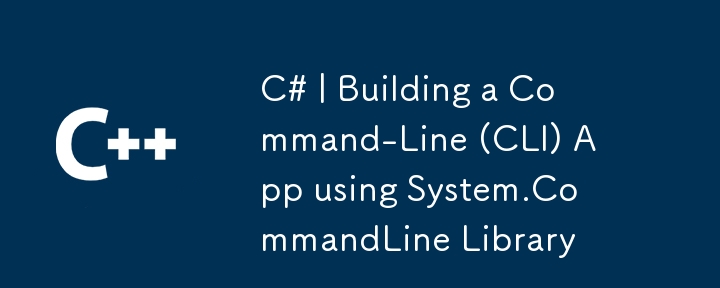
메모 내 개인 웹사이트에서 다른 게시물을 확인할 수 있습니다: https://hbolajraf.net
소개
이 가이드에서는 C# 및 .NET에서 System.CommandLine 라이브러리를 사용하여 CLI(명령줄 인터페이스) 애플리케이션을 구축하는 방법을 살펴보겠습니다. System.CommandLine은 애플리케이션을 위한 강력하고 기능이 풍부한 명령줄 인터페이스를 만드는 프로세스를 단순화합니다.
전제조건
시작하기 전에 다음이 설치되어 있는지 확인하세요.
- .NET SDK(버전 5.0 이상)
1단계: 새 콘솔 애플리케이션 생성
dotnet new console -n MyCommandLineApp cd MyCommandLineApp
2단계: System.CommandLine NuGet 패키지 추가
dotnet add package System.CommandLine --version 2.0.0-beta1.21308.1
3단계: 명령줄 옵션 정의
Program.cs에서 System.CommandLine:
을 사용하여 명령줄 옵션을 정의합니다.
using System.CommandLine;
using System.CommandLine.Invocation;
class Program
{
static int Main(string[] args)
{
var rootCommand = new RootCommand
{
new Option("--number", "An integer option"),
new Option("--flag", "A boolean option"),
new Argument("input", "A required input argument")
};
rootCommand.Handler = CommandHandler.Create((number, flag, input) =>
{
// Your application logic goes here
Console.WriteLine($"Number: {number}");
Console.WriteLine($"Flag: {flag}");
Console.WriteLine($"Input: {input}");
});
return rootCommand.Invoke(args);
}
}
4단계: CLI 앱 실행
dotnet run -- --number 42 --flag true "Hello, CLI!"
값을 원하는 값으로 바꾸고 출력을 확인하세요.
5단계: 도움말 텍스트 사용자 정의
더 나은 도움말 텍스트를 위해 옵션 및 인수에 설명을 추가하세요.
var rootCommand = new RootCommand
{
new Option("--number", "An integer option"),
new Option("--flag", "A boolean option"),
new Argument("input", "A required input argument")
};
rootCommand.Description = "A simple CLI app";
rootCommand.Handler = CommandHandler.Create((number, flag, input) =>
{
Console.WriteLine($"Number: {number}");
Console.WriteLine($"Flag: {flag}");
Console.WriteLine($"Input: {input}");
});
다음은 무엇입니까?
C# 및 .NET에서 System.CommandLine 라이브러리를 사용하여 기본 CLI(명령줄 인터페이스) 애플리케이션을 성공적으로 만들었습니다. 특정 요구 사항에 따라 애플리케이션을 사용자 정의하고 확장하세요.
자세한 내용은 공식 문서인 System.CommandLine GitHub
릴리스 선언문
이 기사는 https://dev.to/hbolajraf/c-building-a-command-line-cli-app-using-systemcommandline-library-128e에 복제되어 있습니다. 침해가 있는 경우에는 [email protected]으로 문의하시기 바랍니다. 그것을 삭제하려면
최신 튜토리얼
더>
-
 Firefox Back 버튼을 사용할 때 JavaScript 실행이 중단되는 이유는 무엇입니까?원인 및 솔루션 : 이 동작은 브라우저 캐싱 자바 스크립트 리소스에 의해 발생합니다. 이 문제를 해결하고 후속 페이지 방문에서 스크립트가 실행되도록하기 위해 Firefox 사용자는 Window.onload 이벤트에서 호출되도록 빈 기능을 설정해야합니다. ...프로그램 작성 2025-03-25에 게시되었습니다
Firefox Back 버튼을 사용할 때 JavaScript 실행이 중단되는 이유는 무엇입니까?원인 및 솔루션 : 이 동작은 브라우저 캐싱 자바 스크립트 리소스에 의해 발생합니다. 이 문제를 해결하고 후속 페이지 방문에서 스크립트가 실행되도록하기 위해 Firefox 사용자는 Window.onload 이벤트에서 호출되도록 빈 기능을 설정해야합니다. ...프로그램 작성 2025-03-25에 게시되었습니다 -
 컴파일러가 C ++에서 '새로운'호출을 최적화 할 수 있습니까?컴파일러 동작 연구를 사용하여 만든 힙 메모리 할당을 제거 할 수 있습니까? 다른 컴파일러가 힙 할당을 다르게 처리 함을 나타냅니다. ) 전체 최적화 플래그에서도 새 통화를 최적화합니다. 최적화의 유효성 컴파일러 최적화의 대상은 토론...프로그램 작성 2025-03-25에 게시되었습니다
컴파일러가 C ++에서 '새로운'호출을 최적화 할 수 있습니까?컴파일러 동작 연구를 사용하여 만든 힙 메모리 할당을 제거 할 수 있습니까? 다른 컴파일러가 힙 할당을 다르게 처리 함을 나타냅니다. ) 전체 최적화 플래그에서도 새 통화를 최적화합니다. 최적화의 유효성 컴파일러 최적화의 대상은 토론...프로그램 작성 2025-03-25에 게시되었습니다 -
 Object-Fit : IE 및 Edge에서 표지가 실패, 수정 방법?이 문제를 해결하기 위해 문제를 해결하는 영리한 CSS 솔루션을 사용합니다. -50%); 높이 : 100%; 너비 : 자동; // 수직 블록의 경우 높이 : 자동; 너비 : 100%; // 수평 블록의 경우 이 조합은 절대 포지셔닝을 사용하여 중앙에서 ...프로그램 작성 2025-03-25에 게시되었습니다
Object-Fit : IE 및 Edge에서 표지가 실패, 수정 방법?이 문제를 해결하기 위해 문제를 해결하는 영리한 CSS 솔루션을 사용합니다. -50%); 높이 : 100%; 너비 : 자동; // 수직 블록의 경우 높이 : 자동; 너비 : 100%; // 수평 블록의 경우 이 조합은 절대 포지셔닝을 사용하여 중앙에서 ...프로그램 작성 2025-03-25에 게시되었습니다 -
 PHP 배열 키-값 이상 : 07 및 08의 호기심 사례 이해이 문제는 PHP의 주요 제로 해석에서 비롯됩니다. 숫자가 0 (예 : 07 또는 08)으로 접두사를 넣으면 PHP는 소수점 값이 아닌 옥탈 값 (기본 8)으로 해석합니다. 설명 : echo 07; // 인쇄 7 (10 월 07 = 10 진수 7) ...프로그램 작성 2025-03-25에 게시되었습니다
PHP 배열 키-값 이상 : 07 및 08의 호기심 사례 이해이 문제는 PHP의 주요 제로 해석에서 비롯됩니다. 숫자가 0 (예 : 07 또는 08)으로 접두사를 넣으면 PHP는 소수점 값이 아닌 옥탈 값 (기본 8)으로 해석합니다. 설명 : echo 07; // 인쇄 7 (10 월 07 = 10 진수 7) ...프로그램 작성 2025-03-25에 게시되었습니다 -
 자바 스크립트 객체의 키를 알파벳순으로 정렬하는 방법은 무엇입니까?object.keys (...) . .sort () . 정렬 된 속성을 보유 할 새 개체를 만듭니다. 정렬 된 키 어레이를 반복하고 리소셔 함수를 사용하여 원래 객체에서 새 객체에 해당 값과 함께 각 키를 추가합니다. 다음 코드는 프로세...프로그램 작성 2025-03-25에 게시되었습니다
자바 스크립트 객체의 키를 알파벳순으로 정렬하는 방법은 무엇입니까?object.keys (...) . .sort () . 정렬 된 속성을 보유 할 새 개체를 만듭니다. 정렬 된 키 어레이를 반복하고 리소셔 함수를 사용하여 원래 객체에서 새 객체에 해당 값과 함께 각 키를 추가합니다. 다음 코드는 프로세...프로그램 작성 2025-03-25에 게시되었습니다 -
 인용하거나 인용하지 말아야 할 : 글꼴 가족 이름은 언제 CSS의 인용문으로 둘러싸여야합니까?문체 딜레마 해결 : 글꼴 가족 이름이 CSS의 인용문으로 둘러싸여 있어야합니까? 이 질문은 현대식 브라우저에 의해 도전 한 오랜 "모범 사례"에서 비롯되었습니다. 이 컨벤션의 기술과 논리를 탐구합시다. 기술적 기반 ...프로그램 작성 2025-03-25에 게시되었습니다
인용하거나 인용하지 말아야 할 : 글꼴 가족 이름은 언제 CSS의 인용문으로 둘러싸여야합니까?문체 딜레마 해결 : 글꼴 가족 이름이 CSS의 인용문으로 둘러싸여 있어야합니까? 이 질문은 현대식 브라우저에 의해 도전 한 오랜 "모범 사례"에서 비롯되었습니다. 이 컨벤션의 기술과 논리를 탐구합시다. 기술적 기반 ...프로그램 작성 2025-03-25에 게시되었습니다 -
 버전 5.6.5 이전에 MySQL의 Timestamp 열을 사용하여 current_timestamp를 사용하는 데 제한 사항은 무엇입니까?5.6.5 이전에 mysql 버전의 기본적으로 또는 업데이트 클로즈가있는 타임 스탬프 열의 제한 사항 5.6.5 5.6.5 이전에 mySQL 버전에서 Timestamp Holumn에 전적으로 기본적으로 한 제한 사항이 있었는데, 이는 제한적으로 전혀 ...프로그램 작성 2025-03-25에 게시되었습니다
버전 5.6.5 이전에 MySQL의 Timestamp 열을 사용하여 current_timestamp를 사용하는 데 제한 사항은 무엇입니까?5.6.5 이전에 mysql 버전의 기본적으로 또는 업데이트 클로즈가있는 타임 스탬프 열의 제한 사항 5.6.5 5.6.5 이전에 mySQL 버전에서 Timestamp Holumn에 전적으로 기본적으로 한 제한 사항이 있었는데, 이는 제한적으로 전혀 ...프로그램 작성 2025-03-25에 게시되었습니다 -
 SQL에서 기둥과 행을 효율적으로 전환하는 방법은 무엇입니까?SQL 순위와 열을 쉽게 변환하는 쉬운 방법 ] SQL의 피벗 함수는 Row-and-Column 변환에 적합한 것처럼 보이지만 복잡성은 엄청나게 될 수 있습니다. 더 쉬운 방법으로 이것을 달성하려면 다음과 같은 대안을 고려하십시오. Union All,...프로그램 작성 2025-03-25에 게시되었습니다
SQL에서 기둥과 행을 효율적으로 전환하는 방법은 무엇입니까?SQL 순위와 열을 쉽게 변환하는 쉬운 방법 ] SQL의 피벗 함수는 Row-and-Column 변환에 적합한 것처럼 보이지만 복잡성은 엄청나게 될 수 있습니다. 더 쉬운 방법으로 이것을 달성하려면 다음과 같은 대안을 고려하십시오. Union All,...프로그램 작성 2025-03-25에 게시되었습니다 -
 간단한 C# 프록시 릴레이 웹 컨텐츠를 효율적으로 어떻게 효율적으로 할 수 있습니까?기본 C# HTTP 프록시 구축 프록시는 클라이언트 (웹 브라우저와 같은)와 대상 서버 간의 중개자 역할을합니다. 이 기사는 C# 프록시가 웹 컨텐츠를 효율적으로 전달하는 방법을 살펴 봅니다. 프록시의 역할 클라이언트는 요청을 지정된 프록시 ...프로그램 작성 2025-03-25에 게시되었습니다
간단한 C# 프록시 릴레이 웹 컨텐츠를 효율적으로 어떻게 효율적으로 할 수 있습니까?기본 C# HTTP 프록시 구축 프록시는 클라이언트 (웹 브라우저와 같은)와 대상 서버 간의 중개자 역할을합니다. 이 기사는 C# 프록시가 웹 컨텐츠를 효율적으로 전달하는 방법을 살펴 봅니다. 프록시의 역할 클라이언트는 요청을 지정된 프록시 ...프로그램 작성 2025-03-25에 게시되었습니다 -
 동적 인 크기의 부모 요소 내에서 요소의 스크롤 범위를 제한하는 방법은 무엇입니까?문제 : 고정 된 사이드 바로 조정을 유지하면서 사용자의 수직 스크롤과 함께 이동하는 스크롤 가능한 맵 디브가있는 레이아웃을 고려합니다. 그러나 맵의 스크롤은 뷰포트의 높이를 초과하여 사용자가 페이지 바닥 글에 액세스하는 것을 방지합니다. ...프로그램 작성 2025-03-25에 게시되었습니다
동적 인 크기의 부모 요소 내에서 요소의 스크롤 범위를 제한하는 방법은 무엇입니까?문제 : 고정 된 사이드 바로 조정을 유지하면서 사용자의 수직 스크롤과 함께 이동하는 스크롤 가능한 맵 디브가있는 레이아웃을 고려합니다. 그러나 맵의 스크롤은 뷰포트의 높이를 초과하여 사용자가 페이지 바닥 글에 액세스하는 것을 방지합니다. ...프로그램 작성 2025-03-25에 게시되었습니다 -
 McRypt에서 OpenSSL로 암호화를 마이그레이션하고 OpenSSL을 사용하여 McRypt 암호화 데이터를 해제 할 수 있습니까?질문 : McRypt에서 OpenSSL로 내 암호화 라이브러리를 업그레이드 할 수 있습니까? 그렇다면 어떻게? 대답 : 대답 : 예, McRypt에서 암호화 라이브러리를 OpenSSL로 업그레이드 할 수 있습니다. OpenSSL을 사용하여 McRyp...프로그램 작성 2025-03-25에 게시되었습니다
McRypt에서 OpenSSL로 암호화를 마이그레이션하고 OpenSSL을 사용하여 McRypt 암호화 데이터를 해제 할 수 있습니까?질문 : McRypt에서 OpenSSL로 내 암호화 라이브러리를 업그레이드 할 수 있습니까? 그렇다면 어떻게? 대답 : 대답 : 예, McRypt에서 암호화 라이브러리를 OpenSSL로 업그레이드 할 수 있습니다. OpenSSL을 사용하여 McRyp...프로그램 작성 2025-03-25에 게시되었습니다 -
 `JSON '패키지를 사용하여 이동하는 JSON 어레이를 구문 분석하는 방법은 무엇입니까?JSON 어레이를 Parsing JSON 패키지 문제 : JSON 패키지를 사용하여 어레이를 나타내는 JSON 스트링을 어떻게 구문 분석 할 수 있습니까? 예 : type JsonType struct { Array []string ...프로그램 작성 2025-03-25에 게시되었습니다
`JSON '패키지를 사용하여 이동하는 JSON 어레이를 구문 분석하는 방법은 무엇입니까?JSON 어레이를 Parsing JSON 패키지 문제 : JSON 패키지를 사용하여 어레이를 나타내는 JSON 스트링을 어떻게 구문 분석 할 수 있습니까? 예 : type JsonType struct { Array []string ...프로그램 작성 2025-03-25에 게시되었습니다 -
 교체 지시문을 사용하여 GO MOD에서 모듈 경로 불일치를 해결하는 방법은 무엇입니까?[ github.com/coreos/coreos/client github.com/coreos/etcd/client.test imports github.com/coreos/etcd/integration에 의해 테스트 된 Echoed 메시지에 의해 입증 된 바와...프로그램 작성 2025-03-25에 게시되었습니다
교체 지시문을 사용하여 GO MOD에서 모듈 경로 불일치를 해결하는 방법은 무엇입니까?[ github.com/coreos/coreos/client github.com/coreos/etcd/client.test imports github.com/coreos/etcd/integration에 의해 테스트 된 Echoed 메시지에 의해 입증 된 바와...프로그램 작성 2025-03-25에 게시되었습니다 -
 SQLALCHEMY 필터 조항에서 'Flake8'플래킹 부울 비교가 된 이유는 무엇입니까?제공된 예에서 데이터베이스 테이블의 부울 필드 (Obsoleted)는 비 공급 테스트 사례를 결정하는 데 사용됩니다. 이 코드는 필터 절에서 테스트 케이스를 사용합니다. casenum = session.query (testcase) .filter (testc...프로그램 작성 2025-03-25에 게시되었습니다
SQLALCHEMY 필터 조항에서 'Flake8'플래킹 부울 비교가 된 이유는 무엇입니까?제공된 예에서 데이터베이스 테이블의 부울 필드 (Obsoleted)는 비 공급 테스트 사례를 결정하는 데 사용됩니다. 이 코드는 필터 절에서 테스트 케이스를 사용합니다. casenum = session.query (testcase) .filter (testc...프로그램 작성 2025-03-25에 게시되었습니다 -
 PHP를 사용하여 XML 파일에서 속성 값을 효율적으로 검색하려면 어떻게해야합니까?옵션> 1 varnum "varnum"을 복원 할 수 있습니다. stumped. 이 기능은 XML 요소의 속성에 대한 액세스를 연관 배열로 제공합니다. $ xml = simplexml_load_file ($ file);...프로그램 작성 2025-03-25에 게시되었습니다
PHP를 사용하여 XML 파일에서 속성 값을 효율적으로 검색하려면 어떻게해야합니까?옵션> 1 varnum "varnum"을 복원 할 수 있습니다. stumped. 이 기능은 XML 요소의 속성에 대한 액세스를 연관 배열로 제공합니다. $ xml = simplexml_load_file ($ file);...프로그램 작성 2025-03-25에 게시되었습니다
중국어 공부
- 1 "걷다"를 중국어로 어떻게 말하나요? 走路 중국어 발음, 走路 중국어 학습
- 2 "비행기를 타다"를 중국어로 어떻게 말하나요? 坐飞机 중국어 발음, 坐飞机 중국어 학습
- 3 "기차를 타다"를 중국어로 어떻게 말하나요? 坐火车 중국어 발음, 坐火车 중국어 학습
- 4 "버스를 타다"를 중국어로 어떻게 말하나요? 坐车 중국어 발음, 坐车 중국어 학습
- 5 운전을 중국어로 어떻게 말하나요? 开车 중국어 발음, 开车 중국어 학습
- 6 수영을 중국어로 뭐라고 하나요? 游泳 중국어 발음, 游泳 중국어 학습
- 7 자전거를 타다 중국어로 뭐라고 하나요? 骑自行车 중국어 발음, 骑自行车 중국어 학습
- 8 중국어로 안녕하세요를 어떻게 말해요? 你好중국어 발음, 你好중국어 학습
- 9 감사합니다를 중국어로 어떻게 말하나요? 谢谢중국어 발음, 谢谢중국어 학습
- 10 How to say goodbye in Chinese? 再见Chinese pronunciation, 再见Chinese learning

























