Windows, Linux 및 macOS용 Python 바코드 스캐너를 구축하는 방법
바코드 스캔은 소매, 물류부터 의료까지 다양한 산업 전반에 걸쳐 필수적인 도구가 되었습니다. 데스크톱 플랫폼에서는 수동으로 데이터를 입력하지 않고도 정보를 빠르게 캡처하고 처리할 수 있어 시간이 절약되고 오류가 줄어듭니다. 이 튜토리얼에서는 Windows, Linux용 Python 바코드 스캐너를 구축하여 Dynamsoft Capture Vision SDK의 기능을 계속 탐색합니다. , 및 macOS.
macOS의 Python 바코드 스캐너 데모
전제 조건
Dynamsoft Capture Vision 평가판 라이센스: Dynamsoft Capture Vision SDK에 대한 30일 평가판 라이센스 키를 얻습니다.
-
Python 패키지: 다음 명령을 사용하여 필수 Python 패키지를 설치합니다.
pip install dynamsoft-capture-vision-bundle opencv-python
이 패키지는 무엇을 위한 것인가요?
- dynamsoft-capture-vision-bundle은 Python용 Dynamsoft Capture Vision SDK입니다.
- opencv-python은 카메라 프레임을 캡처하고 처리된 이미지 결과를 표시합니다.
정적 이미지에서 바코드 읽기
Dynamsoft Capture Vision SDK는 다양한 이미지 처리 작업과 통합된 통합 프레임워크이므로 PresetTemplate 이름을 Capture() 메서드에 전달하여 이미지 처리 모드 간에 쉽게 전환할 수 있습니다.
Dynamsoft Capture Vision SDK의 내장 템플릿
다음 코드 조각은 Dynamsoft Capture Vision SDK에 내장된 PresetTemplate 열거를 보여줍니다.
class EnumPresetTemplate(Enum):
PT_DEFAULT = _DynamsoftCaptureVisionRouter.getPT_DEFAULT()
PT_READ_BARCODES = _DynamsoftCaptureVisionRouter.getPT_READ_BARCODES()
PT_RECOGNIZE_TEXT_LINES = _DynamsoftCaptureVisionRouter.getPT_RECOGNIZE_TEXT_LINES()
PT_DETECT_DOCUMENT_BOUNDARIES = (
_DynamsoftCaptureVisionRouter.getPT_DETECT_DOCUMENT_BOUNDARIES()
)
PT_DETECT_AND_NORMALIZE_DOCUMENT = (
_DynamsoftCaptureVisionRouter.getPT_DETECT_AND_NORMALIZE_DOCUMENT()
)
PT_NORMALIZE_DOCUMENT = _DynamsoftCaptureVisionRouter.getPT_NORMALIZE_DOCUMENT()
PT_READ_BARCODES_SPEED_FIRST = (
_DynamsoftCaptureVisionRouter.getPT_READ_BARCODES_SPEED_FIRST()
)
PT_READ_BARCODES_READ_RATE_FIRST = (
_DynamsoftCaptureVisionRouter.getPT_READ_BARCODES_READ_RATE_FIRST()
)
PT_READ_SINGLE_BARCODE = _DynamsoftCaptureVisionRouter.getPT_READ_SINGLE_BARCODE()
PT_RECOGNIZE_NUMBERS = _DynamsoftCaptureVisionRouter.getPT_RECOGNIZE_NUMBERS()
PT_RECOGNIZE_LETTERS = _DynamsoftCaptureVisionRouter.getPT_RECOGNIZE_LETTERS()
PT_RECOGNIZE_NUMBERS_AND_LETTERS = (
_DynamsoftCaptureVisionRouter.getPT_RECOGNIZE_NUMBERS_AND_LETTERS()
)
PT_RECOGNIZE_NUMBERS_AND_UPPERCASE_LETTERS = (
_DynamsoftCaptureVisionRouter.getPT_RECOGNIZE_NUMBERS_AND_UPPERCASE_LETTERS()
)
PT_RECOGNIZE_UPPERCASE_LETTERS = (
_DynamsoftCaptureVisionRouter.getPT_RECOGNIZE_UPPERCASE_LETTERS()
)
PT_DEFAULT 템플릿은 문서 감지, MRZ 인식, 바코드 감지를 포함한 여러 작업을 지원합니다. 특히 바코드 감지 성능을 최적화하려면 템플릿을 EnumPresetTemplate.PT_READ_BARCODES.value.
로 설정하세요.바코드 감지를 위한 Python 코드
이전 문서 감지 및 MRZ 인식 예제를 참조하면 다음 코드를 사용하여 정적 이미지에서 바코드를 읽을 수 있습니다.
import sys
from dynamsoft_capture_vision_bundle import *
import os
import cv2
import numpy as np
from utils import *
if __name__ == '__main__':
print("**********************************************************")
print("Welcome to Dynamsoft Capture Vision - Barcode Sample")
print("**********************************************************")
error_code, error_message = LicenseManager.init_license(
"LICENSE-KEY")
if error_code != EnumErrorCode.EC_OK and error_code != EnumErrorCode.EC_LICENSE_CACHE_USED:
print("License initialization failed: ErrorCode:",
error_code, ", ErrorString:", error_message)
else:
cvr_instance = CaptureVisionRouter()
while (True):
image_path = input(
">> Input your image full path:\n"
">> 'Enter' for sample image or 'Q'/'q' to quit\n"
).strip('\'"')
if image_path.lower() == "q":
sys.exit(0)
if image_path == "":
image_path = "../../../images/multi.png"
if not os.path.exists(image_path):
print("The image path does not exist.")
continue
result = cvr_instance.capture(
image_path, EnumPresetTemplate.PT_READ_BARCODES.value)
if result.get_error_code() != EnumErrorCode.EC_OK:
print("Error:", result.get_error_code(),
result.get_error_string())
else:
cv_image = cv2.imread(image_path)
items = result.get_items()
print('Found {} barcodes.'.format(len(items)))
for item in items:
format_type = item.get_format()
text = item.get_text()
print("Barcode Format:", format_type)
print("Barcode Text:", text)
location = item.get_location()
x1 = location.points[0].x
y1 = location.points[0].y
x2 = location.points[1].x
y2 = location.points[1].y
x3 = location.points[2].x
y3 = location.points[2].y
x4 = location.points[3].x
y4 = location.points[3].y
del location
cv2.drawContours(
cv_image, [np.intp([(x1, y1), (x2, y2), (x3, y3), (x4, y4)])], 0, (0, 255, 0), 2)
cv2.putText(cv_image, text, (x1, y1 - 10),
cv2.FONT_HERSHEY_SIMPLEX, 0.5, (0, 0, 255), 2)
cv2.imshow(
"Original Image with Detected Barcodes", cv_image)
cv2.waitKey(0)
cv2.destroyAllWindows()
input("Press Enter to quit...")
참고: LICENSE-KEY를 유효한 라이센스 키로 바꾸세요.
다중 바코드 이미지로 Python 바코드 리더 테스트
단일 이미지에서 여러 바코드를 디코딩하는 것은 소매 및 물류 분야에서 일반적인 사용 사례입니다. 다음 이미지에는 다양한 형식의 여러 바코드가 포함되어 있습니다.
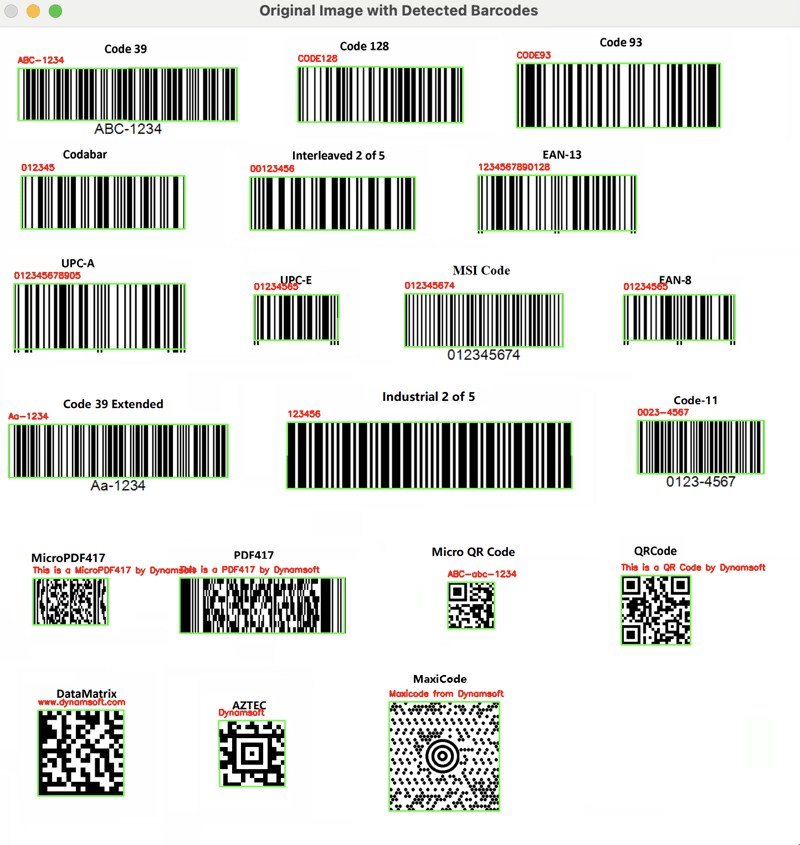
웹캠을 이용한 실시간 다중 바코드 감지
이미지 파일에서 바코드를 읽을 때 기본 스레드에서 Capture() 메서드를 호출합니다. 그러나 웹캠에서 실시간 비디오 스트림을 처리하려면 기본 스레드를 차단하지 않도록 다른 접근 방식이 필요합니다. Dynamsoft Capture Vision SDK는 실시간 비디오 프레임을 처리하고 이를 기본 C 작업자 스레드에서 비동기식으로 처리하기 위한 내장 메커니즘을 제공합니다. 이를 구현하려면 ImageSourceAdapter 및 CapturedResultReceiver 클래스를 확장하여 각각 이미지 데이터와 캡처된 결과를 처리한 다음 start_capturing() 메서드를 호출하여 비디오 스트림 처리를 시작합니다.
from dynamsoft_capture_vision_bundle import *
import cv2
import numpy as np
import queue
from utils import *
class FrameFetcher(ImageSourceAdapter):
def has_next_image_to_fetch(self) -> bool:
return True
def add_frame(self, imageData):
self.add_image_to_buffer(imageData)
class MyCapturedResultReceiver(CapturedResultReceiver):
def __init__(self, result_queue):
super().__init__()
self.result_queue = result_queue
def on_captured_result_received(self, captured_result):
self.result_queue.put(captured_result)
if __name__ == '__main__':
errorCode, errorMsg = LicenseManager.init_license(
"LICENSE-KEY")
if errorCode != EnumErrorCode.EC_OK and errorCode != EnumErrorCode.EC_LICENSE_CACHE_USED:
print("License initialization failed: ErrorCode:",
errorCode, ", ErrorString:", errorMsg)
else:
vc = cv2.VideoCapture(0)
if not vc.isOpened():
print("Error: Camera is not opened!")
exit(1)
cvr = CaptureVisionRouter()
fetcher = FrameFetcher()
cvr.set_input(fetcher)
# Create a thread-safe queue to store captured items
result_queue = queue.Queue()
receiver = MyCapturedResultReceiver(result_queue)
cvr.add_result_receiver(receiver)
errorCode, errorMsg = cvr.start_capturing(
EnumPresetTemplate.PT_READ_BARCODES.value)
if errorCode != EnumErrorCode.EC_OK:
print("error:", errorMsg)
while True:
ret, frame = vc.read()
if not ret:
print("Error: Cannot read frame!")
break
fetcher.add_frame(convertMat2ImageData(frame))
if not result_queue.empty():
captured_result = result_queue.get_nowait()
items = captured_result.get_items()
for item in items:
if item.get_type() == EnumCapturedResultItemType.CRIT_BARCODE:
text = item.get_text()
location = item.get_location()
x1 = location.points[0].x
y1 = location.points[0].y
x2 = location.points[1].x
y2 = location.points[1].y
x3 = location.points[2].x
y3 = location.points[2].y
x4 = location.points[3].x
y4 = location.points[3].y
cv2.drawContours(
frame, [np.intp([(x1, y1), (x2, y2), (x3, y3), (x4, y4)])], 0, (0, 255, 0), 2)
cv2.putText(frame, text, (x1, y1),
cv2.FONT_HERSHEY_SIMPLEX, 1, (0, 255, 0), 2)
del location
if cv2.waitKey(1) & 0xFF == ord('q'):
break
cv2.imshow('frame', frame)
cvr.stop_capturing()
vc.release()
cv2.destroyAllWindows()
설명
- FrameFetcher 클래스는 ImageSourceAdapter 인터페이스를 구현하여 프레임 데이터를 내장 버퍼에 공급합니다.
- MyCapturedResultReceiver 클래스는 CapturedResultReceiver 인터페이스를 구현합니다. on_captured_result_received 메서드는 네이티브 C 작업자 스레드에서 실행되며 CapturedResult 개체를 추가 사용을 위해 스레드로부터 안전한 대기열에 저장되는 기본 스레드로 보냅니다.
- CapturedResult에는 여러 CapturedResultItem 개체가 포함되어 있습니다. CRIT_BARCODE 유형은 인식된 바코드 데이터를 나타냅니다.
macOS에서 Python 바코드 스캐너 테스트
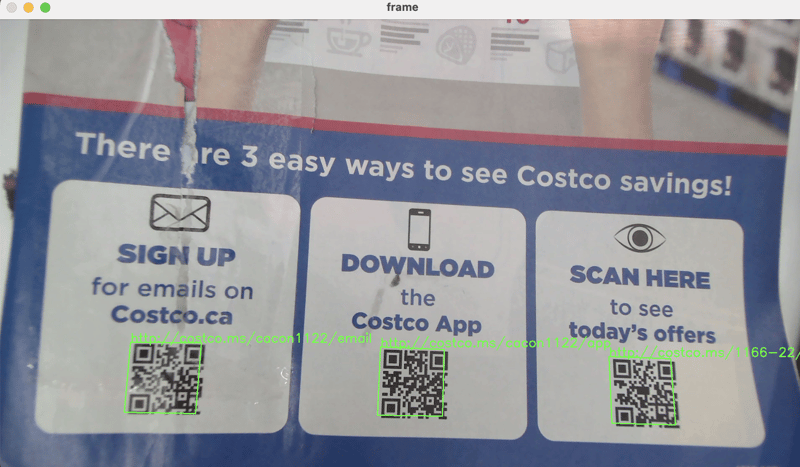
소스 코드
https://github.com/yushulx/python-barcode-qrcode-sdk/tree/main/examples/official/10.x
-
 항목 다른 유형이 더 적합한 문자열은 피하세요.1. 다른 데이터 유형의 대체물로 문자열을 사용하지 마십시오: 문자열은 텍스트를 나타내기 위해 설계되었지만 숫자, 열거형 또는 집계 구조를 나타내는 데 오용되는 경우가 많습니다. 데이터가 본질적으로 숫자인 경우 String이 아닌 int, float 또는 BigInt...프로그램 작성 2024-11-02에 게시됨
항목 다른 유형이 더 적합한 문자열은 피하세요.1. 다른 데이터 유형의 대체물로 문자열을 사용하지 마십시오: 문자열은 텍스트를 나타내기 위해 설계되었지만 숫자, 열거형 또는 집계 구조를 나타내는 데 오용되는 경우가 많습니다. 데이터가 본질적으로 숫자인 경우 String이 아닌 int, float 또는 BigInt...프로그램 작성 2024-11-02에 게시됨 -
 sync.WaitGroup을 사용하여 Go 동시성에서 교착 상태를 방지하는 방법은 무엇입니까?고루틴 교착 상태 해결이 시나리오에서는 Go 동시성 코드에서 교착 상태 오류가 발생했습니다. 문제를 자세히 살펴보고 효율적인 솔루션을 제공하겠습니다.생산자와 소비자의 행동 불일치로 인해 오류가 발생합니다. 생산자 기능에 구현된 생산자는 제한된 기간 동안 채널 ch에 값...프로그램 작성 2024-11-02에 게시됨
sync.WaitGroup을 사용하여 Go 동시성에서 교착 상태를 방지하는 방법은 무엇입니까?고루틴 교착 상태 해결이 시나리오에서는 Go 동시성 코드에서 교착 상태 오류가 발생했습니다. 문제를 자세히 살펴보고 효율적인 솔루션을 제공하겠습니다.생산자와 소비자의 행동 불일치로 인해 오류가 발생합니다. 생산자 기능에 구현된 생산자는 제한된 기간 동안 채널 ch에 값...프로그램 작성 2024-11-02에 게시됨 -
 텍스트 파일에서 유니코드 텍스트를 처리하는 방법: 오류 없는 쓰기를 위한 완벽한 가이드텍스트 파일의 유니코드 텍스트: 오류 없는 쓰기를 위한 종합 가이드Google 문서에서 추출된 데이터를 코딩하는 것은 특히 어려울 수 있습니다. HTML 사용을 위해 변환해야 하는 ASCII가 아닌 기호를 발견할 때. 이 가이드는 유니코드 텍스트를 처리하고 인코딩 오류...프로그램 작성 2024-11-02에 게시됨
텍스트 파일에서 유니코드 텍스트를 처리하는 방법: 오류 없는 쓰기를 위한 완벽한 가이드텍스트 파일의 유니코드 텍스트: 오류 없는 쓰기를 위한 종합 가이드Google 문서에서 추출된 데이터를 코딩하는 것은 특히 어려울 수 있습니다. HTML 사용을 위해 변환해야 하는 ASCII가 아닌 기호를 발견할 때. 이 가이드는 유니코드 텍스트를 처리하고 인코딩 오류...프로그램 작성 2024-11-02에 게시됨 -
 EchoAPI와 불면증: 실제 사례를 통한 종합 비교풀 스택 개발자로서 저는 API 디버깅, 테스트, 문서화를 위한 최고의 도구를 보유하는 것이 얼마나 중요한지 알고 있습니다. EchoAPI와 Insomnia는 두 가지 뛰어난 옵션으로 각각 고유한 기능과 기능을 갖추고 있습니다. 이러한 도구를 안내하고, 기능과 이점을 ...프로그램 작성 2024-11-02에 게시됨
EchoAPI와 불면증: 실제 사례를 통한 종합 비교풀 스택 개발자로서 저는 API 디버깅, 테스트, 문서화를 위한 최고의 도구를 보유하는 것이 얼마나 중요한지 알고 있습니다. EchoAPI와 Insomnia는 두 가지 뛰어난 옵션으로 각각 고유한 기능과 기능을 갖추고 있습니다. 이러한 도구를 안내하고, 기능과 이점을 ...프로그램 작성 2024-11-02에 게시됨 -
 이동 시간 및 기간 | 프로그래밍 튜토리얼소개 이 랩의 목표는 Go의 시간 및 기간 지원에 대한 이해도를 테스트하는 것입니다. 시간 아래 코드에는 Go에서 시간과 기간을 사용하는 방법에 대한 예가 포함되어 있습니다. 그러나 코드의 일부가 누락되었습니다. 귀하의 임무는 예상대로 작...프로그램 작성 2024-11-02에 게시됨
이동 시간 및 기간 | 프로그래밍 튜토리얼소개 이 랩의 목표는 Go의 시간 및 기간 지원에 대한 이해도를 테스트하는 것입니다. 시간 아래 코드에는 Go에서 시간과 기간을 사용하는 방법에 대한 예가 포함되어 있습니다. 그러나 코드의 일부가 누락되었습니다. 귀하의 임무는 예상대로 작...프로그램 작성 2024-11-02에 게시됨 -
 호이스팅 면접 질문 및 답변1. 자바스크립트에서 호이스팅이란 무엇인가요? 답변: 호이스팅은 변수와 함수에 메모리가 할당되는 실행 컨텍스트 생성 단계의 프로세스입니다. 이 프로세스 동안 변수에 대한 메모리가 할당되고 변수에는 정의되지 않은 값이 할당됩니다. 함수의 경우 전체 함수 ...프로그램 작성 2024-11-02에 게시됨
호이스팅 면접 질문 및 답변1. 자바스크립트에서 호이스팅이란 무엇인가요? 답변: 호이스팅은 변수와 함수에 메모리가 할당되는 실행 컨텍스트 생성 단계의 프로세스입니다. 이 프로세스 동안 변수에 대한 메모리가 할당되고 변수에는 정의되지 않은 값이 할당됩니다. 함수의 경우 전체 함수 ...프로그램 작성 2024-11-02에 게시됨 -
 JavaScript의 DOM(문서 개체 모델) 이해안녕하세요, 놀라운 JavaScript 개발자 여러분? 브라우저는 스크립트(특히 JavaScript)가 웹 페이지 레이아웃과 상호 작용할 수 있도록 하는 DOM(문서 개체 모델)이라는 프로그래밍 인터페이스를 제공합니다. 페이지의 구성 요소를 개체로 배열...프로그램 작성 2024-11-02에 게시됨
JavaScript의 DOM(문서 개체 모델) 이해안녕하세요, 놀라운 JavaScript 개발자 여러분? 브라우저는 스크립트(특히 JavaScript)가 웹 페이지 레이아웃과 상호 작용할 수 있도록 하는 DOM(문서 개체 모델)이라는 프로그래밍 인터페이스를 제공합니다. 페이지의 구성 요소를 개체로 배열...프로그램 작성 2024-11-02에 게시됨 -
 SPRING BATCH로 프로그래밍 시작Introduction Dans vos projets personnels ou professionnels, Il vous arrive de faire des traitements sur de gros volumes de données. Le traite...프로그램 작성 2024-11-02에 게시됨
SPRING BATCH로 프로그래밍 시작Introduction Dans vos projets personnels ou professionnels, Il vous arrive de faire des traitements sur de gros volumes de données. Le traite...프로그램 작성 2024-11-02에 게시됨 -
 CSS로 Github 프로필을 돋보이게 만드세요이전에는 Github 프로필을 맞춤 설정할 수 있는 유일한 방법은 사진을 업데이트하거나 이름을 변경하는 것이었습니다. 이는 모든 Github 프로필이 동일해 보이고 이를 사용자 정의하거나 눈에 띄게 하는 옵션이 최소화되었음을 의미합니다. 이후부터 Markdown을 사용...프로그램 작성 2024-11-02에 게시됨
CSS로 Github 프로필을 돋보이게 만드세요이전에는 Github 프로필을 맞춤 설정할 수 있는 유일한 방법은 사진을 업데이트하거나 이름을 변경하는 것이었습니다. 이는 모든 Github 프로필이 동일해 보이고 이를 사용자 정의하거나 눈에 띄게 하는 옵션이 최소화되었음을 의미합니다. 이후부터 Markdown을 사용...프로그램 작성 2024-11-02에 게시됨 -
 TypeScript 유틸리티 유형: 코드 재사용성 향상TypeScript는 개발자가 유형을 효과적으로 변환하고 재사용할 수 있는 내장 유틸리티 유형을 제공하여 코드를 더욱 유연하고 DRY하게 만듭니다. 이 기사에서는 TypeScript 기술을 다음 단계로 끌어올리는 데 도움이 되는 Partial, Pick, Omit 및 ...프로그램 작성 2024-11-02에 게시됨
TypeScript 유틸리티 유형: 코드 재사용성 향상TypeScript는 개발자가 유형을 효과적으로 변환하고 재사용할 수 있는 내장 유틸리티 유형을 제공하여 코드를 더욱 유연하고 DRY하게 만듭니다. 이 기사에서는 TypeScript 기술을 다음 단계로 끌어올리는 데 도움이 되는 Partial, Pick, Omit 및 ...프로그램 작성 2024-11-02에 게시됨 -
 텔레그램 window.open(url, &#_blank&#); iOS에서는 이상하게 작동합니다텔레그램 봇을 만들고 있는데 미니앱의 일부 정보를 채팅으로 전달하는 옵션을 추가하고 싶습니다. 나는 window.open(url, '_blank');를 사용하기로 결정했습니다. iPhone에서 사용해 보기 전까지는 잘 작동했습니다. 전달하는 대신 공유 기...프로그램 작성 2024-11-02에 게시됨
텔레그램 window.open(url, &#_blank&#); iOS에서는 이상하게 작동합니다텔레그램 봇을 만들고 있는데 미니앱의 일부 정보를 채팅으로 전달하는 옵션을 추가하고 싶습니다. 나는 window.open(url, '_blank');를 사용하기로 결정했습니다. iPhone에서 사용해 보기 전까지는 잘 작동했습니다. 전달하는 대신 공유 기...프로그램 작성 2024-11-02에 게시됨 -
 프론트엔드 개발자는 누구인가요?오늘날 인터넷상의 모든 웹사이트나 플랫폼의 사용자 인터페이스 부분은 프런트 엔드 개발자의 작업 결과입니다. 이들은 사용자 친화적인 인터페이스를 만드는 데 참여하여 사이트의 모양과 기능을 보장합니다. 그렇다면 프론트엔드 개발자는 정확히 누구일까요? 간단하게 설명드리겠습니...프로그램 작성 2024-11-02에 게시됨
프론트엔드 개발자는 누구인가요?오늘날 인터넷상의 모든 웹사이트나 플랫폼의 사용자 인터페이스 부분은 프런트 엔드 개발자의 작업 결과입니다. 이들은 사용자 친화적인 인터페이스를 만드는 데 참여하여 사이트의 모양과 기능을 보장합니다. 그렇다면 프론트엔드 개발자는 정확히 누구일까요? 간단하게 설명드리겠습니...프로그램 작성 2024-11-02에 게시됨 -
 보존된 CSS 스타일을 사용하여 HTML 콘텐츠를 PDF로 저장하는 방법은 무엇입니까?CSS가 포함된 HTML 콘텐츠를 PDF로 저장웹 개발에서는 콘텐츠를 다른 형식으로 내보낼 때에도 시각적 미학을 유지하는 것이 중요합니다. 변환 프로세스 중에 CSS 스타일이 손실될 수 있으므로 HTML 요소를 PDF로 저장하려고 할 때 문제가 발생할 수 있습니다.저장...프로그램 작성 2024-11-02에 게시됨
보존된 CSS 스타일을 사용하여 HTML 콘텐츠를 PDF로 저장하는 방법은 무엇입니까?CSS가 포함된 HTML 콘텐츠를 PDF로 저장웹 개발에서는 콘텐츠를 다른 형식으로 내보낼 때에도 시각적 미학을 유지하는 것이 중요합니다. 변환 프로세스 중에 CSS 스타일이 손실될 수 있으므로 HTML 요소를 PDF로 저장하려고 할 때 문제가 발생할 수 있습니다.저장...프로그램 작성 2024-11-02에 게시됨 -
 Print_r()을 사용할 때 왜 팬텀 속성이 DateTime 객체에 추가됩니까?Print_r() DateTime 객체 변경Print_r()는 DateTime 객체에 속성을 추가하여 디버깅 중에 자체 검사를 활성화합니다. PHP 5.3에 도입된 내부 기능의 부작용인 이 동작은 텍스트에 덤프된 인스턴스에 가상 공용 속성을 할당합니다.이러한 속성으로 ...프로그램 작성 2024-11-02에 게시됨
Print_r()을 사용할 때 왜 팬텀 속성이 DateTime 객체에 추가됩니까?Print_r() DateTime 객체 변경Print_r()는 DateTime 객체에 속성을 추가하여 디버깅 중에 자체 검사를 활성화합니다. PHP 5.3에 도입된 내부 기능의 부작용인 이 동작은 텍스트에 덤프된 인스턴스에 가상 공용 속성을 할당합니다.이러한 속성으로 ...프로그램 작성 2024-11-02에 게시됨 -
 C의 데이터 구조 및 알고리즘: 초보자에게 친숙한 접근 방식C에서는 데이터 구조와 알고리즘을 사용하여 데이터를 구성, 저장 및 조작합니다. 데이터 구조: 배열: 정렬된 컬렉션, 요소에 액세스하기 위해 인덱스 사용 연결 목록: 포인터를 통해 요소 연결, 동적 길이 지원 스택: FILO(선입선출) 원칙 큐: FIFO(선입선출) 원...프로그램 작성 2024-11-02에 게시됨
C의 데이터 구조 및 알고리즘: 초보자에게 친숙한 접근 방식C에서는 데이터 구조와 알고리즘을 사용하여 데이터를 구성, 저장 및 조작합니다. 데이터 구조: 배열: 정렬된 컬렉션, 요소에 액세스하기 위해 인덱스 사용 연결 목록: 포인터를 통해 요소 연결, 동적 길이 지원 스택: FILO(선입선출) 원칙 큐: FIFO(선입선출) 원...프로그램 작성 2024-11-02에 게시됨
중국어 공부
- 1 "걷다"를 중국어로 어떻게 말하나요? 走路 중국어 발음, 走路 중국어 학습
- 2 "비행기를 타다"를 중국어로 어떻게 말하나요? 坐飞机 중국어 발음, 坐飞机 중국어 학습
- 3 "기차를 타다"를 중국어로 어떻게 말하나요? 坐火车 중국어 발음, 坐火车 중국어 학습
- 4 "버스를 타다"를 중국어로 어떻게 말하나요? 坐车 중국어 발음, 坐车 중국어 학습
- 5 운전을 중국어로 어떻게 말하나요? 开车 중국어 발음, 开车 중국어 학습
- 6 수영을 중국어로 뭐라고 하나요? 游泳 중국어 발음, 游泳 중국어 학습
- 7 자전거를 타다 중국어로 뭐라고 하나요? 骑自行车 중국어 발음, 骑自行车 중국어 학습
- 8 중국어로 안녕하세요를 어떻게 말해요? 你好중국어 발음, 你好중국어 학습
- 9 감사합니다를 중국어로 어떻게 말하나요? 谢谢중국어 발음, 谢谢중국어 학습
- 10 How to say goodbye in Chinese? 再见Chinese pronunciation, 再见Chinese learning

























