스프링 부트 액츄에이터 사용을 위한 초보자 가이드
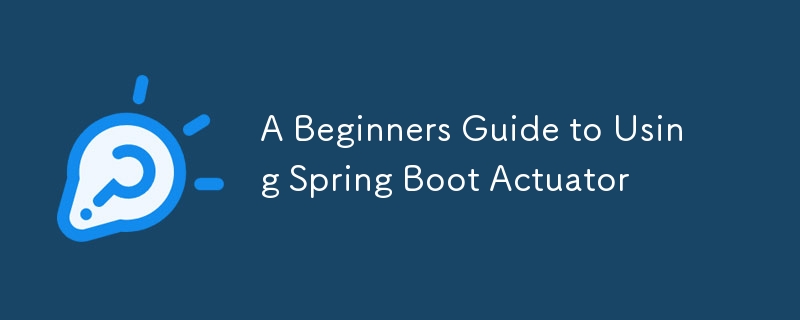
Spring Boot Actuator는 애플리케이션을 모니터링하고 관리하는 데 도움이 되는 프로덕션 지원 기능을 제공하는 Spring Boot의 하위 프로젝트입니다. 애플리케이션의 상태, 지표 및 환경에 대한 통찰력을 얻고 이를 동적으로 제어할 수 있는 내장 엔드포인트 세트를 제공합니다.
스프링 부트 액츄에이터란 무엇입니까?
Spring Boot Actuator는 애플리케이션을 모니터링하고 상호 작용하는 데 사용할 수 있는 즉시 사용 가능한 여러 엔드포인트를 제공합니다. 이러한 엔드포인트는 HTTP, JMX 또는 Spring Boot Admin을 사용하여 액세스할 수 있습니다.
스프링 부트 액츄에이터의 주요 특징
- 상태 점검: 애플리케이션의 상태와 종속성을 모니터링합니다.
- 측정항목: 메모리 사용량, 가비지 수집, 웹 요청 세부정보 등 다양한 측정항목을 수집합니다.
- 환경 정보: 애플리케이션의 환경 속성에 액세스합니다.
- 애플리케이션 정보: 버전, 이름 등 애플리케이션 빌드에 대한 정보를 검색합니다.
- 동적 로그 수준: 애플리케이션을 다시 시작하지 않고도 로그 수준을 변경합니다.
- HTTP 추적: HTTP 요청을 추적합니다.
스프링 부트 액추에이터 설정
1. 액추에이터 종속성 추가
Spring Boot 애플리케이션에서 Actuator를 사용하려면 pom.xml 파일에 Actuator 종속성을 추가해야 합니다.
org.springframework.boot spring-boot-starter-actuator
Gradle을 사용하는 경우 build.gradle 파일에 다음을 추가하세요.
implementation 'org.springframework.boot:spring-boot-starter-actuator'
2. 액추에이터 엔드포인트 활성화
기본적으로 몇 개의 엔드포인트만 활성화됩니다. application.yml 파일에서 추가 엔드포인트를 활성화할 수 있습니다:
management:
endpoints:
web:
exposure:
include: "*" # This exposes all available endpoints
endpoint:
health:
show-details: always # Show detailed health information
액추에이터 끝점 사용
액추에이터가 설정되면 액츄에이터가 제공하는 다양한 엔드포인트에 액세스할 수 있습니다. 일반적으로 사용되는 엔드포인트는 다음과 같습니다.
1. 건강 종점
/actuator/health 엔드포인트는 애플리케이션 상태에 대한 정보를 제공합니다.
GET http://localhost:8080/actuator/health
응답 예시:
{
"status": "UP",
"components": {
"db": {
"status": "UP",
"details": {
"database": "H2",
"result": 1
}
},
"diskSpace": {
"status": "UP",
"details": {
"total": 499963174912,
"free": 16989374464,
"threshold": 10485760,
"exists": true
}
}
}
}
2. 측정항목 끝점
/actuator/metrics 엔드포인트는 애플리케이션과 관련된 다양한 측정항목을 제공합니다.
GET http://localhost:8080/actuator/metrics
응답 예시:
{
"names": [
"jvm.memory.used",
"jvm.gc.pause",
"system.cpu.usage",
"system.memory.usage",
"http.server.requests"
]
}
특정 측정항목의 세부정보를 얻으려면:
GET http://localhost:8080/actuator/metrics/jvm.memory.used
응답 예시:
{
"name": "jvm.memory.used",
"description": "The amount of used memory",
"baseUnit": "bytes",
"measurements": [
{
"statistic": "VALUE",
"value": 5.1234567E7
}
],
"availableTags": [
{
"tag": "area",
"values": [
"heap",
"nonheap"
]
},
{
"tag": "id",
"values": [
"PS Eden Space",
"PS Survivor Space",
"PS Old Gen",
"Metaspace",
"Compressed Class Space"
]
}
]
}
3. 환경 엔드포인트
/actuator/env 엔드포인트는 환경 속성에 대한 정보를 제공합니다.
GET http://localhost:8080/actuator/env
응답 예시:
{
"activeProfiles": [],
"propertySources": [
{
"name": "systemProperties",
"properties": {
"java.runtime.name": {
"value": "Java(TM) SE Runtime Environment"
},
"java.vm.version": {
"value": "25.181-b13"
}
}
},
{
"name": "systemEnvironment",
"properties": {
"PATH": {
"value": "/usr/local/sbin:/usr/local/bin:/usr/sbin:/usr/bin:/sbin:/bin"
},
"HOME": {
"value": "/root"
}
}
}
]
}
4. 정보 엔드포인트
/actuator/info 엔드포인트는 애플리케이션에 대한 정보를 제공합니다.
GET http://localhost:8080/actuator/info
정보를 맞춤설정하려면 application.yml에 속성을 추가하세요.
info:
app:
name: My Spring Boot Application
description: This is a sample Spring Boot application
version: 1.0.0
액추에이터 끝점 보안
기본적으로 모든 액추에이터 엔드포인트는 인증 없이 액세스할 수 있습니다. 이러한 엔드포인트를 보호하기 위해 Spring Security를 사용할 수 있습니다. pom.xml에 Spring Security 종속성을 추가합니다:
org.springframework.boot spring-boot-starter-security
application.yml을 업데이트하여 액세스를 제한하세요.
management:
endpoints:
web:
exposure:
include: "*" # Expose all endpoints
endpoint:
health:
show-details: always # Show detailed health information
spring:
security:
user:
name: admin # Default username
password: admin # Default password
# Restrict actuator endpoints to authenticated users
management:
endpoints:
web:
exposure:
include: "*"
endpoint:
health:
show-details: always
security:
enabled: true
roles: ACTUATOR
HTTP 보안을 구성하기 위한 보안 구성 클래스를 만듭니다.
import org.springframework.context.annotation.Configuration;
import org.springframework.security.config.annotation.web.builders.HttpSecurity;
import org.springframework.security.config.annotation.web.configuration.WebSecurityConfigurerAdapter;
@Configuration
public class SecurityConfig extends WebSecurityConfigurerAdapter {
@Override
protected void configure(HttpSecurity http) throws Exception {
http
.authorizeRequests()
.antMatchers("/actuator/**").hasRole("ACTUATOR")
.anyRequest().authenticated()
.and()
.httpBasic();
}
}
이 구성을 사용하면 ACTUATOR 역할이 있는 인증된 사용자만 Actuator 엔드포인트에 액세스할 수 있습니다.
액추에이터 끝점 사용자 정의
사용자 지정 액추에이터 엔드포인트를 생성하여 애플리케이션과 관련된 추가 정보나 기능을 노출할 수 있습니다. 다음은 사용자 정의 엔드포인트를 생성하는 예입니다.
import org.springframework.boot.actuate.endpoint.annotation.Endpoint;
import org.springframework.boot.actuate.endpoint.annotation.ReadOperation;
import org.springframework.stereotype.Component;
@Endpoint(id = "custom")
@Component
public class CustomEndpoint {
@ReadOperation
public String customEndpoint() {
return "Custom Actuator Endpoint";
}
}
다음에서 사용자 정의 엔드포인트에 액세스하세요.
GET http://localhost:8080/actuator/custom
결론
Spring Boot Actuator는 애플리케이션을 모니터링하고 관리하는 데 도움이 되는 강력한 도구 세트를 제공합니다. 내장된 엔드포인트와 사용자 정의 엔드포인트 생성 기능을 활용하면 애플리케이션의 성능과 상태에 대한 귀중한 통찰력을 얻을 수 있습니다. 권한이 있는 사용자만 액세스할 수 있도록 Spring Security로 이러한 엔드포인트를 보호하면 관리 및 모니터링이 쉬운 프로덕션 지원 애플리케이션을 갖게 됩니다.
액추에이터는 모든 Spring Boot 애플리케이션의 필수 부분으로, 애플리케이션의 런타임 환경을 지속적으로 파악하고 문제가 발생할 때 신속하게 대응할 수 있도록 해줍니다. 지금 바로 Spring Boot Actuator를 사용하여 애플리케이션의 관찰 가능성과 운영 기능을 향상해 보세요.
-
 MySQL에서 데이터를 피벗하여 그룹을 어떻게 사용할 수 있습니까?select d.data_timestamp, sum (data_id = 1 that data_value else 0 End), 'input_1'로 0 End), sum (data_id = 2 an Els.] d.data_timestamp ...프로그램 작성 2025-03-28에 게시되었습니다
MySQL에서 데이터를 피벗하여 그룹을 어떻게 사용할 수 있습니까?select d.data_timestamp, sum (data_id = 1 that data_value else 0 End), 'input_1'로 0 End), sum (data_id = 2 an Els.] d.data_timestamp ...프로그램 작성 2025-03-28에 게시되었습니다 -
 PYTZ가 처음에 예상치 못한 시간대 오프셋을 표시하는 이유는 무엇입니까?import pytz pytz.timezone ( 'Asia/Hong_kong') std> discrepancy source 역사 전반에 걸쳐 변동합니다. PYTZ가 제공하는 기본 시간대 이름 및 오프...프로그램 작성 2025-03-28에 게시되었습니다
PYTZ가 처음에 예상치 못한 시간대 오프셋을 표시하는 이유는 무엇입니까?import pytz pytz.timezone ( 'Asia/Hong_kong') std> discrepancy source 역사 전반에 걸쳐 변동합니다. PYTZ가 제공하는 기본 시간대 이름 및 오프...프로그램 작성 2025-03-28에 게시되었습니다 -
 선형 구배 배경에 줄무늬가있는 이유는 무엇이며 어떻게 고칠 수 있습니까?수직 지향적 구배의 경우, 신체 요소의 마진은 HTML 요소로 전파되어 8px 키가 큰 영역을 초래합니다. 그 후, 선형 등급은이 전체 높이에 걸쳐 확장되어 반복 패턴을 생성합니다. 솔루션 : 이 문제를 해결하기 위해 신체 요소에 충분한 높이가 있는지...프로그램 작성 2025-03-28에 게시되었습니다
선형 구배 배경에 줄무늬가있는 이유는 무엇이며 어떻게 고칠 수 있습니까?수직 지향적 구배의 경우, 신체 요소의 마진은 HTML 요소로 전파되어 8px 키가 큰 영역을 초래합니다. 그 후, 선형 등급은이 전체 높이에 걸쳐 확장되어 반복 패턴을 생성합니다. 솔루션 : 이 문제를 해결하기 위해 신체 요소에 충분한 높이가 있는지...프로그램 작성 2025-03-28에 게시되었습니다 -
 유효한 코드에도 불구하고 PHP의 입력을 캡처하는 사후 요청이없는 이유는 무엇입니까?post request 오작동 주소 php action='' action = "프로그램 작성 2025-03-28에 게시되었습니다
유효한 코드에도 불구하고 PHP의 입력을 캡처하는 사후 요청이없는 이유는 무엇입니까?post request 오작동 주소 php action='' action = "프로그램 작성 2025-03-28에 게시되었습니다 -
 Google API에서 최신 JQuery 라이브러리를 검색하는 방법은 무엇입니까?https://code.jquery.com/jquery-latest.min.js (jQuery Hosted, Minified) https://code.jquery.com/jquery-latest.js (JQuery Hosted, Hosted, 비 압축) 압축...프로그램 작성 2025-03-28에 게시되었습니다
Google API에서 최신 JQuery 라이브러리를 검색하는 방법은 무엇입니까?https://code.jquery.com/jquery-latest.min.js (jQuery Hosted, Minified) https://code.jquery.com/jquery-latest.js (JQuery Hosted, Hosted, 비 압축) 압축...프로그램 작성 2025-03-28에 게시되었습니다 -
 Visual Studio 2012의 DataSource 대화 상자에 MySQL 데이터베이스를 추가하는 방법은 무엇입니까?MySQL 커넥터 v.6.5.4가 설치되어 있지만 Entity 프레임 워크의 DataSource 대화 상자에 MySQL 데이터베이스를 추가 할 수 없습니다. 이를 해결하기 위해 MySQL 용 공식 Visual Studio 2012 통합은 MySQL 커넥터 v.6....프로그램 작성 2025-03-28에 게시되었습니다
Visual Studio 2012의 DataSource 대화 상자에 MySQL 데이터베이스를 추가하는 방법은 무엇입니까?MySQL 커넥터 v.6.5.4가 설치되어 있지만 Entity 프레임 워크의 DataSource 대화 상자에 MySQL 데이터베이스를 추가 할 수 없습니다. 이를 해결하기 위해 MySQL 용 공식 Visual Studio 2012 통합은 MySQL 커넥터 v.6....프로그램 작성 2025-03-28에 게시되었습니다 -
 Java는 여러 반환 유형을 허용합니까 : 일반적인 방법을 자세히 살펴보십시오.public 목록 getResult (문자열 s); 여기서 foo는 사용자 정의 클래스입니다. 이 방법 선언은 두 가지 반환 유형을 자랑하는 것처럼 보입니다. 목록과 E. 그러나 이것이 사실인가? 일반 방법 : 미스터리 메소드는 단일...프로그램 작성 2025-03-28에 게시되었습니다
Java는 여러 반환 유형을 허용합니까 : 일반적인 방법을 자세히 살펴보십시오.public 목록 getResult (문자열 s); 여기서 foo는 사용자 정의 클래스입니다. 이 방법 선언은 두 가지 반환 유형을 자랑하는 것처럼 보입니다. 목록과 E. 그러나 이것이 사실인가? 일반 방법 : 미스터리 메소드는 단일...프로그램 작성 2025-03-28에 게시되었습니다 -
 Point-In-Polygon 감지에 더 효율적인 방법 : Ray Tracing 또는 Matplotlib \ 's Path.contains_points?Ray Tracing MethodThe ray tracing method intersects a horizontal ray from the point under examination with the polygon's sides. 교차로의 수를 계산하고 지점이 패...프로그램 작성 2025-03-28에 게시되었습니다
Point-In-Polygon 감지에 더 효율적인 방법 : Ray Tracing 또는 Matplotlib \ 's Path.contains_points?Ray Tracing MethodThe ray tracing method intersects a horizontal ray from the point under examination with the polygon's sides. 교차로의 수를 계산하고 지점이 패...프로그램 작성 2025-03-28에 게시되었습니다 -
 \ "일반 오류 : 2006 MySQL Server가 사라졌습니다 \"데이터를 삽입 할 때?를 해결하는 방법 "일반 오류 : 2006 MySQL Server가 사라졌습니다. 이 오류는 일반적으로 MySQL 구성의 두 변수 중 하나로 인해 서버에 대한 연결이 손실 될 때 발생합니다. 솔루션 : 이 오류를 해결하기위한 키는 Wait_Ti...프로그램 작성 2025-03-28에 게시되었습니다
\ "일반 오류 : 2006 MySQL Server가 사라졌습니다 \"데이터를 삽입 할 때?를 해결하는 방법 "일반 오류 : 2006 MySQL Server가 사라졌습니다. 이 오류는 일반적으로 MySQL 구성의 두 변수 중 하나로 인해 서버에 대한 연결이 손실 될 때 발생합니다. 솔루션 : 이 오류를 해결하기위한 키는 Wait_Ti...프로그램 작성 2025-03-28에 게시되었습니다 -
 순수한 CS로 여러 끈적 끈적한 요소를 서로 쌓을 수 있습니까?순수한 CSS에서 서로 위에 여러 개의 끈적 끈적 요소가 쌓일 수 있습니까? 원하는 동작을 볼 수 있습니다. 여기 : https://webthemez.com/demo/sticky-multi-header-scroll/index.html Java...프로그램 작성 2025-03-28에 게시되었습니다
순수한 CS로 여러 끈적 끈적한 요소를 서로 쌓을 수 있습니까?순수한 CSS에서 서로 위에 여러 개의 끈적 끈적 요소가 쌓일 수 있습니까? 원하는 동작을 볼 수 있습니다. 여기 : https://webthemez.com/demo/sticky-multi-header-scroll/index.html Java...프로그램 작성 2025-03-28에 게시되었습니다 -
 SQLALCHEMY 필터 조항에서 'Flake8'플래킹 부울 비교가 된 이유는 무엇입니까?데이터베이스 테이블의 부울 필드 (Obsoleted)는 비 초소형 테스트 사례의 수를 결정하는 데 사용됩니다. 이 코드는 필터 절에서 테스트 케이스를 사용합니다. casenum = session.query (testcase) .filter (testcas...프로그램 작성 2025-03-28에 게시되었습니다
SQLALCHEMY 필터 조항에서 'Flake8'플래킹 부울 비교가 된 이유는 무엇입니까?데이터베이스 테이블의 부울 필드 (Obsoleted)는 비 초소형 테스트 사례의 수를 결정하는 데 사용됩니다. 이 코드는 필터 절에서 테스트 케이스를 사용합니다. casenum = session.query (testcase) .filter (testcas...프로그램 작성 2025-03-28에 게시되었습니다 -
 HTML 서식 태그HTML 서식 요소 **HTML Formatting is a process of formatting text for better look and feel. HTML provides us ability to format text without...프로그램 작성 2025-03-28에 게시되었습니다
HTML 서식 태그HTML 서식 요소 **HTML Formatting is a process of formatting text for better look and feel. HTML provides us ability to format text without...프로그램 작성 2025-03-28에 게시되었습니다 -
 교체 지시문을 사용하여 GO MOD에서 모듈 경로 불일치를 해결하는 방법은 무엇입니까?[ github.com/coreos/coreos/client github.com/coreos/etcd/client.test imports github.com/coreos/etcd/integration에 의해 테스트 된 Echoed 메시지에 의해 입증 된 바와...프로그램 작성 2025-03-28에 게시되었습니다
교체 지시문을 사용하여 GO MOD에서 모듈 경로 불일치를 해결하는 방법은 무엇입니까?[ github.com/coreos/coreos/client github.com/coreos/etcd/client.test imports github.com/coreos/etcd/integration에 의해 테스트 된 Echoed 메시지에 의해 입증 된 바와...프로그램 작성 2025-03-28에 게시되었습니다 -
 PHP 배열 키-값 이상 : 07 및 08의 호기심 사례 이해이 문제는 PHP의 주요 제로 해석에서 비롯됩니다. 숫자가 0 (예 : 07 또는 08)으로 접두사를 넣으면 PHP는 소수점 값이 아닌 옥탈 값 (기본 8)으로 해석합니다. 설명 : echo 07; // 인쇄 7 (10 월 07 = 10 진수 7) ...프로그램 작성 2025-03-28에 게시되었습니다
PHP 배열 키-값 이상 : 07 및 08의 호기심 사례 이해이 문제는 PHP의 주요 제로 해석에서 비롯됩니다. 숫자가 0 (예 : 07 또는 08)으로 접두사를 넣으면 PHP는 소수점 값이 아닌 옥탈 값 (기본 8)으로 해석합니다. 설명 : echo 07; // 인쇄 7 (10 월 07 = 10 진수 7) ...프로그램 작성 2025-03-28에 게시되었습니다 -
 버전 5.6.5 이전에 MySQL의 Timestamp 열을 사용하여 current_timestamp를 사용하는 데 제한 사항은 무엇입니까?5.6.5 이전에 mysql 버전의 기본적으로 또는 업데이트 클로즈가있는 타임 스탬프 열의 제한 사항 5.6.5 5.6.5 이전에 mySQL 버전에서 Timestamp Holumn에 전적으로 기본적으로 한 제한 사항이 있었는데, 이는 제한적으로 전혀 ...프로그램 작성 2025-03-28에 게시되었습니다
버전 5.6.5 이전에 MySQL의 Timestamp 열을 사용하여 current_timestamp를 사용하는 데 제한 사항은 무엇입니까?5.6.5 이전에 mysql 버전의 기본적으로 또는 업데이트 클로즈가있는 타임 스탬프 열의 제한 사항 5.6.5 5.6.5 이전에 mySQL 버전에서 Timestamp Holumn에 전적으로 기본적으로 한 제한 사항이 있었는데, 이는 제한적으로 전혀 ...프로그램 작성 2025-03-28에 게시되었습니다
중국어 공부
- 1 "걷다"를 중국어로 어떻게 말하나요? 走路 중국어 발음, 走路 중국어 학습
- 2 "비행기를 타다"를 중국어로 어떻게 말하나요? 坐飞机 중국어 발음, 坐飞机 중국어 학습
- 3 "기차를 타다"를 중국어로 어떻게 말하나요? 坐火车 중국어 발음, 坐火车 중국어 학습
- 4 "버스를 타다"를 중국어로 어떻게 말하나요? 坐车 중국어 발음, 坐车 중국어 학습
- 5 운전을 중국어로 어떻게 말하나요? 开车 중국어 발음, 开车 중국어 학습
- 6 수영을 중국어로 뭐라고 하나요? 游泳 중국어 발음, 游泳 중국어 학습
- 7 자전거를 타다 중국어로 뭐라고 하나요? 骑自行车 중국어 발음, 骑自行车 중국어 학습
- 8 중국어로 안녕하세요를 어떻게 말해요? 你好중국어 발음, 你好중국어 학습
- 9 감사합니다를 중국어로 어떻게 말하나요? 谢谢중국어 발음, 谢谢중국어 학습
- 10 How to say goodbye in Chinese? 再见Chinese pronunciation, 再见Chinese learning

























