Cypress를 사용한 자동 접근성 테스트: 종합 가이드
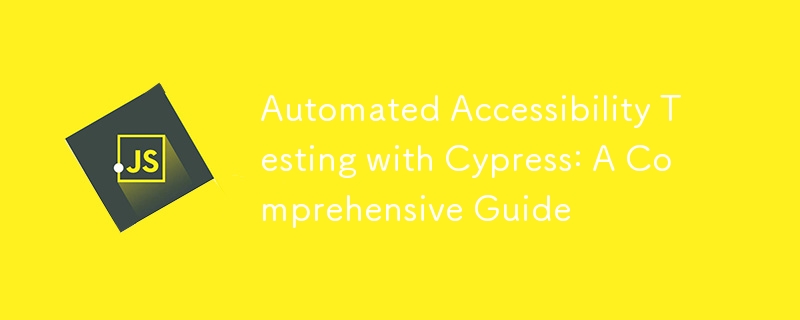
소개
접근성은 장애가 있는 사용자를 포함한 모든 사용자가 웹 애플리케이션과 효과적으로 상호 작용할 수 있도록 보장하는 웹 개발의 중요한 측면입니다. 자동화된 접근성 테스트는 개발 프로세스 초기에 접근성 문제를 식별하고 수정하는 데 도움이 됩니다. 이 게시물에서는 Cypress-axe와 같은 도구를 활용하여 Cypress를 사용하여 자동화된 접근성 테스트를 구현하여 애플리케이션을 더욱 포괄적으로 만드는 방법을 살펴보겠습니다.
접근성이 중요한 이유
- 법률 준수: 애플리케이션이 미국 장애인법(ADA) 및 웹 콘텐츠 접근성 지침(WCAG)과 같은 법적 요구 사항을 충족하는지 확인합니다.
- 사용자 환경: 장애가 있는 사용자를 포함한 모든 사용자의 전반적인 사용자 환경을 개선합니다.
- 포괄성: 포용성과 다양성에 대한 의지를 보여줌으로써 더 많은 사람들이 애플리케이션에 액세스할 수 있도록 합니다.
- SEO 이점: 검색 엔진이 접근 가능한 웹사이트를 선호하므로 검색 엔진 최적화가 향상됩니다.
Cypress에서 자동화된 접근성 테스트 설정
Cypress에서 자동화된 접근성 테스트를 수행하기 위해 Ax 접근성 엔진을 Cypress와 통합하는 cypress-axe 플러그인을 사용하겠습니다.
1단계: Cypress 및 cypress-axe 설치
먼저 프로젝트에 Cypress가 설치되어 있는지 확인하세요. 그렇지 않은 경우 다음 명령을 사용하여 설치할 수 있습니다:
npm install cypress --save-dev
다음으로 cypress-axe 플러그인을 설치합니다.
npm install cypress-axe --save-dev
2단계: cypress-axe 구성
cypress/support 디렉터리에 Command.js라는 새 파일을 만들고 다음 코드를 추가하여 cypress-axe를 가져오고 구성합니다.
import 'cypress-axe';
Cypress.Commands.add('injectAxe', () => {
cy.window({ log: false }).then(window => {
let axe = require('axe-core');
window.eval(axe.source);
});
});
Cypress.Commands.add('checkA11y', (selector = null, options = null, violationCallback = null, skipFailures = false) => {
cy.window({ log: false }).then(window => {
let document = window.document;
return axe.run(document, options).then(({ violations }) => {
if (violations.length) {
cy.wrap(violations, { log: false }).each(violation => {
let nodes = Cypress._.get(violation, 'nodes', []);
Cypress._.each(nodes, node => {
let target = Cypress._.get(node, 'target', []);
if (target.length) {
Cypress._.each(target, target => {
cy.wrap(target, { log: false }).then($target => {
if (!skipFailures) {
Cypress.log({
name: 'a11y error!',
message: violation.help,
consoleProps: () => violation
});
violationCallback && violationCallback(violation);
}
});
});
}
});
});
}
});
});
});
3단계: 접근성 테스트 만들기
이제 웹 페이지의 접근성을 확인하는 Cypress 테스트를 만들어 보겠습니다. cypress/e2e 디렉터리에accessibility.spec.js라는 새 파일을 만들고 다음 코드를 추가합니다.
describe('Automated Accessibility Testing with Cypress', () => {
beforeEach(() => {
cy.visit('/');
cy.injectAxe();
});
it('should have no detectable accessibility violations on load', () => {
cy.checkA11y();
});
it('should have no detectable accessibility violations on specific elements', () => {
cy.checkA11y('header');
cy.checkA11y('main');
cy.checkA11y('footer');
});
});
이 예에서는 전체 페이지뿐만 아니라 머리글, 기본 콘텐츠, 바닥글과 같은 특정 요소에 대한 접근성 검사를 수행합니다.
접근성 검사 사용자 정의
옵션을 제공하고 규칙을 구성하여 접근성 검사를 맞춤설정할 수 있습니다. 예를 들어 특정 규칙을 무시하거나 특정 검사만 실행할 수 있습니다.
예: 특정 규칙 무시
cy.checkA11y(null, {
rules: {
'color-contrast': { enabled: false }
}
});
예: 특정 검사 실행
cy.checkA11y(null, {
runOnly: {
type: 'tag',
values: ['wcag2a', 'wcag2aa']
}
});
접근성 위반 처리
위반을 기록하거나 처리하는 콜백 함수를 제공하여 접근성 위반을 처리할 수 있습니다. 예를 들어:
cy.checkA11y(null, null, (violations) => {
violations.forEach((violation) => {
cy.log(`${violation.id} - ${violation.description}`);
violation.nodes.forEach((node) => {
cy.log(`Node: ${node.target}`);
});
});
});
접근성 테스트 모범 사례
- 초기 통합: 개발 프로세스 초기에 접근성 테스트를 통합하여 문제를 더 빨리 파악합니다.
- 정기적으로 테스트: CI/CD 파이프라인의 일부로 접근성 테스트를 정기적으로 실행하여 지속적인 규정 준수를 보장합니다.
- 팀 교육: 개발팀에 접근성 모범 사례 및 지침을 교육합니다.
- 수동 테스트 사용: 자동화 도구가 모든 것을 포착할 수는 없으므로 자동화 및 수동 테스트를 결합하여 접근성의 모든 측면을 포괄합니다.
결론
Cypress 및 cypress-axe를 사용한 자동화된 접근성 테스트는 모든 사용자가 웹 애플리케이션에 액세스할 수 있는지 확인하는 강력한 방법입니다. 접근성 검사를 테스트 프로세스에 통합하면 문제를 조기에 식별하고 수정하여 더 나은 사용자 환경을 제공하고 접근성 표준을 준수할 수 있습니다. 이 가이드에 설명된 모범 사례를 따라 애플리케이션을 더욱 포괄적이고 접근 가능하게 만드세요.
즐거운 테스트를 진행하세요!
-
 JavaScript 객체에서 키를 동적으로 설정하는 방법은 무엇입니까?jsobj = 'example'1; jsObj['key' i] = 'example' 1; 배열은 특수한 유형의 객체입니다. 그것들은 숫자 특성 (인치) + 1의 수를 반영하는 길이 속성을 유지합니다. 이 특별한 동작은 표준 객체에...프로그램 작성 2025-02-19에 게시되었습니다
JavaScript 객체에서 키를 동적으로 설정하는 방법은 무엇입니까?jsobj = 'example'1; jsObj['key' i] = 'example' 1; 배열은 특수한 유형의 객체입니다. 그것들은 숫자 특성 (인치) + 1의 수를 반영하는 길이 속성을 유지합니다. 이 특별한 동작은 표준 객체에...프로그램 작성 2025-02-19에 게시되었습니다 -
 순수한 CS로 여러 끈적 끈적한 요소를 서로 쌓을 수 있습니까?순수한 CSS에서 서로 위에 여러 개의 끈적 끈적한 요소가 쌓일 수 있습니까? 원하는 동작은 할 수 있습니다. https://webthemez.com/demo/sticky-multi-header-scroll/index.html 순수한 CSS를...프로그램 작성 2025-02-19에 게시되었습니다
순수한 CS로 여러 끈적 끈적한 요소를 서로 쌓을 수 있습니까?순수한 CSS에서 서로 위에 여러 개의 끈적 끈적한 요소가 쌓일 수 있습니까? 원하는 동작은 할 수 있습니다. https://webthemez.com/demo/sticky-multi-header-scroll/index.html 순수한 CSS를...프로그램 작성 2025-02-19에 게시되었습니다 -
 HTML 서식 태그HTML 서식 요소 **HTML Formatting is a process of formatting text for better look and feel. HTML provides us ability to format text without...프로그램 작성 2025-02-19에 게시되었습니다
HTML 서식 태그HTML 서식 요소 **HTML Formatting is a process of formatting text for better look and feel. HTML provides us ability to format text without...프로그램 작성 2025-02-19에 게시되었습니다 -
 \ "일반 오류 : 2006 MySQL Server가 사라졌습니다 \"데이터를 삽입 할 때?] MySQL 데이터베이스에 삽입하면 때때로 "일반 오류 : 2006 MySQL 서버가 사라졌습니다."오류가 발생할 수 있습니다. 이 오류는 일반적으로 MySQL 구성의 두 변수 중 하나로 인해 서버에 대한 연결이 손실 될 때 발생합니다. 솔루션...프로그램 작성 2025-02-19에 게시되었습니다
\ "일반 오류 : 2006 MySQL Server가 사라졌습니다 \"데이터를 삽입 할 때?] MySQL 데이터베이스에 삽입하면 때때로 "일반 오류 : 2006 MySQL 서버가 사라졌습니다."오류가 발생할 수 있습니다. 이 오류는 일반적으로 MySQL 구성의 두 변수 중 하나로 인해 서버에 대한 연결이 손실 될 때 발생합니다. 솔루션...프로그램 작성 2025-02-19에 게시되었습니다 -
 동적 인 크기의 부모 요소 내에서 요소의 스크롤 범위를 제한하는 방법은 무엇입니까?수직 스크롤 요소에 대한 CSS 높이 제한 구현 $("#map").css({ marginTop: (scrollVal - $("#sidebar").offset().to...프로그램 작성 2025-02-19에 게시되었습니다
동적 인 크기의 부모 요소 내에서 요소의 스크롤 범위를 제한하는 방법은 무엇입니까?수직 스크롤 요소에 대한 CSS 높이 제한 구현 $("#map").css({ marginTop: (scrollVal - $("#sidebar").offset().to...프로그램 작성 2025-02-19에 게시되었습니다 -
 Firefox Back 버튼을 사용할 때 JavaScript 실행이 중단되는 이유는 무엇입니까?탐색 기록 문제 : javaScript가 Firefox 뒤로 버튼을 사용한 후 실행을 중단합니다 Firefox 사용자 뒤로 버튼을 통해 이전에 방문한 페이지로 돌아갑니다. 이 문제는 Chrome 및 Internet Explorer와 같은 다른 브라우저에...프로그램 작성 2025-02-19에 게시되었습니다
Firefox Back 버튼을 사용할 때 JavaScript 실행이 중단되는 이유는 무엇입니까?탐색 기록 문제 : javaScript가 Firefox 뒤로 버튼을 사용한 후 실행을 중단합니다 Firefox 사용자 뒤로 버튼을 통해 이전에 방문한 페이지로 돌아갑니다. 이 문제는 Chrome 및 Internet Explorer와 같은 다른 브라우저에...프로그램 작성 2025-02-19에 게시되었습니다 -
 유효한 코드에도 불구하고 PHP의 입력을 캡처하는 사후 요청이없는 이유는 무엇입니까?;?> "method ="post "> 의도는 텍스트 상자에서 입력을 캡처하고 제출 버튼을 클릭 할 때 표시하는 것입니다. 그러나 출력은 비어 있습니다. Method = "Get"은 원활하게 작동하지...프로그램 작성 2025-02-19에 게시되었습니다
유효한 코드에도 불구하고 PHP의 입력을 캡처하는 사후 요청이없는 이유는 무엇입니까?;?> "method ="post "> 의도는 텍스트 상자에서 입력을 캡처하고 제출 버튼을 클릭 할 때 표시하는 것입니다. 그러나 출력은 비어 있습니다. Method = "Get"은 원활하게 작동하지...프로그램 작성 2025-02-19에 게시되었습니다 -
 교체 지시문을 사용하여 GO MOD에서 모듈 경로 불일치를 해결하는 방법은 무엇입니까?Go mod에서 모듈 경로 불일치 극복 replace github.com/coreos/bbolt v1.3.5 => go.etcd.io/bbolt v1.3.5 다른 패키지가 다른 패키지를 가져 오는 곳에서 충돌을 ...프로그램 작성 2025-02-19에 게시되었습니다
교체 지시문을 사용하여 GO MOD에서 모듈 경로 불일치를 해결하는 방법은 무엇입니까?Go mod에서 모듈 경로 불일치 극복 replace github.com/coreos/bbolt v1.3.5 => go.etcd.io/bbolt v1.3.5 다른 패키지가 다른 패키지를 가져 오는 곳에서 충돌을 ...프로그램 작성 2025-02-19에 게시되었습니다 -
 PYTZ가 처음에 예상치 못한 시간대 오프셋을 표시하는 이유는 무엇입니까?import pytz pytz.timezone ( 'Asia/Hong_kong') discrepancy source 역사 전반에 걸쳐 변동합니다. PYTZ가 제공하는 기본 시간대 이름 및 오프셋은 ...프로그램 작성 2025-02-19에 게시되었습니다
PYTZ가 처음에 예상치 못한 시간대 오프셋을 표시하는 이유는 무엇입니까?import pytz pytz.timezone ( 'Asia/Hong_kong') discrepancy source 역사 전반에 걸쳐 변동합니다. PYTZ가 제공하는 기본 시간대 이름 및 오프셋은 ...프로그램 작성 2025-02-19에 게시되었습니다 -
 Python의 로깅 모듈로 사용자 정의 예외 처리를 구현하는 방법은 무엇입니까?Python의 로깅 모듈을 사용한 사용자 정의 오류 처리 import sys import logging logger = logging.getLogger(__name__) handler = logging.StreamHandler(stream...프로그램 작성 2025-02-19에 게시되었습니다
Python의 로깅 모듈로 사용자 정의 예외 처리를 구현하는 방법은 무엇입니까?Python의 로깅 모듈을 사용한 사용자 정의 오류 처리 import sys import logging logger = logging.getLogger(__name__) handler = logging.StreamHandler(stream...프로그램 작성 2025-02-19에 게시되었습니다 -
 PHP를 사용하여 XML 파일에서 속성 값을 효율적으로 검색하려면 어떻게해야합니까?옵션> 1 목표는 데이터를 추출하는 기존 메소드가 당신을 떠날 수있는 "varnum"속성 값을 검색하는 것일 수 있습니다. stumped. 이 기능은 XML 요소의 속성에 대한 액세스를 연관 배열로 제공합니다. $ xml ...프로그램 작성 2025-02-19에 게시되었습니다
PHP를 사용하여 XML 파일에서 속성 값을 효율적으로 검색하려면 어떻게해야합니까?옵션> 1 목표는 데이터를 추출하는 기존 메소드가 당신을 떠날 수있는 "varnum"속성 값을 검색하는 것일 수 있습니다. stumped. 이 기능은 XML 요소의 속성에 대한 액세스를 연관 배열로 제공합니다. $ xml ...프로그램 작성 2025-02-19에 게시되었습니다 -
 Java는 여러 반환 유형을 허용합니까 : 일반적인 방법을 자세히 살펴보십시오.public 목록 getResult (문자열 s); 여기서 foo는 사용자 정의 클래스입니다. 이 방법 선언은 두 가지 반환 유형을 자랑하는 것처럼 보입니다. 목록과 E. 그러나 이것이 사실인가? 일반 방법 : 미스터리 메소드는 단일...프로그램 작성 2025-02-19에 게시되었습니다
Java는 여러 반환 유형을 허용합니까 : 일반적인 방법을 자세히 살펴보십시오.public 목록 getResult (문자열 s); 여기서 foo는 사용자 정의 클래스입니다. 이 방법 선언은 두 가지 반환 유형을 자랑하는 것처럼 보입니다. 목록과 E. 그러나 이것이 사실인가? 일반 방법 : 미스터리 메소드는 단일...프로그램 작성 2025-02-19에 게시되었습니다 -
 PHP \의 기능 재정의 제한을 극복하는 방법은 무엇입니까?} // 오류 : "reteclare foo ()" 함수 this ($ a, $ b) { return $ a * $ b; } 그러나 PHP 도구 벨트에는 숨겨진 보석이 있습니다 : runkit 확장. runkit_function_re...프로그램 작성 2025-02-19에 게시되었습니다
PHP \의 기능 재정의 제한을 극복하는 방법은 무엇입니까?} // 오류 : "reteclare foo ()" 함수 this ($ a, $ b) { return $ a * $ b; } 그러나 PHP 도구 벨트에는 숨겨진 보석이 있습니다 : runkit 확장. runkit_function_re...프로그램 작성 2025-02-19에 게시되었습니다 -
 PostgreSQL의 각 고유 식별자에 대한 마지막 행을 효율적으로 검색하는 방법은 무엇입니까?postgresql : postgresql에서 각 고유 식별자에 대한 마지막 행을 추출함으로써 정보를 추출 해야하는 상황이 발생할 수 있습니다. 데이터 세트 내 각각의 별개의 식별자와 관련된 마지막 행 다음 데이터를 고려하십시오 : id date dat...프로그램 작성 2025-02-19에 게시되었습니다
PostgreSQL의 각 고유 식별자에 대한 마지막 행을 효율적으로 검색하는 방법은 무엇입니까?postgresql : postgresql에서 각 고유 식별자에 대한 마지막 행을 추출함으로써 정보를 추출 해야하는 상황이 발생할 수 있습니다. 데이터 세트 내 각각의 별개의 식별자와 관련된 마지막 행 다음 데이터를 고려하십시오 : id date dat...프로그램 작성 2025-02-19에 게시되었습니다 -
 전체 HTML 문서에서 특정 요소 유형의 첫 번째 인스턴스를 어떻게 스타일링하려면 어떻게해야합니까?javascript 솔루션 < /h2> : 최초의 유형 문서 전체를 달성합니다 유형의 첫 번째 요소와 일치하는 JavaScript 솔루션이 필요합니다. 문서에서 첫 번째 일치 요소를 선택하고 사용자 정의를 적용 할 수 있습니다. 그런 ...프로그램 작성 2025-02-19에 게시되었습니다
전체 HTML 문서에서 특정 요소 유형의 첫 번째 인스턴스를 어떻게 스타일링하려면 어떻게해야합니까?javascript 솔루션 < /h2> : 최초의 유형 문서 전체를 달성합니다 유형의 첫 번째 요소와 일치하는 JavaScript 솔루션이 필요합니다. 문서에서 첫 번째 일치 요소를 선택하고 사용자 정의를 적용 할 수 있습니다. 그런 ...프로그램 작성 2025-02-19에 게시되었습니다
중국어 공부
- 1 "걷다"를 중국어로 어떻게 말하나요? 走路 중국어 발음, 走路 중국어 학습
- 2 "비행기를 타다"를 중국어로 어떻게 말하나요? 坐飞机 중국어 발음, 坐飞机 중국어 학습
- 3 "기차를 타다"를 중국어로 어떻게 말하나요? 坐火车 중국어 발음, 坐火车 중국어 학습
- 4 "버스를 타다"를 중국어로 어떻게 말하나요? 坐车 중국어 발음, 坐车 중국어 학습
- 5 운전을 중국어로 어떻게 말하나요? 开车 중국어 발음, 开车 중국어 학습
- 6 수영을 중국어로 뭐라고 하나요? 游泳 중국어 발음, 游泳 중국어 학습
- 7 자전거를 타다 중국어로 뭐라고 하나요? 骑自行车 중국어 발음, 骑自行车 중국어 학습
- 8 중국어로 안녕하세요를 어떻게 말해요? 你好중국어 발음, 你好중국어 학습
- 9 감사합니다를 중국어로 어떻게 말하나요? 谢谢중국어 발음, 谢谢중국어 학습
- 10 How to say goodbye in Chinese? 再见Chinese pronunciation, 再见Chinese learning

























