Angular LAB: 가시성 지시문을 만들어 보겠습니다.
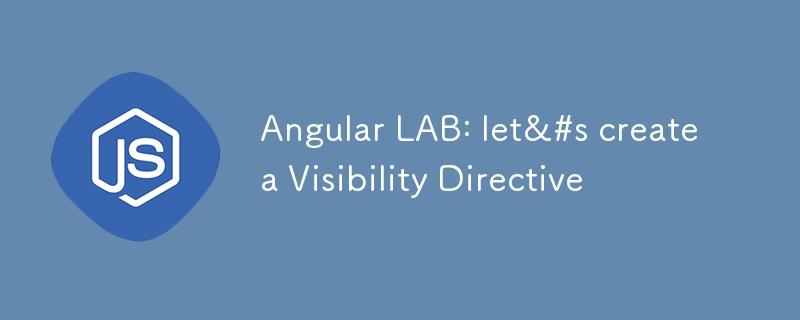
이 글에서는 요소의 가시성 상태, 즉 요소가 들어오고 나갈 때를 추적하는 매우 간단한 Angular 지시문을 만드는 방법을 설명하겠습니다. 뷰포트. 이것이 훌륭하고 유용한 연습이 되기를 바랍니다!
이를 위해 최신 브라우저에서 사용할 수 있는 IntersectionObserver JavaScript API를 사용할 것입니다.
우리가 달성하고 싶은 것
우리는 다음과 같이 지시어를 사용하고 싶습니다:
I'm being observed! Can you see me yet?
- 가시성은 사용자 정의 지시어의 선택자입니다
- visibleMonitor는 요소를 계속 관찰할지 여부를 지정하는 선택적 입력입니다(false인 경우 뷰포트에 들어갈 때 모니터링 중지)
- visibleChange가 우리에게 알려줍니다.
출력은 다음과 같습니다.
type VisibilityChange =
| {
isVisible: true;
target: HTMLElement;
}
| {
isVisible: false;
target: HTMLElement | undefined;
};
정의되지 않은 대상이 있다는 것은 요소가 DOM에서 제거되었음을 의미합니다(예: @if에 의해).
지침 작성
우리 지시문은 단순히 요소를 모니터링할 뿐 DOM 구조를 변경하지 않습니다. 이는 속성 지시문입니다.
@Directive({
selector: "[visibility]",
standalone: true
})
export class VisibilityDirective implements OnInit, OnChanges, AfterViewInit, OnDestroy {
private element = inject(ElementRef);
/**
* Emits after the view is initialized.
*/
private afterViewInit$ = new Subject();
/**
* The IntersectionObserver for this element.
*/
private observer: IntersectionObserver | undefined;
/**
* Last known visibility for this element.
* Initially, we don't know.
*/
private isVisible: boolean = undefined;
/**
* If false, once the element becomes visible there will be one emission and then nothing.
* If true, the directive continuously listens to the element and emits whenever it becomes visible or not visible.
*/
visibilityMonitor = input(false);
/**
* Notifies the listener when the element has become visible.
* If "visibilityMonitor" is true, it continuously notifies the listener when the element goes in/out of view.
*/
visibilityChange = output();
}
위 코드에는 다음이 표시됩니다.
- 앞서 이야기한 입력과 출력
- ngAfterViewInit 수명 주기 후크에 대한 반응 대응 역할을 하는 afterViewInit$(관측 가능 항목)이라는 속성
- 요소 모니터링을 담당하는 IntersectionObserver를 저장할 관찰자라는 속성
- 동일한 상태를 연속해서 두 번 다시 내보내는 것을 방지하기 위해 마지막 가시성 상태를 저장하는 isVisibile이라는 속성
그리고 당연히 지시문을 적용할 DOM 요소를 가져오기 위해 ElementRef를 삽입합니다.
메인 메소드를 작성하기 전에 디렉티브의 라이프사이클을 살펴보겠습니다.
ngOnInit(): void {
this.reconnectObserver();
}
ngOnChanges(): void {
this.reconnectObserver();
}
ngAfterViewInit(): void {
this.afterViewInit$.next();
}
ngOnDestroy(): void {
// Disconnect and if visibilityMonitor is true, notify the listener
this.disconnectObserver();
if (this.visibilityMonitor) {
this.visibilityChange.emit({
isVisible: false,
target: undefined
});
}
}
private reconnectObserver(): void {}
private disconnectObserver(): void {}
이제 다음과 같은 일이 발생합니다.
- ngOnInit 및 ngOnChanges 내부에서 관찰자를 다시 시작합니다. 이는 지시문을 반응형으로 만들기 위한 것입니다. 입력이 변경되면 지시문이 다르게 동작하기 시작합니다. ngOnChanges가 ngOnInit 이전에 실행되더라도 템플릿에 입력이 없으면 ngOnChanges 가 실행되지 않기 때문에 여전히 ngOnInit가 필요합니다!
- 뷰가 초기화되면 제목이 트리거되며 몇 초 안에 완료됩니다.
- 메모리 누수를 방지하기 위해 지시문이 파괴되면 관찰자의 연결을 끊습니다. 마지막으로 개발자가 요청한 경우 정의되지 않은 요소를 방출하여 해당 요소가 DOM에서 제거되었음을 알립니다.
교차점 관찰자
이것이 우리 지침의 핵심입니다. reconnectObserver 메소드는 관찰을 시작하는 메소드입니다! 다음과 같을 것입니다:
private reconnectObserver(): void {
// Disconnect an existing observer
this.disconnectObserver();
// Sets up a new observer
this.observer = new IntersectionObserver((entries, observer) => {
entries.forEach(entry => {
const { isIntersecting: isVisible, target } = entry;
const hasChangedVisibility = isVisible !== this.isVisible;
const shouldEmit = isVisible || (!isVisible && this.visibilityMonitor);
if (hasChangedVisibility && shouldEmit) {
this.visibilityChange.emit({
isVisible,
target: target as HTMLElement
});
this.isVisible = isVisible;
}
// If visilibilyMonitor is false, once the element is visible we stop.
if (isVisible && !this.visibilityMonitor) {
observer.disconnect();
}
});
});
// Start observing once the view is initialized
this.afterViewInit$.subscribe(() => {
this.observer?.observe(this.element.nativeElement);
});
}
저를 믿으세요. 보이는 것만큼 복잡하지 않습니다! 메커니즘은 다음과 같습니다.
- 먼저 이미 실행 중인 관찰자의 연결을 끊습니다.
- IntersectionObserver를 생성하고 그 동작을 정의합니다. 항목에는 모니터링되는 요소가 포함되므로 해당 요소도 포함됩니다. isIntersecting 속성은 요소의 가시성이 변경되었는지 여부를 나타냅니다. 이를 이전 상태(속성)와 비교하고 만료 예정인 경우 내보냅니다. 그런 다음 나중에 사용할 수 있도록 새 상태를 속성에 저장합니다.
- visibleMonitor가 false인 경우 요소가 표시되자마자 관찰자의 연결을 끊습니다. 작업이 완료됩니다!
- 그런 다음 요소를 전달하여 관찰자를 시작해야 하므로 이를 수행하기 위해 뷰가 초기화될 때까지 기다립니다.
마지막으로 관찰자의 연결을 끊는 방법을 구현해 보겠습니다. 쉽습니다.
private disconnectObserver(): void {
if (this.observer) {
this.observer.disconnect();
this.observer = undefined;
}
}
최종 코드
전체 지시문은 다음과 같습니다. 이것은 단지 연습이었으므로 원하는 대로 자유롭게 변경하세요!
type VisibilityChange =
| {
isVisible: true;
target: HTMLElement;
}
| {
isVisible: false;
target: HTMLElement | undefined;
};
@Directive({
selector: "[visibility]",
standalone: true
})
export class VisibilityDirective
implements OnChanges, OnInit, AfterViewInit, OnDestroy {
private element = inject(ElementRef);
/**
* Emits after the view is initialized.
*/
private afterViewInit$ = new Subject();
/**
* The IntersectionObserver for this element.
*/
private observer: IntersectionObserver | undefined;
/**
* Last known visibility for this element.
* Initially, we don't know.
*/
private isVisible: boolean = undefined;
/**
* If false, once the element becomes visible there will be one emission and then nothing.
* If true, the directive continuously listens to the element and emits whenever it becomes visible or not visible.
*/
visibilityMonitor = input(false);
/**
* Notifies the listener when the element has become visible.
* If "visibilityMonitor" is true, it continuously notifies the listener when the element goes in/out of view.
*/
visibilityChange = output();
ngOnInit(): void {
this.reconnectObserver();
}
ngOnChanges(): void {
this.reconnectObserver();
}
ngAfterViewInit(): void {
this.afterViewInit$.next(true);
}
ngOnDestroy(): void {
// Disconnect and if visibilityMonitor is true, notify the listener
this.disconnectObserver();
if (this.visibilityMonitor) {
this.visibilityChange.emit({
isVisible: false,
target: undefined
});
}
}
private reconnectObserver(): void {
// Disconnect an existing observer
this.disconnectObserver();
// Sets up a new observer
this.observer = new IntersectionObserver((entries, observer) => {
entries.forEach(entry => {
const { isIntersecting: isVisible, target } = entry;
const hasChangedVisibility = isVisible !== this.isVisible;
const shouldEmit = isVisible || (!isVisible && this.visibilityMonitor);
if (hasChangedVisibility && shouldEmit) {
this.visibilityChange.emit({
isVisible,
target: target as HTMLElement
});
this.isVisible = isVisible;
}
// If visilibilyMonitor is false, once the element is visible we stop.
if (isVisible && !this.visibilityMonitor) {
observer.disconnect();
}
});
});
// Start observing once the view is initialized
this.afterViewInit$.subscribe(() => {
this.observer?.observe(this.element.nativeElement);
});
}
private disconnectObserver(): void {
if (this.observer) {
this.observer.disconnect();
this.observer = undefined;
}
}
}
-
 열의 열이 다른 데이터베이스 테이블을 어떻게 통합하려면 어떻게해야합니까?다른 열이있는 결합 테이블 ] 는 데이터베이스 테이블을 다른 열로 병합하려고 할 때 도전에 직면 할 수 있습니다. 간단한 방법은 열이 적은 테이블의 누락 된 열에 null 값을 추가하는 것입니다. 예를 들어, 표 B보다 더 많은 열이있는 두 개의 테이블,...프로그램 작성 2025-07-04에 게시되었습니다
열의 열이 다른 데이터베이스 테이블을 어떻게 통합하려면 어떻게해야합니까?다른 열이있는 결합 테이블 ] 는 데이터베이스 테이블을 다른 열로 병합하려고 할 때 도전에 직면 할 수 있습니다. 간단한 방법은 열이 적은 테이블의 누락 된 열에 null 값을 추가하는 것입니다. 예를 들어, 표 B보다 더 많은 열이있는 두 개의 테이블,...프로그램 작성 2025-07-04에 게시되었습니다 -
 MySQLI로 전환 한 후 Codeigniter가 MySQL 데이터베이스에 연결 해야하는 이유문제를 디버깅하려면 파일 끝에 다음 코드를 추가하고 출력을 검토하는 것이 좋습니다. echo ''; print_r ($ db ); echo ''; echo '데이터베이스에 연결 :'. $ db ; $ dbh = mysq...프로그램 작성 2025-07-04에 게시되었습니다
MySQLI로 전환 한 후 Codeigniter가 MySQL 데이터베이스에 연결 해야하는 이유문제를 디버깅하려면 파일 끝에 다음 코드를 추가하고 출력을 검토하는 것이 좋습니다. echo ''; print_r ($ db ); echo ''; echo '데이터베이스에 연결 :'. $ db ; $ dbh = mysq...프로그램 작성 2025-07-04에 게시되었습니다 -
 Spring Security 4.1 이상에서 CORS 문제를 해결하기위한 안내서Spring Security 4.1 이후 Cors 지원을 활성화하기위한보다 간단한 접근 방식이 있습니다. webmvcconfigureradapter { @override public void addcorsmappings (corsregistry Registry) {...프로그램 작성 2025-07-04에 게시되었습니다
Spring Security 4.1 이상에서 CORS 문제를 해결하기위한 안내서Spring Security 4.1 이후 Cors 지원을 활성화하기위한보다 간단한 접근 방식이 있습니다. webmvcconfigureradapter { @override public void addcorsmappings (corsregistry Registry) {...프로그램 작성 2025-07-04에 게시되었습니다 -
 MySQL에서 데이터를 피벗하여 그룹을 어떻게 사용할 수 있습니까?select d.data_timestamp, sum (data_id = 1 that data_value else 0 End), 'input_1'로 0 End), sum (data_id = 2 an Els.] d.data_timestamp ...프로그램 작성 2025-07-04에 게시되었습니다
MySQL에서 데이터를 피벗하여 그룹을 어떻게 사용할 수 있습니까?select d.data_timestamp, sum (data_id = 1 that data_value else 0 End), 'input_1'로 0 End), sum (data_id = 2 an Els.] d.data_timestamp ...프로그램 작성 2025-07-04에 게시되었습니다 -
 Point-In-Polygon 감지에 더 효율적인 방법 : Ray Tracing 또는 Matplotlib \ 's Path.contains_points?Ray Tracing MethodThe ray tracing method intersects a horizontal ray from the point under examination with the polygon's sides. 교차로의 수를 계산하고 지점이 패...프로그램 작성 2025-07-04에 게시되었습니다
Point-In-Polygon 감지에 더 효율적인 방법 : Ray Tracing 또는 Matplotlib \ 's Path.contains_points?Ray Tracing MethodThe ray tracing method intersects a horizontal ray from the point under examination with the polygon's sides. 교차로의 수를 계산하고 지점이 패...프로그램 작성 2025-07-04에 게시되었습니다 -
 오른쪽 테이블의 where 조항에서 필터링 할 때 왼쪽 결합이 연결된 이유는 무엇입니까?다음 쿼리를 상상해보십시오 : select A.Foo, B. 바, c.foobar a로 테이블온에서 내부는 a.pk = b.fk에서 b로 tabletwo를 결합합니다 b.pk = c.fk에서 c as c로 왼쪽으로 결합하십시오 여기서 a.foo = '...프로그램 작성 2025-07-04에 게시되었습니다
오른쪽 테이블의 where 조항에서 필터링 할 때 왼쪽 결합이 연결된 이유는 무엇입니까?다음 쿼리를 상상해보십시오 : select A.Foo, B. 바, c.foobar a로 테이블온에서 내부는 a.pk = b.fk에서 b로 tabletwo를 결합합니다 b.pk = c.fk에서 c as c로 왼쪽으로 결합하십시오 여기서 a.foo = '...프로그램 작성 2025-07-04에 게시되었습니다 -
 오른쪽에서 CSS 배경 이미지를 찾는 방법은 무엇입니까?/ 오른쪽에서 10px 요소를 배치하려면 / 배경 위치 : 오른쪽 10px 상단; 이 CSS 상단 코너는 오른쪽 상단의 왼쪽에서 10 pixels가되어야합니다. 요소의 상단 에지. 이 기능은 Internet Explorer 8 또는 이...프로그램 작성 2025-07-04에 게시되었습니다
오른쪽에서 CSS 배경 이미지를 찾는 방법은 무엇입니까?/ 오른쪽에서 10px 요소를 배치하려면 / 배경 위치 : 오른쪽 10px 상단; 이 CSS 상단 코너는 오른쪽 상단의 왼쪽에서 10 pixels가되어야합니다. 요소의 상단 에지. 이 기능은 Internet Explorer 8 또는 이...프로그램 작성 2025-07-04에 게시되었습니다 -
 순수한 CS로 여러 끈적 끈적한 요소를 서로 쌓을 수 있습니까?순수한 CSS에서 서로 위에 여러 개의 끈적 끈적 요소가 쌓일 수 있습니까? 원하는 동작을 볼 수 있습니다. 여기 : https://webthemez.com/demo/sticky-multi-header-scroll/index.html Java...프로그램 작성 2025-07-04에 게시되었습니다
순수한 CS로 여러 끈적 끈적한 요소를 서로 쌓을 수 있습니까?순수한 CSS에서 서로 위에 여러 개의 끈적 끈적 요소가 쌓일 수 있습니까? 원하는 동작을 볼 수 있습니다. 여기 : https://webthemez.com/demo/sticky-multi-header-scroll/index.html Java...프로그램 작성 2025-07-04에 게시되었습니다 -
 입력 : "경고 : mysqli_query ()는 왜 매개 변수 1이 mysqli, 주어진 리소스"오류가 발생하고이를 수정하는 방법을 기대 하는가? 출력 : 오류를 해결하는 분석 및 수정 방법 "경고 : MySQLI_QUERY () 매개 변수는 리소스 대신 MySQLI 여야합니다."mysqli_query () mysqli_query ()는 매개 변수 1이 mysqli, 리소스가 주어진 리소스, mysqli_query () 함수를 사용하여 mysql query를 실행하려고 시도 할 때 "경고 : mysqli_query (...프로그램 작성 2025-07-04에 게시되었습니다
입력 : "경고 : mysqli_query ()는 왜 매개 변수 1이 mysqli, 주어진 리소스"오류가 발생하고이를 수정하는 방법을 기대 하는가? 출력 : 오류를 해결하는 분석 및 수정 방법 "경고 : MySQLI_QUERY () 매개 변수는 리소스 대신 MySQLI 여야합니다."mysqli_query () mysqli_query ()는 매개 변수 1이 mysqli, 리소스가 주어진 리소스, mysqli_query () 함수를 사용하여 mysql query를 실행하려고 시도 할 때 "경고 : mysqli_query (...프로그램 작성 2025-07-04에 게시되었습니다 -
 SQLALCHEMY 필터 조항에서 'Flake8'플래킹 부울 비교가 된 이유는 무엇입니까?데이터베이스 테이블의 부울 필드 (Obsoleted)는 비 초소형 테스트 사례의 수를 결정하는 데 사용됩니다. 이 코드는 필터 절에서 테스트 케이스를 사용합니다. casenum = session.query (testcase) .filter (testcas...프로그램 작성 2025-07-04에 게시되었습니다
SQLALCHEMY 필터 조항에서 'Flake8'플래킹 부울 비교가 된 이유는 무엇입니까?데이터베이스 테이블의 부울 필드 (Obsoleted)는 비 초소형 테스트 사례의 수를 결정하는 데 사용됩니다. 이 코드는 필터 절에서 테스트 케이스를 사용합니다. casenum = session.query (testcase) .filter (testcas...프로그램 작성 2025-07-04에 게시되었습니다 -
 regex를 사용하여 PHP에서 괄호 안에서 텍스트를 추출하는 방법$ fullstring = "이 (텍스트)을 제외한 모든 것을 무시하는 것"; $ start = strpos ( ', $ fullstring); $ fullString); $ shortstring = substr ($ fulls...프로그램 작성 2025-07-04에 게시되었습니다
regex를 사용하여 PHP에서 괄호 안에서 텍스트를 추출하는 방법$ fullstring = "이 (텍스트)을 제외한 모든 것을 무시하는 것"; $ start = strpos ( ', $ fullstring); $ fullString); $ shortstring = substr ($ fulls...프로그램 작성 2025-07-04에 게시되었습니다 -
 버전 5.6.5 이전에 MySQL의 Timestamp 열을 사용하여 current_timestamp를 사용하는 데 제한 사항은 무엇입니까?5.6.5 이전에 mysql 버전의 기본적으로 또는 업데이트 클로즈가있는 타임 스탬프 열의 제한 사항 5.6.5 5.6.5 이전에 mySQL 버전에서 Timestamp Holumn에 전적으로 기본적으로 한 제한 사항이 있었는데, 이는 제한적으로 전혀 ...프로그램 작성 2025-07-04에 게시되었습니다
버전 5.6.5 이전에 MySQL의 Timestamp 열을 사용하여 current_timestamp를 사용하는 데 제한 사항은 무엇입니까?5.6.5 이전에 mysql 버전의 기본적으로 또는 업데이트 클로즈가있는 타임 스탬프 열의 제한 사항 5.6.5 5.6.5 이전에 mySQL 버전에서 Timestamp Holumn에 전적으로 기본적으로 한 제한 사항이 있었는데, 이는 제한적으로 전혀 ...프로그램 작성 2025-07-04에 게시되었습니다 -
 두 날짜 사이의 일 수를 계산하는 JavaScript 방법const date1 = 새로운 날짜 ( '7/13/2010'); const date2 = new 날짜 ('12/15/2010 '); const difftime = math.abs (date2 -date1); const diff...프로그램 작성 2025-07-04에 게시되었습니다
두 날짜 사이의 일 수를 계산하는 JavaScript 방법const date1 = 새로운 날짜 ( '7/13/2010'); const date2 = new 날짜 ('12/15/2010 '); const difftime = math.abs (date2 -date1); const diff...프로그램 작성 2025-07-04에 게시되었습니다 -
 HTML 서식 태그HTML 서식 요소 **HTML Formatting is a process of formatting text for better look and feel. HTML provides us ability to format text without...프로그램 작성 2025-07-04에 게시되었습니다
HTML 서식 태그HTML 서식 요소 **HTML Formatting is a process of formatting text for better look and feel. HTML provides us ability to format text without...프로그램 작성 2025-07-04에 게시되었습니다 -
 \ "(1) 대 (;;) : 컴파일러 최적화는 성능 차이를 제거합니까? \"대답 : 대부분의 최신 컴파일러에는 (1)과 (;;). 컴파일러 : s-> 7 8 v-> 4를 풀립니다 -e syntax ok gcc : GCC에서 두 루프는 다음과 같이 동일한 어셈블리 코드로 컴파일합니다. . t_while : ...프로그램 작성 2025-07-04에 게시되었습니다
\ "(1) 대 (;;) : 컴파일러 최적화는 성능 차이를 제거합니까? \"대답 : 대부분의 최신 컴파일러에는 (1)과 (;;). 컴파일러 : s-> 7 8 v-> 4를 풀립니다 -e syntax ok gcc : GCC에서 두 루프는 다음과 같이 동일한 어셈블리 코드로 컴파일합니다. . t_while : ...프로그램 작성 2025-07-04에 게시되었습니다
중국어 공부
- 1 "걷다"를 중국어로 어떻게 말하나요? 走路 중국어 발음, 走路 중국어 학습
- 2 "비행기를 타다"를 중국어로 어떻게 말하나요? 坐飞机 중국어 발음, 坐飞机 중국어 학습
- 3 "기차를 타다"를 중국어로 어떻게 말하나요? 坐火车 중국어 발음, 坐火车 중국어 학습
- 4 "버스를 타다"를 중국어로 어떻게 말하나요? 坐车 중국어 발음, 坐车 중국어 학습
- 5 운전을 중국어로 어떻게 말하나요? 开车 중국어 발음, 开车 중국어 학습
- 6 수영을 중국어로 뭐라고 하나요? 游泳 중국어 발음, 游泳 중국어 학습
- 7 자전거를 타다 중국어로 뭐라고 하나요? 骑自行车 중국어 발음, 骑自行车 중국어 학습
- 8 중국어로 안녕하세요를 어떻게 말해요? 你好중국어 발음, 你好중국어 학습
- 9 감사합니다를 중국어로 어떻게 말하나요? 谢谢중국어 발음, 谢谢중국어 학습
- 10 How to say goodbye in Chinese? 再见Chinese pronunciation, 再见Chinese learning

























