特定のタイプとコンテキスト API を使用した React でのトースト カスタム通知のセットアップ
2024 年 11 月 4 日に公開
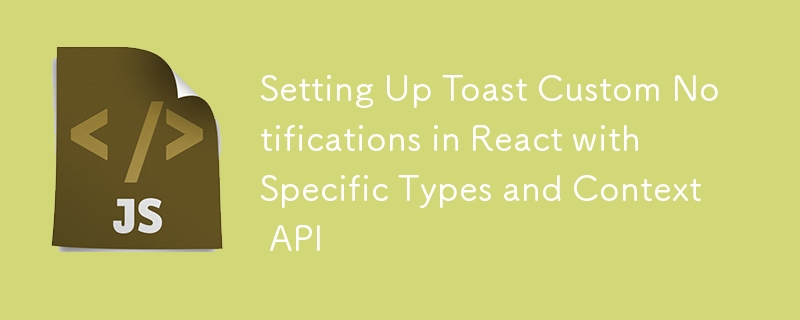
コンテキストのセットアップ
src/context/ToastContext.js
import { createContext, useCallback, useContext, useEffect, useState } from "react";
const CreateAlertBox = createContext();
export const useCreateAlert = () => useContext(CreateAlertBox);
const AlertType = ['error', 'success', 'info', 'warning'];
export const CreateAlertBoxProvider = ({ children }) => {
const [alert, setAlert] = useState([]);
const createAlert = useCallback((message, type = 'warning') => {
if (!AlertType.includes(type)) return;
setAlert((prevAlert) => [
...prevAlert,
{ id: Date.now(), message, type }
])
}, [])
const removeAlert = useCallback((id) => {
setAlert((prevAlert) => prevAlert.filter((alert) => alert.id !== id));
}, [])
return (
{children}
{
alert.map((alert) => (
{alert.message}
))
}
)
}
トースト通知の CSS
/* src/styles/toast.css */
.toast-container {
position: fixed;
top: 1rem;
right: 1rem;
z-index: 9999;
}
.toast {
background-color: #333;
color: #fff;
padding: 1rem;
margin-bottom: 1rem;
border-radius: 4px;
display: flex;
align-items: center;
justify-content: space-between;
}
.toast-info {
background-color: #007bff;
}
.toast-success {
background-color: #28a745;
}
.toast-warning {
background-color: #ffc107;
}
.toast-error {
background-color: #dc3545;
}
.toast button {
background: none;
border: none;
color: #fff;
cursor: pointer;
margin-left: 1rem;
}
トースト コンテキストの提供
// src/main.js
import React from 'react'
import ReactDOM from 'react-dom/client'
import App from './App.jsx'
import './index.css'
import { RouterProvider } from 'react-router-dom'
import { router } from './router.jsx'
import { CreateAlertBoxProvider } from './context/toastcontext.jsx'
ReactDOM.createRoot(document.getElementById('root')).render(
コンポーネントでのトースト コンテキストの使用
import React, { useContext, useEffect } from 'react'
import { UserContext } from '../context/usercontext'
import { useCreateAlert } from '../context/toastcontext'
const Profile = () => {
const { user } = useContext(UserContext)
const { createAlert } = useCreateAlert();
const showToast = () => {
try {
createAlert("Deal created successfully", 'success')
} catch (error) {
createAlert('This is an info toast!', 'error');
}
};
return (
Hello Profile
)
}
export default Profile
リリースステートメント
この記事は次の場所に転載されています: https://dev.to/akash32755/setting-up-toast-custom-notifications-in-react-with-specific-types-and-context-api-40kg?1 侵害がある場合、study_golang @163.comdelete までご連絡ください。
最新のチュートリアル
もっと>
-
 PDO 接続を NULL に設定すると、本当に接続が閉じられ、リソースが解放されますか?PDO 接続の終了PHP には、MySQLi と PDO という 2 つの一般的なデータベース接続インターフェイスがあります。どちらも同様の目的を果たしますが、接続終了の処理方法は異なります。MySQLi では、接続を解放するために明示的な close 関数呼び出しが必要です。$this->c...プログラミング 2024 年 11 月 8 日に公開
PDO 接続を NULL に設定すると、本当に接続が閉じられ、リソースが解放されますか?PDO 接続の終了PHP には、MySQLi と PDO という 2 つの一般的なデータベース接続インターフェイスがあります。どちらも同様の目的を果たしますが、接続終了の処理方法は異なります。MySQLi では、接続を解放するために明示的な close 関数呼び出しが必要です。$this->c...プログラミング 2024 年 11 月 8 日に公開 -
 動的データ管理: Vue.js のデータ プロパティを理解するVue.js は、最新の Web アプリケーションを開発するための最も人気のある JavaScript フレームワークの 1 つです。インタラクティブで動的なアプリケーションを作成する効果的な方法を提供します。この記事では、Vue.js の data プロパティを詳しく掘り下げ、その仕組み、使用する...プログラミング 2024 年 11 月 8 日に公開
動的データ管理: Vue.js のデータ プロパティを理解するVue.js は、最新の Web アプリケーションを開発するための最も人気のある JavaScript フレームワークの 1 つです。インタラクティブで動的なアプリケーションを作成する効果的な方法を提供します。この記事では、Vue.js の data プロパティを詳しく掘り下げ、その仕組み、使用する...プログラミング 2024 年 11 月 8 日に公開 -
 Python 文字列内のリスト要素の存在を効率的に確認するにはどうすればよいですか?Python で文字列内のリスト要素の存在を確認するPython プログラミングの一般的なタスクの 1 つは、文字列に指定された要素が含まれているかどうかを確認することです。リスト。従来のアプローチでは、次のコードに示すように、for ループが使用されます。extensionsToCheck = [...プログラミング 2024 年 11 月 8 日に公開
Python 文字列内のリスト要素の存在を効率的に確認するにはどうすればよいですか?Python で文字列内のリスト要素の存在を確認するPython プログラミングの一般的なタスクの 1 つは、文字列に指定された要素が含まれているかどうかを確認することです。リスト。従来のアプローチでは、次のコードに示すように、for ループが使用されます。extensionsToCheck = [...プログラミング 2024 年 11 月 8 日に公開 -
 「window.JSON」は最新のブラウザでどのようにネイティブ JSON サポートを提供しますか?ブラウザのネイティブ JSON サポート: window.JSON オブジェクトwindow.JSON オブジェクトは、最新の Web ブラウザにネイティブ JSON 解析およびシリアル化機能を提供します。構造化データを効率的かつ安全に処理できるようになります。この記事では、サポートされているメソッ...プログラミング 2024 年 11 月 8 日に公開
「window.JSON」は最新のブラウザでどのようにネイティブ JSON サポートを提供しますか?ブラウザのネイティブ JSON サポート: window.JSON オブジェクトwindow.JSON オブジェクトは、最新の Web ブラウザにネイティブ JSON 解析およびシリアル化機能を提供します。構造化データを効率的かつ安全に処理できるようになります。この記事では、サポートされているメソッ...プログラミング 2024 年 11 月 8 日に公開 -
 JavaScript でタグを効果的に追加するにはどうすればよいですか?プログラミング 2024 年 11 月 8 日に公開
JavaScript でタグを効果的に追加するにはどうすればよいですか?プログラミング 2024 年 11 月 8 日に公開 -
 インターフェイスは Java のオブジェクト クラスから継承しますか?インターフェイスとオブジェクト クラス: 継承とメソッド呼び出しJava では、インターフェイスはクラスが実装できるコントラクトを定義する手段を提供します。インターフェイスとオブジェクト クラスの関係を考えると、継承の問題が生じます。インターフェイスはオブジェクト クラスから継承しますか?答えは い...プログラミング 2024 年 11 月 8 日に公開
インターフェイスは Java のオブジェクト クラスから継承しますか?インターフェイスとオブジェクト クラス: 継承とメソッド呼び出しJava では、インターフェイスはクラスが実装できるコントラクトを定義する手段を提供します。インターフェイスとオブジェクト クラスの関係を考えると、継承の問題が生じます。インターフェイスはオブジェクト クラスから継承しますか?答えは い...プログラミング 2024 年 11 月 8 日に公開 -
 Python: 興味深いコード パターン私は主に Python を使って作業しており、ほぼ毎日コードをレビューしています。私たちのコードベースでは、フォーマットとリンティングは black と mypy を使用する CI ジョブによって処理されます。したがって、変更のみに焦点を当てます。 チームで作業するとき、特定のチーム メンバーにどの...プログラミング 2024 年 11 月 8 日に公開
Python: 興味深いコード パターン私は主に Python を使って作業しており、ほぼ毎日コードをレビューしています。私たちのコードベースでは、フォーマットとリンティングは black と mypy を使用する CI ジョブによって処理されます。したがって、変更のみに焦点を当てます。 チームで作業するとき、特定のチーム メンバーにどの...プログラミング 2024 年 11 月 8 日に公開 -
 Laravel でのキャッシュに Redis を使用する: ステップバイステップガイドIntroduction Laravel is, without fear of contradiction, the most popular PHP framework, and among the most popular within web development. Re...プログラミング 2024 年 11 月 8 日に公開
Laravel でのキャッシュに Redis を使用する: ステップバイステップガイドIntroduction Laravel is, without fear of contradiction, the most popular PHP framework, and among the most popular within web development. Re...プログラミング 2024 年 11 月 8 日に公開 -
 リアルタイム UI の力を解き放つ: React.js、gRPC、Envoy、Golang を使用したデータ ストリーミングの初心者ガイドNaveen M 著 背景 Kubernetes プラットフォーム チームの一員として、私たちはユーザーのワークロードをリアルタイムで可視化するという絶え間ない課題に直面しています。リソース使用量の監視から Kubernetes クラスターのアクティビティやアプリケーションのステータ...プログラミング 2024 年 11 月 8 日に公開
リアルタイム UI の力を解き放つ: React.js、gRPC、Envoy、Golang を使用したデータ ストリーミングの初心者ガイドNaveen M 著 背景 Kubernetes プラットフォーム チームの一員として、私たちはユーザーのワークロードをリアルタイムで可視化するという絶え間ない課題に直面しています。リソース使用量の監視から Kubernetes クラスターのアクティビティやアプリケーションのステータ...プログラミング 2024 年 11 月 8 日に公開 -
 独自のオペレーティング システムを構築する (本当に!): 初心者のための C プログラミング独自のオペレーティング システムを構築する: C コンパイラと MinGW-w64 などのツールをインストールします。アセンブリ言語を使用してブートローダーを作成し、カーネルをロードします。コマンド インタープリターを含むカーネルを C で作成します。 Makefile を使用して、ブートローダーと...プログラミング 2024 年 11 月 8 日に公開
独自のオペレーティング システムを構築する (本当に!): 初心者のための C プログラミング独自のオペレーティング システムを構築する: C コンパイラと MinGW-w64 などのツールをインストールします。アセンブリ言語を使用してブートローダーを作成し、カーネルをロードします。コマンド インタープリターを含むカーネルを C で作成します。 Makefile を使用して、ブートローダーと...プログラミング 2024 年 11 月 8 日に公開 -
 Python の beginswith() および部分文字列から整数への機能を C++ で複製するにはどうすればよいですか?C でのプレフィックス文字列の存在の確認と部分文字列の整数への変換 ユーザーが Python の文字列プレフィックス チェックと部分文字列変換の実装に関するガイダンスを求めていますC で。具体的には、Python のstartswith() メソッドと部分文字列の整数への変換の機能を実現することを目...プログラミング 2024 年 11 月 8 日に公開
Python の beginswith() および部分文字列から整数への機能を C++ で複製するにはどうすればよいですか?C でのプレフィックス文字列の存在の確認と部分文字列の整数への変換 ユーザーが Python の文字列プレフィックス チェックと部分文字列変換の実装に関するガイダンスを求めていますC で。具体的には、Python のstartswith() メソッドと部分文字列の整数への変換の機能を実現することを目...プログラミング 2024 年 11 月 8 日に公開 -
 Matplotlib ビジュアライゼーションで注釈が重複しないようにするにはどうすればよいですか?Matplotlib の注釈の重複Matplotlib ビジュアライゼーションでは、注釈の重複の問題がよく発生し、グラフが乱雑で解釈が難しくなります。この記事では、この課題に対処するための包括的なソリューションを提供します。The Herausforderung複数の注釈が同じ画面スペースを共有する...プログラミング 2024 年 11 月 8 日に公開
Matplotlib ビジュアライゼーションで注釈が重複しないようにするにはどうすればよいですか?Matplotlib の注釈の重複Matplotlib ビジュアライゼーションでは、注釈の重複の問題がよく発生し、グラフが乱雑で解釈が難しくなります。この記事では、この課題に対処するための包括的なソリューションを提供します。The Herausforderung複数の注釈が同じ画面スペースを共有する...プログラミング 2024 年 11 月 8 日に公開 -
 データベースのパフォーマンスを向上するにはどうすればよいですか?主要なエンジンの必須リソースのガイドデータベース パフォーマンス チューニングの基本ガイド リソースデータベース パフォーマンスのチューニングは、データベース アプリケーションの効率と応答性を最適化するために非常に重要です。この分野の知識を深められるように、主要なデータベース エンジンをカバーする信頼できるリソースの包括的なリストを次...プログラミング 2024 年 11 月 8 日に公開
データベースのパフォーマンスを向上するにはどうすればよいですか?主要なエンジンの必須リソースのガイドデータベース パフォーマンス チューニングの基本ガイド リソースデータベース パフォーマンスのチューニングは、データベース アプリケーションの効率と応答性を最適化するために非常に重要です。この分野の知識を深められるように、主要なデータベース エンジンをカバーする信頼できるリソースの包括的なリストを次...プログラミング 2024 年 11 月 8 日に公開 -
 Franken UI: 強力な HTML-First UI コンポーネント ライブラリFranken UI は、HTML ファーストであり、Tailwind CSS に優しいように設計された、包括的な UI コンポーネントのセットを提供するオープンソース ライブラリです。単純な Web ページを構築する場合でも、複雑なアプリケーションを構築する場合でも、Franken UI は既存の...プログラミング 2024 年 11 月 8 日に公開
Franken UI: 強力な HTML-First UI コンポーネント ライブラリFranken UI は、HTML ファーストであり、Tailwind CSS に優しいように設計された、包括的な UI コンポーネントのセットを提供するオープンソース ライブラリです。単純な Web ページを構築する場合でも、複雑なアプリケーションを構築する場合でも、Franken UI は既存の...プログラミング 2024 年 11 月 8 日に公開 -
 Python と JavaScript の間で JSON の日時オブジェクトをシリアル化および逆シリアル化する方法Python と JavaScript の間で JSON の日時オブジェクトを処理するPython と JavaScript の間でデータを交換するとき、日時オブジェクトが発生することがよくあります。これらのオブジェクトのシリアル化とシリアル化解除をシームレスに行うために、さまざまなアプローチを採用...プログラミング 2024 年 11 月 8 日に公開
Python と JavaScript の間で JSON の日時オブジェクトをシリアル化および逆シリアル化する方法Python と JavaScript の間で JSON の日時オブジェクトを処理するPython と JavaScript の間でデータを交換するとき、日時オブジェクトが発生することがよくあります。これらのオブジェクトのシリアル化とシリアル化解除をシームレスに行うために、さまざまなアプローチを採用...プログラミング 2024 年 11 月 8 日に公開
中国語を勉強する
- 1 「歩く」は中国語で何と言いますか? 走路 中国語の発音、走路 中国語学習
- 2 「飛行機に乗る」は中国語で何と言いますか? 坐飞机 中国語の発音、坐飞机 中国語学習
- 3 「電車に乗る」は中国語で何と言いますか? 坐火车 中国語の発音、坐火车 中国語学習
- 4 「バスに乗る」は中国語で何と言いますか? 坐车 中国語の発音、坐车 中国語学習
- 5 中国語でドライブは何と言うでしょう? 开车 中国語の発音、开车 中国語学習
- 6 水泳は中国語で何と言うでしょう? 游泳 中国語の発音、游泳 中国語学習
- 7 中国語で自転車に乗るってなんて言うの? 骑自行车 中国語の発音、骑自行车 中国語学習
- 8 中国語で挨拶はなんて言うの? 你好中国語の発音、你好中国語学習
- 9 中国語でありがとうってなんて言うの? 谢谢中国語の発音、谢谢中国語学習
- 10 How to say goodbye in Chinese? 再见Chinese pronunciation, 再见Chinese learning

























