Python チュートリアル - はじめに
Python は、現在、特に AI テクノロジーの台頭により最も人気のあるプログラミング言語の 1 つです。 Python は、Web アプリケーション、バックエンド サービス、データ サイエンスや機械学習など、さまざまなものを開発するための多目的プログラミング言語です。
設定
Python でコーディングするための準備は次のとおりです:
- Python をダウンロードしてインストールします。
- Visual Studio Code などの Python コードの作成には、任意のテキスト エディターや PyCharm などの専用 IDE を使用できます。
最初のコードの作成
main.py という拡張子が .py の新しいファイルを作成します。次に、このコードを記述します。
print("Hello World!")
このコマンドを実行して Python コードを実行します。
python main.py
これが出力です。
Hello World!
上記のコードに基づいて、print() 関数は Hello World! を表示します。文章。
変数とデータ型
変数は、整数、浮動小数点数、文字列 (英数字の集まり) などの値を格納する場所です。これは Python での変数の使用例です。
number = 42 username = "John Doe" price = 2.95
変数の値を表示するには、print() 関数を使用します。
number = 42
username = "John Doe"
price = 2.95
# display a value from variable
print("this is a number", number)
print("price: ", price)
# using formatting
print(f"hello, my username is {username}")
これが出力です。
this is a number 42 price: 2.95 hello, my username is John Doe
これは、Python で一般的に使用されるデータ型のリストです。
| データ型 | 価値 |
|---|---|
| 整数 | 10 進数以外の数値 |
| フロート | 10進数 |
| 弦 | 英数字 |
| ブール値 | 正誤 |
オペレーター
Python には基本的な算術演算子が多数あります。これらの演算子は、整数や浮動小数点などの数値データ型の計算を実行するために使用できます。
| オペレーター | 説明 |
|---|---|
| オペレーションの追加 | |
| - | 減算演算 |
| * | 乗算演算 |
| / | 除算演算 |
| // | フロア分割操作 |
| % | モジュロ演算(除算演算の余りを求める) |
| ** | 数値の累乗演算を実行します |
これは、Python での演算子の使用例です。
first = 4
second = 2
addition = first second
subtraction = first - second
multiplication = first * second
division = first / second
mod = first % second
square_of_first = first ** 2
print(f'{first} {second} = {addition}')
print(f'{first} - {second} = {subtraction}')
print(f'{first} * {second} = {multiplication}')
print(f'{first} / {second} = {division}')
print(f'{first} % {second} = {mod}')
print(f'{first} ** {2} = {square_of_first}')
出力
4 2 = 6 4 - 2 = 2 4 * 2 = 8 4 / 2 = 2.0 4 % 2 = 0 4 ** 2 = 16
// 演算子は除算を実行し、除算結果のフロアを返します。
result = 29 // 5 # returns 5 (actual value before floor operation: 5.8)
ユーザー入力の追加
input() 関数はユーザーからの入力を読み取ります。この関数は、Python で対話型プログラムを作成する場合に便利です。デフォルトでは、input() は String データ型を返します。
これは、input() 関数の基本的な使用例です。
# get username from input
username = input("enter username: ")
# get age from input
# the int() function converts string into integer data type
age = int(input("enter age: "))
print(f"username: {username}")
print(f"age: {age}")
出力
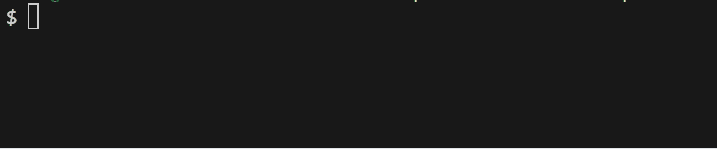
例 1 - 長方形の面積の計算
Pythonで長方形の面積計算プログラムを作ってみましょう。このプログラムを使用すると、ユーザーは長方形の長さと幅を入力できます。次に、プログラムは長方形の面積を計算し、それをユーザーに表示します。
# get length from user input
length = int(input("enter length: "))
# get width from user input
width = int(input("enter width: "))
# calculate the area of rectangle
area = length * width
# display the result
print(f"area of rectangle: {area}")
出力
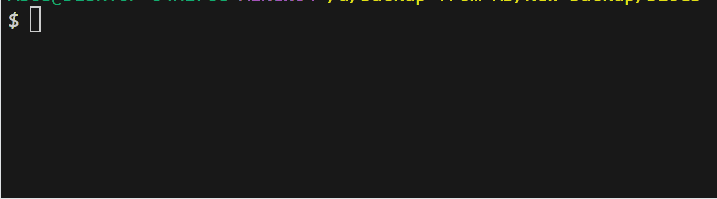
例 2 - 割引価格を取得する
割引適用後の商品の価格を計算するプログラムを作成してみましょう。このプログラムを使用すると、ユーザーは実際の価格と割引を入力できます。その後、プログラムは割引価格を返します。
# get price from user input
price = int(input("enter price: "))
# get discount from user input
discount = int(input("enter discount: "))
# calculate the discounted price
discounted_price = price - (price * (discount / 100))
# display the result
print(f"original price: {price}")
print(f"discounted price: {discounted_price}")
出力
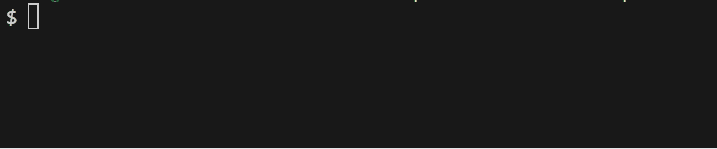
情報源
- Python 公式ページ。
- Python チュートリアル。
この記事が Python の学習に役立つことを願っています。ご意見がございましたら、コメント欄にご記入ください。
-
 PHPの配列からランダムな要素をどのように抽出しますか?配列からのランダム選択 は、配列からランダムなアイテムを取得することができます。次の配列を検討してください: $items = [523, 3452, 334, 31, 5346]; この配列からランダムなアイテムを取得するために、array_rand()関数を利用することは効果的な解決策です...プログラミング 2025-07-05に投稿
PHPの配列からランダムな要素をどのように抽出しますか?配列からのランダム選択 は、配列からランダムなアイテムを取得することができます。次の配列を検討してください: $items = [523, 3452, 334, 31, 5346]; この配列からランダムなアイテムを取得するために、array_rand()関数を利用することは効果的な解決策です...プログラミング 2025-07-05に投稿 -
 ポイントインポリゴン検出により効率的な方法:Ray TracingまたはMatplotlib \ 's path.contains_points?Pythonの効率的なポイントインポリゴン検出 ポリゴン内にあるかどうかを決定することは、計算ジオメトリの頻繁なタスクです。このタスクの効率的な方法を見つけることは、多数のポイントを評価する場合に有利です。ここでは、一般的に使用される2つの方法を調査して比較します:Ray TracingとM...プログラミング 2025-07-05に投稿
ポイントインポリゴン検出により効率的な方法:Ray TracingまたはMatplotlib \ 's path.contains_points?Pythonの効率的なポイントインポリゴン検出 ポリゴン内にあるかどうかを決定することは、計算ジオメトリの頻繁なタスクです。このタスクの効率的な方法を見つけることは、多数のポイントを評価する場合に有利です。ここでは、一般的に使用される2つの方法を調査して比較します:Ray TracingとM...プログラミング 2025-07-05に投稿 -
 CSSは、属性値に基づいてHTML要素を見つけることができますか?をCSS の属性値でHTML要素をターゲットとするCSSのターゲティング、以下の例に示すように、特定の属性に基づいてターゲット要素をターゲットにすることが可能です: [型]入力[型]入力[タイプ] { フォントファミリー:コンソラ。 } input[type=text] { ...プログラミング 2025-07-05に投稿
CSSは、属性値に基づいてHTML要素を見つけることができますか?をCSS の属性値でHTML要素をターゲットとするCSSのターゲティング、以下の例に示すように、特定の属性に基づいてターゲット要素をターゲットにすることが可能です: [型]入力[型]入力[タイプ] { フォントファミリー:コンソラ。 } input[type=text] { ...プログラミング 2025-07-05に投稿 -
 なぜ私のCSSの背景画像が現れるのですか?トラブルシューティング:css背景画像が表示されない チュートリアルの指示にもかかわらず、背景画像が読み込まれない問題に遭遇しました。画像とスタイルのシートは同じディレクトリに存在していますが、背景は空白の白いキャンバスのままです。画像ファイル名を囲む引用: background-ima...プログラミング 2025-07-05に投稿
なぜ私のCSSの背景画像が現れるのですか?トラブルシューティング:css背景画像が表示されない チュートリアルの指示にもかかわらず、背景画像が読み込まれない問題に遭遇しました。画像とスタイルのシートは同じディレクトリに存在していますが、背景は空白の白いキャンバスのままです。画像ファイル名を囲む引用: background-ima...プログラミング 2025-07-05に投稿 -
 なぜ `body {margin:0; } `常にCSSの上限を削除しますか?css の扱います。多くの場合、「ボディ{マージン:0;}」などの提供されたコードは、目的の結果を生成しません。これは、コンテンツの親要素が正のパディング値を持っている場合に発生する可能性があります。特定のマージンの問題に対処することをお勧めします。親要素にパディングがある場合、それを...プログラミング 2025-07-05に投稿
なぜ `body {margin:0; } `常にCSSの上限を削除しますか?css の扱います。多くの場合、「ボディ{マージン:0;}」などの提供されたコードは、目的の結果を生成しません。これは、コンテンツの親要素が正のパディング値を持っている場合に発生する可能性があります。特定のマージンの問題に対処することをお勧めします。親要素にパディングがある場合、それを...プログラミング 2025-07-05に投稿 -
 Regexを使用してPHPで括弧内で効率的にテキストを抽出する方法php:括弧内の括弧内のテキストの抽出 括弧内に囲まれたテキストの抽出を扱うとき、最も効率的なソリューションを見つけることが不可欠です。 1つのアプローチは、以下に示すように、PHPの文字列操作関数を利用することです。 $ fullstring); $ sportstring = s...プログラミング 2025-07-05に投稿
Regexを使用してPHPで括弧内で効率的にテキストを抽出する方法php:括弧内の括弧内のテキストの抽出 括弧内に囲まれたテキストの抽出を扱うとき、最も効率的なソリューションを見つけることが不可欠です。 1つのアプローチは、以下に示すように、PHPの文字列操作関数を利用することです。 $ fullstring); $ sportstring = s...プログラミング 2025-07-05に投稿 -
 ChatBotコマンドの実行のためにリアルタイムでstdoutをキャプチャしてストリーミングする方法は?コマンド実行からリアルタイムでstdoutをキャプチャする 再起動のライン(コマンド): print(line) このコードでは、subprocess.popen()関数を使用して指定されたコマンドを実行します。 stdoutパラメーターは、subprocess....プログラミング 2025-07-05に投稿
ChatBotコマンドの実行のためにリアルタイムでstdoutをキャプチャしてストリーミングする方法は?コマンド実行からリアルタイムでstdoutをキャプチャする 再起動のライン(コマンド): print(line) このコードでは、subprocess.popen()関数を使用して指定されたコマンドを実行します。 stdoutパラメーターは、subprocess....プログラミング 2025-07-05に投稿 -
 1つのトランザクションでデータを複数のMySQLテーブルに効率的に挿入する方法は?mysqlは複数のテーブルに挿入されます 単一のMySQLクエリを持つ複数のテーブルにデータを挿入しようとすると、予期しない結果が得られる場合があります。複数のクエリが問題を解決するように思われるかもしれませんが、プロファイルテーブルのユーザーテーブルからマニュアルユーザーIDに自動イン...プログラミング 2025-07-05に投稿
1つのトランザクションでデータを複数のMySQLテーブルに効率的に挿入する方法は?mysqlは複数のテーブルに挿入されます 単一のMySQLクエリを持つ複数のテーブルにデータを挿入しようとすると、予期しない結果が得られる場合があります。複数のクエリが問題を解決するように思われるかもしれませんが、プロファイルテーブルのユーザーテーブルからマニュアルユーザーIDに自動イン...プログラミング 2025-07-05に投稿 -
 PHPを使用してXMLファイルから属性値を効率的に取得するにはどうすればよいですか?XMLファイルから属性値をPHP の取得します。提供されている例のような属性を含むXMLファイルを使用する場合: $xml = simplexml_load_file($file); foreach ($xml->Var[0]->attributes() as $att...プログラミング 2025-07-05に投稿
PHPを使用してXMLファイルから属性値を効率的に取得するにはどうすればよいですか?XMLファイルから属性値をPHP の取得します。提供されている例のような属性を含むXMLファイルを使用する場合: $xml = simplexml_load_file($file); foreach ($xml->Var[0]->attributes() as $att...プログラミング 2025-07-05に投稿 -
 RPCメソッド探索用のGOインターフェイスの反射動的実装go タイプmyServiceインターフェイスのようなインターフェイスを検討してください{ ログイン(ユーザー名、パスワード文字列)(sessionId int、errエラー) helloworld(sessionid int)(こんにちは文字列、エラーエラー) } ...プログラミング 2025-07-05に投稿
RPCメソッド探索用のGOインターフェイスの反射動的実装go タイプmyServiceインターフェイスのようなインターフェイスを検討してください{ ログイン(ユーザー名、パスワード文字列)(sessionId int、errエラー) helloworld(sessionid int)(こんにちは文字列、エラーエラー) } ...プログラミング 2025-07-05に投稿 -
 非同期操作を同時に実行し、JavaScriptでエラーを正しく処理する方法は?並行操作実行を待つ 問題のコードスニペットは非同期操作を実行する際の問題に遭遇します: この実装は、次の操作を開始する前に各操作の完了を順次待ちます。同時実行を有効にするには、修正されたアプローチが必要です。 getValue2async(); const value1 = awa...プログラミング 2025-07-05に投稿
非同期操作を同時に実行し、JavaScriptでエラーを正しく処理する方法は?並行操作実行を待つ 問題のコードスニペットは非同期操作を実行する際の問題に遭遇します: この実装は、次の操作を開始する前に各操作の完了を順次待ちます。同時実行を有効にするには、修正されたアプローチが必要です。 getValue2async(); const value1 = awa...プログラミング 2025-07-05に投稿 -
 コンパイラエラー「USR/BIN/LD:-L」ソリューションが見つかりませんエラーが発生したエラー: "usr/bin/ld:l " はプログラムをコンパイルしようとすると、次のエラーメッセージに遭遇する可能性があります: -l usr/bin/ld: cannot find -l<nameOfTheLibrary> ld ...プログラミング 2025-07-05に投稿
コンパイラエラー「USR/BIN/LD:-L」ソリューションが見つかりませんエラーが発生したエラー: "usr/bin/ld:l " はプログラムをコンパイルしようとすると、次のエラーメッセージに遭遇する可能性があります: -l usr/bin/ld: cannot find -l<nameOfTheLibrary> ld ...プログラミング 2025-07-05に投稿 -
 Pythonを使用して、大きなファイルを逆の順序で効率的に読み取るにはどうすればよいですか?Python でファイルを逆順序で読み取る必要があり、最後の行から最初の行までの内容を読み取る必要がある場合、Pythonの組み込み機能は適切ではないかもしれません。このタスクに取り組むための効率的なソリューションは次のとおりです。バッファベースのアプローチを使用してパフォーマンスを最...プログラミング 2025-07-05に投稿
Pythonを使用して、大きなファイルを逆の順序で効率的に読み取るにはどうすればよいですか?Python でファイルを逆順序で読み取る必要があり、最後の行から最初の行までの内容を読み取る必要がある場合、Pythonの組み込み機能は適切ではないかもしれません。このタスクに取り組むための効率的なソリューションは次のとおりです。バッファベースのアプローチを使用してパフォーマンスを最...プログラミング 2025-07-05に投稿 -
 CSS「コンテンツ」プロパティを使用してFirefoxが画像を表示しないのはなぜですか?firefox のコンテンツURLを使用して画像を表示します。これは、提供されたCSSクラスで見ることができます: .googlePic { content: url('../../img/googlePlusIcon.PNG'); margin-top: -6.5%;...プログラミング 2025-07-05に投稿
CSS「コンテンツ」プロパティを使用してFirefoxが画像を表示しないのはなぜですか?firefox のコンテンツURLを使用して画像を表示します。これは、提供されたCSSクラスで見ることができます: .googlePic { content: url('../../img/googlePlusIcon.PNG'); margin-top: -6.5%;...プログラミング 2025-07-05に投稿 -
 3つのMySQLテーブルのデータを新しいテーブルに組み合わせる方法は?mysql:3つのテーブルのデータと列から新しいテーブルを作成する 質問: 人々、詳細、および分類表の表? P。*、d.contentを年齢として選択します psとしての人々から D.Person_id = p.idのDとして詳細を結合します t.id = d.detail_idでt...プログラミング 2025-07-05に投稿
3つのMySQLテーブルのデータを新しいテーブルに組み合わせる方法は?mysql:3つのテーブルのデータと列から新しいテーブルを作成する 質問: 人々、詳細、および分類表の表? P。*、d.contentを年齢として選択します psとしての人々から D.Person_id = p.idのDとして詳細を結合します t.id = d.detail_idでt...プログラミング 2025-07-05に投稿
中国語を勉強する
- 1 「歩く」は中国語で何と言いますか? 走路 中国語の発音、走路 中国語学習
- 2 「飛行機に乗る」は中国語で何と言いますか? 坐飞机 中国語の発音、坐飞机 中国語学習
- 3 「電車に乗る」は中国語で何と言いますか? 坐火车 中国語の発音、坐火车 中国語学習
- 4 「バスに乗る」は中国語で何と言いますか? 坐车 中国語の発音、坐车 中国語学習
- 5 中国語でドライブは何と言うでしょう? 开车 中国語の発音、开车 中国語学習
- 6 水泳は中国語で何と言うでしょう? 游泳 中国語の発音、游泳 中国語学習
- 7 中国語で自転車に乗るってなんて言うの? 骑自行车 中国語の発音、骑自行车 中国語学習
- 8 中国語で挨拶はなんて言うの? 你好中国語の発音、你好中国語学習
- 9 中国語でありがとうってなんて言うの? 谢谢中国語の発音、谢谢中国語学習
- 10 How to say goodbye in Chinese? 再见Chinese pronunciation, 再见Chinese learning

























