パイソン。 MySQL データベースの作成バックアップを自動化します。
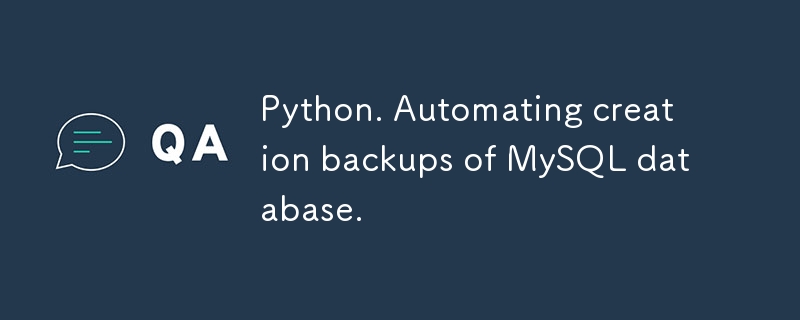
このスクリプトは、MySQL データベースのバックアップの作成、復元、宛先 MySQL サーバーでのデータベースとユーザーの作成の管理を自動化します。
import subprocess
import datetime
import sys
import os
def check_and_create_database(host, port, username, password, database):
# Command to check if the database exists
check_database_command = f"mysql -sN --host={host} --port={port} --user={username} --password={password} -e \"SELECT EXISTS(SELECT 1 FROM INFORMATION_SCHEMA.SCHEMATA WHERE SCHEMA_NAME = '{database}')\" 2>/dev/null"
# Execute the command
output = subprocess.check_output(check_database_command, shell=True)
# If the output contains b'1', the database exists
if b'1' in output:
subprocess.run(check_database_command, shell=True, check=True)
print(f"Database '{database}' already exists.")
sys.exit(1)
else:
# If the command fails, the database does not exist
print(f"Database '{database}' does not exist. Creating...")
# Command to create the database
create_database_command = f"mysql --host={host} --port={port} --user={username} --password={password} -e 'CREATE DATABASE {database}' 2>/dev/null"
subprocess.run(create_database_command, shell=True)
def check_and_create_user(host, port, username, password, database, new_username, new_password):
# Command to check if the user exists
check_user_command = f"mysql -sN --host={host} --port={port} --user={username} --password={password} -e \"SELECT EXISTS(SELECT 1 FROM mysql.user WHERE user = '{new_username}')\" 2>/dev/null"
# Execute the command
output = subprocess.check_output(check_user_command, shell=True)
# If the output contains b'1', the user exists
if b'1' in output:
print(f"User '{new_username}' already exists.")
sys.exit(1)
else:
# The user does not exist, create it
print(f"User '{new_username}' does not exist. Creating...")
# Command to create the user and grant privileges
create_user_command = f"mysql --host={host} --port={port} --user={username} --password={password} -e \"CREATE USER '{new_username}'@'%' IDENTIFIED BY '{new_password}'; GRANT ALL PRIVILEGES ON {database}.* TO '{new_username}'@'%'; FLUSH PRIVILEGES;\" 2>/dev/null"
subprocess.run(create_user_command, shell=True)
def backup_mysql_database(host, port, username, password, database, backup_path):
# Check if the backup directory exists
if not os.path.exists(backup_path):
print(f"Error: Backup directory '{backup_path}' does not exist.")
sys.exit(1)
# Create a filename for the backup with the current date and time
timestamp = datetime.datetime.now().strftime("%Y-%m-%d_%H-%M-%S")
backup_file = f"{backup_path}/{database}_{timestamp}.sql"
# Command to create a database backup using mysqldump
dump_command = f"mysqldump --no-tablespaces --host={host} --port={port} --user={username} --password={password} {database} > {backup_file} 2>/dev/null"
# Execute the mysqldump command
subprocess.run(dump_command, shell=True)
return backup_file
def restore_mysql_database(host, port, username, password, database, backup_file):
# Command to restore a database from a backup using mysql
restore_command = f"mysql --host={host} --port={port} --user={username} --password={password} {database} /dev/null"
# Execute the mysql command
subprocess.run(restore_command, shell=True)
def main():
# Connection parameters to the source MySQL database
source_host = "127.0.0.1"
source_port = "3309"
source_username = "my_user"
source_password = "my_password"
source_database = "my_database"
# Connection parameters to the target MySQL database
target_host = "127.0.0.1"
target_port = "3309"
new_username = "new_username"
new_password = "new_password"
target_database = "my_database_two"
target_username = "root"
target_password = "root_password"
# Path to save the backup locally
backup_path = "my_dbs_dumps"
# Check if source_database is different from target_database
if source_database == target_database:
print("Error: Source database should be different from target database.")
sys.exit(1)
# Check and create the target database if it does not exist
check_and_create_database(target_host, target_port, target_username, target_password, target_database)
# Check and create the target user if it does not exist
check_and_create_user(target_host, target_port, target_username, target_password, target_database, new_username, new_password)
# Create a backup of the MySQL database
backup_file = backup_mysql_database(source_host, source_port, source_username, source_password, source_database, backup_path)
print(f"Database backup created: {backup_file}")
# Restore the database on the target server from the backup
restore_mysql_database(target_host, target_port, target_username, target_password, target_database, backup_file)
print("Database backup restored on the target server.")
if __name__ == "__main__":
main()
check_and_create_database:
この関数は、MySQL サーバー上にデータベースが存在するかどうかを確認します。データベースが存在しない場合は、データベースが作成されます。チェックまたは作成するには、ホスト、ポート、ユーザー名、パスワード、データベース名などのパラメーターを受け取ります。
check_and_create_user:
データベース関数と同様に、この関数は MySQL サーバー上にユーザーが存在するかどうかを確認します。ユーザーが存在しない場合は、ユーザーを作成し、特定のデータベースに権限を付与します。また、ホスト、ポート、ユーザー名、パスワード、データベース名、新しいユーザー名、新しいパスワードなどのパラメーターも受け取ります。
backup_mysql_database:
この関数は、mysqldump を使用して MySQL データベースのバックアップを実行します。ホスト、ポート、ユーザー名、パスワード、データベース名、バックアップ ファイルを保存するパスなどのパラメータを受け取ります。
restore_mysql_database:
この機能は、バックアップ ファイルから MySQL データベースを復元します。ホスト、ポート、ユーザー名、パスワード、データベース名、バックアップ ファイルへのパスなどのパラメータを受け取ります。
主要:
これがスクリプトの主な機能です。接続の詳細、データベース名、バックアップ パスなど、ソースおよびターゲットの MySQL データベースのパラメータを設定します。次に、ソース データベースとターゲット データベースが異なることを確認するチェックを実行し、ターゲット データベースとユーザーが存在しない場合は作成し、ソース データベースのバックアップを作成し、最後にバックアップをターゲット データベースに復元します。
さらに、スクリプトはサブプロセス モジュールを使用して MySQL 操作用のシェル コマンド (mysql、mysqldump) を実行し、エラー処理と出力リダイレクト (2>/dev/null) を実行して不要な出力を抑制します。
MySQL データベースを使用していて自動化を作成したい場合は、このコードが役に立ちます。
このコードは、MySQL データベースを管理するための自動スクリプトを作成するための優れた開始テンプレートを表します。
dmi@dmi-laptop:~/my_python$ python3 mysql_backup_restore.py Database 'my_database_two' does not exist. Creating... User 'new_username' does not exist. Creating... Database backup created: my_dbs_dumps/my_database_2024-05-13_20-05-24.sql Database backup restored on the target server. dmi@dmi-laptop:~/my_python$
-
 eval()vs。ast.literal_eval():ユーザー入力の方が安全なPython関数はどれですか?の重量eval()およびast.literal_eval()in python security をユーザー入力を処理する場合、セキュリティに優先順位を付けることが不可欠です。強力なPython関数であるeval()は、潜在的な解決策として発生することがよくありますが、懸念は潜在的なリス...プログラミング 2025-07-06に投稿しました
eval()vs。ast.literal_eval():ユーザー入力の方が安全なPython関数はどれですか?の重量eval()およびast.literal_eval()in python security をユーザー入力を処理する場合、セキュリティに優先順位を付けることが不可欠です。強力なPython関数であるeval()は、潜在的な解決策として発生することがよくありますが、懸念は潜在的なリス...プログラミング 2025-07-06に投稿しました -
 名前空間コロンを使用したPHP SimplexML解析XMLメソッドXMLをphp simplexmlは、XMLをコロンと比較するXMLを接続するXMLを接続した場合、XML要素を含むXMLを解析するときに困難に遭遇します。この問題は、simplexmlがデフォルトの名前空間から逸脱するXML構造を処理できないために発生します。例: $ xml ...プログラミング 2025-07-06に投稿しました
名前空間コロンを使用したPHP SimplexML解析XMLメソッドXMLをphp simplexmlは、XMLをコロンと比較するXMLを接続するXMLを接続した場合、XML要素を含むXMLを解析するときに困難に遭遇します。この問題は、simplexmlがデフォルトの名前空間から逸脱するXML構造を処理できないために発生します。例: $ xml ...プログラミング 2025-07-06に投稿しました -
 RPCメソッド探索用のGOインターフェイスの反射動的実装go タイプmyServiceインターフェイスのようなインターフェイスを検討してください{ ログイン(ユーザー名、パスワード文字列)(sessionId int、errエラー) helloworld(sessionid int)(こんにちは文字列、エラーエラー) } ...プログラミング 2025-07-06に投稿しました
RPCメソッド探索用のGOインターフェイスの反射動的実装go タイプmyServiceインターフェイスのようなインターフェイスを検討してください{ ログイン(ユーザー名、パスワード文字列)(sessionId int、errエラー) helloworld(sessionid int)(こんにちは文字列、エラーエラー) } ...プログラミング 2025-07-06に投稿しました -
 なぜ私の線形勾配の背景にストライプがあるのか、どうすればそれらを修正できますか?リニアグラデーションからの背景ストライプを追放する 背景に線形勾配プロパティを使用する場合、方向が上または下に設定されているときに顕著なストライプに遭遇する場合があります。これらの見苦しいアーティファクトは、複雑なバックグラウンド伝播現象に起因する可能性があります。その後、線形勾配はこの高...プログラミング 2025-07-06に投稿しました
なぜ私の線形勾配の背景にストライプがあるのか、どうすればそれらを修正できますか?リニアグラデーションからの背景ストライプを追放する 背景に線形勾配プロパティを使用する場合、方向が上または下に設定されているときに顕著なストライプに遭遇する場合があります。これらの見苦しいアーティファクトは、複雑なバックグラウンド伝播現象に起因する可能性があります。その後、線形勾配はこの高...プログラミング 2025-07-06に投稿しました -
 mysqlが絵文字を挿入するときに\\ "string値エラー\\"例外を解きます誤った文字列値例外を解決する絵文字を挿入するときに絵文字を含む文字列をMySQLデータベースに挿入しようとするときに、次の例外を遭遇する可能性があります: Java.SQL.SQL.SQL.SQL.SQL.SQL.SQL.SQL.SQL.SQL.SQL.SQL.SQL.SQL.SQL.SQL...プログラミング 2025-07-06に投稿しました
mysqlが絵文字を挿入するときに\\ "string値エラー\\"例外を解きます誤った文字列値例外を解決する絵文字を挿入するときに絵文字を含む文字列をMySQLデータベースに挿入しようとするときに、次の例外を遭遇する可能性があります: Java.SQL.SQL.SQL.SQL.SQL.SQL.SQL.SQL.SQL.SQL.SQL.SQL.SQL.SQL.SQL.SQL...プログラミング 2025-07-06に投稿しました -
 コンテナ内のdiv用のスムーズな左右のCSSアニメーションを作成する方法は?左右の動きのための一般的なCSSアニメーション この記事では、一般的なCSSアニメーションを作成して、その容器の端に到達する左右に移動することを探ります。このアニメーションは、その未知の長さに関係なく、絶対的なポジショニングで任意のdivに適用できます。これは、100%で、divの左のプロ...プログラミング 2025-07-06に投稿しました
コンテナ内のdiv用のスムーズな左右のCSSアニメーションを作成する方法は?左右の動きのための一般的なCSSアニメーション この記事では、一般的なCSSアニメーションを作成して、その容器の端に到達する左右に移動することを探ります。このアニメーションは、その未知の長さに関係なく、絶対的なポジショニングで任意のdivに適用できます。これは、100%で、divの左のプロ...プログラミング 2025-07-06に投稿しました -
 PHPを使用してXMLファイルから属性値を効率的に取得するにはどうすればよいですか?XMLファイルから属性値をPHP の取得します。提供されている例のような属性を含むXMLファイルを使用する場合: $xml = simplexml_load_file($file); foreach ($xml->Var[0]->attributes() as $att...プログラミング 2025-07-06に投稿しました
PHPを使用してXMLファイルから属性値を効率的に取得するにはどうすればよいですか?XMLファイルから属性値をPHP の取得します。提供されている例のような属性を含むXMLファイルを使用する場合: $xml = simplexml_load_file($file); foreach ($xml->Var[0]->attributes() as $att...プログラミング 2025-07-06に投稿しました -
 Microsoft Visual C ++が2フェーズテンプレートのインスタンス化を正しく実装できないのはなぜですか?Microsoft Visual Cの「壊れた」2フェーズテンプレートのインスタンス化の謎 問題声明: ユーザーは、Microsoft Visual C(MSVC)の懸念を表現する一般的な懸念を表明します。メカニズムの特定の側面は、予想どおりに動作できませんか?ただし、このチェックがテンプ...プログラミング 2025-07-06に投稿しました
Microsoft Visual C ++が2フェーズテンプレートのインスタンス化を正しく実装できないのはなぜですか?Microsoft Visual Cの「壊れた」2フェーズテンプレートのインスタンス化の謎 問題声明: ユーザーは、Microsoft Visual C(MSVC)の懸念を表現する一般的な懸念を表明します。メカニズムの特定の側面は、予想どおりに動作できませんか?ただし、このチェックがテンプ...プログラミング 2025-07-06に投稿しました -
 AndroidはどのようにPHPサーバーに投稿データを送信しますか?をAndroid に送信します。これは、サーバー側の通信を扱う際の一般的なシナリオです。 apache httpclient(deprecated) httpclient httpclient = new defulthttpclient(); httppost httppost ...プログラミング 2025-07-06に投稿しました
AndroidはどのようにPHPサーバーに投稿データを送信しますか?をAndroid に送信します。これは、サーバー側の通信を扱う際の一般的なシナリオです。 apache httpclient(deprecated) httpclient httpclient = new defulthttpclient(); httppost httppost ...プログラミング 2025-07-06に投稿しました -
 プログラムを終了する前に、C ++のヒープ割り当てを明示的に削除する必要がありますか?プログラム出口にもかかわらず、Cでの明示的な削除 次の例を考慮してください。 a* a = new a(); a-> dosomething(); a; 0を返します。 } この例では、「削除」ステートメントは、「a」ポインターに割り当てられたヒープメモ...プログラミング 2025-07-06に投稿しました
プログラムを終了する前に、C ++のヒープ割り当てを明示的に削除する必要がありますか?プログラム出口にもかかわらず、Cでの明示的な削除 次の例を考慮してください。 a* a = new a(); a-> dosomething(); a; 0を返します。 } この例では、「削除」ステートメントは、「a」ポインターに割り当てられたヒープメモ...プログラミング 2025-07-06に投稿しました -
 右からCSSの背景画像を見つける方法は?右からの背景画像をCSS をWeb開発の領域で配置すると、要素内に背景画像を正確に配置することが望ましいことがよくあります。要素の左側に関連する背景画像を配置するのは簡単ですが、右から特定の数のピクセルをオフセットするにはどうすればよいですか? /を右から10pxを配置するための動作...プログラミング 2025-07-06に投稿しました
右からCSSの背景画像を見つける方法は?右からの背景画像をCSS をWeb開発の領域で配置すると、要素内に背景画像を正確に配置することが望ましいことがよくあります。要素の左側に関連する背景画像を配置するのは簡単ですが、右から特定の数のピクセルをオフセットするにはどうすればよいですか? /を右から10pxを配置するための動作...プログラミング 2025-07-06に投稿しました -
 オブジェクトフィット:IEとEdgeでカバーが失敗します、修正方法は?object-fit:カバーがIEとEDGEで失敗します。 CSSでは、一貫した画像の高さを維持するために、ブラウザ全体でシームレスに動作します。ただし、IEとEdgeでは、独特の問題が発生します。ブラウザをスケーリングすると、画像は高さをズームするのではなく幅でサイズを変更し、外観を歪め...プログラミング 2025-07-06に投稿しました
オブジェクトフィット:IEとEdgeでカバーが失敗します、修正方法は?object-fit:カバーがIEとEDGEで失敗します。 CSSでは、一貫した画像の高さを維持するために、ブラウザ全体でシームレスに動作します。ただし、IEとEdgeでは、独特の問題が発生します。ブラウザをスケーリングすると、画像は高さをズームするのではなく幅でサイズを変更し、外観を歪め...プログラミング 2025-07-06に投稿しました -
 C ++の関数またはコンストラクターパラメーターとして排他的なポインターを渡す方法は?コンストラクターと機能のパラメーターとしてユニークなポインターを管理する ユニークなポインター( unique_ptr この方法は、関数/オブジェクトへの一意のポインターの所有権を転送します。ポインターの内容は関数に移動し、操作後に元のポインターが空になります。 :next(std ::...プログラミング 2025-07-06に投稿しました
C ++の関数またはコンストラクターパラメーターとして排他的なポインターを渡す方法は?コンストラクターと機能のパラメーターとしてユニークなポインターを管理する ユニークなポインター( unique_ptr この方法は、関数/オブジェクトへの一意のポインターの所有権を転送します。ポインターの内容は関数に移動し、操作後に元のポインターが空になります。 :next(std ::...プログラミング 2025-07-06に投稿しました -
 底の右側に浮かぶ写真のヒントとテキストの周りを包むは、Webデザインで を包み回して画像を右下に浮かびます。ページの右下隅に画像をフロートさせ、テキストを巻き付けることが望ましい場合があります。これにより、画像を効果的に紹介しながら魅力的な視覚効果が生じる可能性があります。このコンテナ内で、画像のテキストコンテンツとIMG要素を追加しま...プログラミング 2025-07-06に投稿しました
底の右側に浮かぶ写真のヒントとテキストの周りを包むは、Webデザインで を包み回して画像を右下に浮かびます。ページの右下隅に画像をフロートさせ、テキストを巻き付けることが望ましい場合があります。これにより、画像を効果的に紹介しながら魅力的な視覚効果が生じる可能性があります。このコンテナ内で、画像のテキストコンテンツとIMG要素を追加しま...プログラミング 2025-07-06に投稿しました -
 PHPのUnicode文字列からURLに優しいナメクジを効率的に生成するにはどうすればよいですか?効率的なナメクジ生成のための関数を作成する スラッグの作成、URLで使用されるユニコード文字列の単純化された表現は挑戦的な作業になります。この記事では、スラッグを効率的に生成し、特殊文字と非ASCII文字をURLに優しい形式に変換するための簡潔なソリューションを紹介します。一連の操作を使用...プログラミング 2025-07-06に投稿しました
PHPのUnicode文字列からURLに優しいナメクジを効率的に生成するにはどうすればよいですか?効率的なナメクジ生成のための関数を作成する スラッグの作成、URLで使用されるユニコード文字列の単純化された表現は挑戦的な作業になります。この記事では、スラッグを効率的に生成し、特殊文字と非ASCII文字をURLに優しい形式に変換するための簡潔なソリューションを紹介します。一連の操作を使用...プログラミング 2025-07-06に投稿しました
中国語を勉強する
- 1 「歩く」は中国語で何と言いますか? 走路 中国語の発音、走路 中国語学習
- 2 「飛行機に乗る」は中国語で何と言いますか? 坐飞机 中国語の発音、坐飞机 中国語学習
- 3 「電車に乗る」は中国語で何と言いますか? 坐火车 中国語の発音、坐火车 中国語学習
- 4 「バスに乗る」は中国語で何と言いますか? 坐车 中国語の発音、坐车 中国語学習
- 5 中国語でドライブは何と言うでしょう? 开车 中国語の発音、开车 中国語学習
- 6 水泳は中国語で何と言うでしょう? 游泳 中国語の発音、游泳 中国語学習
- 7 中国語で自転車に乗るってなんて言うの? 骑自行车 中国語の発音、骑自行车 中国語学習
- 8 中国語で挨拶はなんて言うの? 你好中国語の発音、你好中国語学習
- 9 中国語でありがとうってなんて言うの? 谢谢中国語の発音、谢谢中国語学習
- 10 How to say goodbye in Chinese? 再见Chinese pronunciation, 再见Chinese learning

























